Hi Taskaders 🎉
We’ve worked hard to make Taskade work better for you! Here’s what’s new:
⚡️ Add to Calendar
You can now add tasks with due dates in the global Calendar View. Open your Workspace or Folder, select the calendar icon 🗓 from the navigation menu on the left, and click the day where you want to add your task. Learn more.
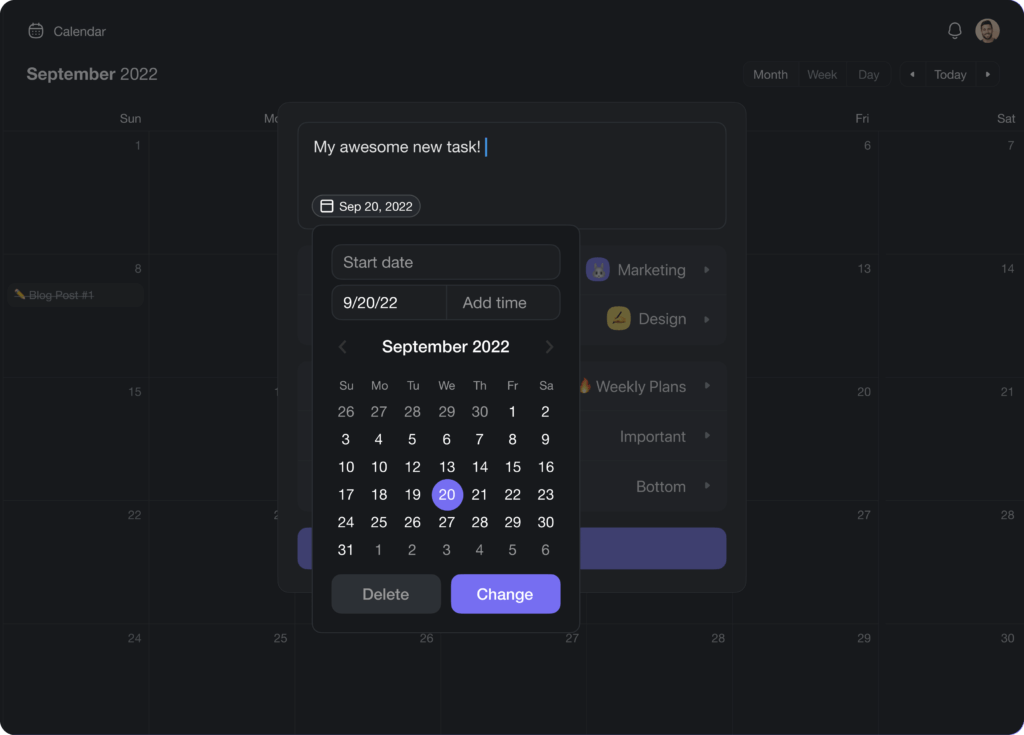
⚡️ Multi-select Toolbar
Edit Projects faster with the new Multi-Select Toolbar. Format blocks, add due dates, assign items, and check off multiple tasks with a single click. Learn more.
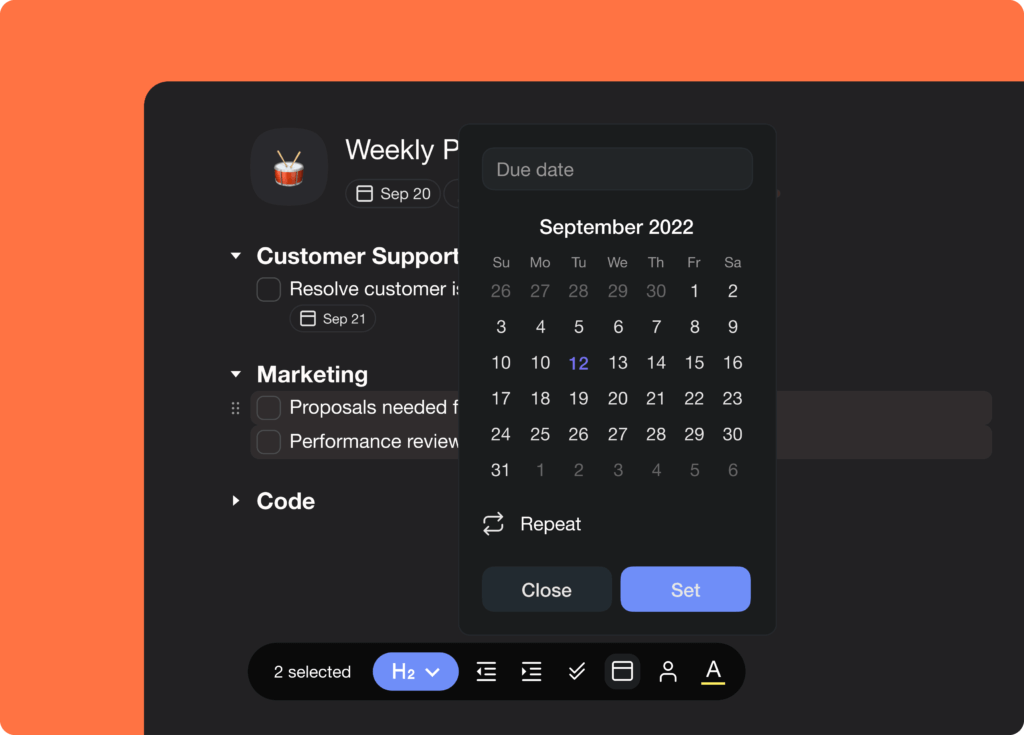
⚡️ /Assign in Slash Command
You can now assign tasks by simply typing /assign and selecting a member. The assignee will be notified instantly that there’s a task waiting for them. Learn more.
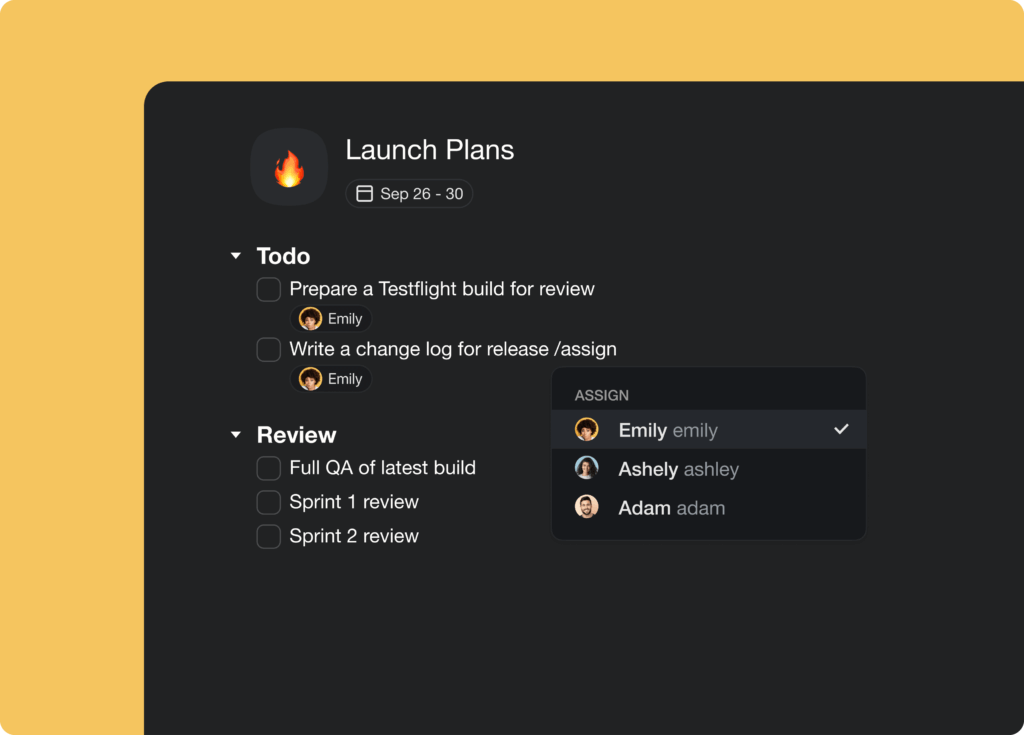
⚡️ Template Add-ons
Our all-new Project Templates introduce an Add-ons support. Speed up repetitive workflows with attachments, due dates, and more. Projects created from templates will retain all add-ons and attachments. Learn more.
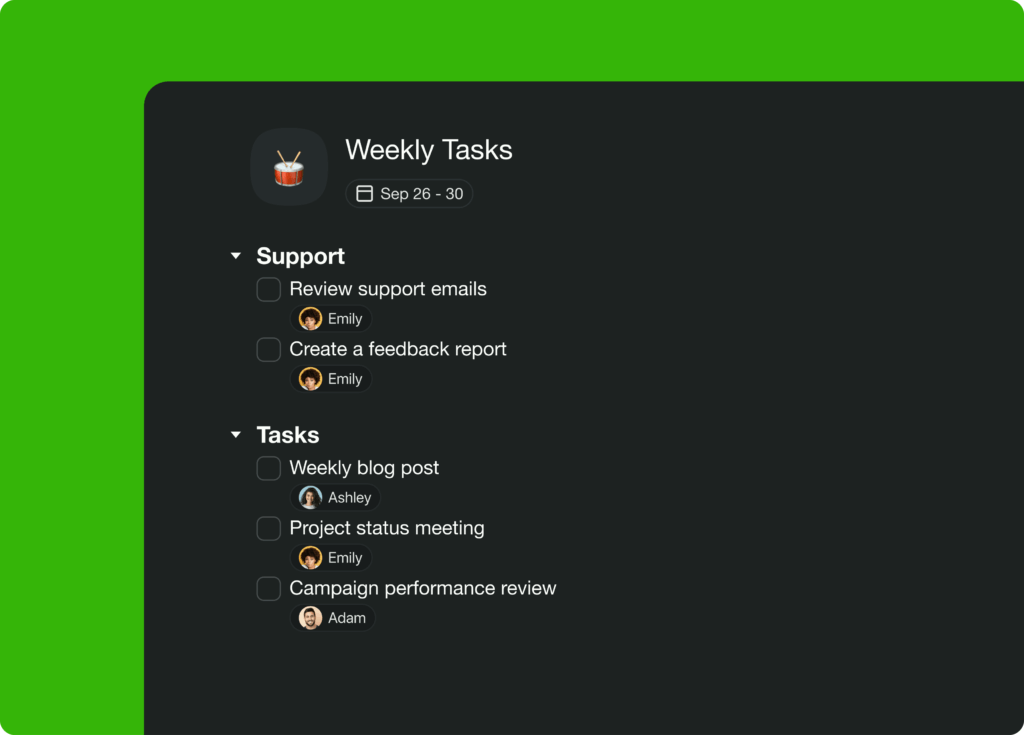
🎉 Other Improvements
- Taskade for Mobile:
- New: Multi-select formatting
- New: Quick capture offline support
- Improved: Offline project view workflows
- New: Updated and fully redesigned Integrations page
- New: Enabled Add-ons menu in Custom Templates editor
- Zapier: Add start and end date in Zapier (“Create Task” action)
- New: Assign anyone using the /slash command
- Fix: Display Comment icon and tooltip when disabled in Project Settings
- Fix: Show Chat icon and tooltip when disabled in Project Settings
- Fix: Completed projects show up in the Cmd/Ctrl + K menu
- Fix: Lower CPU usage in web and desktop apps
- Fix: Project field in Zapier now loads all Projects when searching
- Fix: Add Task in the Board view now copies the last node formatting
- Fix: Return focus back on the editor after Drag Menu is closed
- Fix: Notifications are disabled by default for Template Add-ons
- Fix: Template tasks are hidden from My Tasks and Global Calendar
- Fix: Notifications distinguish between Workspace and Folder
- Fix: Added support for longer Project tags
- Fix: Various performance improvements and bug fixes
Thanks again for supporting Taskade, and as always, don’t hesitate to reach out or visit our Help Center if you need help. We’re here for you! 😊
— Team Taskade 🐑
P.S. Want to help us improve Taskade? You can also suggest a feature. Follow us and join the discussion on Twitter and Reddit.


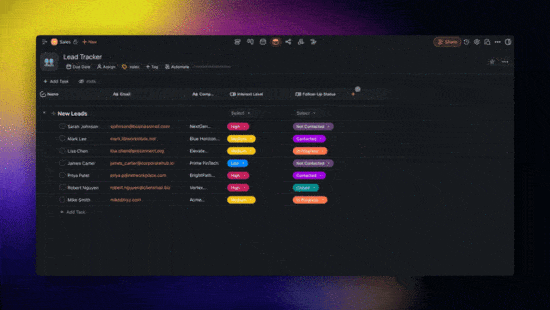 🤖 New Table View, Task Automation, and Multi-Feed YouTube & RSS Blogs
🤖 New Table View, Task Automation, and Multi-Feed YouTube & RSS Blogs 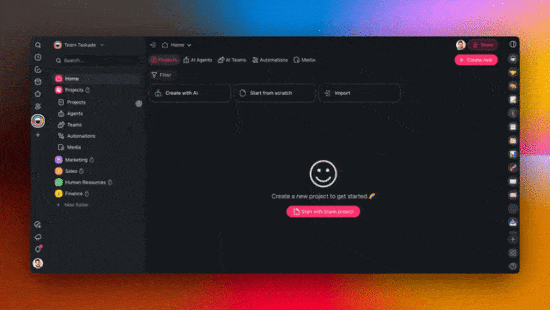 🤖 New Workspace Navigation, Instant AI Kit Creation, Reasoning Agents with o3, and More!
🤖 New Workspace Navigation, Instant AI Kit Creation, Reasoning Agents with o3, and More! 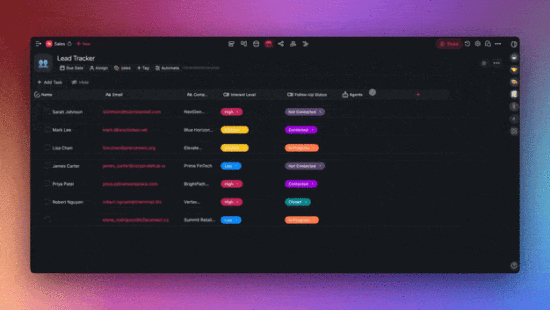 🤖 Live AI Kits, Agent History, Dynamic Tools, and AI-Powered Forms!
🤖 Live AI Kits, Agent History, Dynamic Tools, and AI-Powered Forms! 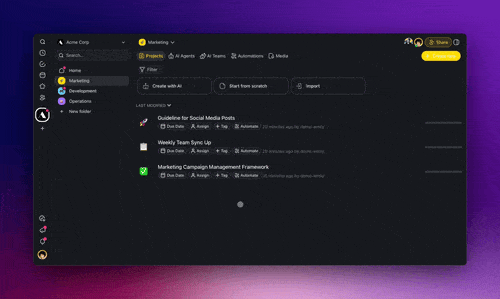 🤖 New AI Kits, Train AI Agents with Unlimited Links, Simpler & Faster Automation UI, and Transform Array to String Action!
🤖 New AI Kits, Train AI Agents with Unlimited Links, Simpler & Faster Automation UI, and Transform Array to String Action! 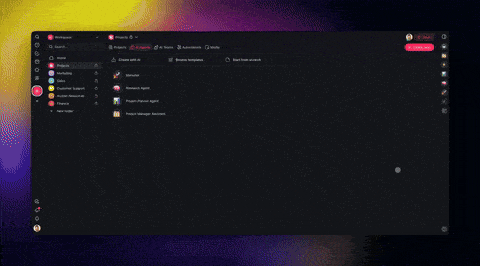 🤖 AI Agent Widgets, Branded Links, Delay + Schedule Workflows, Automate GitHub & Facebook, AI Agent History!
🤖 AI Agent Widgets, Branded Links, Delay + Schedule Workflows, Automate GitHub & Facebook, AI Agent History! 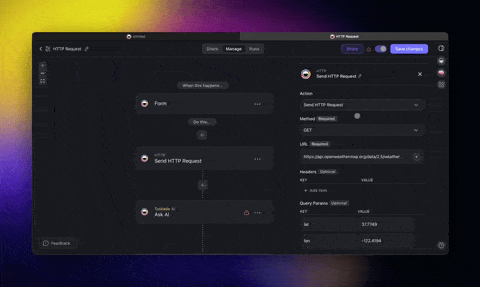 🤖 Automate with Loops, WhatsApp, Smarter AI Agents, and Exports!
🤖 Automate with Loops, WhatsApp, Smarter AI Agents, and Exports!