AI is supposed to make life easier, right? So why does implementing AI-powered tools feel like a full-time job? AIaaS (AI as a Service) simplifies AI adoption with third-party solutions and tools you can deploy and start using without a lengthy setup (sure, the acronym is clunky, but the results aren’t).
Let’s face it, building AI from scratch is a nightmare. Custom solutions are expensive, off-the-shelf options don’t fit fringe workflows, and the time required to make things work feels impossible. Third-party AIaaS platforms are rapidly shaping up to become the much-needed middle ground.
So, how does AIaaS actually work? And more importantly, how can it benefit your business?
Let’s try to answer those questions (and a few more). 👇
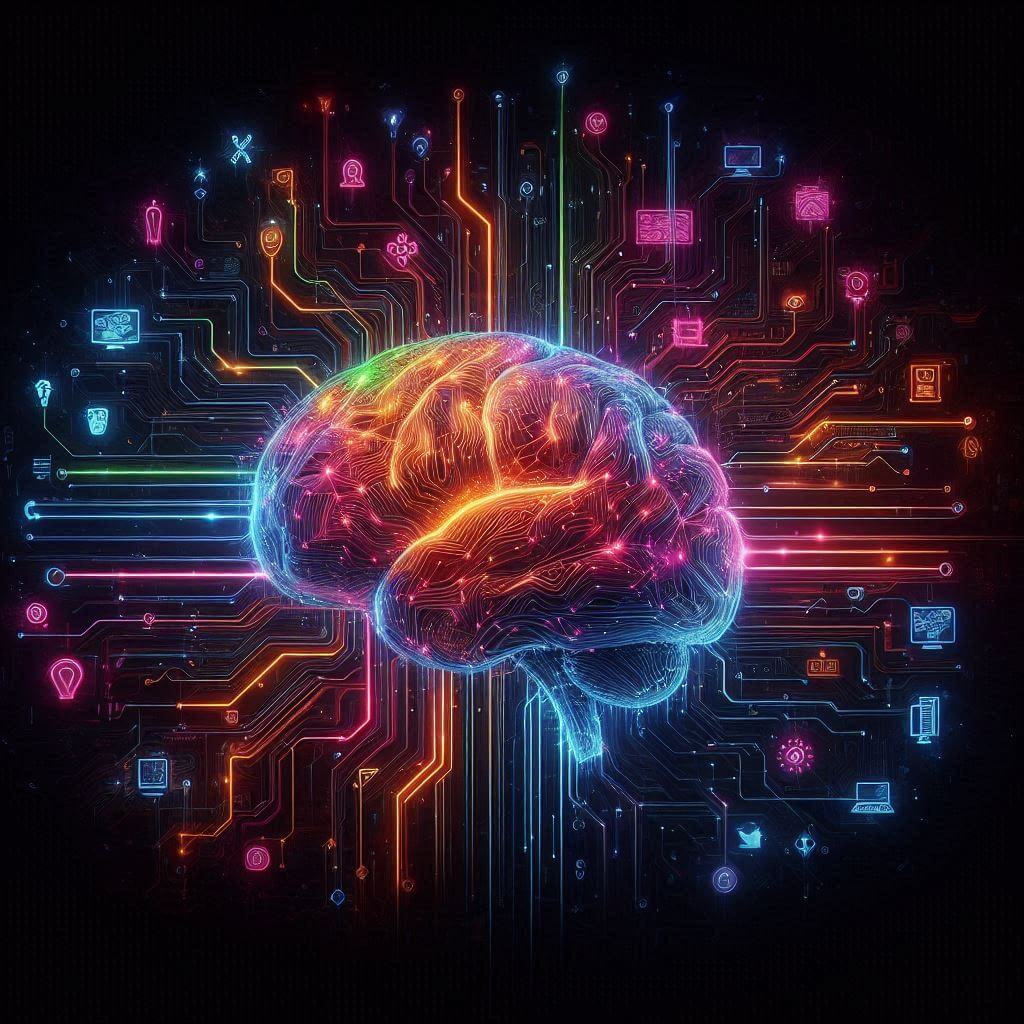
🦾 What is AI as a Service (AIaaS)?
AI as a Service (AIaaS) is a cloud-based delivery model for artificial intelligence capabilities. It allows anyone to integrate third-party AI capabilities without developing them in-house.
While this approach to AI is relatively fresh, it follows the broader trend of delivering technology as a service. Instead of building costly infrastructure, companies and individuals can access AI via the cloud to cover a range of tasks including data analysis or customer support automation.
AIaaS typically operates on a subscription or pay-per-use model, similar to other “as a service” offerings like SaaS (Software as a Service) or IaaS (Infrastructure as a Service). You pay only for the AI tools or components you use and nothing else. There are also little to no setup costs involved.
So, what kind of AIaaS services can you choose from?
🚥 Types of AI as a Service
Machine Learning Platforms
Machine learning platforms like Microsoft Azure, Google Cloud, and Amazon SageMaker make AI development easier for everyone. They handle the heavy lifting— preparing data for processing, training the available models, and deploying the solutions —so you can focus on delivering value.
Natural Language Processing (NLP) Services
Dealing with language at scale is hard, regardless if you need to dig through thousands of reviews, support tickets, or survey responses. Third-party NLP APIs can do a classier (and more affordable) job by analyzing sentiment, summarizing long texts, or providing instant content translations.
Computer Vision Services
Did you know that the Americans with Disabilities Act (ADA) mandates accessibility for digital content? This includes making websites and apps usable for people with visual, hearing, and motor impairments. AI computer vision services play a critical role in meeting those requirements.
But accessibility is only part of the story. AIaaS tools can also help detect objects, recognize faces, and analyze videos in commercial applications. For example, retailers can use pre-build APIs for personalized recommendations, while manufacturers may rely on them for quality control.
Chatbots and Digital Assistants
Chatbots are the low-hanging fruit of AIaaS. When done right, they can help CX teams handle everyday tasks like answering FAQs, processing orders, or scheduling appointments. Plus, they can be integrated into websites, messaging apps, and customer service portals (more on that below).
⚡ Benefits of Artificial Intelligence as a Service
Cost-Effectiveness
AIaaS works because it offers cloud-based AI tools on demand. You pay only for what you use. That means you can integrate AI into your personal or business workflow without overspending.
You don’t need to buy hardware, build your own servers, or hire data scientists. This lower barrier to entry opens many doors and allows you to experiment with different approaches without the financial risk.
Scalability
Before an artificial intelligence solution becomes part of a workflow, it typically goes through several stages. Let’s skip the blood, sweat, and get straight to what comes next.
First, you need to test a small solution to see if it actually works. The good news is that AIaaS lets you run tests, show early results, and get stakeholder buy-in with minimal setup and cost. And if things don’t pan out, it’s back to the drawing board with the money still in your pocket.
Trialing solutions with AIaaS also makes it much easier to standardize workflows, set up data pipelines, and prep the infrastructure to handle real-world demands down the road.
Accessibility
A 2023 survey conducted by Fable found that fewer than 7% of people with disabilities feel adequately represented in AI development, even though 87% are willing to give feedback.
Using APIs makes it easier to rapidly build and test accessibility solutions across different use cases. Developers can integrate real-time captioning for videos, text simplification tools, gesture recognition, and AI-powered transcription to address a range of accessibility needs.
Rapid Deployment
Building AI-driven solutions internally from the ground up is a serious investment. Developing a Minimum Viable Product (MVP) alone can take months, and that’s just the beginning.
Plug-and-play AIaaS opens the door to faster development cycles and quicker time-to-market. With pre-built models, teams can prototype, test, and deploy solutions in a fraction of the time.
🚧 Challenges of AIaaS
Let’s drop the rosy glasses for a bit and ask the questions that are probably on your mind: What’s the catch? How safe is AIaaS? Can you trust a third-party platform with your data?
Data Privacy Concerns
Did you know that by the end of 2024, 75% of the global population will have their personal data covered under privacy regulations? That’s a good sign, but it’s also a serious challenge.
Like with any other digital service, sharing sensitive information with unverified third-party AIaaS providers carries risks. How is your data stored? Who has access? Are they compliant with regulations like GDPR (yep, looking at you, EU folks)? These are questions you can’t ignore.
The solution? Make sure to review your provider’s privacy policies and their security measures. Pick those that take the security of your data seriously. When in doubt, ask questions
Limited Customization
AIaaS platforms offer pre-built models that work for many applications. But they sometimes come with limited customization which may make it more difficult to address your business needs.
Limited flexibility diminishes returns so evaluate flexibility early on to avoid hitting walls.
Before adopting an AIaaS solution, check the technical specs. How easy is it to integrate with existing systems? Can you scale it as your business needs grow? What level of support do you get?
Look for providers with robust documentation and support for custom configurations. With the right platform, you can balance rapid deployment with the technical flexibility your business demands.
Vendor Lock-In
Nearly 47% of businesses list vendor lock-in as a top concern. And that makes a lot of sense. After all, you don’t want to keep all your eggs in one basket, and that also applies to AIaaS solutions.
The moment your AIaaS provider alters services, pricing, or terms, you’re neck-deep in dependency.
Your workflows, applications, and infrastructure are all tied to a single ecosystem. If that provider faces downtime or decides to sunset a critical feature, your operations take the hit.
To stay agile, choose providers that support data portability and offer transparent exit strategies. Look for robust backup options and API compatibility with other platforms.
🪄 Real-World Applications of AIaaS
Imagine this: A small online store wants to improve customer service. They’re getting more questions than their team can handle — questions about orders, shipping, and returns. They can’t afford to hire additional staff, and the delays are frustrating customers.
So, what do they do?
They integrate a fine-tuned chatbot to answer common questions and pass hot tickets to humans. This is only one example where AI can be “hired” to tackle a specific problem.
Let’s explore a few more. 👇
Customer Service Enhancement
According to HubSpot, 88% of customers say good customer service makes them more likely to purchase again. And good customer service is fast, personal, and consistent.
AIaaS chatbots already deliver on speed and consistency. With a bit of fine-tuning and system/tool integration, they’re on a course to catch up to human reps, at least in some areas.
Predictive Analytics
Companies like UPS use predictive analytics to optimize delivery routes, cutting fuel costs by 10% to 15% and reducing delivery times. Airlines use it to anticipate maintenance needs. Even sports teams analyze player performance data to make strategic game-time decisions.
Yes, predictive analytics rocks. The only downside? It’s resource-intensive. Building models from scratch and training them on massive datasets require time, money, and expertise.
AIaaS levels the playing field by bringing affordable models and scalable cloud infrastructure to the table. And they can be applied precisely where and when they are needed.
Process Automation
According to a Deloitte survey, 78% of companies are already using or actively rolling out RPA. Another 16% plan to jump on board soon, with the market expected to hit 23.9 USD billion by 2029.
So, where is it used the most frequently? The short answer is: everywhere.
Banks use RPA to automate loan approvals. Hospitals use it to make patient intake forms more efficient. Even government agencies are leveraging RPA to cut down on paperwork and data entry.
☝️ Selecting the Right AI as a Service Provider
Assess Business Needs
Know what you’re solving. Pinpoint workflows or tasks where AI will add value. Don’t chase trends—focus on specific, measurable outcomes like cutting response times, automating reports, or predicting demand. If you can’t define the need, you’re just buying hype.
- ✅ Do: Map pain points to AI capabilities before shortlisting providers.
- ❌ Don’t: Assume a general-purpose solution will work for niche needs.
Evaluate Provider Capabilities
Let’s talk about a good fit. Can the provider scale with your growth? Do their APIs integrate seamlessly with your existing tech stack? Check for adaptability —rigid platforms will hold you back.
- ✅ Do: Demand demos and test their scalability under real-world conditions.
- ❌ Don’t: Settle for a provider that forces you into their ecosystem without flexibility.
Review Security Measures
Your data is the lifeblood of your operations. Weak security policies can expose you to breaches, compliance violations, and reputational damage. Encryption, compliance certifications, and data ownership terms should be top priorities.
- ✅ Do: Ensure compliance, encryption, and clear data residency policies.
- ❌ Don’t: Ignore vague security guarantees or outdated certifications.
🐑🛠️ Taskade: Your AI-Powered Productivity Partner
Building systems, and training models, and integrating them into existing workflows takes time and expertise. The obvious question is: “How can Taskade help me with that headache?”
Taskade is an AI-powered project management and collaboration platform that offers no-code, lightweight AIaaS solutions designed to deliver productivity without the overhead.
Let’s break it down and see what you’re getting in the package. 👇
🦾 Key Features of Taskade’s AIaaS Platform
🎁 AI Kits
(New to Taskade AI? Scroll down for details. This will help you grasp the power behind AI Kits.)
Combining AI with the tools you already use can be frustrating. Integrations fail, workflows break, teams lose time fixing issues instead of focusing on real work. AI Kits are the solution.
What are AI Kits?
Let’s say you want to deploy an AI-driven workflow — marketing automation, customer support, product management, internal operations, you name it. AI Kits eliminate the need for a lengthy, manual setup and give toy pre-packaged, plug-and-play AI solutions you can instantly deploy.
How does it work?
An AI kit can include several components designed to work together:
- ✅ AI Agents: Specialized assistants with specific roles, knowledge, and tools.
- ✅ AI Automations: Custom flows that execute tasks and interact with AI Agents.
- ✅ Projects: Pre-built spaces with tasks, milestones, and structured data.
- ✅ Templates: Ready-made blueprints for creating new projects and expanding workflows.
Whenever you want to introduce AI into a specific process, all you need to do is pick the right kit and install it. Once done, everything you need is already configured, connected, and ready to roll.
Where to start?
To help you get started, we’ve prepared a few popular AI Kits you can instantly add to your workspace. Follow the links below, install the kit, and read the included Quickstart Guides.
🔀 AI Automations
What are AI Automations?
Integrating AI into your workflow shouldn’t slow you down. Taskade’s AI-powered Automations let you put routine tasks on autopilot by combining the reasoning power of Taskade AI with the platforms you already use — like Google Workspace, HubSpot, and X. All that without revamping your existing setup.
How does it work?
Picture this: You have potential clients filling out forms on your website, but those leads end up scattered across emails, spreadsheets, and sticky notes. By the time you’re ready to prep for a sales call, half your day is gone tracking down details. Taskade’s Form trigger changes that narrative.
Instead of bouncing between tools, you embed one streamlined form on your site. When a prospect submits their information, Taskade automatically adds the lead to a CRM project, and — if you choose — generates an AI-powered call script tailored to that lead’s responses.
Choose from our library of pre-made automations to get started quickly.
(psst… be sure to check the full list of actions & triggers to learn what else you can automate)
Custom AI Agents
What are AI Agents?
AI Agents are specialized assistants designed to handle tasks like research, data analysis, content creation, and customer support. You can train the agents with knowledge, equip them with tools, and even integrate them into automation flows to achieve smarter results.
How does it work?
Instead of building expensive, proprietary solutions, you can build your own fully customized agent, fine-tune it on your company’s knowledge, and give it access to your platform.
For instance, if a customer asks a product-related question, an agent can retrieve the relevant information and provide an answer. If further assistance is required, it can notify your team in Slack, create a support ticket inside a workspace, or forward the query to a human rep.
Developer API
Are you a more advanced user?
The Taskade API gives you a complete toolkit for creating, automating, and managing every aspect of the platform. With full control over agents, tasks, workspaces, and projects, the API lets you extend Taskade’s capabilities and seamlessly embed AI into your systems.
- ✅ Create and train AI agents to handle support, research, or content tasks.
- ✅ Automate task management by creating, updating, and organizing tasks in real time.
- ✅ Manage workspaces, folders, and projects to structure workflows.
The API provides scalable endpoints for building AI-driven processes that fit your system. It also acts as a bridge between Taskade and the tools and services you’re building — think CRMs, ticketing systems, and other custom applications — for smarter, centralized workflows.
🤝 Why Choose Taskade for AIaaS?
Ease of Use
AI shouldn’t be complicated, and Taskade keeps it simple. The interface is intuitive, so your team can adopt it fast with minimal onboarding and a streamlined, one-click setup.
Scalability
Small team today? Enterprise tomorrow? Taskade scales with you. Its modular, cloud-based design handles everything from a few projects to organization-wide workflows.
Cost-Effectiveness
AI is expensive to build; Taskade makes it affordable to use. You get powerful AI tools without infrastructure costs. Pay for what you use and let us do the heavy lifting.
Security
We take security seriously. Encryption, compliance, and enterprise-grade protocols ensure your information stays protected, without shortcuts or compromises.
👋 Parting Words
You now know what AIaaS is and how it can help your business grow. Now’s the time to take action and implement AI tools into your projects, products, and services. Start small, test the waters, and identify the workflows that will benefit the most from AI insights.
But before you throw yourself down the AIaaS rabbit hole, here are a few more takeaways:
- AI as a Service provides pre-built, cloud-based AI tools
- It allows businesses to start small with pay-as-you-go AI solutions.
- Third-party AI tools support a variety of business functions and use cases.
- By eliminating the need for custom AI development, AIaaS reduces upfront costs.
- Businesses can deploy AI tools quickly, skipping the lengthy development cycles.
- AIaaS ensures that businesses of any size can access AI capabilities.
- AIaaS platforms are designed to work with existing tools and systems.
If you’re ready to bring AIaaS into your business, Taskade is here to make it happen. From no-code automations to custom AI agents, it’s built to help you hit the ground running.
Take the next step toward smarter, faster workflows. Start with Taskade today!
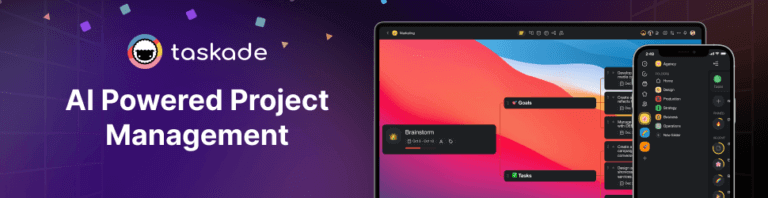





 Taskade’s Top 5 AI-Powered Features Transforming the Future of Work
Taskade’s Top 5 AI-Powered Features Transforming the Future of Work  Top AI Chatbots for Complex Tasks: Enhancing Productivity with Taskade’s AI Features
Top AI Chatbots for Complex Tasks: Enhancing Productivity with Taskade’s AI Features  Agentic Workflows: Paving the Path Towards AGI
Agentic Workflows: Paving the Path Towards AGI  Exploring ChatGPT Models: A Look at Every Release Version
Exploring ChatGPT Models: A Look at Every Release Version  Top AI Prompt Generators to Elevate Your AI Workflows
Top AI Prompt Generators to Elevate Your AI Workflows  Best Practices for Generating AI Content: A Comprehensive Guide
Best Practices for Generating AI Content: A Comprehensive Guide