Hi Taskaders 👋
We’re back with another exciting update to make our platform work smarter and faster for you and your team. Give it a try and let us know what you think.
🪄 AI Assistant
Type any “/ai” command and hit enter to open the new AI Assistant. Instantly copy, regenerate, or insert the results. Taskade AI is now available at your fingertips. Learn more.
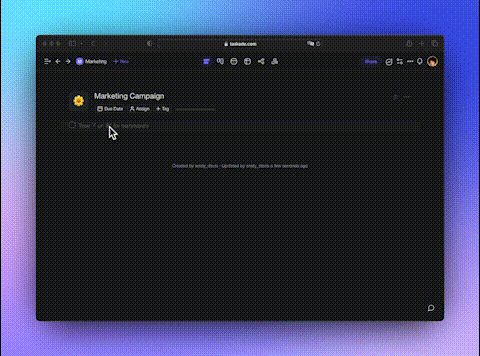
🌏 AI Translate
Want to translate tasks and notes into various languages? Just use “/translate”! Need more languages? Just ping us, and we’ll add them! Learn more.
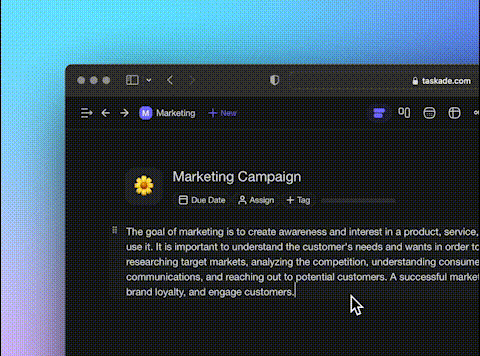
✅ Progress Bar
The progress bar now counts all tasks and sub-tasks when you tick off checkboxes within a project. This includes calculating sub-sub-tasks, regardless of hierarchy. Bullets and notes are no longer counted toward the progress bar. Learn more.
- Only checkboxes are now counted
- Sub-task checkboxes are also counted properly
- Progress bar now updates in real-time as you change list formatting
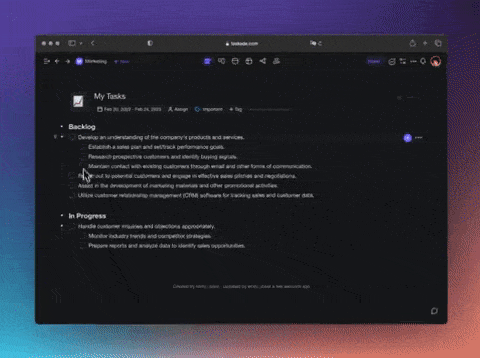
🎉 Other Improvements
- New: Search project now highlights the text with your theme color
- New: Improved Google Calendar Integration with faster 2-way syncing
- New: Comments & Chat Messages now display code block, code snippets, ordered and numbered lists via simple markdown support
- New: Added Import from Evernote, more import options coming soon
- New: Updated Keyboard Shortcuts in-app menu design (Open CTRL+⇧+/)
- New: Ability to disable share links for projects
- New: Quick Add now supports assigning task
- Fixed: Editor performance improvements
- Fixed: SAML improvements and optimizations
- Fixed: Project headers no longer displays your own profile avatar
- Fixed: Collaborators can now use templates
- Fixed: Shared with me now shows recent projects never viewed before
- Various bug fixes and performance improvements
Have any questions? Visit our Help Center or let us know. 😊
— Team Taskade 🐑


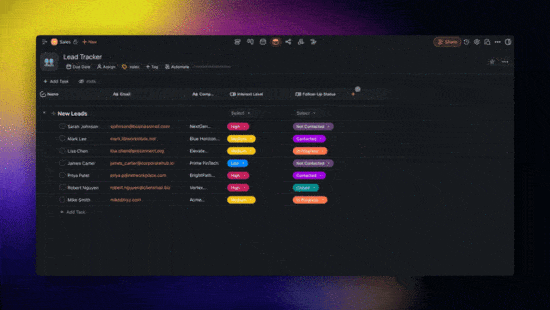 🤖 New Table View, Task Automation, and Multi-Feed YouTube & RSS Blogs
🤖 New Table View, Task Automation, and Multi-Feed YouTube & RSS Blogs 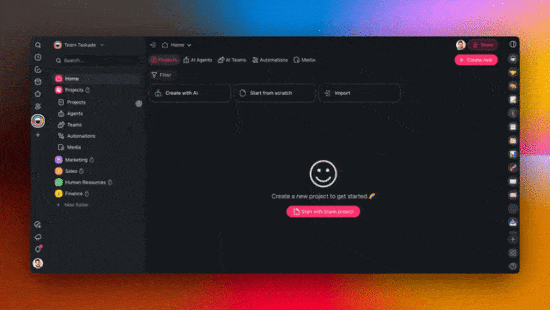 🤖 New Workspace Navigation, Instant AI Kit Creation, Reasoning Agents with o3, and More!
🤖 New Workspace Navigation, Instant AI Kit Creation, Reasoning Agents with o3, and More! 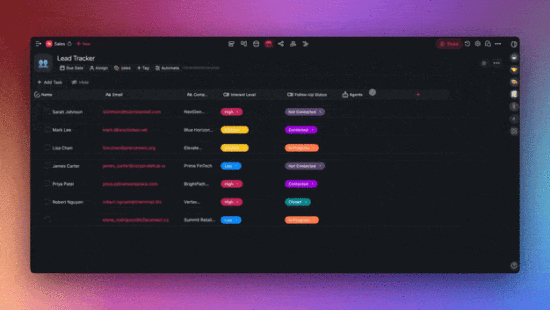 🤖 Live AI Kits, Agent History, Dynamic Tools, and AI-Powered Forms!
🤖 Live AI Kits, Agent History, Dynamic Tools, and AI-Powered Forms! 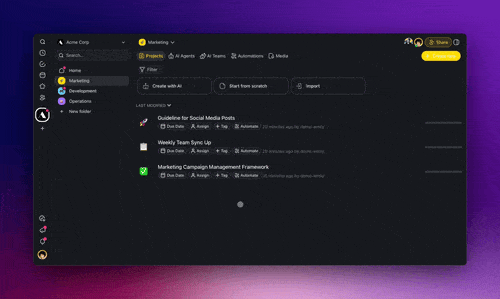 🤖 New AI Kits, Train AI Agents with Unlimited Links, Simpler & Faster Automation UI, and Transform Array to String Action!
🤖 New AI Kits, Train AI Agents with Unlimited Links, Simpler & Faster Automation UI, and Transform Array to String Action! 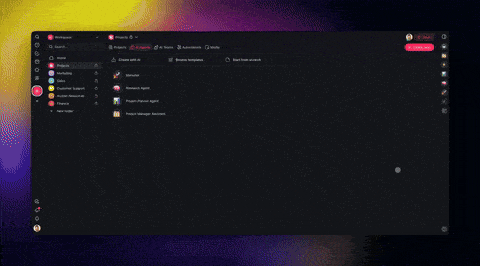 🤖 AI Agent Widgets, Branded Links, Delay + Schedule Workflows, Automate GitHub & Facebook, AI Agent History!
🤖 AI Agent Widgets, Branded Links, Delay + Schedule Workflows, Automate GitHub & Facebook, AI Agent History! 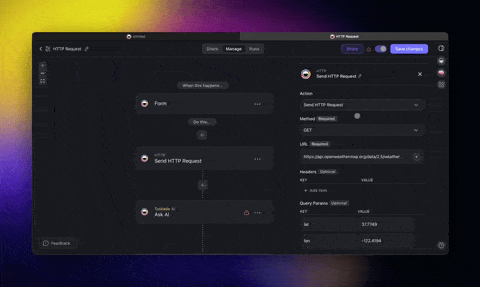 🤖 Automate with Loops, WhatsApp, Smarter AI Agents, and Exports!
🤖 Automate with Loops, WhatsApp, Smarter AI Agents, and Exports!