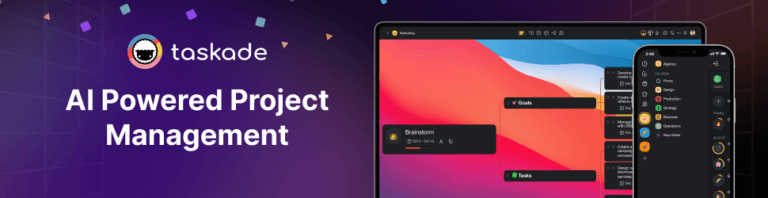🤖 Live AI Kits, Agent History, Dynamic Tools, and AI-Powered Forms!
Hi Taskaders! 🎉 We’re back with another round of exciting updates. This release introduces **Live Preview in [Taskade AI Kits](https://help.taskade.com/en/art...
Hi Taskaders! 🎉
We’re back with another round of exciting updates. This release introduces Live Preview in Taskade AI Kits, detailed AI Agent History in Projects, and customizable Agent Tool Output. We’ve also rolled out advanced settings for the Filter action and brand-new AI Forms in Automation!
🧩 Live Preview in Taskade AI Kits
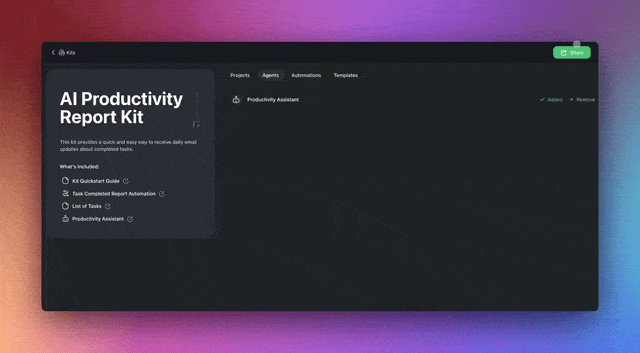
Last week, we released Taskade AI Kits, a new way to bundle your entire workflows — Projects, AI Agents, Automations, and Templates — and share them with anyone. Now you can also edit and preview your AI Kits. Learn more.
👉 How to use:
Follow the link to a shared AI Kit. (Browse AI Kits)
Select kit contents under What's Included to preview them.
🕑 AI Agent History in Projects
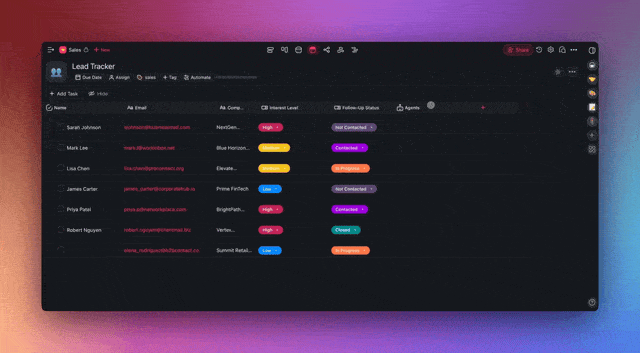
Keep track of AI-driven edits with the improved Project History tab. Trace all Agent Commands run in a project, discover how an agent arrived at a specific output, look up what prompts were used, and iterate on the output. Learn more.
Commands log: Access the entire conversation thread for any AI agent.
Team collaboration: See agent commands run by other project members.
Follow-up: Rerun commands and follow up on agent tasks.
👉 How to use:
Click the clock icon 🕒 in the top-right corner of your project.
Choose the AI History tab at the top.
Click time stamps to highlight edits and open the command pop-up.
⚡️ Dynamic Output in Agent Tools
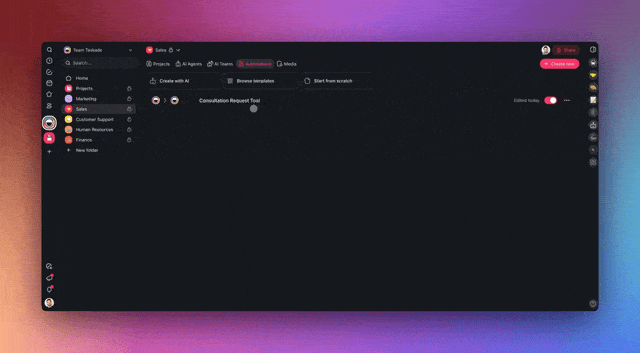
The Agent Tool trigger now includes a new Output Field which gives you control over how the return data is structured. When a tool is activated during a conversation with an agent, the responses follow a pre-defined format. Learn more.
Better control: Customize the response when calling agent tools.
Consistency: Maintain consistent replies across agents using the same tool.
Uniform style: Ensure AI responses follow a specific style.
👉 How to use:
Add a new agent tool and set its parameters.
Click Configure in the Agent Tool Output block.
Click ➕ Add Output and define the output format.
🔎 Filter Custom Fields in Automation
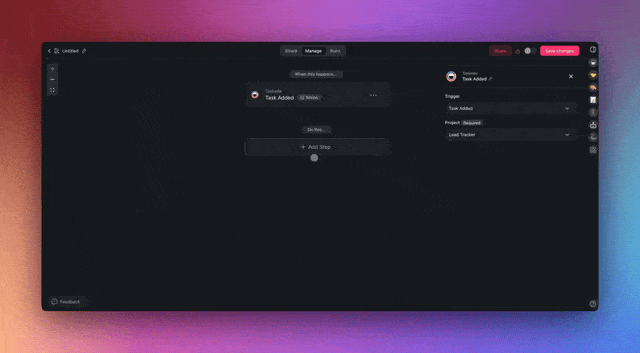
You can now Filter automations using custom fields. If your project includes custom fields (e.g., priority, status), task triggers will pass them to filter actions. Learn more.
New filter option: Configure the Filter action with custom fields.
Consistent data processing: Align filtering rules with task attributes.
Dynamic updates: Automatically detect and pull new custom fields.
👉 How to use:
Add the Filter action to your automation flow.
Choose a custom field in the Data drop-down.
📝 Form Submitted Page in AI Forms
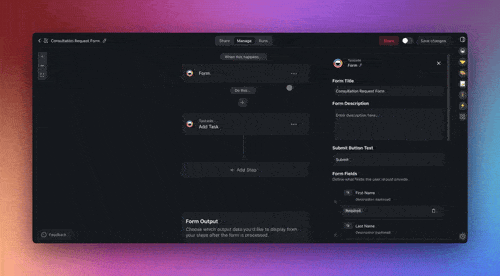
Don’t leave your form respondents hanging. The Form trigger now lets you configure a custom Form Submitted page with a structured follow-up message in your brand’s unique tone and style. Learn more.
Feedback: Let users know the form has been submitted.
Customization: Tailor the form experience with brand messaging.
Improved UX: Provide respondents with helpful content and next steps.
👉 How to use:
Add and configure the Form trigger (see the first section).
Enable Form End Page in the right sidebar.
Enter the text you want to be displayed on the ending screen.
✨ Other Improvements
Coming Soon: Taskade Marketplace is on the way! A new hub for creators to share, discover, and monetize Taskade AI Kits — bundled AI agents, automations, and workflows — all in one place.
Early Access: Be among the first to explore and share your AI Kits! Sign up for early access on LinkedIn, Twitter / 𝕏, Facebook Group, and Reddit. Reply "Marketplace" for details!
1-Click Deployment: Seamlessly install AI-powered workflows, projects, and agents with a single link.
For Creators & Teams: Build, preview, and get ready to share your AI Kits — marketing automation, productivity setups, and more.
New: Taskade AI Kits let you package and share AI-powered workspaces with a single click — complete with AI Agents, Automations, and Projects.
👉 How to use: Tutorial | Browse AI Kits | Explore Kits by Industry
Customizable & Shareable Kits: Create, preview, and share like:
AI Lead Generation Kit — Organize and follow up on leads.
AI Customer Requests Kit — Manage customer requests.
AI Email Campaign Kit — Create custom email campaigns.
AI News Digest Kit — Collect info from multiple sources.
AI RSS Feed Kit — Gather research automatically.
Instant Setup: Deploy ready-to-use AI workflows effortlessly.
Everything Connected: AI Agents, Automations, and Projects.
Easily Share with Teams & Clients: No setup required.
New: Train AI Agents with Unlimited Web Links. AI Agents now learn from unlimited web links in real-time. Just drop links into a Taskade Project, and AI Agents will update their knowledge automatically.
👉 Try the AI Agent Training Kit: Install Now
Use Projects as AI Knowledge: Store and organize useful links.
Real-time Sync: AI Agents update instantly as projects change.
Automate Learning: Connect RSS feeds, AI Forms, and more.
New: AI Agent Enhancements:
Improved Agent Knowledge for faster and more accurate responses.
Improved Agent Widgets: Embed fine-tuned agents on your websites.
Improved Project History: Review past agent commands in projects.
Improved Public Agent Inbox: Easily monitor and manage AI conversations with improved organization and filtering.
New: AI Automation Enhancements:
New Action & Trigger Menu: The redesigned automation setup makes selecting triggers and actions faster and more intuitive.
New Automation Actions & Triggers:
Transform Array to String: Simplify how data arrays are processed in automation workflows.
GitHub Automation: New Release Trigger. Automate pull requests, issues, and task syncing with real-time updates.
AI Agent Structured Output: AI Agents now support number and boolean values in structured responses, making automations more intelligent and adaptive.
Google Integration Enhancements:
Google Docs Integration: Search and manage Google Docs directly in workflows.
Google Sheets Enhancements: Better handling for rows and cells in triggers and actions.
HTTP Request & Webhook Updates:
Generate schemas automatically for easier workflow design.
Enhanced Webhooks & API Calls: Webhook triggers now offer better response handling for smoother third-party integrations.
Improved: Import Anything into Taskade:
Convert to Taskade: Create structured docs, tables, and projects.
Summarize with AI: Generate outlines from files, articles, or videos.
Import from Webpages: Extract data with the "Scrape Webpage" tool
Faster load times, improved automations, and better real-time updates.
Bug fixes and stability improvements across mobile and desktop apps.
Check out all the latest updates on our Changelog Forum.
🚀 Join the Community
Join us every Thursday at 4 PM (US PST) for our weekly Taskade LIVE stream, featuring demos, advanced use cases, and Q&A with the Taskade team.
Connect with us on our socials to learn, share your experience, or get support:
 Chat, discuss, and learn in our Forum.
Chat, discuss, and learn in our Forum. Need help? The Help Center has all the answers!
Need help? The Help Center has all the answers! Connect with fellow users in our Facebook Group.
Connect with fellow users in our Facebook Group. Share insights and ideas on Reddit.
Share insights and ideas on Reddit.Follow us on and Twitter/X.
Watch our past Streams on Youtube
Check out our Latest Updates and share your feedback — we’d love to hear from you! Have questions? Visit our Help Center or contact us.
Here’s to 2025 — the Age of AI Agents and Agentic Workflows.
Let’s build the future together. 🚀
Building AI Agents that think, learn, and act,
so you can focus on what matters.John Xie, Co-founder & CEO, Taskade
Co-founder & CEO, Taskade
— Team Taskade 🐑
P.S. Love Taskade? Share your experience on our testimonials page to get featured, or dive into our Affiliate Partnership program today!