You spend hours or days solving a problem, only to discover a team member has already been there, done that. Frustrating, right? These AI Tools for knowledge management will help you and your team share expertise and stay in the know.
✨ AI Is Your Knowledge Management MVP

Knowledge in any organization is gold, but often gets lost in the noise.
Communication silos limit the flow of information. Data overload curbs organizations’ efficiency. The rapid pace of changes renders data obsolete.
AI can solve many of those problems.
According to research, when people use generative AI, they end up asking a wider range of questions about 94% of the time.(1)
But the benefits go beyond that:
- 🧠 Streamlined knowledge sharing: AI algorithms are excellent at capturing and organizing information. For instance, tools supporting natural language processing (NLP) are able to interpret and organize unstructured data from various sources such as emails, reports, and meeting notes. This means that when a team member queries the system for specific information, AI can provide relevant and accurate results.
- 💬 Collaborative learning: Collaboration tools with built-in AI can track user interactions and content modifications, suggesting relevant documents or experts within the organization. This creates a dynamic learning environment where employees can easily find and build on each other’s work. Machine learning models can also recommend personalized content to team members based on their roles, interests, and past activities.
- 📝 Faster document creation: AI speeds up the document creation, writing, and editing process. It can assist in planning and structuring documents by analyzing previous successful documents. It can build outlines that match the intended purpose and audience, and offer real-time suggestions for improving grammar, style, and coherence.
With the basics out of the way, let’s move on to what you’re here for. 👇
🏆 Best AI Knowledge Management Tools
Taskade
You’re at your desk on a Monday morning, browsing through a mountain of Post-it notes, emails, and documents. You’ve got project plans and updates scattered across different apps and platforms. There’s that feeling of dread creeping in — you know things are slipping through the cracks.
Sounds familiar? We have a solution.
Taskade is where your team’s thoughts, ideas, and tasks come together. It’s a single source of truth that gives you a space to collaborate and share knowledge, in the office or halfway around the world.
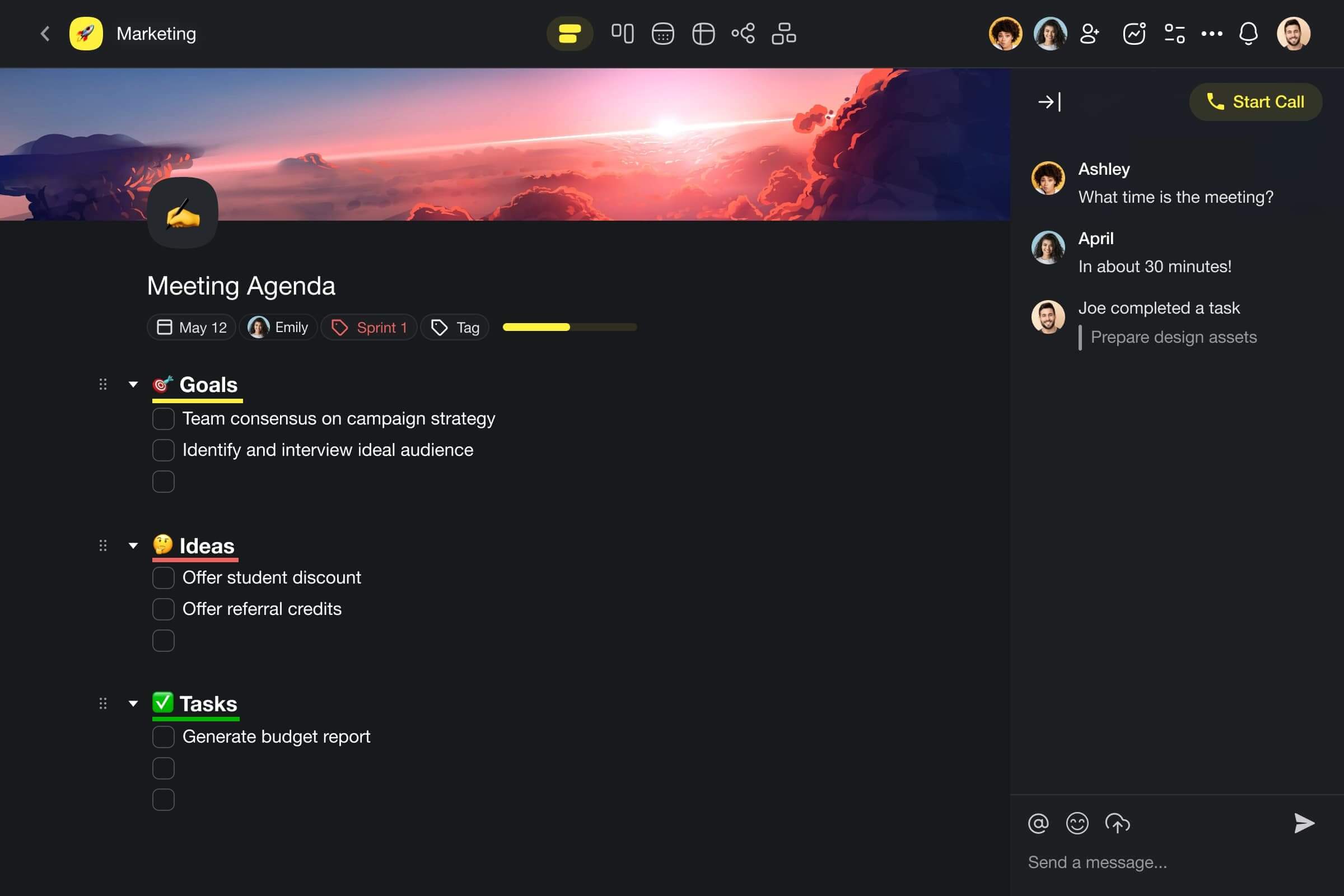
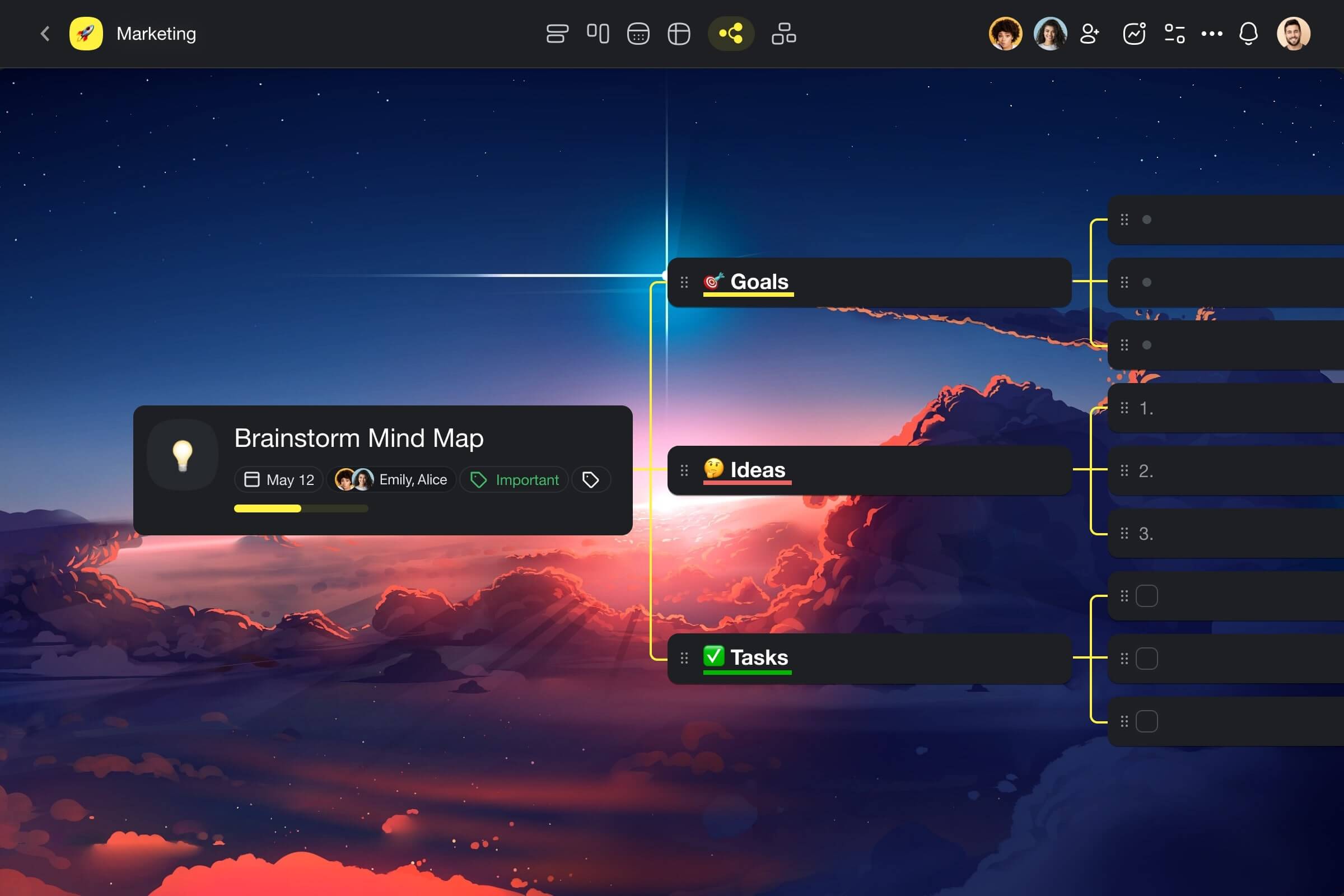
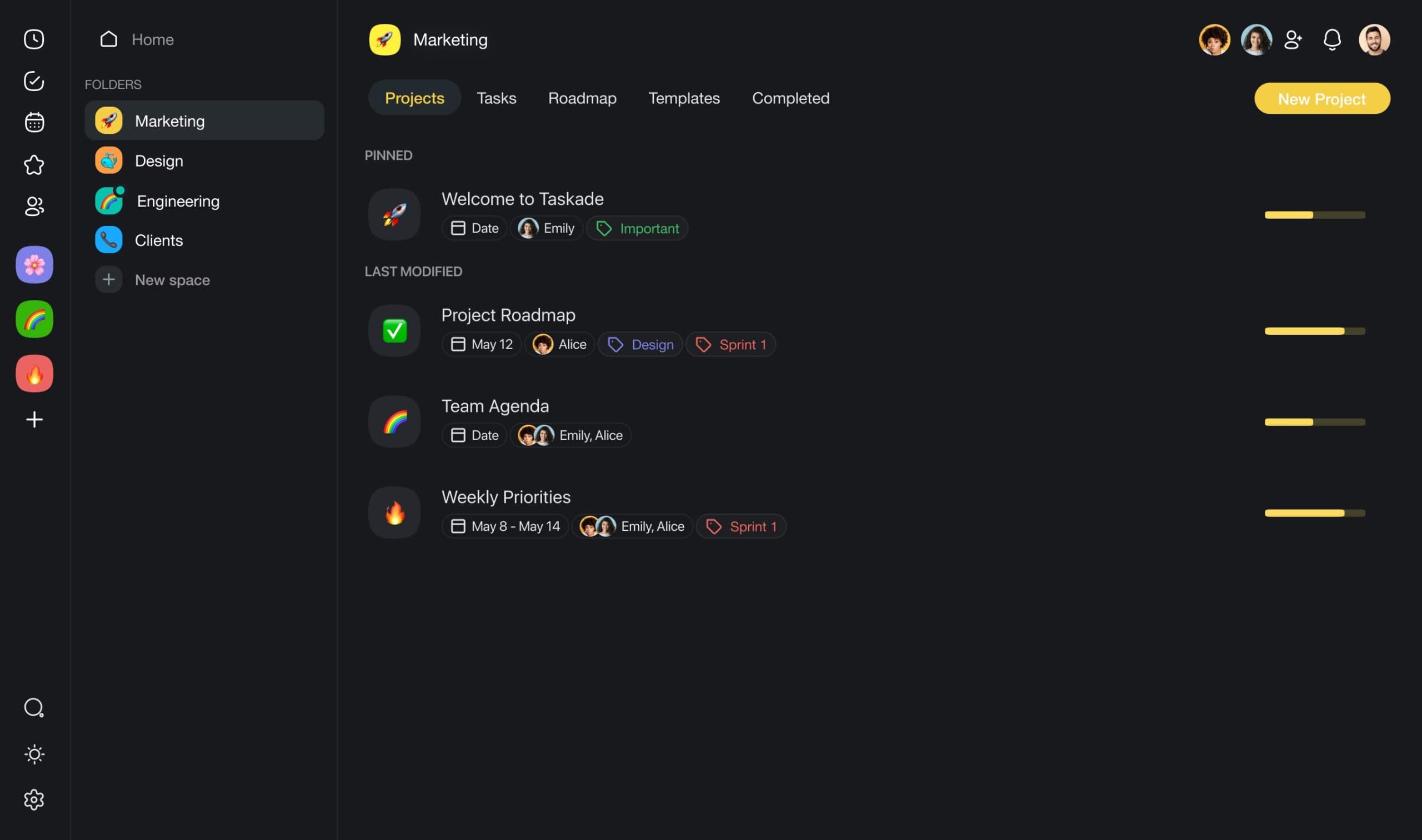
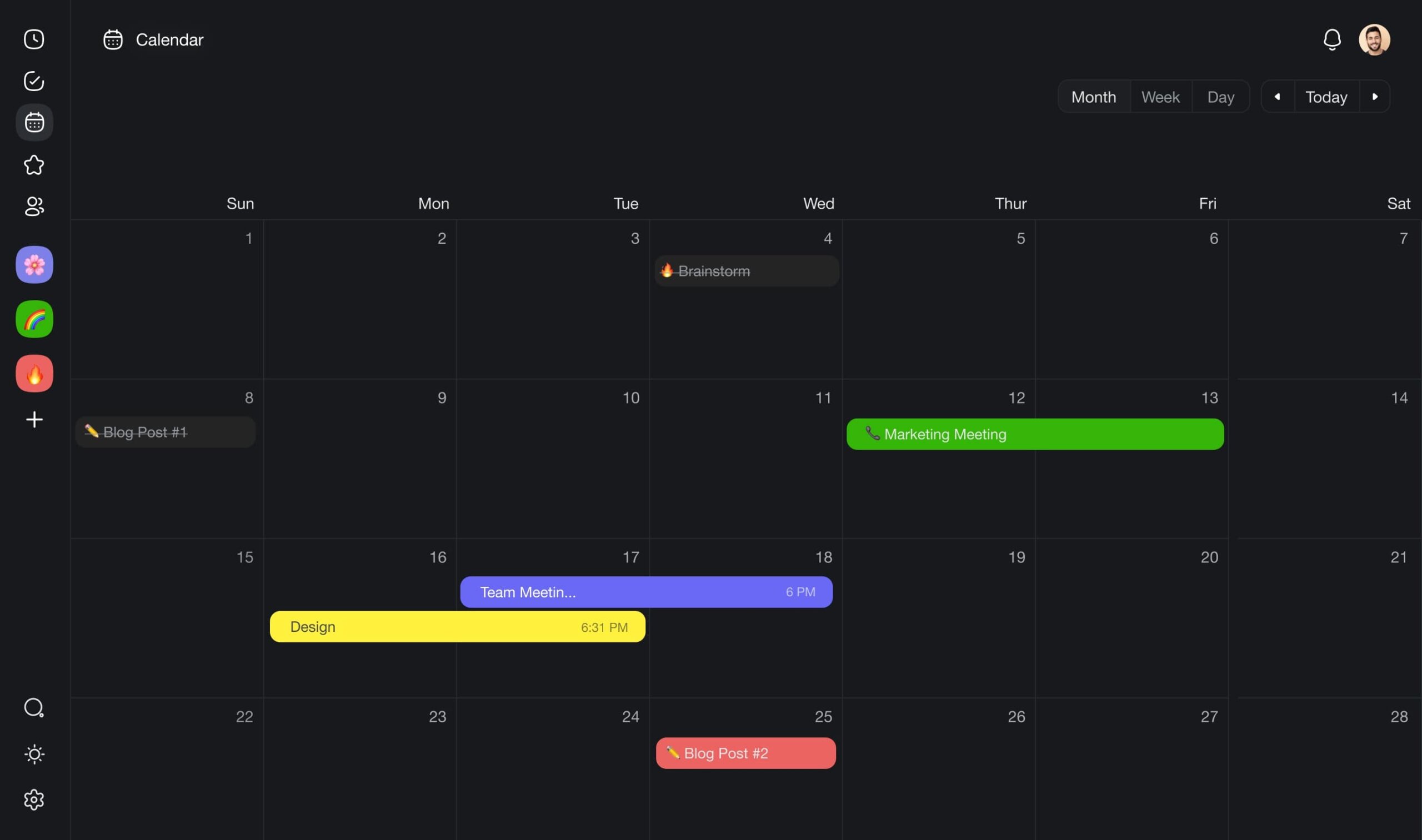
Every note, document, or any other piece of knowledge within Taskade is grounded in a tree-shaped hierarchy. It’s a deliberate design choice to support the natural flow of information. The structure extends from the broad canopies of workspaces and folders down to the individual projects.
This gives you something priceless: visibility. Your notes, documents, and every bit of knowledge are neatly nested where they make the most sense.
Of course, Taskade comes with a whole range of AI-powered tools that turbocharge your knowledge management. From automated document creation to contextual writing suggestions and smart content organization.
✏️ AI Assistant: Outline, write, and edit knowledge base articles faster with AI suggestions in the project editor. Use built-in /ai commands or create your own.
🤖 Custom AI Agents: Deploy teams of AI agents trained on your organization’s knowledge to provide fast, accurate, and personalized responses on any topic.
🔄 Workflow Automation: Automate routine tasks and processes within your knowledge management system to streamline information sharing and improve team productivity.
🎨 AI Prompt Templates: Choose from hundreds of AI prompt templates to speed up document creation and organization. You can use templates with all Taskade AI features.
Visit Taskade’s pricing page for a breakdown of AI features and plans.
Notion
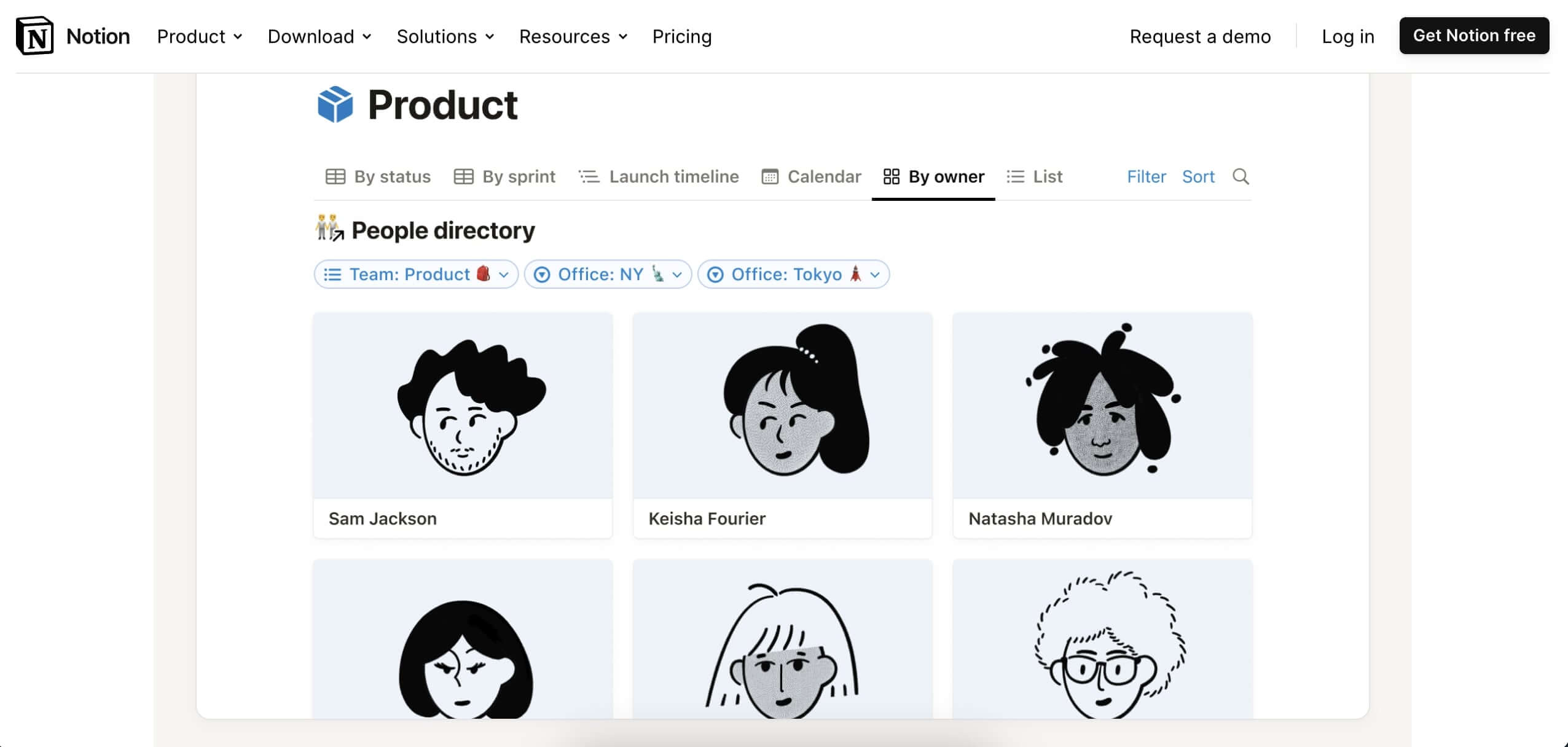
Notion is a productivity software that integrates note-taking, task management, and databases into one platform. It’s designed to support knowledge management by allowing teams to create, store, and share documents.
The platform comes with a native AI integration that helps document creators write, edit, and organize content. It supports anything from outlining documents to categorizing information for faster and smarter knowledge management.
Key AI Features of Notion
- Automated meeting summary generation
- Smart outlining and document creation
- Document summarization feature
- Contextual writing suggestions
Bit.AI
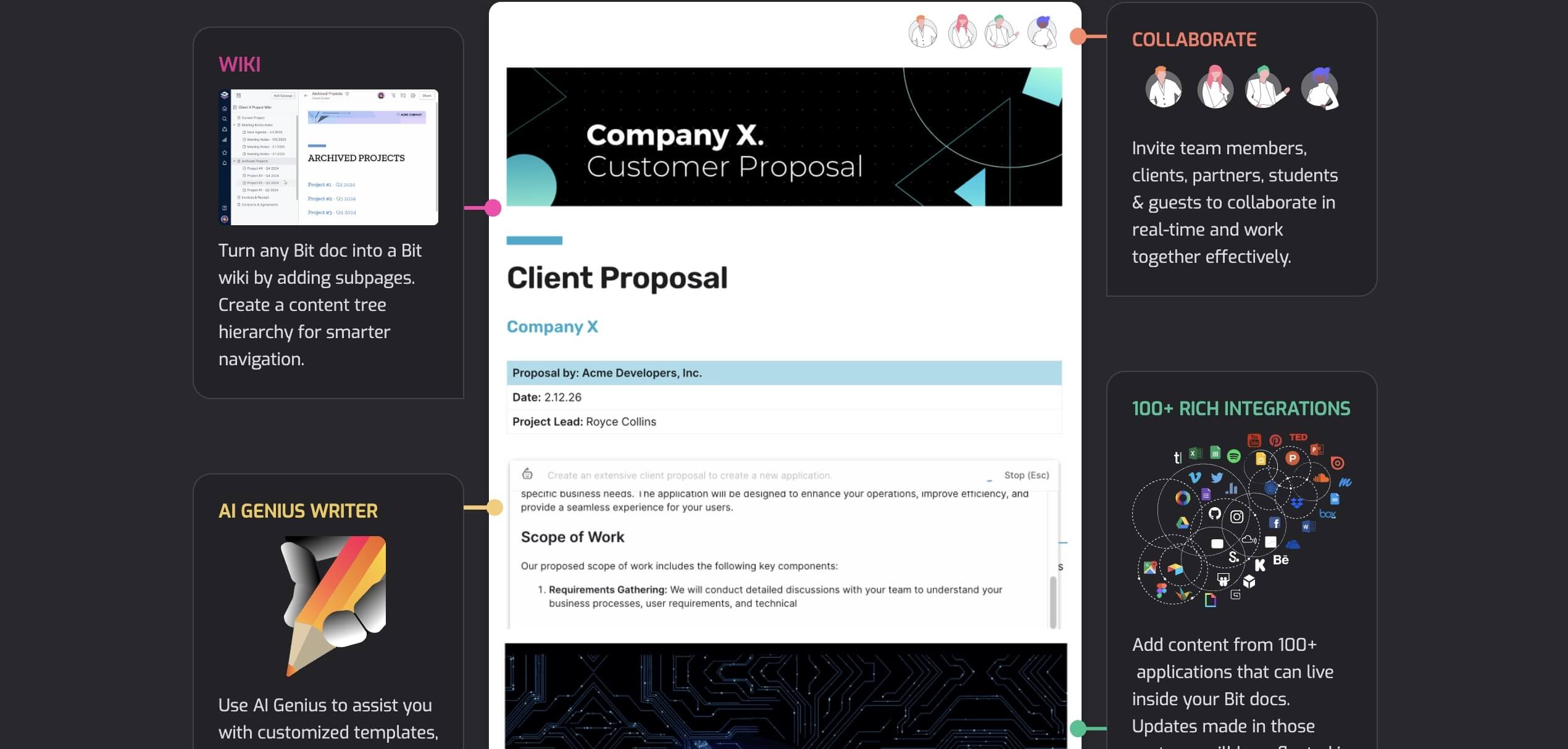
Bit.AI is a document collaboration platform that helps teams create, manage, and interact with documents. It’s built to enhance teamwork by offering real-time collaboration features, where team members can simultaneously work on documents, regardless of their location.
What sets Bit AI apart is its seamless integration with numerous other tools and platforms. This means that your team can incorporate a wide range of content types directly into their documents, from videos to spreadsheets. Of course, there’s an AI component that acts as a personal writing assistant.
Key AI Features of Bit.AI
- Real-time team collaboration
- Extensive integration capabilities
- Multimedia content embedding
- AI-assisted writing and editing
Confluence
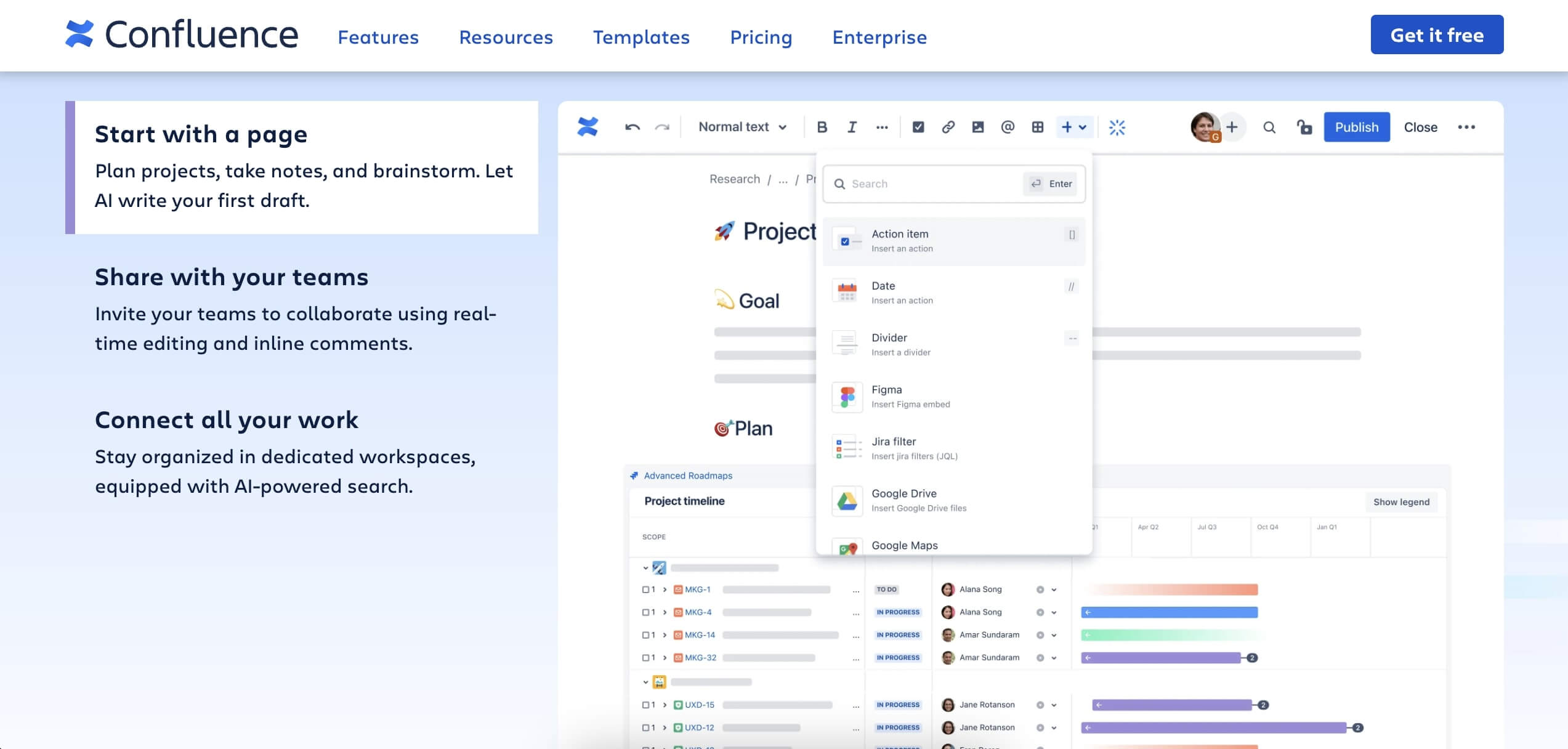
Confluence acts as a centralized platform for team collaboration and documentation management. The platform is designed to accommodate teams of varying sizes who want to share and manage information in one place.
Confluence integrates AI via Atlassian Intelligence that introduces document summarization and creation. While the number of AI-powered features is not as impressive as with other tools, it’s definitely a step in the right direction.
Key AI Features of Confluence
- Content generation and editing
- Document and term summarization
- Automation features
- AI-powered search
Document360
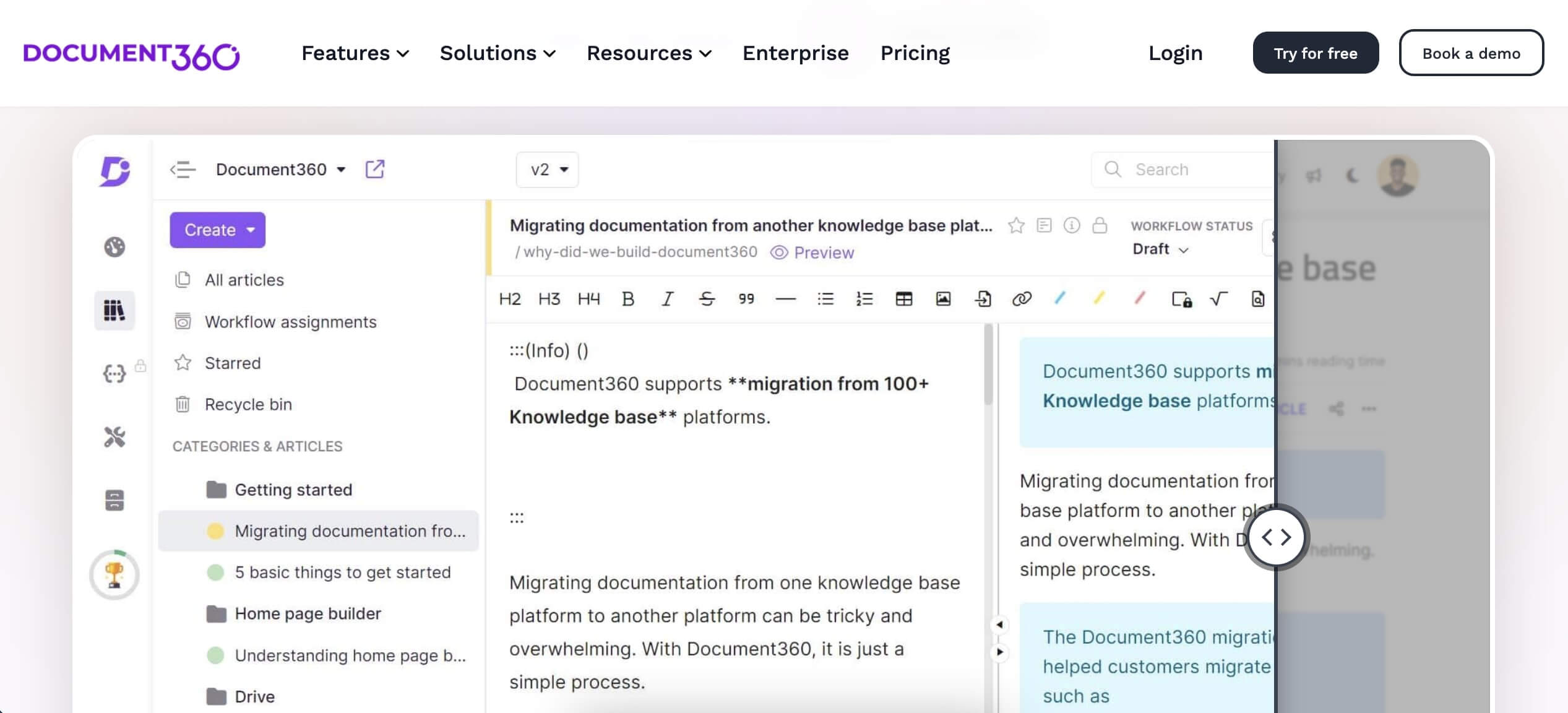
Document360 is an AI knowledge management and documentation software designed primarily for creating and managing self-service knowledge bases. It targets businesses and organizations looking to make information readily available to their customers, employees, or users.
The platform offers features like version control, analytics for tracking user engagement and searching patterns, as well as customization options to match the knowledge base with your team/company’s branding.
Key AI Features of Document360
- AI-powered search functionality
- Content generation
- Automatic content translations
Scribe
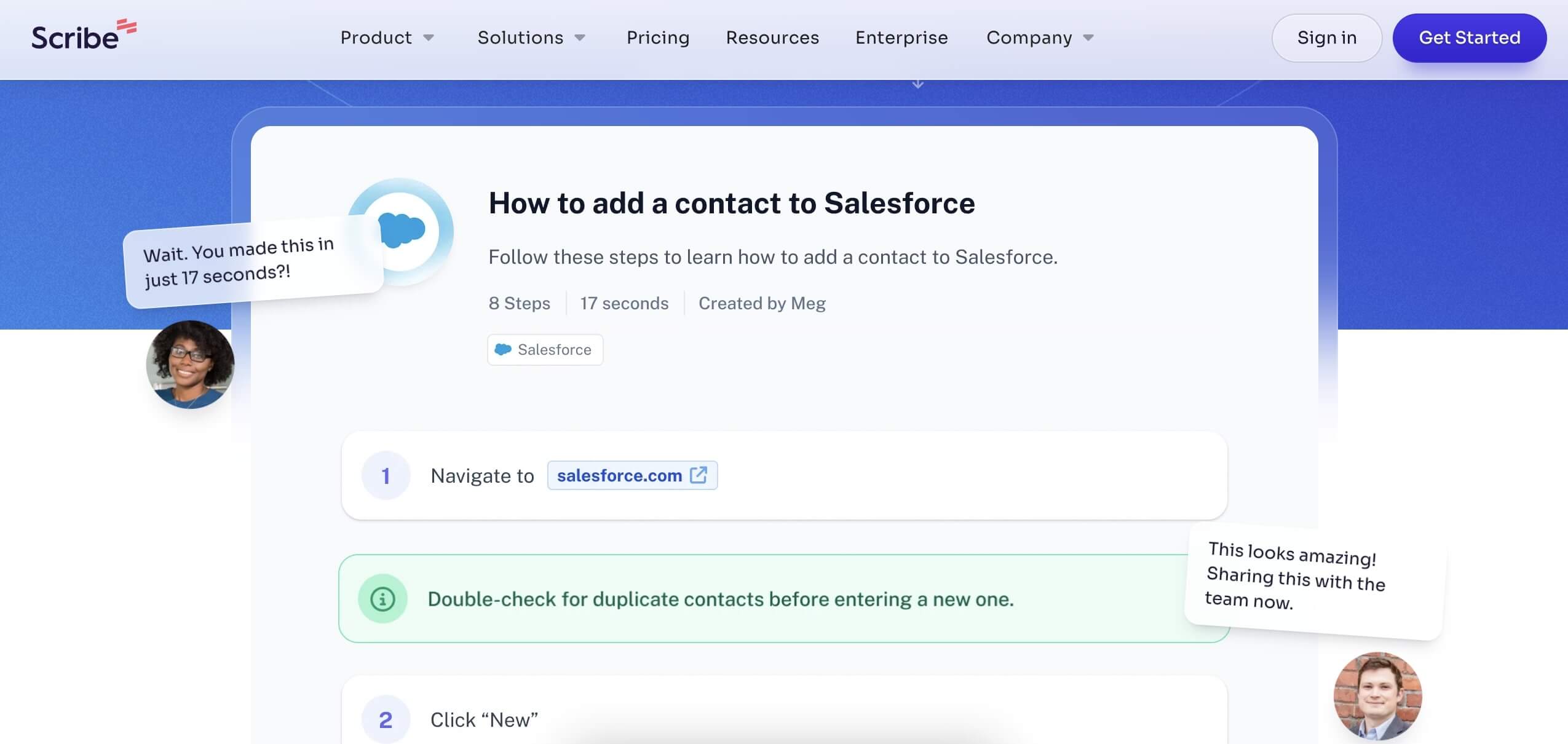
Scribe is a documentation tool that simplifies creating step-by-step guides and manuals. It’s useful for teams sharing knowledge, onboarding new employees, and providing customers with clear tutorials. The platform helps make complex procedures accessible and supports better collaboration.
At its core, the platform uses AI to simplify the documentation creation process. This AI-driven approach allows for the automatic recognition of tasks and the generation of corresponding steps, significantly reducing manual input.
Key AI Features of Scribe
- Automated content generation
- Smart Capture for tutorial creation
- AI-powered document enhancements
Coda
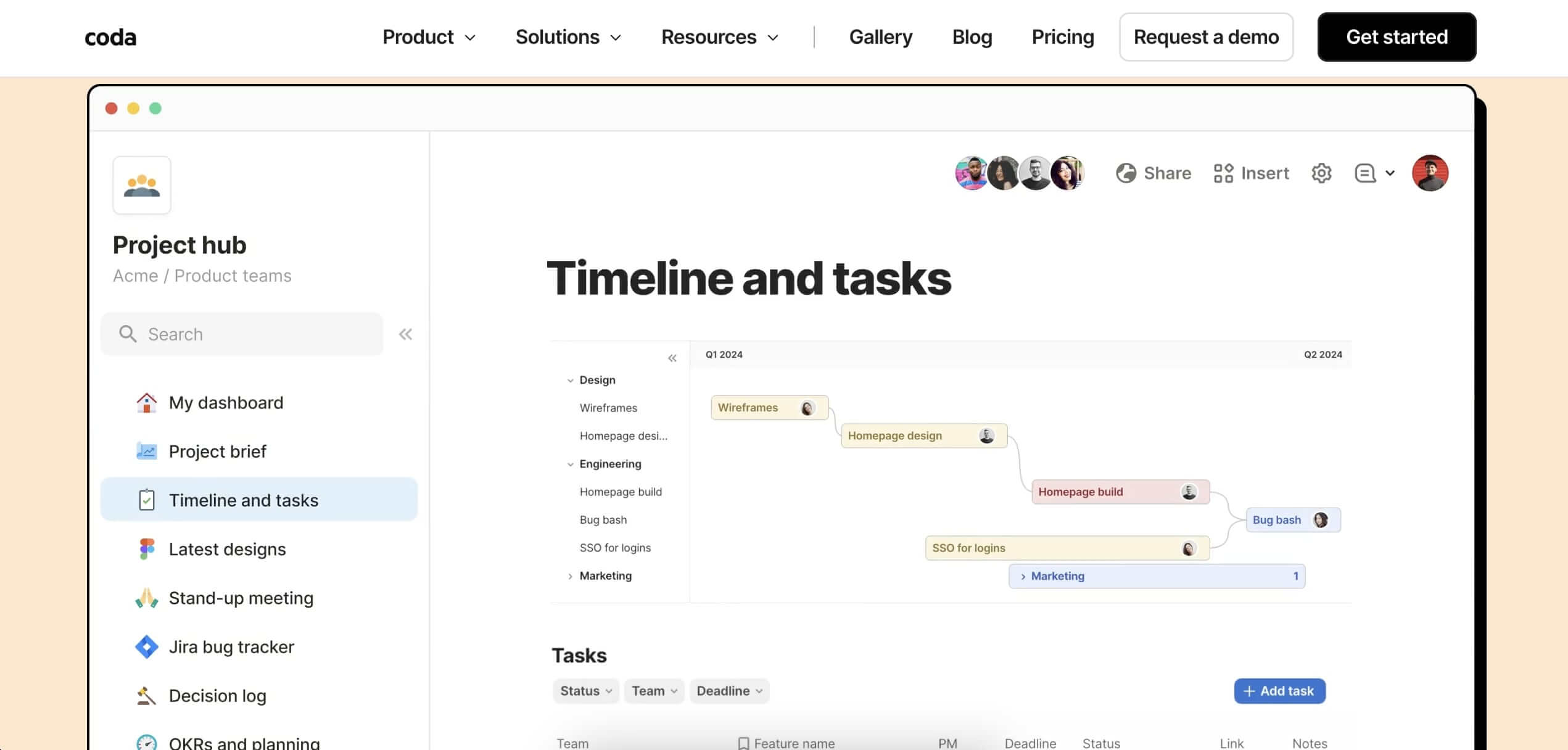
Coda is an AI document collaboration platform that combines notes, spreadsheets, and databases to streamline various aspects of knowledge management. It allows users to craft docs that are as interactive and dynamic as apps, enabling teams to execute and collaborate in one place.
Coda AI is a recent addition to the platform that introduces smart search, data insights, brainstorming assistance, and editing tools. Coda also provides a number of AI-powered templates to speed up workflows.
Key AI Features of Code
- Smart search and data insights
- Table & content creation assistant
- Brainstorming and editing tools
- AI-powered feedback tool
ClickUp
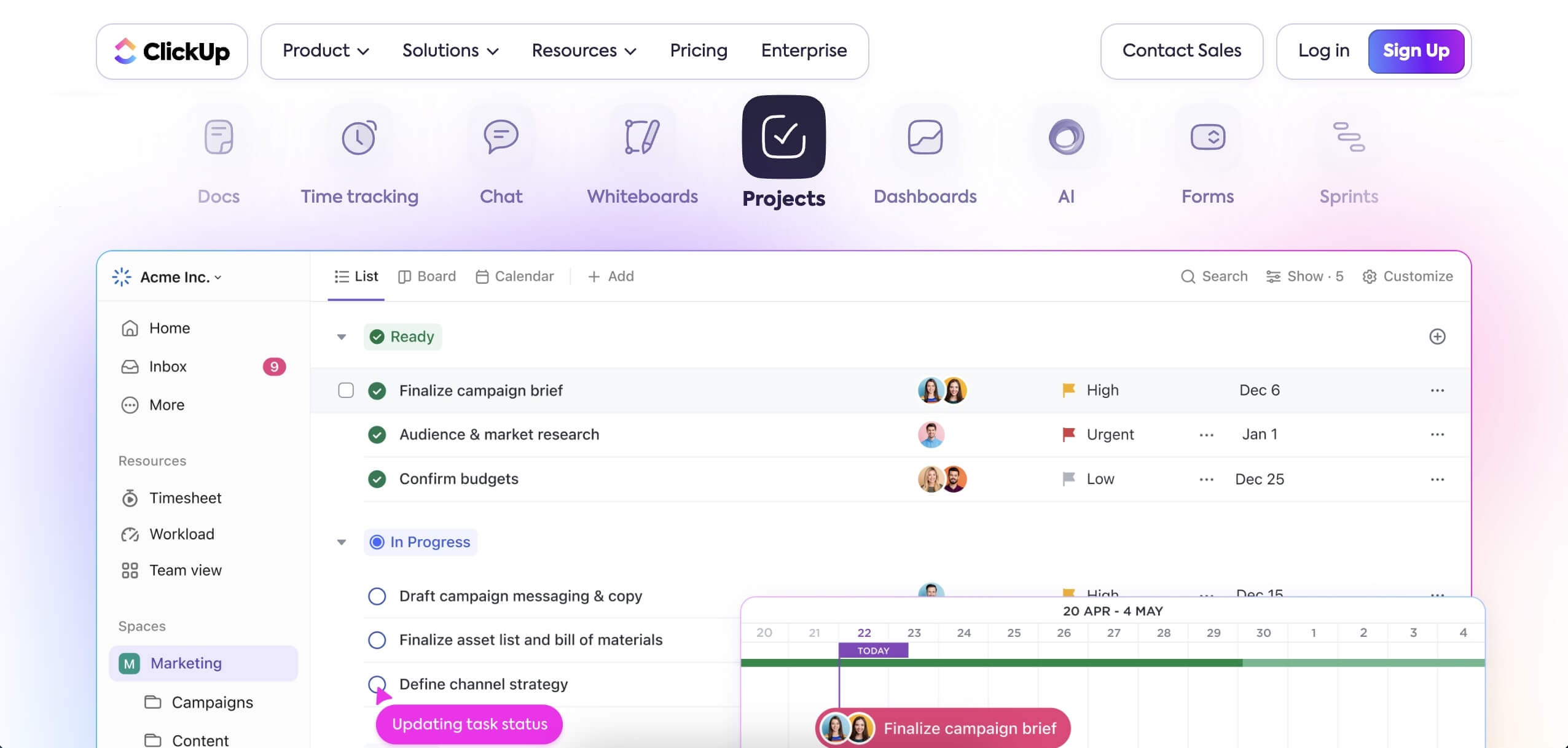
ClickUp is another project management tool that consolidates tasks, documents, goals, and chats into a single platform. Designed to replace a suite of separate productivity solutions, it offers customizable features that adapt to various workflows, from software development to marketing.
ClickUp’s interface allows users to view their projects through different lenses, such as lists, boards, and timelines, catering to diverse team preferences and project requirements. Its emphasis on flexibility makes it a popular choice for teams seeking to streamline their operations.
Key AI Features of ClickUp
- AI-powered content generation
- Document summarization
- Document automation feature
- Conversational document search
Tettra
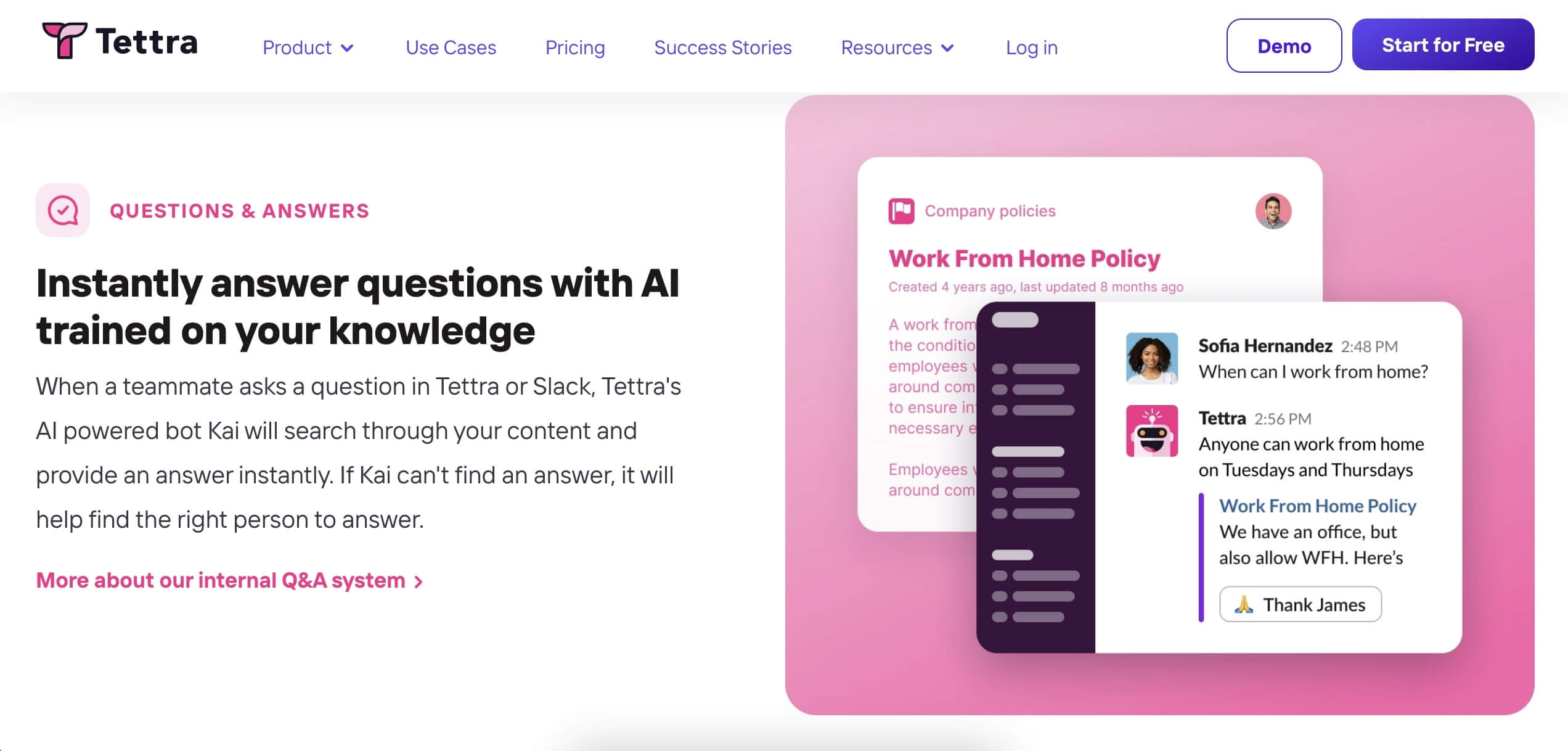
Tettra is a relatively new addition to the knowledge management landscape. An AI-powered tool at its core, the platform helps teams and organizations build centralized, internal knowledge bases. Tettra includes tools to create documentation from scratch or integrate it from external platforms.
One of the more interesting parts of Tettra’s AI implementation is Kai, a chatbot that can answer questions based on the contents of the knowledge base. The platform can also detect knowledge gaps and suggest what should be added to make the experience more complete.
Key AI Features of Tettra
- AI answers and page tagging
- Automatic FAQ generation
- KAI AI assistant
Starmind
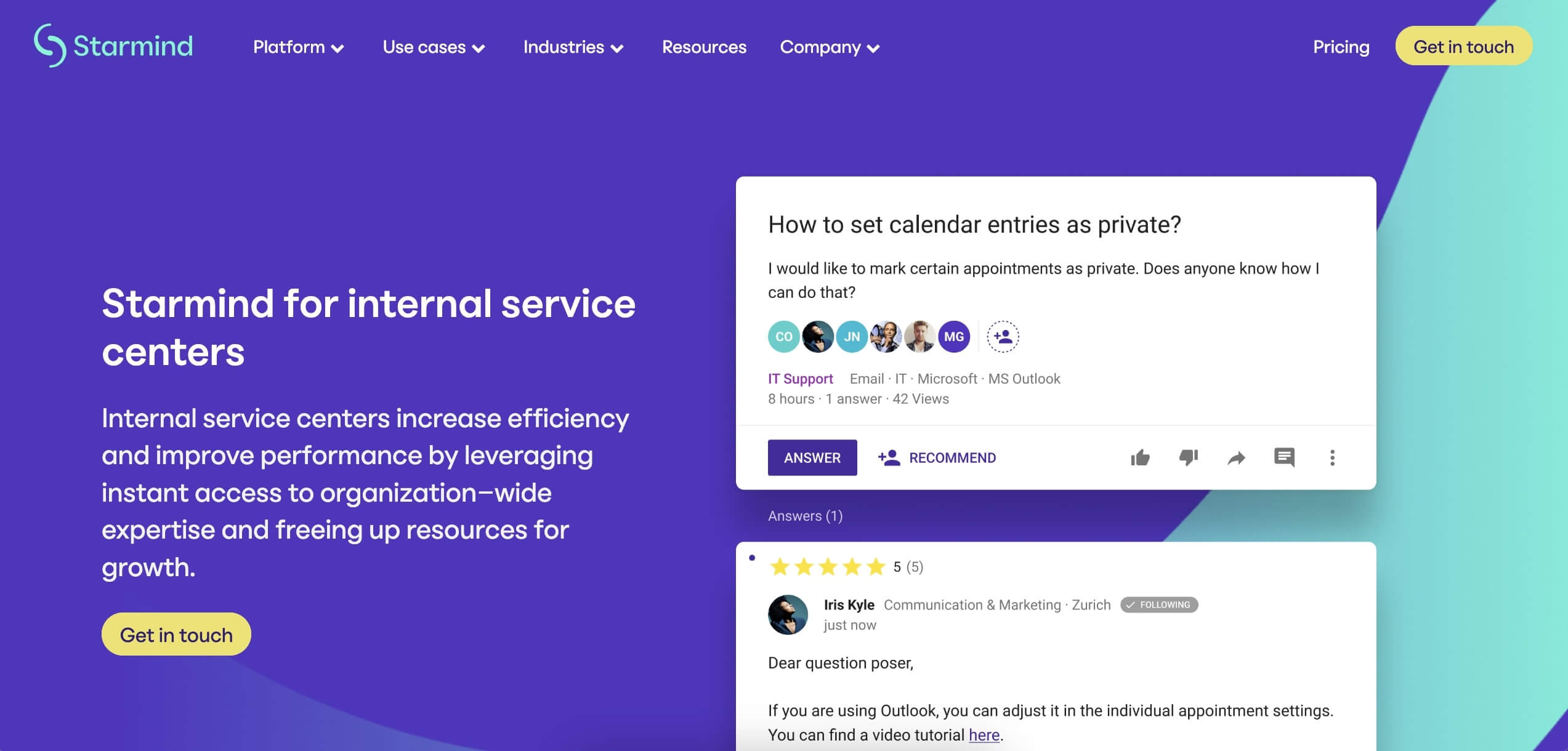
Storming brands itself as a “real-time, organization-wide expertise Directory.” Founded by Pascal Kaufmann and Marc Vontobel in Zurich, the platform matches questions asked by employees with subject-matter experts within an organization, a sort of expertise matchmaking platform.
But here’s where it gets interesting. Once an expert answers the question, it’s automatically added to the knowledge pool. This means that the next time it pops up, the platform can direct it to the appropriate expert more accurately, creating a self-sustaining cycle of knowledge sharing.
Key AI Features of Starmind
- AI-driven expertise identification
- Dynamic knowledge base updates
- Personalized knowledge feeds
- Employee skill mapping
👋 Parting Words
Time to wrap it up.
We hope this dive into AI knowledge management apps has armed you with everything you need to transform the way you share information with your team.
Remember, the best tool for you is the one that meshes seamlessly with your workflow. It should feel intuitive, enhance your productivity, and adapt to your evolving needs.
So, why not take the first step today?
Frequently Asked Questions about the Top AI Tools For Knowledge Management
How can AI be used in knowledge management?
How can generative AI improve knowledge management?
Which tool or system is used for knowledge management?
What is the best tool for AI knowledge management?




 What Is an SOP Generator and Why Your Business Needs One
What Is an SOP Generator and Why Your Business Needs One 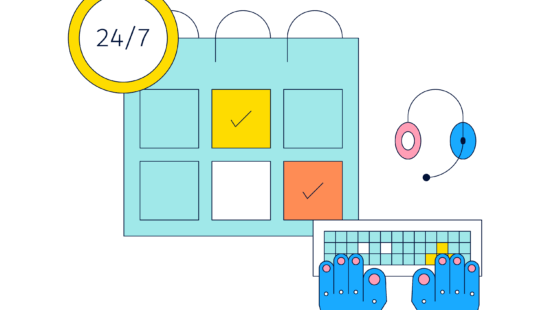 The Best Evernote Alternatives for Your Note-Taking Needs in 2025
The Best Evernote Alternatives for Your Note-Taking Needs in 2025 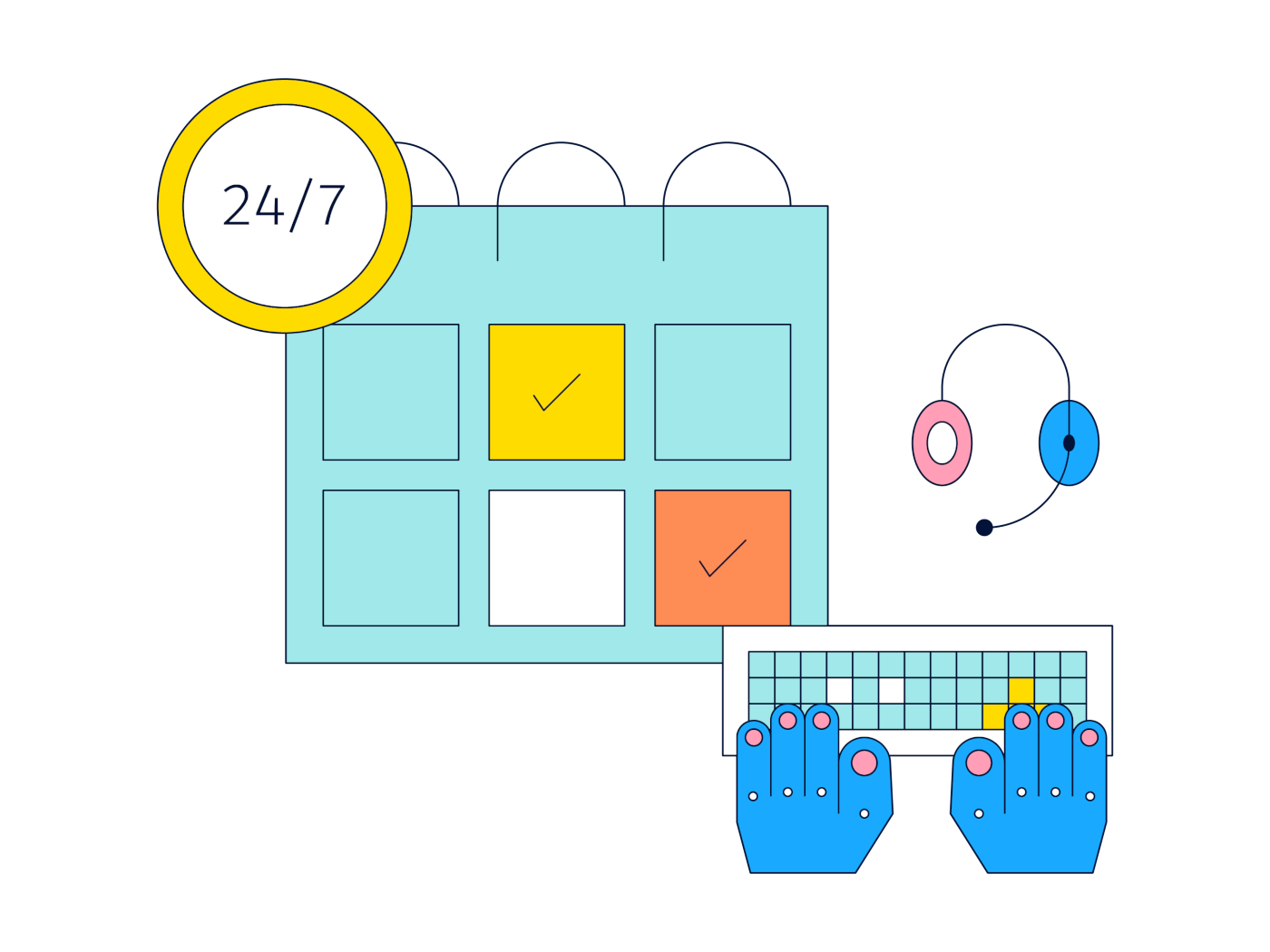 8 Top AI Note-Taking Apps in 2024: Research, Outline, and Think Faster
8 Top AI Note-Taking Apps in 2024: Research, Outline, and Think Faster 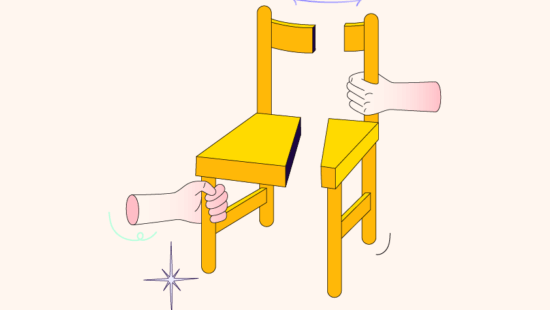 The Power of Connected Thoughts: How Linking Your Thinking Can Improve Your Learning and Retention
The Power of Connected Thoughts: How Linking Your Thinking Can Improve Your Learning and Retention 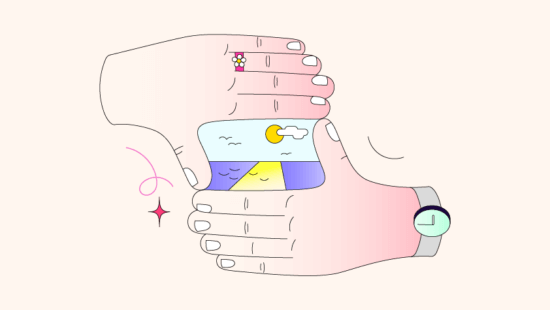 How AI Can Help You Build A Second Brain in 2024: Revolutionizing Knowledge Management
How AI Can Help You Build A Second Brain in 2024: Revolutionizing Knowledge Management 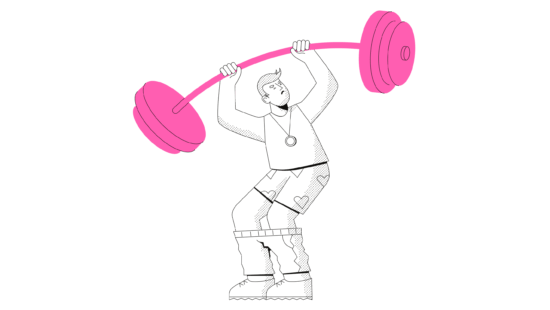 The PARA Method: Get More Done With This Productivity Framework for Organizing Your Life
The PARA Method: Get More Done With This Productivity Framework for Organizing Your Life