We’ve picked the best AI task management tools for small businesses that will help you take your business to new heights. From generating lists and prioritizing tasks to analyzing and optimizing performance, these tools with supercharge your workflow in the coming year.
⚡️ Master AI Task Management in a Small Business
Imagine a small business, bustling and full of ideas, but swamped with day-to-day tasks. Ok, if you’re a business owner or manager, you don’t have to imagine anything. You know the drill: endless to-dos, constant firefighting, and the elusive work-life balance.
The traditional solutions?
More coffee, late nights, a lot of multitasking, to the point where meeting notes become your best friends, and your calendar looks like a game of Tetris. The good news is with the latest AI models on board, you can make your business smarter in a heartbeat.

The impact of AI on productivity and task management is too good to ignore:
- 📅 Efficient Task Allocation: AI can assign tasks based on team members’ skills and workload. It ensures a balanced distribution of work, maximizing productivity. This leads to tasks being completed more efficiently and with fewer errors.
- 🔍 Prioritization and Organization: Artificial intelligence is able to analyze task urgency and importance, prioritizing to-dos in real time. This helps teams focus on what matters most, reducing the overwhelm of cluttered task lists, one check at a time.
- 📈 Progress Tracking and Insights: AI-powered tools offer real-time monitoring of task progress and team performance. They provide valuable insights into bottlenecks and productivity patterns. This data helps in refining processes and improving efficiency.
- 🔄 Automated Workflow Management: AI systems can automate entire workflows, integrating different tasks into a cohesive process. This reduces the need for manual intervention and speeds up task completion across the board.
- 🌐 Remote Collaboration Enhancement: AI-powered tools bridge the gap between dispersed teams. They offer platforms for seamless communication and collaboration on tasks, regardless of location. This keeps everyone in perfect sync and on track.
👑 Top AI Task Management Tools for Small Businesses in 2025
Taskade AI
Taskade is an innovative AI-driven task management platform, revolutionizing how small businesses organize and execute their projects. At its core, Taskade leverages the power of OpenAI’s GPT-4 Turbo, seamlessly integrating artificial intelligence into the everyday task management process. This integration enables businesses to streamline project planning, execute tasks more efficiently, and foster better team collaboration.
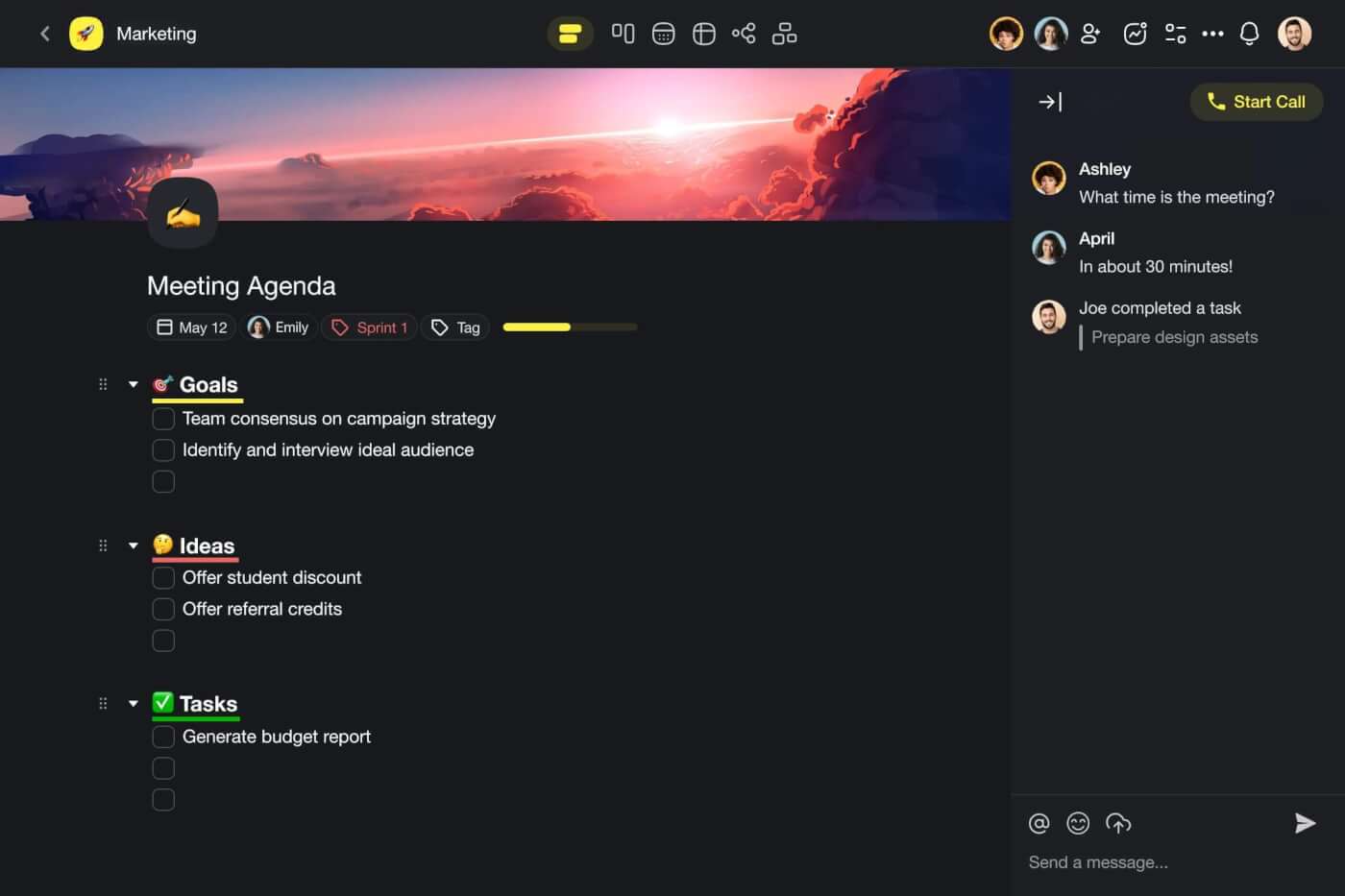
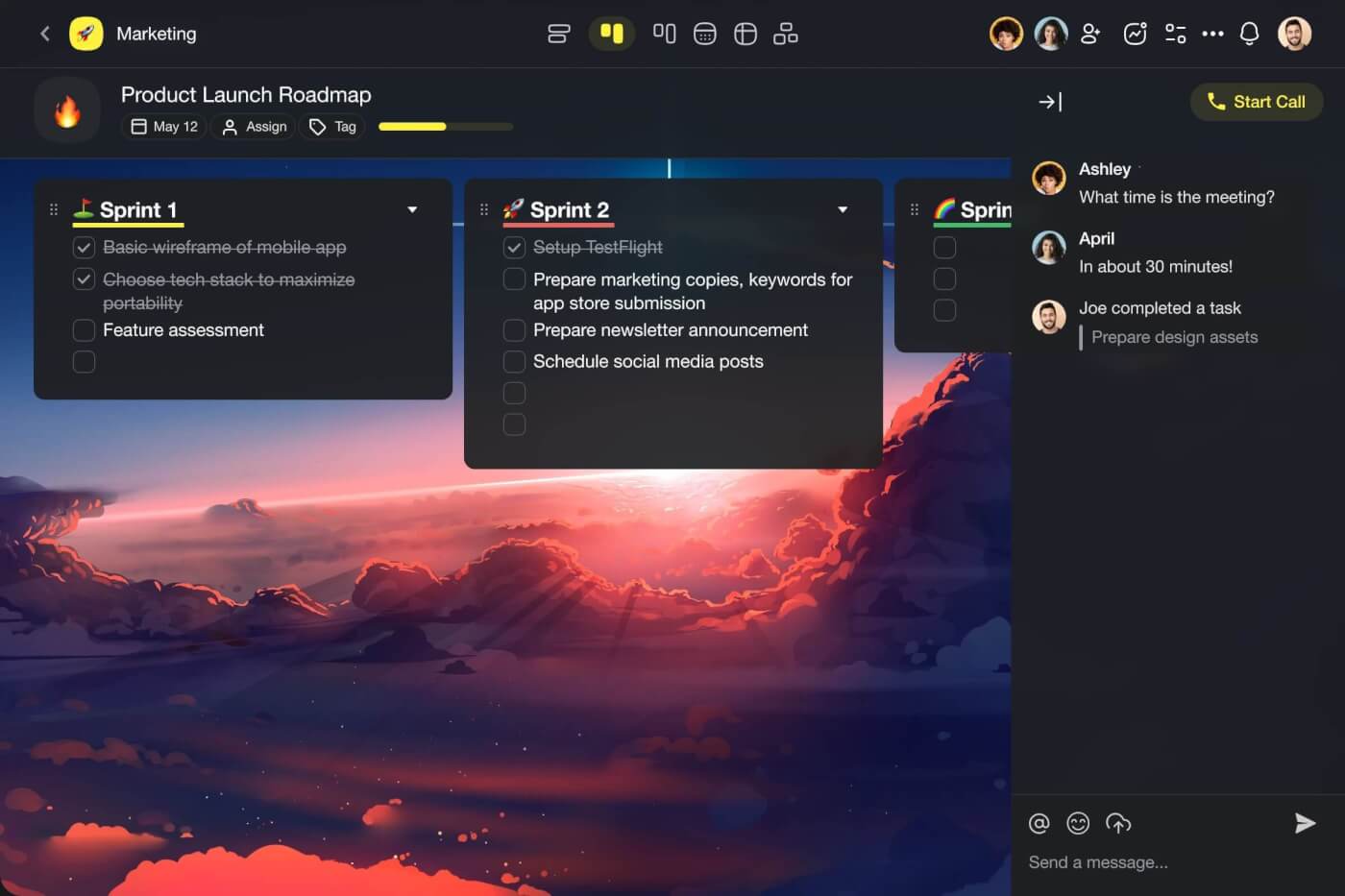
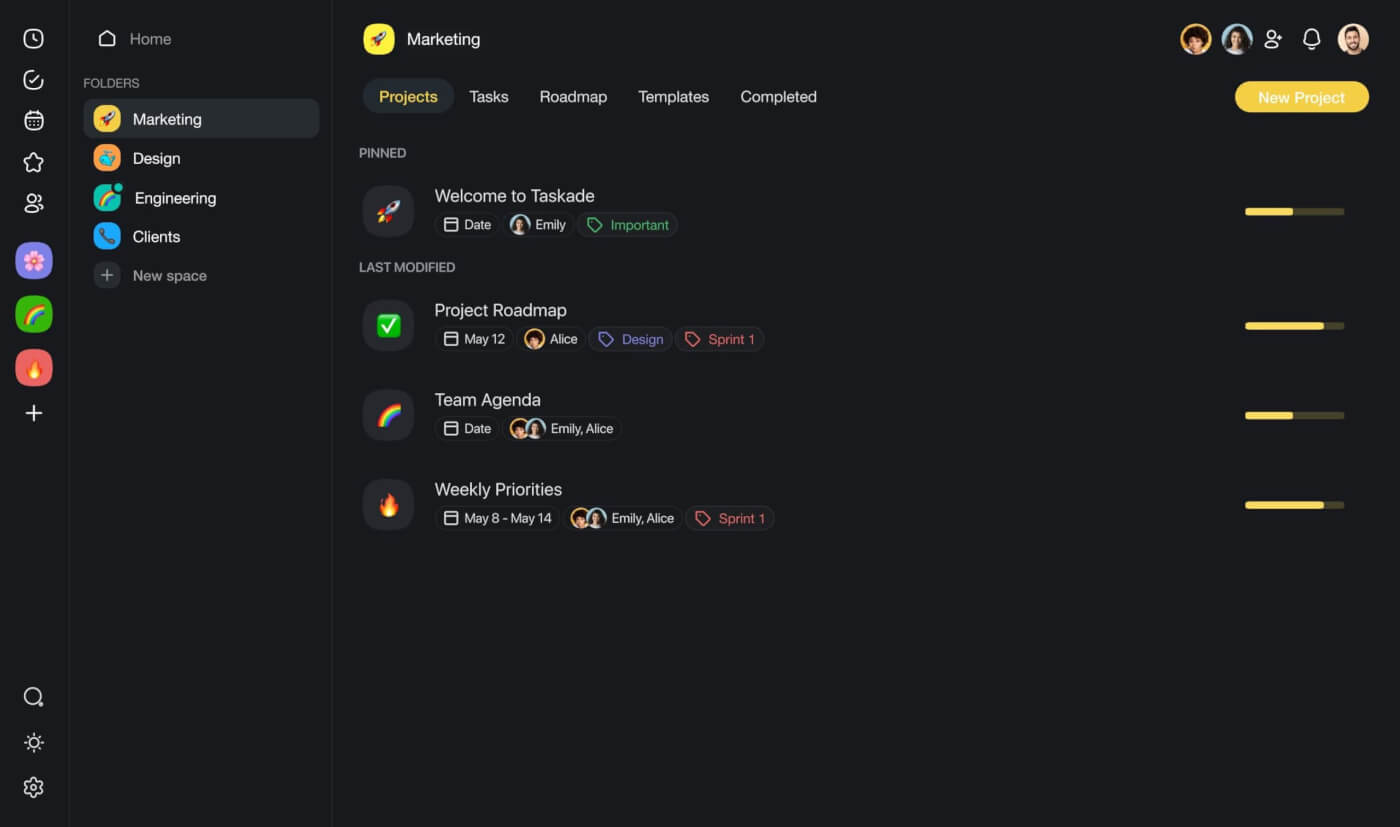
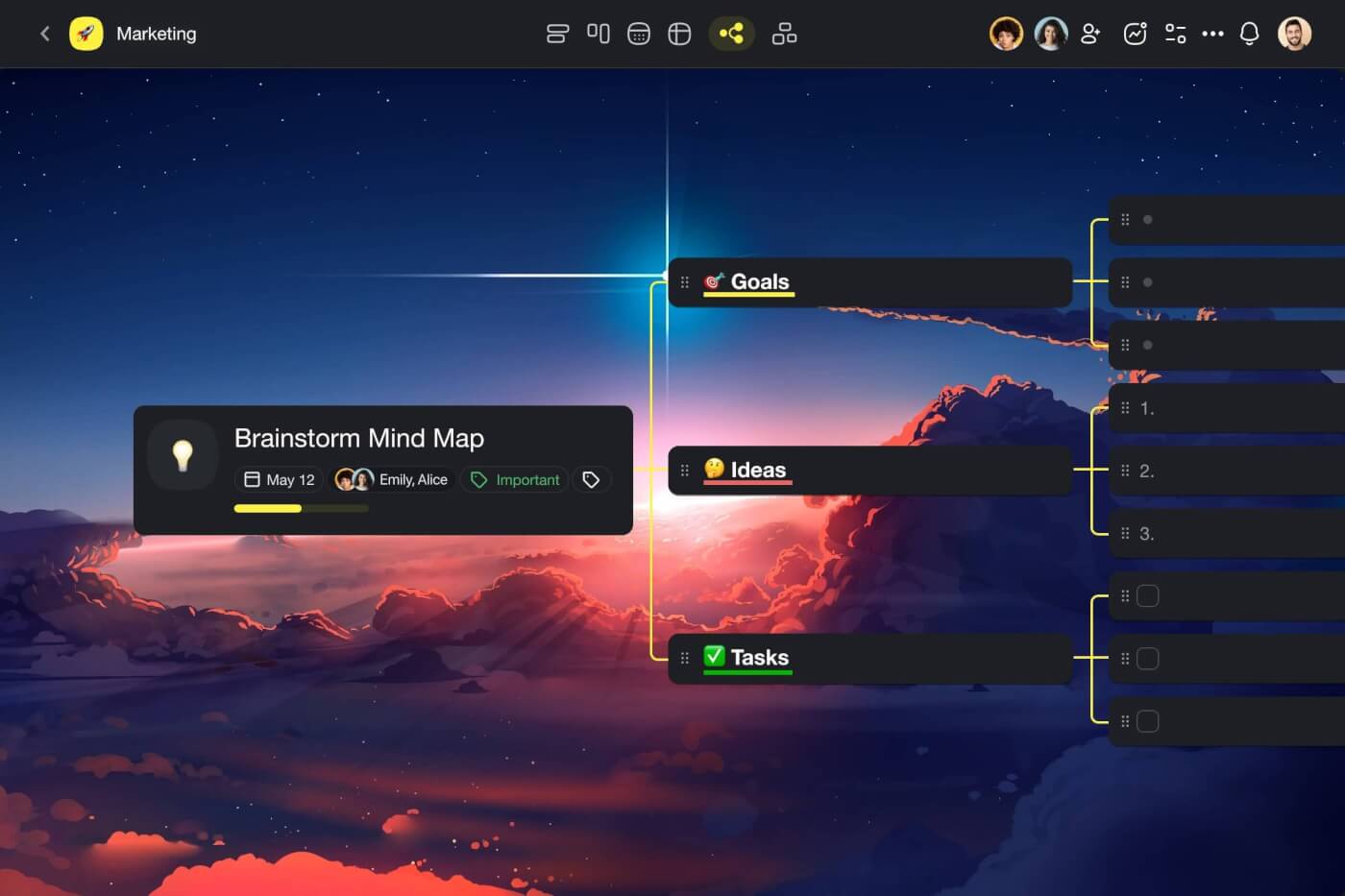
Taskade is built around a flexible, tree-structured database that allows for seamless transformation of project views. You can manage your tasks in traditional lists or instantly switch to more visual formats like Kanban boards, mind maps, calendars, and tables.
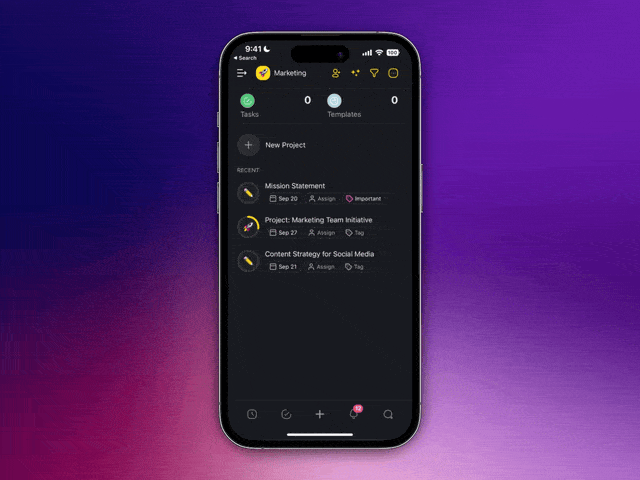
Taskade’s AI integration ticks all the boxes of a smart task management solution, complete with an AI Chat, a Workflow Generator for lists, projects, and workflows, and a robust AI assistant. You can also deploy custom AI agents to put repetitive tasks on autopilot.
⭐ Key Task Management Features in Taskade
- 🤖 AI-Powered Task Management: Use the power of GPT-4 Turbo on desktop and mobile to generate tasks, break them into subtasks, prioritize work, and even create entire workflows. And when you get stuck, simply ask the AI Chat for help.
- 🌐 Real-Time Collaboration: Collaborate with your team in real time, wherever you are. With Taskade, you can engage in instant messaging, video calls, and live document editing in the same project, without switching context.
- 🎨 Customizable Templates: Tap into thousands of customizable templates for every occasion. From simple to-do lists and habit trackers to complex project plans and marketing strategies, find the perfect foundation and get stuff done.
- 👁️ Dynamic Views: Switch between six unique views. Transform a list of tasks into a mind map or manage all your obligations visually on a Kanban board. You can seamlessly move between different views in an instant.
- ⚡️ Instant Sync Across Platforms: Taskade supports all popular operating systems so you can make things happen at the office, at home, or on the go. Download Taskade for Mac, Windows, Linux, and Android, or work in a browser.
- And much more…
⛔ Taskade Limitations
- The offline mode is only available in mobile apps
Asana
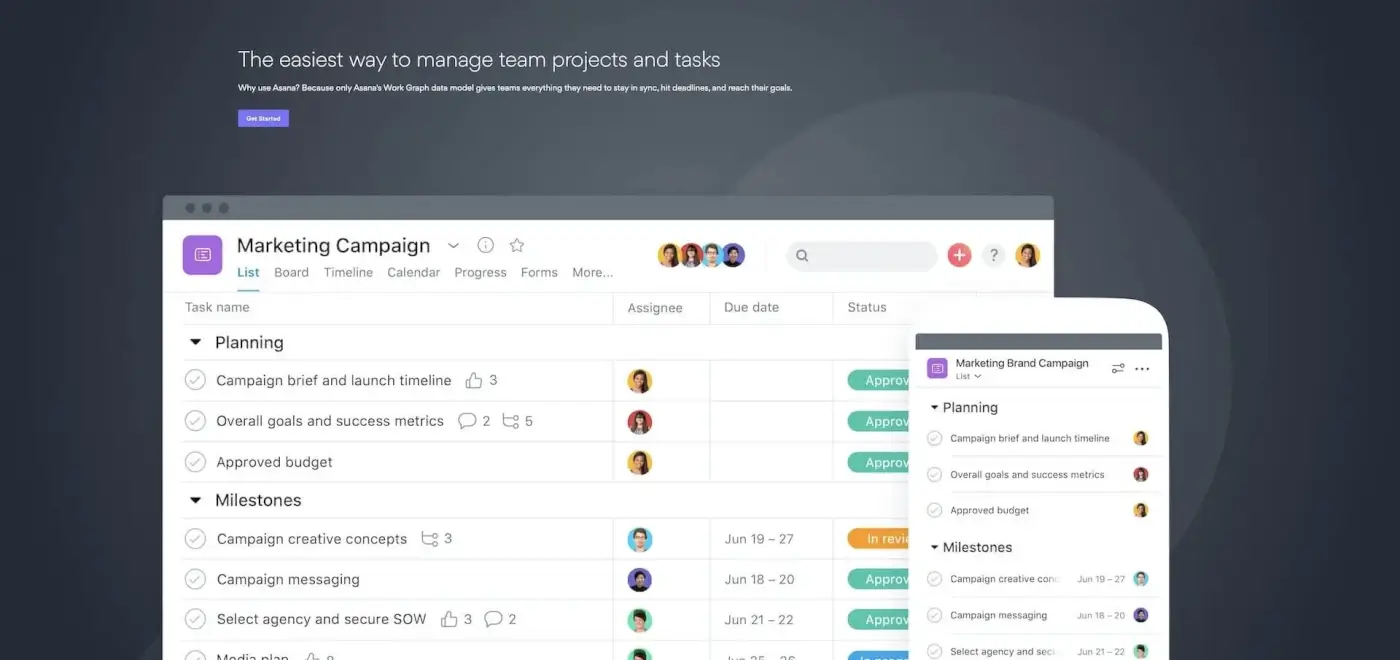
Asana is a project and task management tool that helps teams organize, track, and manage their work. The app has been around for a long time and is known for its user-friendly interface and advanced features. Asana simplifies project planning, task assignment, and progress tracking. Plus, it enables teams to visualize tasks in various formats.
Asana’s AI capabilities, such as Smart Workflows, Smart Editor, and Smart Status, bring a new level of intelligence to team collaboration. Smart Workflows create optimized processes tailored to specific goals, while the Smart Editor ensures clear communication. The AI-powered features also provide automatic updates for task status changes.
⭐ Key Task Management Features in Asana
- AI-powered goal setting based on historical data
- Natural language query processing for project insights
- Workflow creation and optimization using AI
- Automated summarization of tasks and action items
- AI-generated replies to emails from tasks
⛔ Asana Limitations
- Advanced AI functionalities require a premium subscription
- The amount of advanced features may be an overkill for basic task management
Notion
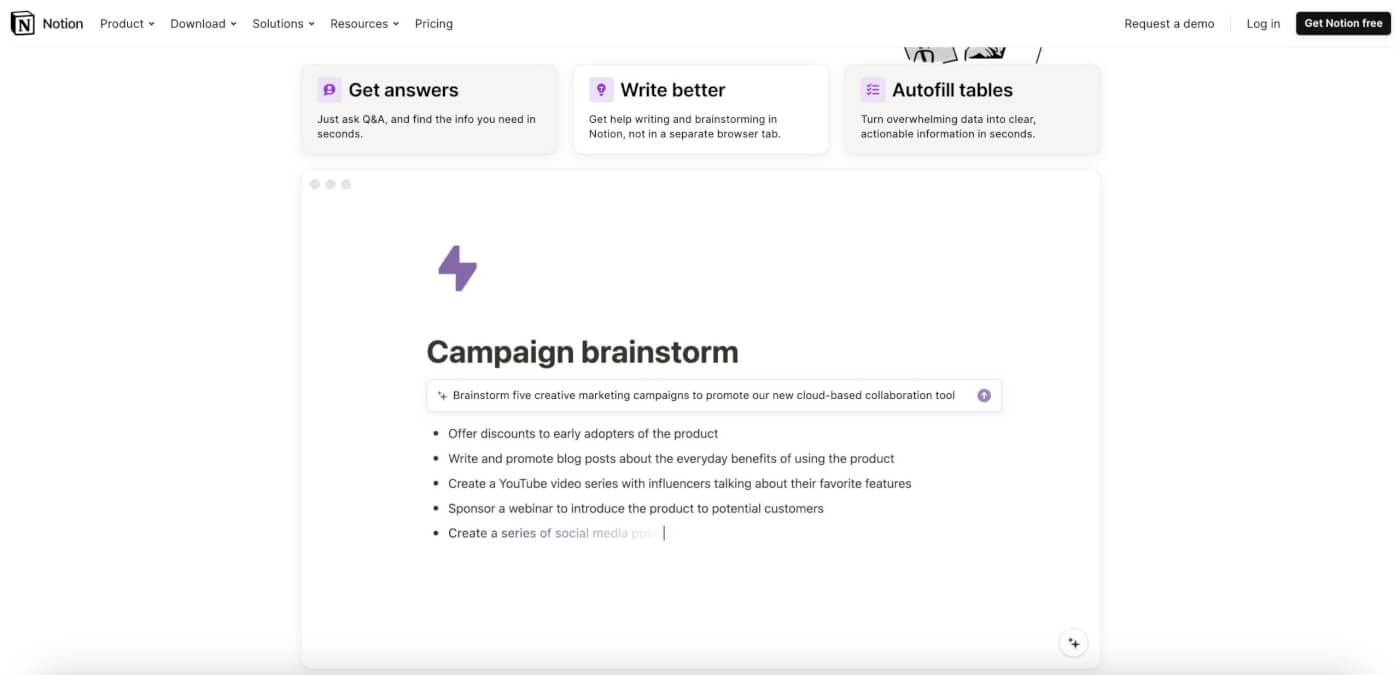
Notion is a popular AI task management tool that combines note-taking, task management, and database functionality in a single platform. It’s known for its flexibility and modularity, allowing businesses to create customized workspaces that cater to their specific requirements. Whether it’s managing projects, documenting processes, or collaborating on shared documents, Notion offers an intuitive and seamless experience.
Notion’s AI-powered task management features significantly enhance team collaboration. By automating task generation and prioritization, Notion relieves teams from the burden of manual planning. The automation features ensure that tasks are addressed based on their urgency and importance, leading to more focused and efficient teamwork.
⭐ Key Task Management Features in Notion
- AI-powered task creation and prioritization
- Text summarization for quick comprehension
- Conversion of meeting notes to action items
- Grammar and spelling checks for clear communication
⛔ Notion Limitations
- Not as specialized in AI-driven task management as some competitors
- The amount of customization options may be overwhelming
- The AI integration is available as a paid add-on
Todoist
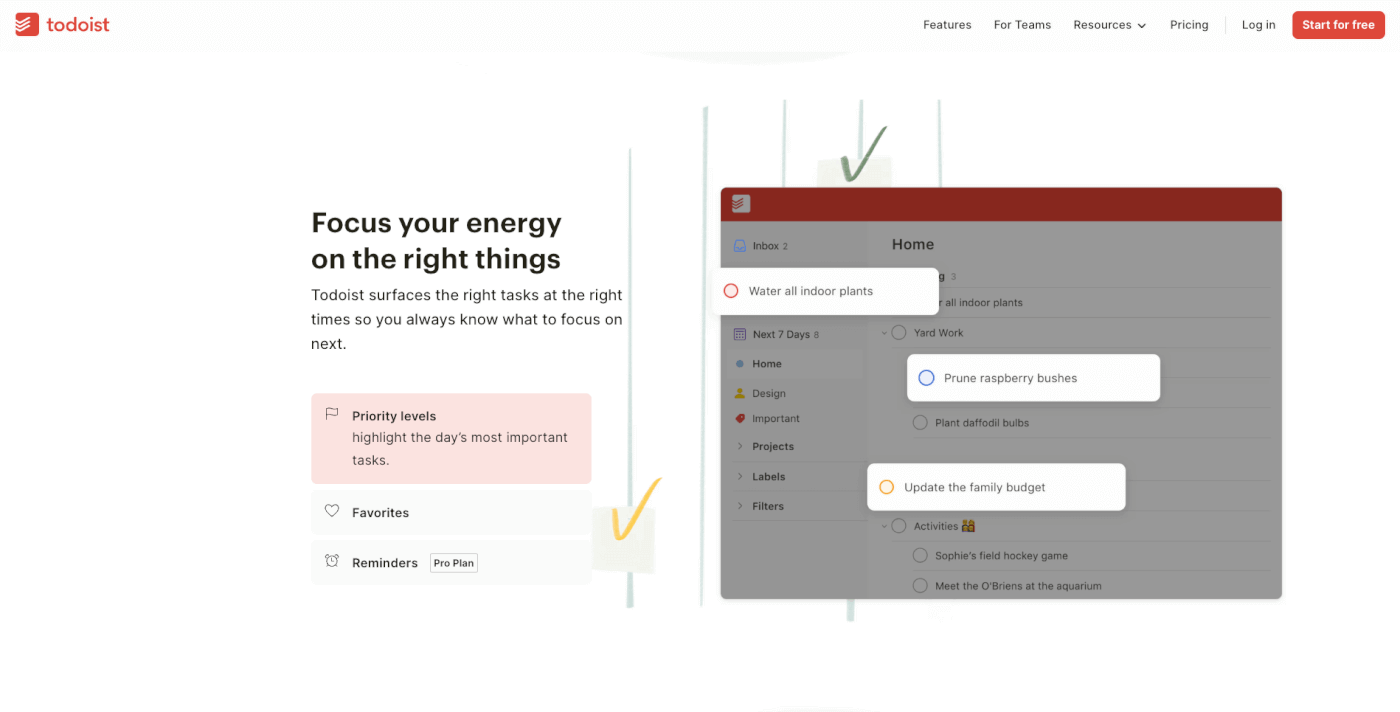
Todoist is a widely-used task management app known for its simplicity and effectiveness in helping individuals and teams organize their work. Its clean interface and powerful organizational tools, such as task categorization and prioritization, make it a reliable choice for managing daily tasks and long-term projects in small businesses.
The introduction of artificial intelligence in Todoist elevates its functionality for team collaboration. The AI features assist in making goals more attainable by prioritizing tasks and suggesting optimal due dates. These AI-enhanced capabilities not only streamline task management but also contribute to improved team efficiency and goal achievement.
⭐ Key Task Management Features in Todoist
- AI Assistant for goal setting and task breakdown
- Suggestions for making tasks more actionable
- Tips for completing tasks
- Organizing tasks and scheduling deadlines
- Intelligent features for task prioritization
⛔ Todoist Limitations
- AI functionalities may be basic compared to more advanced AI tools
- Limited project management and collaboration features
ClickUp
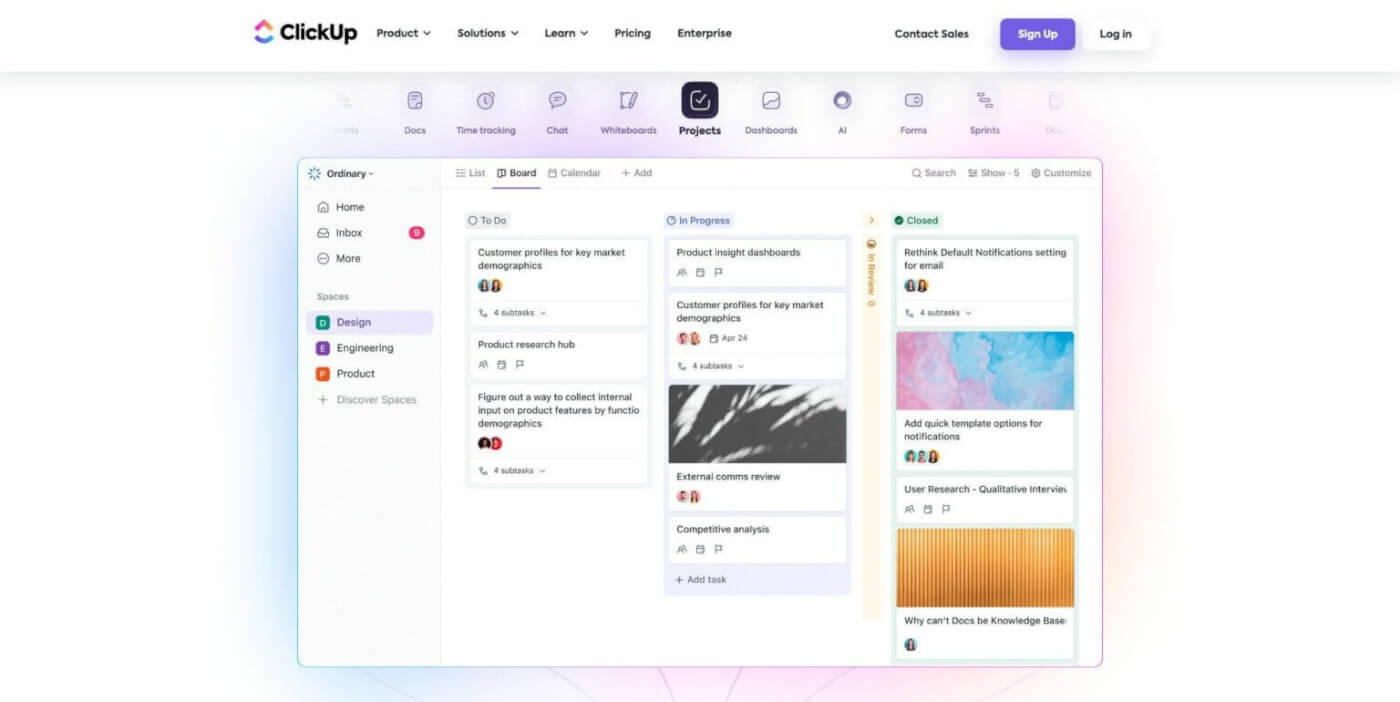
ClickUp is a project management and AI task management tool that offers a wide range of features to suit various business types. From task assignments and scheduling to time tracking and document management, ClickUp provides an all-encompassing solution for team collaboration. The app also features multiple views, such as List and Board.
ClickUp incorporates AI in several key areas to enhance team collaboration. The platform’s AI tools are tailored to specific roles and departments, ensuring that content creation and task management are highly relevant and efficient. These AI features can be used in task descriptions, comments, and documents, facilitating effective collaboration.
⭐ Key Task Management Features in ClickUp
- Role-specific AI tools for various departments
- AI-powered content creation and task management
- AI tools modal for task descriptions and comments
- AI-powered content summarization for task and document updates
- Automated creation of tasks, documents, and subtasks with AI
⛔ ClickUp Limitations
- The extensive range of project management features might overwhelm new users
Ayanza
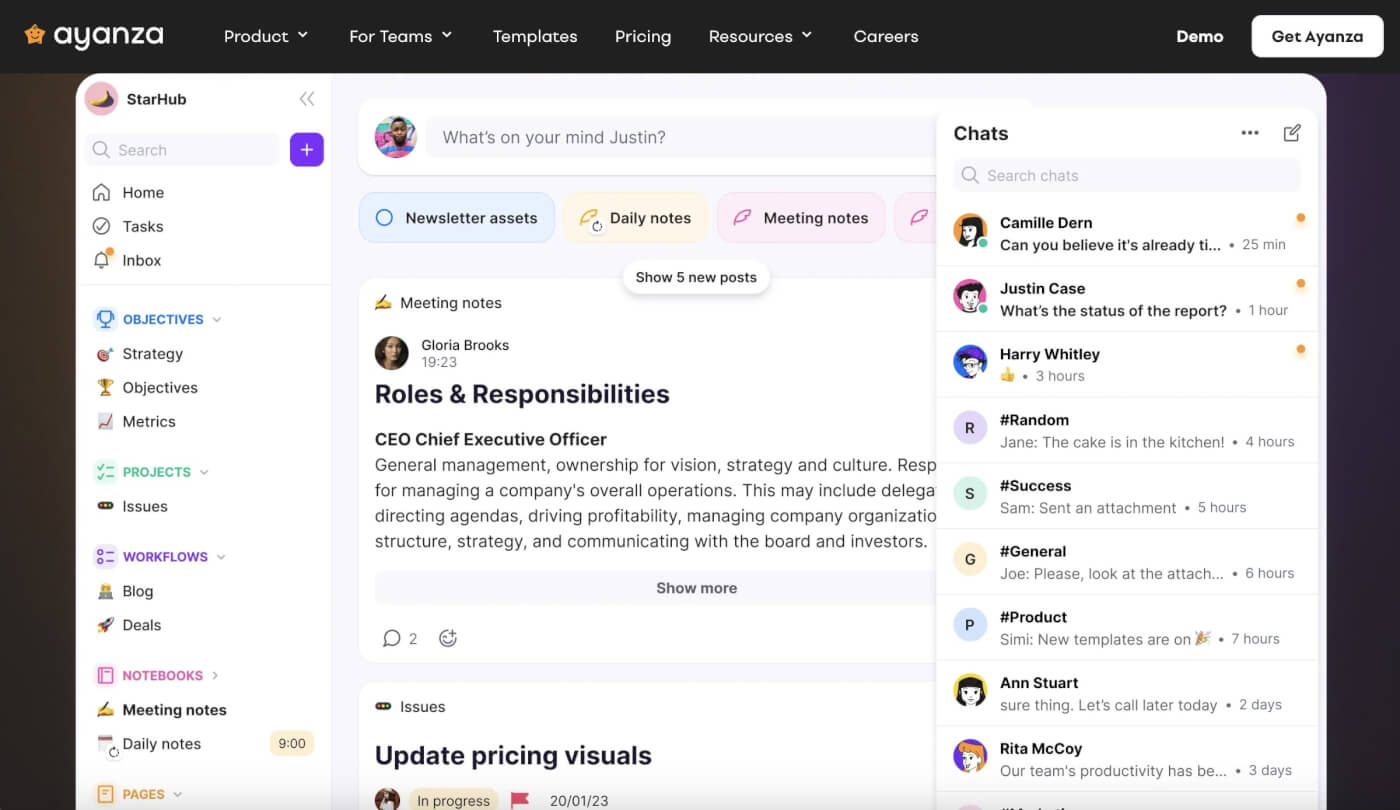
Ayanza is a project and task management tool designed to cater to the dynamic needs of modern small businesses. It offers a suite of tools for managing objectives, workflows, projects, and tasks, making it a solid choice for businesses seeking an all-in-one solution. With features like notes, wiki, newsfeed, chat, and full-text search, Ayanza aims to enhance collaboration and streamline communication across teams.
Ayanza stands out with its AI assistant which plays a crucial role in automating various task management functions, enabling teams to focus on more strategic aspects of projects. The AI features in Ayanza facilitate workflow automation, helping teams manage their routine tasks more efficiently, make data-driven decisions, and eliminate bottlenecks.
⭐ Key Task Management Features in Ayanza
- Generative AI for task descriptions and documentation
- AI-assisted brainstorming for task idea generation
- Generating lists of tasks using AI
⛔ Ayanza Limitations
- Advanced AI features are available only in higher-tier plans
TaskHeat
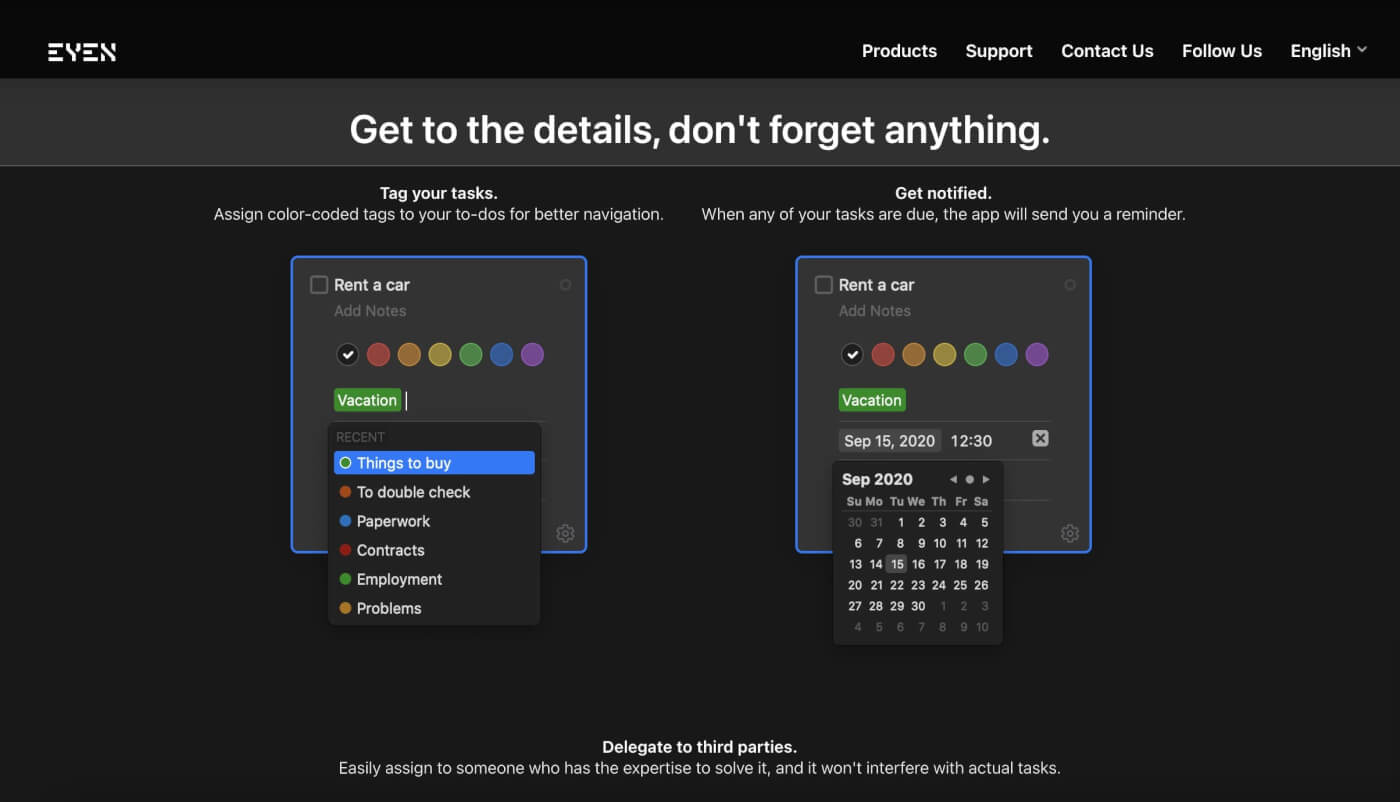
TaskHeat is an AI task management app designed for Apple devices. It offers an innovative approach to organizing tasks by using a flowchart method, allowing users to visualize the relationships and dependencies between different tasks. TaskHeat’s integration with other productivity apps enhances its utility as a centralized hub for work.
TaskHeat’s AI Assistant provides AI-driven insights into workload management. These insights enable teams to understand their tasks better and make more informed decisions. The app’s ability to link tasks, visualize workloads through flowcharts, and track progress ensures that teams can manage even the most complex projects with ease.
⭐ Key Task Management Features in TaskHeat
- AI-driven insights for task management
- Flowchart visualization for to-do lists
- Integration with popular productivity apps
- AI-assisted task flow generation
⛔ TaskHeat Limitations
- Only available for Apple operating systems
- Might have a learning curve for fully utilizing its features
Coda AI
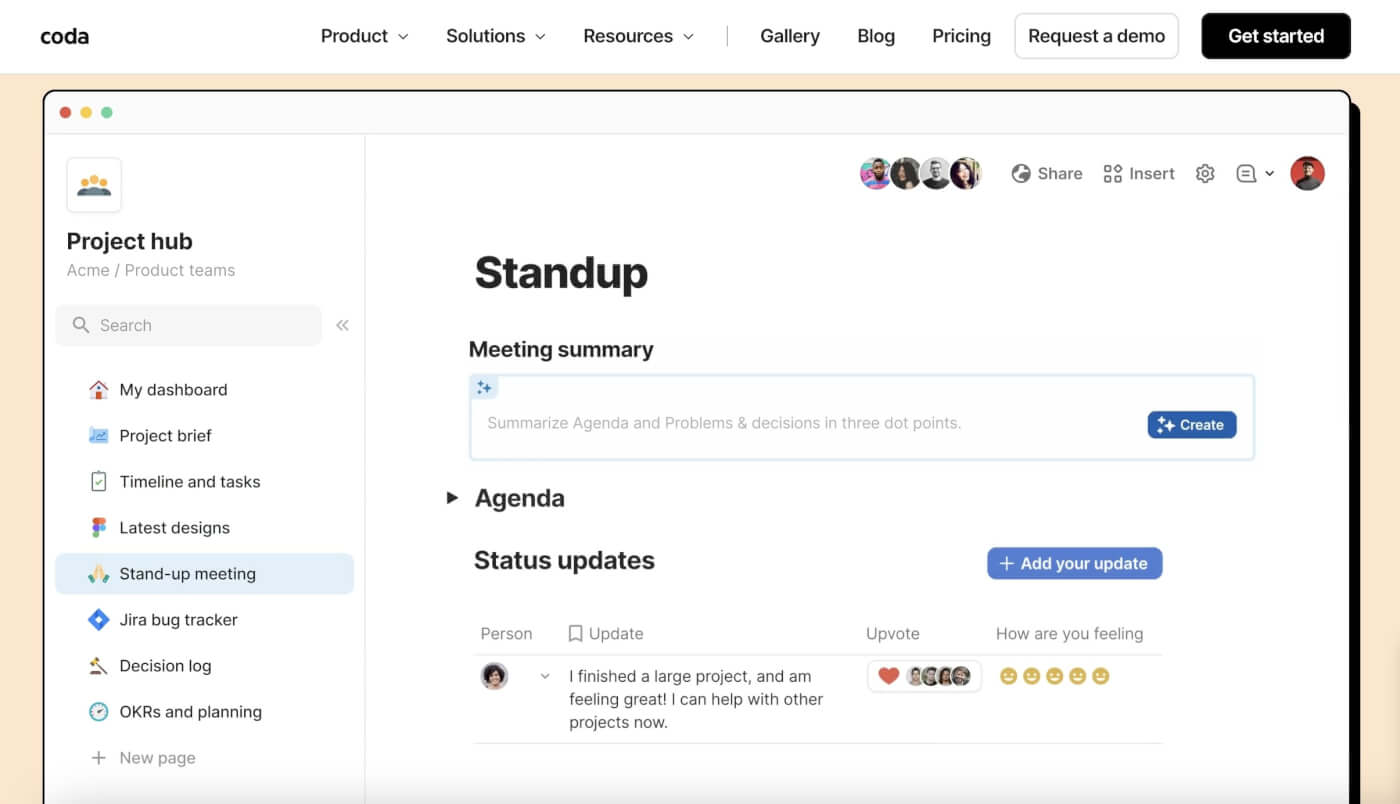
Coda AI is a work assistant that transforms the way teams collaborate and manage their tasks. It offers a range of features that streamline workflows, automate routine tasks, and facilitate data-driven decision-making. Coda AI’s unique approach to task management involves integrating AI capabilities directly into table columns and documents, providing teams with a powerful tool to enhance productivity and reduce manual effort.
The AI features in Coda AI, such as the AI assistant, task management and data organization in team collaboration. The AI assistant in Coda AI can generate tasks, tables, and more, significantly reducing the time spent on repetitive tasks. The AI column feature automatically generates custom content within table cells, making it easier to organize and expand data. These AI-driven functionalities make Coda AI a solid all-rounder.
⭐ Key Task Management Features in Coda AI
- AI assistant for task generation
- AI column for generating table content
- Streamlined workflow and task automation
- Organized data insights through summarization and extraction
⛔ Coda AI Limitations
- More suited for users comfortable with data and content creation tools
Motion
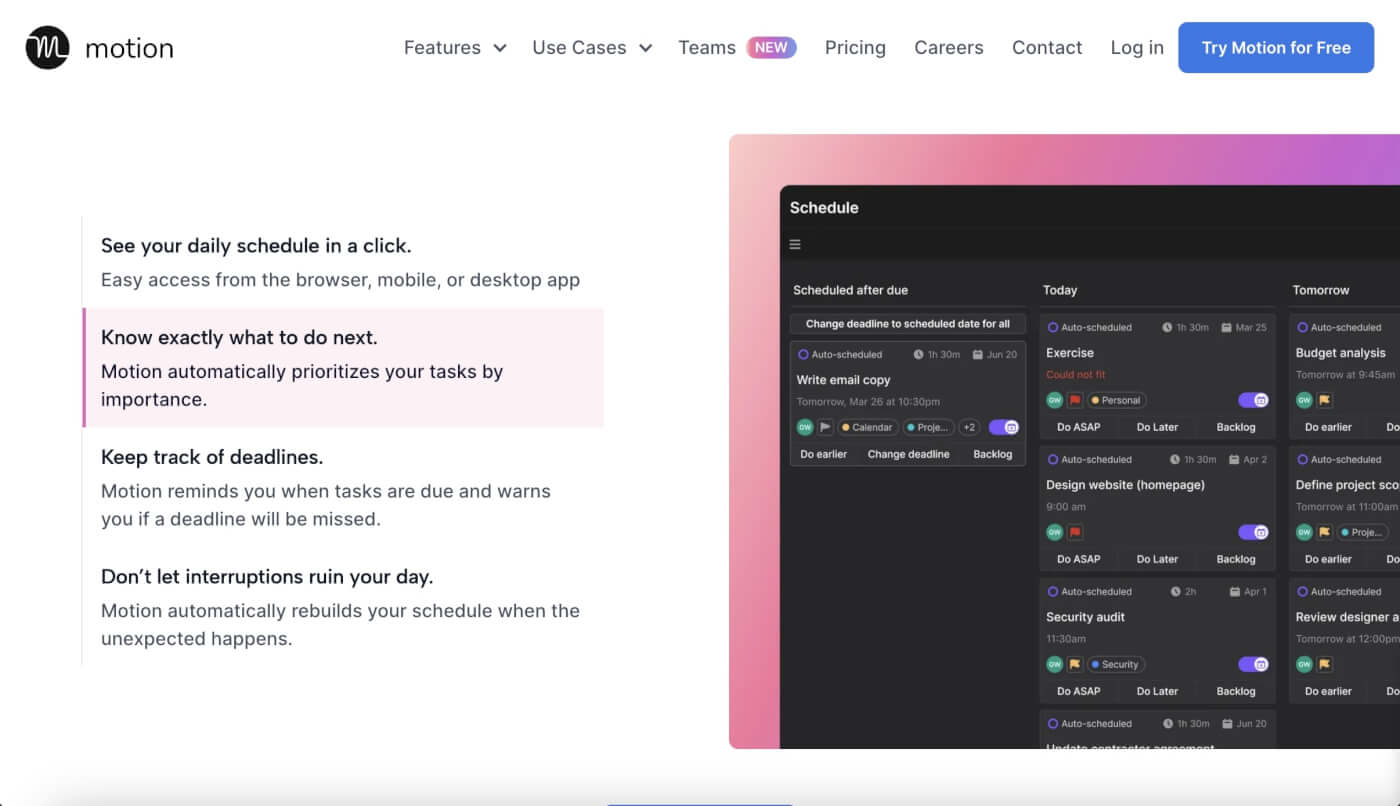
Motion is an AI task management app designed to maximize efficiency and productivity. The platform goes beyond traditional to-do lists by intelligently organizing and prioritizing tasks based on deadlines. This ensures that tasks are not only managed but also effectively executed within the set timeframes. Motion’s focus on smart scheduling and workload optimization makes it a valuable asset for small businesses.
Motion employs AI and automation to improve task management and scheduling for meetings and projects. Its predictive analytics feature uses historical data to identify potential issues and inefficiencies in project processes. The AI-powered smart scheduling system arranges tasks to optimize time, preventing clashes and over-commitment.
⭐ Key Task Management Features in Motion
- Predictive analytics for identifying project inefficiencies
- Smart scheduling to optimize task management
- Automatic task tracking and rescheduling
⛔ Motion Limitations
- The AI’s predictive capabilities may not suit all project types
- Might not integrate seamlessly with other project management tools
Tability
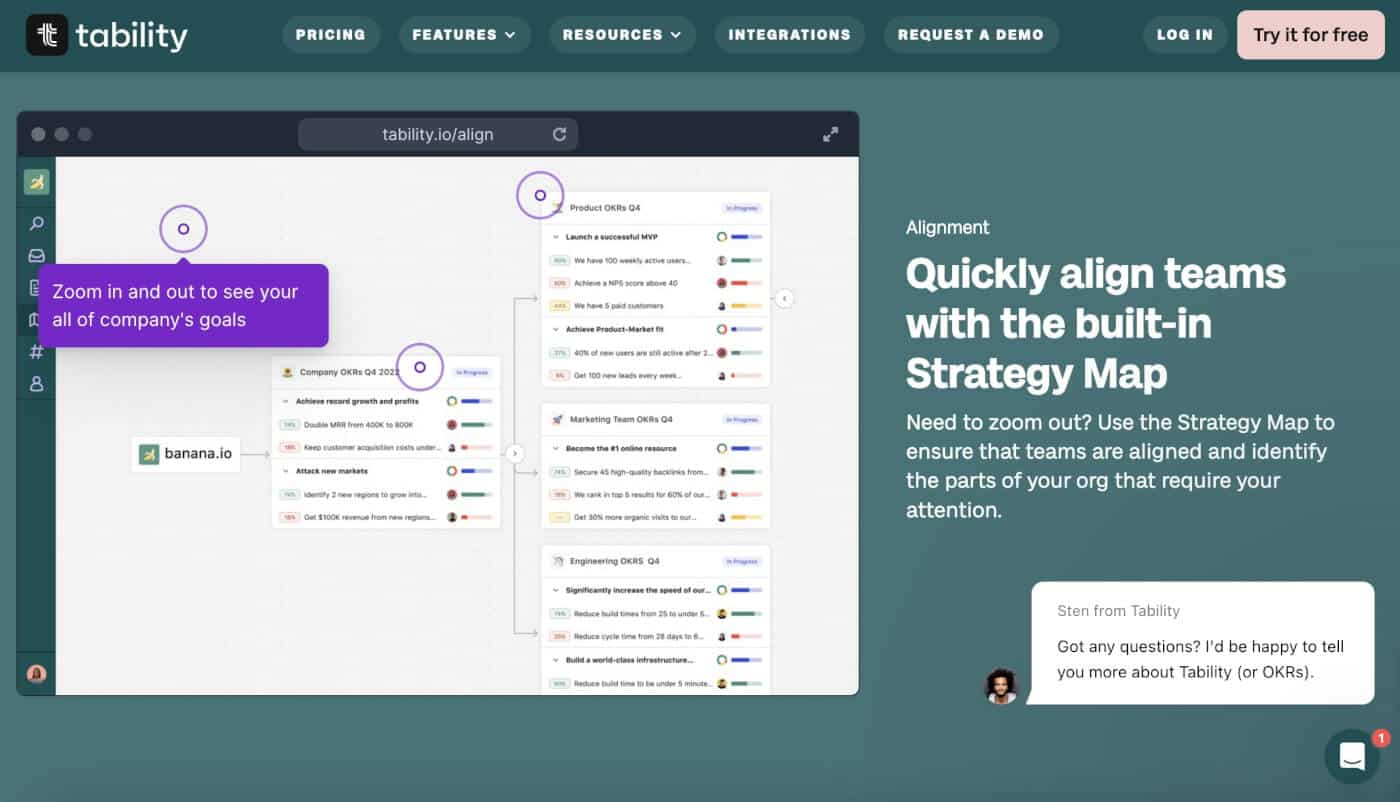
Tability is a goal-oriented AI-powered tool that helps teams align their actions with their strategic objectives. Its user-friendly design and flexibility make it suitable for both small businesses and mature companies. Tability focus on goal setting and initiative tracking enables teams to seamlessly connect their day-to-day tasks with overarching business goals and keep workflows on track.
Tability leverages AI to enhance goal setting and task prioritization. The AI feature assists in generating SMART goals and OKRs, streamlining the goal-setting process and ensuring that objectives are clear and measurable. On top of that, Tability’s AI-assisted goal setting provides suggestions for key metrics and tasks, all of which significantly improve the definition and alignment of goals.
⭐ Key Task Management Features in Tability
- AI for generating SMART goals and OKRs
- Automated task prioritization and progress tracking
- Integrations with multiple apps for goal synchronization
⛔ Limitations
- The AI’s focus is more on goal setting than detailed task management
- Might require additional AI-powered tools for comprehensive project management
👋 Parting Words
As we wrap up, it’s clear that AI task management tools are not just a fleeting trend, but a fundamental shift in how small businesses can operate more effectively. By embracing AI, you can streamline operations, make informed decisions, and enhance team collaboration, all while maintaining a healthy work-life balance. A great recipe for sustainable success and growth.
Ready to bid farewell to the chaos of traditional task management?
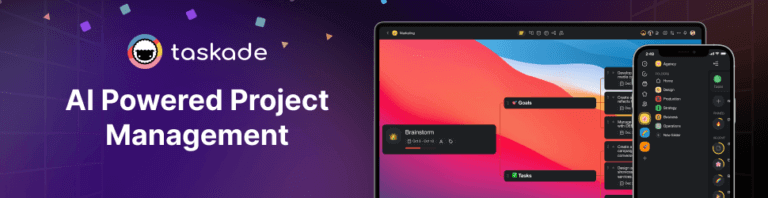


 What Are AI Agent Teams and How Taskade Enhances Collaborative Intelligence
What Are AI Agent Teams and How Taskade Enhances Collaborative Intelligence  AI Task Manager: Top 5 Tools to Boost Productivity
AI Task Manager: Top 5 Tools to Boost Productivity  Best AI-Powered To-Do List Apps in 2025:Boost Your Productivity with Smart Task Management
Best AI-Powered To-Do List Apps in 2025:Boost Your Productivity with Smart Task Management  The Pareto Principle: How to Maximize Efficiency with the 80/20 Rule
The Pareto Principle: How to Maximize Efficiency with the 80/20 Rule 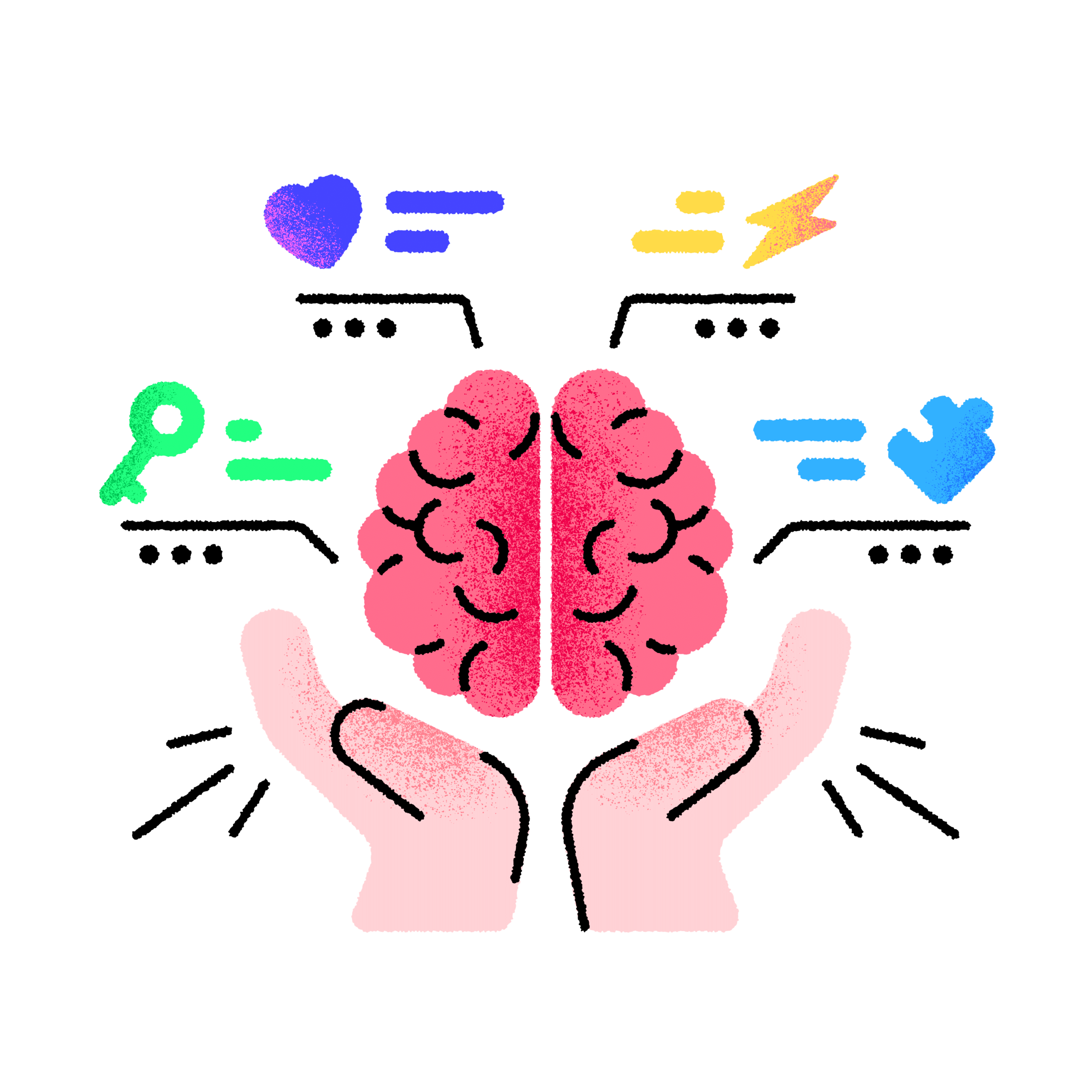 Flowtime Technique Explained: Everything You Must Know
Flowtime Technique Explained: Everything You Must Know 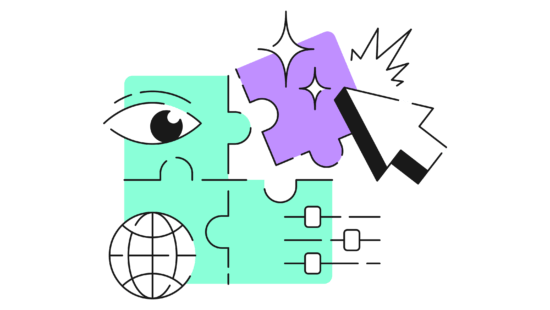 How to Use the Method of Loci in 2025 — A Mnemonic Device for Memorization
How to Use the Method of Loci in 2025 — A Mnemonic Device for Memorization