Can you trust a robot? Any science fiction writer worth their salt would digress. The good news is not every artificial intelligence (AI) holds a grudge against humanity (we’re looking at you Hall 9000s and Skynets of the world). Some are quite helpful, if you get to know them better.
Meet Taskade AI 🐑 + 🤖
Taskade AI is the first collaborative AI writer that will completely change the way you brainstorm, plan, and write, all in one, unified workspace. While it can’t pass the Turing test (yet)*, it will help you streamline your workflow and get more done, alone or with your team.
*That’s exactly what an AI would say.
🤖 What Is Taskade AI?
Taskade AI is a smart writing tool powered by OpenAI’s GPT-3 and ChatGPT language model. You can think of it as your productivity sidekick, research assistant, and collaboration wizard all in one.
“Ok, but what are OpenAI’s GPT-3 and ChatGPT?”
GPT-3 and ChatGPT —actually, are Generative Pretrained Transformer 3, which is a much cooler name— is a language-processing artificial intelligence developed by OpenAI. Unlike DALL·E 2 which can generate images and art, GPT-3 can engage in natural, text-based conversations.
You can ask Taskade AI all kinds of questions:
- ☀️ What is the best morning routine?
- 🍅 How does the Pomodoro technique work?
- 🔎 How to conduct a SWOT analysis?
- 👽 Are we alone in the universe?
Ok, an AI writer can’t answer that last question (or doesn’t want to tell), but it can help you figure out a lot of other things. And now you can use its power right from within your Taskade projects.
Now, let’s learn how that works. 👇
⌨️ Taskade AI Keyboard Commands:
Using Taskade AI is simple. All you need to do is type a question or paste a piece of text into a project block, add one of four /ai slash commands, and let the magic happen. 🪄
- 🟢 /outline: Structure and organize your document.
- 🟡 /ask: Answer questions based on AI’s existing knowledge.
- 🔴 /expand: Expand and enrich your content to be more descriptive.
- 🔵 /rewrite: Improve the legibility and clarity of your writing.
- 🟠 /summarize: Turn long content into a quick summary.
⚡️ 7 Fun Ways to Use Taskade AI Writer
Not sure where to start?
Here are a few fun and creative ways you can use Taskade AI to get more done. 👇
Write and Chat With Your Team (Like a Pro)
Turning out half-witted emails is easy; effective communication is not. By “effective” we mean exchanges that convey the intended message and don’t require a dozen follow-ups. 🤯
Team meetings, brainstorming sessions, emali threads, and even simple chat messages can bring a ton of value. That’s as long as put in the time and effort to give your writing some love.
Or… you can get Taskade AI to do the heavy lifting for you. 💌
Get your first, terrible draft in place—don’t worry, all first drafts are—and ask the AI writer to /expand or /rewrite to rephrase it or develop your original ideas. It’s that simple!
💡 Pro Tip: All project members can type, edit, and use the AI writer commands at the same time. Any changes to the project will be synchronized in real time
Clarify Thoughts
Sometimes the initial hunch is the correct one. But if you’re in a creative line of business, the second, third, and fourth iterations of your work will probably be way better.
Perhaps there’s a paragraph in your writing that doesn’t square with the rest. Maybe you want to experiment with syntax, find better words, or find a particularly flowery metaphor.
All you have to do is select the block containing your text and type /rewrite to get Taskade AI to work. You can start with a sentence, paragraph, or entire page and let AI do its magic.
Don’t like what you see? Repeat the step and get a completely new sentence.
Create a Rockstar Meeting Agenda
Meetings can be hectic, especially when you’re trying to pay attention, take notes, ask questions, and engage with other participants at the same time. Phew…
Take a deep breath, calm down, and relax. Let’s start with something simple.
Every good meeting needs an agenda. If you’re planning to run yours without one, you might as well send an email. We get it—writing an agenda before every single meeting sounds like a chore. So let’s ask Taskade AI to generate one for a 15-minute sync-up call.
Experiment with the /expand command to write agendas based on meeting type, subject, and duration. This will save you a ton of time and make your meetings truly productive.
Take Better Meeting Notes
Everybody loves meeting notes. Let us take that back. Everybody loves to receive GOOD meeting notes, even more so if they don’t have to flesh out key points themselves. 🤷♀️
You can use Taskade AI to create summaries of meetings notes, develop action items into proper action plans, and expand on the ideas you’ve managed to brainstorm with your team.
After the meeting, ask all participants to paste their notes and observations into the project space. They don’t have to be perfect—that’s the whole point.
You can organize the notes into bullet points or paragraphs. When done, use the /summarize command to condense them. Finally, run your notes through /rewrite for a final polish.
Streamline Your Writing Workflow
The “writer’s block,” “curse of the blinking cursor,” or, our favorite, “blank page syndrome”—if you’ve ever stared at a blank page long enough, you know what we’re talking about.
Here’s the thing. The muse comes knocking when it sees fit; sometimes it doesn’t come at all. But you can’t just wait until you’re “unstuck” when you’re on a tight deadline.
As the Call of the Wild 🌳 and White Fang 🐺 author Jack London famously said, “you have to go after inspiration with a club.” But clubs are out of fashion, so let’s use Taskade AI instead.
Not sure where to start?
Use the /outline command to set the stage and build an entire outline for your document. After that, type /expand to fill the blanks with sentences or entire paragraphs.You can even generate synonyms of words with /ask to give your writing a unique flavor.
Brainstorm Ideas
Collaborative brainstorming sessions can yield great results, but it takes some push to get the ideas flowing; it’s much easier to build on something than start from scratch.
Let’s say you’re working on a new marketing campaign and need some creative way to reach your target audience. You can use Taskade AI to provide seed ideas for the discussion. 🧠 ⚡️
Start with a few basic questions followed by the /expand command. Taskade AI will suggest a handful of ideas (you decide how many!), each with a chunk of content you can turn into something exciting. If you don’t like the answer, repeat the process as many times as you like.
Find Your Way Without Googling
With over 3.5 billion queries every day, Google is the king of search. Buuut… even with all its powerful algorithms crunching results behind the scenes, it can still be kind of hit or miss.
Sometimes, the answer you’re looking for may be buried under a sleuth of ads. Other times, they are so far down the results pages they might as well be on the moon.
Taskade AI can provide more precise answers, giving you just the information you need and nothing more. You can /ask for information as you type without breaking your creative flow.
Enjoy using Taskade AI?
🤖 Custom AI Agents: Create AI agents specialized in content creation and content strategy to keep all your projects on track.
🪄 AI Generator: Generate high-quality, engaging outlines for various formats and platforms, tailored to your specific audience.
✏️ AI Assistant: Use AI for editing, tone adjustments, and optimizing written content for maximum impact and clarity.
🗂️ AI Prompt Templates Library: Use hundreds of AI prompt templates for personal and business projects, available anywhere inside Taskade.
And much more…
💬 Frequently Asked Questions (FAQ)
How much does Taskade AI cost?
Can I use Taskade AI with my team?
How do I use the AI writer?




 How to Plan Effective Project Team Meetings: Strategies for Success
How to Plan Effective Project Team Meetings: Strategies for Success  14 Best AI Tools for Planning and Running Meetings
14 Best AI Tools for Planning and Running Meetings  Creating Customer Service SOPs: A Guide for Streamlining Your Support
Creating Customer Service SOPs: A Guide for Streamlining Your Support 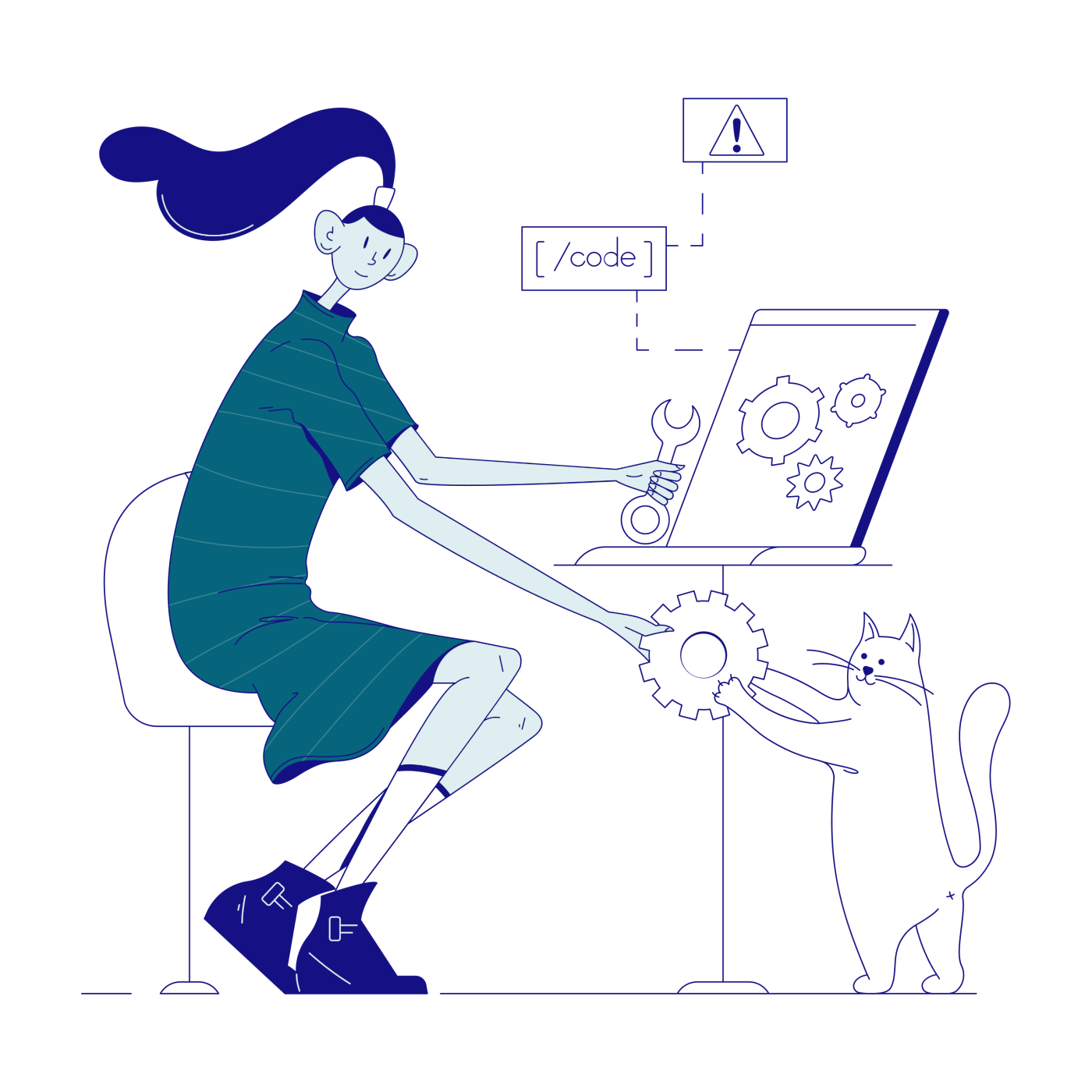 15 Top AI Content Marketing Tools for Remote Teams
15 Top AI Content Marketing Tools for Remote Teams 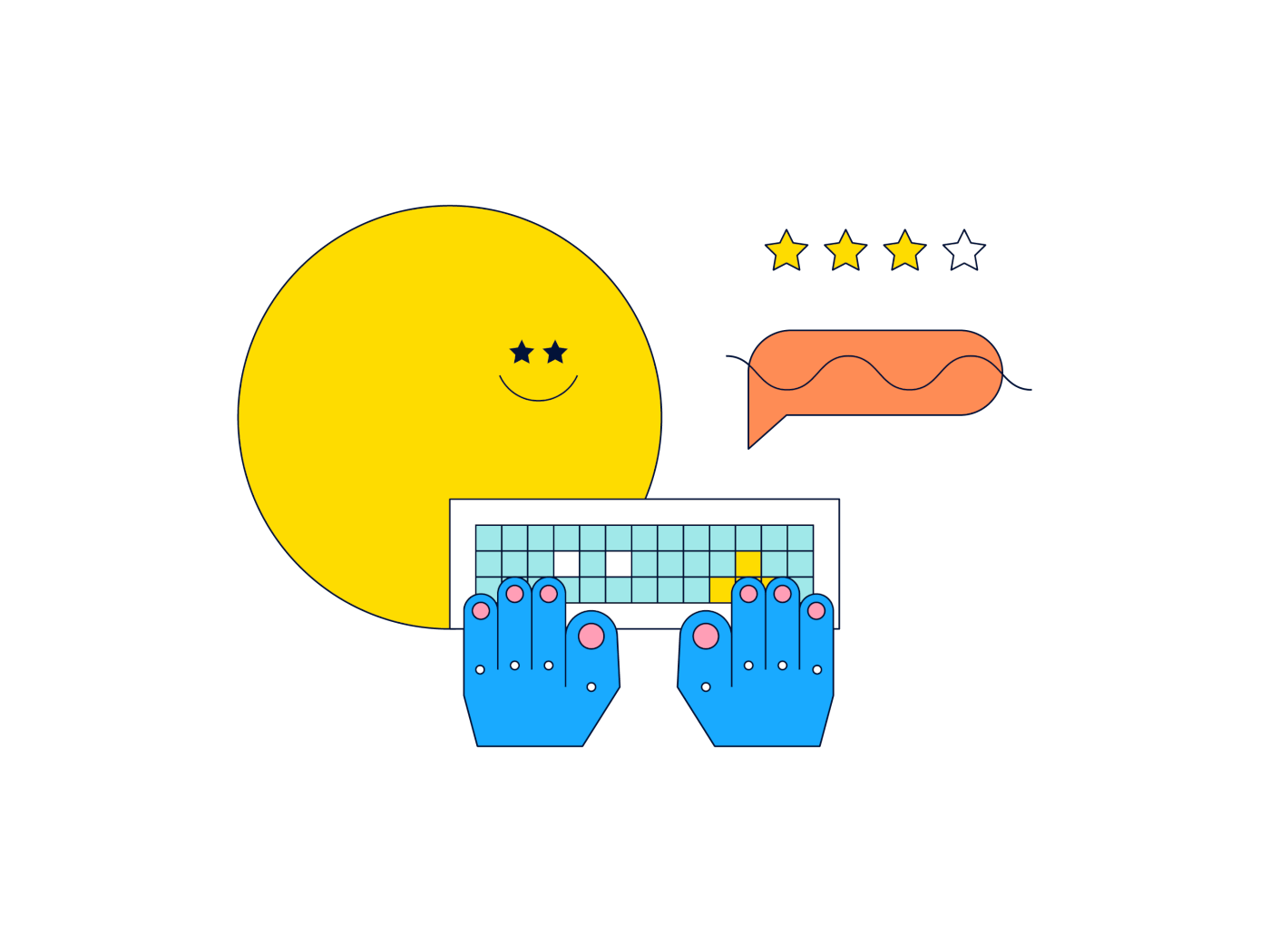 9 Top AI Brainstorming Tools for Virtual Teams in 2025
9 Top AI Brainstorming Tools for Virtual Teams in 2025 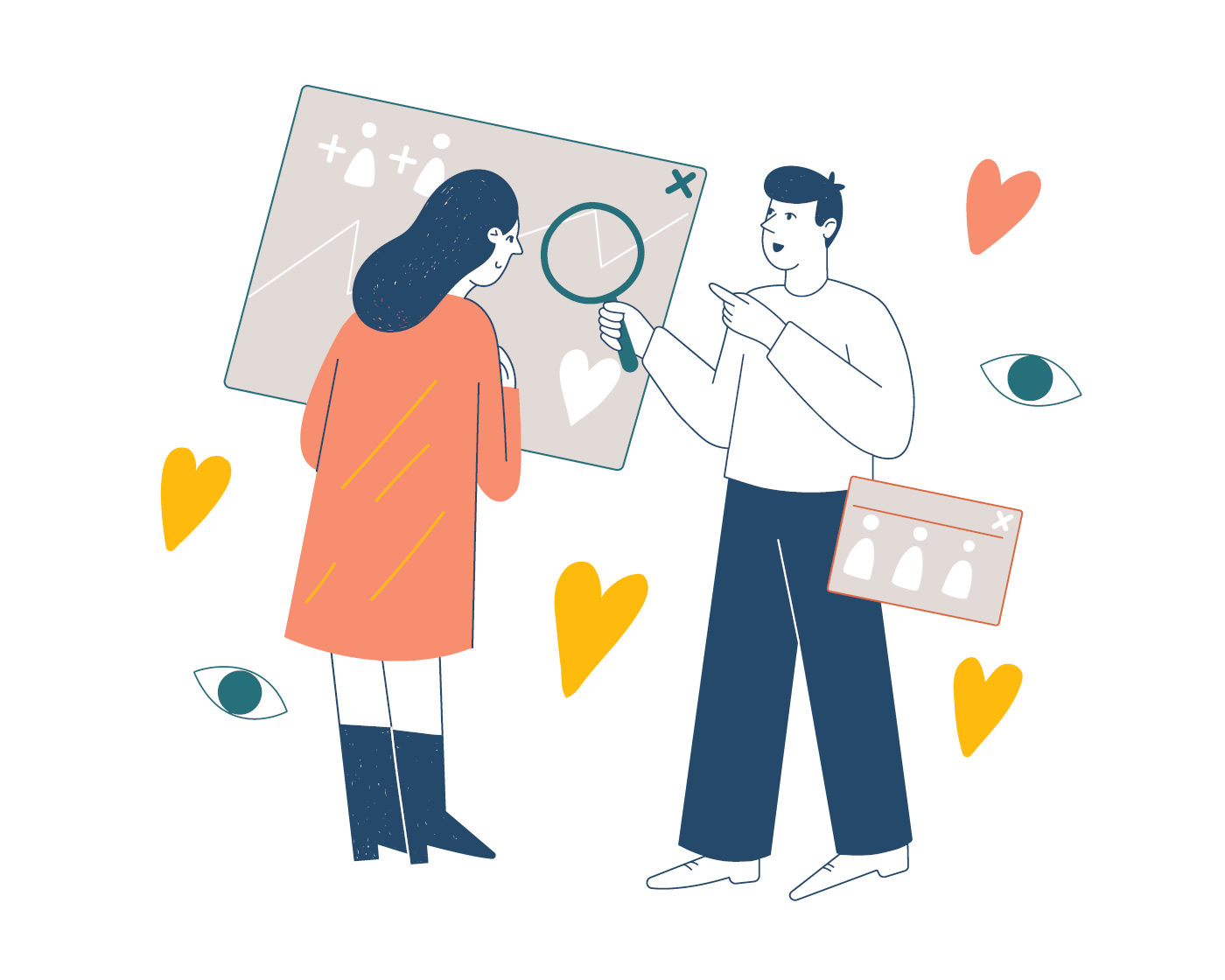 14 Best AI Collaboration Tools for Remote Teams (Updated 2025)
14 Best AI Collaboration Tools for Remote Teams (Updated 2025)