Hi Taskaders 🎉 We’ve worked hard to make Taskade work better for you! Here’s what’s new: ⚡️ Mixed Formatting in New Outliner The new outlining experience is finally here! You can select multiple formats on the same indent level, with tasks, notes, and paragraphs in the same block. We moved the 🔽 Fold / ▶️ Unfold button to the left, next to the Drag Icon (⋮⋮). Learn more. ⚡️ Natural Language Due Dates Taskade now…
Continue Reading

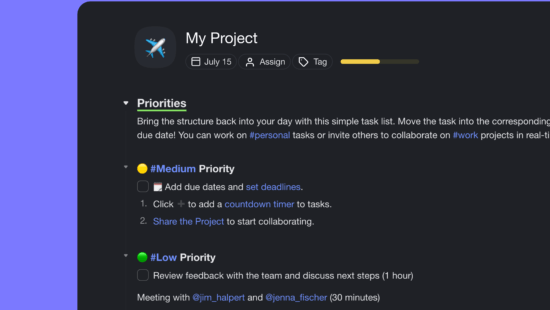 🚀 Mixed Formatting, Natural Language Due Dates, and More!
🚀 Mixed Formatting, Natural Language Due Dates, and More! 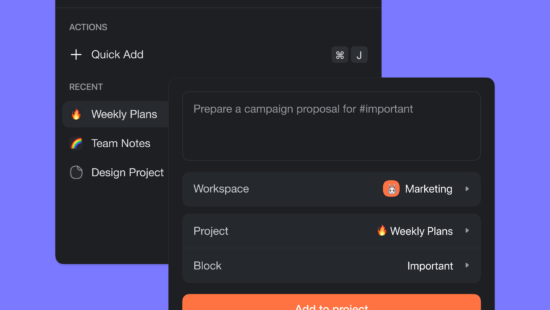 🚀 Quick Add Shortcut, Mobile Widget, Drag Icon ⋮⋮ Menu, and More!
🚀 Quick Add Shortcut, Mobile Widget, Drag Icon ⋮⋮ Menu, and More! 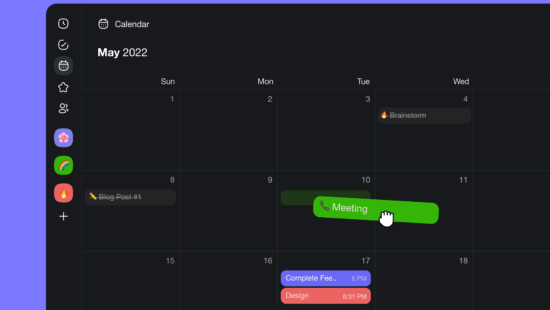 🚀 Calendar Drag & Drop, Search Filters, Browse Templates, and More!
🚀 Calendar Drag & Drop, Search Filters, Browse Templates, and More! 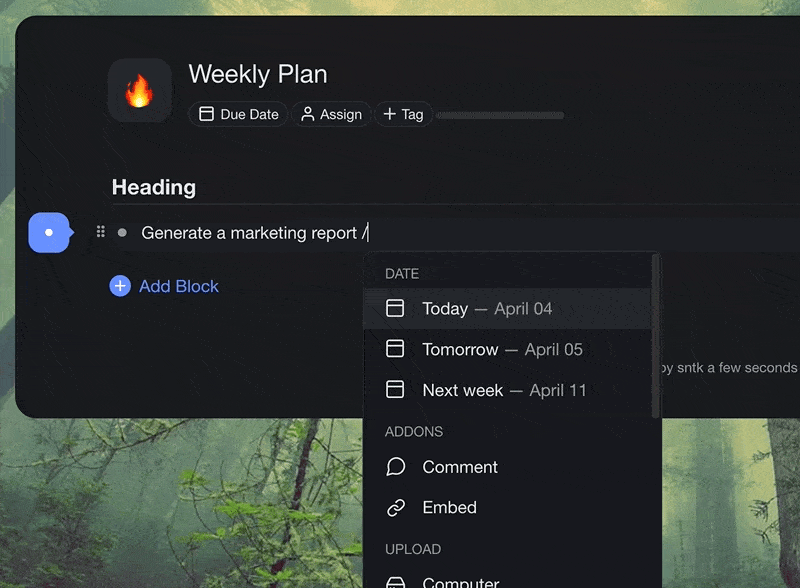 🚀 /Slash Command, Calendar View, New Notifications, and More!
🚀 /Slash Command, Calendar View, New Notifications, and More! 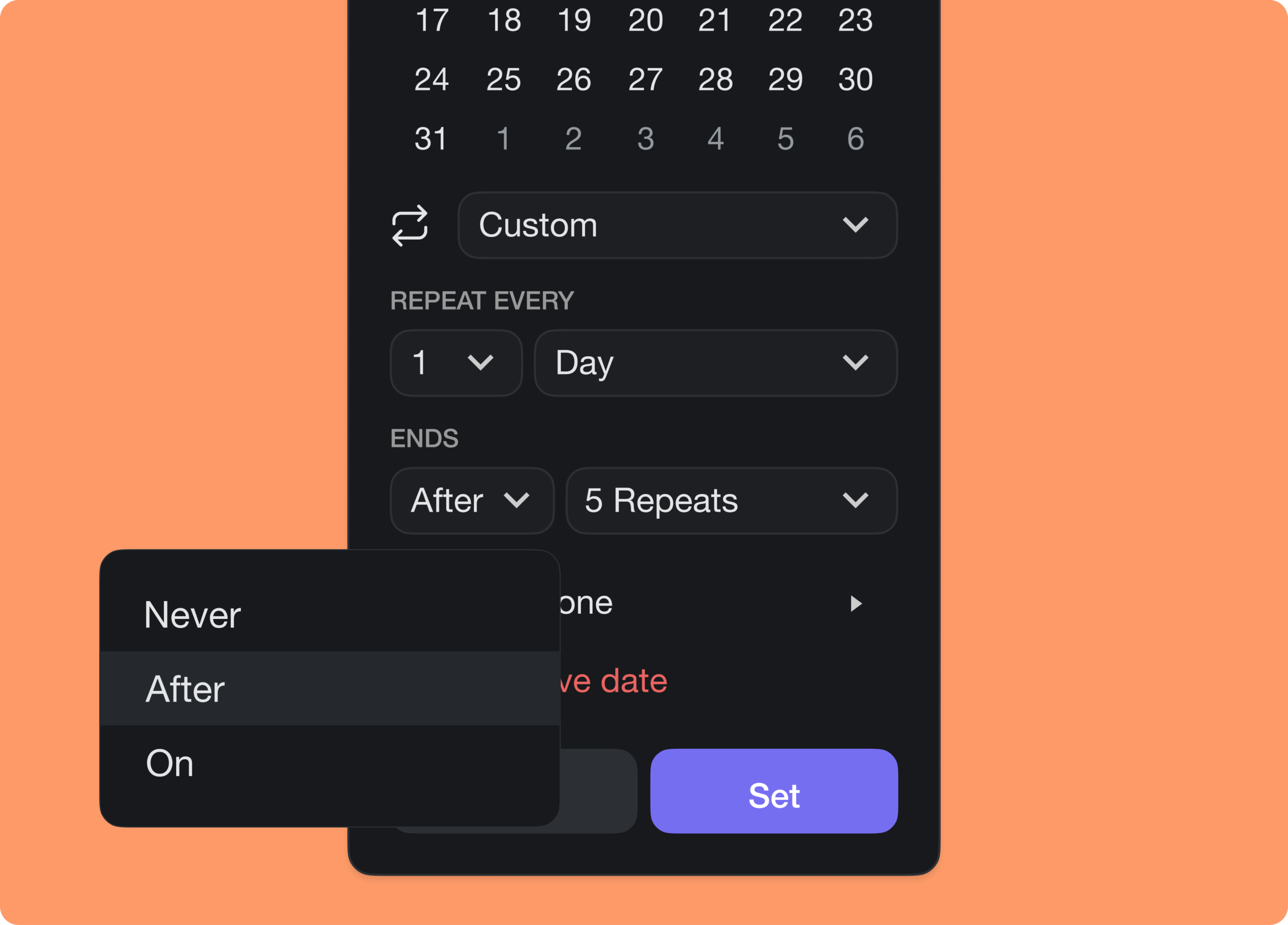 🔁 New Repeat Tasks, Copy & Paste, and more!
🔁 New Repeat Tasks, Copy & Paste, and more! 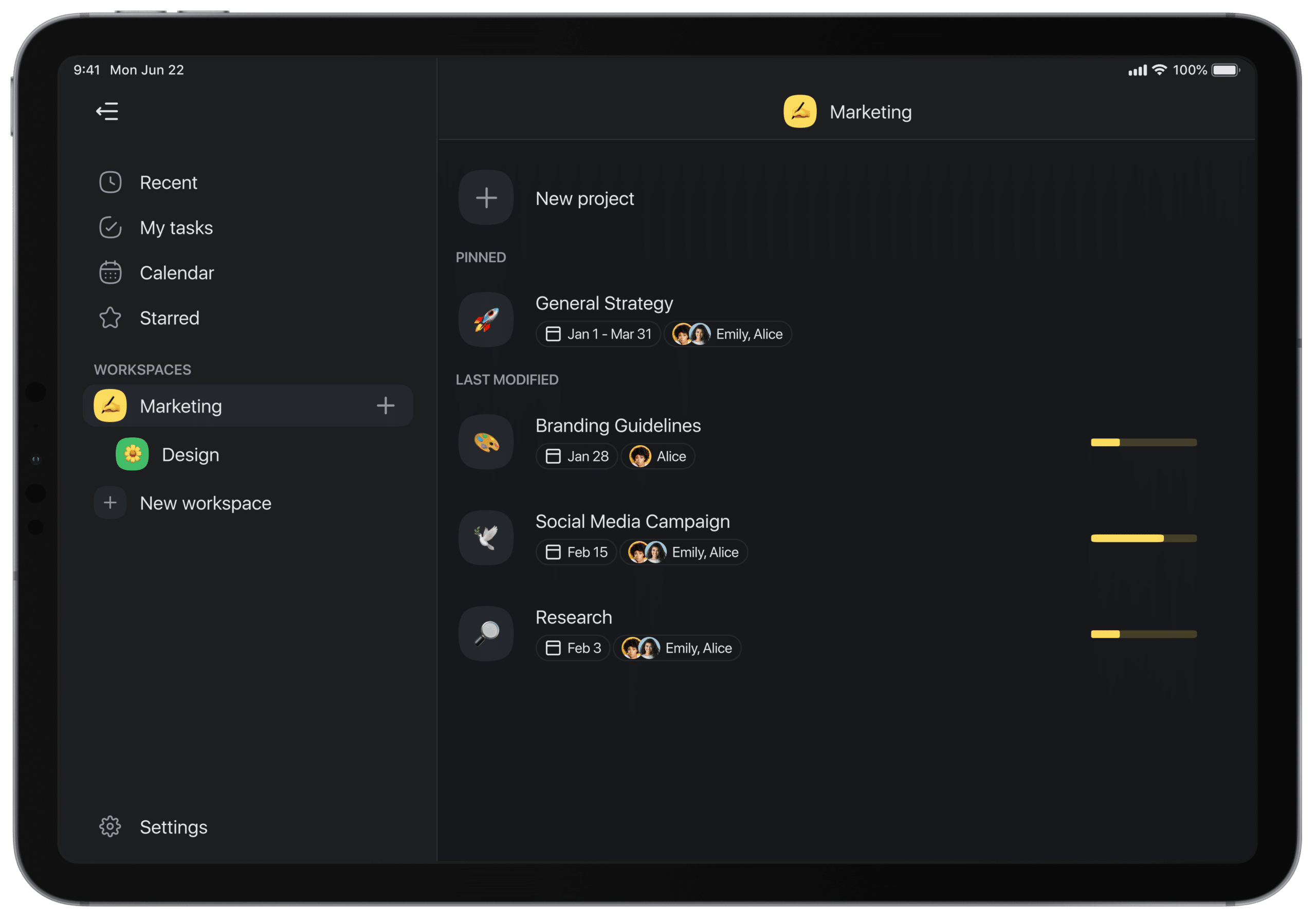 🌞 iPad & Tablet App, Project Settings, Video Reactions
🌞 iPad & Tablet App, Project Settings, Video Reactions 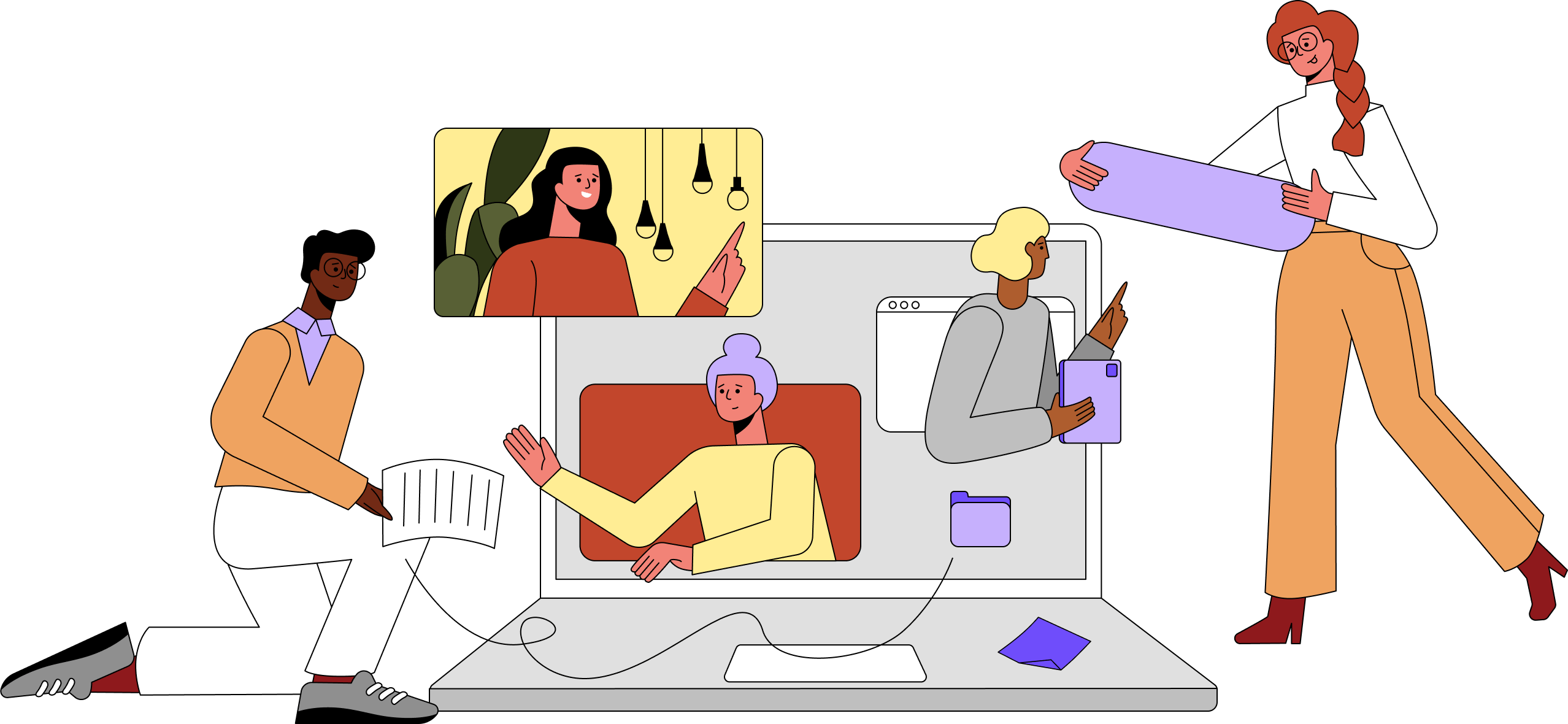 2021 Year in Review: Taskade Milestones 🐑
2021 Year in Review: Taskade Milestones 🐑 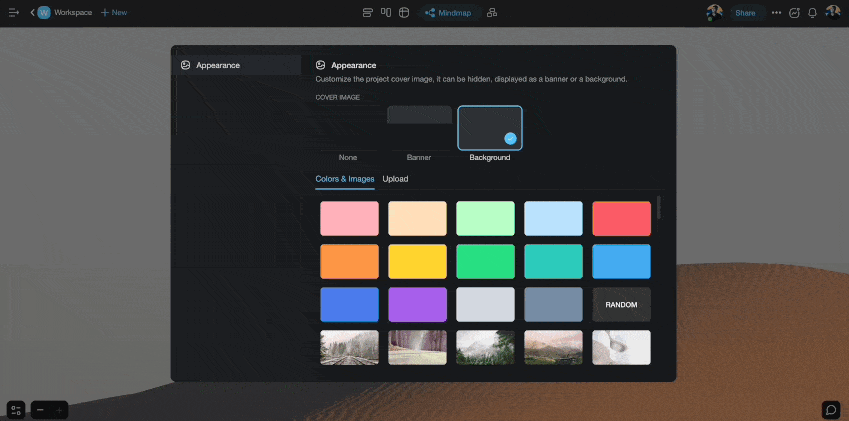 🎈 Virtual Background, New Wallpapers, and more!
🎈 Virtual Background, New Wallpapers, and more! 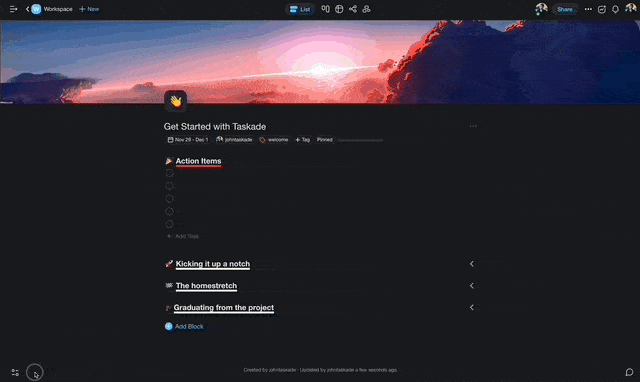 🏞 Project Background, Sidebar, Insert Emoji, and more!
🏞 Project Background, Sidebar, Insert Emoji, and more! 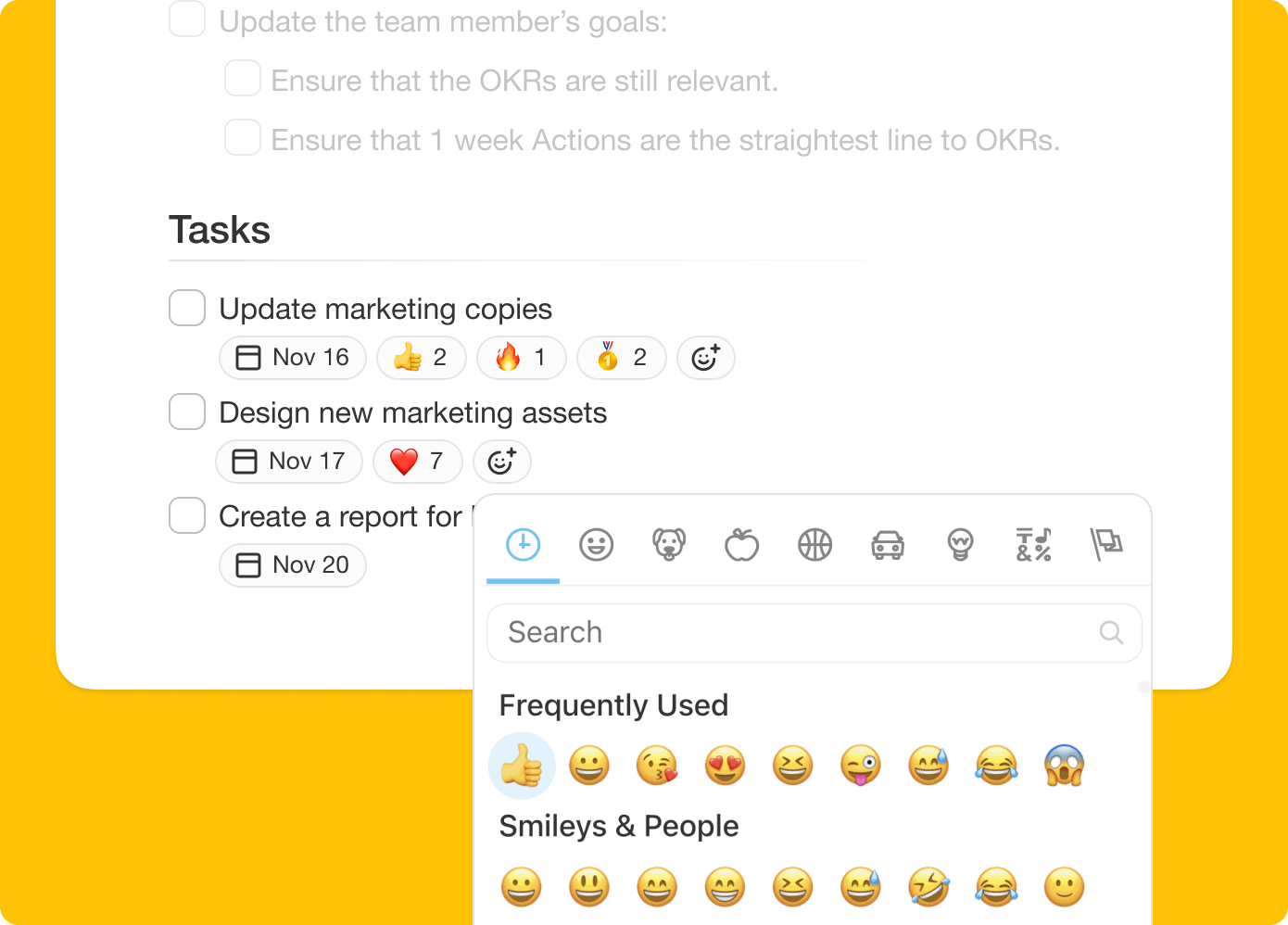 👍 Task Reactions, My Tasks, Desktop App Updates, and more!
👍 Task Reactions, My Tasks, Desktop App Updates, and more! 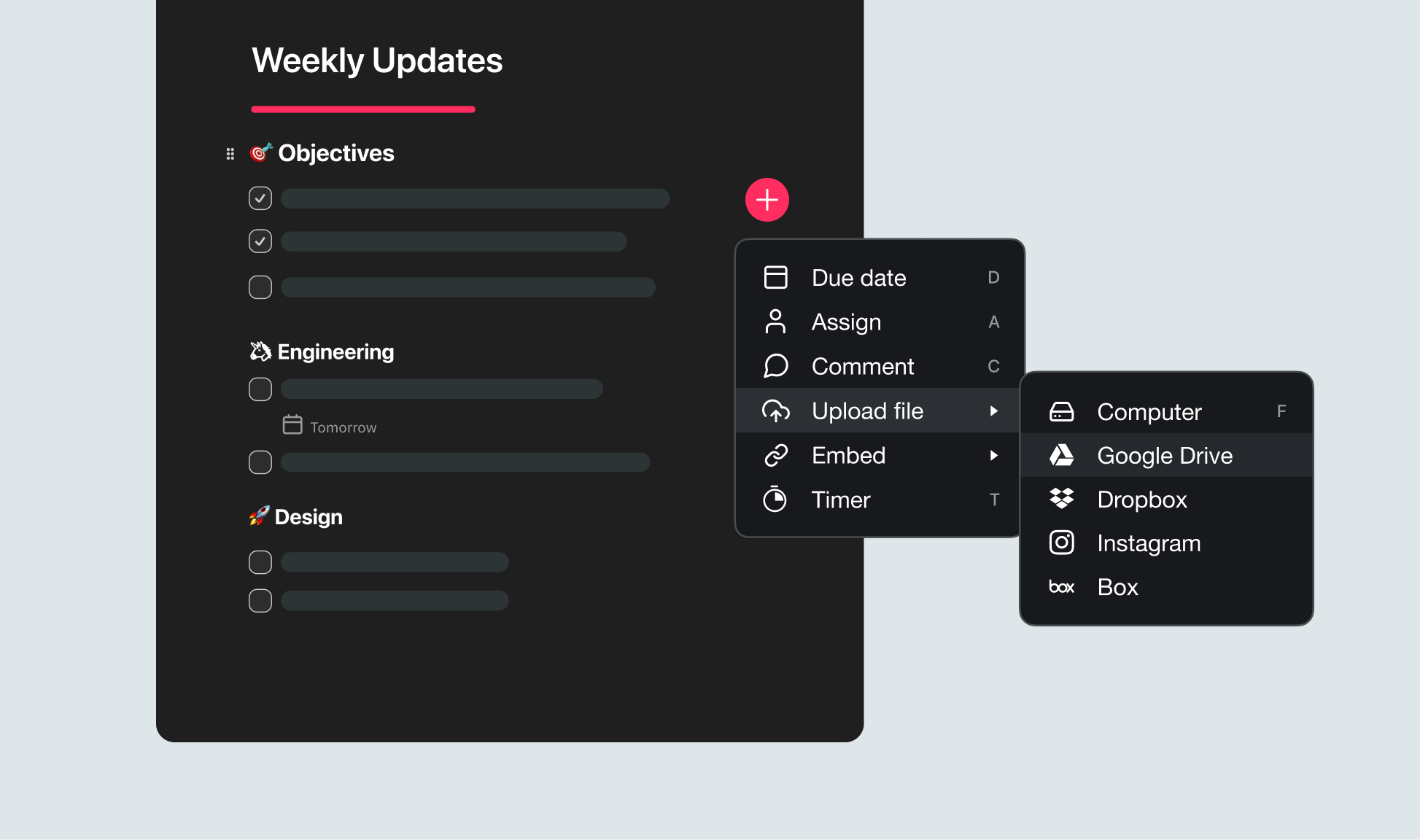 🚀 Upload from Google Drive, Dropbox, Instagram, Custom Repeating Tasks
🚀 Upload from Google Drive, Dropbox, Instagram, Custom Repeating Tasks  🚀 Timer Addon, New Kanban, Bulk Due Dates
🚀 Timer Addon, New Kanban, Bulk Due Dates