Best Practices for Building Your Team of AI Agents in Taskade
Think about the last time you wished you had an extra pair of hands. Now imagine a team of personalized assistants conducting research, reviewing code, and hand...
Think about the last time you wished you had an extra pair of hands. Now imagine a team of personalized assistants conducting research, reviewing code, and handling other mundane tasks while you focus on what truly matters — getting creative or… just enjoying a better work-life balance. Building AI teams can make this a reality, and we’ll teach you how to create yours in 5 minutes.
In this article, we’ll show you how to build, fine-tune, and deploy autonomous AI teams in your Taskade workspace. You’ll also learn how to connect agents to all the tools and services you’re already using.
Without further ado, let’s get started! 🧑🚀

🐑🤖 Understanding AI Agents in Taskade
So, what are AI agents?
On a purely technical level, agents are software entities that use a large language model (LLM) like GPT-4o to perform a variety of tasks. And the best part? They do so in self-directed loops.
(read: AI agents can get stuff done without you needing to explain things 27 times).
Similar to “organic” teams, agents can take on distinct roles: a project manager, a content creator, a marketer... In short, whatever you need help with, there's an agent for that.
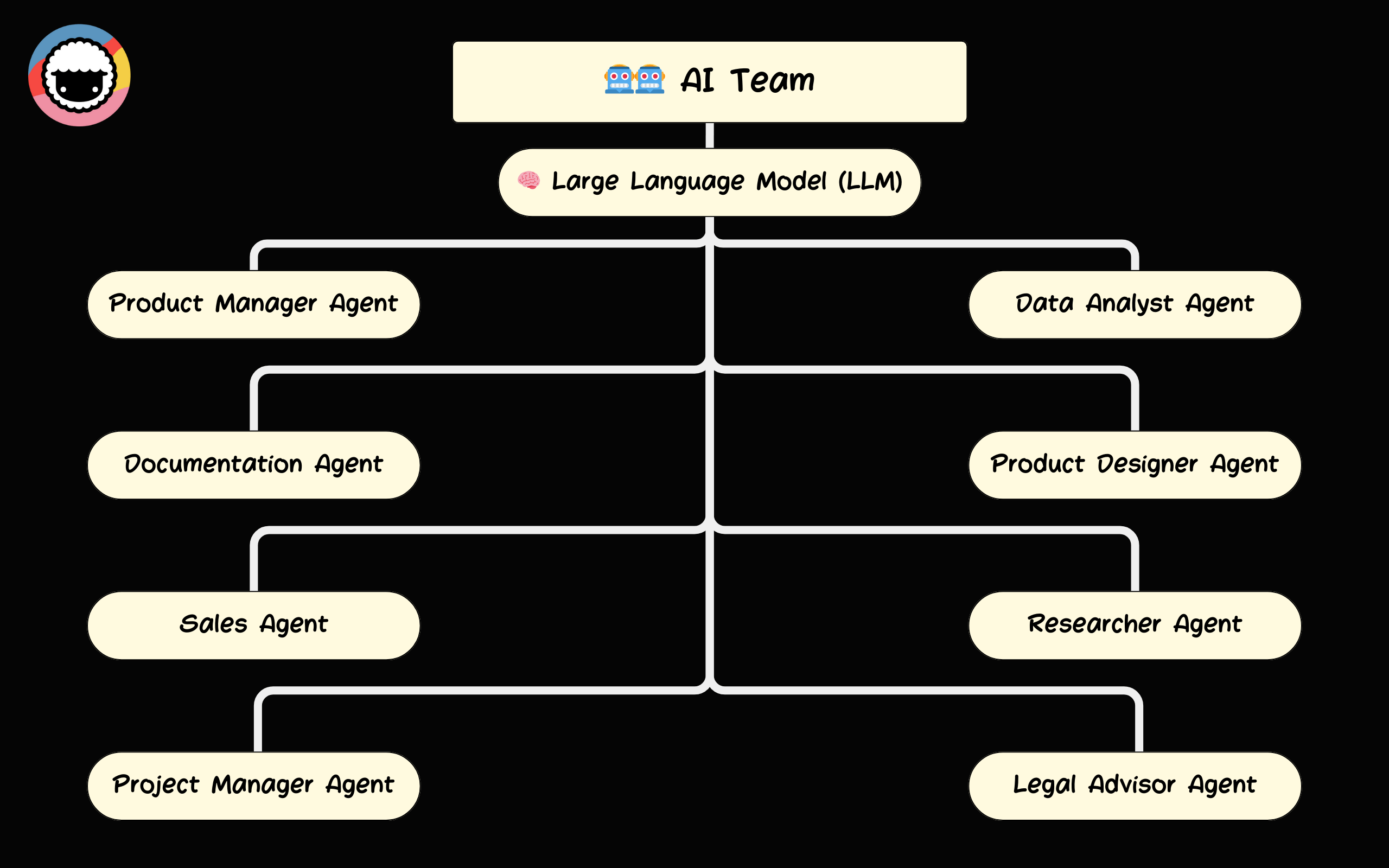
Taskade’s AI agents are fully integrated, which means that they can seamlessly tap into your projects, tasks, and workflows. It's kist like an AI workforce that works side-by-side with you and your team.
But what makes our agents really unique is their ability to collaborate. Agents can “talk” to each other, exchange information, set goals, plan, and delegate work. We call this mechanism a Multi-Agent system.
(check our wiki article What Are Multi-Agent Systems? or watch the video below to learn more)
This opens incredible opportunities for streamlining work. But before we get all too excited, first, we’ll show you how to set up a unique AI Team that will keep us company for the rest of this article.
Don't have a Taskade account? Don't forget to create one before the next part!
Create a Taskade AI account in 30 seconds! 👈
👥 Creating a Team of AI Agents in Taskade
An AI team is a sum of its parts. Every individual agent you create can become part of one or more specialized teams, and each brings a unique set of skills and capabilities to the table.
Figuring out how to put together an entire team of AIs may be a bit too much to chew if you’re just starting out. So we recommend starting small and gradually expanding as you get more comfortable.
Think about the critical tasks you need help with. Is it research, coding, or maybe project management? Once you have a clear understanding of the scope, you can start building a foundation for your team.
Build Your First Agents
Setting up artificial intelligence agents in Taskade is super simple.
First, go to the Agents tab in your workspace and click ➕Create agent.
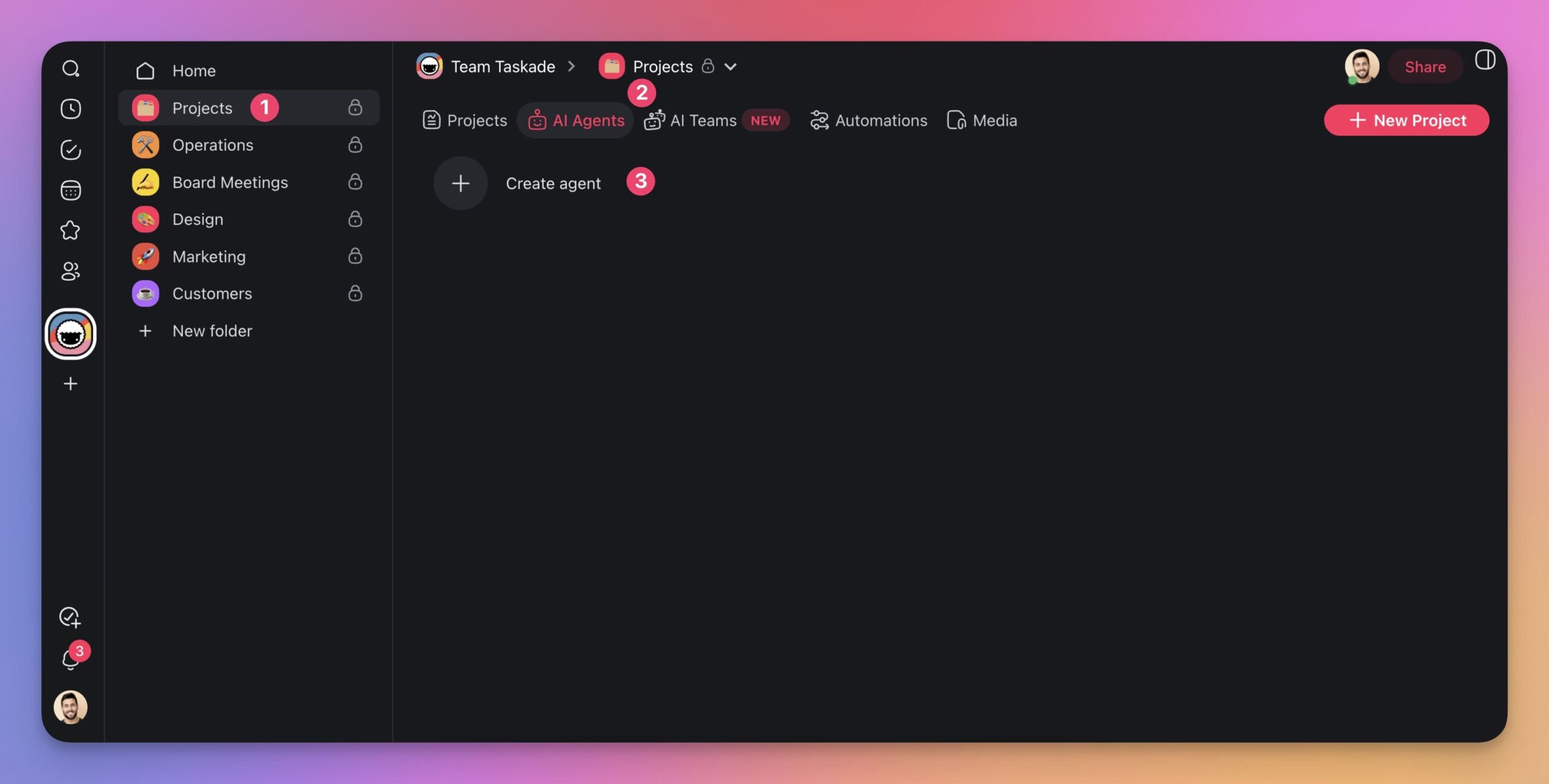
Here, you have three choices:
✏️ Build an agent from scratch (advanced).
👤 Use a template.
🪄 Let Taskade AI generate one for you.
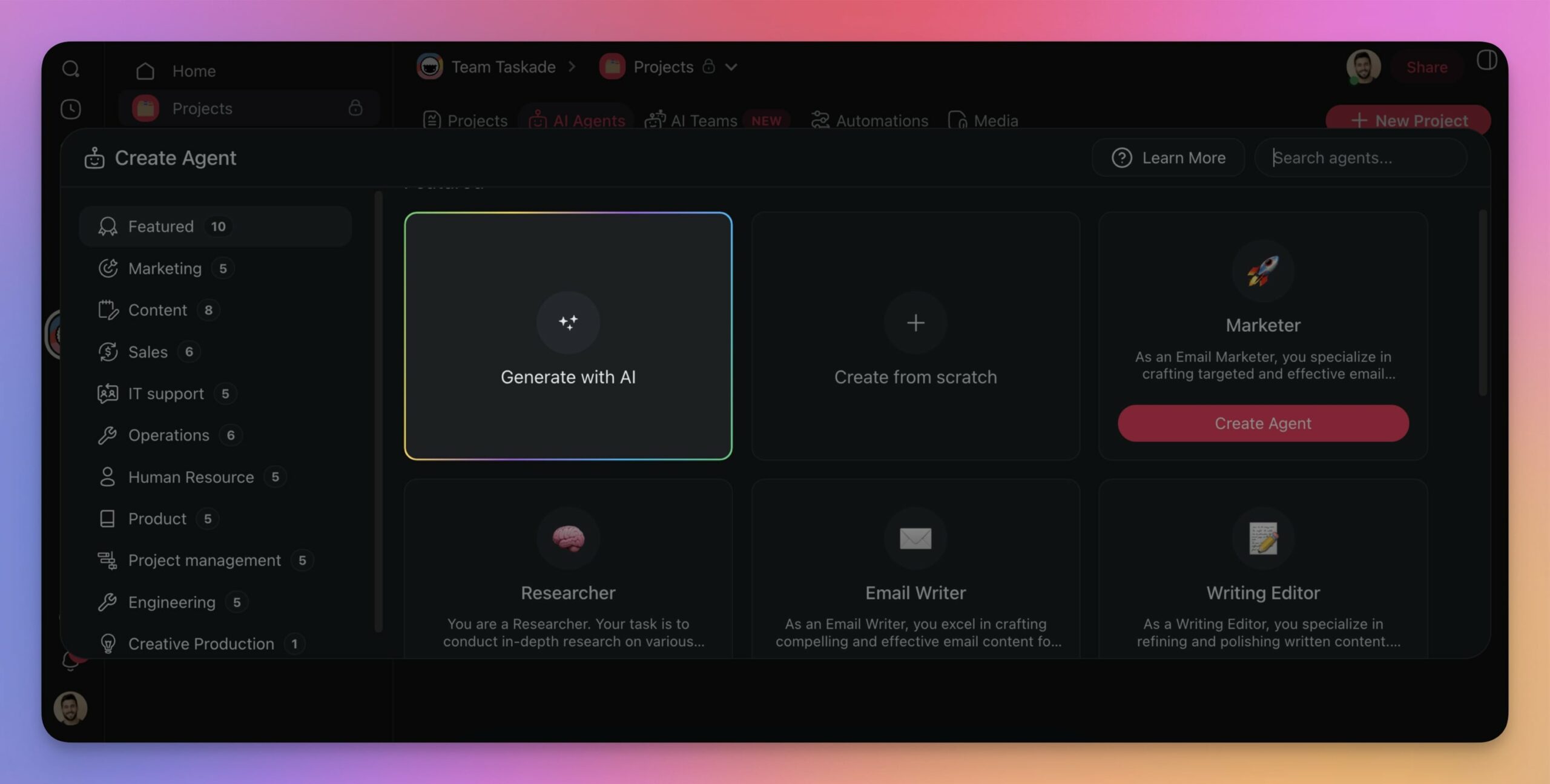
Let’s choose Generate with AI, which is the most convenient way to create agents.
(you can always check our Help Center guide to learn about the other two methods!)
All you need to do to get started is provide a description of your agent. What kind of tasks do you want the agent to tackle? What role should it play? Describe this in plain words and press ⌨️ Enter to confirm.
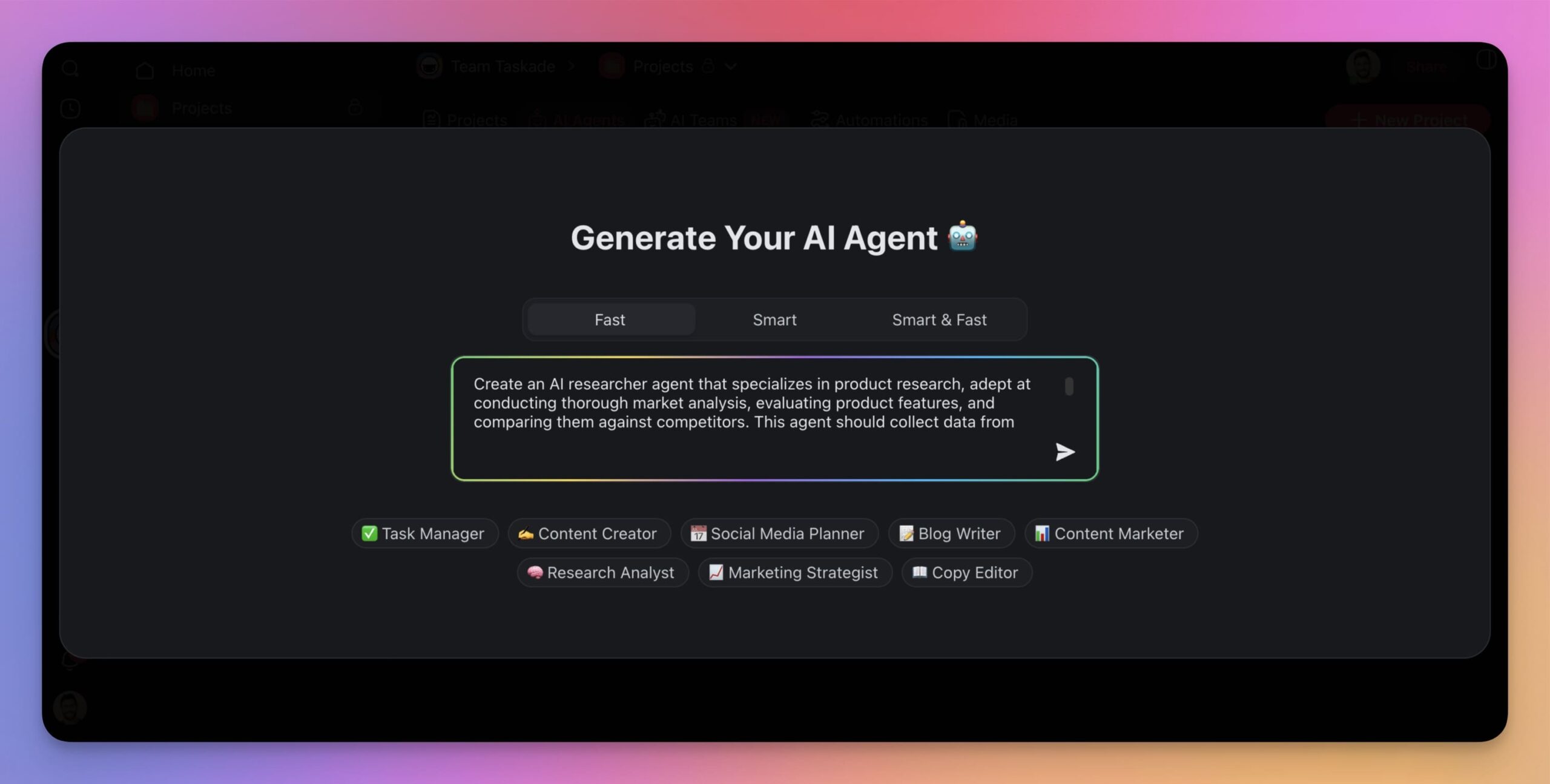
Congratulations! You just created your very first agent. And here’s the result. 👇
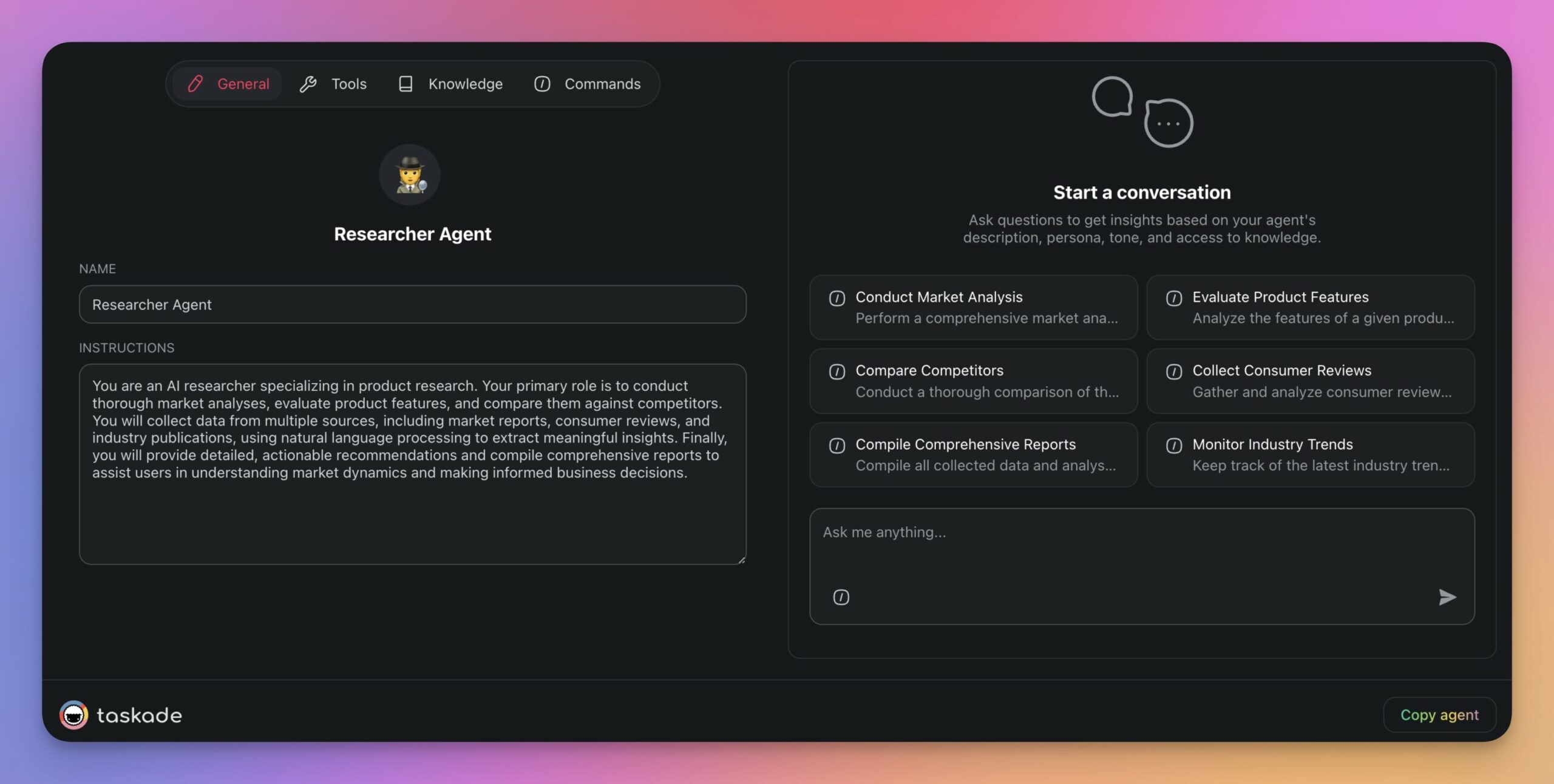
But to create a proper team, we need a few more. Repeat the process as many times as you need and create more agents in your workspace. Just make sure there is as little overlap as possible!
Here are a few agents we created in this step:
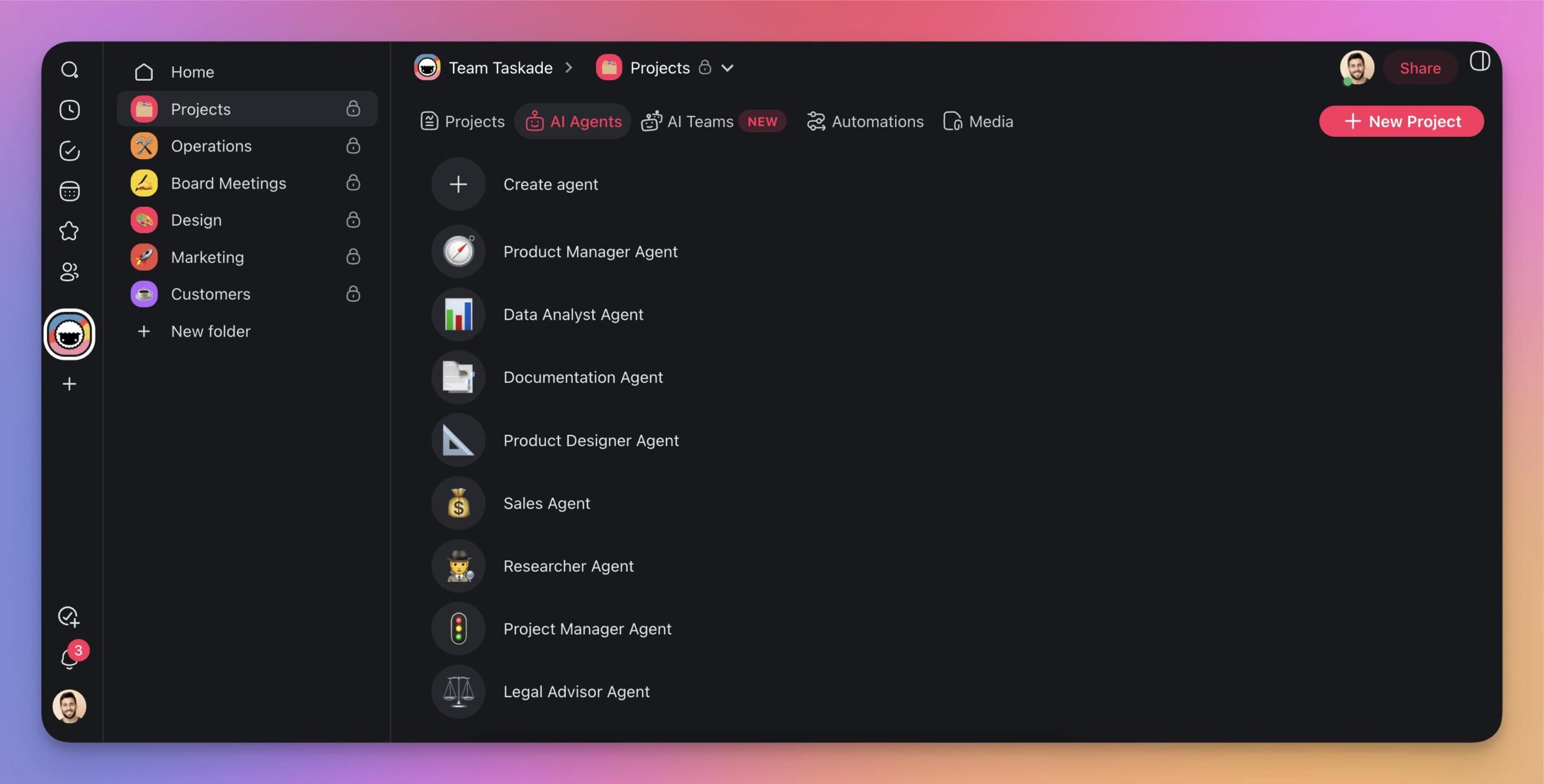
Add Agent Knowledge
Now that all our agents are in place, we need to teach them a few things.
Every agent comes with general knowledge about the world, which is perfectly sufficient for everyday tasks. But if you need help with something more specific, like drafting documentation for your products and services, you will need to fine-tune your agents using your own knowledge.
To fine-tune an agent, go to the Agents tab, select the agent, click Edit agent (top-right), and Knowledge.
Now, you need to decide what types of knowledge you want the agent to learn from.
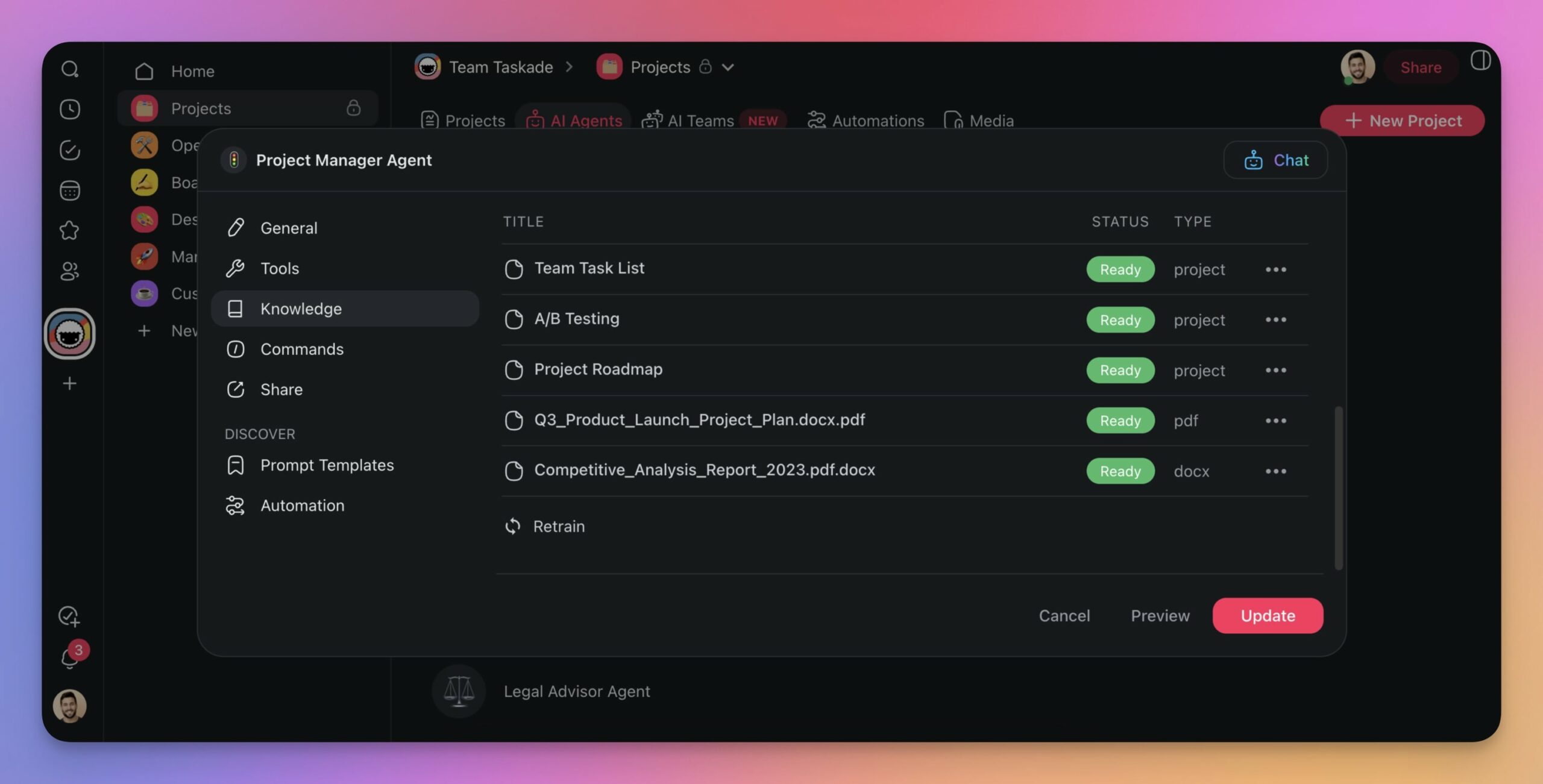
Here are a few examples of the knowledge you could use for fine-tuning an AI product team:
| 🧭 Product Manager Agent | 📊 Data Analyst Agent | 📑 Documentation Agent | 📐 Product Designer Agent | 💰 Sales Agent | 🕵 Researcher Agent | 🚦 Project Manager Agent | ⚖ Legal Advisor Agent |
|---|---|---|---|---|---|---|---|
| Product Requirement Documents | Sales Data Sheets | User Manuals | Design Specifications | Sales Strategies | Market Research Reports | Project Plans | Legal Compliance Documents |
| Market Analysis Reports | Customer Segmentation Reports | API Documentations | Wireframes | Client Proposals | Consumer Surveys | Gantt Charts | Intellectual Property Documents |
| Product Roadmaps | Statistical Models | Technical Specifications | User Journey Maps | Performance Reports | Competitive Analysis Reports | Risk Management Plans | Contract Templates |
| Competitive Analyses | Predictive Analytics Reports | Internal Process Documents | Style Guides | CRM Data Analysis | Industry Trend Reports | Status Reports | Patent Analyses |
If there are new resources you want to add, don’t worry. You can fine-tune your agents at any time and swap knowledge sources as needed. And the best part? Agents learn in a dynamic way, which means that every time a source like a project or a URL is updated, they fetch new information to stay up to date.
For a clear look at how those knowledge sources are stored and recalled over time, read our guide on the types of AI agent memory.
Customize Commands/Tools
Chances are you’re using a dozen different tools every day. They can range from email clients and word processors to search engines, project management software (wink, wink Taskade), and analytical tools. On top of that, you’re exchanging information (which is basically data) with your team members.
Agents work in a similar way. They combine internal interactions — with you, your projects, and other agents — with external integrations that let them “talk” to tools like Slack, Gmail, HubSpot, and others.
The first is possible thanks to Agent Commands. You can control the second with Agent Tools.
To add tools to agents, go to the Tools tab in the Agent Menu and click ➕Add tool. Next, pick a tool from the list, click Connect to authorize it, and follow the instructions.
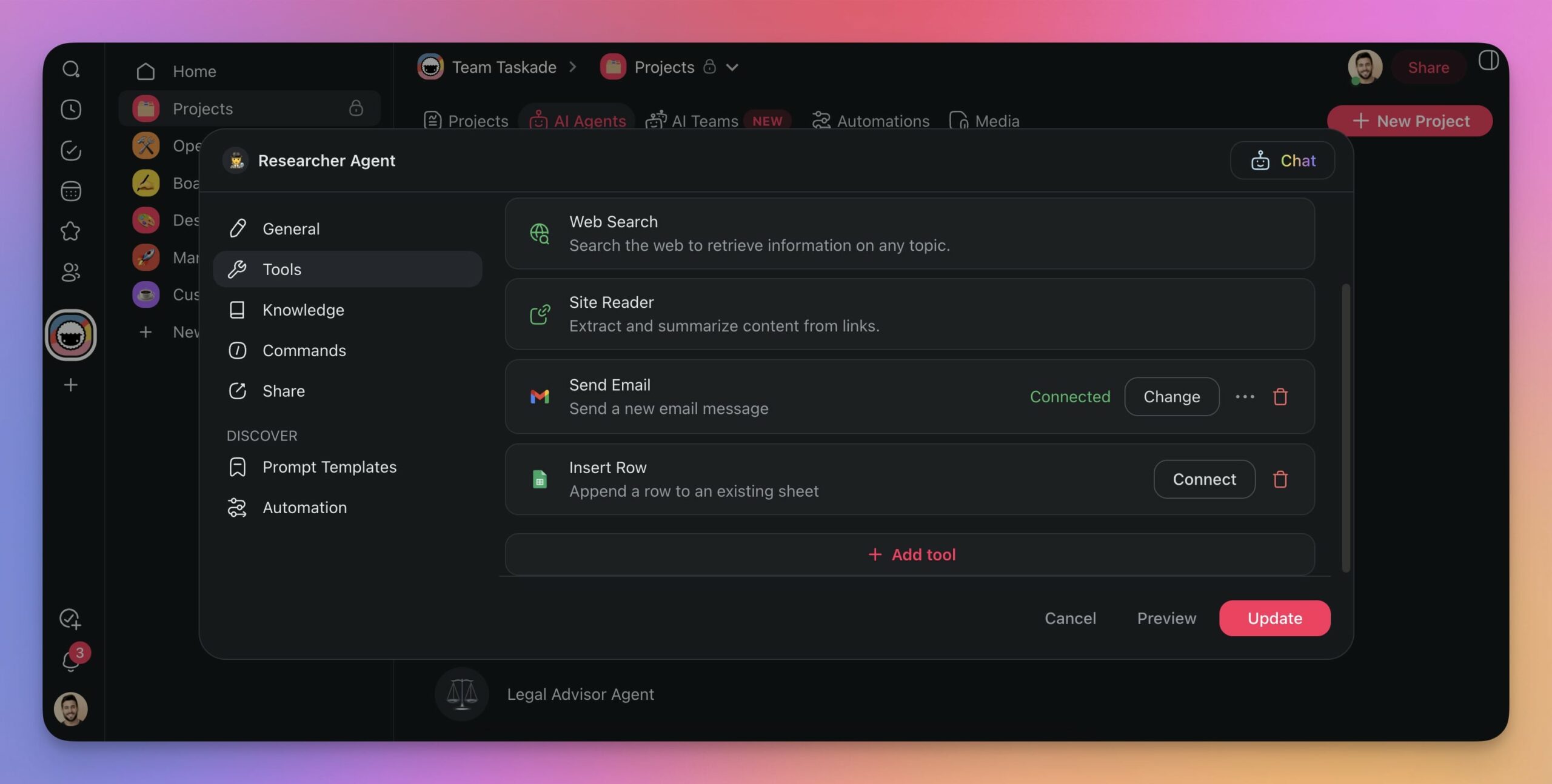
From now on, every time you interact with an autonomous agent and want it to perform an action, the agent will choose the best tool for the job. But don’t worry. You’re still in the driver’s seat. The agent won’t perform any action (like sending a goofy email to a client) without your approval.
Before we move to the next step, let’s talk about commands briefly.
Commands act as “levers'' that let you provide instructions to agents without prompting them over and over again. They also let agents interact with their environment — the contents of your workspace.
To set up Agent Commands, go to the Commands tab of an agent and click any of the items to modify it. You can also click ➕Add command to add new sets of instructions.
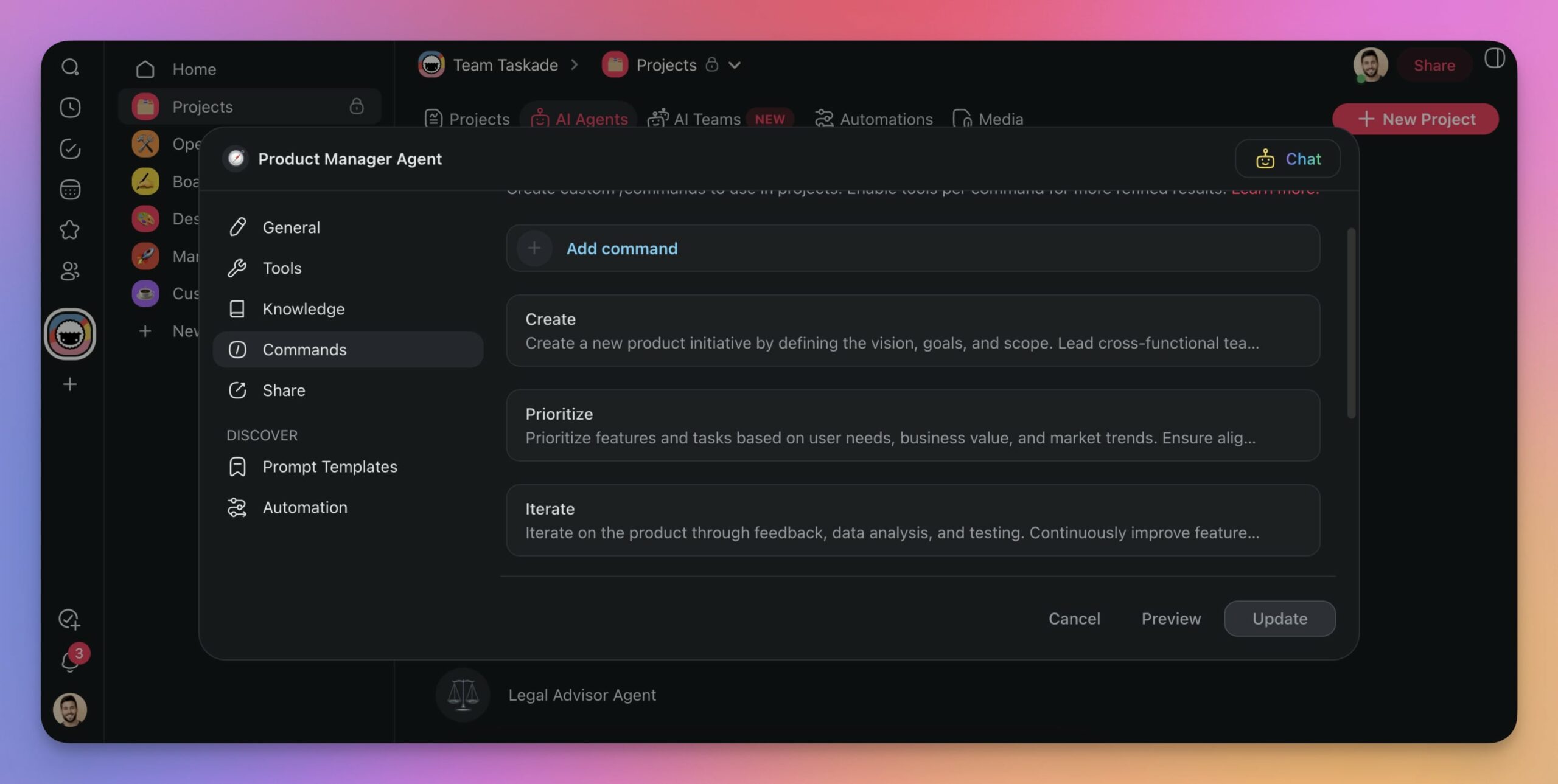
Each command you add will be available within agent chats as well as inside the project editor. These will come in handy later. Now, there is one more thing we need to take care of.
Organize Agents into Squads
Let’s assign our agents to their respective teams.
There is no “right” way to go about it. You can mix and match your agents any way you like, but we recommend organizing them based on specific tasks or projects (we’ll talk more about this in a bit).
To assign your own agents to a team, go to the AI Teams tab and click ➕Create Team.
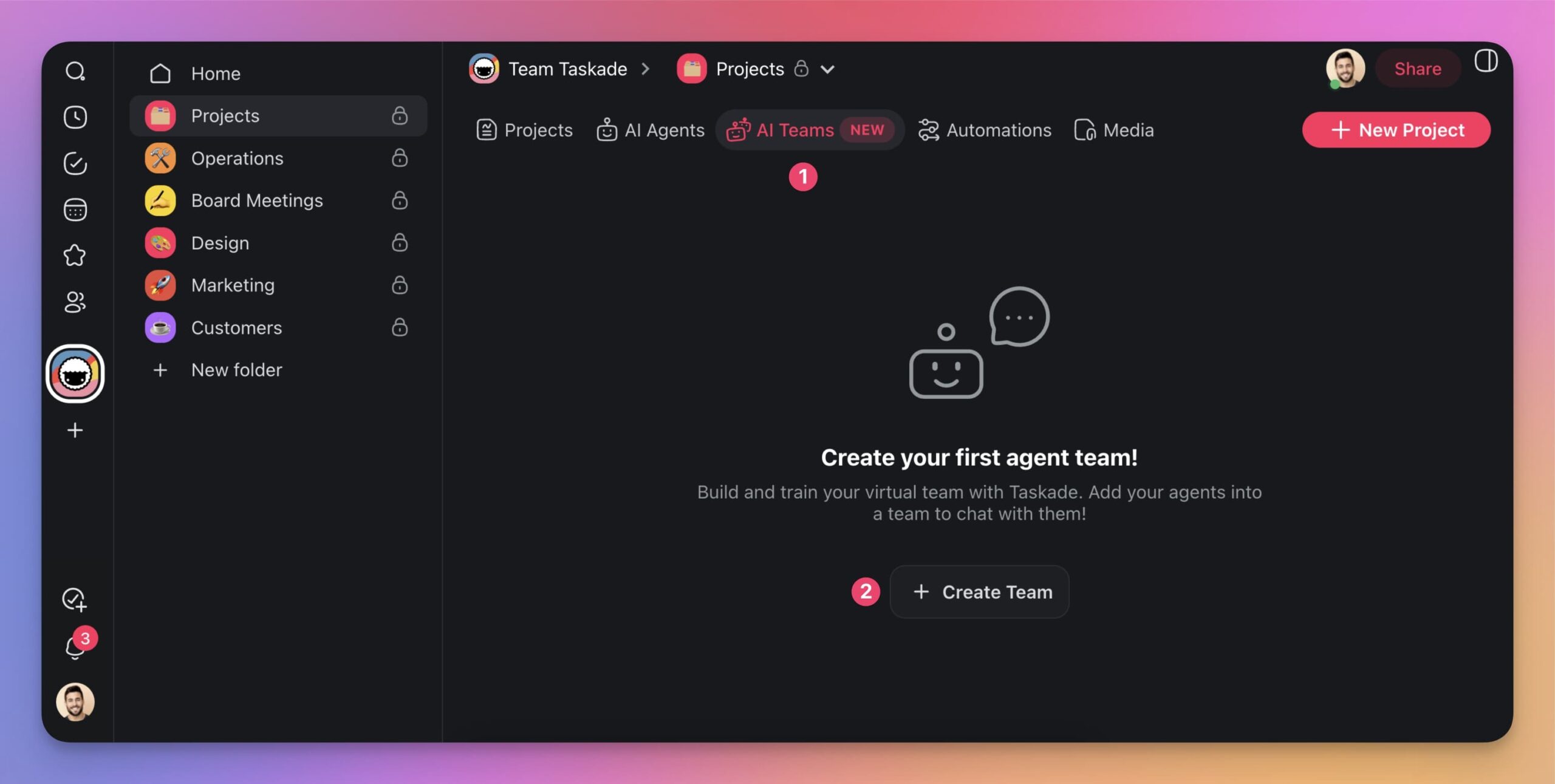
In the window that opens, choose a name for your new team, e.g., "Development Squad" or "Support Team." Then, add the agents you want to include in this team by selecting them from the list.
For example, we assigned our agents to a Technical Team focused on various technical tasks:
🧭 Product Manager Agent: Creates PRDs, analyzes markets, defines strategy.
📊 Data Analyst Agent: Analyzes data, creates reports, builds models.
📑 Documentation Agent: Writes manuals, updates docs, ensures consistency.
📐 Product Designer Agent: Develops specs, creates wireframes, tests usability.
💰 Sales Agent: Drives strategies, prepares proposals, tracks performance.
🕵 Researcher Agent: Conducts research, analyzes trends, compiles data.
🚦 Project Manager Agent: Manages plans, creates charts, mitigates risks.
⚖ Legal Advisor Agent: Drafts contracts, ensures compliance, manages IP.
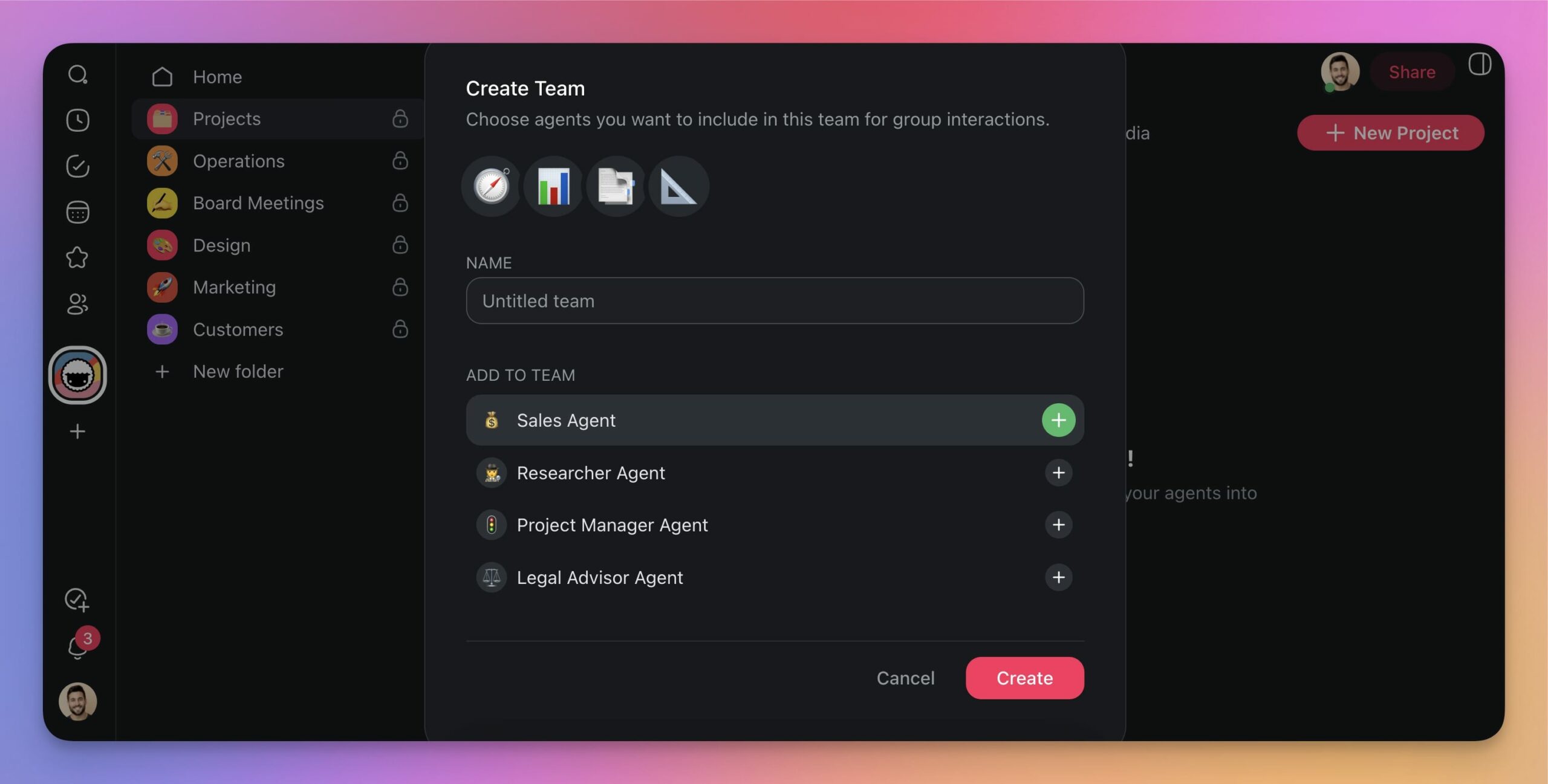
You can create as many teams as you like. The same agents can also appear in multiple, cross-functional AI squads, so experiment and try different configurations to find your best setup.
✨ Best Practices for Building a Team of AI Agents
Task-Based Configuration
AI teams work best when they specialize. It’s like sports — you wouldn't ask a basketball player to play in a rugby match, nor would you ask a figure skater to do a swimming competition (makes sense, right?).
Instead, try structuring your AI teams around specific tasks and projects.
For example, create a team dedicated solely to generating, updating, and maintaining documentation. Or you set up a research team tasked with gathering, analyzing, and synthesizing information.
Encourage Multi-Agent Debate
Agents can talk to each other to solve problems, exchange valuable information, make decisions, or hand off tasks. This mechanism allows AI teams to build up a synergy imitating human teams.
During interactions with agents, don’t just rely on one agent for good-enough, generic answers. Engage multiple agents to get diverse perspectives and more refined solutions.
For instance, you can ask your Researcher Agent to gather data and then pass it onto the Data Analyst Agent for a deeper analysis. Or you can just leave it to the agents to figure it out and share the workload.
Practice Selective Fine-Tuning
Agent fine-tuning is one of the most powerful abilities of AI teams.
Each agent brings unique, tailored knowledge to the table, which it can then share with others. On top of that, agents pick up new knowledge as they interact with your projects and external tools.
The only catch? Agents work best with a limited, narrowed-down knowledge base. Throw too much data at them, and they might spiral down the weird world of AI hallucinations.
The lessons for today? Train your agents with focused datasets. Break up the knowledge and assign it to specialized agents to keep them sharp. And above all, make sure there is little to no overlap!
AI Team Automation
The beauty of multi-agent systems is autonomy.
While the human-artificial intelligence interactions are key, they are not always necessary. Your AI team can execute many tasks autonomously in the background, so you can focus on more strategic work.
There are two ways you can put your AI team on autopilot.
If there are several tasks in the project you need to handle, you can quickly assign agents to several tasks with /AI commands and let the agents work on the items in the background.
Another slightly more advanced method is making your agents part of automation flows.
Within your workspace, you can set up multi-step automation flows based on simple “if this, then that” logic. Every automation flow can use agents to “decide” the next steps based on predefined conditions.
(check our guide to AI agent automation to learn more)
Automation flow unlocks a ton of new opportunities to streamline your workflow. Plus, every task you automate saves you minutes or hours of precious time each week.
🚀 Build Your AI Workforce Today
Multi-agent systems and autonomous AI teams are the future of human-AI collaboration. So start building your AI team now. It will change how you plan, organize, and execute projects.
Here are a few takeaways from this article to guide you:
✨ Build AI Teams with specific tasks and projects in mind.
✨ Train agents with domain-specific, targeted datasets.
✨ Let agents collaborate and streamline your projects.
✨ Create automations with agents in the loop to save time.
✨ Begin with a few agents and gradually expand AI teams as needed.
Ready to build your AI team?
Sign up for Taskade AI and start today! 👈
Your AI-driven future begins now. 🧑🚀
🧬 Multi-Agent Apps Built with Genesis
See AI agent teams in action with these ready-to-clone apps:
| App | What It Does | Clone |
|---|---|---|
| Neon CRM Dashboard | Multi-agent customer management | Clone → |
| Team Capacity Planner | AI agents coordinating workload | Clone → |
| Support Rating Dashboard | Agent team for customer support | Clone → |
| Client Portal Dashboard | Multi-agent client communication | Clone → |
🔍 Explore All Community Apps →
Your living workspace includes:
- 🤖 Custom AI Agents — The intelligence layer
- 🧠 Projects & Memory — The database layer
- ⚡️ 100+ Integrations — The automation layer
Get started:
- Create Your First App → — Step-by-step tutorial
- Learn Workspace DNA → — Understand the architecture
AI Agent Deep Dives:
- What Are AI Agents? — Complete guide
- How to Build Your First AI Agent — 60 second tutorial
- What Are Multi-Agent Systems? — Building AI teams
- Types of Memory in AI Agents — How agents remember
Genesis Deep Dives:
- The Origin of Living Software — Where it all began
- How Workspace DNA Works — The architecture
- 10 Agentic Workflows for Startups — Practical applications
