Hi Taskaders 🎉
New features and improvements are here. Let us know what you think!
✅ Checker Role Permission
We added a new checker role permission to both workspaces and projects. The new role limits team members to checking and unchecking items only.
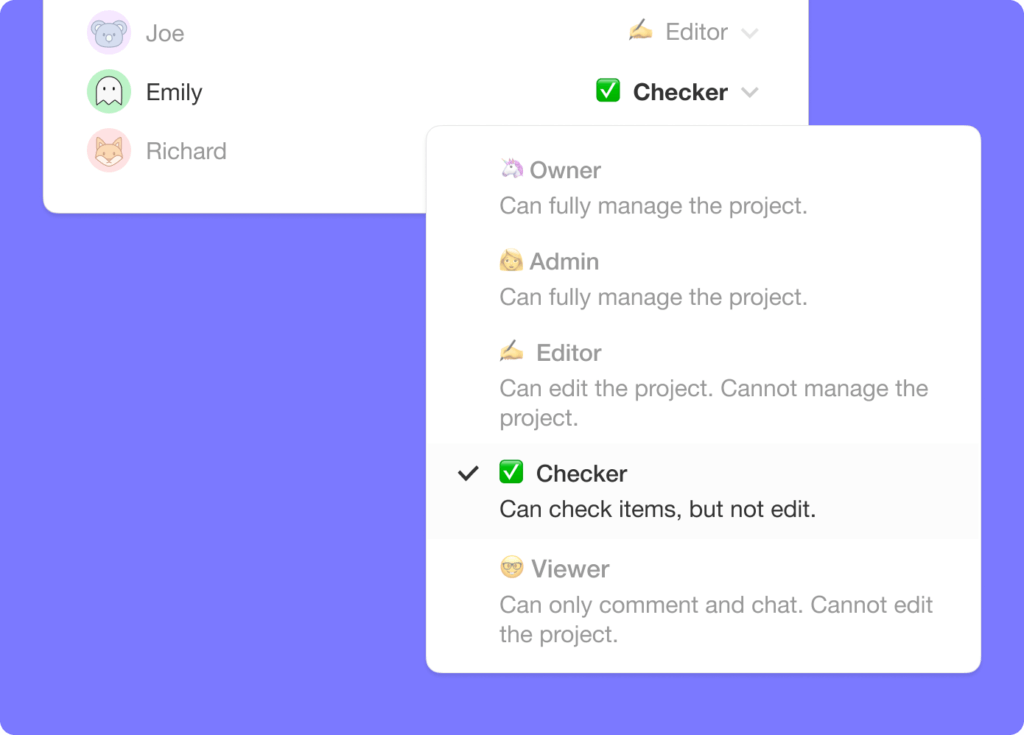
📦 Copy Tasks Across Projects
You can now copy tasks and blocks to other projects! Simply open the more menu to copy items to projects in any workspace or subspace.
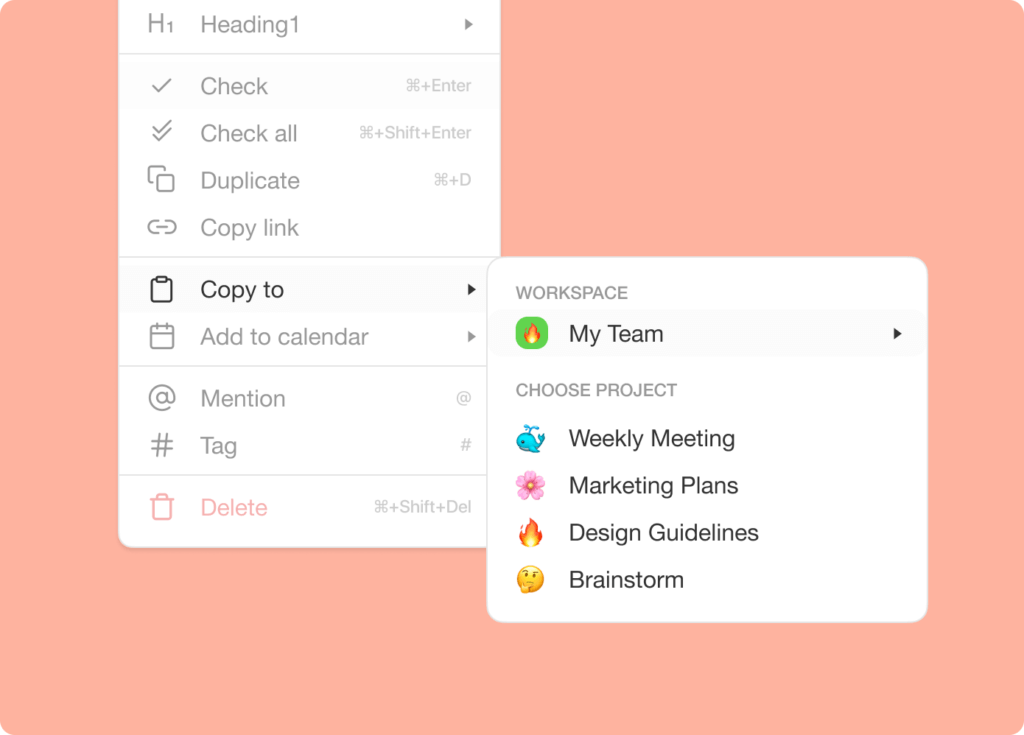
📦 Keyboard Shortcuts for Add-ons
As you’re creating a new task, press ⌘ + / (Mac) or CTRL + / (Windows) to open the add-on menu then press D to add a due date, A to assign, C to comment, or F to attach a file. You can also use arrow keys to navigate between different options and ESC to continue typing.
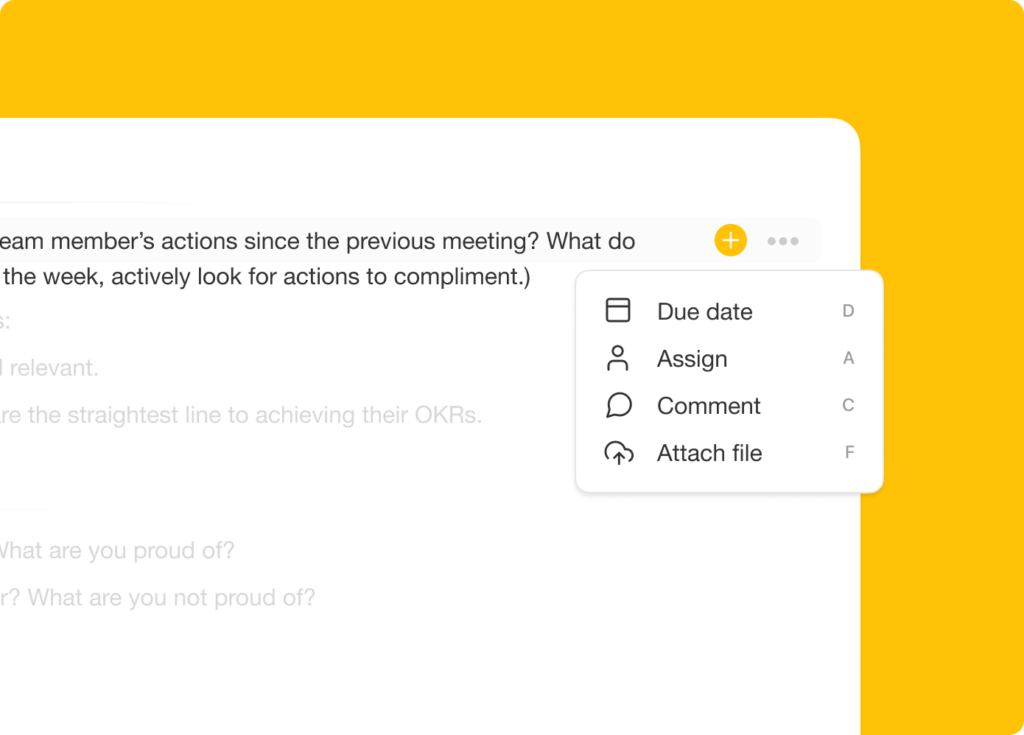
🎉 Other Improvements
- New: Option to invite all workspace members to a subspace.
- New: Screen sharing in video chat increased to 30 FPS.
- Added various keyboard shortcut enhancements.
- Added tooltip for URL hyperlinks in editor.
- Updated custom templates workflow.
- Updated add-ons and more menu.
- Improved performance and bug fixes.
| Thanks again for supporting Taskade, and as always, don’t hesitate to reach out or visit our help center if you need help. We’re here for you! 😊 — Team Taskade 🐑 |


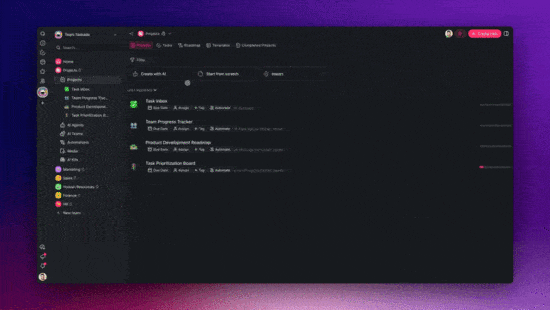 🤖 Generate Agentic Workflows, Categorize with AI, Automate Emails, Enrich Leads & More!
🤖 Generate Agentic Workflows, Categorize with AI, Automate Emails, Enrich Leads & More!  Taskade Affiliate Program: Earn 50% Lifetime Commissions
Taskade Affiliate Program: Earn 50% Lifetime Commissions 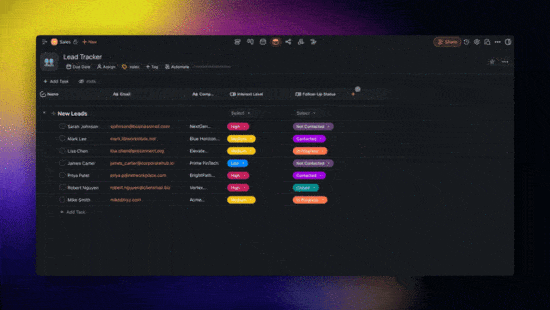 🤖 New Table View, Task Automation, and Multi-Feed YouTube & RSS Blogs
🤖 New Table View, Task Automation, and Multi-Feed YouTube & RSS Blogs 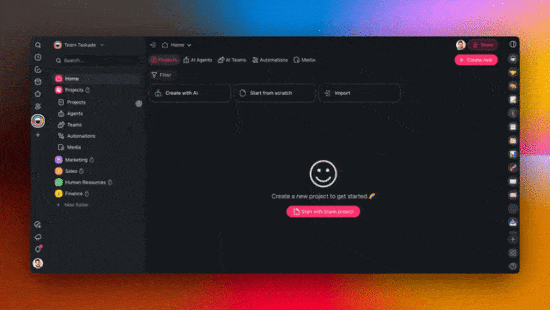 🤖 New Workspace Navigation, Instant AI Kit Creation, Reasoning Agents with o3, and More!
🤖 New Workspace Navigation, Instant AI Kit Creation, Reasoning Agents with o3, and More! 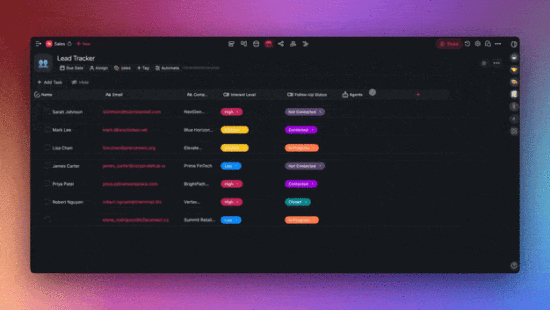 🤖 Live AI Kits, Agent History, Dynamic Tools, and AI-Powered Forms!
🤖 Live AI Kits, Agent History, Dynamic Tools, and AI-Powered Forms! 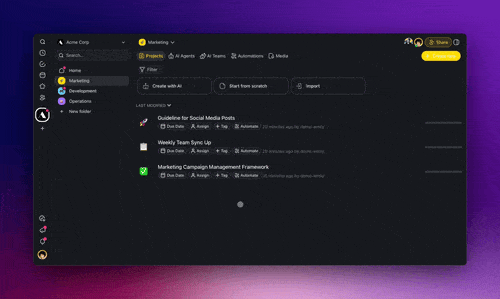 🤖 New AI Kits, Train AI Agents with Unlimited Links, Simpler & Faster Automation UI, and Transform Array to String Action!
🤖 New AI Kits, Train AI Agents with Unlimited Links, Simpler & Faster Automation UI, and Transform Array to String Action!