Cornell Note-Taking Method: The Ultimate Guide to Cornell Notes (Updated 2024)
Everybody can take notes, but not all notes are GOOD notes. The difference between a good note-taker and an average one is often the system they use. In today’s...
Everybody can take notes, but not all notes are GOOD notes. The difference between a good note-taker and an average one is often the system they use. In today’s article, we take a look at the Cornell method of note-taking, a simple, flexible, and powerful strategy for students, writers, and knowledge workers. Here’s everything you need to know to get started. 👇
🤔 What Is the Cornell Method of Note-Taking?
A Little Historical Background
On April 27, 1865, a member of the New York State Senate Ezra Cornell gifted his private property to establish a university in upstate New York. Three years later, Cornell University was officially inaugurated, with Cornell’s fellow senator Andrew D. White as its first president.(1)
Over 100 years after those events, Walter Pauk, a member of the CALS Department of Education faculty, published a book titled How to Study in College. Frustrated with students' performance, he compiled tools and strategies to help them improve their scores.
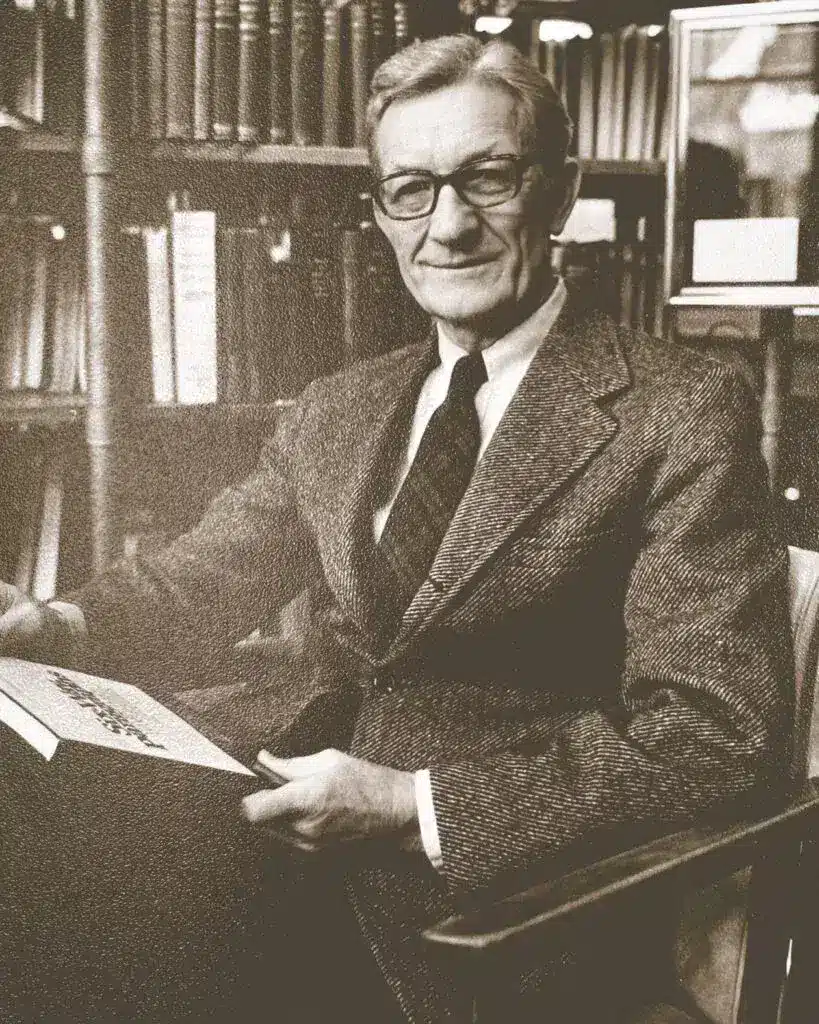
Walter Pauk.
Image Credit: Division of Rare and Manuscript Collections, Cornell University(2)
Pauk called his approach “the Cornell system of note-taking” or simply “the Cornell way.” Its primary purpose was to teach students how to take better notes and retain information. Over the years, the system gained popularity outside the classroom and is still used to this day.
Pauk’s work earned him recognition in the academic world. In 1997, he received the Pearl Anniversary Award by The College Reading and Learning Association. He’s also regarded as “one of the most influential professors in the field of developmental education and study skills.”(3)
What Is the Main Idea of Cornell Notes?
“The battle between remembering and forgetting goes on continuously.”
How to Study in College, Walter Pauk
Like many other note-taking strategies, Pauk’s system does more than one thing.
First, it offers timeless advice on the "what" of note-taking. It helps writers identify essential information and copy material with great speed and accuracy.
Second, the Cornell note-taking method offers comprehensive instructions on "how" you should organize information on the page for maximum efficiency. Ok, let’s stop here for a minute.
The Cornell method divides a page into three parts. There are two adjacent columns measuring approximately 2.5” on the left and 6” on the right. The third, horizontal section occupies 2 inches at the bottom of the page, depending on the medium and format used.
Here’s what a typical Cornell note looks like. 👇
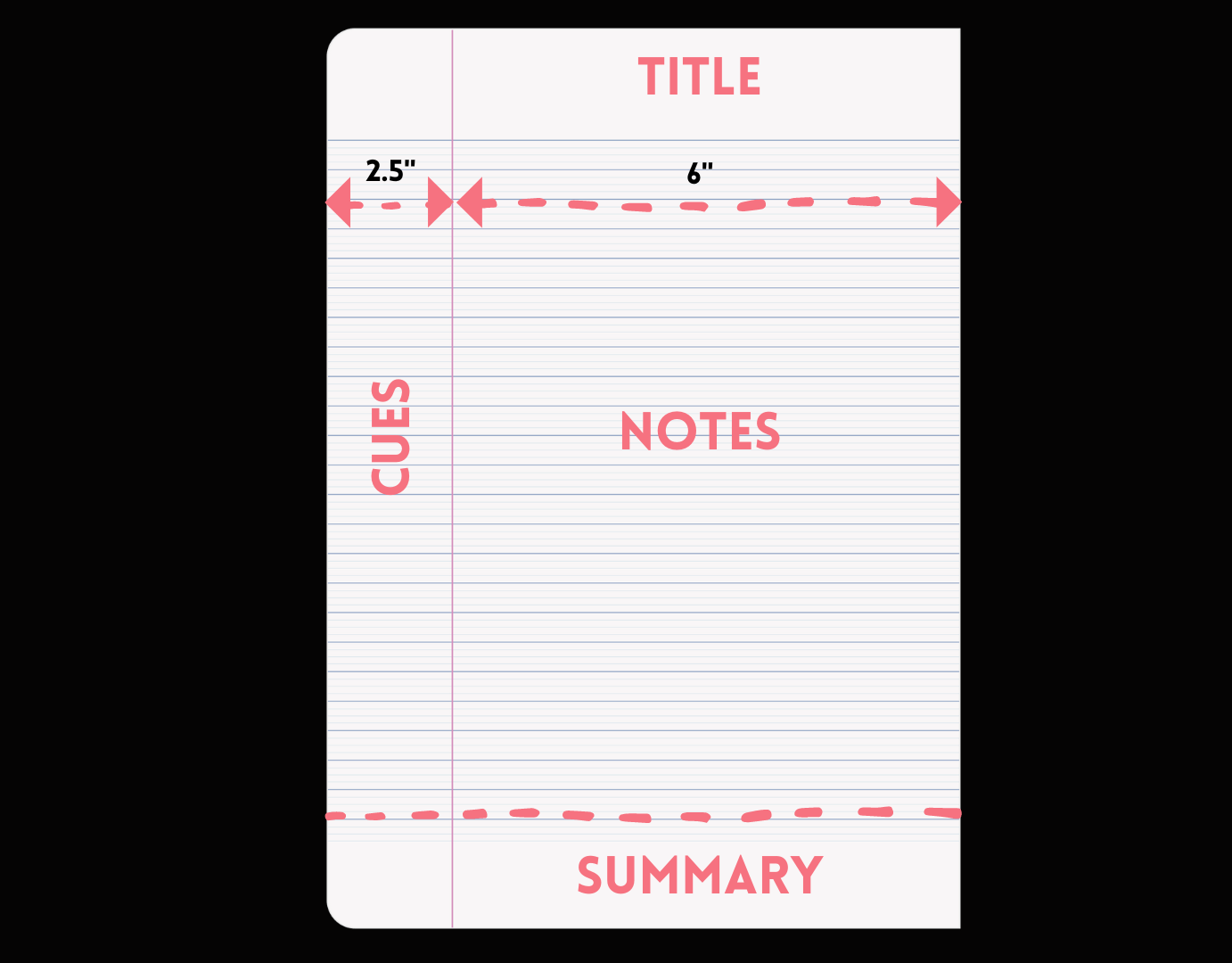
The column on the right includes traditional notes in a preferred format. The column on the left is designed for cues that improve information retention, usually in the form of questions. The bottom section is where you write a summary of the note in your own words.
Taking Cornell notes boils down to 3 steps:
📝 Write down your notes in the right-hand column. Use abbreviations and symbols to increase speed and accuracy. Be selective about facts and ideas and write down only what’s essential. Deciding what to keep requires some practice, so be patient.
🔎 Add cues/questions in the left-hand column. Revisit your notes within 24 hours and create guiding questions for your note. You can add as many questions as you like, as long as they help you understand and memorize the notes in the note-taking column.
💭 Summarize the note in the bottom section. Describe the content of the page in your own words. You can paraphrase what’s already in your notes but make the summary is unique. Stick to 1-2 sentences so you can quickly understand what you’re looking at.
Organizing the form AND the routine with the Cornell method will help you take better, more selective notes. It will also solidify your knowledge — if you’re still one of the unlucky ones who have to learn things by heart — through spaced repetition (we’ll get to that in a moment).
But the Cornell note-taking method has a few other benefits.
⚡️ What Makes Cornell Note-Taking So Effective?
It’s Simple and Flexible
Let’s make one thing clear: the Cornell note-taking method isn't just for college students.
Pauk’s system is so flexible that you can apply it in all kinds of situations and for many different types of information. For instance, our team at Taskade has been using the Cornell method for:
🎞 Aggregating podcast show notes
📚 Taking notes from books and articles
👩🎓 Organizing knowledge from courses
💡Capturing interesting ideas and problems
You don’t have to learn intricate formulas or spend hours on preparations to get started. All you need is a blank page (digital or analog) and a dash of willpower to regularly revisit and improve your notes when you’re done writing. And speaking of routines…
It Improves Information Retention
In the early 1880s, German psychologist Hermann Ebbinghaus conducted a series of experiments to analyze the human ability to “remember.” Ebbinghaus found that we lose roughly 90% of what we learn within 7 days, depending on the complexity of the material.(4)
His findings are represented in what’s called a “forgetting curve.” 👇
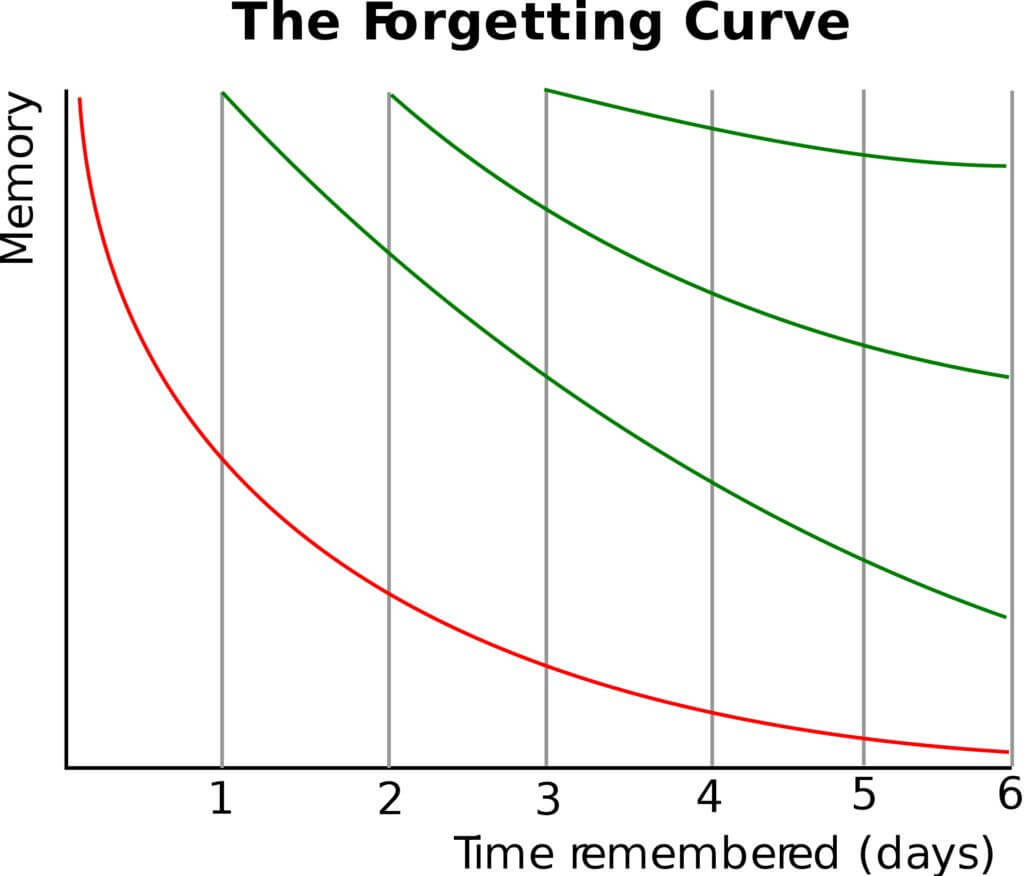
Forgetting curve (red) with spaced repetition (green). Image Credit: Wikipedia(5)
The Cornell method helps counteract "forgetting" with spaced repetition. Every time you revisit a note to add cues, create a summary, or make other edits, you effectively refresh what you’ve learned. This, in turn, makes it much easier to assimilate new information.
It's a Tool for Better Thinking
A large part of the knowledge we acquire every day is “inherited” from others—teachers, writers, , colleagues at work. And that’s perfectly fine, as long as you’re learning from impartial subject-matter experts who know their subject well.
The problem is many of us are “passive” note-takers. We often soak up information and write things down without scrutinizing the material or asking too many questions.
Questions like:
"Does it support or refute what I already know?"
"What are the limitations or flaws of this statement?"
"Is the author biased?"
"Is the methodology appropriate?"
"What is the author trying to accomplish?"
"Is there room for ambiguity or misinterpretation?"
"How will I apply them in my daily life?"
The Cornell method encourages you to scrutinize source material, dissect it, and ask relevant questions. By paraphrasing and rewriting notes, you improve your critical thinking skills, learn how to express your thoughts, and separate useful knowledge from the noise.
✅ Tips to Take Better Cornell Notes
Along with the system, Pauk's book packs many great tips on how to implement the Cornell method. Some of the tips apply to handwritten notes while others are universal. Here's a list of the best note-taking practices you can apply to digitial and analog notes alike:
⚡️ Speed things up: Be very selective about your notes. Avoid long sentences and use symbols and abbreviations to speed up the process. Use typographical cues (bold, italics, underline, highlights) to bring attention to important facts.
🧘♀️ Master the formatting: Use whichever note-taking format works for you. Sentences, paragraphs, lists, or drawings are all allowed. You can even organize a note into a bulleted list with indentations to better visualize the content hierarchy.
🗣 Paraphrase and summarize: Learn how to summarize notes in your own words. Paraphrase the material instead of copying it verbatim. If you can’t explain what the note is about in 1-2 sentences, you won’t be able to recall it when you really need it.
🔀 Make use of spaced repetition: Keep the cue column empty until after you’ve finished taking notes, but make sure to add questions within 24 hours. Revisit the note several times over the next couple of days to improve retention and add missing information.
🧹 Don’t let your notes collect dust: Knowledge is only useful when you put it to good use. Incorporate your notes into a larger note-taking system like Building a Second Brain. Look up references and reuse summaries whenever you start a new project.
🚀 Show up early and prepare: At the end of the day, the most important piece of advice is to show up early. Setting up shop in advance will let you review previous notes, prepare writing tools, and get into the right mindset before the lecture or meeting starts.
🥊 Cornell Notes Compared to Other Strategies
The Cornell note-taking system is an excellent note-taking tool. But how does it stack up against other strategies? After all, there must be at least 8,000 ways to take notes (ok, it’s probably fewer than that), and each one of them is useful in its own right.
We did the heavy lifting for you and compared Cornell to other methods out there:
| 📋 Description | 🤔 When to Use | 🟢 Benefits | 🔴 Drawbacks | |
|---|---|---|---|---|
| 🗒 Cornell Method | A three-column approach. Write notes in the right-hand column, add guiding questions on the left, and summarize the note at the bottom of a page. | - Preparing for exams - Taking reading notes - Improving retention | - Easy to implement - Very flexible - Works with other methods | - Imposes a structure - Limited space (analog) |
| 🌳 Outlining Method | Create a high-level visual hierarchy in the form of a bulleted list. Notes are composed of parent and child elements. Lower-level or more detailed nodes are indented. | - Connecting the dots - Creating hierarchies - Organizing material - Planning documents - Bullet journaling | - Fast and efficient - Hierarchical in nature - Analog or digital - Easily skimmable | - Not for visual content |
| #️⃣ Charting Method | Notes are organized in a table or spreadsheet format, with columns corresponding to categories or topics. | - Preparing for exams - Taking reading notes - Recording statistics - Comparing subtopics | - Highly organized - Context-rich - Multi-angle approach | - Limited flexibility - Imposes a structure |
| 🧠 Mapping Method | A strategy based on the mind mapping technique popularized by Tony Buzan. It presents information in a diagram format, with subtopics spreading out from the central theme. | - Brainstorming - Solving problems - Connecting the dots - Analyzing topics and ideas - Developing regular notes | - Enables visual thinking - Boosts creativity - Reveals connections - Can be analog or digital | - Not for longer notes |
Want to learn more? Check our article on the 🌳 outline note-taking method next.
🐑 How to Use the Cornell Method in Taskade
Taskade is a modern project management and note-taking tool for writers, students, educators, and teams. With Taskade you can write notes, collaborate on documents in real-time, and even chat with others for free, in the same window, in the same app.
Here’s how you can apply the Cornell method in Taskade:
1. Start with a Template
Taskade includes 300+ free templates you can customize to your heart’s content, including a student assignment tracker template you can use in conjunction with your notes. But for the purpose of this tutorial, we’ll focus on our free Cornell Note-Taking template.
As you can see, the template is organized into three boards corresponding to the three core elements of the Cornell method—Cues, Notes, and Summary. Let's write some content in the Notes section and add a few questions to the Cue board on the left.
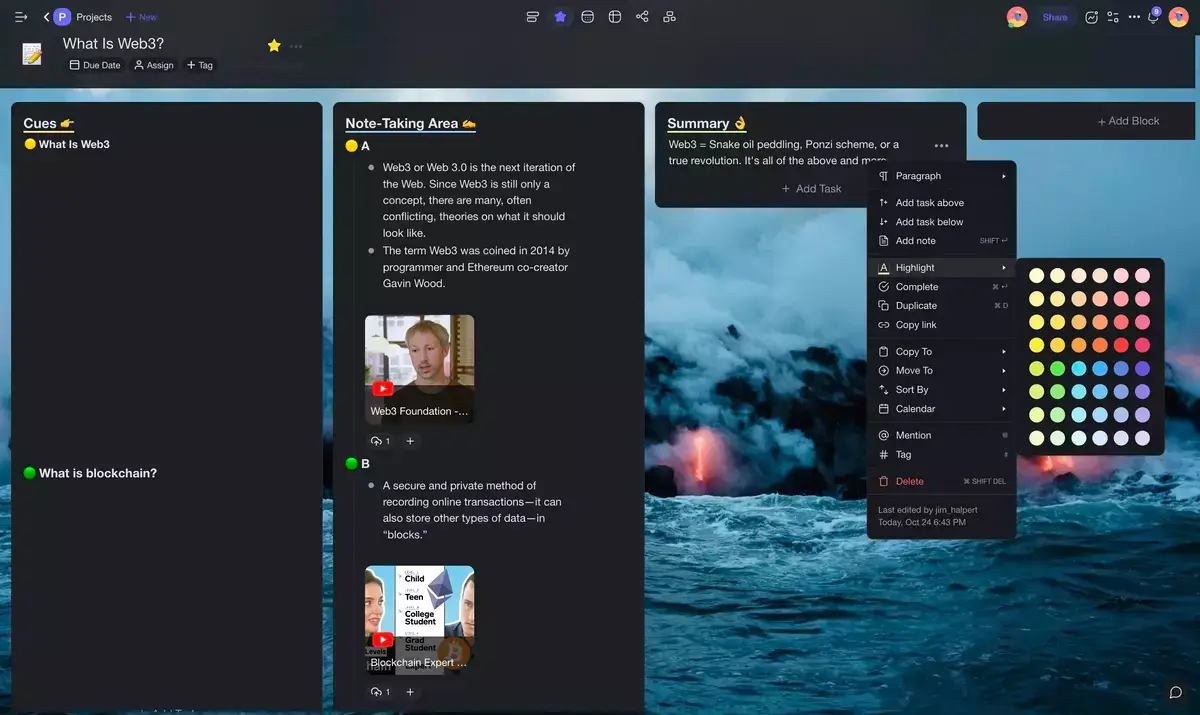
The note looks the part now, so let’s learn a few more tricks. 🥳
2. Think Outside the Box
One of the best things about digital note-taking is the creative potential that comes with it. You’re not limited to walls of text or the few clumsy charts you manage to scribble down.
Every project in Taskade is essentially a tree database. 🌳 This means that individual elements of a note create a hierarchy, with parent and child elements (nodes) in the fold.
That innate hierarchy lets you visualize your projects in many different ways.
Here’s our original note as an org chart:
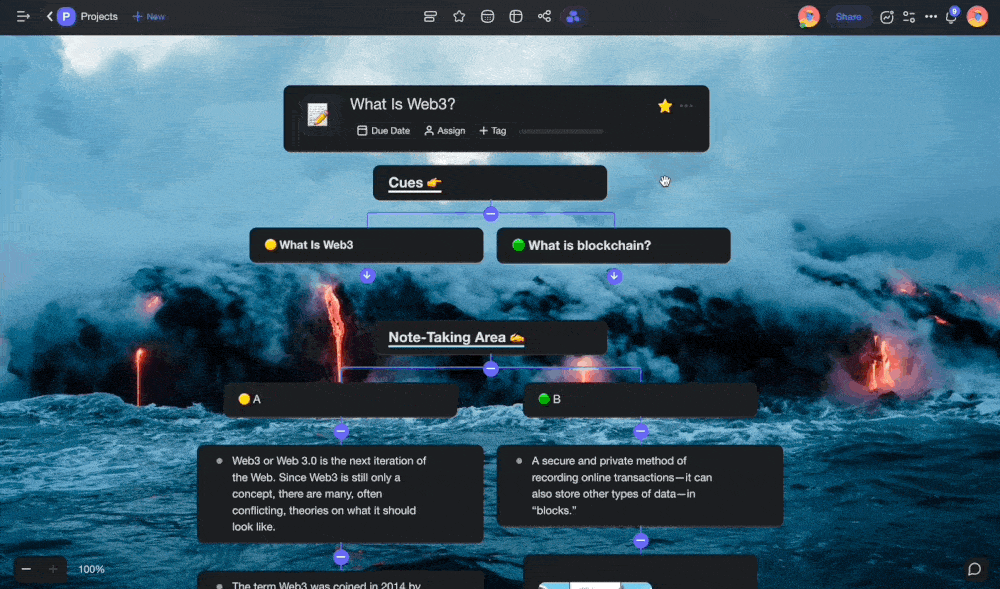
There are six distinct views you can switch between in an instant. Each gives you a unique perspective on your notes and lets you connect the dots between seemingly unrelated ideas.
3. Keep Your Notes Safe
How many times have you deleted or overwritten a note?
Best-case scenario? You lose an hour or two of work. The worst-case scenario is that you'll have to start from scratch. If you don’t throw your laptop out the window that is.
(Psst, that's called "defenestration")
Each project in Taskade includes version history (7 days in the free plan) that lets you restore past snapshots of your note. Version history also shows you the edits made by you or other project members, complete with the date and time they were made.
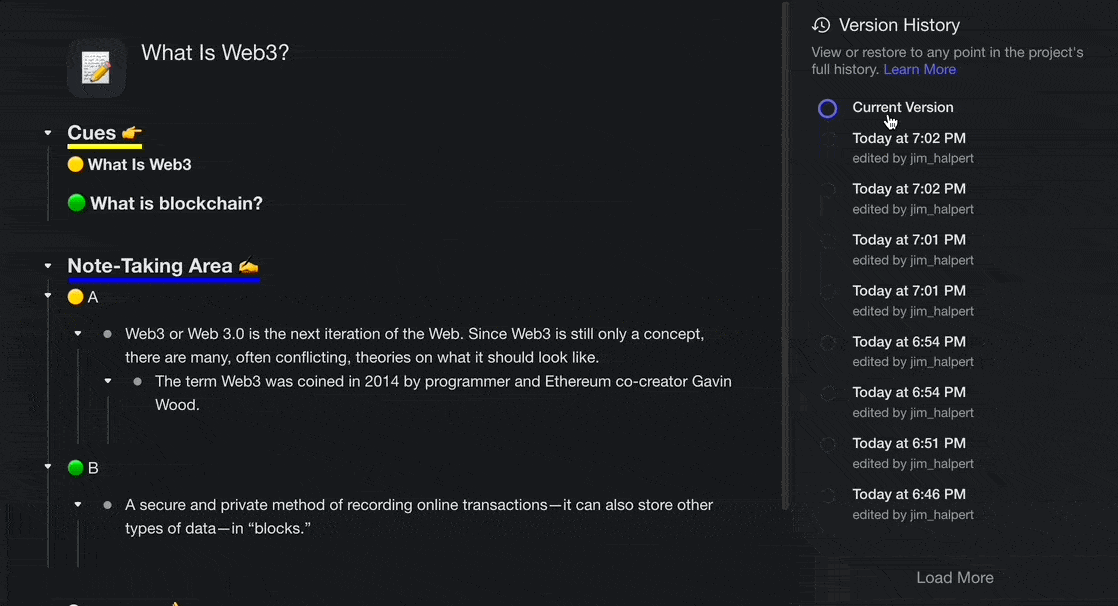
Do you want to keep your notes around wherever you go?
You can sync your notes to the cloud and work on documents across all your devices, without limitations. Every project you create on your Mac or PC will show in Taskade on your iOS or Android device. Before you ask, yes, Taskade works on Linux and in a web browser too! 🥳
4. Collaborate on Documents
Whether you’re attending a marketing team meeting or a lecture on “Demystifying the Hipster” — apparently, that’s a course Tufts offered back in 2014 — you have to write things down.
But taking notes doesn’t have to be a solitary endeavor. You can easily share your Taskade projects with friends, family, or team members to collaborate on notes in real time.
💡 Add comments
🔗 Share files and documents
💬 Start a chat discussion
🤳 Jump on a video call
And more!
And the best part? Sharing notes in Taskade is completely free. You can invite unlimited project members and start video calls and chats without limitations.
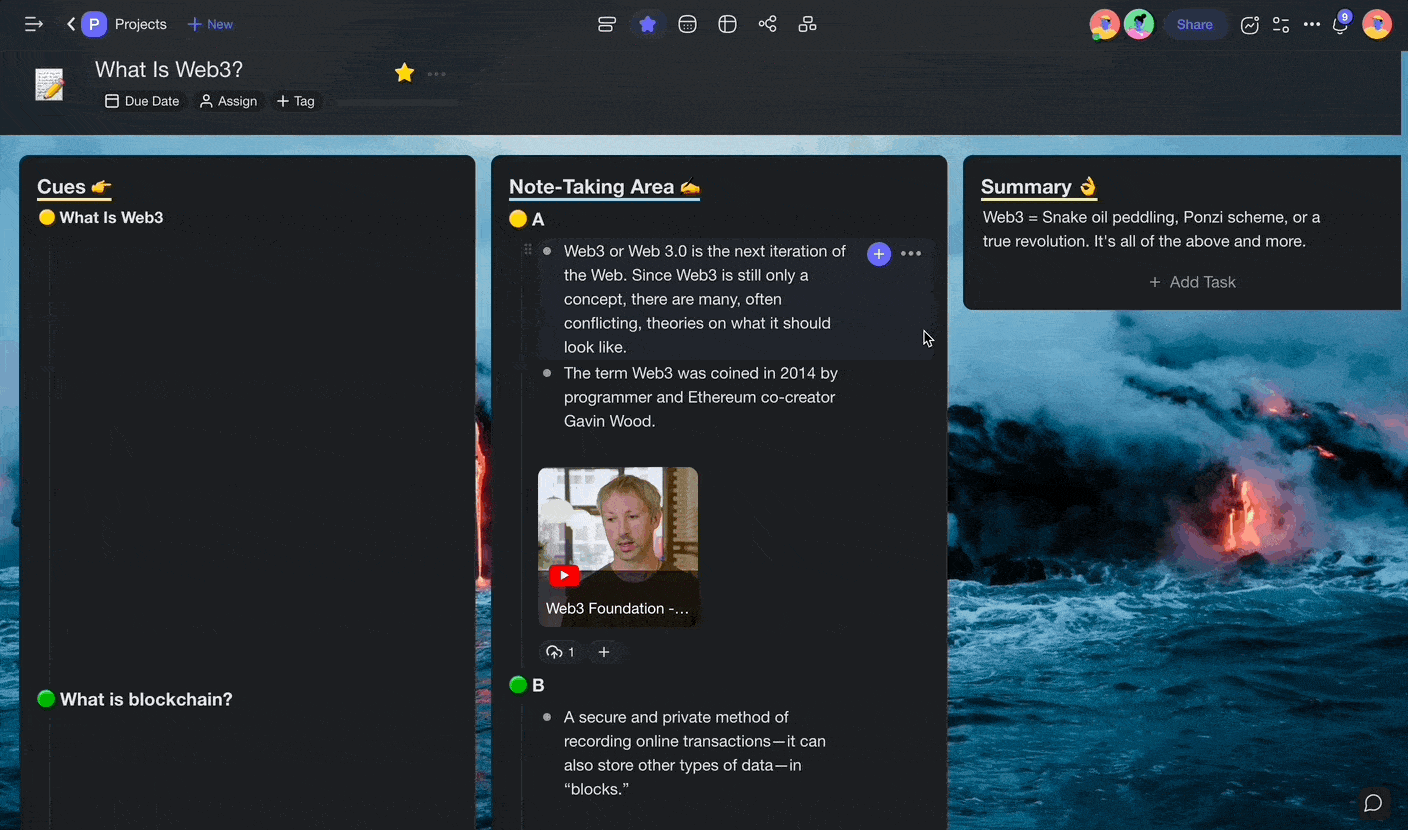
So, what are you waiting for?
Sign up for a free Taskade account and start taking better notes today! 🐑
👋 Parting Words
The Cornell method is an effective note-taking strategy that will completely change the way you gather knowledge. It’s simple, flexible, and works with many types of information. It will also help you remember more, which is nothing to sneeze at in the age of collective digital amnesia.
Before you go, here’s a quick recap of the Cornell method:
📝 Write things down in the note-taking column.
❓ Add questions in the cue column.
✏️ Revisit the note to rehearse and improve.
🔄 Rinse and repeat.
And that’s it! 🥳
We hope that this article helped you master the Cornell method and that you will make it part of your note-taking routine. Because, contrary to the nay-sayers, note-taking is not a dying art. ✍️
💡 Before you go... Do you want to learn about other note-taking tools and strategies? Visit our article on the best overall outliner apps next. Have fun!
Amplify team intelligence with Taskade AI! 🤖
🤖 Custom AI Agents: Set up AI agents to speed up research and editing. Automate the boring stuff and focus on the work that matters.
🪄 AI Generator: Generate document outlines, projects, and complete workflows in seconds using natural language descritpions.
✏️ AI Assistant: Brainstorm, research, plan, outline, and write with smart insights powered by the latest GPT-4 Turbo language model.
🗂️ AI Prompt Templates Library: Tap into hundreds of AI prompt templates for creative, business, and organizational tasks.
💬 AI Chat: Engage in conversations with AI to get instant help during note-taking. Find answers to questions and develop ideas the easy way.
📄 Media Q&A: Break down and summarize documents. Extract key insight and even create questions or summaries based on the material.
And much more...
🔗 Resources
https://cpb-us-e1.wpmucdn.com/blogs.cornell.edu/dist/3/6798/files/2020/12/
https://en.wikipedia.org/wiki/Forgetting_curve#/media/File:ForgettingCurve.svg
💬 Frequently Asked Questions About the Cornell Note-Taking Method
How does the Cornell method work?
The Cornell method is a structured note-taking technique that promotes active engagement and organization. It involves dividing your notes into three sections: a main note-taking area, a cue column, and a summary section at the bottom. By using this method, you can effectively capture and review key information.
What is the Cornell method best for?
The Cornell method is best for students and professionals who want to enhance their note-taking skills. It encourages active listening, critical thinking, and effective review. This technique is particularly helpful for academic lectures, meetings, and research.
What are the weaknesses of the Cornell method?
Despite its benefits, the Cornell method does have some weaknesses. One limitation is that it requires additional time and effort to set up the note-taking layout. Additionally, it may not be suitable for individuals who prefer more free-form or visual note-taking styles.
What makes the Cornell method so effective?
The effectiveness of the Cornell method stems from its structured approach and emphasis on active learning. By dividing notes into different sections, it facilitates better organization, easier review, and helps identify key concepts. The cue column prompts critical thinking and aids in retrieving information during revision.
What is the best note-taking method?
The best note-taking method varies depending on individual preferences and the nature of the task. While the Cornell method is highly effective for many people, other methods like the outline method, mind mapping, or the SQ3R method may be more suitable for different individuals and situations. It's important to experiment and find the method that works best for you.
