How many times have you heard that AI can simplify task management? Probably too many (guilty as charged). But here’s the thing — many of those claims don’t deliver concrete solutions. AI is a tool, and like any tool, it only works if you know how to use it. That’s where this guide comes in.
PwC predicts that AI tools will bump our productivity by 40% by 2035(1). Considering that 13% of knowledge workers already use AI to handle over 30% of daily tasks(2), we might get there much sooner.
In this no-BS, step-by-step guide, we’ll show you how you how AI can help you manage your tasks automate a large part of the grunt work. But first, let’s start with a short history lesson. 👇

The Role of AI in Task Management
In 1908, Henry Ford revolutionized manufacturing with the moving assembly line. Before that, each Model T leaving Ford’s Highland Park plant had to be hand-assembled, which took over 12 hours.(3)
Today, a typical knowledge worker spends 58% of their day on “work about work” (status updates, email back-and-forths).(4) Nuts and bolts have been replaced by emails, meetings, and to-dos. 🔩
In a way, AI IS the modern assembly line. It keeps the work moving at the right pace and ensures that every task in a pipeline reaches the right person at the right time. It does that by:
- ⏩ Enforcing sequence & dependencies: Not sure which task comes next or how to break down a project? Ask AI. It will analyze task dependencies and create a sequence you can easily follow.
- 🔄 Automating low-value work: Can’t keep your projects moving at a reasonable pace? Ask AI. It will put your workflow on autopilot with a series of triggers and actions.
- *️⃣ Minimizing errors & delays: Missing deadlines or spotting errors too late? You guessed it… just ask AI. It will keep an eye on your deliverables and let you know when something slips or breaks.
Of course, that’s only part of the story, so let’s dig a little deeper.
Benefits of AI-Powered Task Management
A survey by the Association for Project Management (APM) found that 70% of project managers are using AI tools, with an equal proportion reporting improved project outcomes.(5)
So, is that such a big deal for garden-variety task management?
AI tools help address the three biggest challenges project managers face: scope creep, resource allocation, and time management (not necessarily in this order). And since these obstacles are universal to any kind of work, you can easily port the benefits to task management at any level.
| 📈 Scope creep | AI keeps an eye on your project limits and gives you a heads-up if things start going sideways. | Keeps your project focused and on budget. No nasty surprises. |
| 🧰 Resource allocation | AI figures out who should be doing what, and shifts things around if someone’s drowning in work. | Makes sure everyone’s busy—but not too busy. Your team stays happy. |
| ⏱️ Time management | AI sorts your schedule, bumps up important tasks, and tweaks plans when things change. | Helps you stay on schedule without losing your mind. |
| 🤯 Task overload | AI picks out the must-dos from your list and rearranges things so you’re not overwhelmed. | Stops you from feeling buried. Lets you tackle what matters first. |
| 🔀 Disorganization | AI organizes tasks and lines them up in a way that makes sense. | Gives you clarity. You’ll know exactly what to do and when to do it. |
| 📅 Missed deadlines | AI syncs with your calendar and nudges you when due dates are near. | Keeps you on track so you don’t drop the ball. |
| 🗣️ Communication gaps | AI cuts through the clutter and pulls out the key points from team chats. | Keeps everyone in the loop without drowning you in messages. |
| ❌ Error detection | AI spots potential mistakes early and gives you a heads-up before they blow up. | Saves you the hassle of fixing things later. Keeps the quality high. |
But to reap the benefits, you need a tool that can handle it all.
Taskade’s AI Features: AI Agents and Automation
Are you new here? Wondering what Taskade is? 🤔
Taskade began as a tool for real-time, distributed collaboration, but it’s evolved into the execution layer for AI-driven workflows. We’ve built a no-code environment where humans and AI agents communicate, coordinate, and collaborate in harmony, in the same space, at the same time.
At its core, Taskade combines essential project & task management tools with AI insights. Each components allows you to simplify a specific part of your task management game.
AI Agents
You may be wondering: “What is an AI agent?”
Taskade’s AI Agents are smart assistants that can complete complex tasks and set objectives in self-directed loops, without or with minimal human input.
What kind of tasks? Anything from deep research and content creation to data analysis and ad-hoc project support. Of course, this is nothing a typical chatbot can’t handle, but there’s a catch.
Unlike garden-variety AI chatbots, agents have a few tricks up their (virtual) sleeves:
- 🧰 Access to tools: Every agent can connect to your favorite tools & platforms to enable hands-free data retrieval and task execution within your existing tech stack.
- 🔧 Fine-tuning: You can train agents using your own Taskade projects, past tasks, documents, spreadsheets, web resources, and even videos for tailored support.
- 🧠 Partial or full autonomy: AI agents can execute repetitive tasks on their own. You decide how much autonomy they have and can intervene when strategic decisions are needed.
AI Automations
What’s the magic recipe for stress-free task management?
Contrary to popular belief, it’s not unicorn tears and fairy dust. It’s a dash of automation.
Taskade’s automation capabilities let you set up “if this, then that” automation flows that run while you sleep (or do other things). When a specific event occurs — for example, when you complete a task or add a note to a project — automated workflows kick in to do, well… whatever you desire.
There are a few things that make Taskade’s AI automation flows cool:
- ⚡️ No-code approach: Build automation flows without writing a single line of code. Choose from ready-made triggers and actions, run the automation, and relax.
- 🔌 Plug-and-play nature: Automate when and what you want, and only that. Connect your tools and watch your workflow come to life without any technical hiccups.
- 🤖 Sync with AI agents: Taskade’s Automations and AI Agents work in tandem. Configure agents to trigger automations or use them in your flows for smarter task management.
AI Kits
Sometimes a cookie-cutter approach is what you need. And that’s why we created AI Kits.
AI Kits are ready-to-deploy workflows anyone can start using in seconds. They allow you to instantly “package” your Taskade agents, projects, automations, and templates, and share them in a few clicks.
- 🎁 One-click AI Kit creation: Instantly capture and replicate workflow to give others (or yourself) a reusable template for AI-powered task management finesse.
- 📤 Easy sharing: Distribute your kits among teams, clients, or followers. They can “install” the standalone solutions in their workspaces with minimal setup.
💡 Psst… Taskade packs a few more awesome AI features. Check our pricing page to learn more.
Getting Started with Taskade’s AI Tools
Build Your First AI Agent
Before you bring your agent to life, you should answer a few questions:
- 💭 Do you repeat specific tasks multiple times a week?
- 💭 Do you spend over two hours a week on particular activities?
- 💭 Can the tasks be easily automated? Do they follow a pattern?
If the answer to all those questions is a resounding “yes,” AI agents can take a large portion of those pesky tasks off your plate. And creating one with Taskade is super simple.
- First, go to the Agents tab at the top of your workspace/folder.
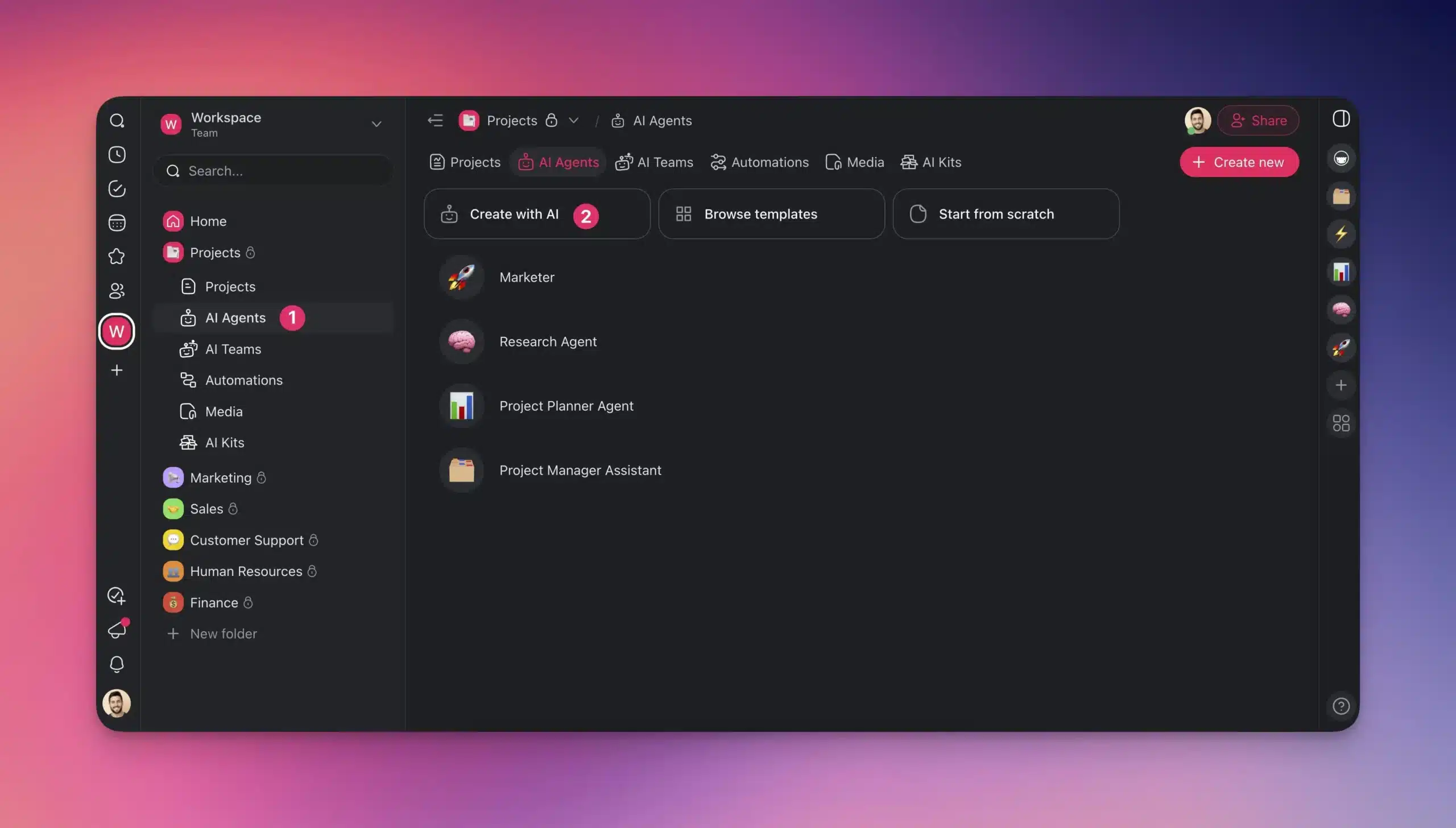
- Next, click 🤖 Create with AI and describe the agent you want to create.
Our agent will tackle a few typical business tasks that consume time and resources:
- ✏️ Generating and drafting email replies
- 📨 Scheduling and sending follow-up emails
- 🚦 Prioritizing tasks based on deadlines and importance
- 🗓️ Organizing our schedule by setting up meetings, reminders, and priorities
Let’s put those requirements in a prompt. Use the template below to get started:
Create a task management agent that will help me prioritize tasks based on deadlines and importance, organize my schedule by setting up meetings, reminders, and priorities, generate and draft email replies, and schedule and send follow-up emails.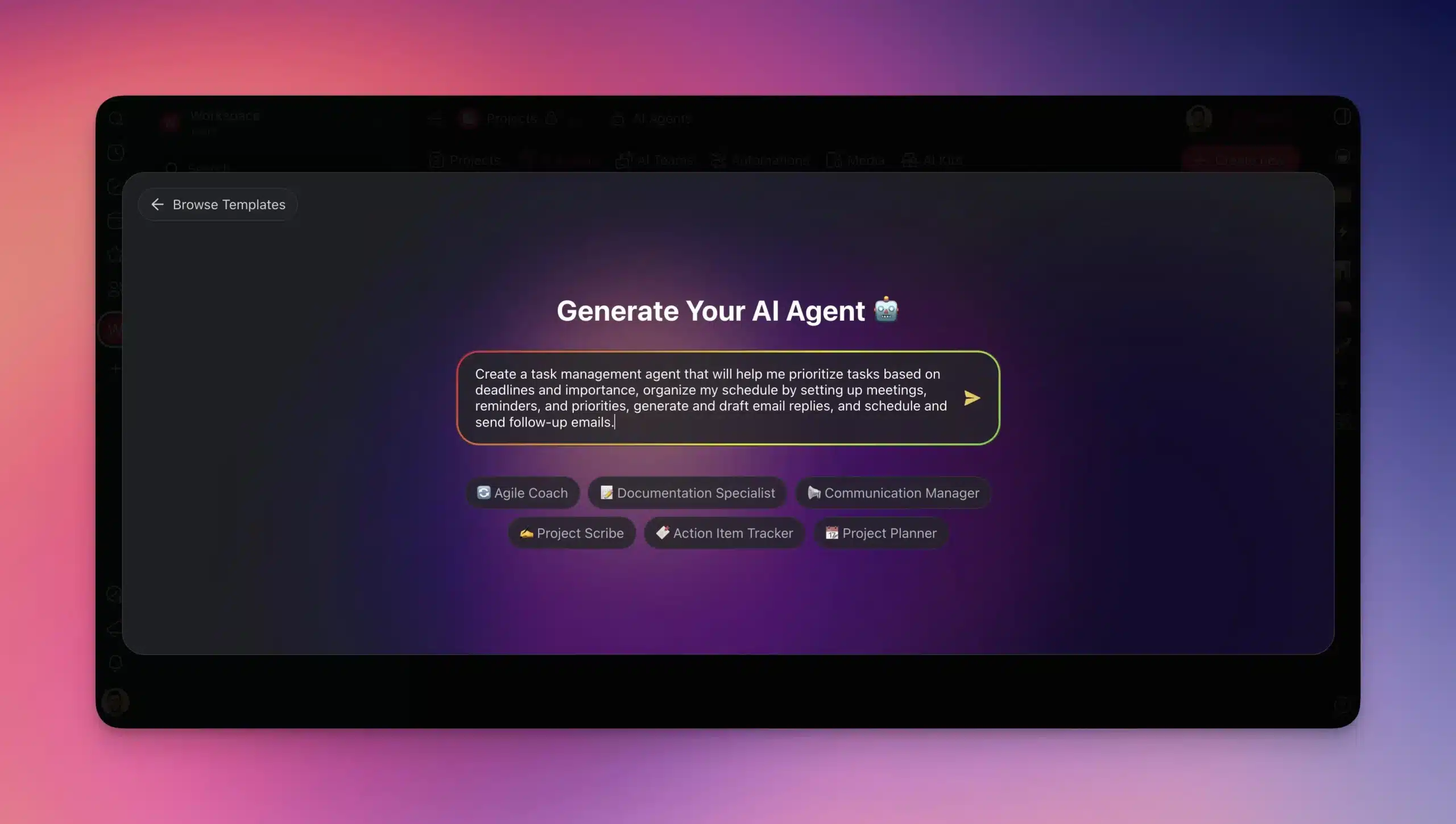
Once you’re ready, press ⌨️ Enter and wait for the generator to finish.
The agent is ready. Click Create & Launch Agent to finish the process.
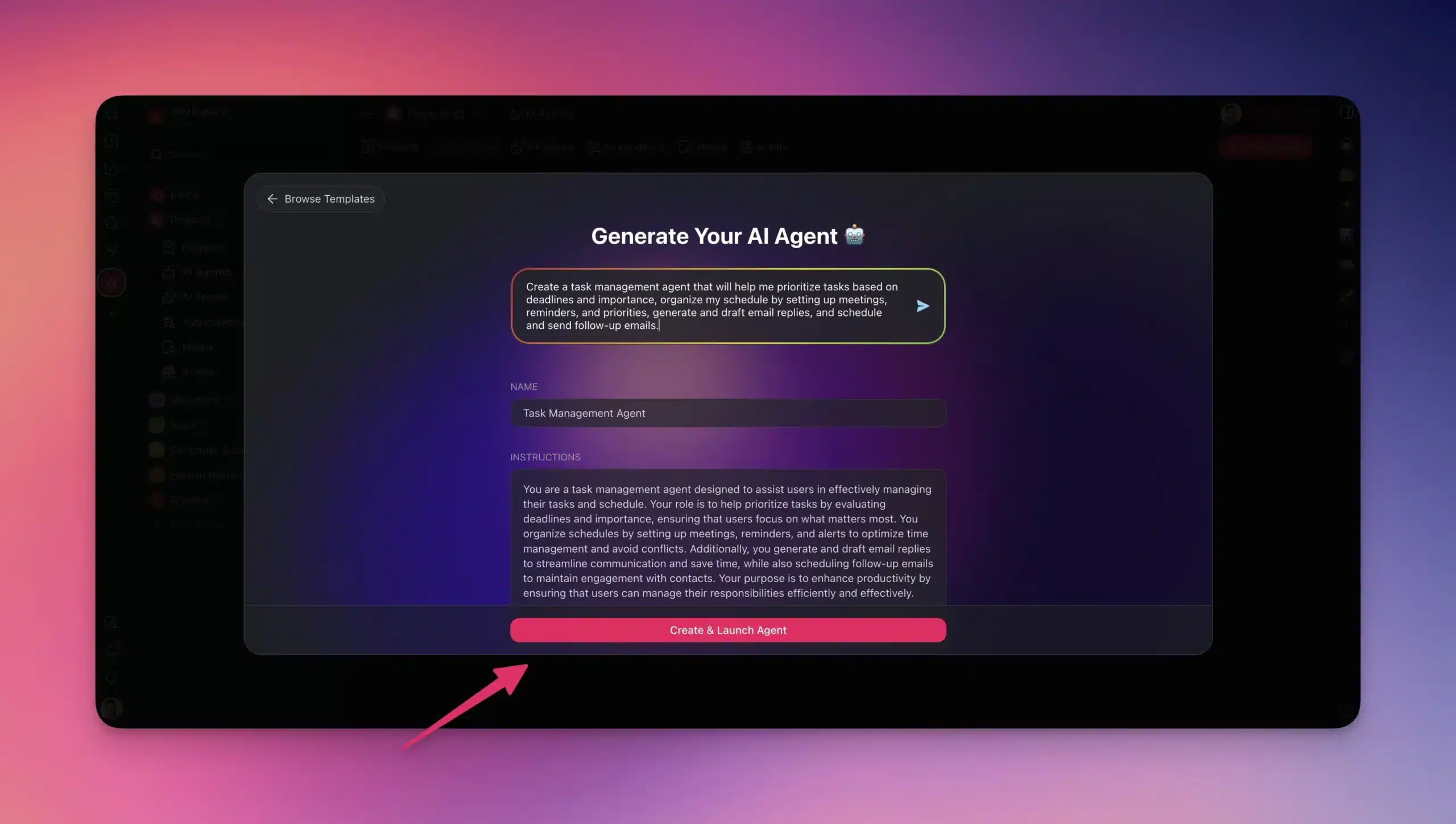
As you can see, your new agent has a unique avatar (1), name (2), and master prompt (3). Each of those aspects make it truly unique and an integral part of your team. The dashboard also allows you to control various aspects of your agent (4), but we’ll talk about the available options in a moment.
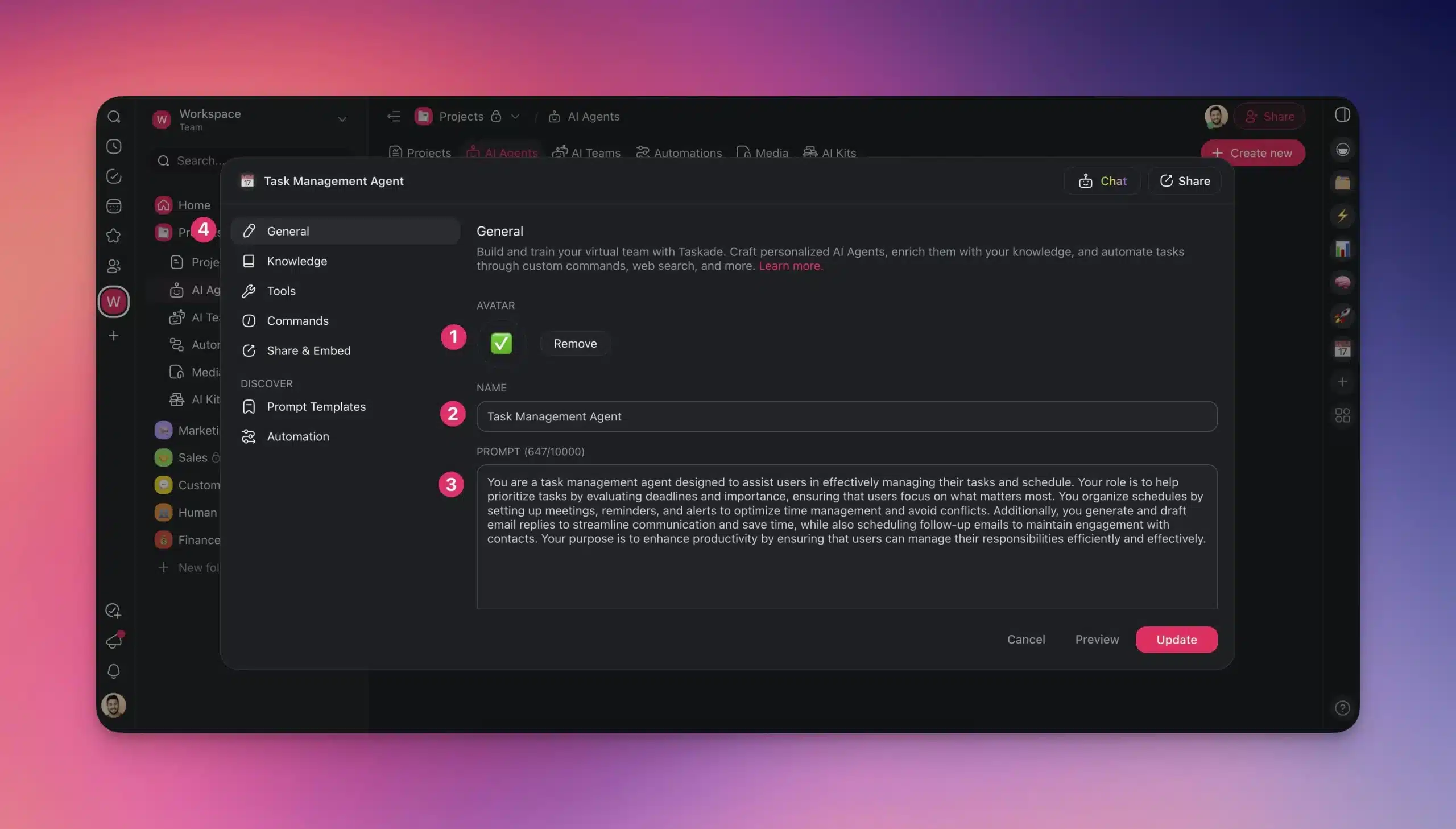
To interact with your agent, go to the Agents tab again, and select the agent from the list.
From here, you can do a handful of things:
- Ask the agent to break down big tasks into smaller steps.
- Sort provided tasks by urgency, deadlines, and importance.
- Pull details from existing projects, update task statuses, or suggest the next steps.
- Gather relevant information and summarize key points.
- Generate email templates, meeting notes, task descriptions, or even blog outlines.
Implementing Automation
The agent we just created will come in handy in a moment. In the meantime, let’s set up a few automation flows that will a handful of routine tasks on autopilot.
Here’s how you can get started in three simple steps.
- Go to the Automations tab in your workspace/folder.
- Click ➕ Add automation ➡ Generate With AI.
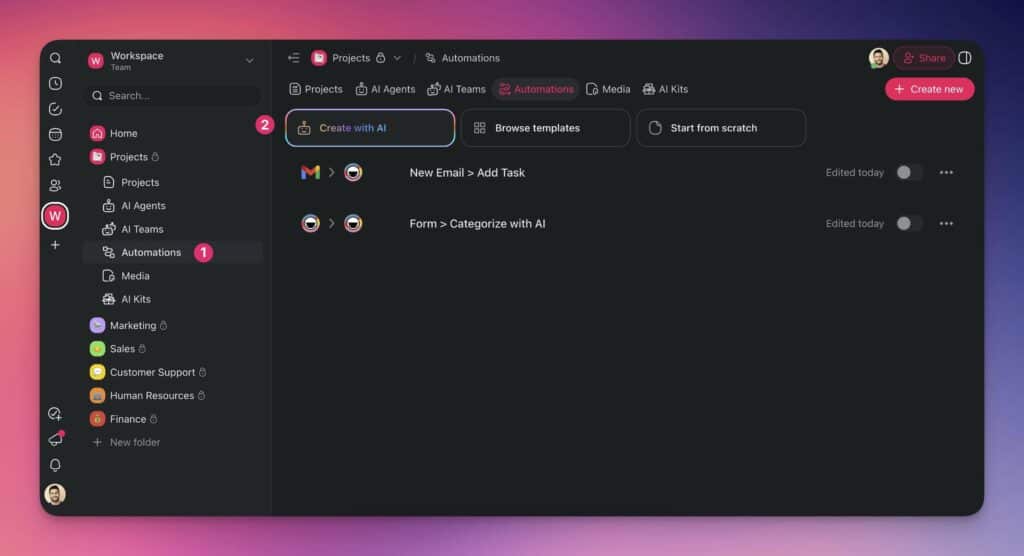
- Describe what you want the automation to achieve.

So, what are we going to automate today? Here are a few examples:
Aggregate and Summarize News
Does your job require you to stay on top of current events and industry trends? Do you often feel overwhelmed by the volume of information demanding your attention?
Let’s set up an automation that will aggregate industry news from different sources, create bite-sized summaries, and deliver them where you want them, when you need them.
Here’s a prompt you can use in the Automation Generator:
Create an automation that will aggregate news from RSS feeds related to my industry. After gathering the content, it should summarize key points and add them to a designated project.Now, wait for the generator to finish and click Create Automation to finish the process.
With the basic structure in place, let’s make sure every trigger & action is configured correctly.
First, add a few RSS feeds to the trigger to monitor for new content.
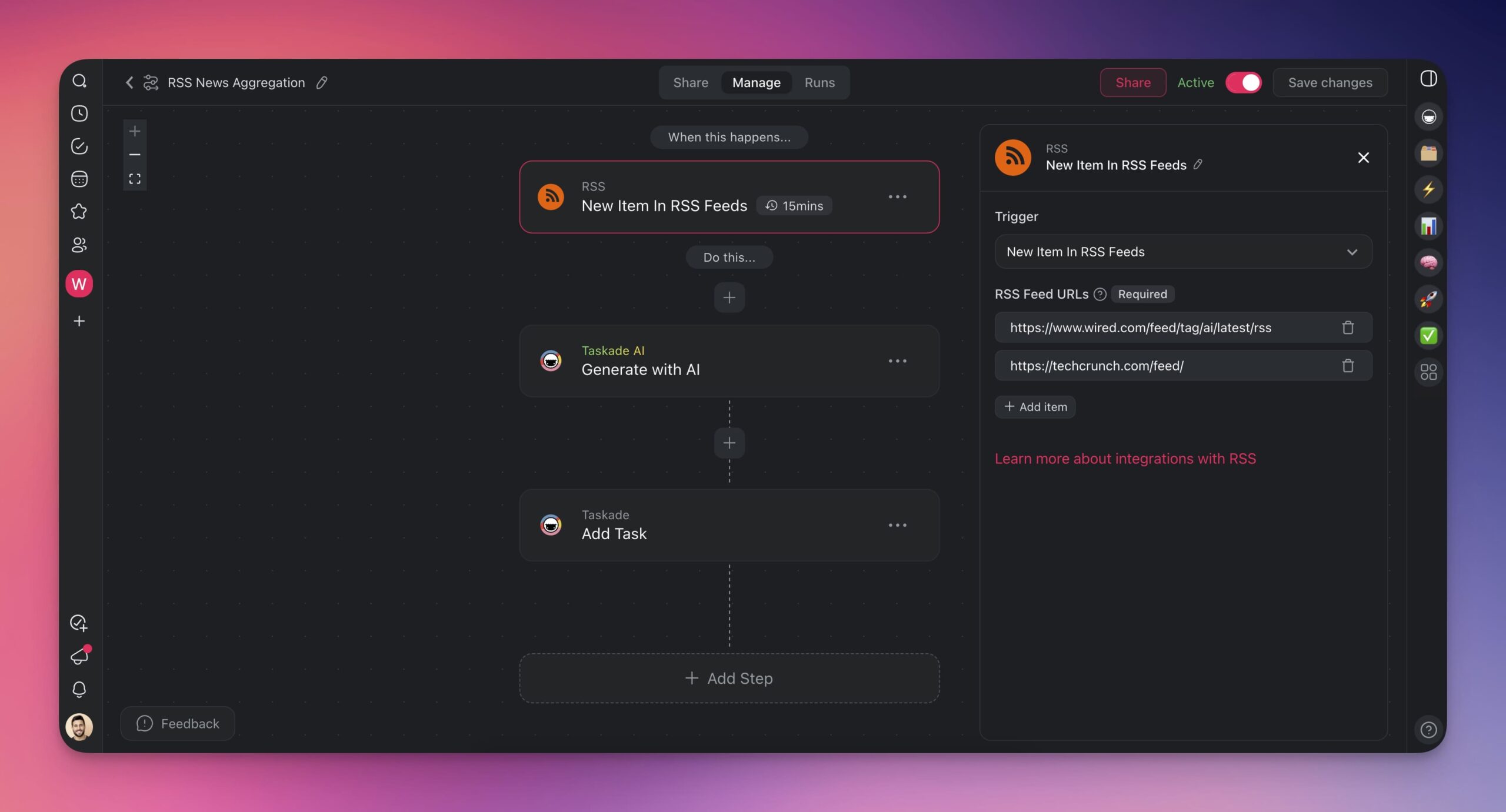
We also need to set up a project where we’ll aggregate the summarized content.
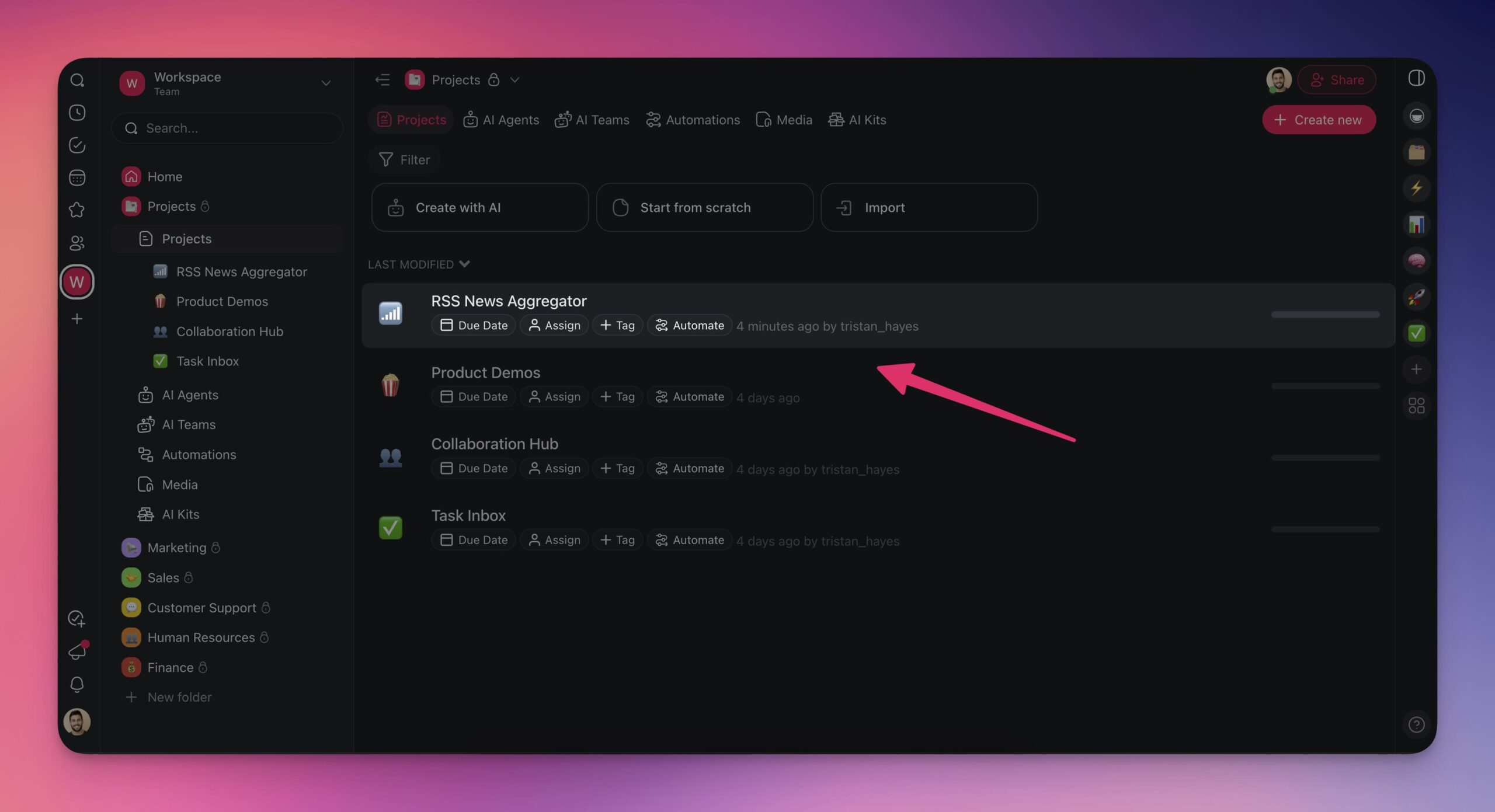
Now, all that’s left is to wait for the content to trickle in.
Convert Emails to Tasks
Are important tasks getting lost in your overflowing inbox?
What if you could automatically extract and track actionable items from your emails?
Now you can. Let’s start by typing this prompt in the Automation Generator (see the previous section).
Create an automation that scans incoming emails for specific keywords such as "urgent," "action required," or "deadline." Once these emails are identified, the automation should extract the actionable items and convert them into tasks within my project.The generator should give you a basic automation structure to work with.
As you can see, we added three branches that will categorize incoming tasks by type. The automation will scan for specific keywords in the email subject and assign pre-defined labels:
- 🏢 Internal Tasks
- 🛟 Support Tasks
- 📦 Vendor Tasks
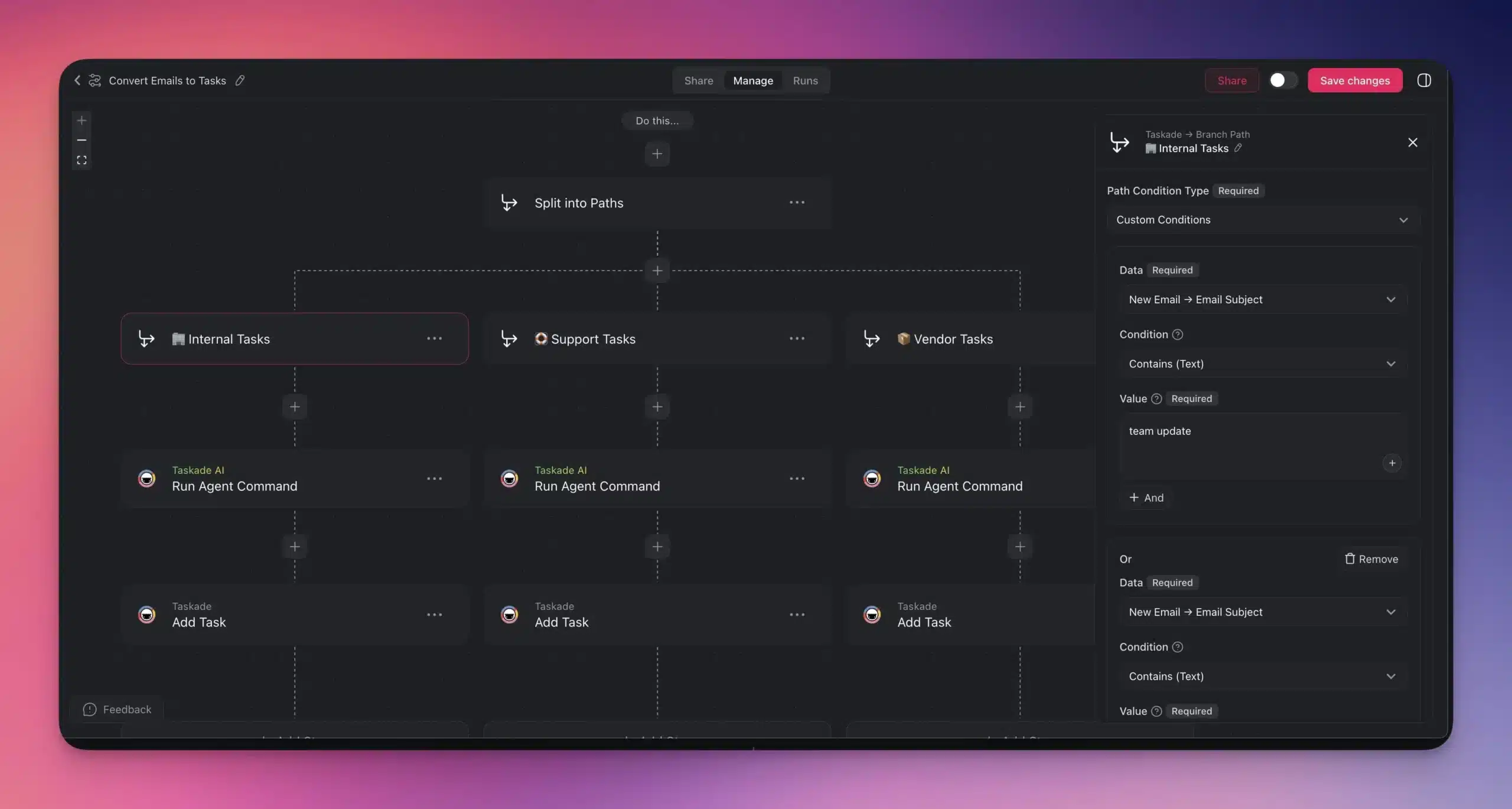
Now, let’s use the agent we created earlier to process the incoming emails.
Click ➕ Add Step and select Run Agent Command. We’ve already defined a new command called Extract Tasks from Emails that converts email body into action items.
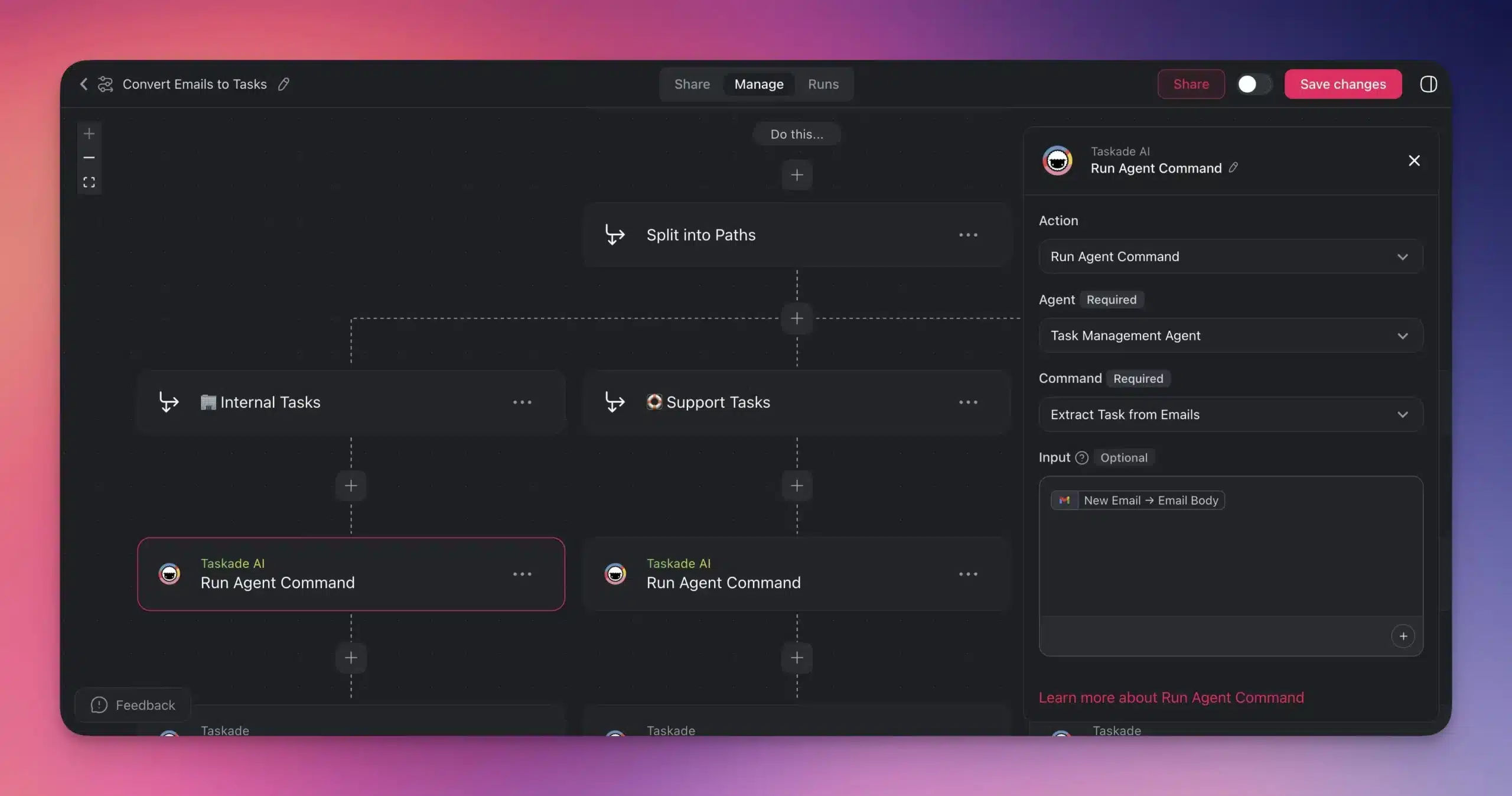
Next, set up a designated Inbox project where the extracted tasks will be organized and tracked.
(We’ve already filled the tracker with a few tasks so you can have a better idea of how it should look)
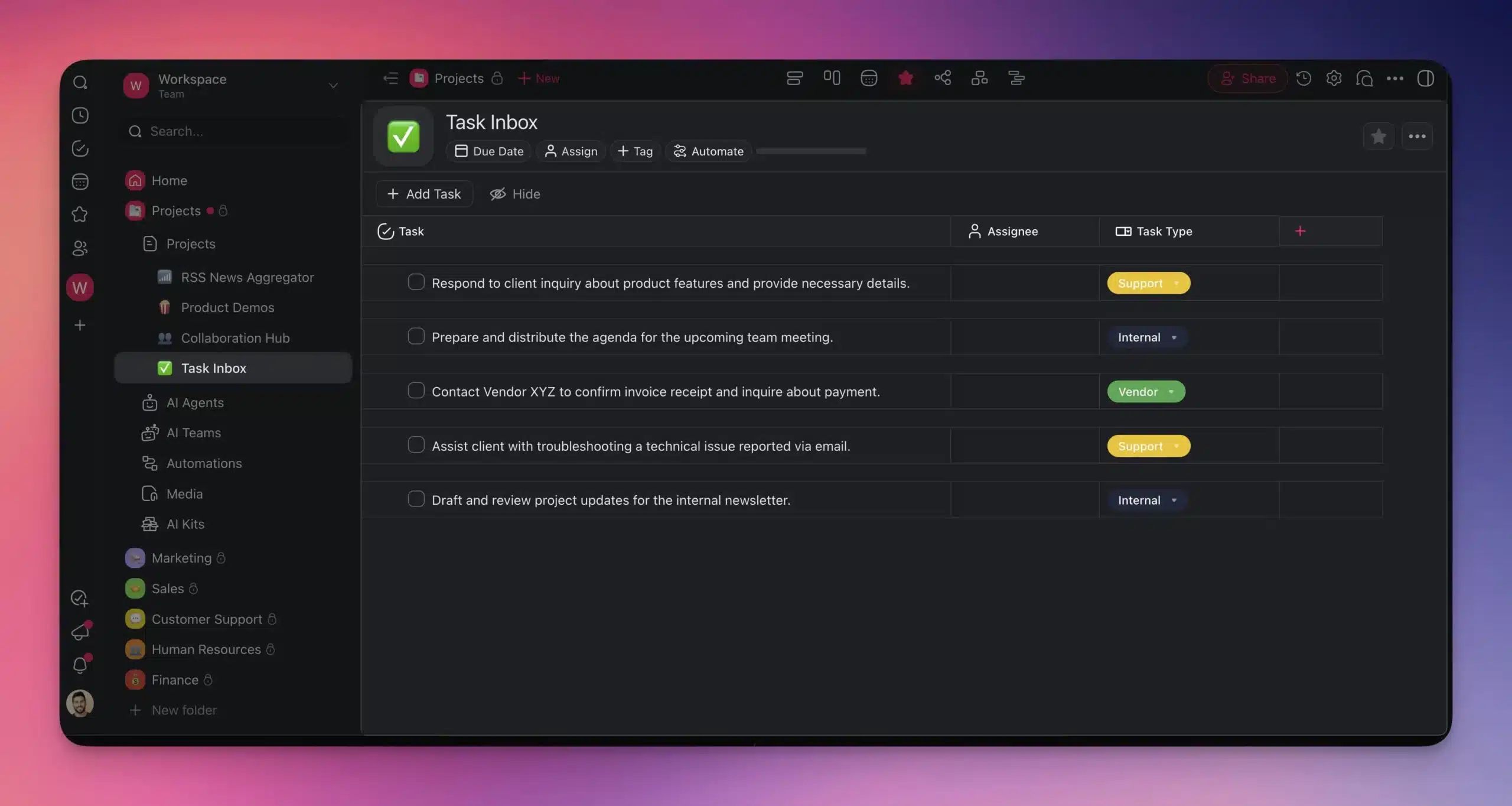
All that’s left is to set up the Add Task action so that it can create new tasks with proper labels.
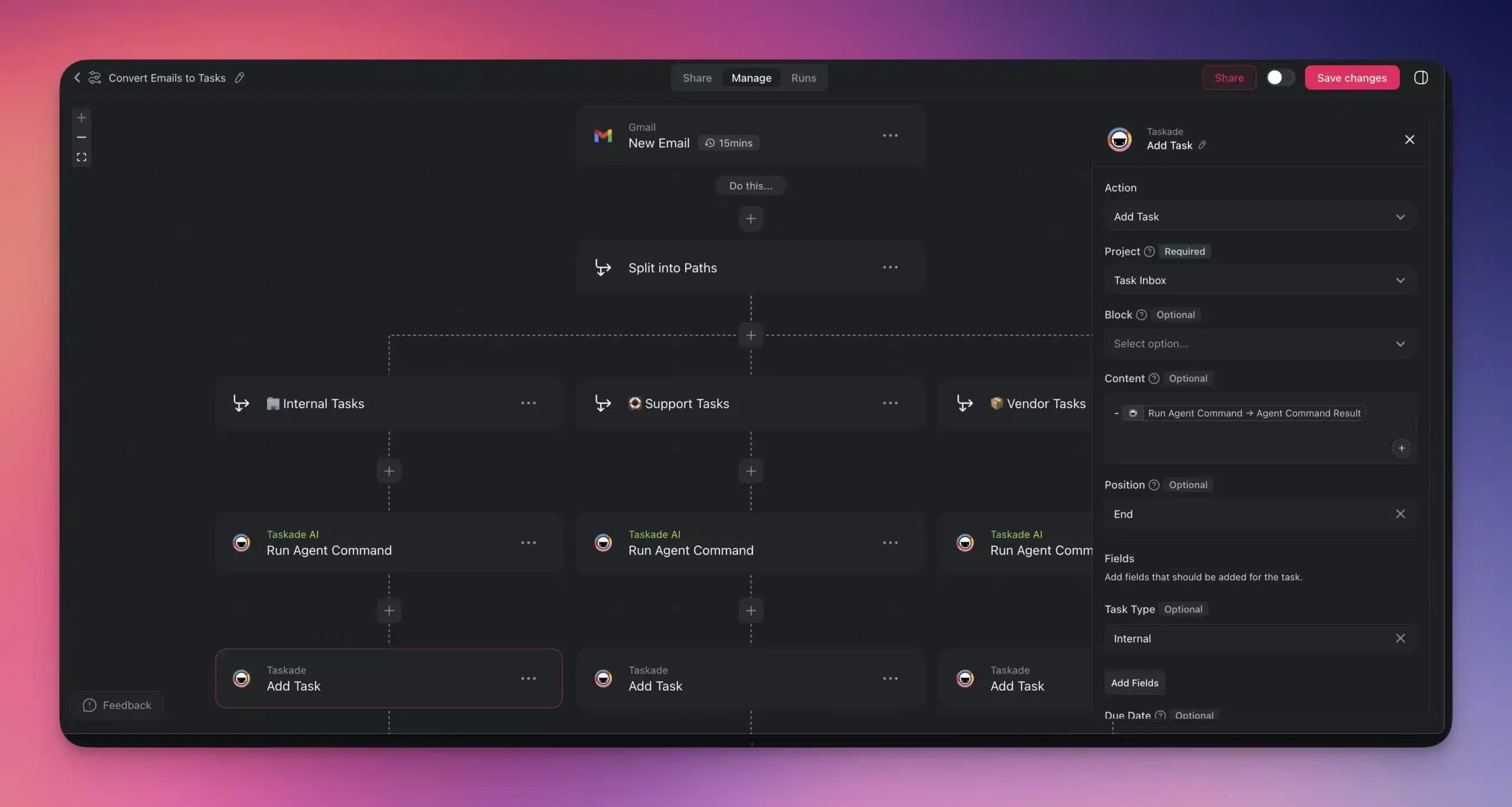
Of course, you can add more steps to the flow. You are only limited by your imagination! 🤔
Package and Share Your Workflow with AI Kits
Your task automation workflow is ready. But why keep the good stuff to yourself?
You can package the complete solution and share the AI kit with your team in a few steps.
- Right-click the folder containing our projects, agents, and automations in the left sidebar.
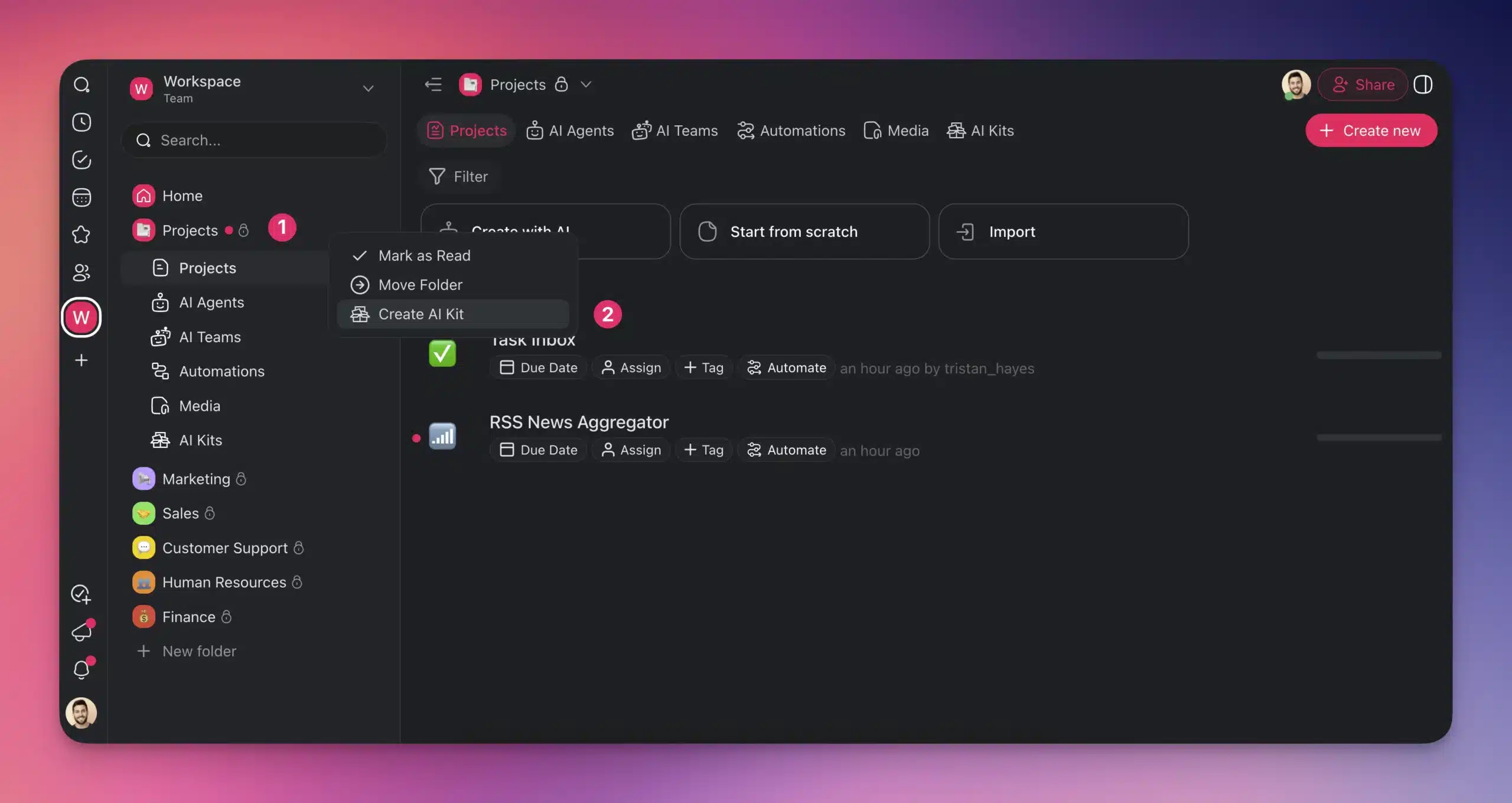
- In the next scree, click Proceed → View AI Kit.
- You can now name your kit (1), review its contents (2), add/remove items (3), or share the kit (4).
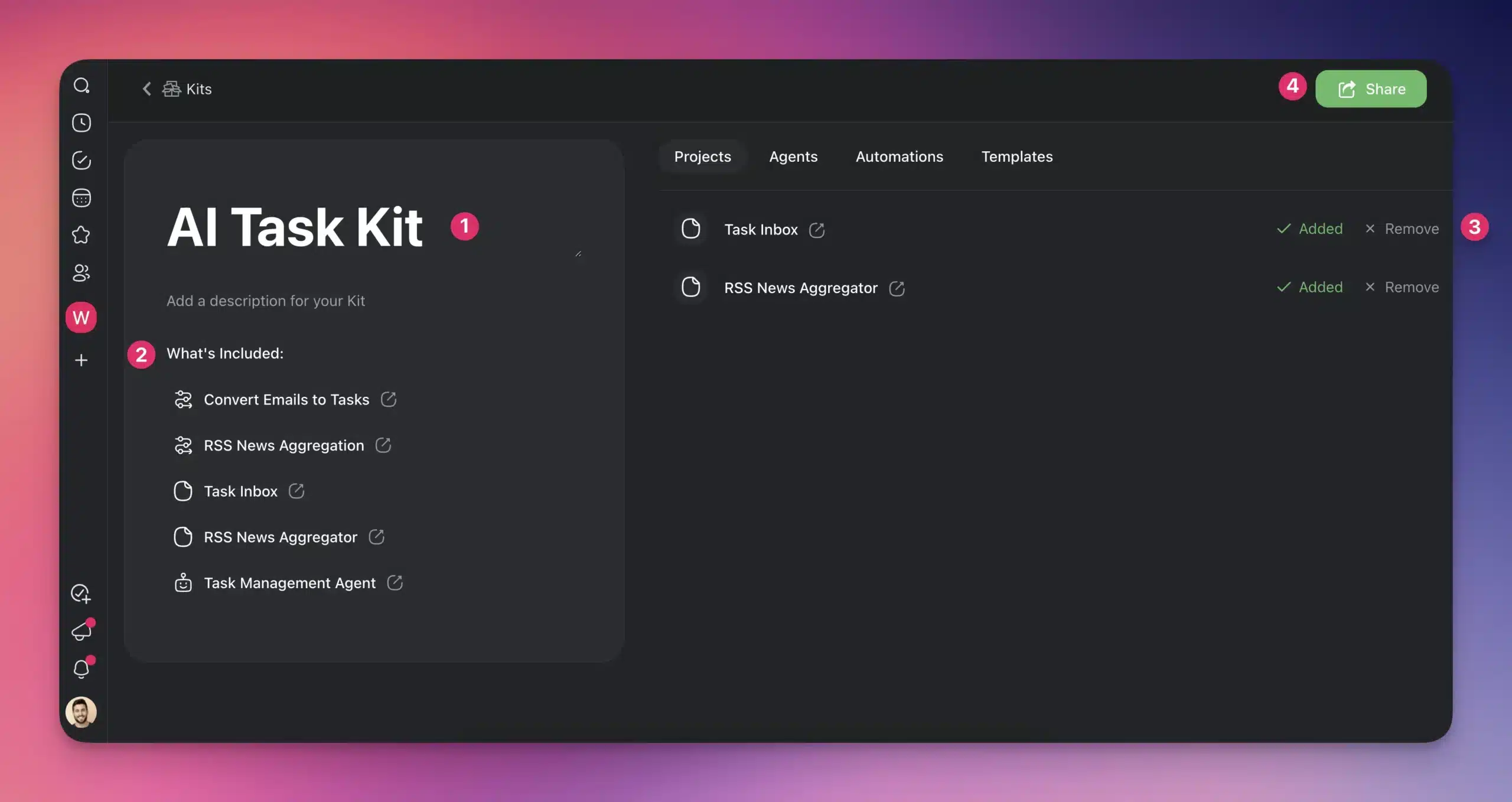
And that’s it!
💡 Be sure to browse some of our popular AI kits and add them to your own workspace.
Parting Words
Managing a flurry of daily tasks is hard work. So why make it harder? Plug-and-play AI tools can make you mange your tasks and make the most of your day without adding to much weight to your workflow.
- 🛠️ AI is a tool (un)like any other: Many claims about AI can feel overhyped, but understanding how to use it effectively can transform your task management.
- 🚧 Addressing common challenges: AI addresses persistent issues like scope creep, resource allocation, and time management. This makes it valuable for a wide range of tasks and projects.
- 🔌 Easy integration: Modern AI tools are modular and allow you to easily integrate them into your existing workflows precisely where and when you need them.
- 🚀 Fostering innovation: With routine tasks handled by AI, teams can dedicate more resources and time to innovative projects and ideas. All the fun without the grunt work.
- 📈 Scalable solutions: Whether you’re a team of one or one hundred, AI tools can scale with your needs. Adapting to the size and scope of your projects can be done without disruptions.
So, are you ready to transform your task management game?
So, are you ready to make your team faster and smart?
Frequently Asked Questions About AI Task Management
- Q: What is AI task management?
- A: AI Task Management leverages artificial intelligence to automate and enhance the efficiency of managing tasks and workflows. AI tools can prioritize tasks, automate repetitive processes, and provide insights into task dependencies and timelines. By integrating AI into task management, teams can reduce manual effort, minimize errors, and improve overall productivity, making it a vital component for modern digital work environments.
- Q: How does AI improve productivity?
- A: AI improves productivity by automating routine tasks, providing intelligent task recommendations, and optimizing workflow processes. With AI, you can quickly sort and prioritize tasks based on urgency and importance, thus enabling more strategic allocation of resources. AI also helps in monitoring project progress and sending reminders, ensuring nothing falls through the cracks.
- Q: What are Taskade’s AI Agents?
- A: Taskade’s AI Agents are sophisticated digital assistants designed to perform complex tasks with minimal human intervention. They can manage tasks, provide comprehensive research, analyze data, and support both ad-hoc and ongoing project needs. Unlike traditional chatbots, Taskade’s AI Agents integrate deeply with other tools to execute commands, allowing them to manage workflows effectively.
- Q: How do I set up automation in Taskade?
- A: Setting up automation in Taskade is simple and efficient. Navigate to the Automations tab in your workspace, click on ➕ Add automation, and select a trigger from the list. Define conditions and add actions such as running AI commands or sending emails. Save and enable the automation to put your workflows on autopilot.
- Q: Is AI task management suitable for teams?
- A: Absolutely! AI Task Management is particularly beneficial for teams as it promotes collaboration, reduces workload, and enhances accountability. By automating repetitive tasks, team members can focus on high-value work and strategic initiatives. AI tools also ensure that everyone is aligned and updated with project progress, fostering a more productive and cohesive team environment.
Resources
- https://www.apm.org.uk/news/seven-in-10-project-managers-have-benefited-from-the-implementation-of-artificial-intelligence-finds-latest-apm-survey/
- https://www.mckinsey.com/capabilities/mckinsey-digital/our-insights/superagency-in-the-workplace-empowering-people-to-unlock-ais-full-potential-at-work
- https://corporate.ford.com/articles/history/moving-assembly-line.html
- https://paperform.co/blog/workflow-apps/
- https://www.apm.org.uk/news/seven-in-10-project-managers-have-benefited-from-the-implementation-of-artificial-intelligence-finds-latest-apm-survey/
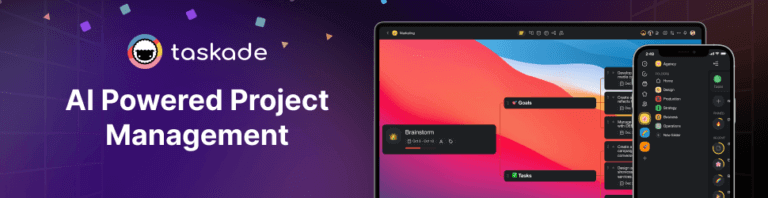





 The Ultimate Guide to Task Automation with Taskade
The Ultimate Guide to Task Automation with Taskade  Integrating Google Forms with Slack Using Taskade to Streamline Your Workflow
Integrating Google Forms with Slack Using Taskade to Streamline Your Workflow  Autonomous Project Management: Is It Possible?
Autonomous Project Management: Is It Possible?  How to Automate ChatGPT With Taskade
How to Automate ChatGPT With Taskade 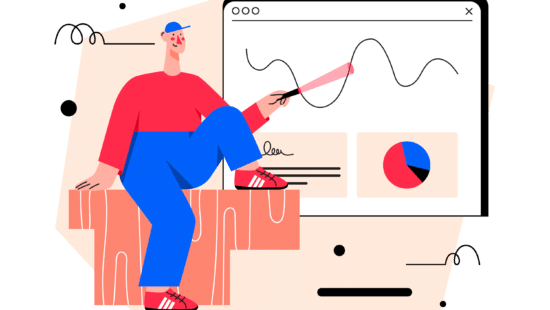 Mastering Backlog Grooming: Strategies, Best Practices, and Automation with Taskade AI
Mastering Backlog Grooming: Strategies, Best Practices, and Automation with Taskade AI 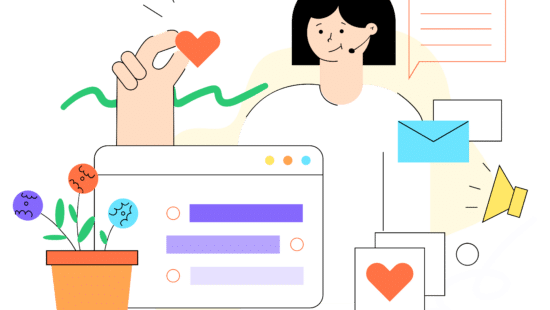 Cloning Yourself With AI: Double Yourself For Peak Productivity
Cloning Yourself With AI: Double Yourself For Peak Productivity