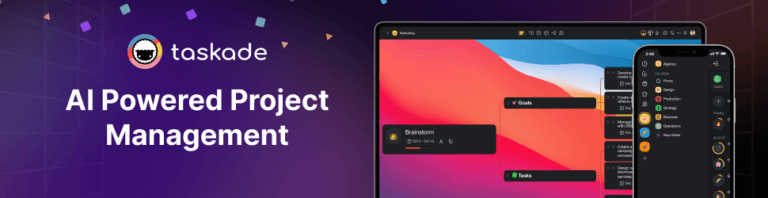How to Automate ChatGPT With Taskade
OpenAI's chatbot deserves all the praise it's getting. It generates content, answers questions, helps you learn new things... The only downside? There is no eas...
OpenAI's chatbot deserves all the praise it's getting. It generates content, answers questions, helps you learn new things... The only downside? There is no easy way for automating ChatGPT natively. The good news is you can build smart, AI-powered automations without fuss in Taskade.
Here’s everything you need to know to get started. 👇
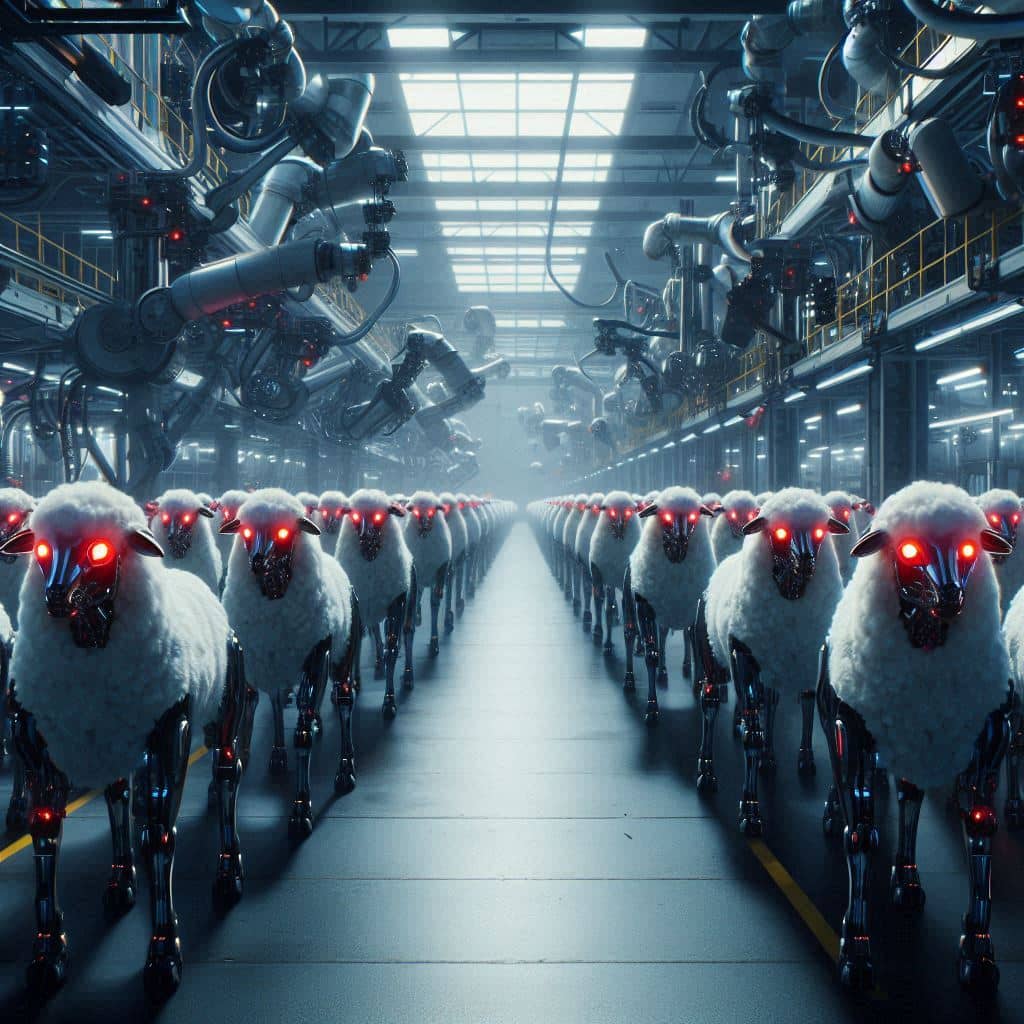
✨ Quick List of ChatGPT Automation Use Cases
Before we get into the nitty-gritty, here’s a quick rundown of popular ChatGPT use cases. Scroll down for step-by-step instructions for implementing these AI-powered workflows inside Taskade.
✏️ Content generation: AI-generated content is everywhere; it’s scalable and easy to produce. What’s not to like? Automating content generation with ChatGPT integration is a great way to save time and money, especially if you’re a solopreneur or working on personal projects.
📑 Meeting summaries: Have a love-hate relationship with meetings? Meetings are hard to get right, but there is nothing a smart automation can’t fix — generating agendas, sending follow-ups, summarizing minutes, coming up with no-nonsense action items, you name it.
🔔 Project management updates: Every project is a living and breathing organism. It requires constant attention and regular maintenance to thrive. Collaborative automation with ChatGPT will help you keep everyone in the loop about what's happening and who’s responsible.
🤝 Customer support: They say that customer service is not a department; it’s an attitude. But what if there are three people on your team and two just called in sick? You can use ChatGPT task automation to keep your customers happy with automated responses and dynamic FAQs.
🔢 Data analysis and reports: Did you know that AI can help you automate data analysis tasks and generate reports? Well, now you know. Project reports, market trends, sales forecasts — let ChatGPT workflow automation crunch the numbers while you take the credit.
🐑🤖 What Makes Taskade Ideal for ChatGPT Automation?
First, let’s take care of proper introductions.
Taskade is a collaboration and project management tool powered by GPT-4o, the same model that runs under the hood of ChatGPT. It let you manage every aspect of your workflow, regardless if you're a freelancer wearing multiple hats, an SMB owner, or managing a large organization.
Here are a few awesome features that make Taskade perfect for automating ChatGPT workflows:👇
Custom AI Agents
Taskade’s AI Agents are smart, fully customizable assistants similar to OpenAI's GPTs. Each agents comes with unique knowledge, skills, and tools that make them fully-fledged members of your team.
Just like GPTs, AI Agents can perform a variety of roles including:
🚦 Project managers
📣 Marketing experts
🛟 Customer support pros
🧑💻 Engineers
💌 Email writers
✏️ Editor and content creators
💰 Sales specialists
💬 Language tutors
So, what can an agent do that a generic AI chatbot can’t?
Unlike GPTs, Agents are fully integrated with your workflow (not just glued or patched together). They work seamlessly alongside you and your team, actively collaborating right in your workspace.
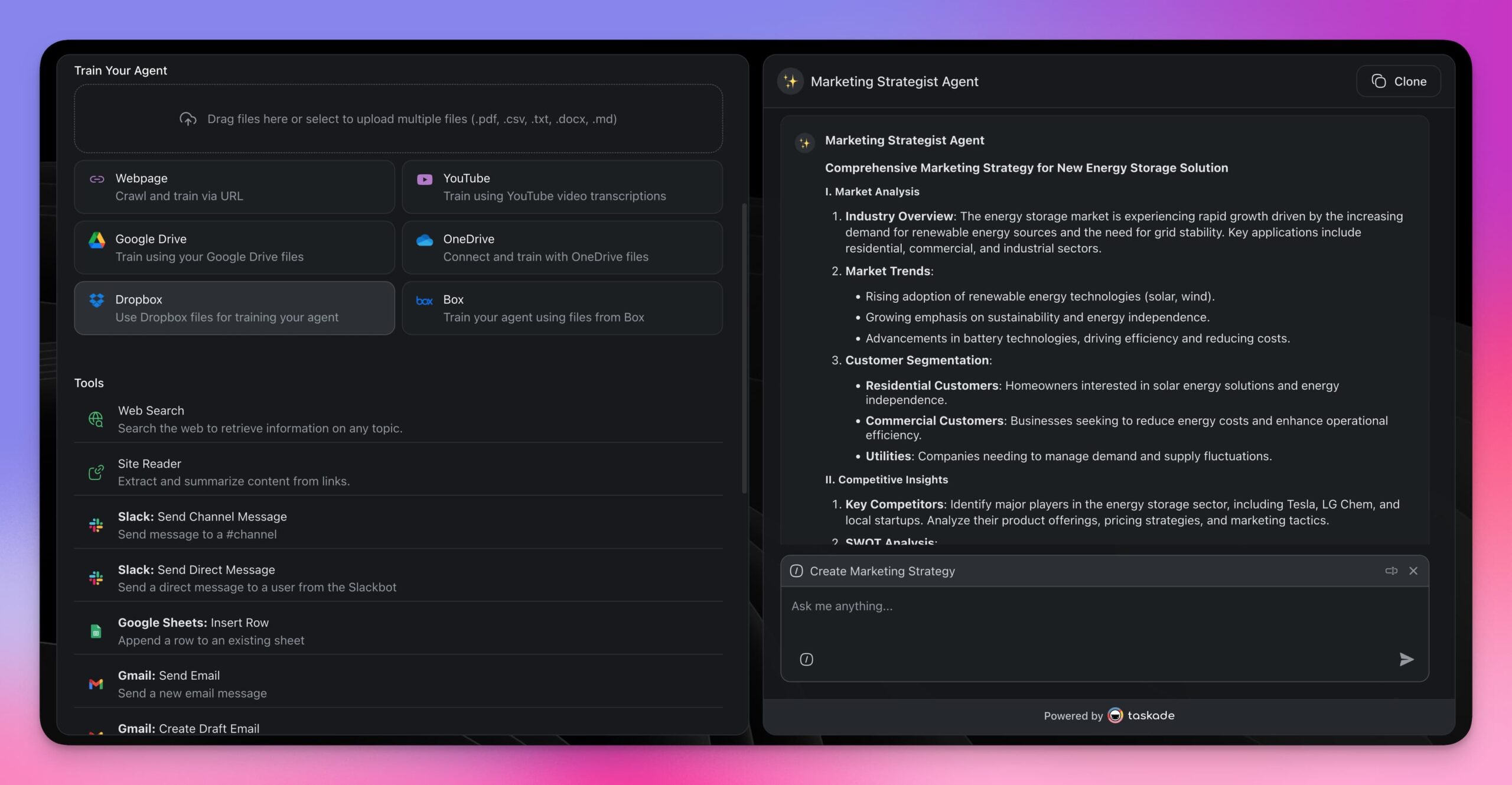
💡 Want to learn more? Check our guide to Custom AI Agents for details.
Workflow Automation
Automation flows connect all the bits and pieces of your workflow — projects, tools, custom AI agents — and put them on autopilot. They're the Brain to your Pinky or Scully to your Mulder. 👽
(no more awkward metaphors, scouts honor!)
Every automation follows the “if this, then that” pattern.
The “if” part comes in the form of Triggers that kickstart automations when certain conditions are met. Then there are Actions, which are essentially sequences of steps that execute set tasks.
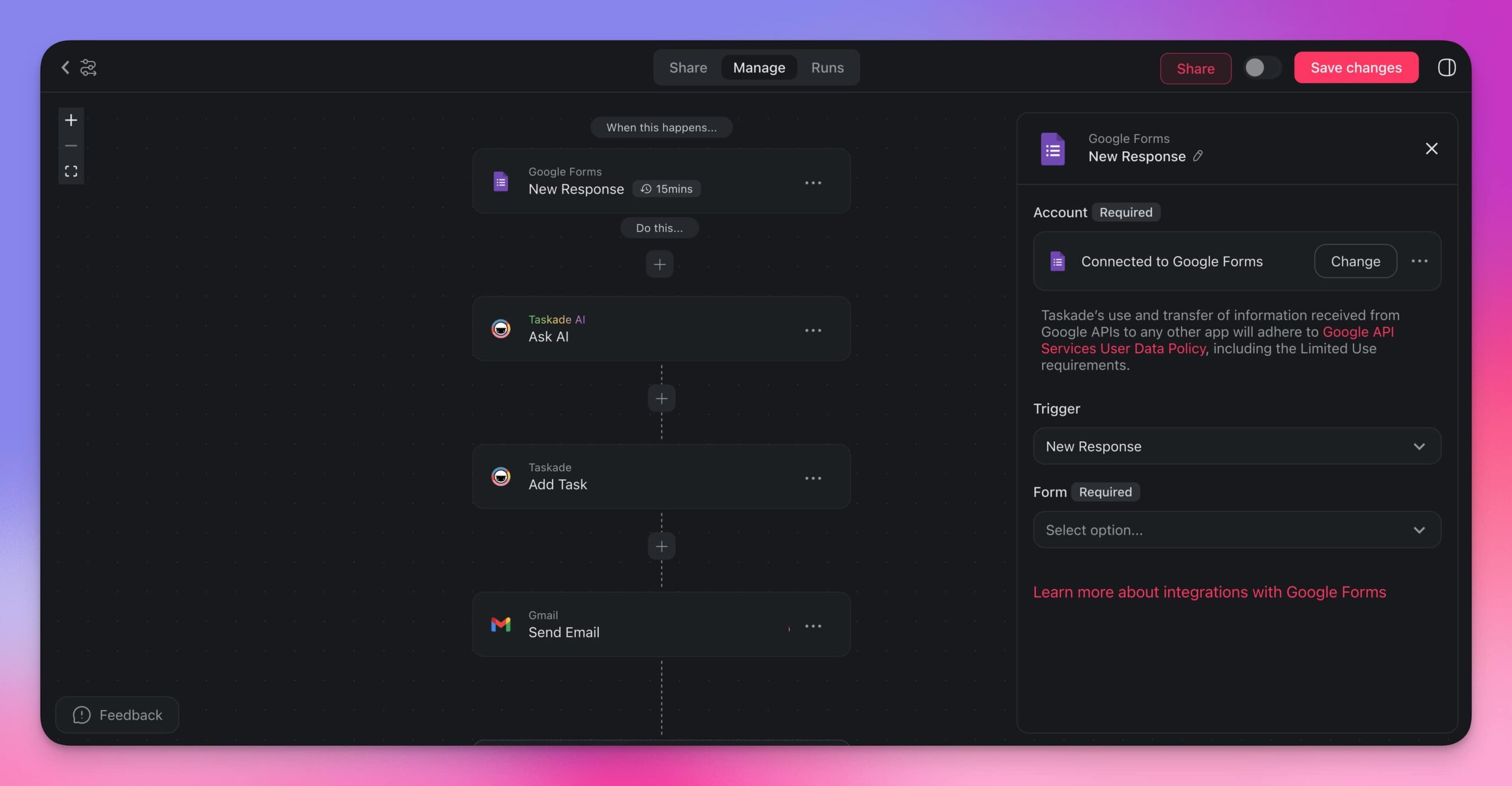
💡 Check our guide to Taskade automations for the nitty-gritty.
Collaborative Environment
In Taskade, collaboration happens on two levels: between you and your team, and your team and custom AI agents. It’s the only platform where humans and AI work together seamlessly.
You can interact exclusively with your team — edit, chat, share files — in real-time inside projects, or you can bring AI agents to the table for brainstorming, insights, and tailored support.
💡 Visit this guide to see how human-AI collaboration works in Taskade.
Seamless Integration with Tools
Finally, let’s talk about tools.
You can’t build automations in a walled garden. Your platform of choice (wink, wink Taskade) should mesh with your current workflow and “talk” to all the apps and tools you’re already using.
With Taskade, you can manage your favorite tools from within your workspace. 😎
Every agent and automation can plug into dozens of tools (check the full list here) including:
✅ Your calendars
✅ Your cloud storage
✅ Your communication tools
✅ Your spreadsheets
✅ Your social media
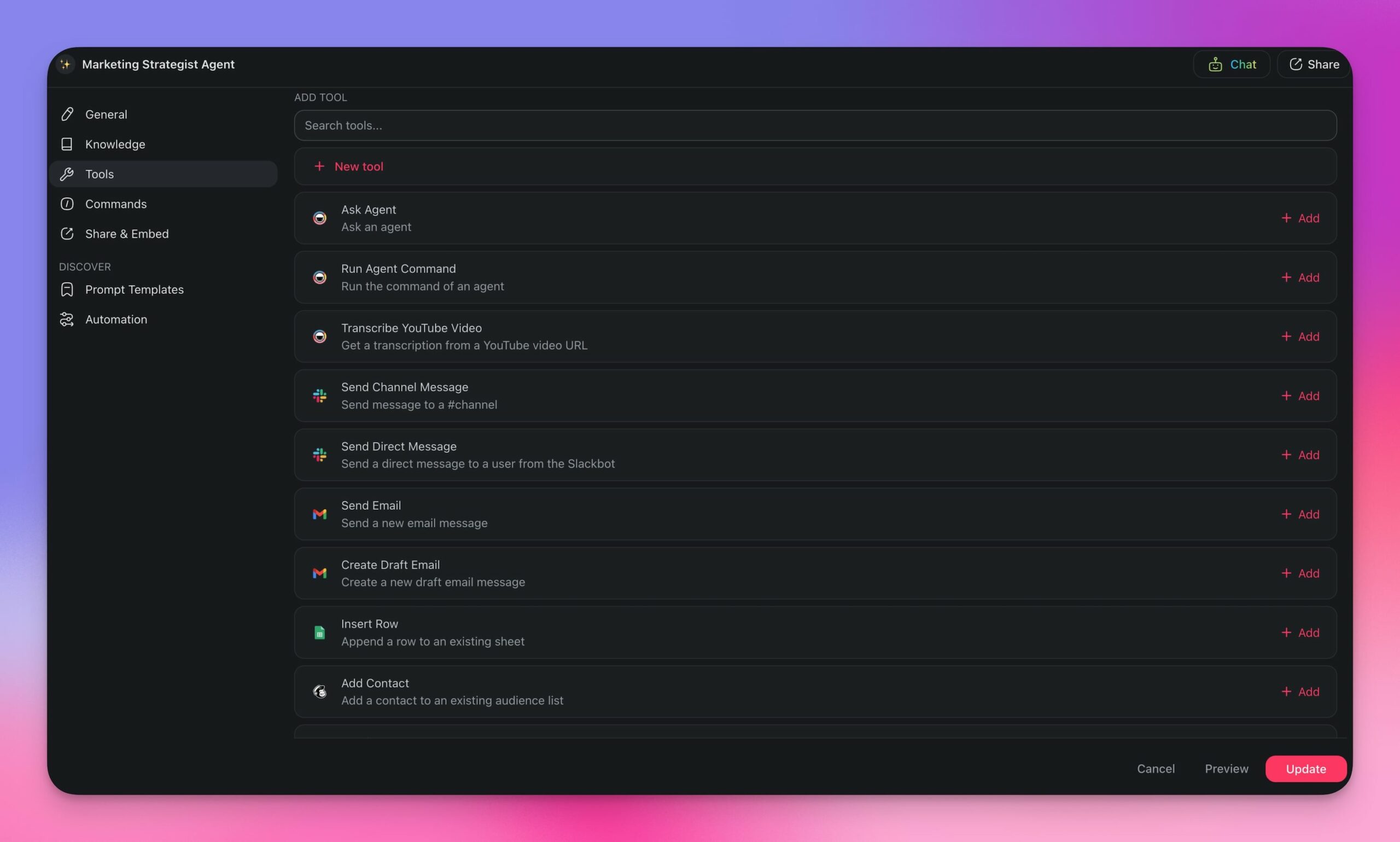
Phew, that's a lot to take in in one go, so let’s build something practical.
🏗️ Setting Up ChatGPT Workflows with Taskade
Step 1: Creating a Custom AI Agent:
“Wait, aren’t we supposed to, you know, automate stuff?”
Yes, but AI agents are the heart of this process. They act as the "decision-making engine" for Taskade's AI models and allow your automations to adapt and grow as your projects evolve.
So, where do we start?
First, let's build a simple "Lead Processing" agent that will help us manage incoming leads.
- Head over to the Agents tab at the top of your workspace/folder and click ➕ Create agent.
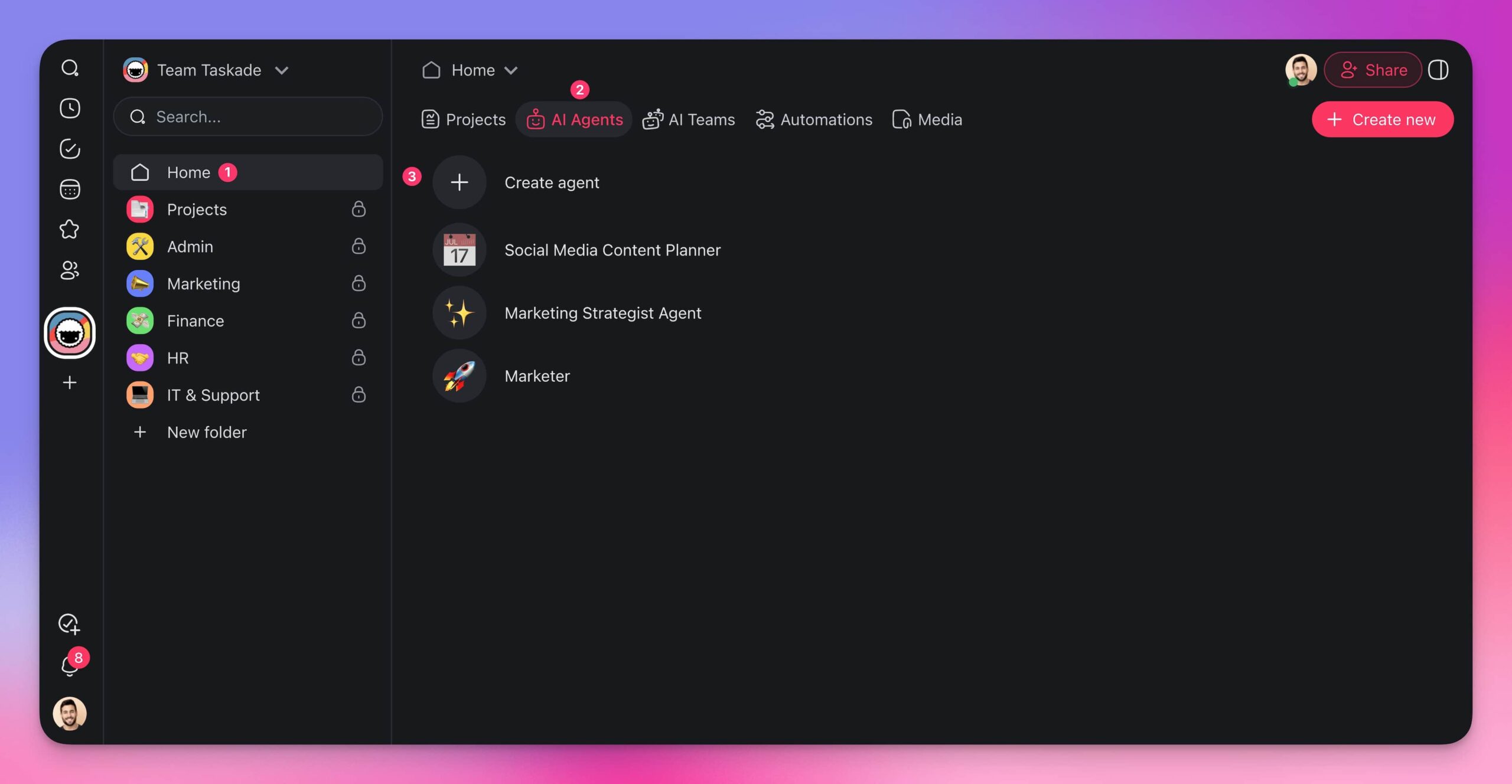
- Now it's time to describe the type of agent you want to create. You can use this prompt:
"Create a Lead management agent to automates capturing and qualifying leads from multiple sources."
- Hit ⌨️ Enter and wait for the generator to finish.
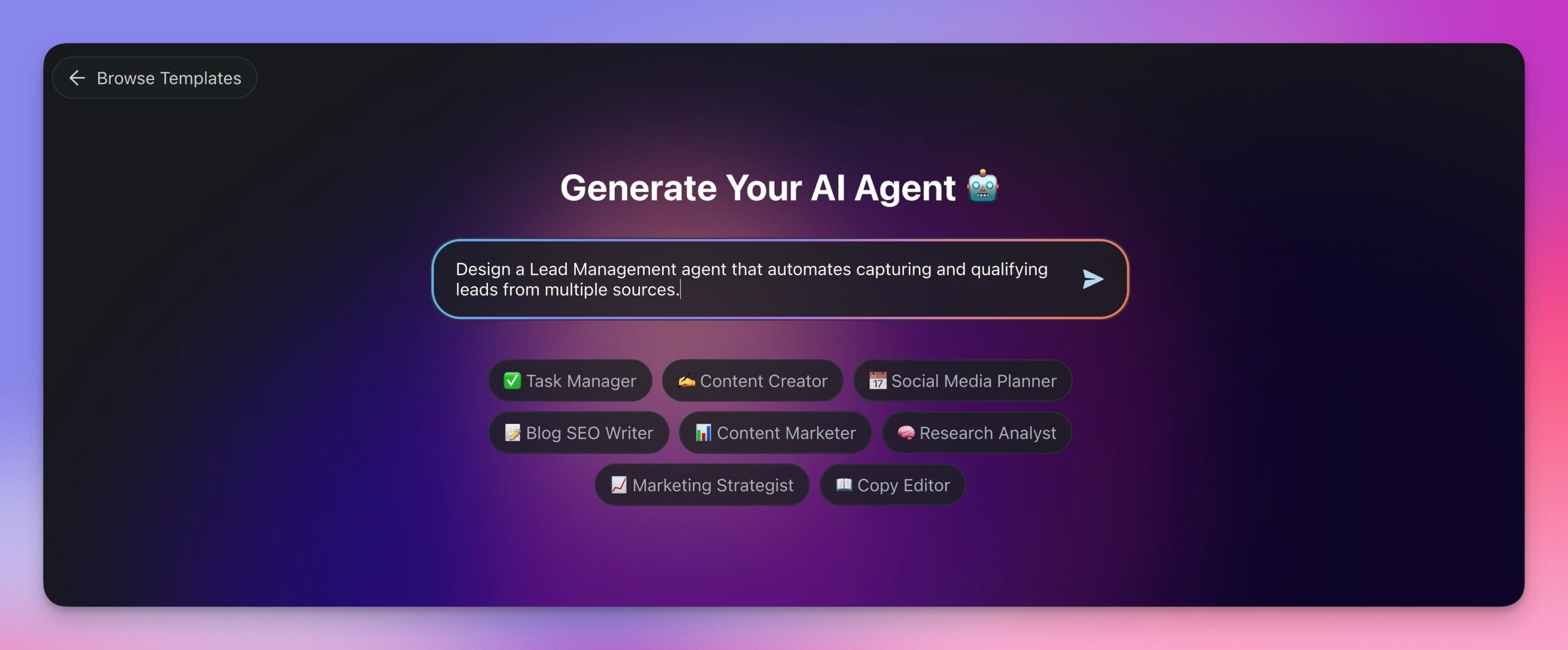
- Congratulations, your first agent is ready!
(you can customize and train your agents, but we’ll talk about this later on)
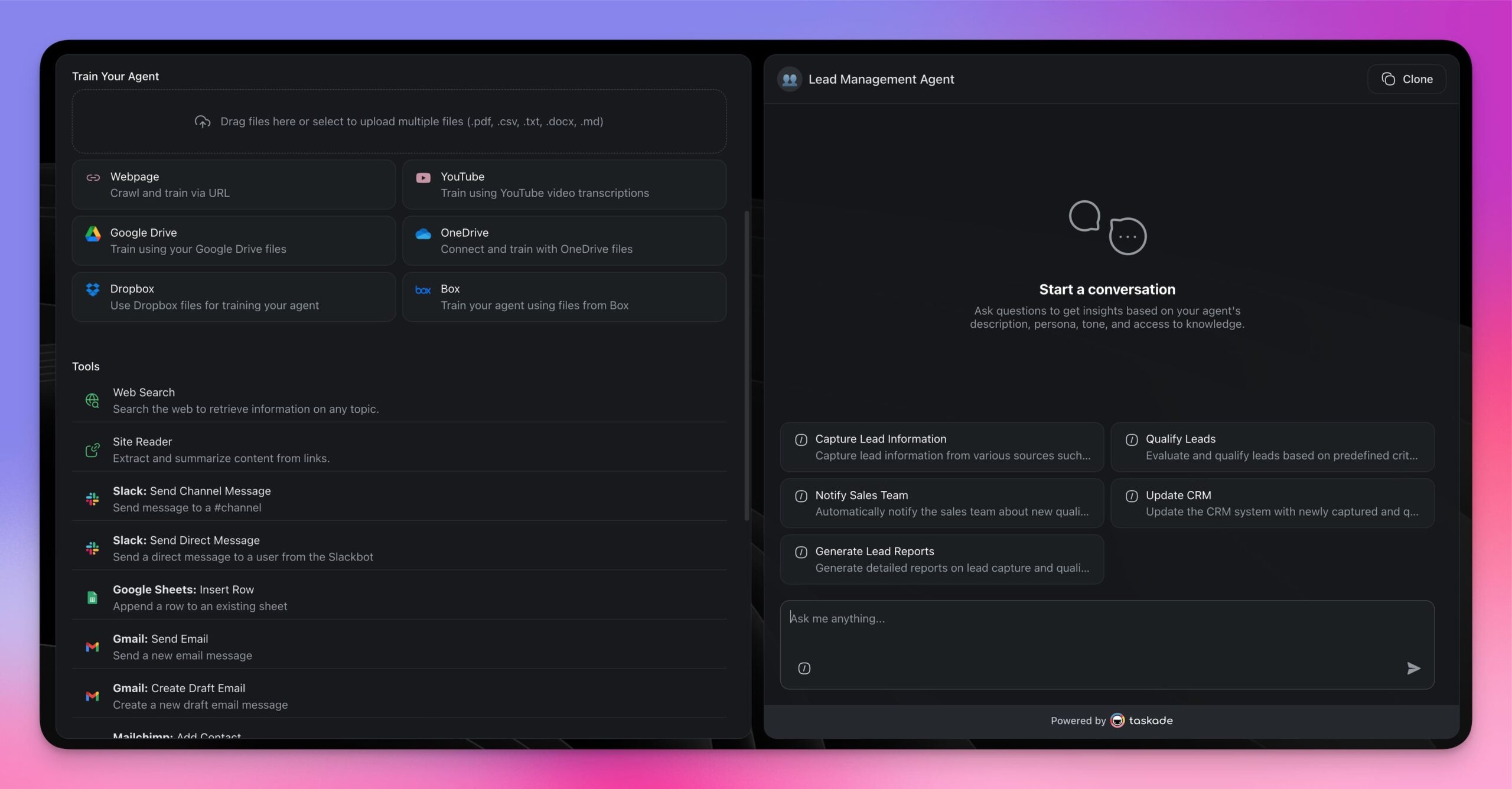
Step: 2 Defining Workflow Triggers and Actions
Now it’s time to build the automation.
But don't worry, you don't have to do this manually. Taskade features a hands-free Automation Generator that will help you set up an automation flow in a jiffy.
- Go to the Automations tab in your workspace/folder and click ➕ Create automation.
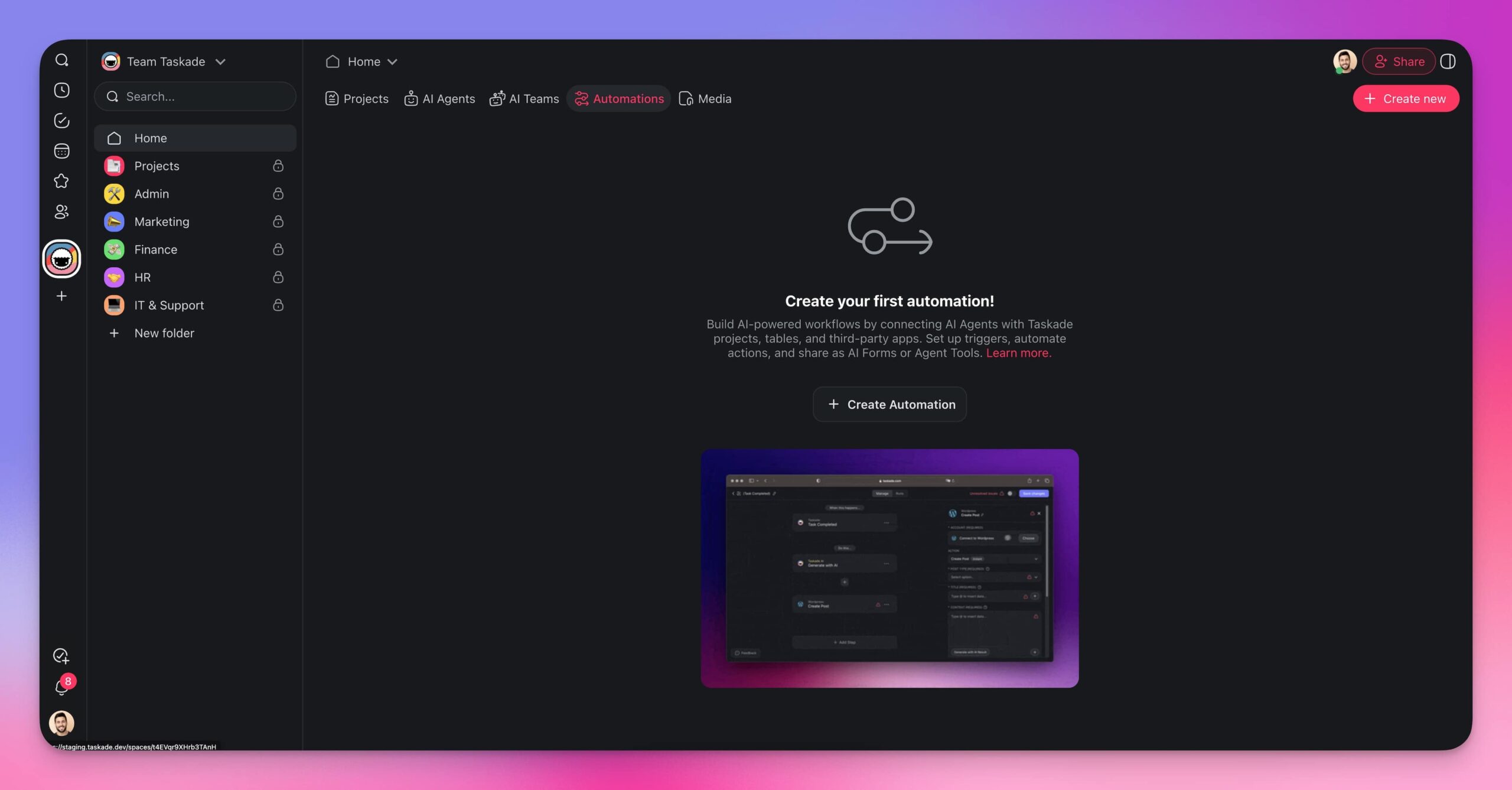
Next, we're going to define a sequence of Triggers and Actions.
Click ➕ Add Trigger and choose a trigger from the drop-down list.
Specify the conditions for the trigger on the right.
Click ➕ Add Step and choose an action from the drop-down list.
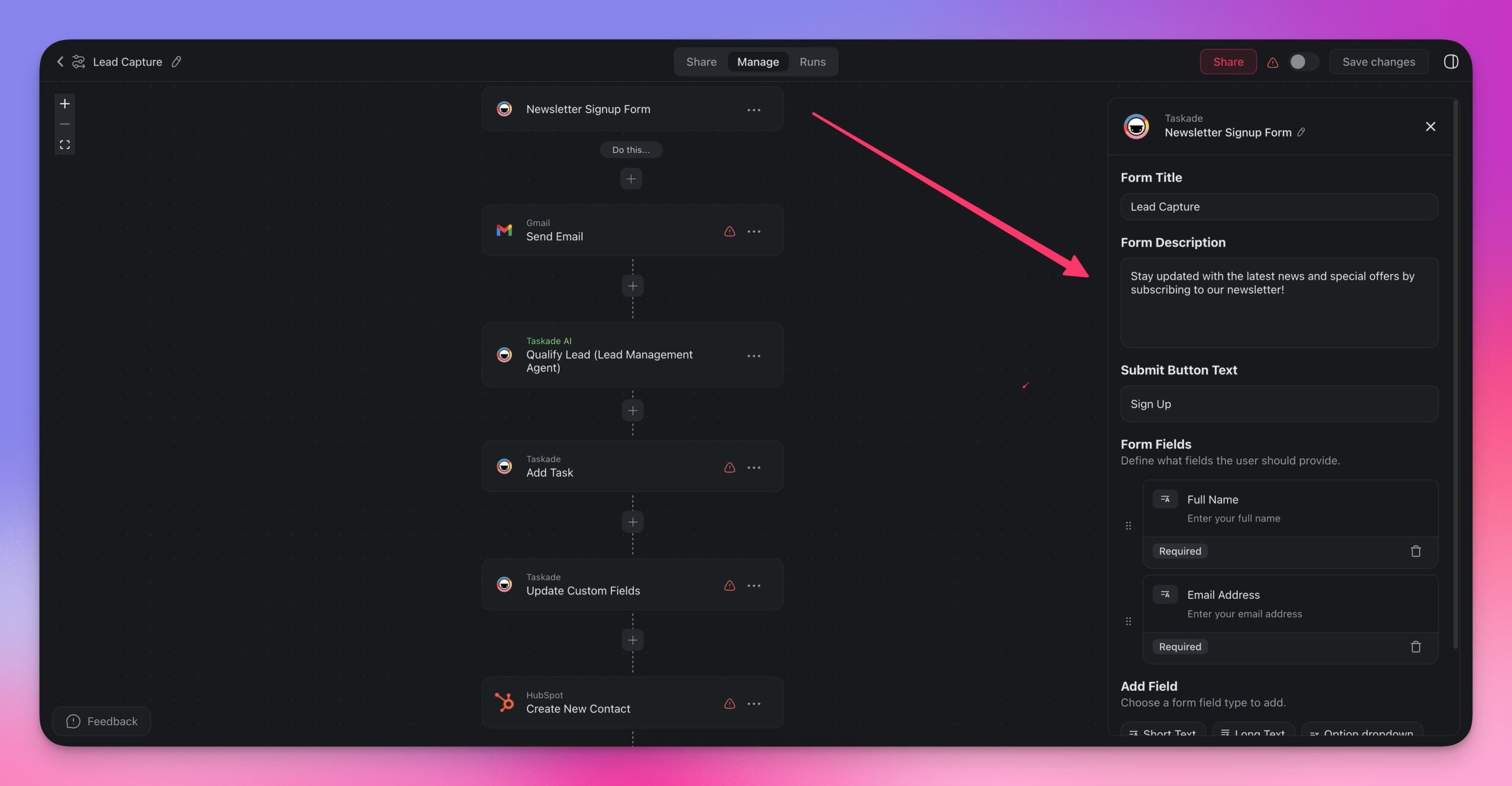
- As you can see, our automation includes several steps that involve:
▶️ Collecting leads with a shareable Newsletter Signup form.
▶️ Sending welcome emails to the new contacts using an email template.
▶️ Using the Lead Management agent to qualify leads.
▶️ Adding contacts to a Lead Tracker CRM project inside Taskade.
▶️ Updating custom fields in the Lead Tracker project.
▶️ Adding new contacts to HubSpot.
▶️ Notifying the sales team about new contacts via Slack.
▶️ Assigning new leads to team members.
All that's left is to toggle the automation on and share or embed the form online.
(optional) You can preview the form in the Share tab at the top.
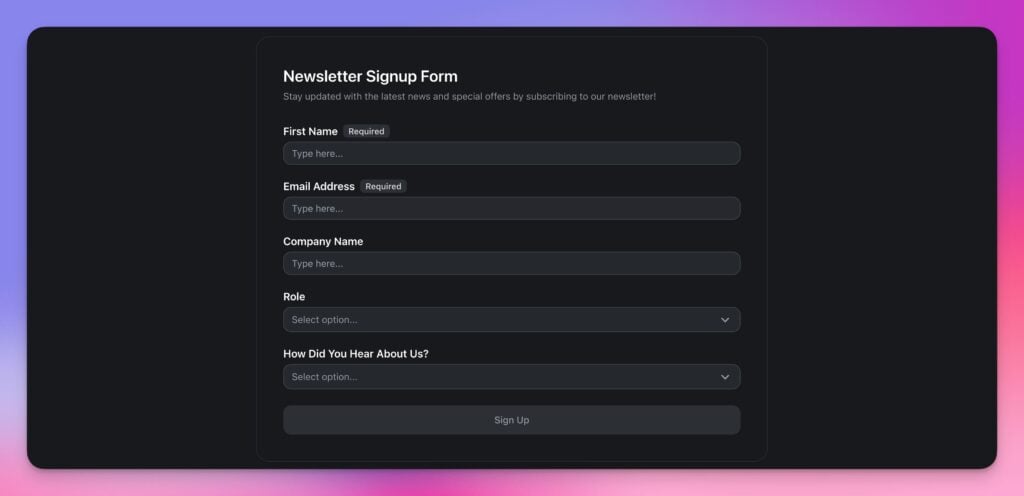
Step 3: Integrating with Other Tools
Every automation and agent in Taskade can integrate with external platforms to extend their functionality. In our example, we’re already using the HubSpot connector to capture leads.
You can add existing tools or build your own. Add as many as you like using the ➕ Action Step button.
Visit Automation Actions and Automation Triggers to discover all available connectors.
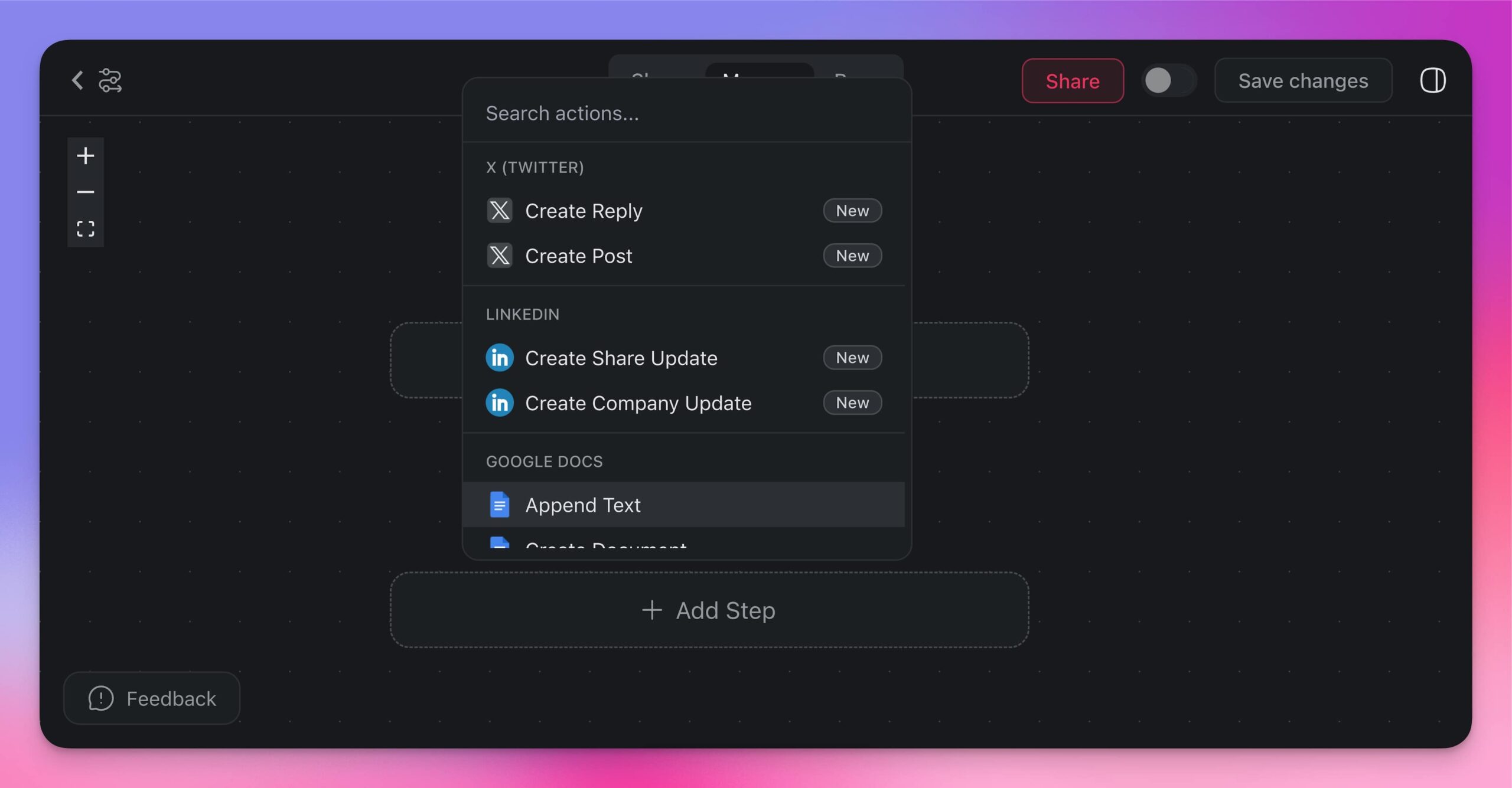
Now, let’s explore a few more use cases before we close it off.
🚥 Use Cases for Taskade and ChatGPT Automation
Automating Content Creation and Curation
Automating content creation with ChatGPT and Taskade is a no-brainer.
You can easily generate initial drafts for blog posts, articles, or even marketing copy. Automation flows can help you kickstart the process and cut down the writer's block so you get rolling faster.
Schedule posts in advance to stay ahead of the curve. Set up automations across Twitter/X, LinkedIn, and other platforms so the content goes live at the right time.
Streamlining Meetings and Summaries
Taskade and automation for ChatGPT can also boost team communication.
First, you can use a custom AI agent to facilitate brainstorming sessions. Your team can collaborate and exchange ideas while interacting with the agent in the same space, at the same time.
But let’s take this a step further.
Why not set up an automation that will aggregate any ideas, notes, and comments added during meetings? The agent will then summarize the notes and email them to all participants.
Based on the notes and discussion points, the automation can whip up no-nonsense action items and assign tasks to the participants. Just so everyone knows exactly what to tackle next.
Enhancing Customer Support
Let’s say you’re running a small online store and need to automate customer support with ChatGPT.
You can set up a smart form inside Taskade to collect queries and essential details from your customers, like issue type and contact information. The form will feed the tickets into a Taskade CRM table, update their status, and assign the tasks to relevant team members.
But it doesn't stop there. You can add an additional step to the automation that will pass the questions to an agent which will then generate an automated response based on its knowledge.
Automated Project Management Updates
Can you automate project management updates with ChatGPT?
No, but you can do that inside Taskade.
Start by setting up an automation flow that will check for project updates at regular intervals. That can include new tasks, comments, edits, and any other changes made by you or your team.
Then, schedule the automation to periodically comb through the updates, aggregate them into AI-generated reports, and send the docs to relevant team members via email, Slack, or both.
Data Processing and Reporting
Automating data processing and reporting with Taskade is super easy.
First, set up a data collection form to gather essential information. Taskade can handle data from various sources, including uploaded documents, .csv spreadsheets, web resources, and user input.
Next, plug in a Data Analyst agent that will generate reports in real time — sales metrics, project performance stats, or customer feedback summaries, it can do it all.
When done, the agent can either package the output and send it to your inbox or pass it on to next steps. You can also connect additional tools like Google Sheets to organize the output.
✨ Best Practices for Effective ChatGPT Automation with Taskade
Before you dive head first into automation flows, there are a few best practices to keep in mind.
Trial Before You Commit
Start small. Kick things off with simple automation tasks that address specific needs. You don’t want to spend hours setting up complex processes that might not fit your workflow.
Taking things one step at a time will help you build confidence and see quick wins before scaling up. Plus, you’ll be able to identify any potential issues early and optimize the process before committing.
Involve Your Team Early On
Involve your team early in the automation process. Keep their input and feedback front and center to create solutions that truly meet their needs. Encourage everyone to contribute to the discussion.
Early involvement helps foster buy-in and reduces resistance to change. It also ensures your automations are practical and user-friendly, which usually leads to more successful implementations.
Use Clear Prompts and Contextual Instructions
Building automations on clear, concise, and contextual instructions is essential for high-quality outputs. Master the basics of prompt engineering to make the most of your prompts.
Be specific with your instructions to enhance the automation's effectiveness. Include relevant context to guide your AI agents, avoid ambiguous language, and experiment with different formats.
Review and Refine Automated Workflows Regularly
Don't treat automation as a set-it-and-forget-it affair. Regularly review your workflows to keep them aligned with evolving goals and prevent outdated methods from bogging down efficiency.
Leaner automation flows often lead to more reliable outcomes. Sometimes, instead of adding more steps or branching out, it’s better to reduce the number of variables and simplify the process.
🚀 Elevate Your Workflows with ChatGPT and Taskade
Automating tasks with ChatGPT AI offers incredible potential, but integrating it into your workflows can be challenging. If you're looking for a seamless, no-code solution, Taskade is the answer.
Sign up and put your workflow on autopilot! 👈
🤖 Custom AI Agents: Build custom, autonomous AI agents with unique knowledge and skills for tailored support right inside your workspace.
⚡️ Instant Automations: Generate AI-powered automation and seamlessly integrate with apps like Gmail, HubSpot, Slack, and more.
🦾 Human-AI Collaboration: Collaborate with your team and custom AI agents in perfect harmony, in the same space, at the same time.
👑 One App to Rule them All: Manage all your notes, tasks, documents, projects, and tools in one place, without constant context switching.