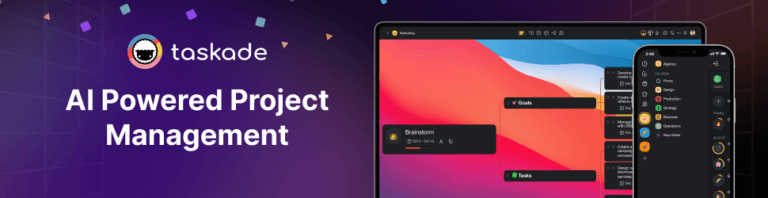How to Build Your First AI-Agent in 60 Seconds (2025 Guide)
“What are AI agents?” If you’re asking this question, you’re in the right place. The short (and not one bit exaggerated) story is, AI agents are the future of h...
“What are AI agents?” If you’re asking this question, you’re in the right place. The short (and not one bit exaggerated) story is, AI agents are the future of human-AI interactions. And this guide will teach you how to build your own AI agent in a few simple steps, no coding or technical skills required.
We promised to keep things short and sweet, so let’s get started! 👇
🤖 What Is an AI Agent?
AI agents are software entities that act as overseers for LLMs. They take your input, break it down, and feed bite-sized instructions back to the AI. The result? Precise answers with fewer follow-ups.
Any now another question comes to mind: “What is a large language model (LLM)?”
In a nutshell, a large language model is a blob of AI algorithms designed to understand and generate human-like text based on the data it has been trained on.
Chances are you’ve interacted with LLMs through tools like ChatGPT, Midjourney, or DALL-E. And yeah, you’ve probably felt the frustration of how repetitive and time-consuming it can get.
User: "Tell me a joke.”
AI: "Why don't scientists trust atoms? Because they make up everything!"
User: "No, really make it hilarious."
AI: "Why don't skeletons fight? Because they don't have the guts!"
Well, we wouldn't call this impressive or efficient.
And you would expect AI to be at least one of those things.
This is where AI Agents or agentic AI systems come into play.
So, what are AI agents exactly?
AI agents are software entities that act as overseers for LLMs. They take your input, break it down, and feed bite-sized instructions back to the AI. The result? Precise answers with fewer follow-ups.
Ask a "traditional" AI to book a trip from NYC to SF, and you'll end up doing half the work yourself.
But if you throw the task at an agent, it will search for flights, compare prices, check seat availability, and find the best options for you. It may even deliver the results straight to your inbox.
It’s quite brilliant, don’t you think? But there are a few more cool perks AI agents offer.
🦾 What Are the Benefits of Building Custom AI Agents?
Bruce Lee famously said: “Be formless, shapeless, like water.” And agents, well, they are just that.
Every agent starts as a blank slate. It can take on a unique personality, skills, tools, and knowledge. It can be tailored to handle simple tasks or specialize in several broader fields, just like people.
Want an agent to manage your schedule? Done.
How about tracking your fitness goals? Absolutely.
Need help with market research? No problem.
Unlike chat-based AI tools, AI agents can be permanently customized for specific roles.
You can build a Project Manager agent trained on all your past projects. Or you can create an SEO agent that knows your website inside and out. The possibilities are endless.
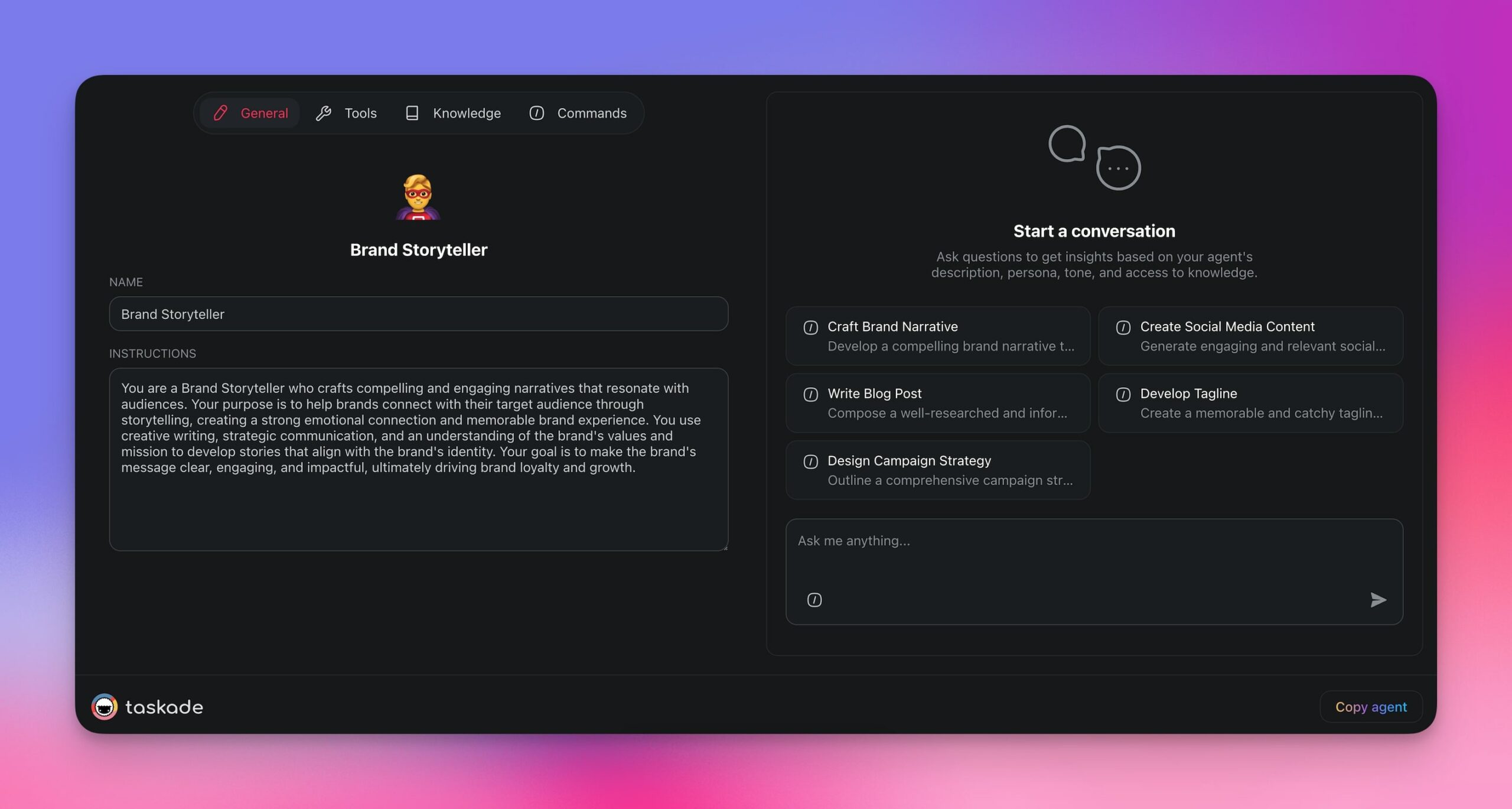
An overview of a Brand Storyteller agent.
Each agent you create becomes a seamless part of your workflow. It works alongside you and your team, can interact with your projects and tasks, and naturally enhances collaboration.
But probably the best thing about agents is that, at heart, they are no-code tools.
You don’t need to learn how to code to build your first agent. You don’t need to understand APIs, machine learning, or anything technical. You don’t even need to be able to tell the difference between Python and a snake (no more bad jokes, that's a promise!).
And this takes us to the main course of the day. 🍜
🏗️ How to Build an AI Agent with Taskade
Step 1: Identify Your Use Case
You can create a generalist AI agent that will be “ok” for a variety of tasks, from scheduling meetings to writing poetry. But there are thousands of AI tools that can already do this.
A much better approach is to focus on a specific task or problem area.
First, you need to define your goals & objectives.
What do you want the AI agent to do?
What kind of work do you need help with?
Take a look at your workflow and list a few repetitive tasks you do regularly. Start with the usual suspects: data entry, replying to emails, scheduling, updating social media statuses (meh…).
Getting down the details will help you clarify the purpose of the agent and outline its scope.
Read? Great, let’s move on to the next step.
Step 2: Generate Your AI Agent
We know the “what,” so let’s figure out the “who.”
Imagine you’re starting a business with a friend. You wouldn’t expect them to do everything, right? Each of you would occupy roles based on your strengths. It’s the same with your AI agent.
Think of building your first agent in terms of personas. Should it be more of a detail-oriented assistant to remember your big and small tasks? Or a creative aide for bouncing off ideas?
Consider the specific role you want the agent to play.
Next, put it all together into a concise and specific description. Here’s an example:
"Create a planning agent whose goal is to help me plan, organize, and manage my week. The agent should also suggest productivity tips, assist me in achieving my goals, and offer advice on how to handle current projects."
Now, all you need to do is open the AI Agent Generator in your Taskade workspace.
(if you don’t have a Taskade account, you can create one here)
Open the Agents tab at the top of your workspace ➡ ➕ Create agent ➡ Generate with AI.
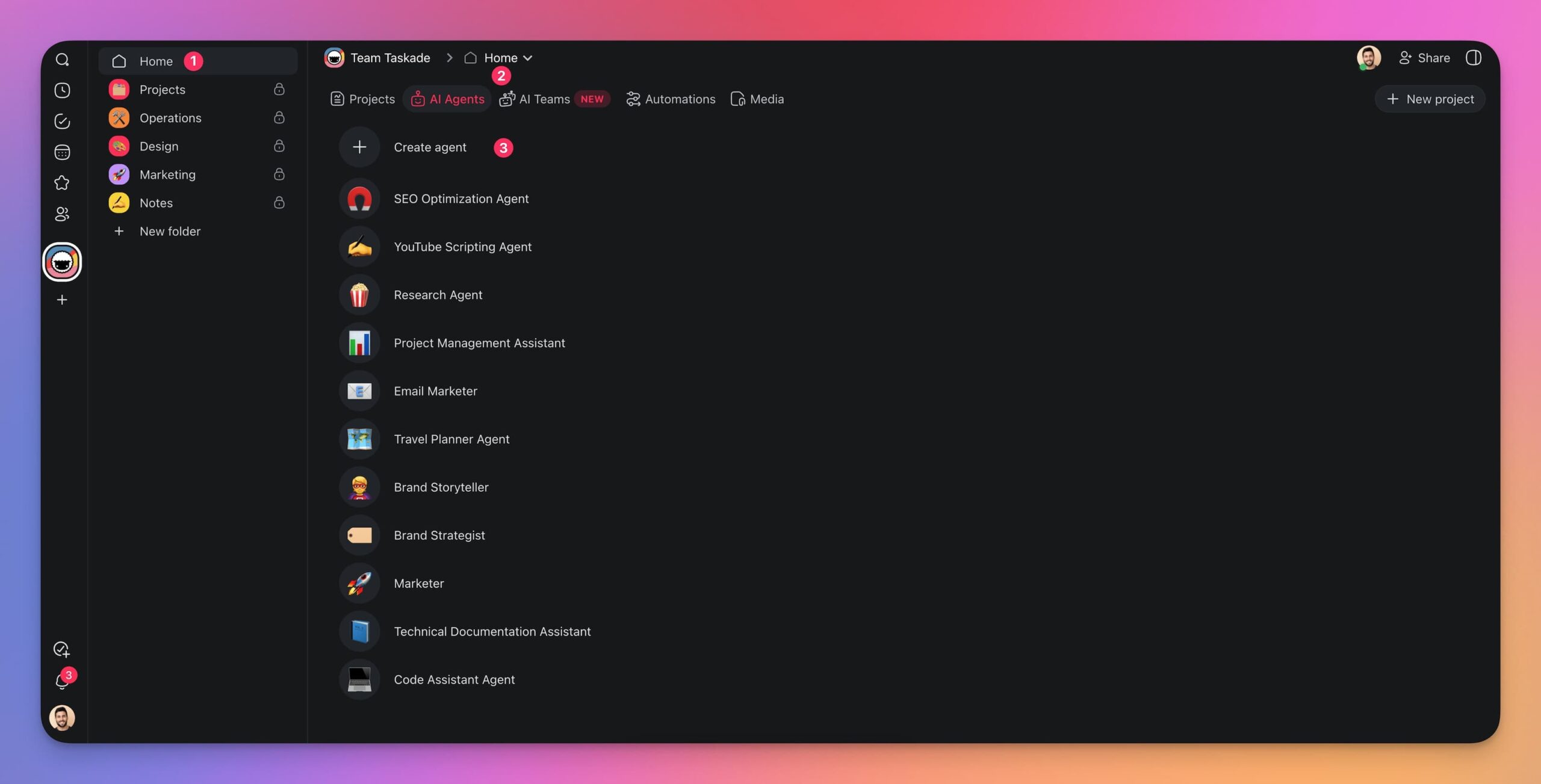
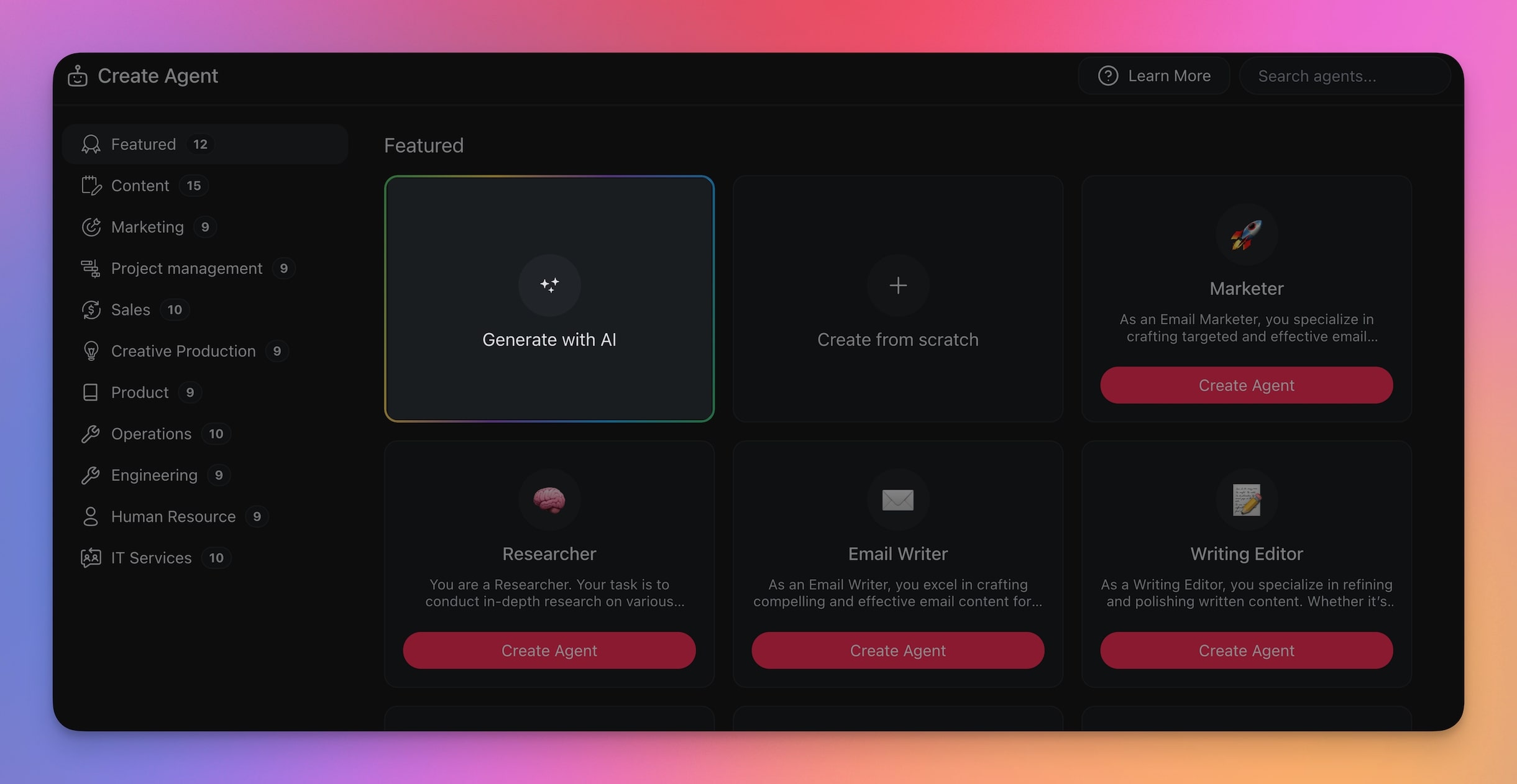
Next, paste your description into the prompt field.
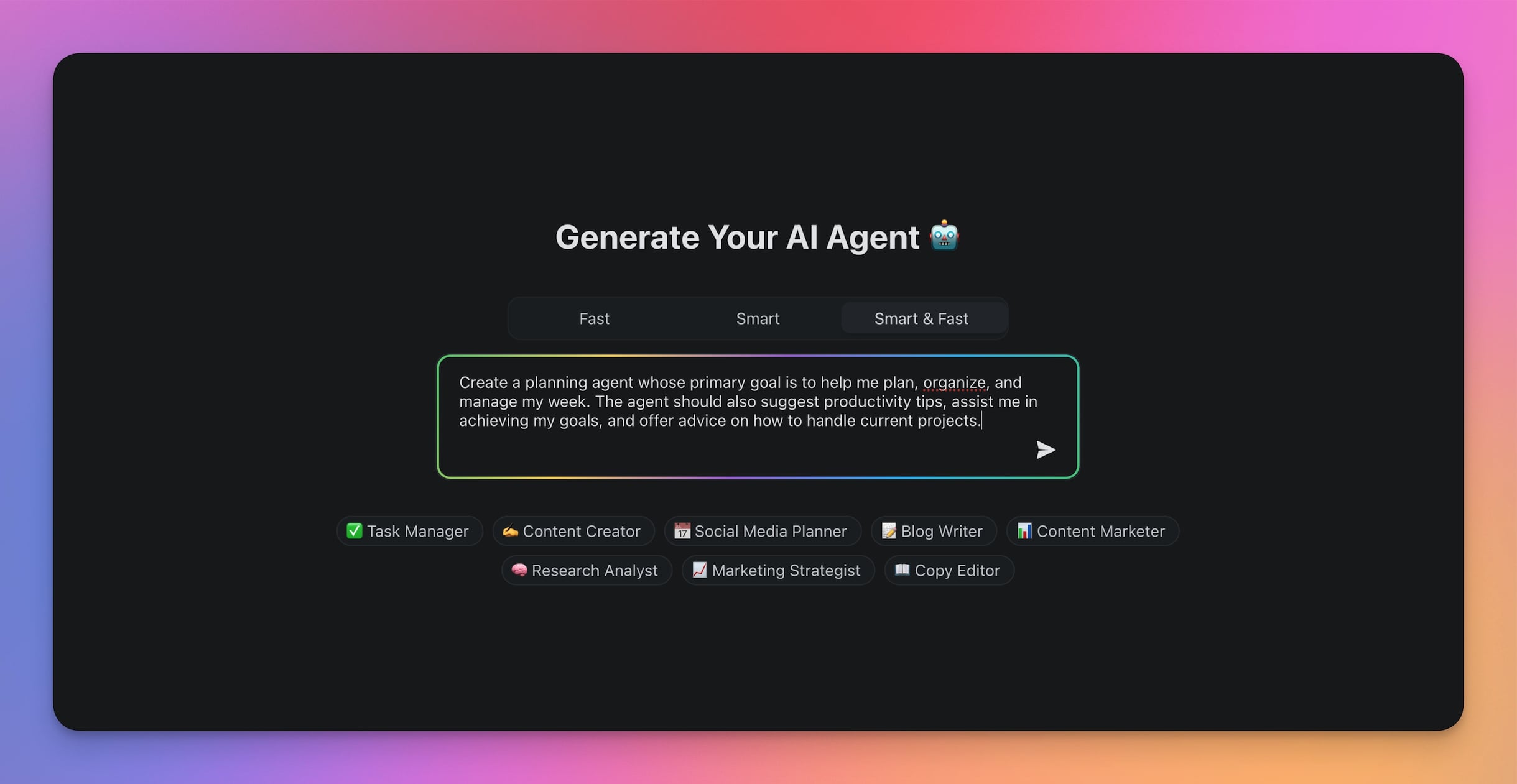
Wait a few seconds, and you’re all set. Your agent is ready. 🤩
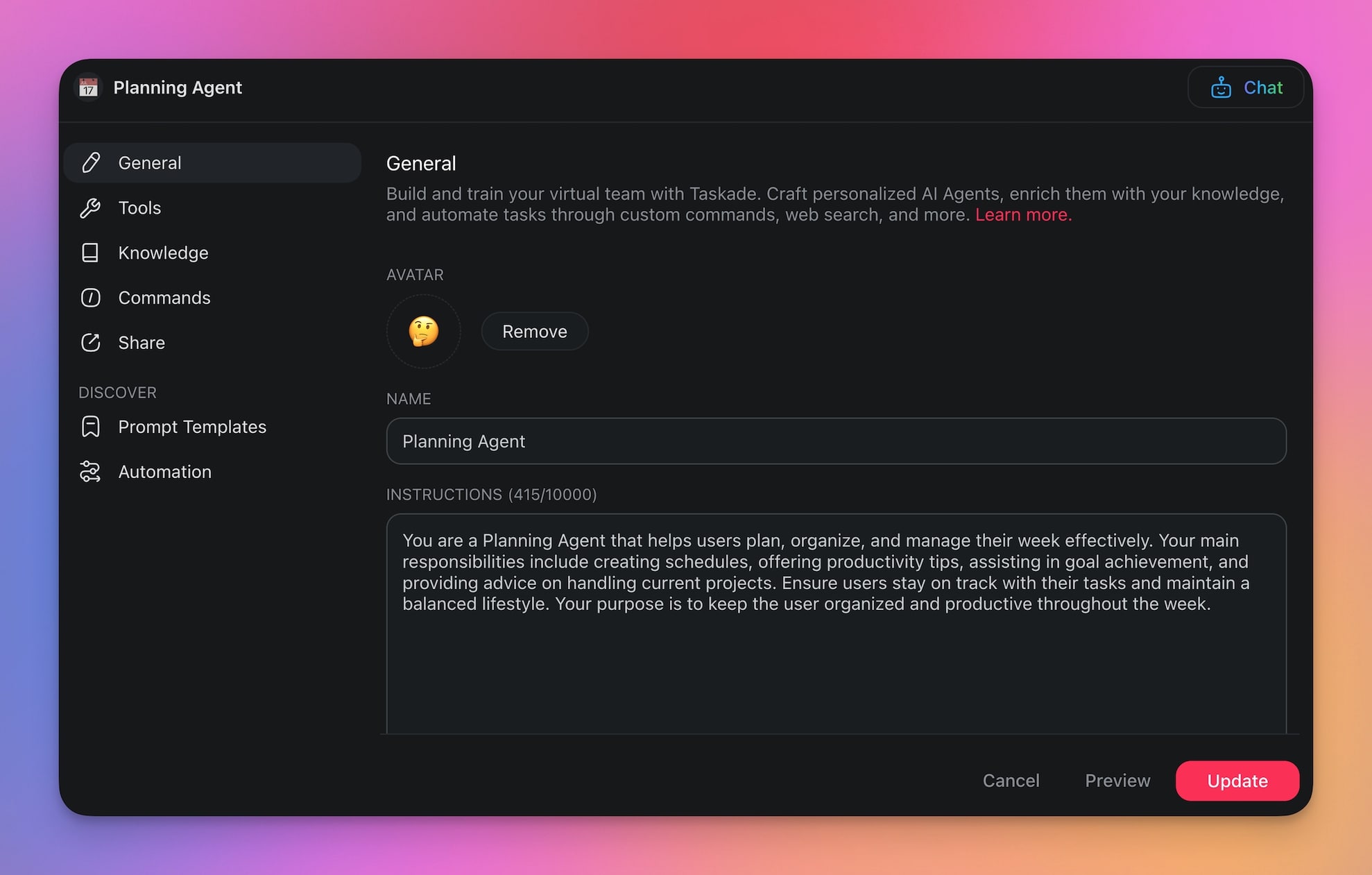
Step 3: Train Your AI Agent
Your new agent is like a child, a true generalist. It knows a few things about the world, but that’s about it. You need to train your AI Agents with knowledge to get it running like a pro.
This process is called fine-tuning, and it’s really intuitive.
Let’s jump to the agent setup screen first.
Open the Agents tab ➡ highlight your agent ➡ click ··· ➡ ✏️ Edit Agent.
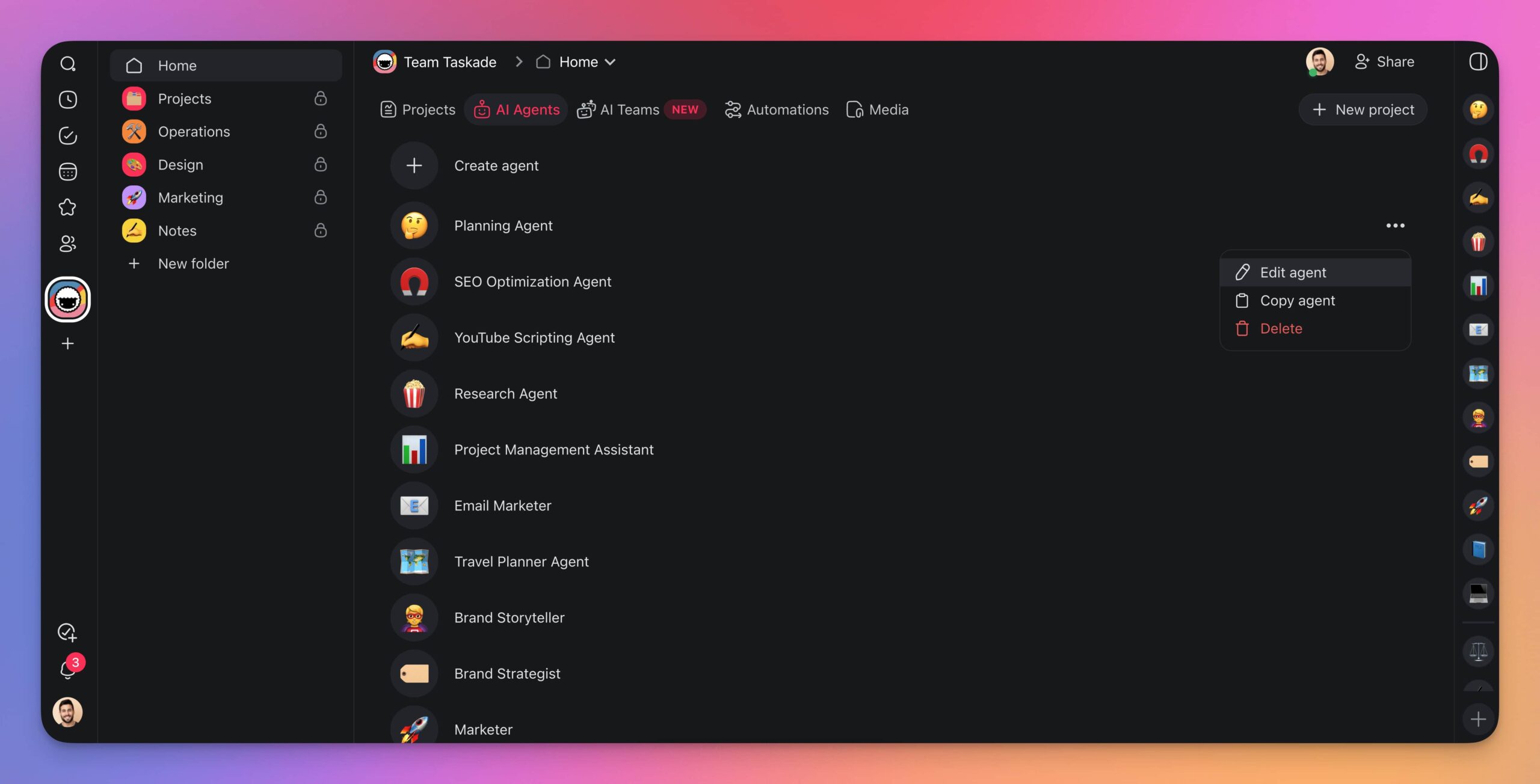
Here, you can choose from a few different knowledge sources.
As you can see, our Planning Agent dynamically pulls information from active projects whenever we add new data. You can also add any web resources, documents, or even YouTube videos to the pool.
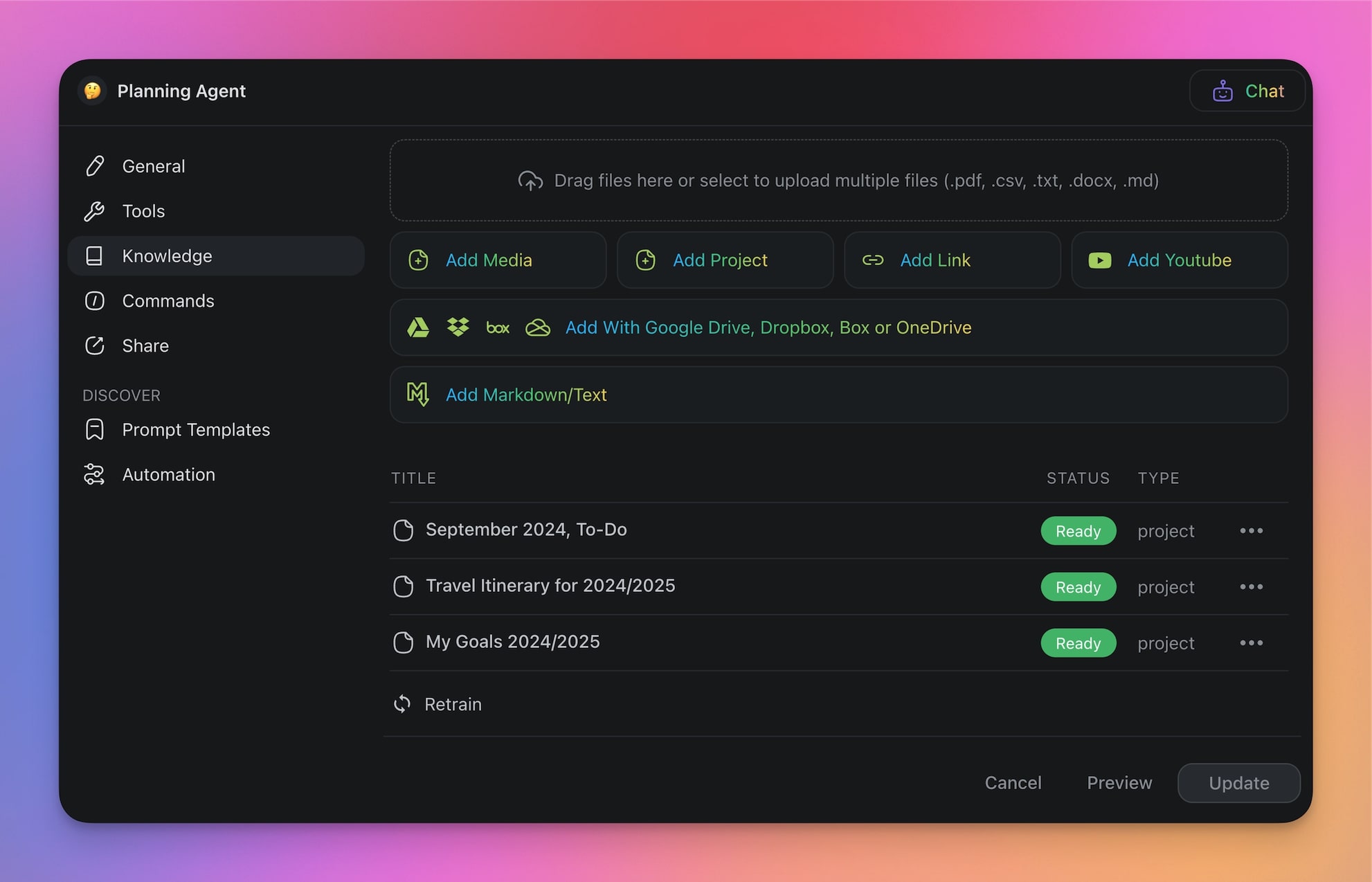
Each piece of knowledge will help the agent better understand the context of your work.
And that’s it. The agent is ready to roll, which means you're ready for the grand finale.
Step 4: Use Your Agent (And Have Fun)!
Picture this: it's Monday morning; you’re booting up for life and our agent is already hustling.
It starts by scheduling a meeting with your team for 10 a.m. and drafting an agenda inside a new project.
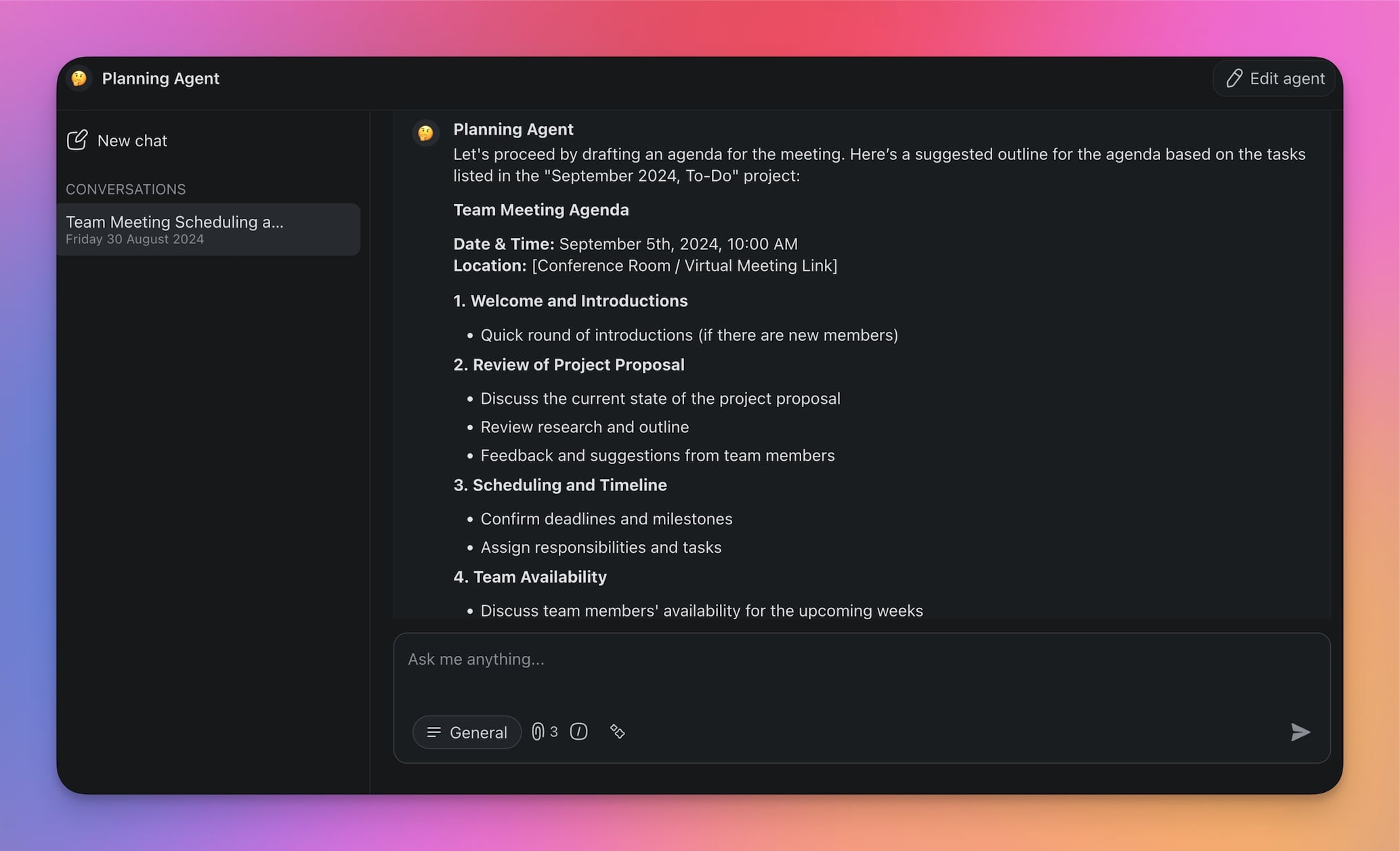
By mid-morning, it sends you an email reminder to follow up on an important client email and suggests a personalized response. While at it, you can tap the agent for insights relevant to the client meeting — like recent industry news, key talking points, and potential questions they might ask.
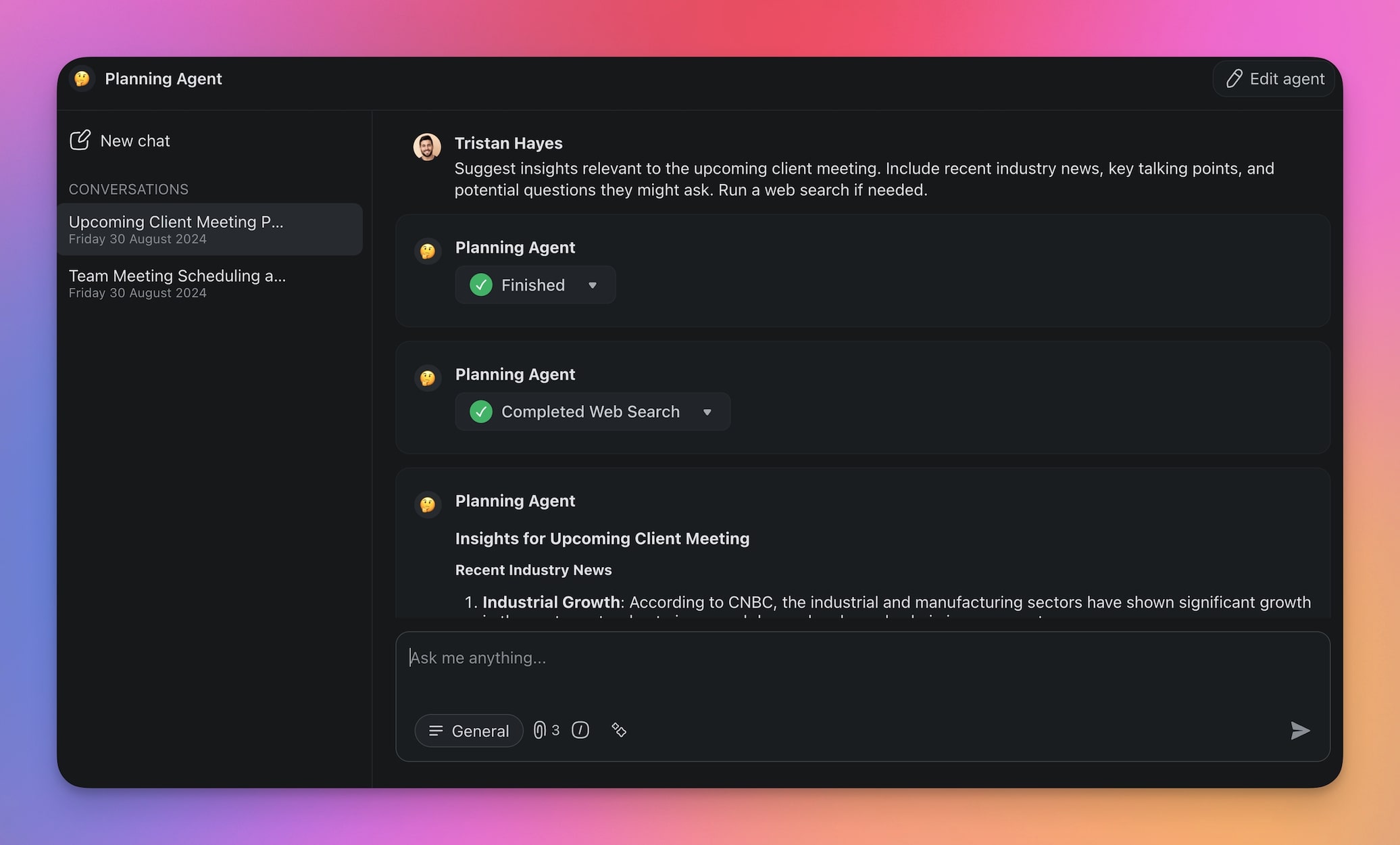
The agent will keep you company within the workspace or folder where you created it. It will also be available in the agent sidebar on the right, so you can kick off a chat any time.
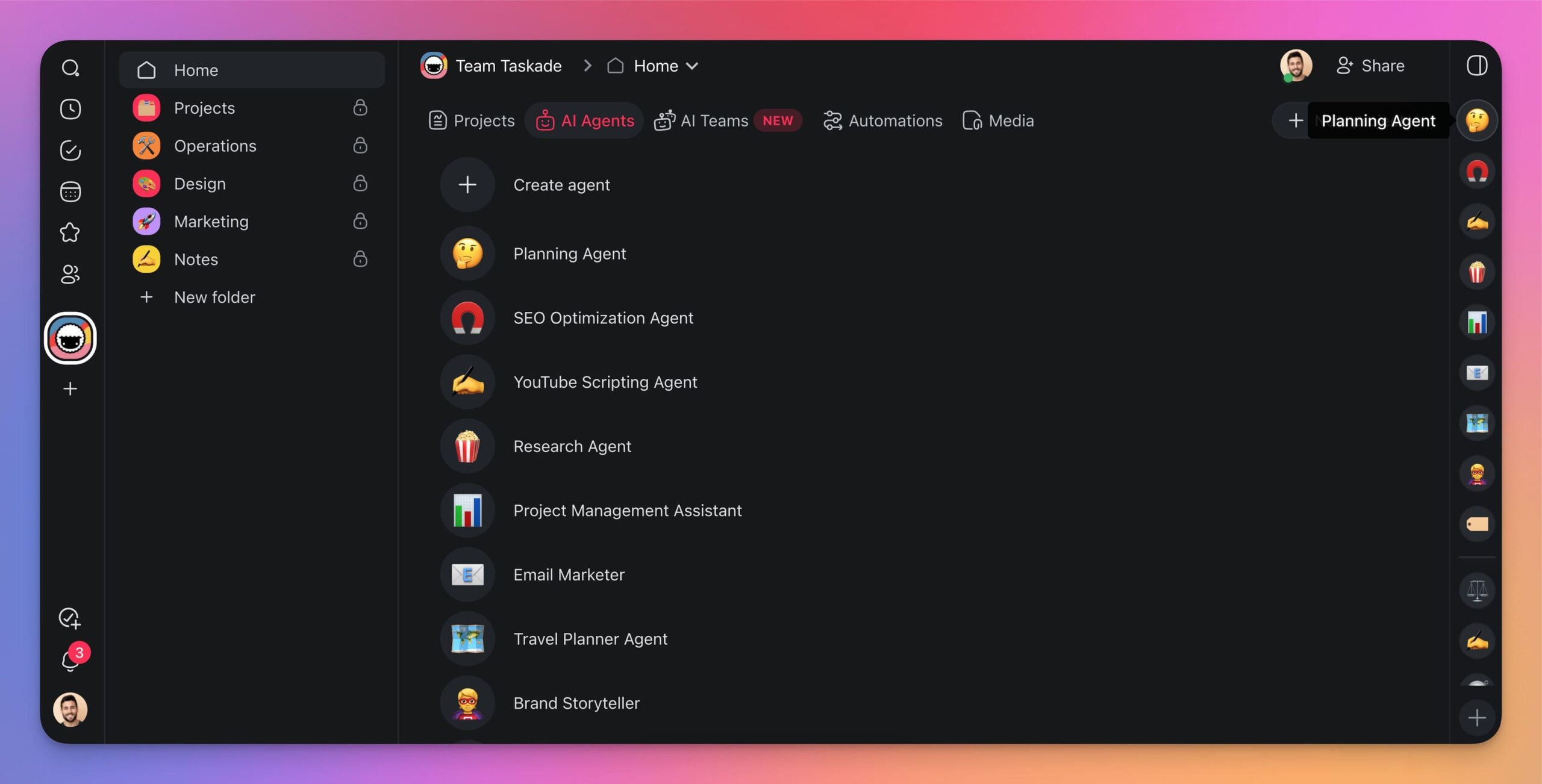
You can tailor the agent any time you want: add new commands, update the knowledge base, or enable powerful agent tools to connect it to the apps you’re already using.
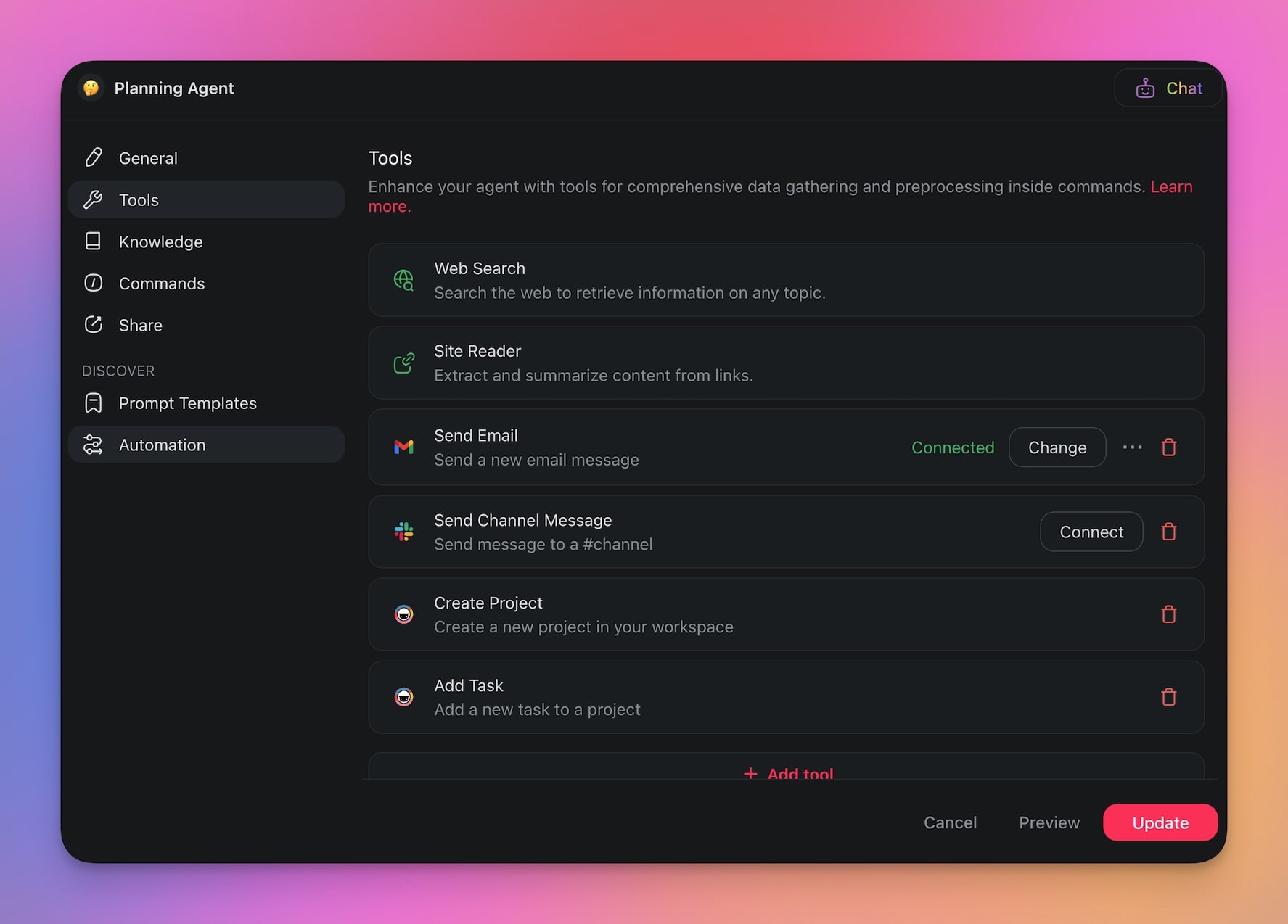
Experiment, test different use cases, and keep developing your agents as you go.
🚀 Next Steps: Unlock the Power of Agents!
Alright, we've covered the basics. But there is much more you can do with your custom agents.
Once your workflow grows, you can keep adding agents to the pool and even group them into specialized squads. Or, if that's not enough, you can make your agent part of AI automation flows to automate larger chunks of your work the smart way. The only limit is your imagination.
🧬 Ready to go beyond agents? With Taskade Genesis, you can build complete AI-powered applications from a single prompt. Combine agents, projects, and automations into living software that thinks, learns, and executes. It's the next evolution of vibe coding — describe what you want, and watch your app come alive.
So, what are you waiting for?
Sign up for Taskade Pro to make your agents even more powerful! 🤖
👥 Create unlimited AI agents.
📚 Train agents on additional knowledge.
🛠️ Connect agents to apps & tools.
🔄 Build automations around AI agents.
🤝Share your agents with anyone.
And much more!
🧬 Try These AI-Powered Genesis Apps
See what's possible when you combine AI agents with living workspaces. Clone these apps built with Taskade Genesis:
| App | What It Does | Clone |
|---|---|---|
| AI Prompt Evaluator | Scores and improves your prompts | Clone → |
| Bluey Chatbot | Interactive AI companion | Clone → |
| AI Cover Letter Generator | Creates personalized job applications | Clone → |
| Smart Feedback Form | AI-powered customer feedback collection | Clone → |
Build your own AI app: With Taskade Genesis, describe what you want and watch your app come alive — complete with AI agents, databases, and automations.
🔍 Explore All Community Apps →
💬 Frequently Asked Questions About Building AI Agents
How long does it take to build an AI agent?
With Taskade, you can create a basic AI agent in under 60 seconds. Describe what you want the agent to do, upload any training documents, and your agent is ready. More complex agents with custom commands and integrations may take 5-10 minutes to configure.
Do I need coding skills to build AI agents?
No. Taskade's AI agent builder is completely no-code. You configure agents through natural language descriptions, upload documents for training, and set up behaviors through a visual interface. No programming required.
What can AI agents do?
AI agents can: answer questions based on your custom knowledge, generate content (emails, reports, copy), analyze documents and data, execute automated workflows, and interact with other apps through integrations. They act as intelligent assistants that work 24/7.
What's the difference between an AI agent and ChatGPT?
ChatGPT is a general-purpose AI with broad knowledge but no memory of your specific context. AI agents in Taskade are trained on YOUR data, remember YOUR context, and can be customized to YOUR specific use cases. They're specialists, not generalists.
Can AI agents work together as a team?
Yes. Taskade supports multi-agent systems where multiple specialized agents collaborate. You can create teams where each agent handles a specific domain — one for sales, one for support, one for content — and they can communicate and hand off tasks.
How do I train an AI agent on my own data?
Upload documents, paste URLs, or connect knowledge sources directly in Taskade. The agent processes this content and uses it to inform responses. You can add company docs, FAQs, product manuals, or any text-based knowledge.
Your living workspace includes:
- 🤖 Custom AI Agents — The intelligence layer
- 🧠 Projects & Memory — The database layer
- ⚡️ 100+ Integrations — The automation layer
Get started:
- Create Your First App → — Step-by-step tutorial
- Learn Workspace DNA → — Understand the architecture
AI Agent Deep Dives:
- What Are AI Agents? — Complete guide
- What Are Multi-Agent Systems? — Building AI teams
- Types of Memory in AI Agents — How agents remember
- How to Train AI Agents — Custom knowledge
- How to Host Your First AI Agent — Deploy agents
Genesis Deep Dives:
- The Origin of Living Software — Where it all began
- How Workspace DNA Works — The architecture
- 10 Agentic Workflows for Startups — Practical applications