Here’s the harsh truth — if your backlog is a mess, your project is spinning wheels. Solid backlog grooming practices are the key to keeping everyone on track and focused on what really matters. They will help you team get the priorities straight, clear up clutter, and eliminate bottlenecks.
In this article, we’ll teach you the best practices for backlog grooming, from setting priorities to clearing roadblocks. You’ll also learn how to use AI in project management to get results much faster.
Here’s everything you need to know to get started! 👇
🚦 What Is Backlog Grooming?
Backlog grooming is a Scrum and Agile practice where the product owner and the development team review and update the product backlog. The process ensures tasks are clear, prioritized, and ready for upcoming sprints. It also keeps the team aligned and prepared for future work.

Regular backlog refinement meetings prevent the product backlog from becoming overwhelming. They keep the project adaptable by reflecting new ideas, customer feedback, or market shifts.
Now, the traditional approach to backlog grooming comes with a deal of grunt work: sorting and prioritizing tasks, updating details, estimating effort… It’s a huge time and productivity sink.
AI-powered tools let you streamline the process and focus on what matters: delivering high-value work. But we’ll get that in a moment. First, let’s take a look at some of the benefits.
🎯 The Importance of Backlog Grooming
Better Team Alignment
Regular backlog grooming sessions ensure the entire team understands the priorities and upcoming tasks. This means fewer misunderstandings and smoother collaboration.
When everyone knows what’s next, it’s easier to work together and avoid last-minute scrambles.
Plus, it makes meetings more productive and less chaotic, so you can hit the ground running.
Higher Efficiency
By constantly refining and prioritizing tasks, the team can work more efficiently. No more wasting time on outdated or low-priority items — just pure focus on what needs to get done.
The extra investment compounds; the laser focus translates to faster progress and fewer delays. And when tasks are well-defined, the team can complete them faster and on schedule.
Fewer Surprises
No one likes surprises, especially in product development. Regular grooming keeps those nasty surprises to a minimum and reduces the costs associated with potential fixes.
Backlog grooming helps identify potential roadblocks early on. By catching problems before they escalate, the team can address them proactively, saving time and effort during sprint planning.
Better Adaptation
The market changes, priorities shift, and new information comes to light. Backlog grooming allows your team to adapt faster and ensures that relevant tasks are always front and center.
Flexibility is crucial in a fast-paced environment. Regular refinement keeps the team agile and ready to pivot when needed, which, in turn, helps the team stay competitive and responsive. Both the product owner and the project manager should be involved in these adjustments.
Improved Task Clarity
Adding details and context to sprint backlog items makes them easier to understand and execute. When tasks are clear, teams can move faster without second-guessing what needs to be done.
Flexibility is crucial in a dynamic setting. Regular refinement keeps the team agile and ready to pivot when needed, which, in turn, helps the team stay competitive and responsive.
✨ Best Practices for Effective Backlog Grooming
So, where do we start?
There are a few simple steps that can make backlog grooming more effective and keep your team aligned and productive. Here’s how to get started.
Schedule Regular Sessions
Consistency is key. Schedule regular backlog refinement meetings to keep the process predictable. Weekly or bi-weekly sessions work well for most teams, depending on the sprint length.
For instance, a team using two-week sprints might find that a mid-sprint backlog refinement session helps keep the product backlog updated and prepped for the next sprint planning meeting.
Involve the Right People
Make sure to include key stakeholders — product owners, project managers, developers, QA members — it’s all hands on deck. Diverse perspectives will help shape and prioritize the backlog.
Depending on the nature of the project, you might consider making these meetings even more cross-functional. Designers, marketers, or analysts can all offer valuable insights.
The product owner’s responsibilities often involve coordinating the various voices to ensure the backlog is comprehensive and organized. This is a cornerstone of effective scrum project management.
Prioritize Ruthlessly
Not all tasks are created equal. Use a prioritization strategy like MoSCoW (Must have, Should have, Could have, Won’t have), to ensure the most critical tasks get attention first.
For example, when launching a new product version, prioritize “Must have” features essential for the launch, over “Should have” features that can be added in later updates.
Add Details and Context
Ensure each sprint backlog item has enough details to be actionable. This includes acceptance criteria, relevant documentation, and any dependencies. The more context, the better.
For example, a user story about adding a login feature would include details like flow diagrams and criteria such as “The user must receive an error message if the password is incorrect.”
Review and Adjust Regularly
The backlog isn’t set in stone. Regularly review and adjust as priorities change, new information comes to light, or market conditions shift. Flexibility is key.
For instance, if a competitor releases a new feature that affects your product’s market position, you might need to re-prioritize your backlog to address this new challenge quickly.
Use Tools Wisely
Make the most of your project management and backlog grooming tools to stay organized. They will help you streamline the grooming process and keep things efficient.
Use features like user story mapping and task boards to visualize and prioritize your backlog items. They will help you spot dependencies and improve the workflow.
(psst… check our product backlog board generator)
🐑 Automating Backlog Grooming with Taskade AI
Product backlog grooming is a grind. It’s tedious, time-consuming, and frankly, a drain on your team’s energy. But what if you could put the process on autopilot?
Taskade lets you build custom AI agents directly inside your workspaces to do just that.
New to Taskade’s Custom AI agents? Watch the video below for a sneak peek of what they can do.
(or skip to the next section for a step-by-step tutorial)
Here’s everything you need to know to get started. 👇
Step 1: Set Things Up
First, we need to set the stage.
Let’s say your cross-functional team is managing a software development project.
We’ll create a new project in a workspace titled “Project Backlog.” This project will be your team’s hub for tracking tasks, backlog items, and running meetings.
Everything in one place. 👌
In your workspace/folder, click ➕New Project and AI Project Studio

Here, we’re going to use Taskade AI to quickly generate an outline for the project.
Simply type the prompt below — you can customize it to fit your needs — and hit ⌨️ Enter.
"Generate an outline for a backlog grooming projects, covering introduction, preparation, review and prioritization, grooming sessions, documentation, communication, and follow-up actions."
Voila! Everything you need is ready, so let’s move on.

✨ Pro Tip: You can add a recurring task at the top of the project to keep an eye on upcoming backlog grooming sessions. You will receive a notification when the event is due.
Step 2: Build a Backlog Grooming Agent
With the project in place, our backlog grooming workflow will look like this.
- Review backlog items: Gather your team and start by examining each item in the backlog.
- Clarify requirements: Chat with your team to ensure tasks have well-defined requirements.
- Prioritize tasks: Together, reorder the tasks based on their importance and urgency.
- Estimate effort: Assess the effort required — Use story points or time estimates.
- Identify dependencies: Check if any tasks are dependent on others and organize them.
- Update status: Mark tasks for the next sprint and remove what you don’t need.
First, we’re going to style the project and add a few items to the list.

Much better, don’t you think? 🤩
You can simplify each of the steps with AI agents — personalized, smart assistants with custom knowledge, skills, and commands that „live” within your projects.
Let’s build a Backlog Grooming Agent that will help us keep the backlog lean and organized.
First, go to the 🤖 Agents tab in your workspace and choose ➕ Create agent.

Next, click the ✨Generate with AI tile and describe the agent’s purpose.

Here’s a prompt you can use:
"Design an AI agent to streamline backlog grooming for software development teams. The agent should effectively handle backlog organization, task prioritization, requirement clarification, and other backlog grooming tasks."When you’re done, press Enter and wait for the result.
And that’s it, your agent is ready!

Step 3: Run Backlog Grooming Meetings
Whenever your team meets to discuss the backlog, the agent is your right hand. All you have to do is add items to the backlog, review them with your team, and let the agent handle the rest in the chat.
For instance, the agent can help you clarify requirements by cross-referencing tasks and suggesting missing info. It knows your project inside out so it can easily close the gaps.

When it comes to prioritizing tasks, the agent can use historical data and deadlines to rank tasks by urgency and importance.* It helps you focus on what truly matters.

During effort estimation, the agent can analyze past completion times and suggest realistic story points or time estimates.* This eliminates guesswork and helps with planning ahead.

Finally, the agent can map task relationships and flags potential bottlenecks. It can even suggest how to sequence tasks to optimize team resources.

✨ Pro Tip: You can add more agent commands at any time to streamline other tasks in your workflow. Your agent can also learn from other projects, documents, and web resources to provide more tailored responses. Check our Guide to Custom AI Agents to learn more.*
🚀 Summing Up: Optimize Your Agile Workflow with Strategic Backlog Grooming
Alright, let’s cut to the chase. Backlog grooming is your secret weapon for keeping your team on point. Regularly reviewing and updating that backlog will help you tackle the stuff that actually matters.
Here are a few more takeaways from this article:
- ✨ Backlog grooming is one of key Agile best practices.
- ✨ It is a collaborative activity involving the product owner/project manager/key team members.
- ✨ A well-groomed backlog keeps your Agile/Scrum team aligned and focused.
- ✨ Clear priorities and detailed tasks lead to a productivity boost in projects.
- ✨ Early detection of issues during backlog grooming prevents bottlenecks.
- ✨ Accurate effort estimates help in better planning and resource allocation.
- ✨ Regular backlog grooming sessions ensure tasks remain relevant and actionable.
- ✨ A maintained backlog facilitates better communication within teams.
- ✨ AI can streamline backlog grooming by automating routine tasks.
Now, let’s get this show on the road and put these backlog grooming hacks into play.
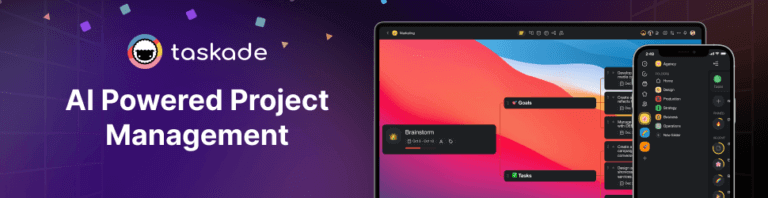



 Integrating Google Forms with Slack Using Taskade to Streamline Your Workflow
Integrating Google Forms with Slack Using Taskade to Streamline Your Workflow  Autonomous Project Management: Is It Possible?
Autonomous Project Management: Is It Possible?  How to Automate ChatGPT With Taskade
How to Automate ChatGPT With Taskade 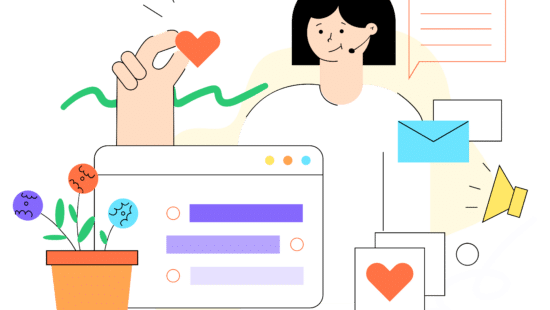 Cloning Yourself With AI: Double Yourself For Peak Productivity
Cloning Yourself With AI: Double Yourself For Peak Productivity  11 Best AI Tools For Customer Service
11 Best AI Tools For Customer Service  Taskade AI Agents vs. ChatGPT GPTs: The Best OpenAI GPT Alternative
Taskade AI Agents vs. ChatGPT GPTs: The Best OpenAI GPT Alternative