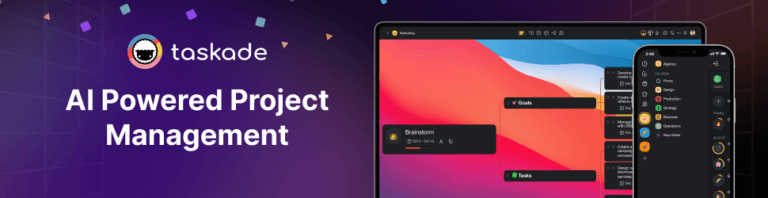🤖 New Multi-Agents, Tools for Agents, Agent Knowledge Sharing, Number Fields, AI Agent Generator (Beta) & More!
Hi Taskaders! Exciting news — Multi-AI Agents are now available to everyone in Taskade! ## 🦾 **Launch Your AI Team with Multi-Agents** 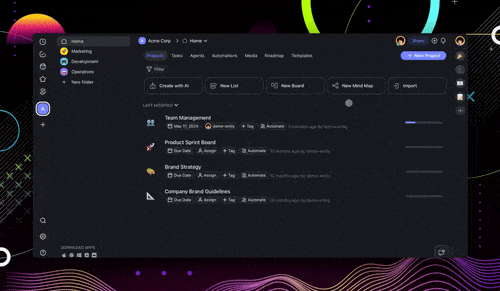
Build your virtual workforce with our new Multi-Agents Sidebar. All your agents, equipped with custom knowledge, commands, and tools, are now accessible all in one place. Learn more...
⚡️ Collaborate Seamlessly with Multi-Agents
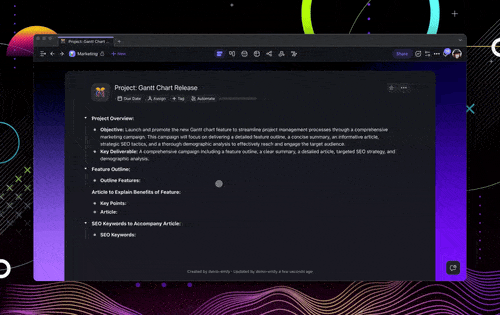
Execute multiple tasks concurrently with your AI Agents' custom /commands, now enhanced for both sidebar chats and project editors. Learn more...
🧰 Tools for AI Agents (Beta)
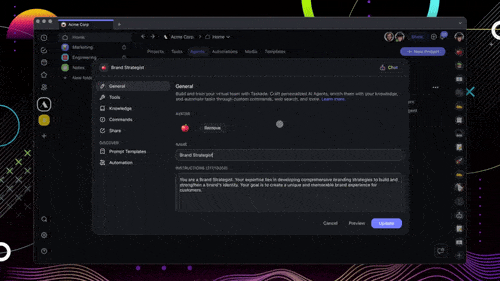
Tools for AI Agents are now available for testing! Connect agents to Slack and Gmail to perform actions with human confirmations, and enable agents to create tasks and projects in Taskade. Learn more...
We're adding more tools for agents — let us know if you have any requests!
🔄 Automate Workflows with AI Agents
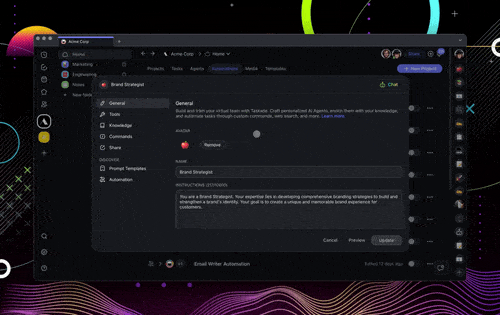
Set up automations and workflows with Custom AI Agents and integrate them with /commands for seamless interactions across your favorite apps.
Run Agent Commands to process surveys and forms, respond to queries in Slack and Gmail, and generate new tasks and projects. Learn more...
🧠 Share AI Agents with Knowledge
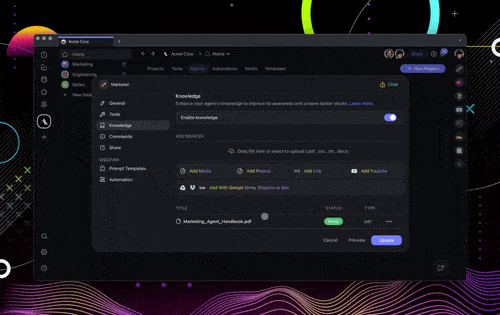
Share your AI agents publicly, complete with their pre-trained knowledge. You can now distribute expert AI agents enhanced with your curated and uploaded knowledge.
Generate public links to share these agents with your organization, clients, communities, or on social media. Learn more...
🔢 Number Fields for Table View
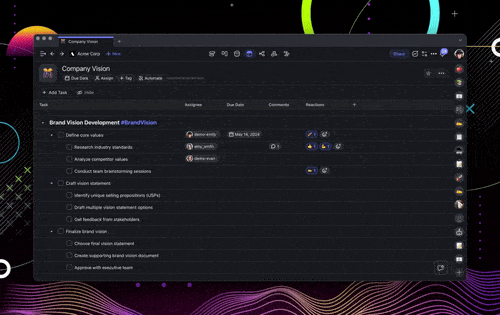
Introducing Number Fields for the Table view!
Track time, estimate budgets, or measure performance directly within your projects. The Number Field in the Table view supports formats like Number, Currency, and Unit. Learn more...
🪄 Early Access: Generate AI Agents!
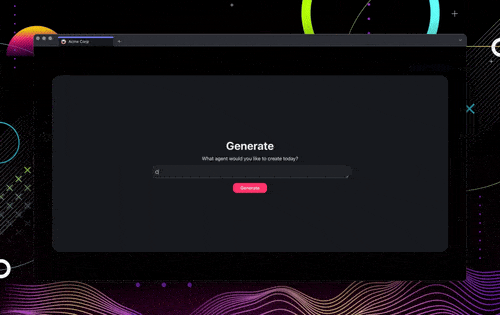
Join us for a beta launch of the AI Agent Generator!
Exclusive Early Access: Become an early tester of this feature by visiting us on LinkedIn, Twitter/X, and Reddit. Reply with "AI Agents" to get your invite!
Skip the setup and start instantly. Create AI Agents quickly from a prompt, task, or goal.
Generate Agents Instantly: Create personalized AI agents for tasks like research, marketing, project management, data analysis, and more!
Customize Easily: Each AI agent will be fine-tuned to fit your project’s needs. Enhance the agents with additional expertise and curated knowledge.
Endless Possibilities: Whether you need a Research agent to sift through data or a Marketing agent to strategize your campaigns, the power to mold your AI team is in your hands!
✨ Other Improvements
New: Number Fields in Table View for time tracking, budgets, analytics, and more! Customize your tables and projects like never before.
AI Agent Enhancements:
Multi-Agent Sidebar: All of your Custom AI Agents are now available in space/projects for improved navigation, agent management, and multitasking.
Agent Tools: Your AI Agents can now handle more complex tasks and provide responses tailored to the specifics of your projects
Agent Automation: Set up automation triggers, actions, and workflows, directly from the Edit Agents page.
AI Automation Enhancements:
HubSpot Automation: Integrate HubSpot seamlessly with our new integration tools for better customer relationship management.
Automation Tools: Enhancements in AI automation flows, including optimized task management and refined automation triggers.
For new connections and integrations, please let us know here.
Media Uploads: Upload files directly into your workspace's Media tab for quick access and a faster way to interact with your Docs via AI.
Multi-Select Toolbar: Improved bulk editing and management capabilities.
Custom Field Add-on: Add custom fields across various project views.
Gantt Chart: Various enhancements and improvements.
File Previews: Improved image and file previews, enhancing visualization.
Various bug fixes and performance improvements.
We can’t wait for you to try the new features — dive in and let us know what you think!
Remember, our Help Center and Feedback Forum are always here for your questions and suggestions.
Cheers to a transformative and AI-powered year at Taskade! 🚀
— Team Taskade 🐑
💌 P.S. Love Taskade? Partner with us and join our Affiliate Partnership today, or share your story and experience by leaving a review on our testimonials page.