Hi Taskaders,
With 2025 just around the corner, we’re excited to share this week’s updates: Public Agent Inbox, Google Workspace Automations (Docs, Sheets, Calendar, Drive), and enhanced Agent Tool controls.
Enjoy and have fun!
📥 Public Agent Inbox
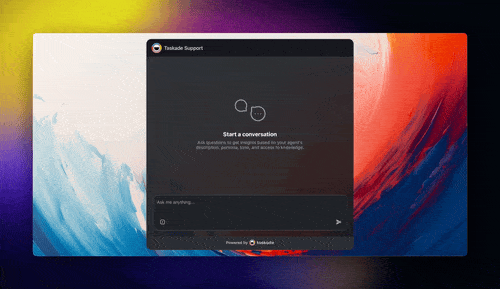
Meet the Public Agent Inbox, your central hub for managing conversations with shared and embedded agents. Now, when guests interact with your shared agents, you can effortlessly view all public conversations in one place.
Stay in control by seeing all interactions, gathering feedback, and tracking how your agents engage — all in one view. Never miss a beat! Learn more…
🎛️ Fine-Tuned Agent Tool Controls
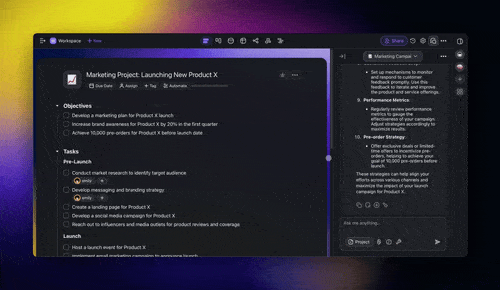
Fine-tune your AI Agents with precise tool controls.
Enable or disable tools like web search and site reader for maximum focus, or activate automation flows, external apps, and custom APIs to tailor agents to specific tasks. Learn more…
Examples:
- Research: Enable web search for live insights; disable for focused, offline tasks.
- Task Management: Manage schedules with Google Calendar and Gmail or turn off external tools for Taskade-only workflows.
- Custom: Power agents with Taskade automations or external APIs. Toggle features based on active workflows.
🤹 Multitasking with AI Agents & Assistants
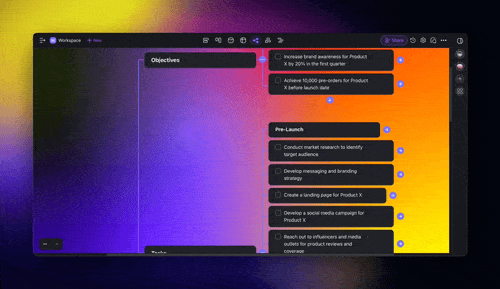
Experience the future of productivity with our enhanced AI Agents and Assistant. Now, all AI commands in your project editor run silently in the background, allowing you to multitask effortlessly.
You can leave your project or switch workspaces, and your AI Agents and Assistants will continue working behind the scenes, ensuring your workflow remains smooth and uninterrupted. Learn more…
🔄 Google Workspace Automations
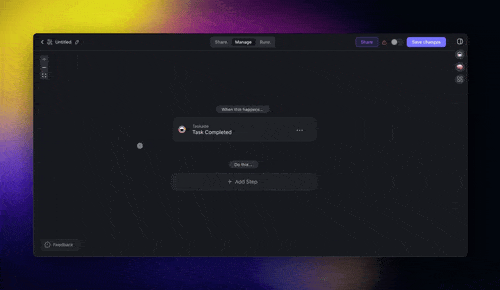
Automate and connect your workflows with Google Docs, Sheets, Drive, and Calendar. Create, edit, and manage your documents, spreadsheets, events, and files without ever leaving Taskade. Learn more…
📑 Shareable Automation Templates
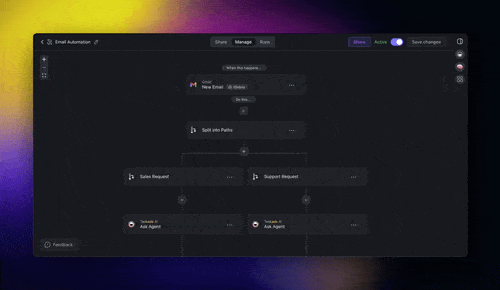
You can now share automations and workflows as templates, complete with prompts and configurations for easy use. This complements existing sharing options such as Embed AI Agents, Collaborative Projects, and Workspaces.
Soon, one-click links will let you share entire Taskade workspaces seamlessly.
Collaborate with your team and the Taskade community today! Learn more…
🎉 Other Improvements
- New: Fine-Tuned Agent Tool Controls: Gain granular control over your AI Agents by customizing their tools to fit specific tasks.
- Disable Web Search & Site Reader / Scraper: Focus agents on internal data by turning off external access.
- Enable Taskade Actions: Automate project workflows by activating specific tools.
- Set Up Custom Tools: Integrate custom APIs or automation flows for advanced capabilities.
- New: Enhanced Google Workspace Automations: Seamlessly integrate Google Docs, Google Drive, Google Calendar, and Google Sheets into your Taskade automation workflows and agent tools.
- Google Docs Automation: Create and edit documents directly from Taskade.
- Create Document: Automatically generate new Google Docs for your projects.
- Append Text: Update existing documents with new information without leaving Taskade.
- Find Document: Quickly locate and access your Google Docs within Taskade.
- Google Drive Automation: Manage your files effortlessly.
- Create New File/Folder: Organize your resources by creating files or folders in Google Drive.
- Search for Folder/File: Instantly find the files you need.
- Duplicate or Trash Files: Keep your Drive organized by duplicating important files or sending unwanted ones to the trash.
- Google Calendar Automation: Keep your schedule in sync.
- Create Event: Schedule meetings or deadlines directly from your tasks.
- Create Quick Event: Add events to your calendar swiftly with minimal details.
- Delete Event: Manage your schedule by removing canceled events.
- Event Triggers: Set up actions when new events are created or updated.
- Google Sheets Automation: Enhance your data management.
- Insert Row: Automatically add new data entries to your spreadsheets.
- Update Row: Modify existing data in your sheets right from Taskade.
- Delete Row: Remove obsolete data effortlessly.
- Get Row: Retrieve specific data entries when needed.
- New Row Trigger: Trigger actions when new rows are added to your sheets.
- Google Docs Automation: Create and edit documents directly from Taskade.
- New: Autonomous Taskade Actions Now Live! Let your AI Agents edit, create tasks, schedule due dates, prioritize projects, and more.
- Create and Complete Tasks: Ask your agent to “Create a new task for team feedback” or “Complete all review tasks.”
- Manage Due Dates: Try “Set a due date for next Monday” or “Remove the due date on completed tasks.”
- Assign Tasks: Prompt an agent to “Assign this task to me” or “Unassign the marketing tasks.”
- Move and Edit Tasks: Tell your agent “Move finished tasks to Done” or “Edit the task title to include ‘urgent’.”
- Compose Multiple Actions: Combine commands in one go, e.g., “Assign design tasks to me and set due dates for next week.”
- New: Import Anything into Taskade: Transform unstructured data from various sources into organized tasks, notes, and actionable projects!
- Convert to Taskade: Turn any content into structured, collaborative documents with multiple views
- Summarize with AI: Get concise summaries of lengthy content in an organized outline
- Supported Sources: Import data from webpages, YouTube videos, pasted content (Markdown supported), and file uploads
- New: AI Agent Enhancements:
- Agent Tools with OpenAPI Support: Introduced advanced integrations, including the Taskade Autonomous Agent Action
- Multi-User Project Chat: Collaborate with your team using AI agents within shared projects.
- Markdown Support: Enjoy improved formatting in AI chats and conversations.
- Agent Tools with OpenAPI Support: Introduce advanced integrations, including Taskade Autonomous Agent Actions.
- Private and Team Messaging: Utilize dedicated private chats for agents, ensuring privacy in collaborations.
- Agent Sidebar Quick Access: Access core agent tools instantly from the sidebar.
- New AI Automation Enhancements:
- New Slack Automations: Automate with instant triggers for New Message, New Channel, New Mention, and New Reaction to streamline team communication
- New Generator Modes: Expand automated workflow generation with distinct modes.
- Social Media Automation: Automate posts on Twitter and LinkedIn for streamlined content generation.
- Webhook Trigger Enhancements: Implement JSON Schema validation for secure data handling.
- Enhanced Error Handling: Benefit from improved error tracking and reporting.
- Agent Knowledge Management: Add entire projects to agent knowledge with ease
- New: Taskade’s Public API (TaskOS): Expanded our API for third-party applications to manage AI Agents, Automation, and Workspace resources
- New: Add Projects to Agent Knowledge with One Click: Enhance your agent memory by syncing entire projects to their knowledge base
- Improved: Table View UI for Custom Fields: Enabled clickable links in text fields for read-only views to improve data accessibility
- Improved: Table View UI: Allow renaming of the default “Task” column and Custom fields like date-time are now available
- Fixed: Various bugs for stability and performance
⚡️ TLDR: Watch Video Summary
In a hurry? Check our latest video summary for a step-by-step guide to the new changes:
🤖 Help Us build Taskade AI
- Coming Soon:
- New Discord Integration for AI Agents
- New Microsoft Team Integration for Automation
- Upgrades for Taskade’s AI Agents and Automation
- Join Our Weekly Live Webinar & Q&A
- We host live webinars every Thursday at 4 pm Pacific (PST) on LinkedIn, YouTube, and Twitter / 𝕏.
- Missed a session? Watch past streams!
- Join Our Community:
Excited for you to explore the latest updates—dive in and share your feedback! We’re always here for your questions via our Help Center and Feedback Forum.
Let’s make this the most productive year yet with Taskade! 🚀
— Team Taskade 🐑
P.S. Love Taskade? Share your experience on our testimonials page to get featured, or dive into our Affiliate Partnership program today!
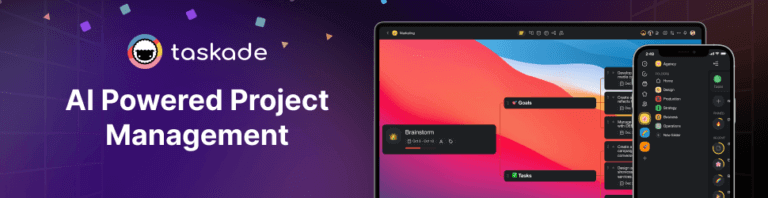



 Taskade Affiliate Program: Earn 50% Lifetime Commissions
Taskade Affiliate Program: Earn 50% Lifetime Commissions 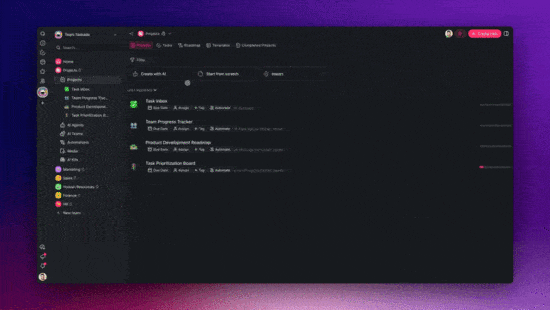 🤖 Generate Agentic Workflows, Categorize with AI, Automate Emails, Enrich Leads & More!
🤖 Generate Agentic Workflows, Categorize with AI, Automate Emails, Enrich Leads & More! 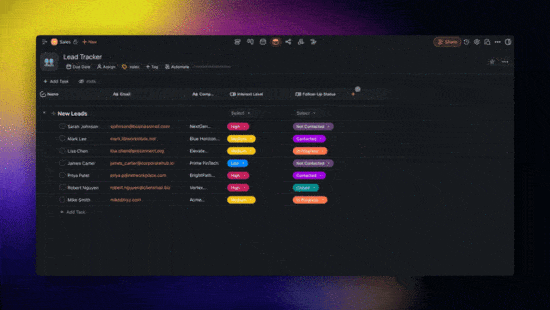 🤖 New Table View, Task Automation, and Multi-Feed YouTube & RSS Blogs
🤖 New Table View, Task Automation, and Multi-Feed YouTube & RSS Blogs 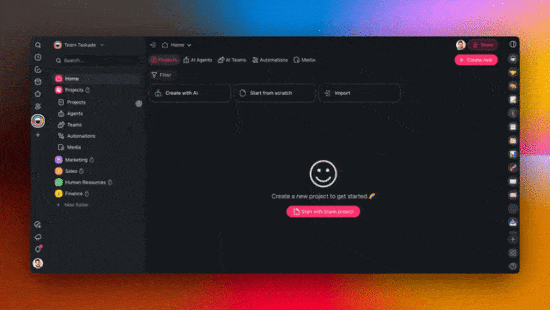 🤖 New Workspace Navigation, Instant AI Kit Creation, Reasoning Agents with o3, and More!
🤖 New Workspace Navigation, Instant AI Kit Creation, Reasoning Agents with o3, and More! 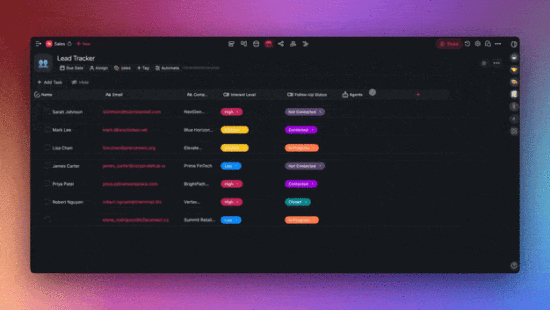 🤖 Live AI Kits, Agent History, Dynamic Tools, and AI-Powered Forms!
🤖 Live AI Kits, Agent History, Dynamic Tools, and AI-Powered Forms! 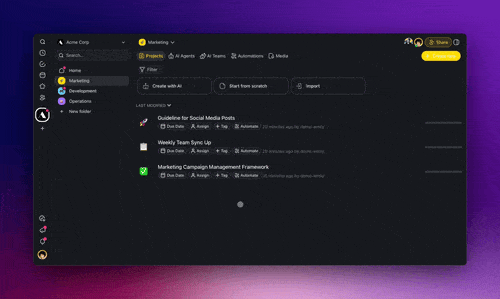 🤖 New AI Kits, Train AI Agents with Unlimited Links, Simpler & Faster Automation UI, and Transform Array to String Action!
🤖 New AI Kits, Train AI Agents with Unlimited Links, Simpler & Faster Automation UI, and Transform Array to String Action!