The Pomodoro Timer Technique: A Comprehensive Guide for 2024
As the old proverb goes: “When life gives you tomatoes, make passata.” Learning how to use the Pomodoro technique timer will help do just that. Francesco Cirill...
As the old proverb goes: “When life gives you tomatoes, make passata.” Learning how to use the Pomodoro technique timer will help do just that. Francesco Cirillo’s method is one of the classic productivity methods that will help master your attention span and focus on getting work done.
In today’s article, we unpack Cirillo’s methodology and explain how to set up and use the Pomodoro technique timer in Taskade. So, what do you say we start with some basics?
🍅 What Is the Pomodoro Technique?
The Pomodoro Technique came to life in the 80s at Guido Carli International University in Rome. A brainchild of an economics student Francesco Cirillo, the technique got its name from a simple, tomato-shaped kitchen timer. Here's a Pomodoro timer for reference. 👇

As Cirillo would recount years later, he discovered that the secret sauce of getting things done is to work in short bursts. That's how the unimposing timer became his accountability buddy.
💬 “[...] I made a bet with myself, as helpful as it was humiliating: “Can you study – really study - for 10 minutes?” I needed objective validation, a Time Tutor, and I found one in a kitchen timer shaped like a pomodoro (the Italian for tomato) – in other words, I found my “Pomodoro.”—Francesco Cirillo_, Effective Organizing: The Pomodoro Technique(1)_
Long story short, the small red object proved an invaluable study companion. The simple trick of breaking work into a series of super-focused sessions allowed Cirillo to fend off distractions, maximize his attention span, and get more done.
Who knew that a simple tomato timer could trigger a butterfly effect, eventually leading to the creation of one of the most popular time management techniques out there.
Cirillo went on to develop his idea and built a methodology around it. The Pomodoro Technique eventually gained traction and became a darling of productivity enthusiasts.
Who Should Use the Pomodoro Technique Timer?
The Pomodoro Technique is a great tool for work that requires concentration and is typically delivered in short bursts. It also works reasonably well with beefier projects partitioned into tasks.
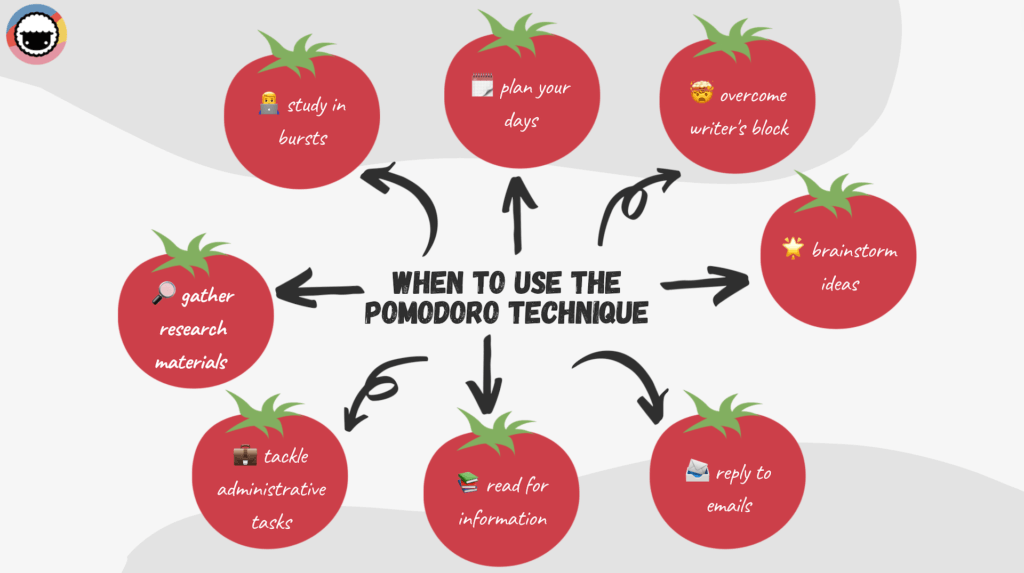
For instance, if you’re a writer, the Pomodoro Technique timer will help you silence the inner critic and get words on the page much quicker. You won’t create your magnum opus in 25 minutes. But with each interval, you will type out actual words on the page (no kidding) with minimal friction.
You can use the Pomodoro Technique for:
👨💻 Studying in bursts
✍️ Focusing on a single task
🔎 Gathering research materials
💼 Tackling administrative tasks
📚 Reading for information
📨 Replying to emails
🌟 Brainstorming ideas
🤯 Overcoming writer’s block
🗓️ Planning your workday
And much more...
The Pomodoro technique is a stand-alone tool but it can be successfully used in tandem with other systems like Cal Newport’s Deep Work or David Allen’s GTD. It’s equally useful for personal projects and professional commitments.
Why Is the Pomodoro Technique So Effective?
According to Parkinson's law, work expands to fill the time allotted for its completion. In other words, the more time you have to finish a task, the more time it’s going to take.
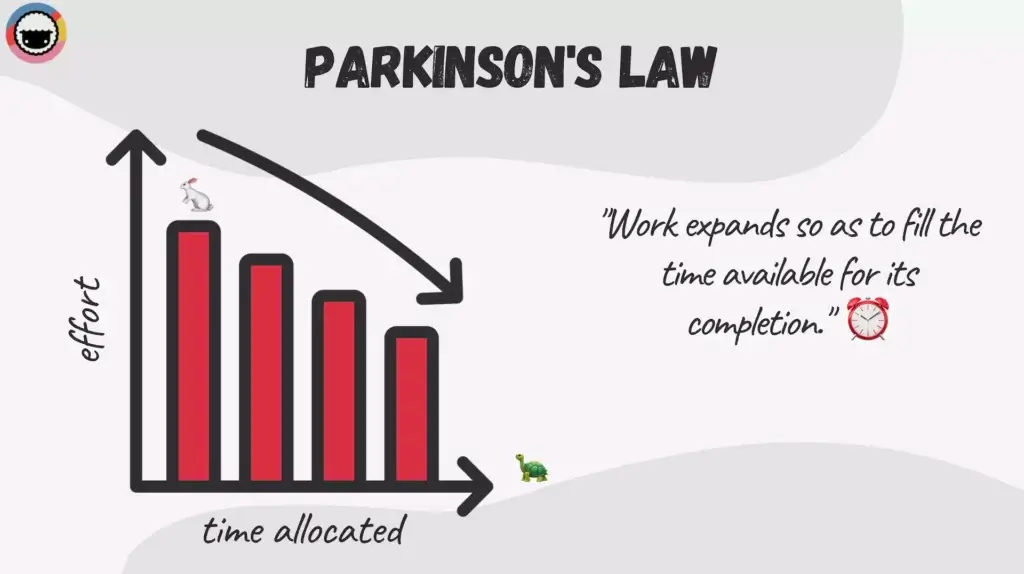
The Pomodoro Technique helps fix (if only indirectly) poor time management by imposing a time limit on deliverables. It also helps you become more mindful of how you spend your time and learn to treat every passing minute with respect.
But that’s not all.
The Pomodoro technique compels you to stay focused long enough to get work done but not long enough to start slacking. When 25 minutes is all you have, procrastination suddenly becomes a rather unattractive proposition.
Finally, the Pomodoro Technique takes a preemptive approach to procrastination. Instead of allowing random bouts of procrastination in an hour-long work session, you intentionally schedule five minutes of “do what you like” every 25 minutes.
These regular breaks help to refresh your mind in 25-minute blocks. This makes the Pomodoro Technique one of the most effective time management methods out there.
📝 How to Use the Pomodoro Technique Effectively?
Pomodoro in Four Simple Steps
The Pomodoro technique is super simple. In fact, it’s so simple you already have everything you need to get started. Your basic setup should include a pen & paper combo and, of course, a timer.
In case you're wondering, it doesn’t have to resemble a tomato.
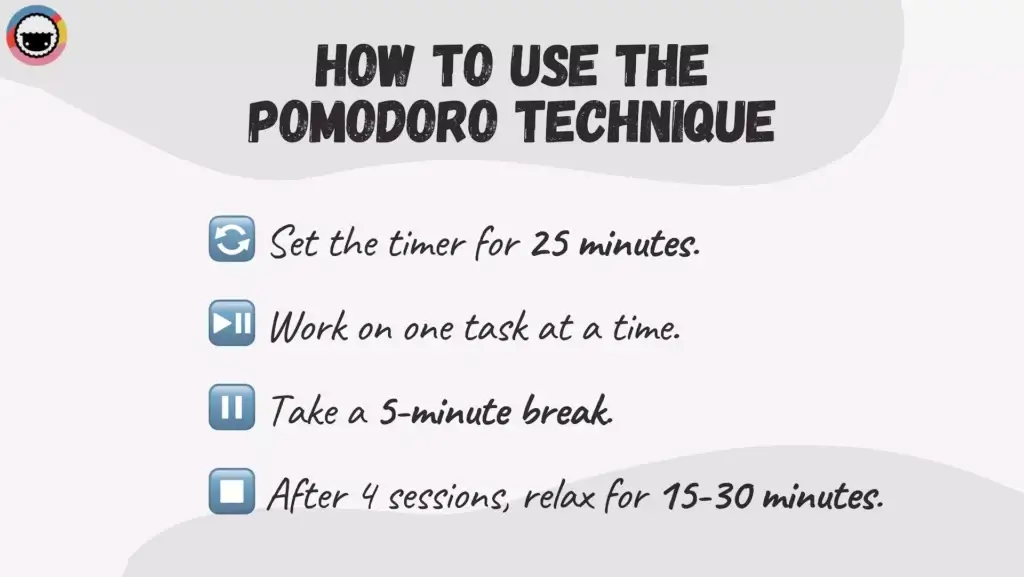
While Cirillo recommends a physical timer to minimize distractions, you can go with whatever tool you have at your disposal. And that’s probably your smartphone.
The method breaks down into four steps. 👇
🔄 Set the timer for 25 minutes: A typical Pomodoro session should consist of 25-minute intervals of work and a 5-minute break. Keep in mind that this is the “recommended” duration and you may tweak this time period within reason.
⏩ Work on one task at a time: This is very important. Make sure to focus on one task from your to-do list and keep at it until the timer goes off. You shouldn't start another task/project before completing the current Pomodoro session.
⏯ Take a 5-minute break: After a 25-minute segment, take a 5-minute break to rest and prepare for the next session. You shouldn’t engage in work-related activities or work on any cognitively demanding tasks during the break.
⏹ Finish with a longer break: After four sessions, you can relax for 15-30 minutes. Don’t worry if you don’t finish the task/project during the first four Pomodoros. It’s the small steps that matter.
Of course, using two separate tools for projects and time tracking can be distracting. The good news is Taskade lets you do both at the same time, in one app.
🐑 Using The Pomodoro Technique Timer in Taskade
To add a timer in Taskade, open the Add-On menu by clicking on the ➕ icon next to a task or use the ⌨️ ⌘/CTRL + / keyboard shortcut. With the Add-On menu open, click on the timer icon or press the T key to add a new timer. Check this short video to see how it works. 👇
All that’s left is to set the desired time, press ⌨️ Enter↵, and the timer will start counting down. You can quickly Pause, Stop, or Reset the countdown at any point by clicking on the timer icon. Hit ⏸ to take a break and ▶️ to resume.
Once the countdown ends, all members of the Project will receive a notification alerting them the time’s up. You can read more about the new timer function here. ⏰
🤔 Frequently Asked (Pomodoro) Questions (FAQ)
To make adopting the Pomodoro Technique easier, we’ve compiled a list of frequently asked questions that’ll help you make the most of your sessions.
“What do you do in the 5-minute Pomodoro break?”
The short answer is: relax. When that timer goes off, you should stop whatever you’re doing and let your mind rest for a spell. Avoid mentally challenging activities. Instead, move around a bit and make sure you’re alert and prepared for the next session.
“What if I get distracted during a Pomodoro session?”
That's an excellent question. Ideally, you should remove any distractions from your workspace before starting a Pomodoro. If you still fall for an occasional diversion, apply Cirillo’s inform–negotiate–call back strategy explained at the end of this section.*
“How long should Pomodoro breaks be?”
Traditionally, a Pomodoro should include 25 minutes of work and a 5-minute break. But hey, they’re not set in stone. Feel free to experiment and modify your Pomodoros, e.g. to accommodate longer, 30 or even 50-minute long work sessions. Remember to balance it out with longer breaks.
“What happens if I finish a task early?”
Tasks aren’t created equal and you may end up with some time left in a Pomodoro. Cirillo recommends that you use the extra minutes for overlearning. Review the work you’ve done, take notes, and find room for improvement.
*“What does inform–negotiate–call back mean?”
Every distraction that doesn’t require immediate intervention should be dealt with after a Pomodoro is completed. Follow these steps to quickly deal with interruptions.
💬 Inform. Let coworkers/friends/family know you’re busy. Be firm but polite. Resist the urge to interrupt your Pomodoro unless it’s an emergency. Most interruptions are not.
🤝 Negotiate. Set a realistic deadline for addressing the request. This is especially important for repeating interruptions. Proof your calendar by setting recurring reminders.
📲 Call back. Always deliver on your promise and call back or email/text the person who needed your help. Building credibility will help you reduce unnecessary follow-ups.
Any distractions that don’t call for haggling skills, like watching Netflix or doing the laundry, should end up on your to-do list. But only if they’re genuinely important (Netflix is not)!
🤯 Common Pomodoro Technique Problems
The Pomodoro Technique isn’t perfect. Although it’d probably be more accurate to say that Pomodoro users aren’t perfect and do make mistakes.
Here are a few common Pomodoro mistakes you should keep an eye for. 👇
Not breaking big tasks into smaller ones
One of the key arguments of Pomodoro naysayers is that you can’t use the technique with big, multi-level projects. While that’s true (to some extent), you can pair a Pomodoro timer with the outlining technique to partition big projects (rocks) into manageable tasks (pebbles).
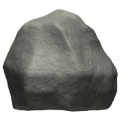
Not sure where to start? You can use the List view in Taskade to outline all kinds of projects and break them into a series of hierarchical steps. And the best part? Taskade lets you add Pomodoro timers directly to your outlines and track time for each task/step in the process.
Not stopping when the time’s up
There’s a reason we’ve been clocking in more hours since the pandemic started. It’s tempting to check “one more to-do” or work for “a couple of minutes” to finish a task. It’s equally tempting to keep working well past the 25-minute mark.

This is a huge no-no. A Pomodoro is sacred which means you should stop working the moment the timer goes off. Your goal is to focus on a task for 25 minutes and then let your brain rest. Overdoing it defeats the purpose and exposes you to distractions.
Neglecting other aspects of productivity
We hate to break it to you, but the Pomodoro Technique is not the productivity panacea. While it’ll help you improve your focus and time management, it won’t fix years of bad workplace habits in 25 minutes. That’s simply not possible.
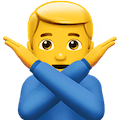
To reap the benefits of the method, make sure to address other aspects of your workflow that need your attention. That could include small things like cleaning up your desk, improving team communication, or learning how to prioritize work.
Giving in to perfectionism
One of the reasons many people don’t find success with the Pomodoro Technique is because of what’s called the first-draft syndrome. Instead of getting work done, they hesitate expecting perfection to waft from everything they deliver in 25 minutes.

The Pomodoro Technique is so powerful because it compels you to create value without the burden of self-criticism. There’s no word count you have to hit to consider a Pomodoro successful. As long as you get stuff done, you’re making progress.
💬 Frequently Asked Questions (FAQ) About The Pomodoro Timer
"Is the Pomodoro Technique effective for studying?"
- Yes. The Pomodoro Technique helps break up long hours of studying into shorter and more manageable sessions. This helps you maintain energy and focus during your Pomodoro sessions.
"Is the Pomodoro Technique good for ADHD?"
- The Pomodoro Technique can be used to help with ADHD. Breaking up your Pomodoro sessions with breaks in between can help with maintaining focus and productivity levels.
👋 Parting Words
You don’t have to be Italian or even like Italian cuisine to appreciate the pure genius of the Pomodoro technique timer. We hope that this guide has shed some light on this super simple and powerful productivity tool and helped you find a place for it in your home office.
💡 Before you go The Pomodoro Technique is considered one of the top “classic” productivity methods. Here are others you should get familiar with. If you want to take your pomodoros to the next level, check out our complete guide to the Flowtime Technique!
Sign up and embrace peak productivity with Taskade AI! 🤖
🤖 Custom AI Agents: Create, train, and deploy AI agents to manage and automate personal task scheduling, content creation, and more.
🪄 AI Generator: Use AI to generate personalized productivity strategies and workflows for personal and business projects.
✏️ AI Assistant: Boost personal productivity with an AI Assistant that helps in prioritizing daily tasks and generating/editing all types of content.
🗂️ AI Prompt Templates Library: Access a variety of AI prompt templates designed to enhance personal productivity.
💬 AI Chat: Consult AI for quick productivity advice or brainstorming sessions to overcome obstacles and stay focused on your tasks.
📄 Media Q&A: Analyze documents and spreadsheets, extract key insights, look for patterns, and optimize your productivity.
And much more...
🔗 Resources
- friend.ucsd.edu/reasonableexpectations/downloads/Cirillo%20--%20Pomodoro%20Technique.pdf
