What Are Gantt Charts? Simplifying Projects With Visual Planning We all love good, simple lists to tick off tasks. But if you’re in the project management business, you need something better. Gantt charts are an excellent tool for mapping projects’ life cycles, with a clear overview of start and end dates, who’s doing what, and how it all overlaps. Here’s it works. 💡 Learning the ropes? Read our guide on…
Continue Reading

 What Are Gantt Charts? Simplifying Projects with Visual Planning
What Are Gantt Charts? Simplifying Projects with Visual Planning 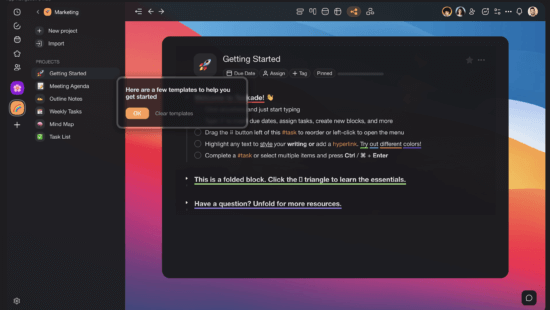 2022 in Review: A Year of Cascading Changes
2022 in Review: A Year of Cascading Changes 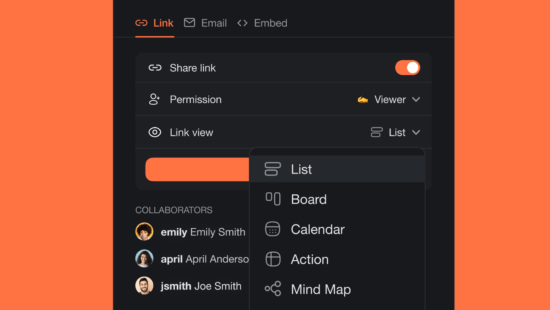 🚀 Share Links, Embed Projects, Calendar Filter
🚀 Share Links, Embed Projects, Calendar Filter 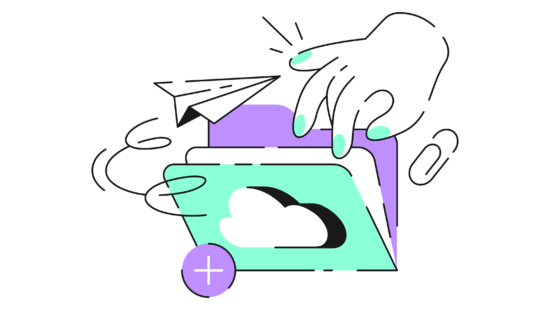 How to Create a Calendar in Excel
How to Create a Calendar in Excel 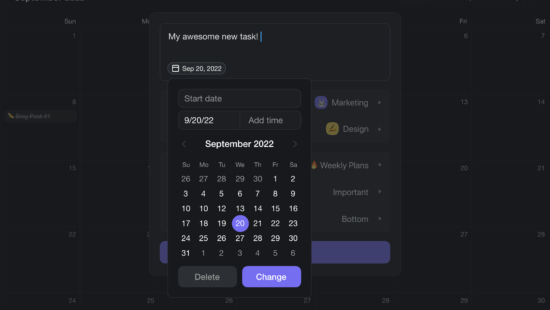 🚀 Add to Calendar, Multi-select Toolbar, /Assign, Template Add-ons
🚀 Add to Calendar, Multi-select Toolbar, /Assign, Template Add-ons 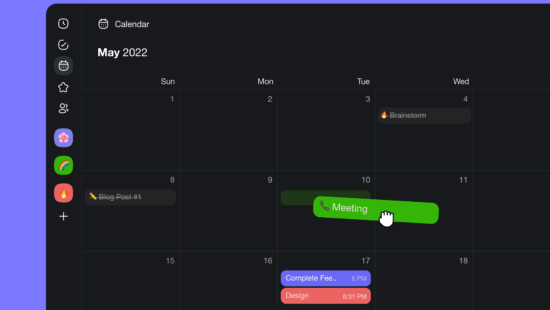 🚀 Calendar Drag & Drop, Search Filters, Browse Templates, and More!
🚀 Calendar Drag & Drop, Search Filters, Browse Templates, and More! 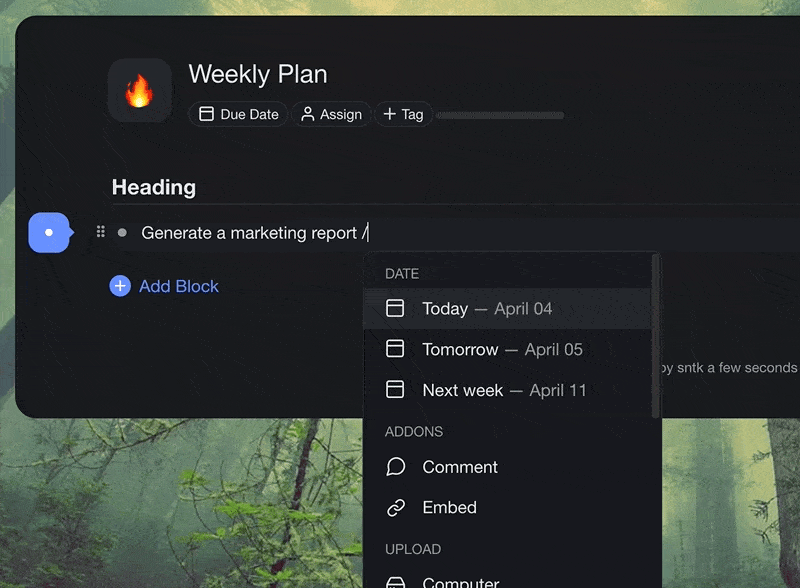 🚀 /Slash Command, Calendar View, New Notifications, and More!
🚀 /Slash Command, Calendar View, New Notifications, and More! 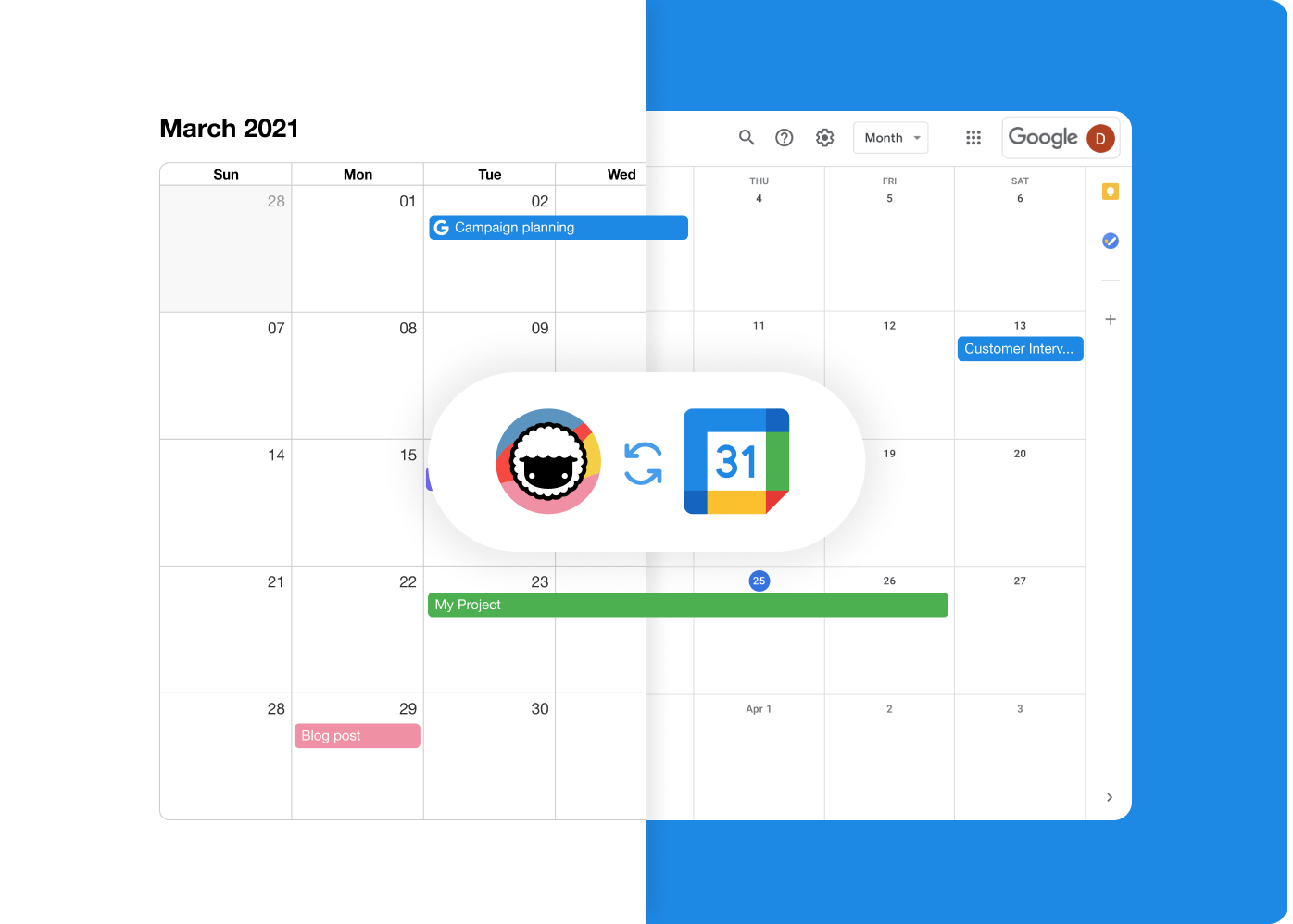 2-Way Google Calendar Sync, Task Start Time, Repeating Task Intervals
2-Way Google Calendar Sync, Task Start Time, Repeating Task Intervals 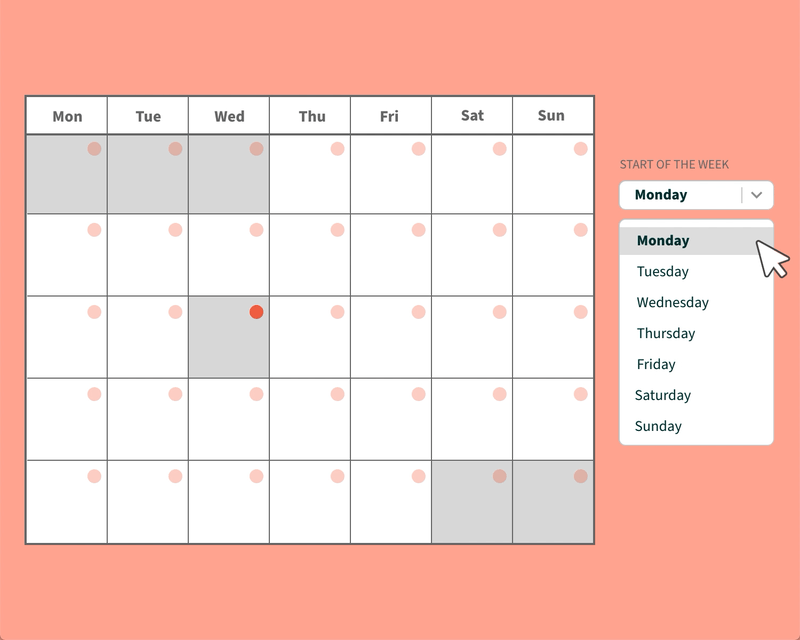 Project Emoji Icon, Monday Calendar, Date Formatting
Project Emoji Icon, Monday Calendar, Date Formatting 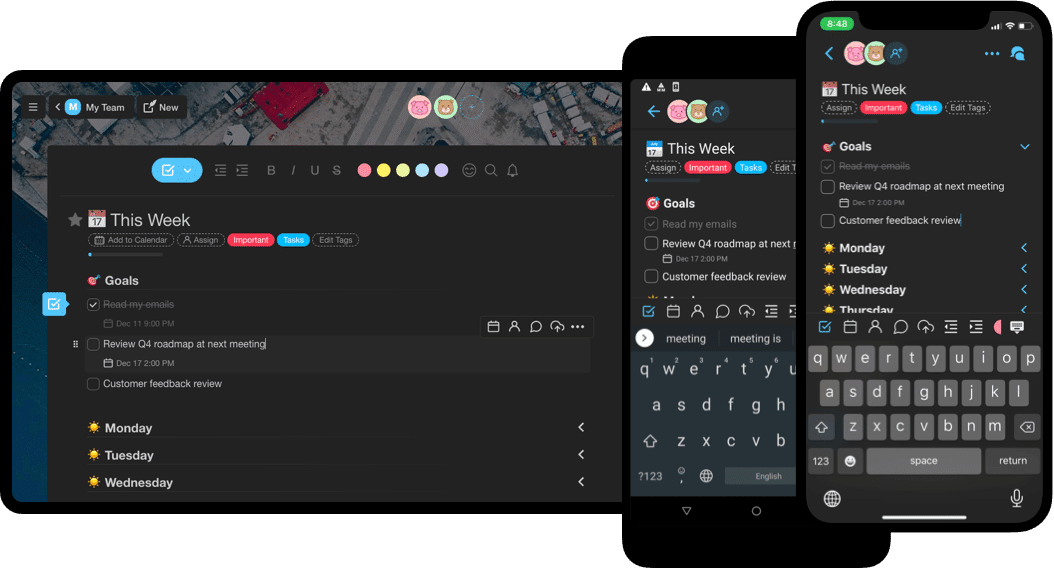 Dark Mode, Sync Calendar, Mobile & Desktop
Dark Mode, Sync Calendar, Mobile & Desktop 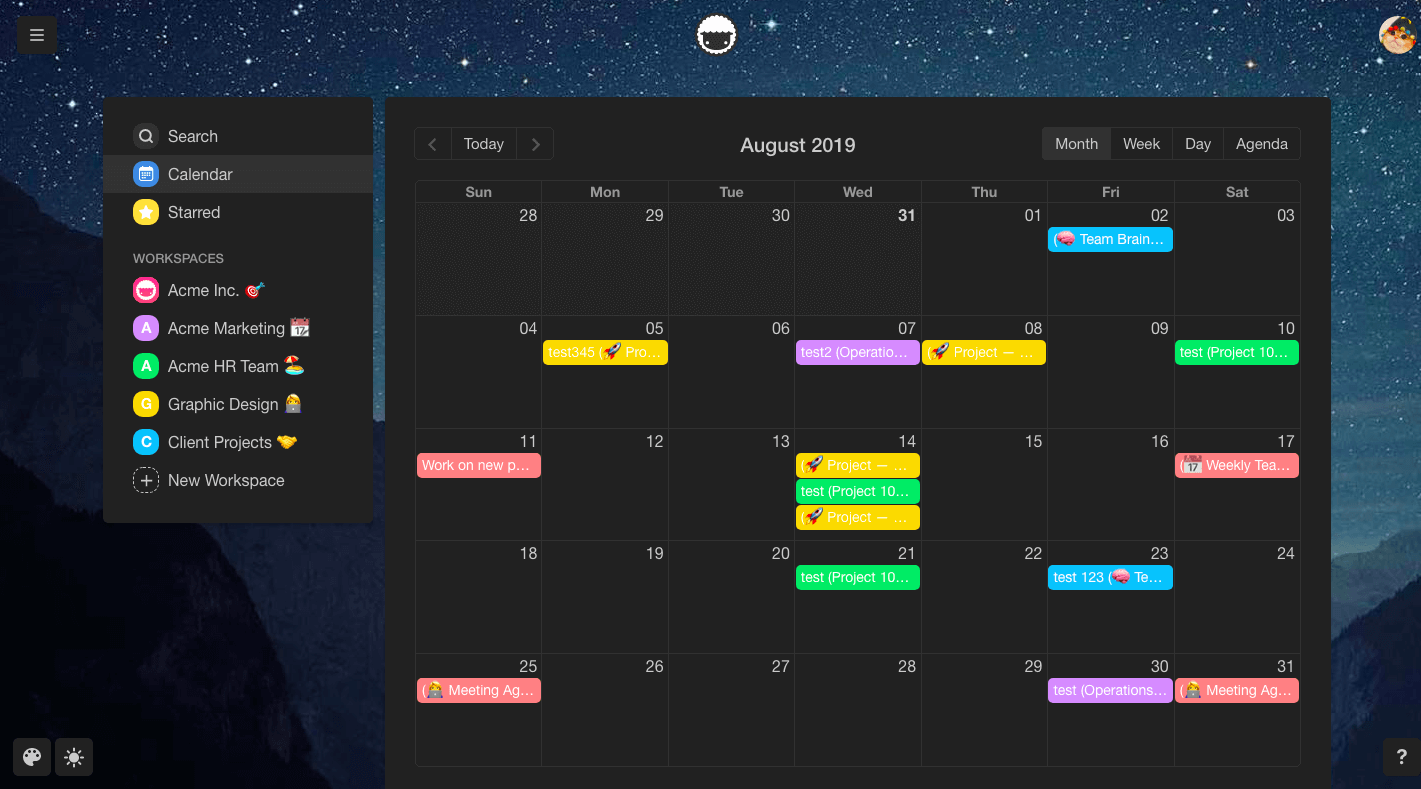 Calendar, Org Chart, iOS & Android
Calendar, Org Chart, iOS & Android