Hi Taskaders 👋
Taskade AI had landed on mobile! Whether you’re on-the-go or at your desk, you can use the power of AI to write, organize, and collaborate our web, mobile, and desktop apps. Get it now on iOS & Android. 🚀
🤖 Taskade AI for Mobile
Generate task lists, notes, and outlines in your project with just a few taps. Taskade AI will help you brainstorm new ideas, answer questions, and summarize content in seconds! Learn more
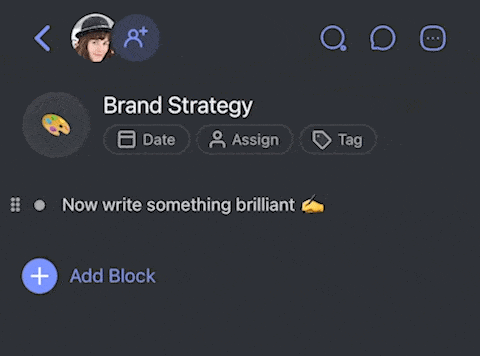
Here’s how it works:
Open a project in iOS or Android and tap the 🤖 robot icon in the keyboard toolbar. From there, choose one of the AI commands to take your productivity to the next level:
- Ask – Get instant answers to your questions.
- Outline – Generate a structured list on any topic.
- Expand – Make your content more descriptive and engaging.
- Rewrite – Improve the legibility and clarity of your writing.
- Summarize – Turn lengthy notes and tasks into a concise summary.
✍️ Taskade AI for Tablets
Supercharge your Taskade workflow on iPad & Android tablets with AI. Discover our ChatGPT-powered assistant and get more done. Learn more
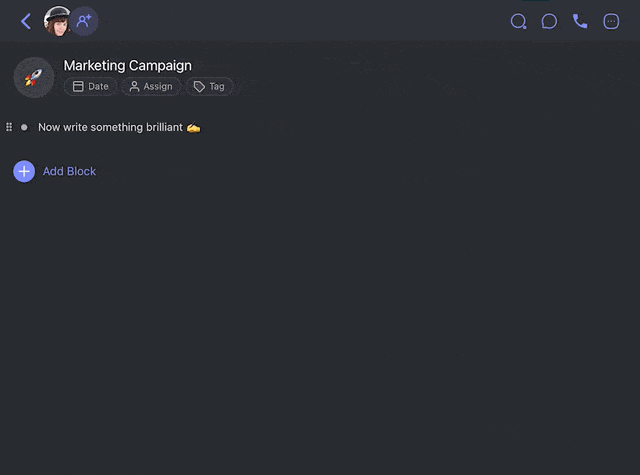
⚡️ Quick Add on Mobile
We’ve upgraded our mobile Quick Add. You now easily select a target folder, project, and block to add tasks right where you want them to be. Learn more
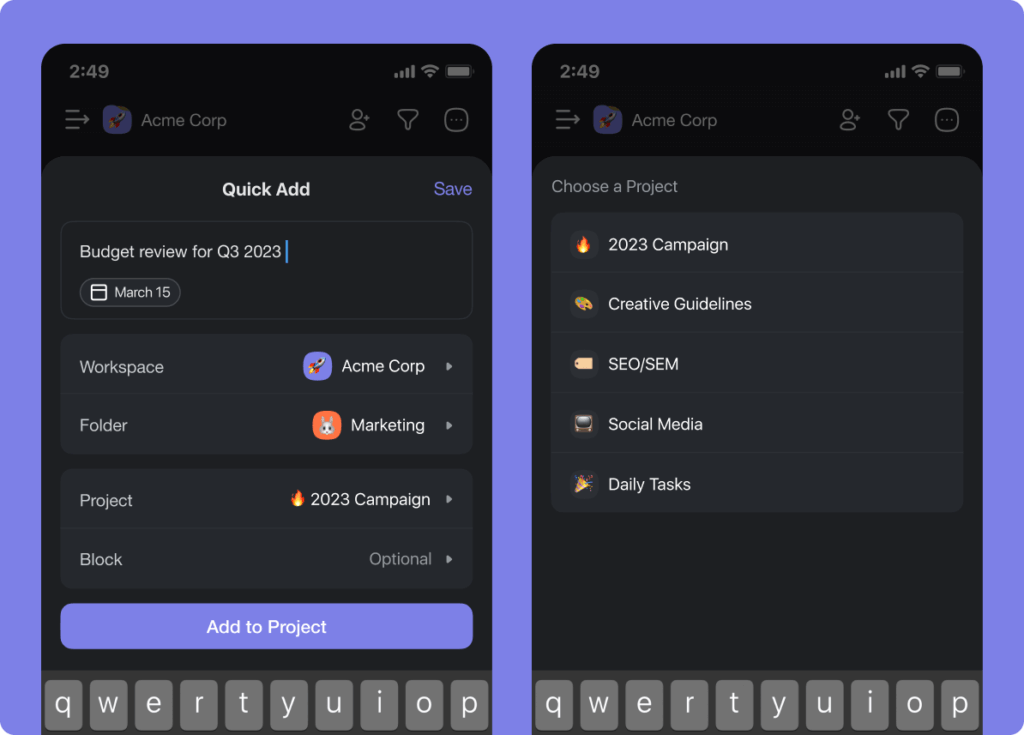
🎉 Other Mobile Improvements
- New: Folder permissions for teams are now available on mobile
- Improved keyboard enter logic when creating new tasks
- Improved keyboard toolbar for all devices
- Improved multi-select tasks behavior
- Fixed: Hardware keyboard support
- Fixed: Pasting text and links into projects
- Fixed: Unread badge and label colors
- Fixed: Collaborators can now use templates
- Fixed: Shared with me and Recent projects page
- Various bug fixes and performance improvements
Have any questions? Visit our Help Center or let us know. 😊
— Team Taskade 🐑


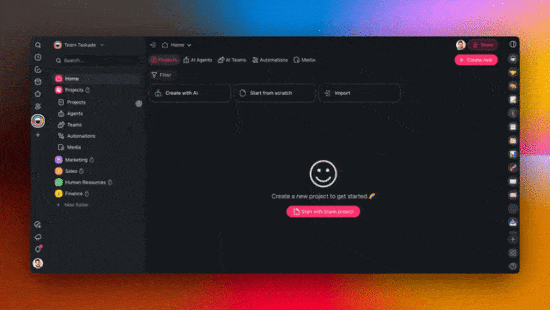 🤖 New Workspace Navigation, Instant AI Kit Creation, Reasoning Agents with o3, and More!
🤖 New Workspace Navigation, Instant AI Kit Creation, Reasoning Agents with o3, and More! 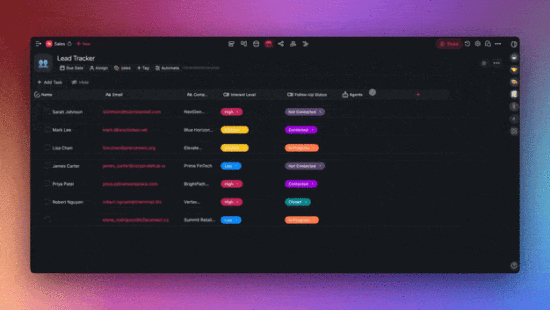 🤖 Live AI Kits, Agent History, Dynamic Tools, and AI-Powered Forms!
🤖 Live AI Kits, Agent History, Dynamic Tools, and AI-Powered Forms! 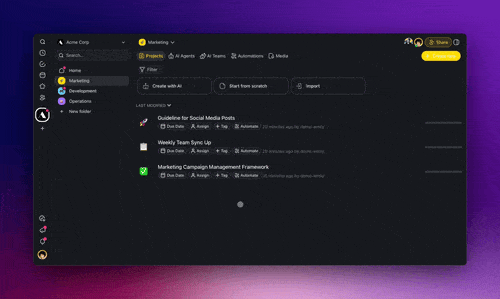 🤖 New AI Kits, Train AI Agents with Unlimited Links, Simpler & Faster Automation UI, and Transform Array to String Action!
🤖 New AI Kits, Train AI Agents with Unlimited Links, Simpler & Faster Automation UI, and Transform Array to String Action! 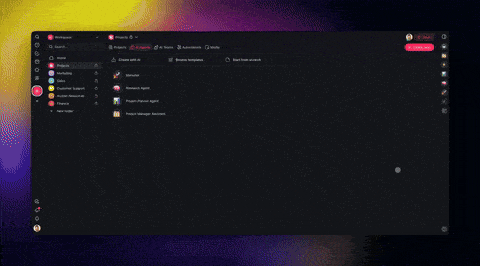 🤖 AI Agent Widgets, Branded Links, Delay + Schedule Workflows, Automate GitHub & Facebook, AI Agent History!
🤖 AI Agent Widgets, Branded Links, Delay + Schedule Workflows, Automate GitHub & Facebook, AI Agent History! 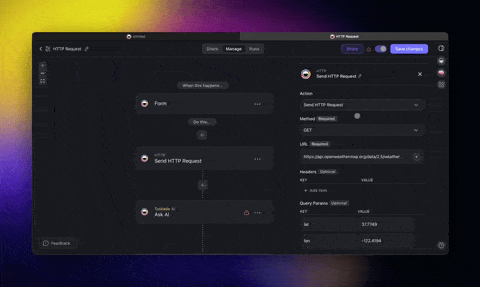 🤖 Automate with Loops, WhatsApp, Smarter AI Agents, and Exports!
🤖 Automate with Loops, WhatsApp, Smarter AI Agents, and Exports!  🤖 Taskade 2024: A Year of Agents, Automation, and Human 🤝 AI Collaboration
🤖 Taskade 2024: A Year of Agents, Automation, and Human 🤝 AI Collaboration