The boundaries of creativity and collaboration are being redrawn, thanks to artificial intelligence. You no longer need to imagine brainstorming sessions where ideas flow seamlessly, not just from human minds but from the depths of AI-driven technology. These top AI brainstorming tools for virtual teams will help you do all that and more.
So, without further ado, let’s dive in. 👇
🤖 Virtual Brainstorming in the Era of AI
Remote and hybrid work are the norm. But brainstorming sessions still face hurdles like limited interactions and challenges in capturing and organizing ideas. These issues often become major blockers in virtual teams and lead to a loss in creative momentum.

By revolutionizing how ideas are generated, shared, and refined, AI is redefining the creative process for remote teams. It accomplishes that in several ways:
- 🤖 Enhanced Interaction: Many visual collaboration tools seamlessly integrate artificial intelligence through large language models (LLMs). This synergy allows teams to tap into the power of AI brainstorming faster, without a lengthy setup.
- 💡 Dynamic Idea Generation: AI brainstorming tools not only aid in generating ideas but also in enriching them. AI suggests creative angles and perspectives, encouraging teams to think outside the box and explore new territories.
- ⛓️ Cross-Domain Insights: AI can draw inspiration from a wide range of domains and industries, offering fresh perspectives and cross-pollinating ideas from unrelated fields, leading to innovative, more holistic solutions.
- 📊 Efficient Organization: AI is excellent for taming and structuring the typical chaos of brainstorming sessions. It can easily capture, sort, and prioritize ideas, making the creative process more streamlined and productive. All done in an instant.
- 📝 Instant Documentation: The power of AI extends to recording and documenting ideas from a variety of sources. Some AI-powered tools can even transcribe meetings in real time, extract key discussion points, and develop them.
👑 The 8 Top AI Brainstorming Tools in 2023
Taskade
Taskade is a versatile and powerful AI brainstorming tool for virtual teams and individuals. It’s the only platform that combines the benefits of artificial intelligence — powered by OpenAI’s GPT-4 Turbo — feature-rich project management, and real-time communication (chat, video conferencing). All wrapped in a minimalist package.
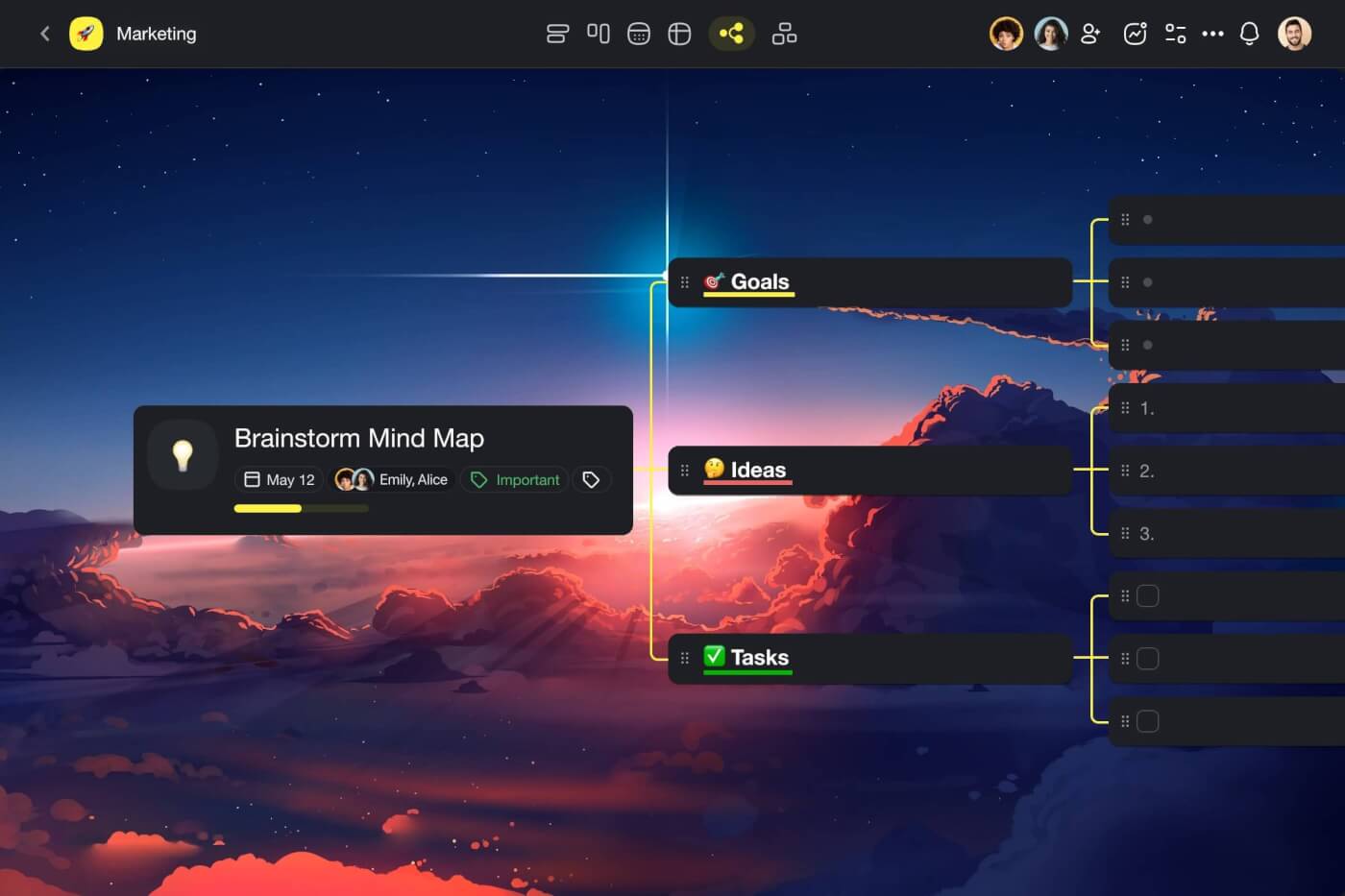
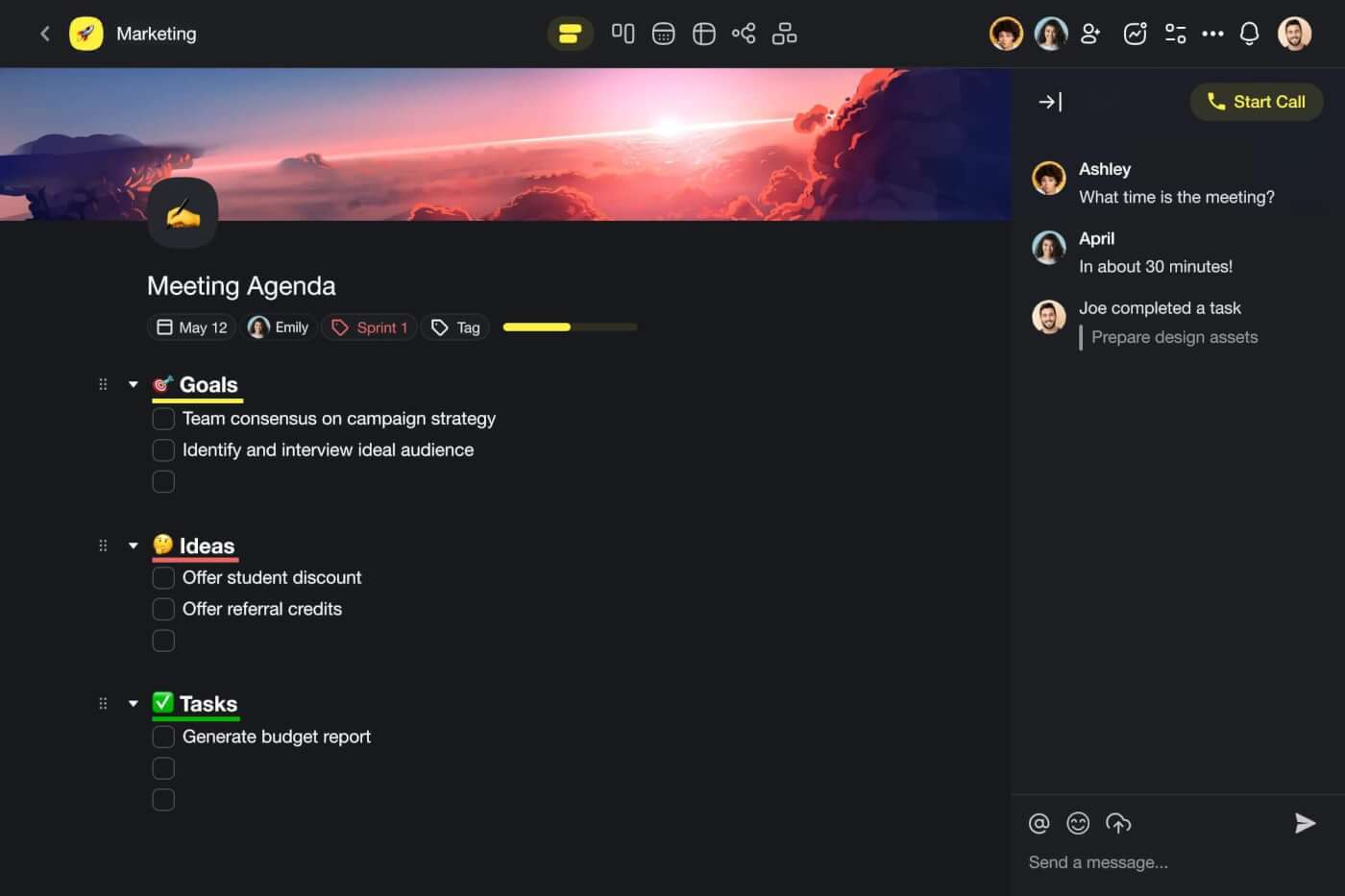
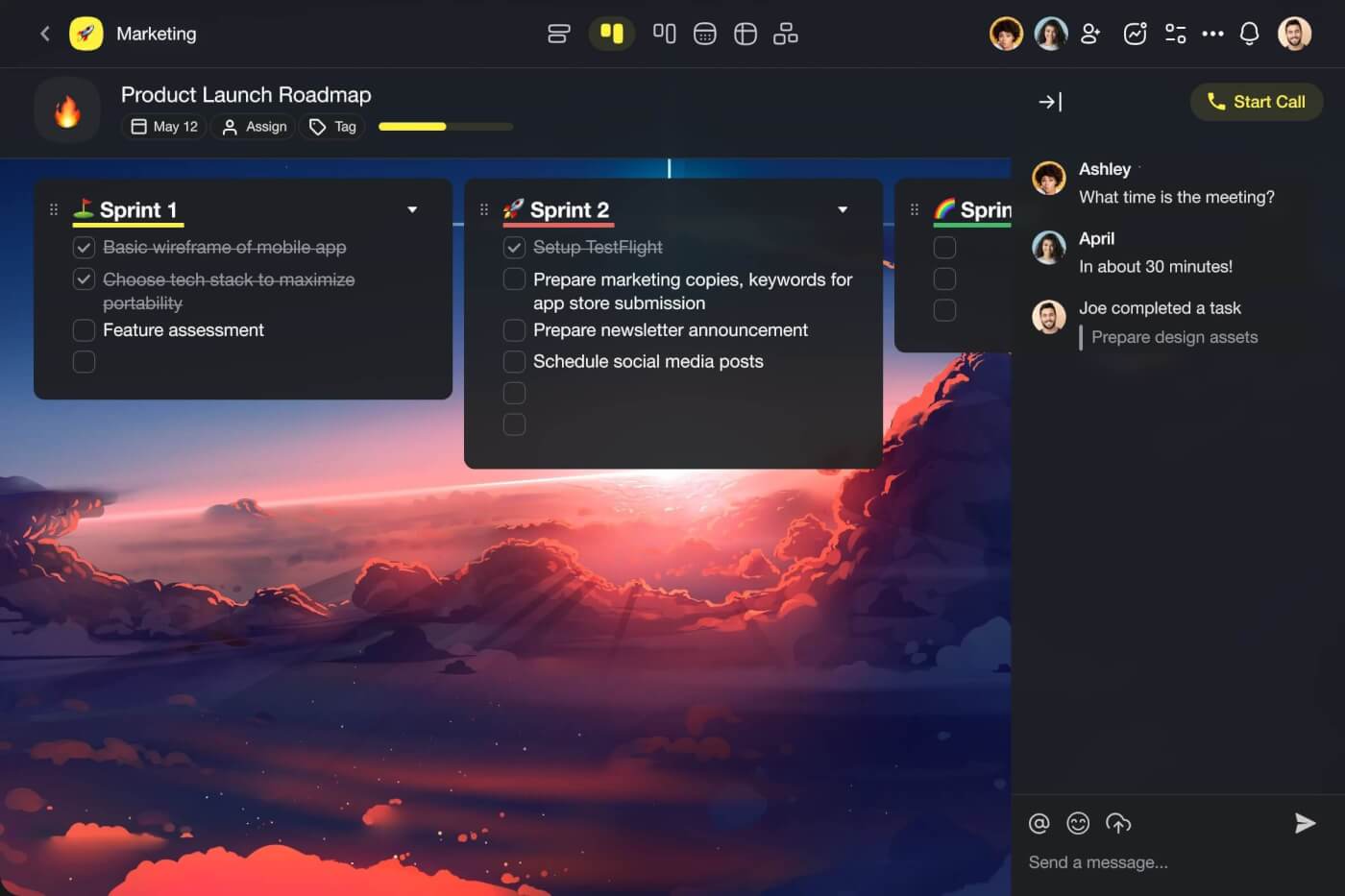
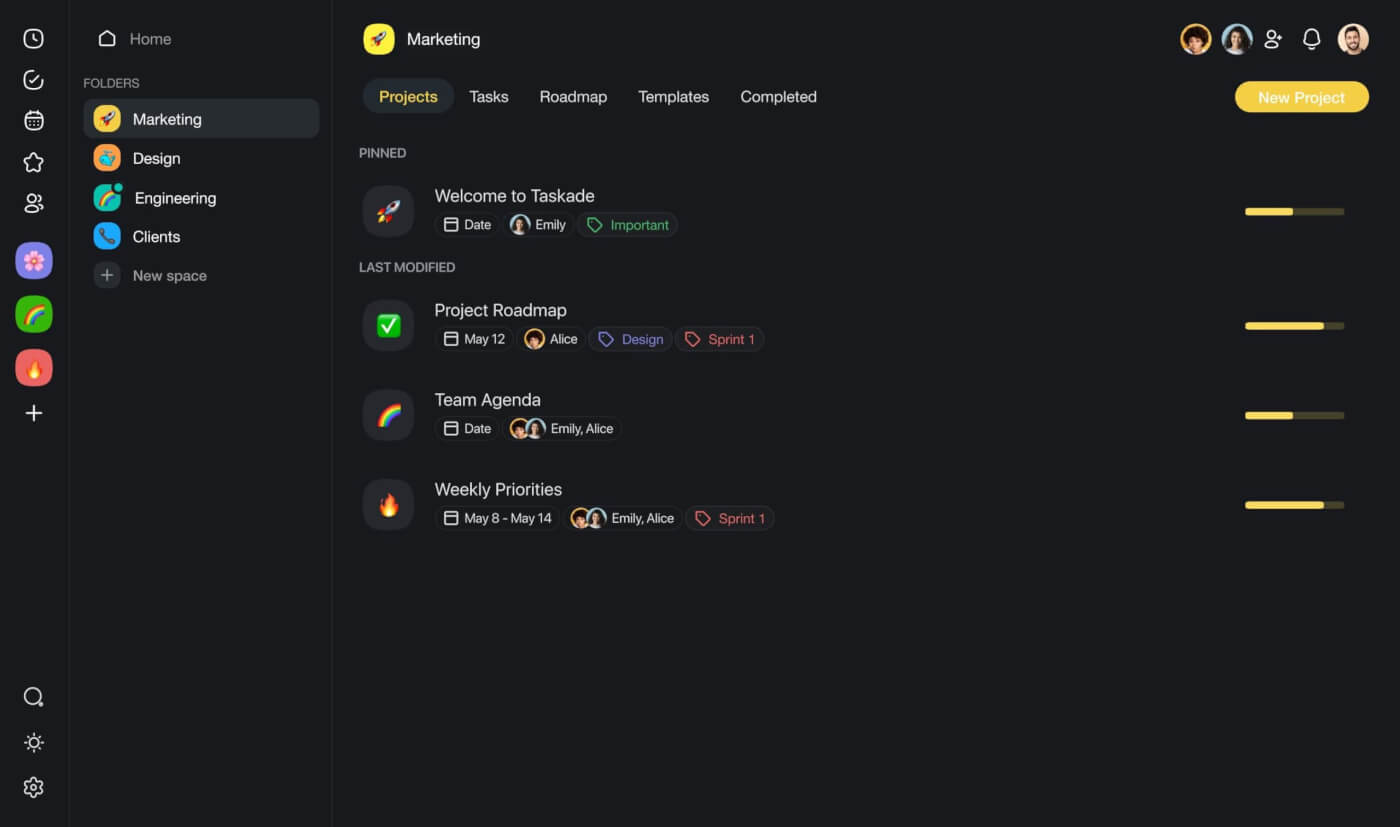
Brainstorming in Taskade happens inside projects that act as a digital canvas for you and your team. Every project starts as a simple list, but thanks to the power of tree-shaped databases, you can transform your ideas in many different ways. Nothing stops you from turning a simple list of items into a spanning mind map or a Kanban board.
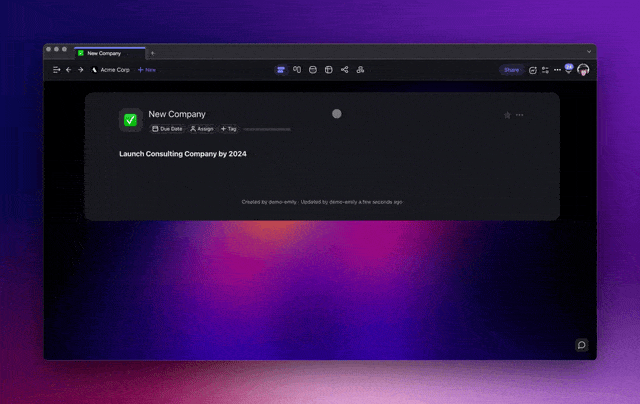
But it doesn’t end there. Taskade packs over a thousand customizable templates and AI generators that make brainstorming faster and more fun. Every template is fully compatible with the AI Assistant, so you can quickly develop basic project structures with smart, contextual insights.
Who said that coming up with ideas has to be difficult? 🚀
✨ Key Features
- ⚡ Real-Time Brainstorming: The best ideas are forged in the heat of the moment. Taskade provides a dynamic platform for writing and real-time brainstorming where all team members can contribute and use the power of AI at the same time.
- 🤖 Full AI Integration: Make use of a holistic set of AI features including an AI Chat, AI Assistant, and a Workflow Generator. Need an extra pair of digital hands? You can deploy custom AI agents to automate asks like research or filtering ideas.
- 🎨 1000+ Templates: Tap into a massive library of templates for any occasion. Whether you’re tackling marketing campaigns, product development, or strategic planning, you’ll find the perfect template to jumpstart your brainstorming session.
- 👁️ Six Unique Views: Think outside the box and move beyond lists with six dynamic workflows. Instantly transform projects into mind maps, org charts, Kanban boards, calendars, or tables to see your AI-generated ideas from a fresh perspective.
- 🍅 Use the Pomodoro Timer: Sometimes the simplest methods are the best. Keep track of your brainstorming sessions with a built-in Pomodoro timer.
- 💻 Stay in Sync: Access and contribute ideas wherever you are with real-time synchronization across devices. Taskade is available on all popular operating systems, including Mac, Windows, Linux, iOS, Android, and in a web browser.
- And much more…
🚦 Best Match For
Teams and individuals looking for a comprehensive and minimalist AI tool that blends in project & task management, real-time communication, and creative features.
ClickUp
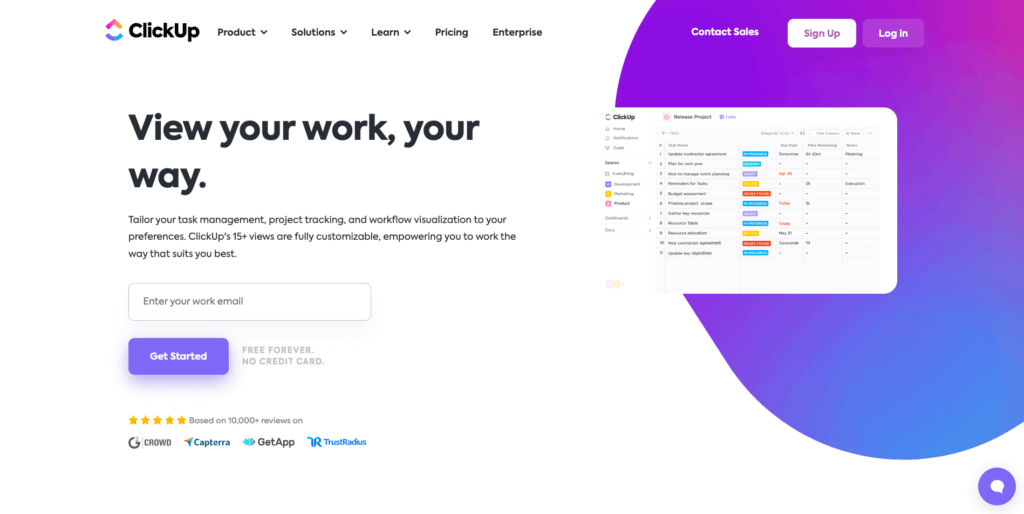
ClickUp is a comprehensive project management tool first, but it also shines in the realm of brainstorming and mind mapping thanks to its AI integration. The platform’s Whiteboard function is a great feature for visual thinkers, offering an intuitive canvas to sketch out ideas and foster collaborative brainstorming. Dedicated mind map templates offer a structured approach to organizing thoughts, making ClickUp a versatile tool.
✨ Key Features
- AI-powered tools with customizable prompts
- Versatile mind-mapping templates
- Real-time collaboration capabilities
🚦 Best Match For
ClickUp is a competent AI brainstorming solution for virtual teams aiming to boost productivity and collaboration through a comprehensive, customizable AI tool. Its well-integrated features cater to diverse project management and brainstorming needs.
Ayoa
Ayoa stands out among other AI brainstorming tools for its neuro-inclusivity and user-friendly interface, offering a digital workspace for collaborative mind mapping. The platform is designed to foster a visually stimulating brainstorming environment, where teams can organize thoughts and develop actionable plans from initial concepts. AI mind map generators in Ayoa assist in expanding AI-generated ideas and answering questions.
✨ Key Features
- AI mind map generators
- Freehand branch creation for dynamic mind maps
- Multiple mapping options including Gantt charts
🚦 Best Match For
Ayoa is well-suited for teams looking for a brainstorming platform that combines visual appeal with inclusivity and offers a variety of mapping options.
Boardmix
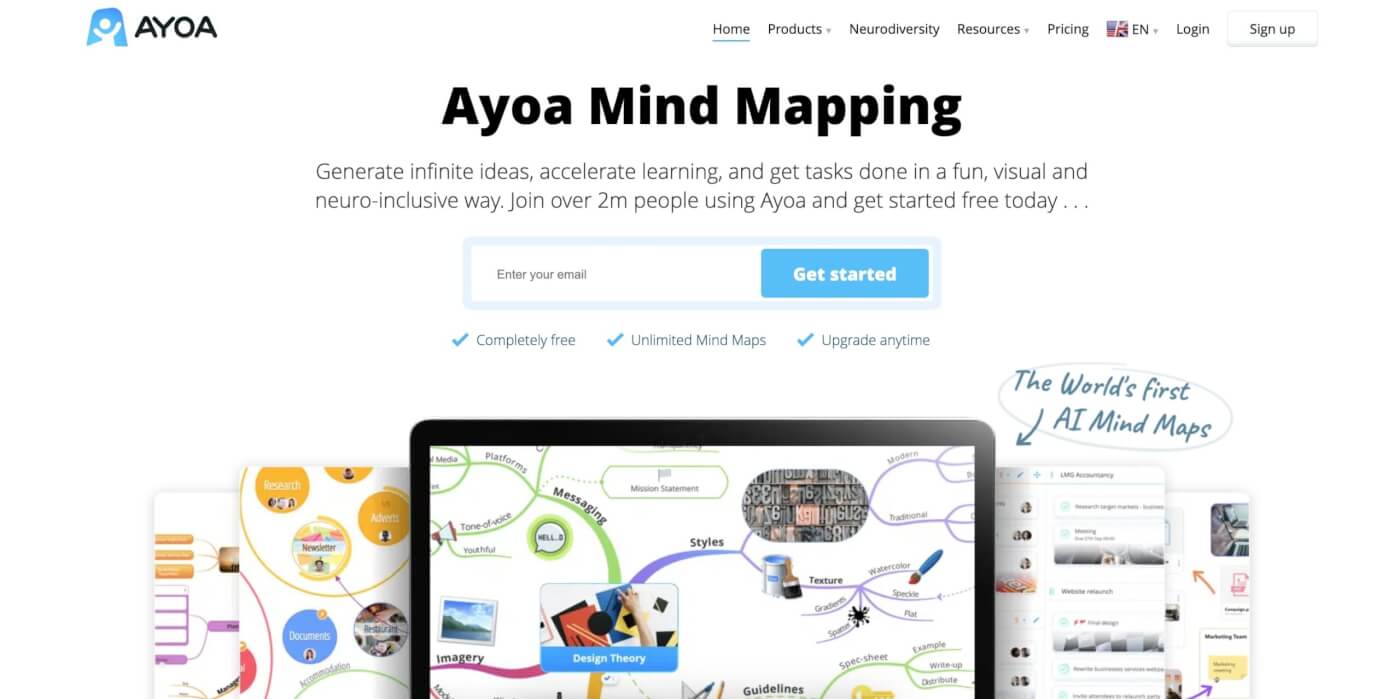
Boardmix merges the functionalities of whiteboard software with AI mind map generator tools for an enhanced brainstorming experience. It offers a user-friendly interface where users can capture ideas in various formats and engage in collaborative brainstorming, leveraging AI to unlock deeper insights. The platform’s free templates and interactive tools like commenting significantly enhance the collaborative brainstorming process.
✨ Key Features
- AI-assisted mapping and diagramming
- User-friendly interface with drag-and-drop functionality
- Free templates for quick mind map creation
- Interactive tools for enhanced team collaboration
🚦 Best Match For
Boardmix is a solid choice for teams in search of an interactive and comprehensive tool that excels in both brainstorming and mind mapping. It provides a cohesive platform for idea generation and organization, meeting the needs of dynamic team environments.
Whimsical AI
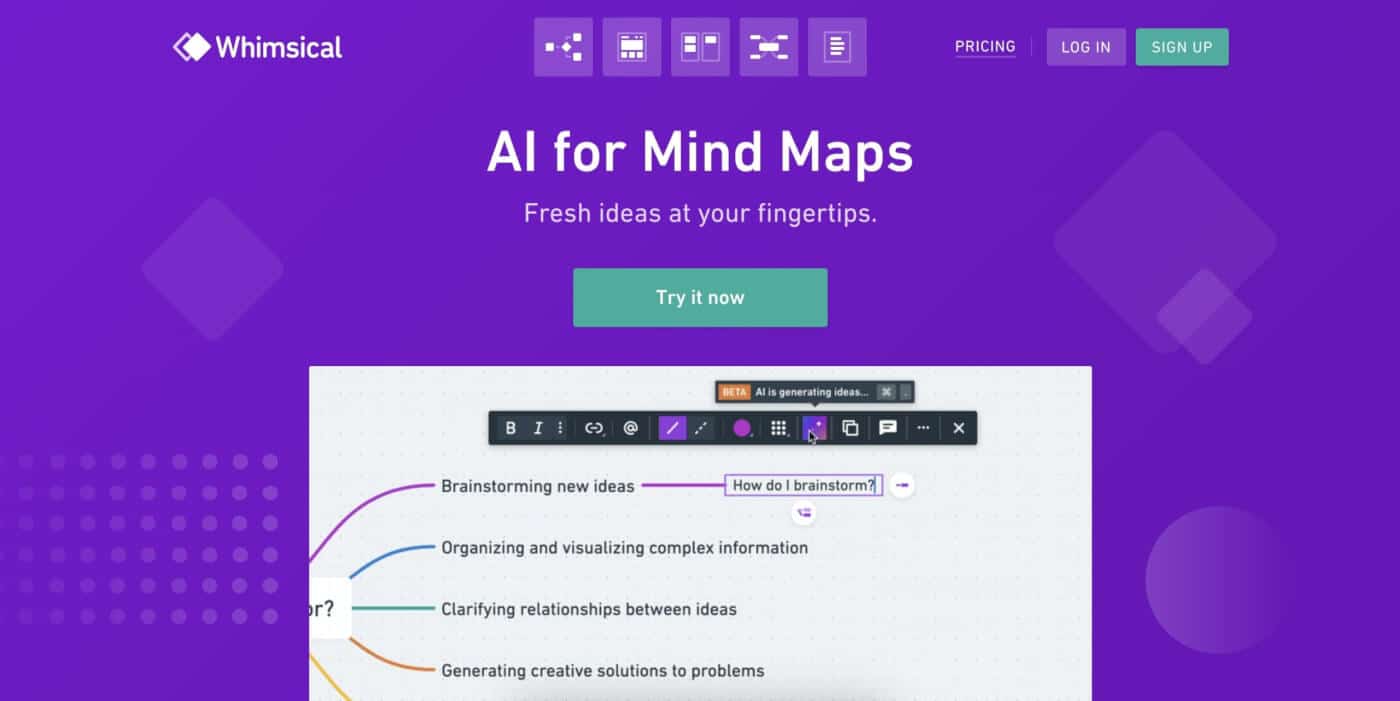
Whimsical AI is more than just a mind-mapping tool; it’s a comprehensive platform for creative thinking and collaboration. The platform starts with a central idea and uses one-click AI tools to generate new branches, aiding brainstorming and solution finding. Whimsical AI also offers a selection of templates for different organizational needs, such as product launch checklists and landing page templates.
✨ Key Features
- AI-powered suggestions for idea generation
- A variety of templates for diverse brainstorming needs
- Integration with popular productivity apps
🚦 Best Match For
Whimsical is a feature-rich platform for virtual teams seeking versatility in a brainstorming tool, offering robust integration options to support creative idea generation. Its workflows are designed to encourage innovative thinking while ensuring seamless connectivity.
Wondershare EdrawMind
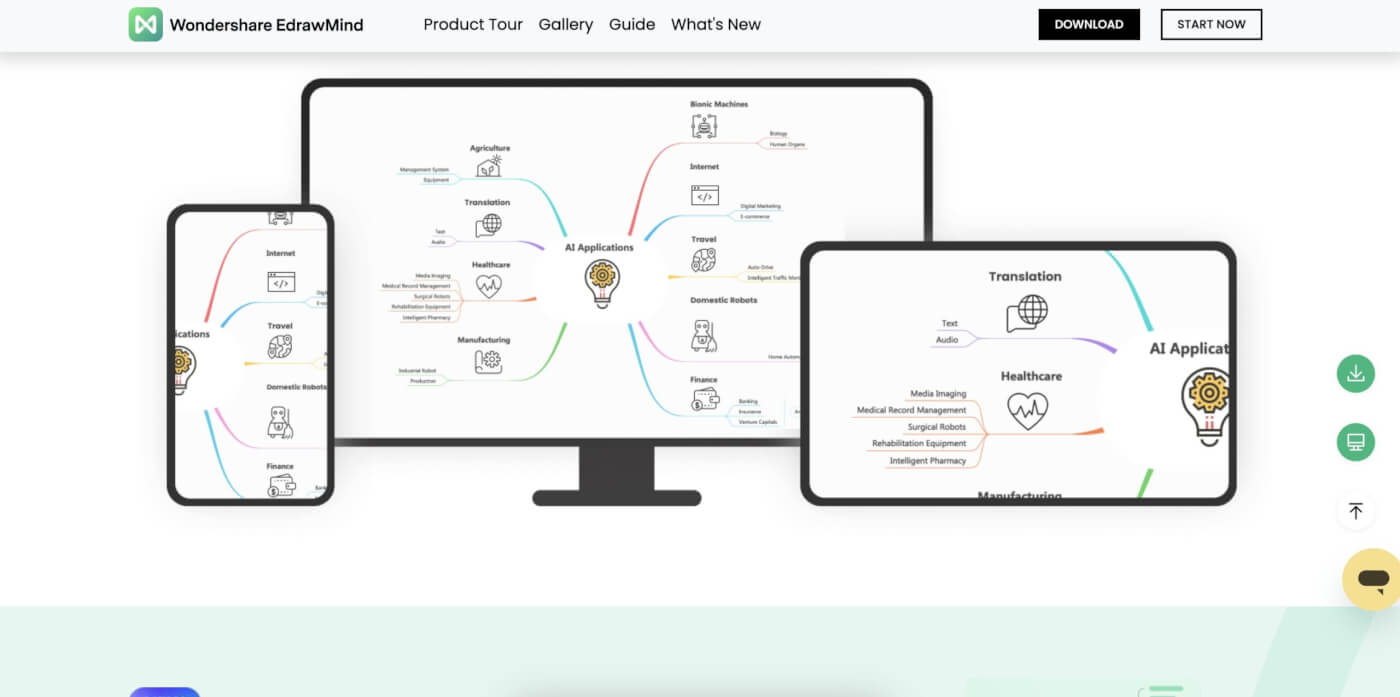
Wondershare EdrawMind is a collaborative tool designed for mind mapping, brainstorming, and outlining. Its intuitive interface caters to both students and professionals, simplifying the creation of visual representations for complex ideas. The platform’s AI-powered mind mapping allows users to generate entire mind maps with a click, enhancing the brainstorming process.
✨ Key Features
- AI-powered tools for diverse brainstorming needs
- Conversion of outlines into mind maps
- Comprehensive templates for various planning needs
🚦 Best Match For
Wondershare EdrawMind is a practical choice for teams seeking a tool that combines ease of use with functional features for brainstorming and mind mapping. It offers a straightforward interface that caters to a variety of teams and businesses.
GitMind
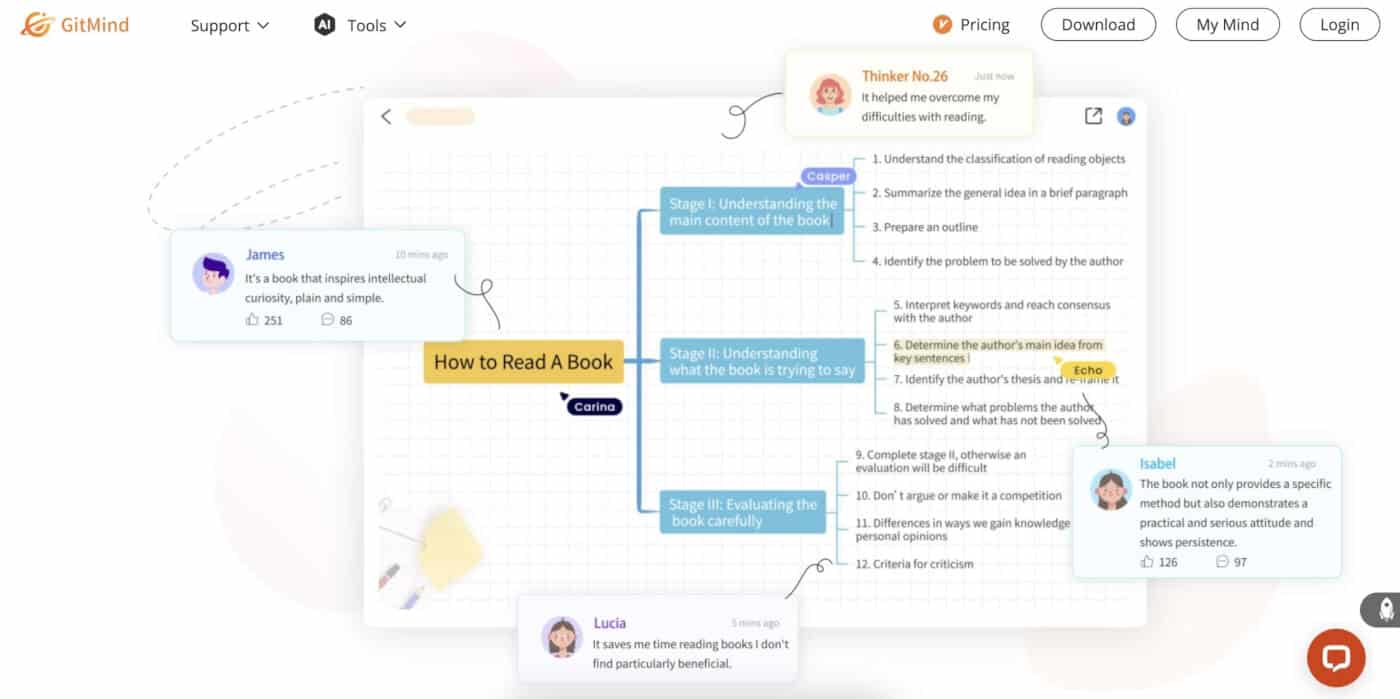
GitMind offers an online tool for creating and sharing visually appealing mind maps. It allows users to create unlimited nodes and branches, making it ideal for extensive brainstorming sessions. The platform’s integrated AI chatbot responds to queries, aiding in summary generation and central idea development, enhancing the brainstorming experience.
✨ Key Features
- Extensive exporting features for diverse sharing options
- AI-assisted content generation and brainstorming
- Customizable themes and color schemes
🚦 Best Match For
GitMind is a good AI brainstorming tool for teams in need of a reliable solution for creative tasks, offering a balance of simplicity and effectiveness in its functionality. It suits various collaborative and organizational scenarios, providing a reliable experience.
Miro
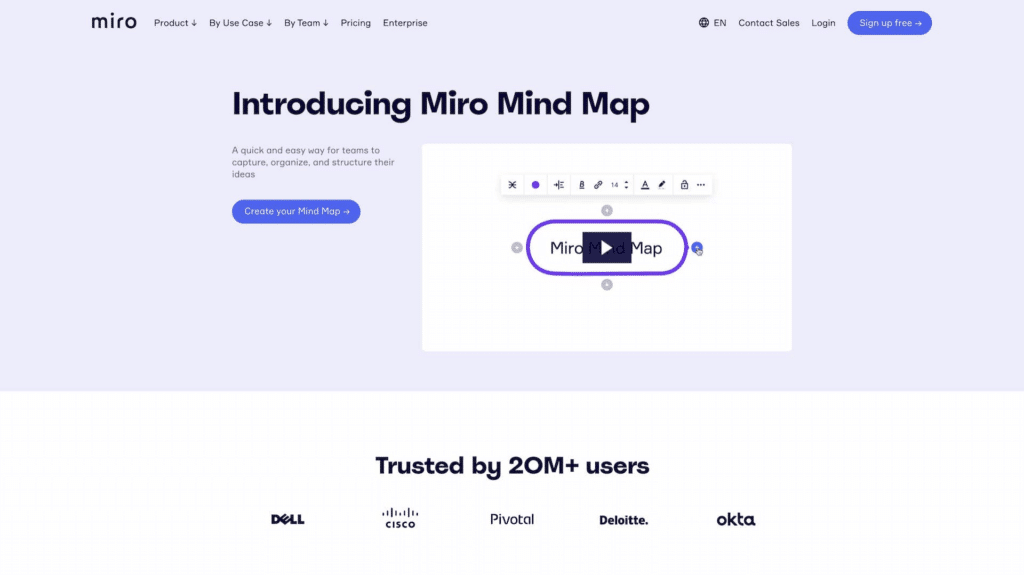
Miro is an AI-enhanced whiteboard collaboration app that leverages large language models and generative AI to streamline team processes and workflows. It offers capabilities like automatic mind map generation, technical diagram creation, and natural language processing for an intuitive user experience.
✨ Key Features
- AI for mind map generation and technical diagram creation
- Natural language processing (NLP) for user commands and queries
- Categorizing notes and creating and editing images and graphics
- Creating UML diagrams, user story cards, and code with AI
- Ability to automatically cluster and summarize sticky notes
🚦 Best Match For
Miro stands out as a collaborative online whiteboard platform, ideal for teams needing a flexible and visual space for brainstorming, project planning, and design thinking. It offers an expansive canvas with tools for real-time collaboration designed for a wide array of tasks.
Lucidchart
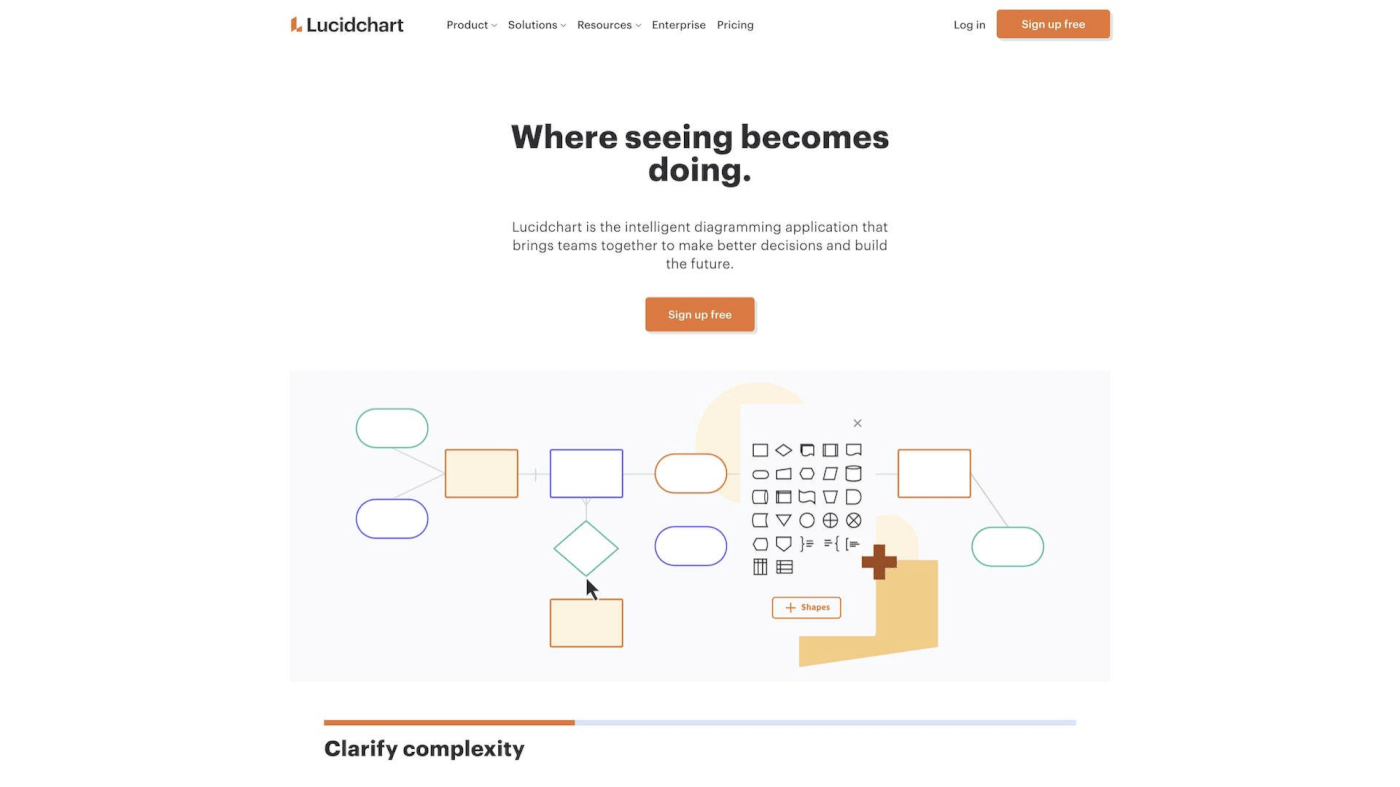
Lucidchart is a versatile tool that utilizes AI to reduce routine work, allowing teams to focus on high-value tasks. The integration of AI enhances creativity and innovation, aiding in the exploration and iteration of ideas.
✨ Key Features
- AI auto-generation of routine tasks
- ChatGPT plugin for intelligent diagramming
- AI Prompt Flow for building and experimenting with prompts in workflows
- Collaborative AI features in Lucidspark to boost productivity and creativity
🚦 Best Match For
Lucidchart is well-suited for teams seeking a versatile diagramming and visual workspace that aids in complex brainstorming and project planning. The app offers an intuitive interface and robust feature set that allows for seamless collaboration.
👋 Parting Words
AI has become a crucial ally for remote teams, revolutionizing the way we brainstorm, plan, organize, and collaborate. The practical benefits of AI brainstorming tools in enhancing team interactions, flow of ideas, and team intelligence are hard to ignore.
Now, it’s time to put these insights into action.
So don’t wait any longer and supercharge your brainstorming workflow!


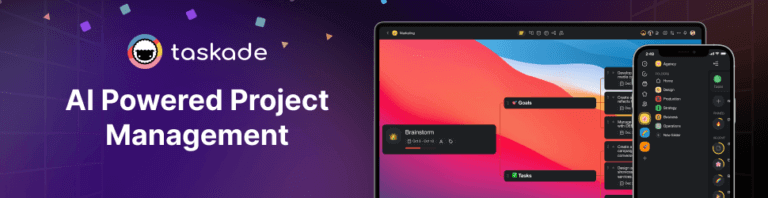
 How to Plan Effective Project Team Meetings: Strategies for Success
How to Plan Effective Project Team Meetings: Strategies for Success  14 Best AI Tools for Planning and Running Meetings
14 Best AI Tools for Planning and Running Meetings  Creating Customer Service SOPs: A Guide for Streamlining Your Support
Creating Customer Service SOPs: A Guide for Streamlining Your Support 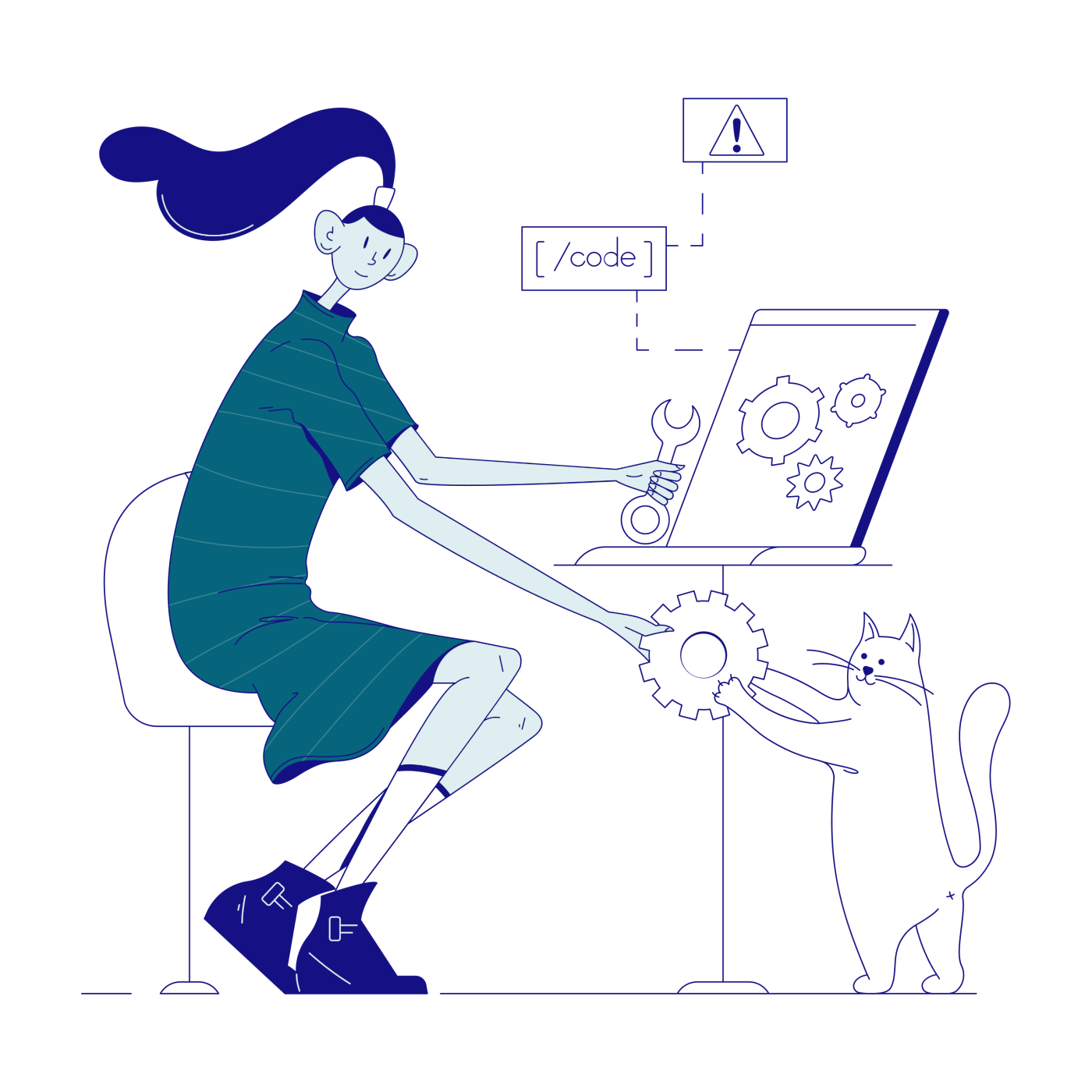 15 Top AI Content Marketing Tools for Remote Teams
15 Top AI Content Marketing Tools for Remote Teams 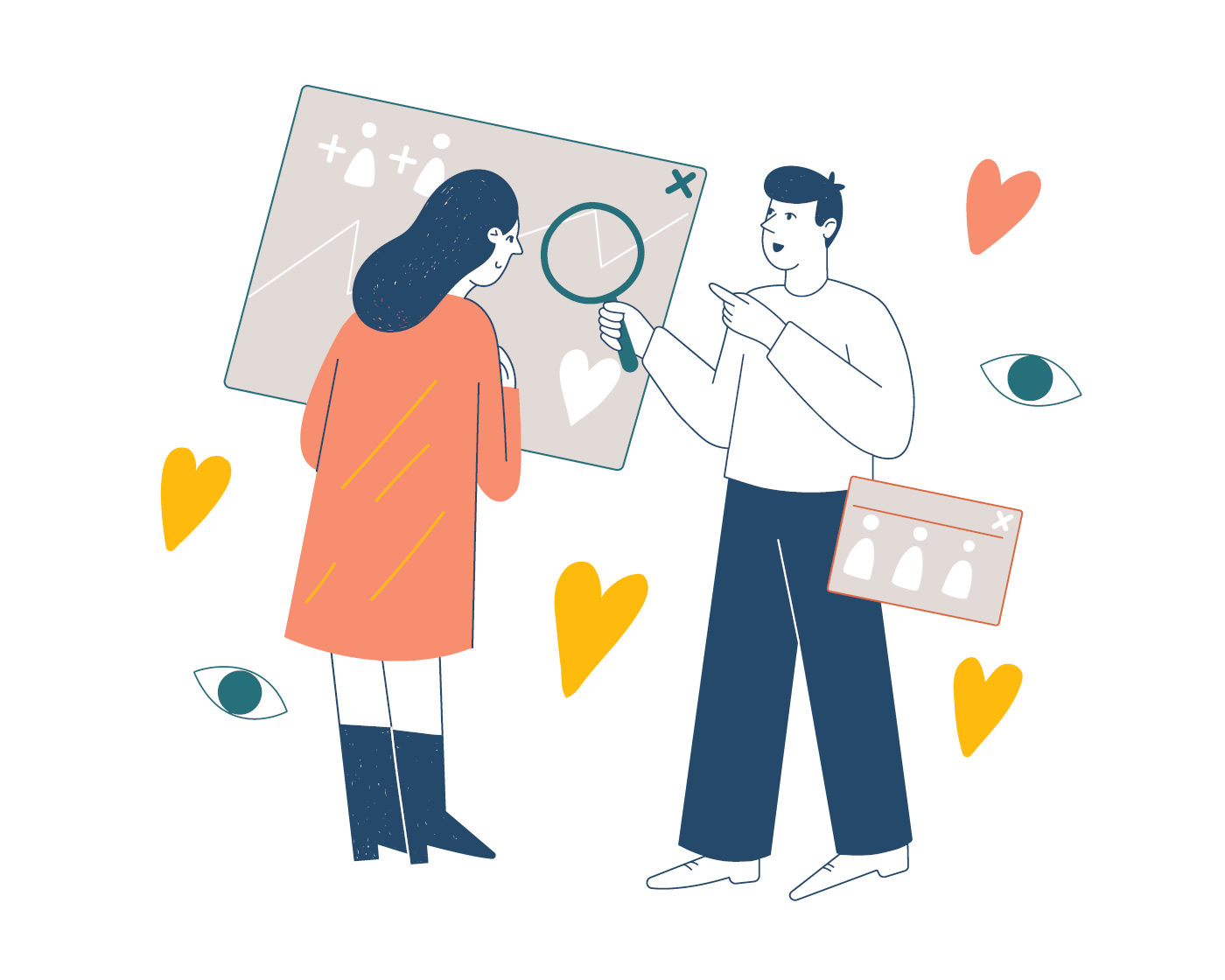 14 Best AI Collaboration Tools for Remote Teams (Updated 2025)
14 Best AI Collaboration Tools for Remote Teams (Updated 2025) 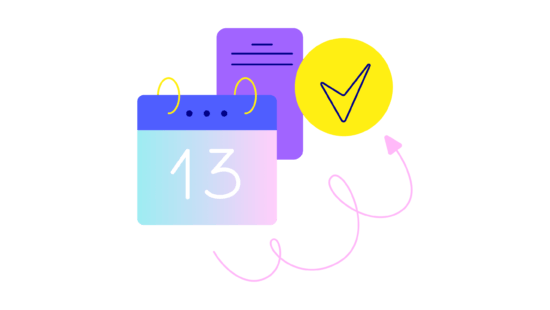 What Are SOPs? Building Effective SOPs With AI in 2025
What Are SOPs? Building Effective SOPs With AI in 2025