Chatbots Are Demos. Agents Are Execution.
Why the future is about systems that actually ship.
The Hype and the Letdown
Every era of technology has its shiny demo.
Today, it’s the chatbot.
Type a question, watch AI type back. Screenshot it, share it, call it the future.
But here’s the truth: chatbots are demos. They’re clever, they’re flashy, and they collapse under the weight of real work. Chat isn’t execution. Conversation isn’t collaboration.
Projects don’t move forward because of a clever conversation.
Businesses don’t scale because of screenshots. Execution is what matters.
And that’s where agents come in, as teammates that actually ship.
Why Chatbots Fail at Real Work
Chatbots break down the moment you move from conversation to execution:
- Unreliable: They hallucinate, contradict themselves, and lose context.
- Isolated: Stuck in a window, disconnected from tools, projects, and workflows.
- Passive: They wait for prompts. No initiative, no monitoring, no loops.
- Output-Only: Text instead of systems. Suggestions instead of solutions.
The result? Endless conversations, zero execution.
What Real Execution Requires
Execution is a system, not a chat. It requires:
- Structure → projects, tasks, dependencies, deadlines
- Memory → persistence across time and context
- Agency → delegation, coordination, autonomous action
- Integration → direct connection to your workflows and tools
- Reliability → resilience at scale and under failure
That’s not a chatbot. That’s a workspace that thinks, remembers, and acts.
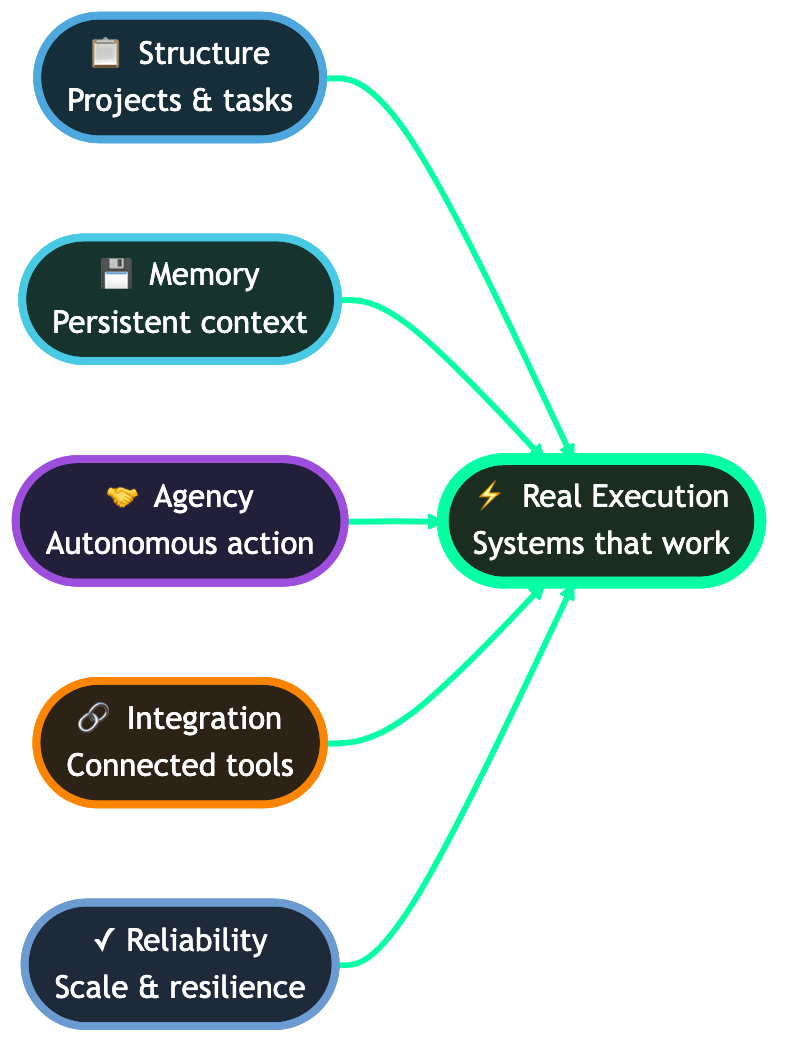
Agents: The Leap from Demo to Execution
An AI agent is much more than a chatbot. It’s a teammate.
- It remembers context.
- It plans multi-step workflows.
- It acts continuously, not reactively.
- It collaborates with humans and other agents.
- It builds systems that persist and scale.
This is the foundation of Taskade Genesis.
The execution layer for human + AI collaboration.
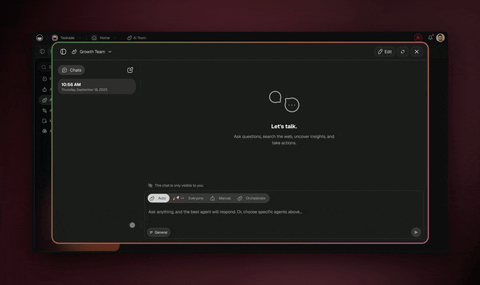
The Scale of Genesis Power
Genesis isn’t one clever agent. It’s an execution platform.
| 🧬 Genesis Capabilities | How It Works |
|---|---|
| 500+ Expert-Crafted Prompts | Unlock templates across 15+ functions — sales, marketing, engineering, ops, legal, and more. |
| Smart File & PDF Intelligence | Instantly extract, summarize, and integrate file data into your workflows. |
| Automated AI Reporting Pipelines | Go from spreadsheet to dashboard to scheduled report — fully automated. |
| 100+ App Integrations | Automate tasks across Google Sheets, Slack, Gmail, Notion, Figma, and more. |
| Modular Workspaces by Design | Each space runs as its own Genesis app — focused, scalable, and purpose-built. |
This is what execution at scale looks like.
Demo vs Execution: Real Scenarios
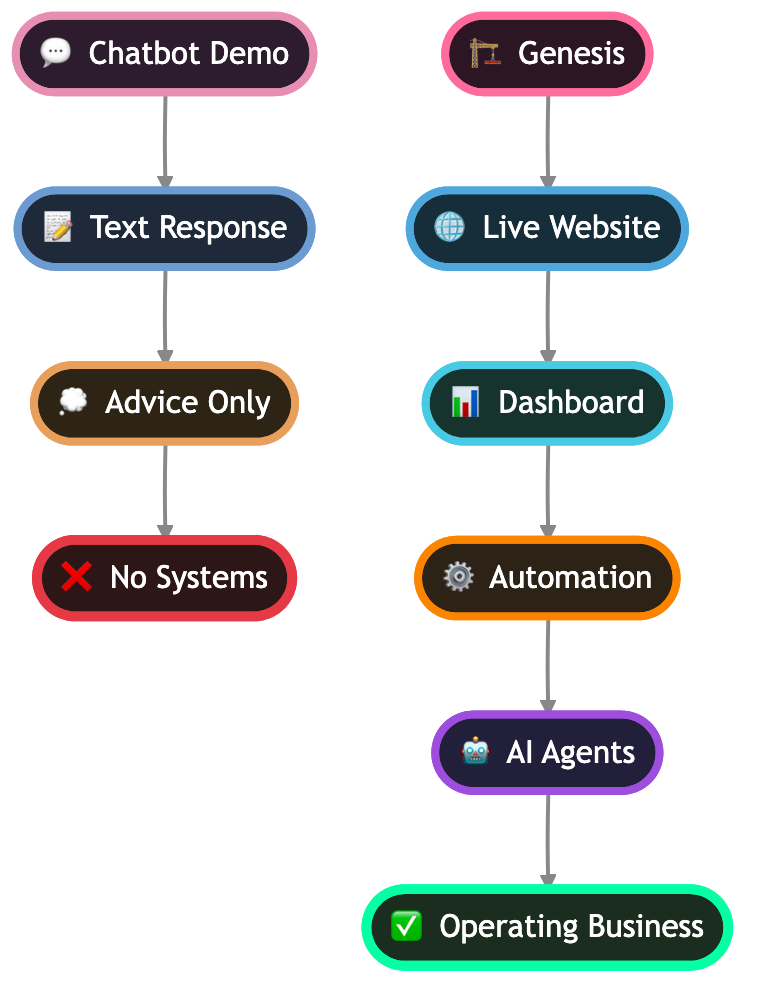
Software Consultancy
❌ Chatbot World: tips on websites, CRMs, and client acquisition.
🧬 Genesis World:
- Website with proposals + AI sales assistant
- Dashboard tracking leads and profitability
- Workflows automating follow-ups and onboarding
- Agents for sales, delivery, and client success
Outcome: a consultancy system, not a plan.
E-Commerce Store
❌ Chatbot World: advice on ads and SEO.
🧬 Genesis World:
- Website storefront with AI customer support
- Dashboard for sales funnels and inventory
- Workflows for abandoned carts, shipping, notifications
- Agents monitoring reviews, ads, and suppliers
Outcome: scale without headcount.
Startup Fundraise
❌ Chatbot World: a checklist of fundraising tips.
🧬 Genesis World:
- Investor portal with AI assistant
- Dashboard tracking outreach and milestones
- Workflows for follow-ups and scheduling
- Agents for research, decks, and financial models
Outcome: a fundraising machine, not advice.
The Power of Integrated Intelligence
The difference is integration.
- Websites feed leads directly into dashboards.
- Workflows trigger off real project data.
- Agents operate with full business context, not just a prompt.
This is unified execution intelligence — systems that remember, connect, and act.
Chatbots can’t do that. Genesis does.
The Technical Revolution Behind Genesis
At the core of Genesis is the Taskade AI Assistant (TAA) Unified System that coordinates multiple LLMs (GPT-5, Claude-4, Gemini), specialized tools, and workspace data.
The TAA allows you to create, edit, and manage every aspect of your work with:
- Persistent Context across sessions and projects
- Direct Tool Integration into your stack
- Multi-Agent Collaboration like a true team
- Continuous Learning from workflows in use
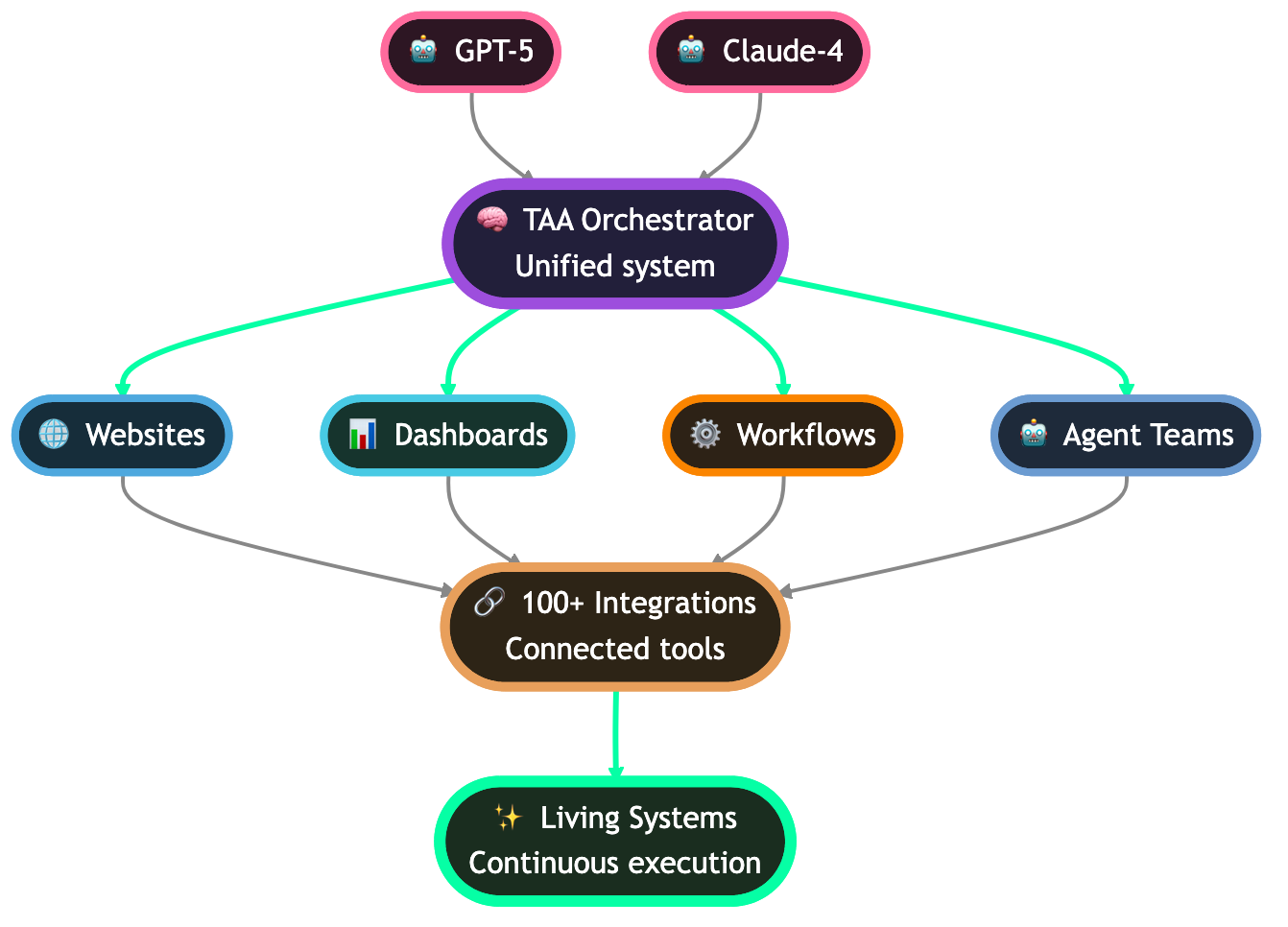
The Future of Work Is Agentic
Rosenblatt’s perceptron (1957) became today’s transformers.
Billions of artificial neurons power modern LLMs.
But intelligence alone isn’t enough. The missing layer has always been execution.
Genesis closes that gap. Where AI stops performing and starts collaborating. Where businesses stop prompting and start building.
Not another chatbot. Not another graveyard of abandoned projects.
The execution layer for the future of work.
Real Users, Real Results
Genesis is already powering execution across industries:
- Agencies running campaigns end-to-end
- Consultants scaling with automation instead of headcount
- Startups fundraising and automating growth
- Enterprises deploying systems in weeks, not quarters
The common thread? They stopped chatting with AI and started building with it.
Your Move
Chatbots impress. But demos don’t build companies. Demos don’t scale. Demos don’t ship.
Agents do.
That’s why we built Genesis: the execution layer where humans and AI collaborate to get real work done. So, stop playing with demos. Start building with agents.
The future isn't conversations with AI. It's collaboration. It's systems that remember, connect, and execute your vision while you sleep.
Read more: How to Train AI Agents on Your Own Living Knowledge | What Are AI Agents?