Top AI Prompt Generators to Elevate Your AI Workflows
Struggling to get pitch-perfect content every time you ask AI for help? The models you use are only part of the story — AI prompts are the secret sauce. Top AI ...
Struggling to get pitch-perfect content every time you ask AI for help? The models you use are only part of the story — AI prompts are the secret sauce. Top AI prompt generators will help you elevate your prompt engineering game, spend less time tweaking, and more time creating value.

🪄 What Are AI Prompt Generators?
AI prompt generators are specialized tools designed to generate instructions for AI models. They help transform vague ideas and loosely-formulated instructions into something large language models (LLMs) like GPT-4o or text-to-image generators like Stable Diffusion can understand.
They're like the Babel fish from Douglas Adams’ Hitchhiker's Guide to the Galaxy, but for AI.
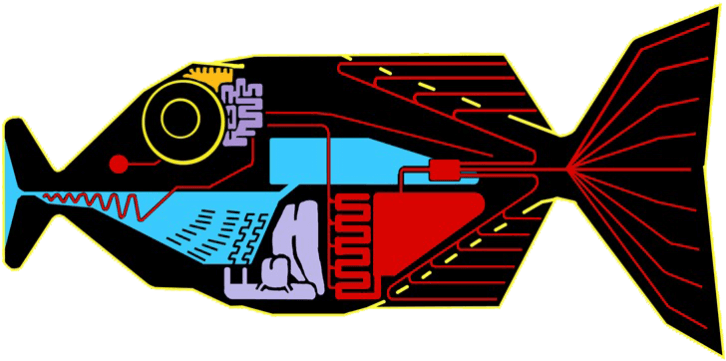
Writing effective prompts is harder than it seems; it requires a good grasp of linguistics and a solid understanding of the capabilities and limitations of specific models. You need to choose the right words and structure instructions in such a way that they clearly capture what you want to create.
Even if you’re a prompt engineering wiz, that's still a lot of work.
Best AI prompt tools make the process simpler, faster, and more efficient. They help coax AI models to generate just the kind of output you expect — digital art styled after Van Gogh’s Starry Night, an article on the future of renewables, a Python script, a catchy pop song… you get the idea.
⭐ Quick List of The Top AI Prompt Generators
Short on time? Here’s a quick comparison of the top AI prompt generators we discuss in the article. Compare key features, use cases, and pricing options, or scroll down for a detailed breakdown.
| 🛠️ Tool | ⚡️ Key Features | 🚦 Use Case | 🔌 Tools & Integrations |
|---|---|---|---|
| Taskade | AI agents, smart automations, collaborative AI chats, prompt templates, and more | Best for collaborative workflows and seamless workflow automation | Integrates with various platforms like HubSpot, Gmail, Slack, Google Sheets, and many more |
| GPT-4 by OpenAI | AI-powered content generation | Excellent for ad-hoc content generation and brainstorming | API, custom GPTs |
| Jasper AI | Generating marketing content | Ideal for marketing workflows | Integrates with various platforms |
| PromptPerfect | Prompt optimization | Prompt optimization across models | N/A |
| PromptBase | Marketplace for prompts | Marketplace for curated AI prompt templates | N/A |
| Junia AI | Generating SEO-focused marketing content | Great for SEO-focused and structured prompts | Integrates with SEO tools |
🐑 Taskade – The Leading AI Prompt Generator for Workflows
Taskade is an AI-powered workspace that combines creative and project management tools with a set of powerful smart features. There is a lot to unpack here, so let’s start from the beginning.
First things first, can Taskade generate AI prompts?
The short answer is yes, but it also solves a few other hurdles of human-AI interactions.
Level 1: Generate AI Prompts
Taskade AI is powered by the same advanced models as ChatGPT. It also features a conversational interface that lets you interact with AI to brainstorm, problem-solve, and... generate prompts!
All you need to do is go to a project — this is a dedicated space where you can organize tasks, type notes, and collaborate with team members — and open the chat box. Then, set it to Taskade AI.
From here, you can ask for prompts for specific use cases:
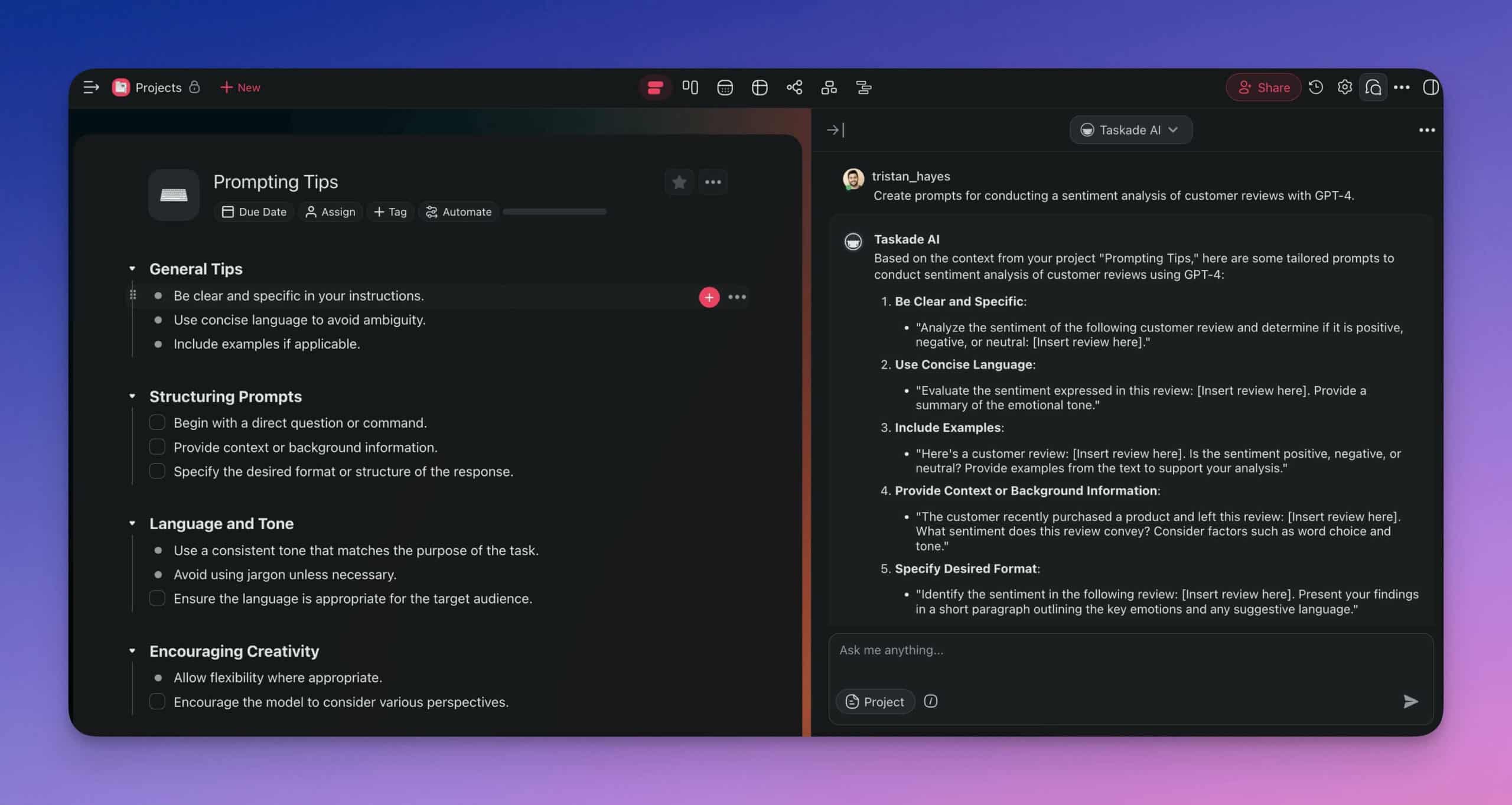
Or tell AI to optimize your prompts according to prompt engineering best practices:
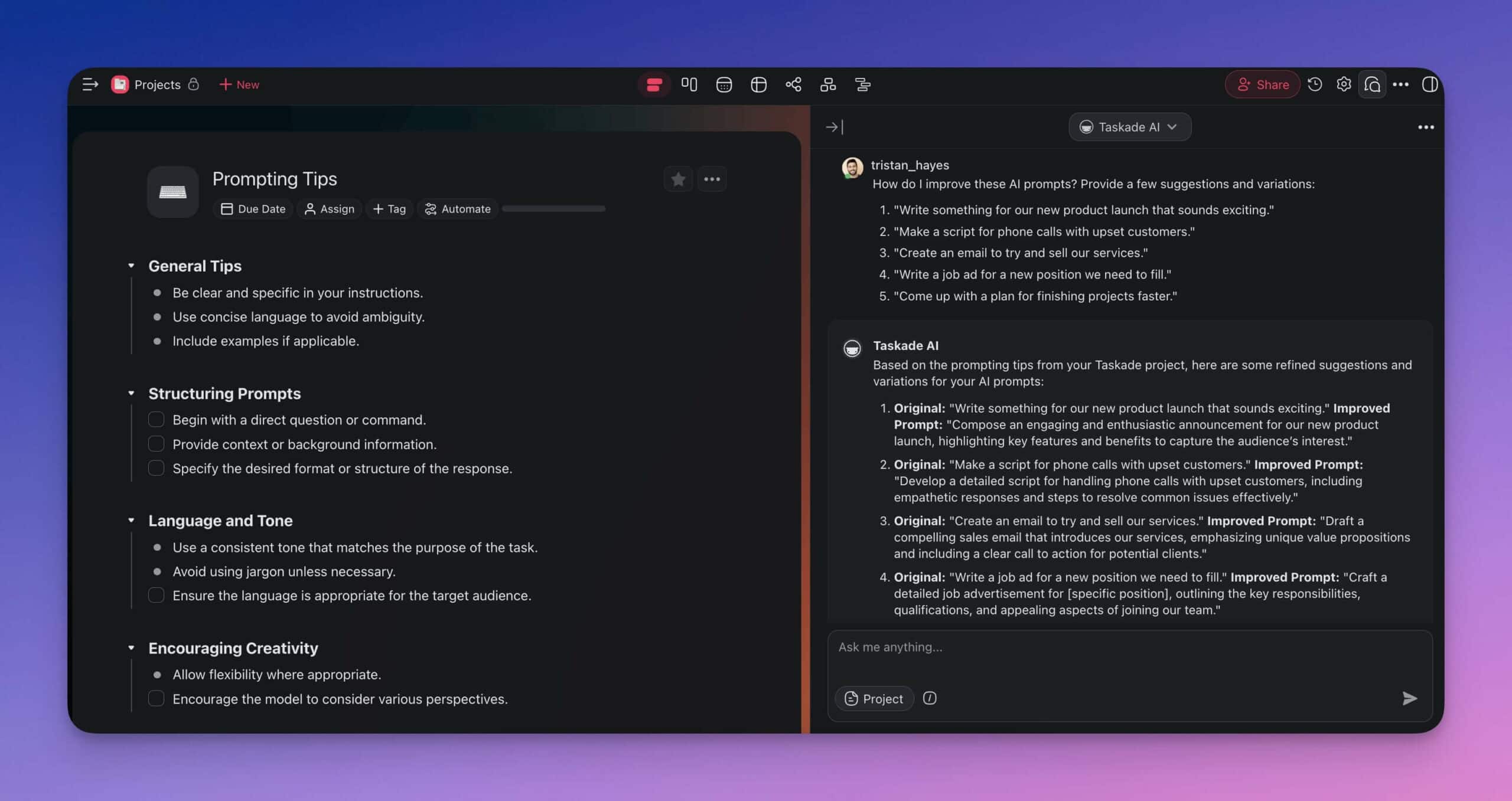
Let’s take this a step further.
Level 2: Build Custom AI Agent Commands
Typing prompts every time you want to interact with AI is hardly efficient. Taskade’s AI Agents are personalized assistants that let you create sets of reusable commands and call them when needed.
Let’s say you regularly summarize lengthy reports for your team.
Instead of going to an AI chatbot and asking AI to "summarize the report," "highlight important dates and deadlines," or "identify key themes and trends in this text,” you can set up a custom “Document Analysis Agent” and define your favorite prompts as commands to speed things up.
Here's how it works:
1. Go to the 🤖 Agents tab in your workspace and click ➕ Create agent.
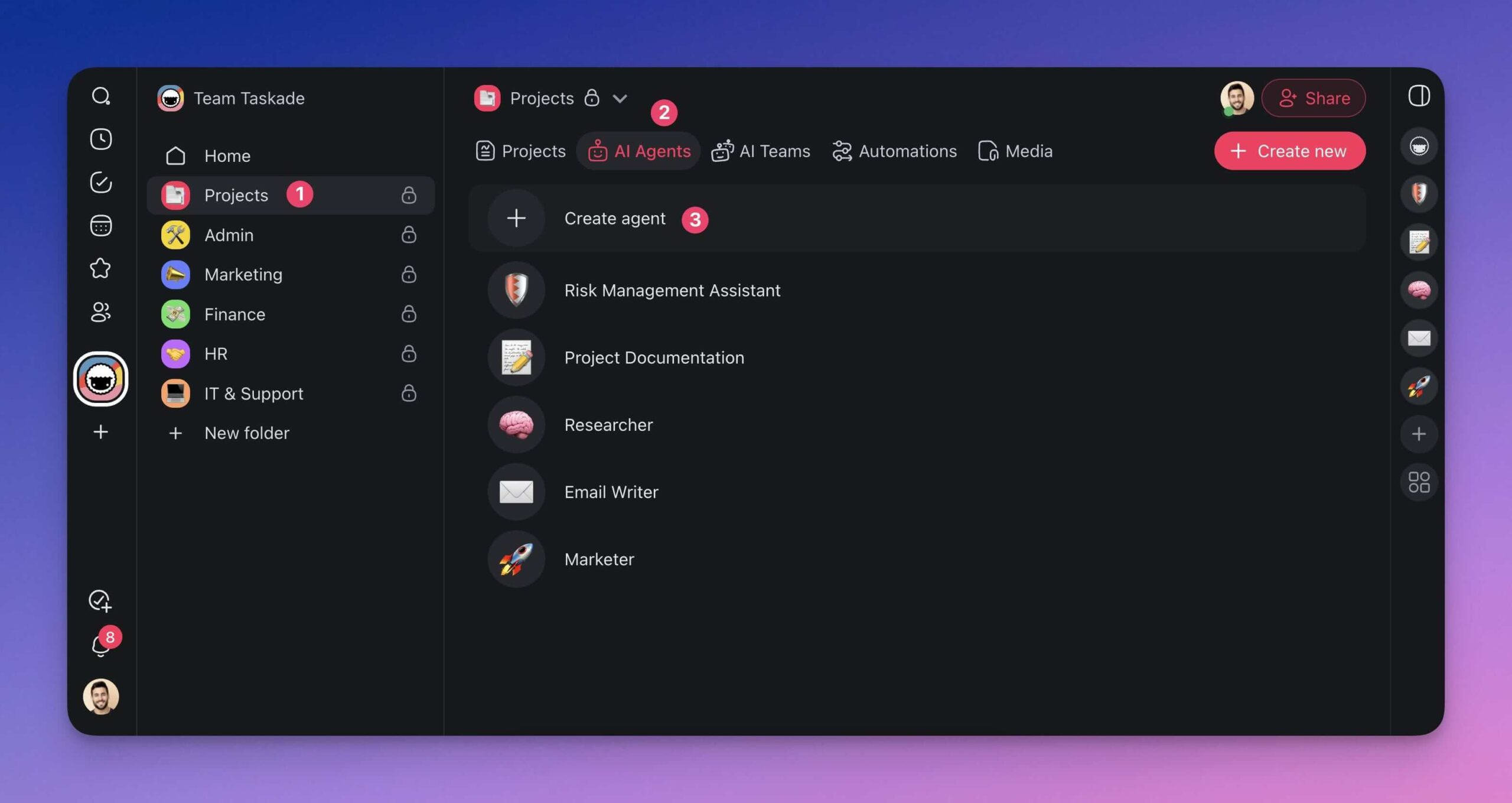
2. Choose the ✨ Generate with AI tile.
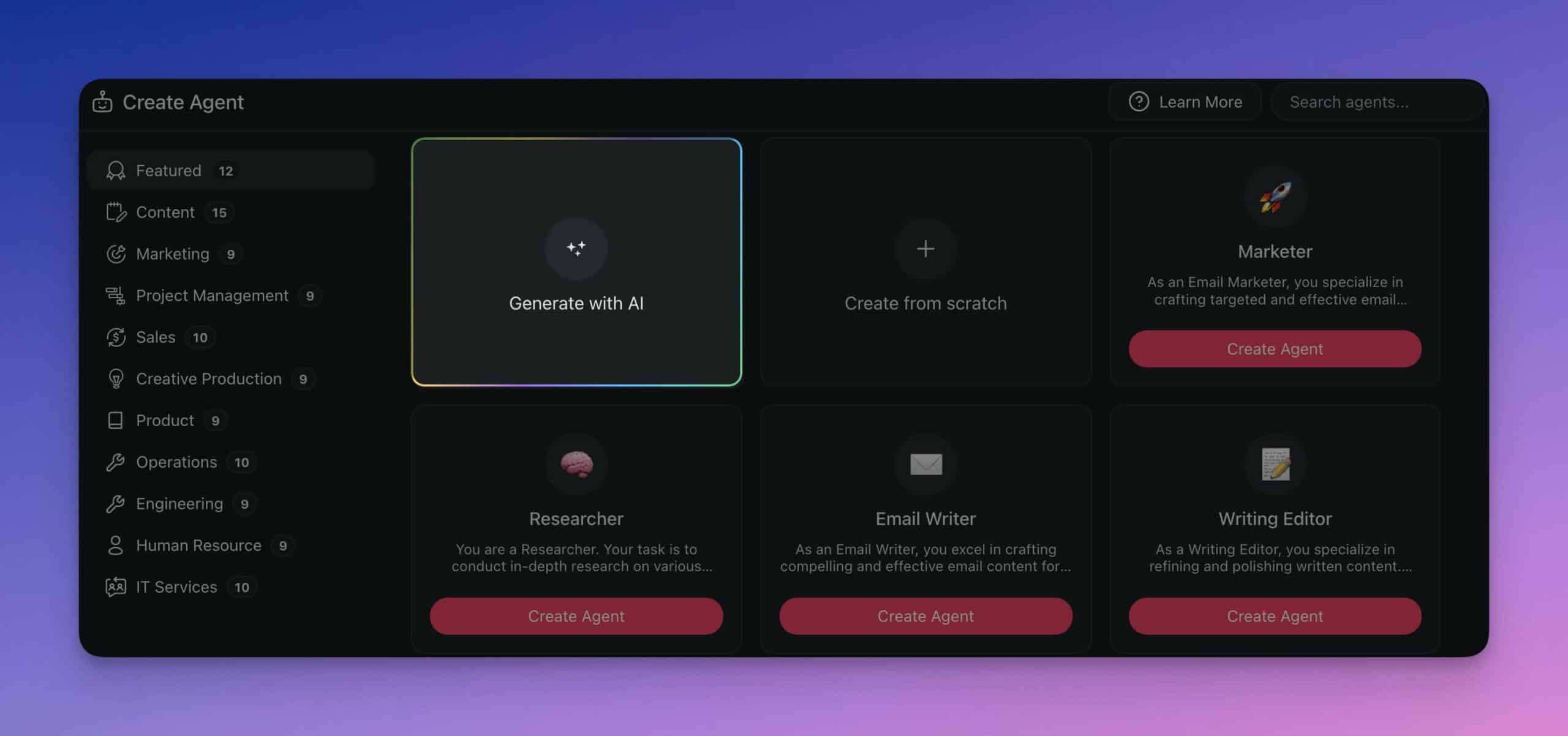
3. And describe what you need help with.
In this case, we're going to ask the generator to create an agent that will help us analyze documents and various data sources. The agent should be able to extract information and simplify jargon.
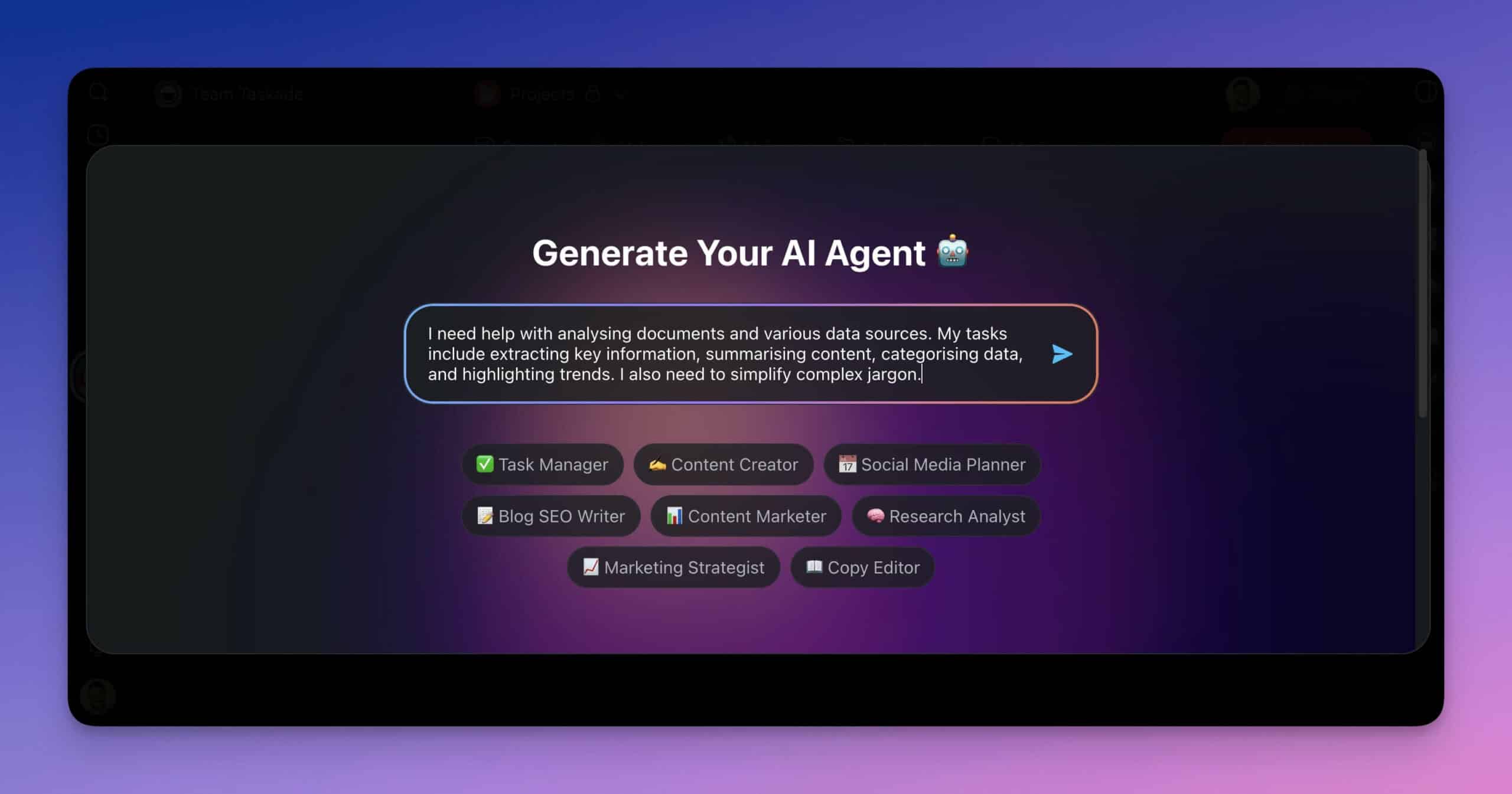
And voilà! The agent is ready.
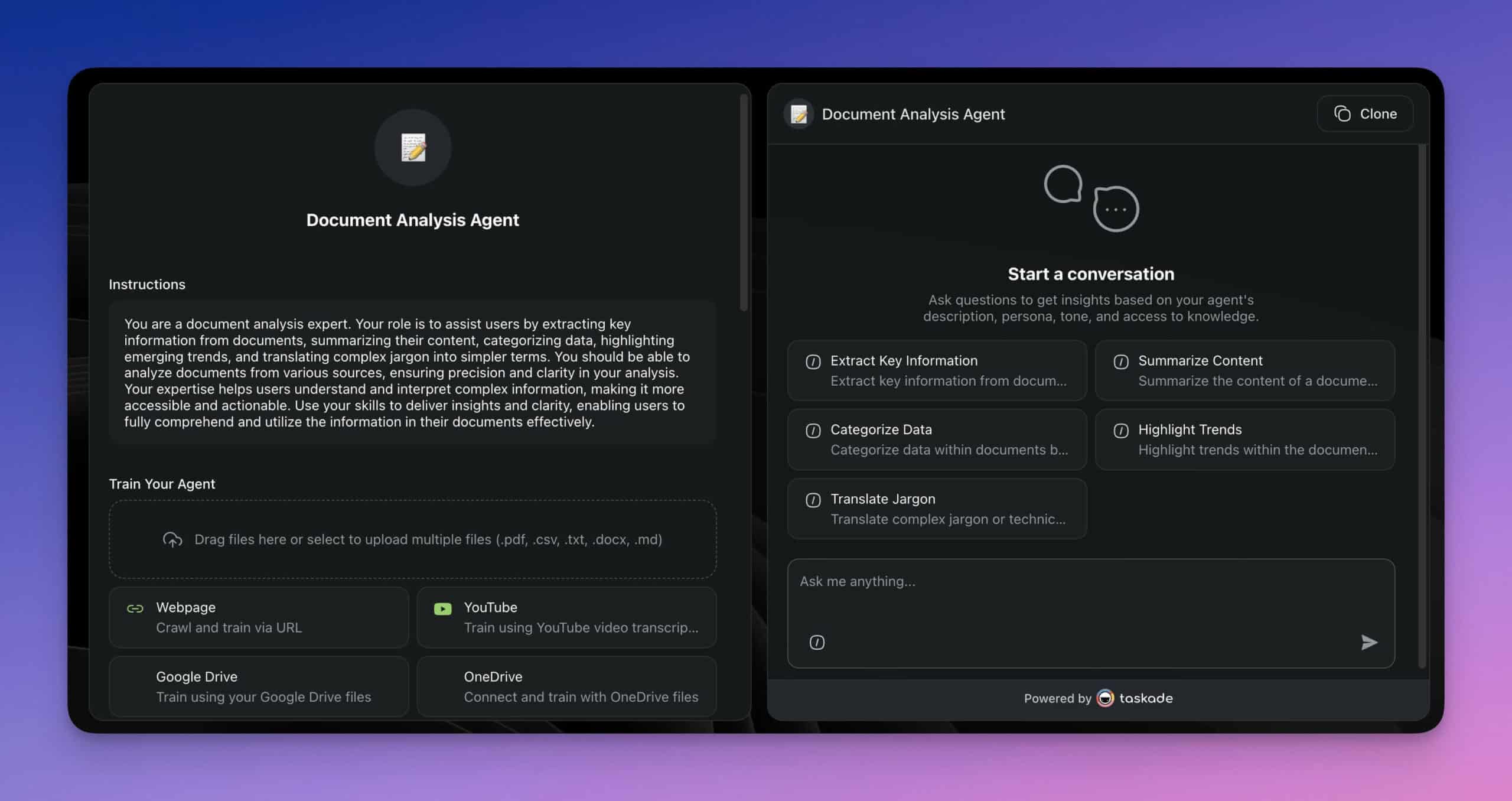
S
When done, simply provide a link to the report or upload it directly to the agent’s knowledge.
When done, type / followed by the name of a command (in this case "Extract Key Information").
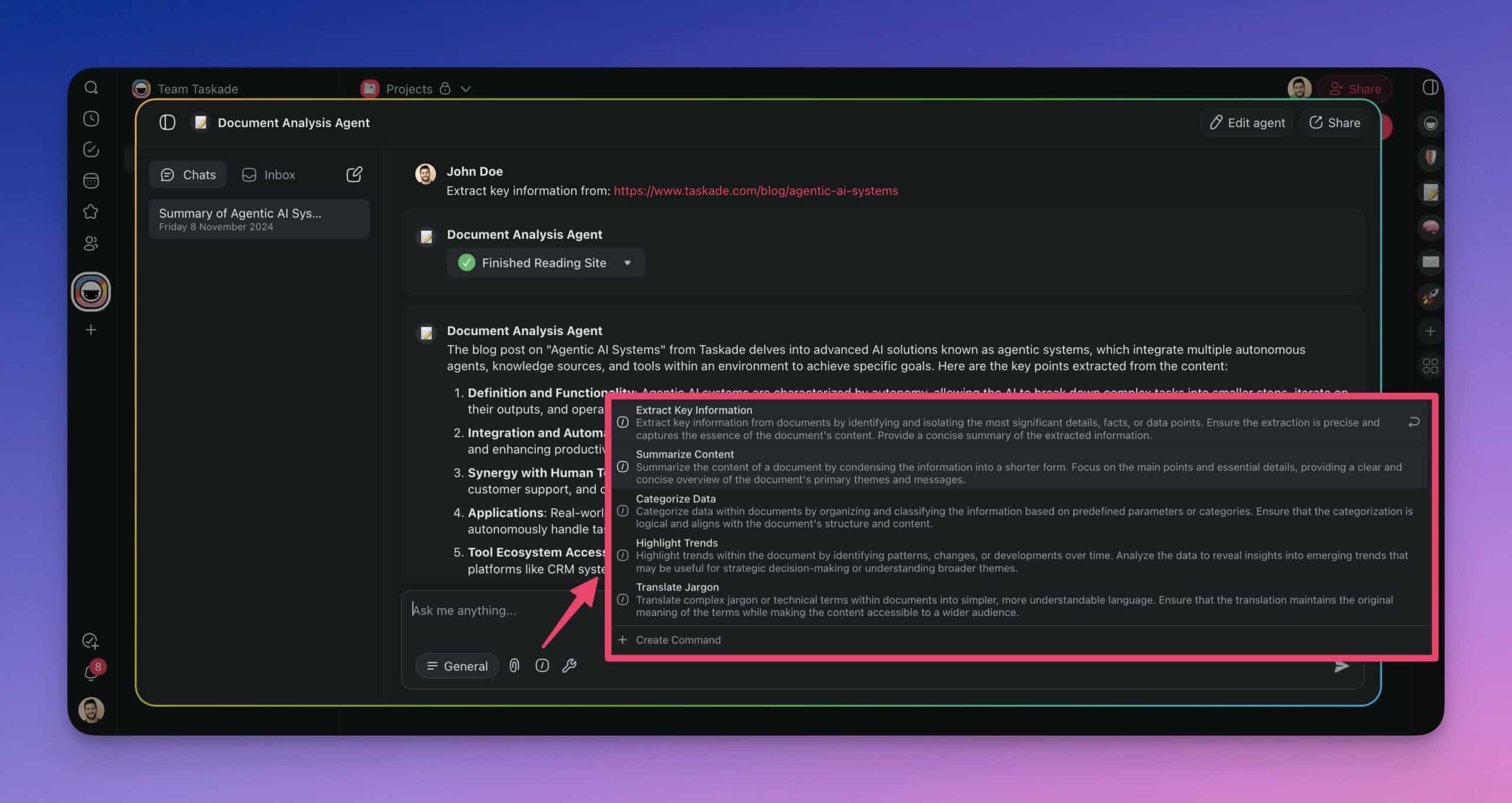
Agents can tackle other kinds of tasks too, from data analysis to content creation, without breaking a sweat (they're not human, duh). So be sure to check the agent catalog for some ideas.
Level 3: Automate Your Work
Imagine you have a recurring project that involves multiple stages — research, drafting, review.
(that's probably not that hard to imagine, but let's have some fun 🤷♀️)
AI chats can help you with all these tasks. But that means more prompting, and who has time for that?
With workflow automation, you eliminate the need for manual prompts. Instead of initiating each task individually, you can design a workflow that seamlessly transitions from one phase to the next.
Oh, and it can use your AI-agents in the process. 😎
Check the video below to see what we mean.
And the best part?
The automation flow can connect to all your favorite tools so you can manage everything in one place.
✉️ Use a Gmail integration to send automated reminders to clients for upcoming appointments.
🧮 Use a Google Sheets integration to automatically aggregate sales data from multiple sources.
💬 Use a Slack integration to automate the distribution of daily briefings to your team.
💰 Use HubSpot to manage leads and automatically trigger personalized email campaigns.
🐦 Use Twitter/X to schedule tweets that announce new product launches.
And much more!
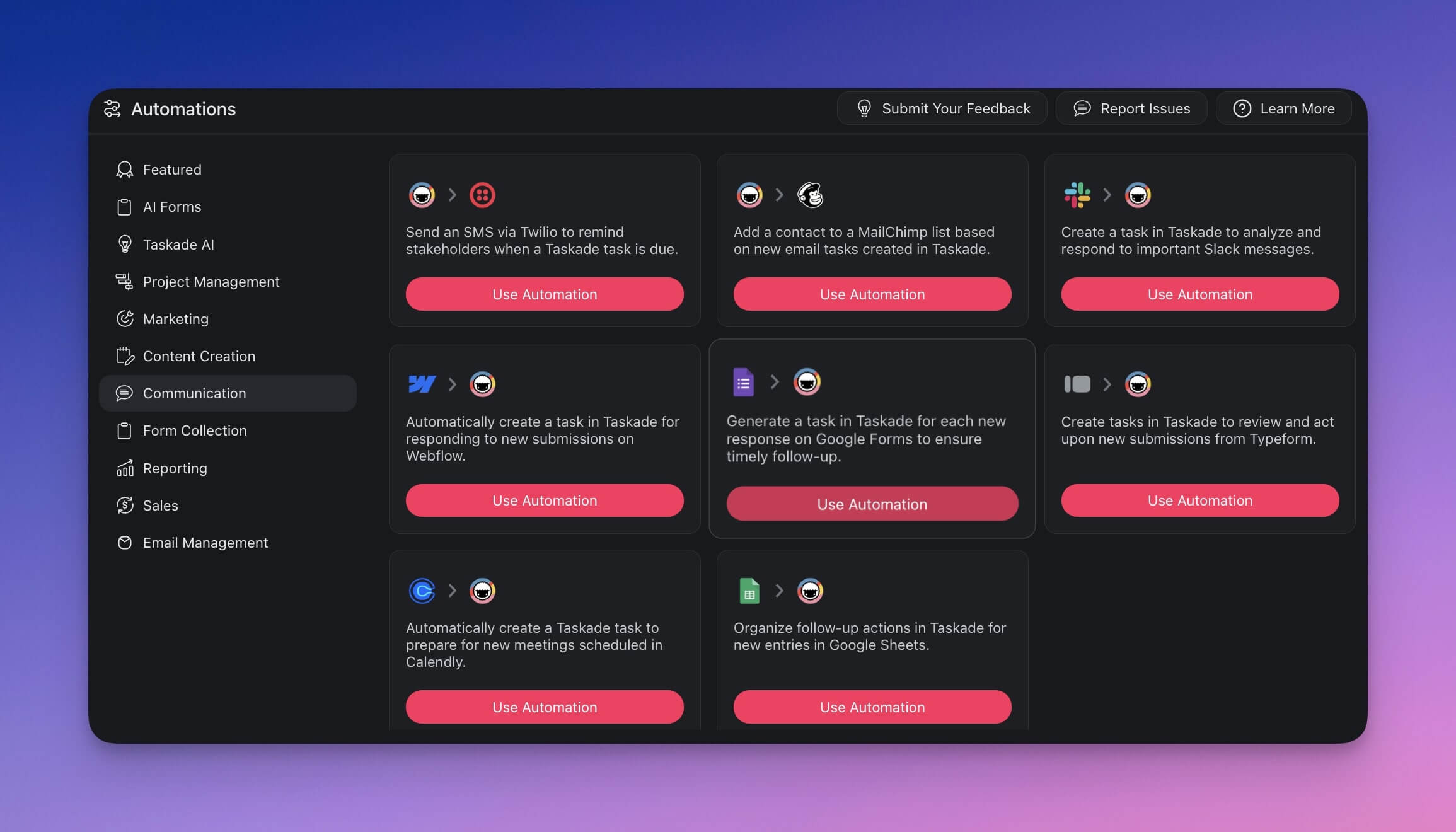
Check this Getting Started guide to Taskade automations to learn more.
Level 4: Collaborate with AI & Your Team
Alright. But what if you wanted to make collaboration more dynamic?
Taskade lets you include any of your agents in collective brainstorming sessions with your team. All you need to do is open the chat box, choose an agent from the list, and invite others to join the discussion.
Start a brainstorming session where team members throw in ideas while AI suggests additional angles.
Refine concepts in real-time, with the AI providing insights and data to back up decisions.
It’s like having an extra team member, always ready with the next big idea or solution.
Create a Taskade account and collaborate with your team & agents 👈
🤹 Other Top AI Prompt Generators for Workflow Optimization
1. GPT-4 by OpenAI

Now, you may be wondering: „Wait, are we using an AI model to generate prompts for AI?" Yes, GPT-4 was trained on an extensive dataset of diverse text sources. This and excellent natural language processing capabilities give it a solid understanding of language patterns, context, and semantics.
You can get prompts out of GPT-4 in two ways — using OpenAI’s developer API, which offers a customizable way to integrate GPT-4’s capabilities into various applications (advanced), or through the ChatGPT interface, where you can interact directly with the model in real-time conversations.
2. Jasper AI

Jasper AI is an AI writing assistant designed to support marketing teams and content creators. It can generate different types of content including blog posts, social media updates, and marketing copy. Since its launch in 2021, Jasper has gone through a number of updates and expanded its use cases.
The app offers several useful tools you can use to generate better prompts. Besides the standard conversational interactions, you can browse a built-in prompt library that includes a wide range of content ideas and discussion topics, which make it super easy to tailor AI output to specific needs.
3. PromptPerfect

Unlike other tools from our list, Prompt Perfect focuses specifically on refining prompts to enhance their effectiveness across various AI models, such as GPT-4, ChatGPT, and Midjourney. And it uses the familiar chat-based interface that makes it perfect if you’re just getting started with AI tools.
So, what do we get in the package? Apart from automatic prompt refining, the platform can optimize prompts for different modals (image generation, text, and others) as well as compare one prompt between multiple models. This means you check multiple boxes use cases with one tool.
4. PromptBase
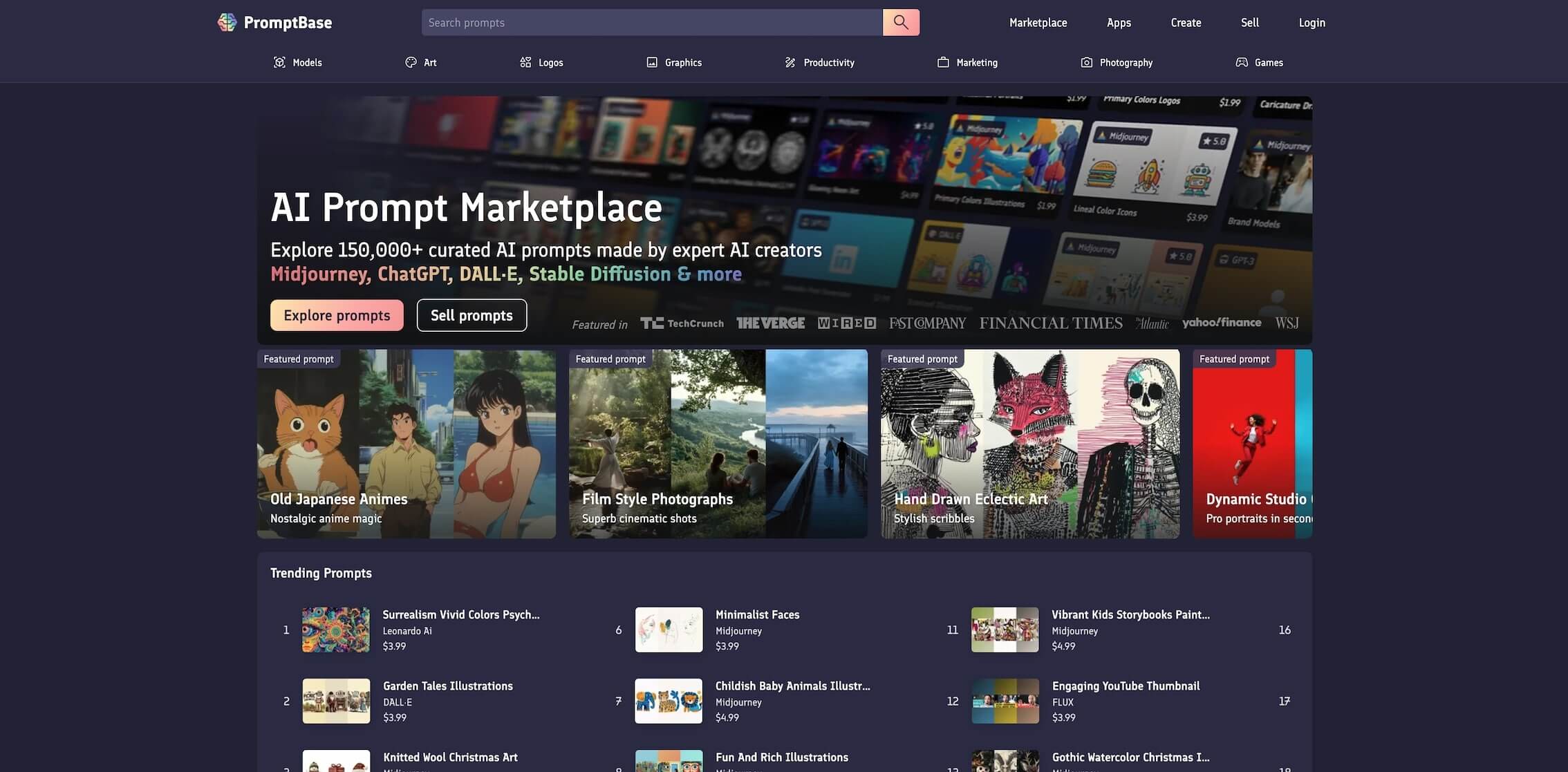
PromptBase is a marketplace for buying and selling prompts for AI models, all crafted by expert AI prompt creators. The platform offers over 150,000 prompts for large language models like ChatGPT, text-to-image models including DALL-E and Stable Diffusion, and many more.
There are two ways to use PromptBase — as a buyer, you can find high-quality prompts for a variety of projects and use cases; if you’re a creator, you can sell individual prompts or package them into "Apps," which are essentially collections or chains of prompts designed for specific tasks or workflows.
5. Junia AI

Junia is an SEO-focused AI writer which promises to: “Drive more organic traffic, improve visibility, and climb rankings with quality, SEO-optimized, and ready-to-rank content.” That promise comes with a set of tools for researching ideas, generating content, tweaking SEO, and adjusting brand voice.
Instead of typical prompts, Junia AI comes with built-in, customizable templates organized into over 50 categories. Each template features a domain-specific prompt paired with several settings that let you control keywords, theme, tone of voice, output length, language, and a few other aspects.
🤔 Choosing the Right AI Prompt Generator for Your Workflows
Alright, so how do you choose the right AI prompt generator? Here’s what you should consider:
🤹 Choose the workflow: Identify what types of AI content you need — creative writing, SEO, marketing, coding, or something else? Most AI prompt creation tools cover a cross-section of use cases, but some may be better at optimizing prompts for specific domains and projects.
💰 Don't splurge: It doesn't make sense to pay for extra tools that can't handle various use cases; most still rely on the same LLMs underneath. Aim for platforms that can handle creating AI prompts as well as the actual content creation for a more streamlined approach.
⚡ Think beyond prompting: Prompting is a good starting point, but it’s not the most efficient way of interacting with AI models long-term. Look for tools that offer automation, integrations, and some headroom grow, so they can be part of workflow today and tomorrow.
And that's it!
👋 Parting Words
Mastering prompting may not be high on your list of priorities, but it will help you understand the specifics of LLMs — what makes them tick and how to make them work for you. It will also make it much easier to flesh out your thoughts and "convert" them into a format AI models can easily understand.
But don't make the process harder than it needs to be.
You can use Taskade, which happens to be one of the top AI productivity tools in the wild (sorry, we couldn't resist), to do the heavy lifting, now with powerful AI agents, automation flows, and more.
So, are you ready to supercharge your prompting game?
Are you ready to start creating custom AI agents in Taskade?
Sign up and join the revolution! 👈
🤖 Custom AI Agents: Build custom, autonomous AI agents to streamline any task.
👥 AI Teams: Organize your AI agents into teams to leverage their collective intelligence.
⚡️ Smart Automations: Build smart automation flows with AI agents in the center.
🪐 AI Agent Chat for Teams: Interact with custom AI agents collaboratively.
And much more...
🧬 Beyond Prompts: Build Complete AI Workflows with Genesis
Taskade Genesis goes beyond prompt generation. One prompt creates complete AI systems — apps, dashboards, and workflows that run autonomously:
| Instead of This | Genesis Creates |
|---|---|
| Writing prompts manually | AI agents that learn your style |
| Copy-pasting outputs | Automated workflows that execute |
| Context switching | One living workspace |
Read more:
- 10 Agentic Workflows — Self-running AI systems
- What is Vibe Coding? — Build apps with natural language
- Build Your First AI App — 12 starter examples
Explore Taskade Hubs:
- AI Workflow Generators — Complete workflow systems
- AI Agentic Workflows — Autonomous execution
- AI Prompt Templates — Ready-to-use prompts
- Browse Community Apps — Clone and customize
