🔏 AI Linux Hardening Checklist Template
Use this free online template to learn and apply Linux Hardening methods!
Linux is a popular and versatile operating system that is widely used in both personal and enterprise computing. However, like any other operating system, Linux is vulnerable to security threats and attacks. That’s why it’s important to harden your Linux system to minimize the risk of security breaches and protect your data and applications.
This article will introduce you to the Linux Hardening Checklist, a comprehensive guide to help you secure your Linux system. Whether you’re an experienced Linux administrator or just starting out, this checklist is a valuable tool for ensuring that your system is protected and secure.
What is Hardening in Computing?
In computing, hardening refers to the process of securing a system by reducing its attack surface and minimizing the risk of security breaches. Hardening can involve a range of measures, including updating software, configuring firewalls, applying security patches, and more.
The goal of hardening is to create a secure computing environment that is less vulnerable to attacks and less likely to be compromised. By using the Linux Hardening Checklist, you can ensure that your Linux system is protected and secure, minimizing the risk of security breaches and protecting your data and applications.
Who Is the Linux Hardening Checklist For?
The Linux Hardening Checklist is suitable for a wide range of people, including:
- Linux administrators who are responsible for securing Linux systems.
- IT professionals who are responsible for managing and securing enterprise computing systems.
- Security professionals who are responsible for securing data and applications in a Linux environment.
- Students who are learning Linux and want to understand best practices for security and hardening.
Whether you’re an experienced Linux administrator or just starting out, the Linux Hardening Checklist is a valuable tool for ensuring that your system is protected and secure.
How to Get Started Hardening Your Linux System
Getting started with the Linux Hardening Checklist is simple. All you need to do is click the “use template” button and begin assessing your system. The checklist is organized into several categories, including software updates, firewall configuration, and password management, and you’ll be asked to evaluate your system in each of these areas.
Once you have your results, you can use them to create a personalized plan for hardening your Linux system. This may involve updating software, configuring firewalls, applying security patches, and more.
Remember, hardening is an ongoing process. As new security threats emerge and your system evolves, it’s important to regularly revisit the Linux Hardening Checklist to ensure that your system is protected and secure.
How To Use This Linux Hardening Checklist Template in Taskade
- Click “Use Template” to create a project instantly in your workspace.
- Click “Save Template” to create a reusable template for you and your team.
- Customize your project, make it your own, and get work done!