🧘♂️ AI Stable Systems Checklist Template
Establish a stable software system!
A stable system is a term used to describe a system that performs consistently and reliably over a long period of time. This type of system is crucial for businesses and organizations that rely on technology to carry out their operations. A stable system ensures that processes run smoothly, without interruptions or failures, even in the face of changing conditions or external factors.
Having a stable system is crucial for maintaining the trust and confidence of customers, employees, and other stakeholders. It can also help to reduce costs associated with downtime, repair, and maintenance. In this article, we’ll take a look at a comprehensive stable system checklist, which can help you ensure that your systems are stable and reliable.
What Are Stable Systems?
Stable systems are systems that perform consistently and reliably over time, even in the face of changing conditions or external factors. These systems are designed to be robust, with features such as redundancy and failover mechanisms that help to minimize downtime and ensure that processes continue to run even in the event of a failure.
Stable systems are essential for businesses and organizations that rely on technology to carry out their operations. These systems can include anything from enterprise resource planning (ERP) systems and customer relationship management (CRM) systems to web servers and databases.
Who Is This Stable System Checklist For?
This stable system checklist is suitable for anyone responsible for maintaining the stability and reliability of a system, including IT professionals, system administrators, and network engineers. Some potential use cases include:
- IT departments in large organizations
- Managed service providers
- Small businesses with limited IT resources
The checklist is also useful for individuals who are responsible for ensuring the stability of a system in a personal or home setting. Whether you’re a seasoned pro or new to system administration, this template will help you ensure that your systems are stable and reliable.
How to Get Started Ensuring the Stability of your systems with this template?
Getting started with this stable system checklist is simple. All you need to do is click the “use template” button to access the template. Then, you can customize it to fit your specific stable system needs. The template is designed to be flexible, so you can add or remove tasks as needed.
Once you’ve customized the template, you can start ticking off the tasks as you complete them. This will give you a clear overview of your progress and help you stay on track. You can also share the template with your team to ensure that everyone is working together and that everyone knows what needs to be done.
Finally, don’t forget to review the checklist regularly to make sure that your systems are stable and reliable. Ensuring the stability of your systems is an ongoing process, but with the help of this template, you can make the process a little bit easier.
How To Use This Stable Systems Checklist Template in Taskade
- Click “Use Template” to create a project instantly in your workspace.
- Click “Save Template” to create a reusable template for you and your team.
- Customize your project, make it your own, and get work done!