🛡 AI Web Application Security Assessment Checklist Template
Use this security assessment checklist to identify potential risks and vulnerabilities and ensure your products are secure.
\We all know how important security is when it comes to web applications. After all, no one wants their data to fall into the wrong hands. But how can you make sure that your web application is secure? That’s where our web application security assessment checklist comes in! This handy tool can help you assess the security of your web application and identify potential vulnerabilities.
Here’s what you need to know to get started.
What Is Web Application Security Assessment Checklist?
The web application security assessment Checklist is a comprehensive tool designed to help you evaluate the security of your web application. It covers a wide range of security issues, including authentication, authorization, input validation, and more. The checklist is broken down into several categories, with each category covering a different aspect of web application security.
By using this checklist, you can identify potential security vulnerabilities in your web application and take steps to mitigate them. It can also help you comply with regulatory requirements, such as the Payment Card Industry Data Security Standard (PCI DSS) or the General Data Protection Regulation (GDPR).
Who Is This Web Application Security Assessment Checklist For?
This checklist is for anyone who is involved in the development or maintenance of web applications. It is especially useful for web developers, security analysts, and quality assurance professionals. If you want to ensure that your web application is secure and meets industry best practices, this checklist is for you.
This checklist is also useful for businesses that want to ensure the security of their web applications. By using this web application security assessment checklist, organizations can identify and mitigate potential vulnerabilities that could lead to data breaches or other security incidents.
How to Get Started Assessing the Security of Web Applications With This Template?
Ready to get started? Here are some tips to help you use this template:
- First, review the checklist to understand the different categories and items.
- Identify the areas of your web application that you want to assess.
- Use the checklist to assess your web application’s security posture.
- Prioritize any vulnerabilities based on their severity and potential impact.
- Develop a plan to address the identified vulnerabilities.
- Periodically re-assess your web application’s security using the checklist to ensure that new vulnerabilities are identified and addressed.
Remember, security is an ongoing process, so it’s essential to continually evaluate and improve your web application’s security posture.
How To Use This Web Application Security Assessment Checklist in Taskade
- Click “Use Template” to create a project instantly in your workspace.
- Click “Save Template” to create a reusable template for you and your team.
- Customize your project, make it your own, and get work done!