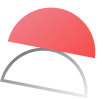What Are Research Templates?
Our research templates can help you to organize and manage research projects. Choose from our wide range of templates above and use them to plan and track the progress of a research project, as well as to document and share research findings.
What Can I Use Taskade’s Research Template For?
Some potential uses for Taskade's research template include:
Conducting literature reviews: You can use our research templates to keep track of the articles, books, and other sources that you are reviewing as part of your research project.
Planning research activities: Use our research templates to create a timeline for your research project and assign tasks to team members or collaborators.
Tracking research progress: You can use our research templates to keep track of the work that has been completed and the work that still needs to be done as part of your research project.
Documenting research findings: Our research templates help you to record and organize your research findings, including any data or observations that you have collected.
Sharing research results: You can use the research template to create a presentation or report of your research findings that can be shared with others.
Why Should I Use a Template When Conducting Research?
There are several reasons to use a research template. Some of the benefits of using research templates are:
Saves time
Ensures consistency
Quality control
Good starting point
Overall, using a research template can help you manage and organize your research project more efficiently.
If you're unsure of how to get started with your research, using one of these free templates should give you some inspiration on how to conduct your research.
How To Use These Research Templates in Taskade
Click “Use Template” to create a project instantly in your workspace.
Click “Save Template” to create a reusable template for you and your team.
Customize your project, make it your own, and get work done!