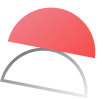📊 AI Gantt Chart Generators
Streamline project planning with AI Gantt Chart Generators—effortlessly create detailed, customizable Gantt charts to enhance project visibility and management.
48 generators available
AI HR Onboarding Gantt Chart Generator
Streamline your HR onboarding process with ease using our cutting-edge AI Gantt Chart Generator, designed to create a comprehensive and customized onb...
AI Healthcare Implementation Gantt Chart Generator
Effortlessly streamline your healthcare project management with our AI-powered Gantt Chart Generator, designed to help you visualize schedules, track ...
AI Grant Writing Gantt Chart Generator
Transform your grant writing process into a seamless, organized journey with our AI-powered Grant Writing Gantt Chart Generator – your ultimate planne...
AI Seasonal Retail Strategy Gantt Chart Generator
Maximize your retail success with our Seasonal Retail Strategy Gantt Chart AI generator, the ultimate tool to streamline your planning and stay ahead ...
AI Facility Management Gantt Chart Generator
Effortlessly streamline your facility management tasks with our cutting-edge Gantt Chart AI generator – the perfect tool to help you optimize project ...
AI Content Publishing Schedule Gantt Chart Generator
Maximize your content strategy with ease using our cutting-edge Content Publishing Schedule Gantt Chart AI generator – your ultimate tool for effortle...
AI Video Production Schedule Gantt Chart Generator
Maximize your video production efficiency with ease using our AI-powered Gantt Chart generator! Streamline your project timeline, stay on top of tasks...
AI Real Estate Development Gantt Chart Generator
Maximize your project’s efficiency and stay ahead of the curve with our cutting-edge Real Estate Development Gantt Chart AI generator – your ultimate ...
AI Task Delegation Gantt Chart Generator
Maximize efficiency and stay on top of your project management with ease using our innovative Task Delegation Gantt Chart AI generator – the smarter w...
AI Corporate Restructuring Gantt Chart Generator
Maximize the efficiency of your company’s transition with ease using our Corporate Restructuring Gantt Chart AI generator—a tool designed to streamlin...
AI Conference Organization Gantt Chart Generator
Maximize your conference’s potential with ease using our Conference Organization Gantt Chart AI generator – your ultimate tool for flawless event plan...
AI Product Launch Gantt Chart Generator
Unleash the power of seamless project management with our Product Launch Gantt Chart AI generator – your ultimate tool for visualizing timelines, opti...
AI Project Milestone Review Gantt Chart Generator
Discover effortless project management with our Project Milestone Review Gantt Chart AI generator, streamlining your workflow and ensuring no deadline...
AI Brand Rebranding Gantt Chart Generator
Make your brand revitalization process seamless and successful with our intuitive Brand Rebranding Gantt Chart AI Generator – your essential tool for ...
AI Team Onboarding Gantt Chart Generator
Streamline your team’s onboarding process like never before with our revolutionary Team Onboarding Gantt Chart AI generator – designed to create effic...