Taskade vs Asana
Taskade offers a robust set of features comparable to Asana, such as task management, collaboration tools, and project organization. However, Taskade sets itself apart with its AI-powered productivity features, leveraging on AI to streamline workflows and enhance team efficiency, making it an ideal choice for teams seeking cutting-edge technology and productivity enhancements.
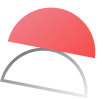


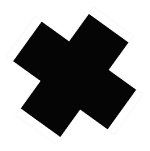
 |  | |
|---|---|---|
| Paid | Free | |
| Design Freedom | ||
| The Visual Playground | Develop project orientated templates | Develop customizable templates |
| Own Your Workspace | Customizability is restricted to projects and milestones | Fully customizable workspace and progress tracking |
| Consistency Is Simplicity | Data is incompatible with certain views offered | Adaptable data visualization |
| AI Writer | No built-in AI Writing function | Ability to use AI commands in all projects |
| Collaboration | ||
| Let’s Talk | Comment syncing, no live video call support | Comment syncing, chat support, live video call support |
| Going Live | Periodic syncing | Real-time syncing |
| The Right Tool For The Right Job | Project management software with some communication features | Remote first design tailored for virtual collaboration |
| Progress Tracking | ||
| Get Back On Track | Completion history tracking | Completion history tracking |
| The Big Picture | Weak overall view, hard to view nested projects | Bird’s eye view of workspaces, able to monitor progress on a project level |
| Mindful Simplicity | ||
| Keeping It Clean | Tasks are segmented into projects | Tasks can be folded and colour-coded |
| Passing On Your Legacy | Easy and structured | Simple and intuitive |
| Launch Speed | ||
| Getting Up To Speed | Overwhelming reliance on projects, hard to master | Intuitive UI, quick onboarding process |
| Quick On Your Feet | Performance is choppy between views | Lightweight, Short load times |
What Is Asana?
Asana is a collaboration and project management software aimed at helping teams get more work done.
The product first created at Facebook as a collaboration tool to help people work on projects more efficiently. Codenamed ‘Tasks’, the tool was created by Dustin Moskovitz, who was a co-founder at Facebook, and Justin Rosenstein, an ex-engineer at Facebook.
‘Tasks’ was created because Moskovitz and Rosenstein both realized that it took more time to plan and coordinate work than actually getting work done. The duo left Facebook to co-found Asana in 2008 when they found out that this was a common problem that affected everyone else and not just Facebook employees.
Mark Zuckerberg was an early investor in Asana, and the company had steadily increased its popularity over time. In 2018, Asana raised $125 million in a Series D and Series E funding round to help the company expand globally.
The goal at Asana is to reduce reliance on traditional emails and sync-ups. Instead, the company wants to provide a common space where users can manage projects and find all the information they need to get work done.
Essentially, as a product, Asana wants to reduce the need for emails and meetings so that users can spend more time getting actual work done.
Features of Asana
Being a project management software, Asana is equipped with a multitude of features to help you get more work done.
On Asana, you can create projects and break them down into detailed tasks to help your team visualize the roadmap. Each project workspace comes with a list view to detail the steps needed for the project, conversations to support team communications, a calendar to view the team’s tasks, a project progress view for status updates, and also files to share documents within the team.
Within each task, you can assign it to individual members and set deadlines. Add more information into the task description to hopefully prevent the need to have more meetings to align the deliverables.
If the task is dependent on another task being done first, you can set task dependencies on Asana so that your project flows seamlessly. If you want to save some time, Asana also has Gantt templates available so that you can track your tasks and all of their dependencies easily.
Additionally, Asana has an approval feature for tasks so that you can approve, request changes, or reject tasks.
Communication in Asana is done mostly within its conversations feature. You can send messages to team conversations to update users working on the same project. Team members can choose to follow conversation threads to stay updated, and also create tasks to move things forward from the chat.
Asana collaborated with Vimeo to launch a video messaging feature. With this feature, you can record video messages and embed them in your workspace to send messages to your team members. Video messages in Asana are also automatically transcribed to help you be more productive.
Asana also supports integration with many apps including cloud storage solutions such as Dropbox and Google Drive. This enables you to share files and documents from your preferred storage app.
What Is Asana Good For?
Asana can benefit a wide range of individuals and teams, including:
- Project managers: Asana provides project managers with a centralized platform to manage all aspects of a project, from task creation to team collaboration and progress tracking.
- Teams: Asana is designed for team use, allowing members to communicate and collaborate on projects in real-time. This helps to streamline processes and improve productivity.
- Small businesses: Asana is a cost-effective solution for small businesses looking to manage their projects and tasks in a professional and organized manner.
- Remote teams: Asana can be used by remote teams to stay connected and on top of projects, regardless of their physical location.
- Agencies: Asana can help agencies manage multiple clients and projects in one centralized platform, improving efficiency and reducing the risk of missed deadlines or important information.
- Freelancers: Asana can be used by freelancers to manage their tasks, projects, and deadlines, making it easier to stay on track and meet client expectations.
However, some limitations come with Asana that you should consider before deciding on using it.
What Are Some Limitations of Asana?
Asana has a lot of features, and common complaints include newcomers finding the software hard to use. If you’re new to Asana, chances are that you will need to invest some time in learning how to use the software to your advantage. Without a proper introduction, you will probably feel overwhelmed when using Asana.
It’s good to load a project management tool with features to help users be more productive. But having too many features available might potentially affect your productivity than boost it if you’re spending too much time choosing which features to use on each project.
Unlike Taskade, Asana doesn’t allow you to export your project to use as part of a presentation. In Taskade, you will be able to export your project as image, text, and markdown. A key benefit of this feature is that exporting as an image allows you to export your project regardless of which project view you choose.
Asana allows you to assign tasks only to one person. Problems will arise when people leave your projects for various reasons as you will now have to reassign tasks to keep the project moving. With Taskade, you can assign tasks to multiple members including yourself to provide more clarity on who’s working on each task.
Although Asana was built to help with collaboration, communicating in Asana can be quite tedious. To chat with your team members, you will need to toggle to the conversations tab. If a specific project requires more alignment, you will find yourself toggling between features to get tasks done.
In contrast, Taskade has a built-in free unlimited chat and video call functionality in every project so that you can chat and get work done simultaneously in one unified workspace. This makes Taskade a better Asana alternative when it comes to real-time collaboration and communication.
There are a lot of competitors to Asana in the current market, but choosing which application to use ultimately depends on what your specific use case is.
Asana Pricing
Asana comes in 4 different pricing tiers which include Asana Basic, Premium, Business, and Enterprise.
Asana Basic Plan
Asana’s Basic Plan is free for anyone new to Asana and project management software. The free version includes unlimited projects and tasks with an upload limit of 100MB per file. With the free version, you will be able to collaborate with 14 other members on projects with access to multiple project views.
The Basic Plan also comes with unlimited messages and a wide range of integrations with other software and apps.
Asana Premium Plan
Asana’s Premium Plan adds a project timeline feature into your project management alongside other features. You will gain access to an admin console which gives allows you to manage members across your team or organization.
The Premium Plan is best used for teams of more than 15 people that require project management software to map out entire projects. Processes can also be cleaned up by using forms to request assets.
Although Asana’s Premium Plan has a lot of features and can be used for detailed workflows, it starts at a rather steep price of $10.99 per month for each user.
Asana Business Plan
Asana’s Business Plan brings you one step further by giving you access to even more features. You will gain access to Goals, which can be used to align everyone in your business to a common goal. The Goals feature shows everyone in your business how each project contributes to the company’s goals, which can have a positive impact on motivation.
The Business Plan also gives you access to Portfolios, which gives you a high-level overview of all your projects. With Portfolios, you can check the status of your projects, to see if any of them are at risk of getting off track.
Another neat feature that you’ll gain access to is the ability to assess your team’s workload for individual members. With this feature, you can distribute work more equally amongst employees.
Pricing for Asana’s Business plan starts at $24.99 per month for each user.
Asana Enterprise Plan
Asana also has an Enterprise Plan which unlocks all of its features to help boost productivity. The Enterprise Plan is best suited for large organizations that are looking to use Asana as a holistic solution to business needs.
The Enterprise Plan also provides advanced security features, admin controls, and priority support.
Pricing for this plan varies per organization.
What Is Taskade?
Taskade is a flexible productivity and collaboration tool that was founded by John Xie, Dionis Loire, and Stan Chang in 2017. The Y Combinator-backed startup aims to help remote teams and individuals get work done faster and smarter.
Taskade is where remote teams get work done. With Taskade, you can organize entire projects and break them down into tasks, change between multiple project views, automate repetitive workflows, collaborate via built-in video chat with your team, and more, via an all-in-one unified workspace.
Get a headstart on your projects and find a suitable structure for your notes via Taskade’s versatile collection of templates. Simply choose from a wide variety of templates and add them to your projects to get started instantly!
Taskade is a supercharged productivity app that both individuals and teams can use to collaborate on projects in real-time.
Even though there are many Asana alternatives out there, Taskade is the best free Asana alternative because Taskade was designed with a remote-first approach, allowing teams to collaborate and get work done together virtually.
Get started instantly for free today.
Key Features of Taskade
- Project Views. Visualize your projects in several different ways. Cycle between the List, Mind Map, Org Chart, and Board views to work the way you want.
- List View. This is the default view on Taskade. Create new lists here.
- Board View. This view lets you work horizontally like a Kanban board. Visualize your workflow and tasks with this Kanban project dashboard.
- Mind Map View. This view lets you work in a horizontal tree-structured manner and map out what you have in mind.
- Action View. Work in table view and stay organized with your task due dates, and more.
- Org Chart View. Break down larger tasks into smaller ones to help you get things done.

- Real-time Communication. Chat and video conference with your team while collaborating in real-time on the same page.
- 500+ Templates. Choose from 500+ templates across 26 categories to improve your productivity and workflows. Customize existing templates or create new project templates across your workspaces.Zoom In, Zoom Out. Get a bird’s-eye view of the workflow by zooming out on all project views, or zoom in to focus on a specific area.
- Fold/Unfold. Fold (collapse) a parent task/bullet element to hide its subtasks. Indent outline elements with ⌨️ Tab and unfold lists with ⌨️ Shift+Tab.
- Multi-Select. Select and format multiple blocks or bulk assign them as tasks to other team members. You can also copy, paste, or indent selected blocks.

- Customize Sub-Tasks. Customize the format of your sub-tasks at individual levels. Choose from headings, numbered lists, shapes, and more.
- Recurring Tasks. Add due dates with start and end times to tasks within your project and set them to repeat daily, weekly, monthly, or even yearly.
- Move Tasks. Move and copy selected tasks to other projects across any workspace. You’ll receive a pop-up notification on completion.
- User Roles & Permissions. Manage collaborators and assign user roles/editing privileges (Owner, Admin, Editor, Checker, Viewer).

- Sort Tasks. Sort sub-tasks/children elements by completed/uncompleted stats or the due date. Task sorting can be accessed from a convenient pop-up menu.
- Search. Search within projects or globally across workspaces and subspaces. Instantly browse and jump between projects anywhere in the Taskade.
- Keyboard Shortcuts. Navigate projects, create content blocks, reorder elements, and complete tasks using a set of handy keyboard shortcuts.

- Team Calendar. Aggregate all tasks and projects in a shared calendar. The Taskade calendar integrates with Google (two-way), Apple, and Outlook.
- Reorder Tasks. Lists in Taskade aren’t set in stone. Reorder tasks and find them a new home with intuitive drag-and-drop mechanics.
- Project History. See all the changes made by you and other collaborators. Click on the entries to navigate to the edited items within the project.
- Version History. Taskade saves snapshots of your project so that you can restore a previous version of your project with a single click.

- Export and Print. You can export your projects as plain text or markdown files. Attach them to emails, presentations, or for print.

- Cloud File Upload. Share files directly from Google Drive, Dropbox, Instagram, and Box in your projects with our integrations.
- Breakdown Larger Tasks. Organize your thoughts with Taskade’s unlimited hierarchy to break down large projects into tasks.
- Quick Search. Use CMD / CTRL + K to jump between any projects within Taskade web and apps.
For an exhaustive list of Taskade’s features, click here.
Taskade Pros
- Free-forever plan is loaded with features
- Real-time collaboration with unlimited users within the same project
- Free built-in video call and chat function in each project
- Customizable templates to give you a headstart
- Work and chat in the same window, in the same app
- Frequent updates based on user/your feedback and suggestions
- Tabbed workflow for working with multiple Projects
Taskade Cons
- No gantt view (yet)
Taskade Pricing
Taskade Free
- Single workspace with 5 active projects and 250 tasks per month
- 5 team members included with unlimited project sharing
- 5,000 AI words per month
- Access to 500+ free templates
Taskade Pro – From $19/month
- 2 workspaces with unlimited projects for every team and client
- 20 team members included for a flat monthly price
- 50,000 AI words per month
Taskade Business – From $49/month
- 10 workspaces with unlimited projects for every team and client
- 50 team members included for a flat monthly price
- 250,000 AI words per month
- Zapier integration
Taskade Ultimate – From $99/month
- Unlimited workspaces for your teams, clients, and organization
- 100 team members included for a flat monthly price
- Unlimited AI words per month
- Secure and simplify access with Single Sign On (SSO) through OKTA, Google, Azure, and more
Click here for more information.
Asana Vs Taskade
Asana and Taskade are both popular project management and collaboration tools with distinct features and strengths. Asana offers a robust task management system that allows users to create, assign, and track tasks easily. It provides a wide range of features such as task dependencies, subtasks, due dates, and file attachments, making it suitable for complex project management.
On the other hand, Taskade stands out with its focus on simplicity and intuitive design. It offers a flexible workspace where users can create projects, lists, and tasks effortlessly. Taskade’s real-time collaboration feature allows team members to work together on projects simultaneously, making it ideal for remote teams. Moreover, Taskade excels in its seamless cross-platform integration, enabling users to access their work on desktop, mobile, and web applications without any hassle.
Taskade also boasts AI-powered productivity features that set it apart from Asana. Its built-in AI assistant powered by GPT-4 technology helps users optimize workflows by enhancing their writing and even generating brand-new templates from prompts.
Additionally, Taskade’s interface is visually appealing and customizable, allowing users to personalize their workspace and tailor it to their preferences. It also offers a rich set of formatting options, including the ability to add images, videos, and inline comments within tasks, enhancing communication and collaboration.
Overall, while Asana excels in comprehensive task management, Taskade’s simplicity, intuitive design, real-time collaboration, and AI-powered productivity features make it an attractive choice for teams looking for a more user-friendly and efficient project management solution.
Taskade is the best free Asana alternative. Try Taskade for free today.