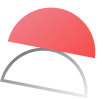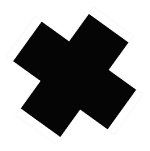What Is Dropbox Paper?
Dropbox Paper is an online document workspace where you can organize and display text, media, and files in one place. Also known as Paper, the collaborative document-editing service brings creation and coordination together.
It allows users to work with others easily and access Dropbox Paper documents from anywhere. Dropbox Paper is available on web browsers, as well as on mobile apps for Android and iOS.
Dropbox Paper began as Hackpad, which Dropbox acquired in 2014 and later launched as a free Dropbox product in 2017. Alternatives to Dropbox Paper include Microsoft Word, Google Docs, and Zoho Docs.
Features of Dropbox Paper
Dropbox Paper is a collaboration tool that allows users to work together with colleagues and clients in a simple, easy-to-use environment. It gives a blank canvas on which users can write different types of documents.
Here are some of the many documents that can be created:
- Meeting notes
- Launch plans
- Brainstorming ideas
- Product specifications
- Creative briefs
To get started, users select from a range of Dropbox Paper templates. Task management tools, such as to-dos, due dates, and tagging colleagues, are included features. It also has comments, annotations, and emojis for users to give feedback.
Dropbox Paper can embed and display all kinds of multimedia, whether it’s a YouTube video, GIF, Pinterest board, Google Map, or SoundCloud clip. Paper can also immediately turn a document into a presentation. Other features include document linking and navigation, text highlighting and attributions, pasting URLs over text, and keyboard shortcuts.
What Are Some Limitations of Dropbox Paper?
While Dropbox Paper can be used for collaboration and online document sharing, using it does have some drawbacks:
- Dropbox account required to open documents
- Workspace customization is limited to tables
- No chat or live video call function
- Syncs periodically rather than in real-time
- Concentrates on documents rather than on virtual team collaboration
While Dropbox Paper is a useful way to store and share notes and documents, it might not be a robust option for those who need team collaboration and project management.
How Much Does Dropbox Paper Cost?
Dropbox Paper is a free product from Dropbox, and you will need a Dropbox account to create and open Paper documents.
Dropbox, on the other hand, is available for personal, family, professional, business, and enterprise use. You can choose to pay monthly or yearly. Some of the most popular pricing plans are listed below.
- Plus. Designed for individuals, the Plus plan costs $11.99 monthly or $119.88 yearly.
- Family. Designed for families with up to six users, the Family plan costs $19.99 monthly or $203.88 yearly.
- Professional. Designed for solo workers, the Professional plan costs $19.99 monthly or $199 yearly.
- Standard. Designed for growing teams with at least three users, the Dropbox Business Standard plan costs $18 per user monthly or $180 per user yearly.
What Is Taskade?
Taskade is an online productivity and collaboration tool that was founded by John Xie, Dionis Loire, and Stan Chang in 2017. The Y Combinator-backed startup aims to help remote teams and individuals get work done faster and smarter.
Taskade is where remote teams get work done. With Taskade, you can organize projects and tasks, change between multiple project views, automate repetitive workflows, collaborate via built-in video chat with your team, and more, via an all-in-one unified workspace.
Get a headstart on your projects and find a suitable structure for your notes via Taskade’s versatilecollection of templates. Simply choose from a wide variety of templates and add them to your projects to get started instantly!
Taskade is a supercharged productivity app that both individuals and teams can use to collaborate on projects in real-time.
Taskade is the best free Dropbox Paper alternative.Get startedinstantly for free today.
Key Features of Taskade
Project Views. Visualize your projects in several different ways. Cycle between the List, Mind Map, Org Chart, and Board views to work the way you want.- List View. This is the default view on Taskade. Create new listshere.
Board View. This view lets you work horizontally like a Kanban board. Visualize your workflow and tasks in this full-width view.
Mind Map View. This view lets you work in a horizontal tree-structured manner and map out what you have in mind.
Action View. Work in table view and stay organized with your task due dates, and more.
Org Chart View. Break down larger tasks into smaller ones to help you get things done.
Zoom In, Zoom Out. Get a bird’s-eye view of the workflow by zooming out on all project views, or zoom in to focus on a specific area.
Fold/Unfold. Fold (collapse) a parent task/bullet element to hide its subtasks. Indent outline elements with ⌨️ Tab and unfold lists with ⌨️ Shift+Tab.
Real-time Communication. Chat and video conference with your team while collaborating in real-time on the same page.
500+ Templates. Choose from 500+ templates across 26 categories to improve your productivity and workflows. Customize existing templates or create new ones across your workspaces.
Multi-Select. Select and format multiple blocks or bulk assign them as tasks to other team members. You can also copy, paste, or indent selected blocks.
Customize Sub-Tasks. Customize the format of your sub-tasks at individual levels. Choose from headings, numbered lists, shapes, and more.
Recurring Tasks. Add due dates with start and end times to tasks within your project and set them to repeat daily, weekly, monthly, or even yearly.
Move Tasks. Move and copy selected tasks to other projects across any workspace. You’ll receive a pop-up notification on completion.
User Roles & Permissions. Manage collaborators and assign user roles/editing privileges (Owner, Admin, Editor, Checker, Viewer).
Sort Tasks. Sort sub-tasks/children elements by completed/uncompleted stats or the due date. Task sorting can be accessed from a convenient pop-up menu.
Search. Search within projects or globally across workspaces and subspaces. Instantly browse and jump between projects anywhere in the Taskade.
Keyboard Shortcuts. Navigate projects, create content blocks, reorder elements, and complete tasks using a set of handy keyboard shortcuts.
Team Calendar. Aggregate all tasks and projects in a shared calendar. The Taskade calendar integrates with Google (two-way), Apple, and Outlook.
Reorder Tasks. Lists in Taskade aren’t set in stone. Reorder tasks and find them a new home with intuitive drag-and-drop mechanics.
Project History. See all the changes made by you and other collaborators. Click on the entries to navigate to the edited items within the project.
Version History. Taskade saves snapshots of your project so that you can restore a previous version of your project with a single click.
Export and Print. You can export your projects as plain text or markdown files. Attach them to emails, presentations, or for print.
- Cloud File Upload. Share files directly from Google Drive, Dropbox, Instagram, and Box in your projects with our integrations.
- Breakdown Larger Tasks. Organize your thoughts with Taskade’s unlimited hierarchy to break down large projects into tasks.
- Quick Search. Use CMD / CTRL + K to jump between any projects within Taskade web and apps.
For an exhaustive list of Taskade’s features, clickhere.
Taskade Pros
- Free-forever plan is loaded with features
- Real-time collaboration within the same project
- Free built-in video call and chat function in each project
- Customizable templates to give you a headstart
- Work and chat in the same window, in the same app
- Frequent updates based on user/yourfeedback and suggestions
- Tabbed workflow for working with multiple Projects
Taskade Cons
- No custom APIs (yet)
Taskade Pricing
Taskade Free Plan
- Unlimited Tasks & Projects
- Unlimited Members & Guests
- Unlimited Folders & Teams
- Templates, Calendar, Repeat Tasks
- Real-time Collaboration
- Built-in Free Chat and Video Call
Taskade Unlimited Plan – Starts from $5/month
- Everything in Free, plus:
- Version History
- Advanced Permission
- Cloud Upload Integration
- 2-Way Calendar Integration
Click herefor more information.
Is Taskade Right for You?
Taskade can be used by individuals and teams working from anywhere. Use Taskade individually or collaborate with your team for weekly agendas, team meetings, note-taking, project management, product roadmaps, and more.
Make use of customizable board views to visualize your projects into digestible smaller tasks. Multiple board views are available even on Taskade’s free plan, allowing you to get more work done the smarter way.
Collaborate with your team in real-time with free and unlimited chat and video conferencing available on every project. Automatic syncing ensures that your data is always up to date across devices.
Our customizable templates are available even with our free plan. Find the perfect template to help you get started with your project, and customize it to fit your needs!
Taskade is the simplest way to create task lists, checklists, and workflows. Manage projects and get more work done the simple way with Taskade.
Taskade is the best free Dropbox Paper alternative. TryTaskade for freetoday.