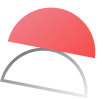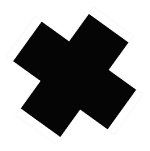Build Without Permission: Beyond Communication to Intelligence
We believe the future of work isn't just humans using AI. It's humans and AI working as one.
- One prompt = one app
- Your workspace = the backend
- Your agents = the team
- Your automations = the execution
Software should be alive. And now, it is.
What Is Slack?
Slack revolutionized workplace communication when Stewart Butterfield launched it in 2013, transforming how teams chat and collaborate. With 10 million daily users and a $27 billion valuation, Slack excels at organizing conversations through channels, direct messages, and integrations.
Slack's communication-first approach:
- Channel-based conversations organized by topic
- Direct messaging for private communication
- 2000+ app integrations for extended functionality
- File sharing and basic search capabilities
- Video calls for up to 15 participants
While Slack solved the email overload problem, it created a new challenge: conversations happen in isolation from the work they discuss. Teams chat about projects, but the actual project management happens elsewhere. Important decisions get buried in message threads, and actionable items require manual extraction.
The Slack reality:
- Communication without context (discussions separate from work)
- Manual task creation from conversations
- No built-in project management or automation
- Limited AI capabilities (basic search and summarization)
- Per-user pricing that scales expensively
What Are Some Features of Slack?
Slack is equipped with features that support real-time chat, making it a reliable communication tool to share team messages.
For starters, every Slack workspace consists of channels that function as a topic-focused chat room, and direct messaging for you to communicate with your team members privately. You can set up multiple channels and set their privacy settings accordingly. Anyone can join public channels in your workspace while private channels will require an invite.
Slack also makes it easy for you to add new members to your workspace, which can be done via a unique invite link.
By differentiating between channels and direct messaging, Slack reduces the need for you to rely on email to align your team on specific projects; an update on the project channel should suffice instead of sending out an email.
Users can send direct messages and files via chat and also search for past messages using the search function. However, you should know that Slack’s free version only stores the most recent 10,000 messages for you to search from. If you need access to unlimited message history, you will have to upgrade your plan.
For longer pieces of content such as a project outline, Slack lets you create and edit posts on your desktop. Collaboration for posts is possible by sharing the post with your teammates. Posts are also available on mobile but only as a view-only document.
Integrations and APIs are other features that come in handy when boosting your productivity. Slack integrates with over 150 applications, meaning that it is possible to use Slack as a hub to centralize your notifications from other apps such as Jira, Trello, Google Drive, and more.
For example, you can create a channel to notify engineers on your team whenever there’s a pull request on Github. You can also integrate with Google Calendar to get a ping when a meeting is near. Knowing which integrations are essential to your company can help to boost employee productivity significantly.
Recently in 2022, Slack introduced Huddles which is a quick way for you to communicate with other people within your Slack workspace. Huddles let you share your screen while communicating via voice chat. This is useful in scenarios where you need to quickly align ideas with your team without having to get on a video call.
Speaking of which, Slack also supports video meetings with up to 15 users at once. Although there are other collaboration tools that support video meetings for more users, Slack’s video calls feature can be used in instances that require simple collaboration.
What Is Slack Good For?
Slack is good as a messaging tool, especially since you can organize teams according to channels and group conversations. Slack is akin to Whatsapp or Telegram, but for business purposes. Utilizing Integrations will help make Slack a hub for all of your main business communication so that everyone can stay up to date without endless email threads.
What Are Some Limitations of Slack?
Even though Slack is good as a business communication tool, it does have some limitations as well.
For example, Slack can be overwhelming especially for beginners and newer teams. It takes a while for a newcomer to learn the purpose of each Slack channel, and it could also take a while before a new team figures out exactly how many channels they need to get work done daily. In larger organizations, organizing teams via Slack will take some effort in order to ensure its effectiveness.
Slask does not work well if you’re trying to use it as a project management tool. It should strictly be used only as a hub for project communication. To manage projects effectively, you will need advanced features to keep track of your progress. Fret not for we have a list of thebest project management toolsso that you can choose the best one to use!
How Much Does Slack Cost?
Slack packages its product at three different price points which are: Free, Pro, and Business+.
Slack Free
- Access to 10,000 recent messages
- 10 integrations
- 1-to-1 video calls
Slack Pro ($6.67/month)
- Full access to your team’s message history
- Unlimited integrations
- Group voice and video calls with up to 15 people
- Collaborate with external guests
Slack Business+ ($12.50/month)
- Advanced security features
- Export messages
- Advanced support and uptime
What Is Taskade?
Taskade transforms communication from conversation to intelligence. Founded by John Xie, Dionis Loire, and Stan Chang in 2017, this Y Combinator-backed platform connects what teams discuss with what they actually build and execute.
While Slack organizes conversations, Taskade organizes intelligence. Every discussion becomes part of a living workspace where AI agents participate, conversations automatically become actionable workflows, and team knowledge powers intelligent applications.
What makes Taskade revolutionary:
Genesis App Building: From Discussion to Application
Transform team conversations into live applications instantly. Discuss a new client onboarding process in chat, and watch complete business applications appear with forms, databases, AI agents, and automation workflows - all generated from your team's discussion context.
AI Agents: Intelligent Team Members
Deploy AI agents that actively participate in conversations, understand project context, and take autonomous action. These aren't simple chatbots - they're intelligent teammates that learn from team discussions and proactively manage workflows.
Conversation-to-Action Automation
Move beyond manual task creation to intelligent automation that turns conversations into actions. When your team discusses a problem, AI automatically creates tasks, assigns responsibilities, and sets up workflows based on the conversation context.
Contextual Communication Intelligence
Every conversation happens within project context, with full access to tasks, documents, and team knowledge. AI enhances discussions with relevant information, suggests next steps, and ensures nothing falls through the cracks.
Unified Workspace Intelligence
Chat, projects, documents, and automation work as one intelligent system. Your team's communication becomes the foundation for AI agents, workflow automation, and application generation.
Experience communication that actually gets work done. Start building today.
Key Features of Taskade
Project Views. Visualize your projects in several different ways. Cycle between the List, Mind Map, Org Chart, and Board views to work the way you want.- List View. This is the default view on Taskade. Create new listshere.
Board View. This view lets you work horizontally like a Kanban board. Visualize your workflow and tasks in this full-width view.
Mind Map View. This view lets you work in a horizontal tree-structured manner and map out what you have in mind.
Action View. Work in table view and stay organized with your task due dates, and more.
Org Chart View. Break down larger tasks into smaller ones to help you get things done.
Zoom In, Zoom Out. Get a bird’s-eye view of the workflow by zooming out on all project views, or zoom in to focus on a specific area.
Fold/Unfold. Fold (collapse) a parent task/bullet element to hide its subtasks. Indent outline elements with ⌨️ Tab and unfold lists with ⌨️ Shift+Tab.
Real-time Communication. Chat and video conference with your team while collaborating in real-time on the same page.
500+ Templates. Choose from 500+ templates across 26 categories to improve your productivity and workflows. Customize existing templates or create new ones across your workspaces.
Multi-Select. Select and format multiple blocks or bulk assign them as tasks to other team members. You can also copy, paste, or indent selected blocks.
Customize Sub-Tasks. Customize the format of your sub-tasks at individual levels. Choose from headings, numbered lists, shapes, and more.
Recurring Tasks. Add due dates with start and end times to tasks within your project and set them to repeat daily, weekly, monthly, or even yearly.
Move Tasks. Move and copy selected tasks to other projects across any workspace. You’ll receive a pop-up notification on completion.
User Roles & Permissions. Manage collaborators and assign user roles/editing privileges (Owner, Admin, Editor, Checker, Viewer).
Sort Tasks. Sort sub-tasks/children elements by completed/uncompleted stats or the due date. Task sorting can be accessed from a convenient pop-up menu.
Search. Search within projects or globally across workspaces and subspaces. Instantly browse and jump between projects anywhere in the Taskade.
Keyboard Shortcuts. Navigate projects, create content blocks, reorder elements, and complete tasks using a set of handy keyboard shortcuts.
Team Calendar. Aggregate all tasks and projects in a shared calendar. The Taskade calendar integrates with Google (two-way), Apple, and Outlook.
Reorder Tasks. Lists in Taskade aren’t set in stone. Reorder tasks and find them a new home with intuitive drag-and-drop mechanics.
Project History. See all the changes made by you and other collaborators. Click on the entries to navigate to the edited items within the project.
Version History. Taskade saves snapshots of your project so that you can restore a previous version of your project with a single click.
Export and Print. You can export your projects as plain text or markdown files. Attach them to emails, presentations, or for print.
Cloud File Upload. Share files directly from Google Drive, Dropbox, Instagram, and Box in your projects with our integrations.
Breakdown Larger Tasks. Organize your thoughts with Taskade’s unlimited hierarchy to break down large projects into tasks.
Quick Search. Use CMD / CTRL + K to jump between any projects within Taskade web and apps.
For an exhaustive list of Taskade’s features, clickhere.
Taskade Pros
- Free-forever plan is loaded with features
- Real-time collaboration within the same project
- Free built-in video call and chat function in each project
- Customizable templates to give you a headstart
- Work and chat in the same window, in the same app
- Frequent updates based on user/yourfeedback and suggestions
- Tabbed workflow for working with multiple Projects
Taskade Cons
- No custom APIs (yet)
Taskade Pricing
Taskade Free Plan
- Unlimited Tasks & Projects
- Unlimited Members & Guests
- Unlimited Folders & Teams
- Templates, Calendar, Repeat Tasks
- Real-time Collaboration
- Built-in Free Chat and Video Call
Taskade Unlimited Plan – Starts from $5/month
- Everything in Free, plus:
- Version History
- Advanced Permission
- Cloud Upload Integration
- 2-Way Calendar Integration
Click herefor more information.
Is Taskade Right for You?
Taskade can be used by individuals and teams working from anywhere. Use Taskade individually or collaborate with your team for weekly agendas, team meetings, note-taking, project management, product roadmaps, and more.
Make use of customizable board views to visualize your projects into digestible smaller tasks. Multiple board views are available even on Taskade’s free plan, allowing you to get more work done the smarter way.
Collaborate with your team in real-time with free and unlimited chat and video conferencing available on every project. Automatic syncing ensures that your data is always up to date across devices.
Our customizable templates are available even with our free plan. Find the perfect template to help you get started with your project, and customize it to fit your needs!
Taskade is the simplest way to create task lists, checklists, and workflows. Manage projects and get more work done the simple way with Taskade.
Why Teams Choose Taskade Over Slack
The fundamental difference is intelligence: Slack connects conversations, while Taskade connects intelligence that transforms those conversations into action.
Communication vs. Collaboration Intelligence
Slack excels at organizing conversations through channels and threads. Teams discuss projects, share files, and coordinate through chat. However, conversations remain separate from actual work - important decisions get buried in message history, and actionable items require manual extraction.
Taskade transforms conversations into intelligent collaboration. Every discussion happens within project context, AI agents participate actively, and conversations automatically become tasks, workflows, and applications. Your team's communication becomes the foundation for intelligent action.
App Switching vs. Unified Intelligence
Slack requires constant app switching. Chat happens in Slack, project management in another tool, document collaboration in a third, automation in a fourth. Teams spend more time switching between tools than actually working.
Taskade provides unified workspace intelligence. Chat, projects, documents, AI agents, and automation work as one seamless system. Discuss a problem, and watch AI create solutions - all in the same conversation thread.
Manual Tasks vs. Automatic Action
Slack requires manual action from conversations. Someone mentions a deadline, you manually create a task. A client request comes in, you manually assign it. Important items get lost in message threads.
Taskade automatically converts conversations into action. AI understands context, creates tasks, assigns responsibilities, and sets up workflows based on team discussions. Nothing gets lost, everything becomes actionable.
Per-User Costs vs. Team Intelligence
Slack's per-user pricing becomes expensive quickly. A 20-person team pays $175/month for Pro features, and $250/month for Business+ features. Advanced AI capabilities cost extra.
Taskade's flat-rate team pricing includes AI agents, Genesis app building, and intelligent automation for the entire team. Our $19/month Pro plan supports 20 team members - that's $156 less than Slack Pro per month.
Limited AI vs. Intelligent Workforce
Slack AI provides basic search and summarization capabilities. It can find information and create simple summaries, but doesn't actively participate in work or create intelligent solutions.
Taskade AI deploys autonomous agents that actively participate in conversations, understand project context, make decisions, and create complete applications from team discussions. It's the difference between AI assistance and AI collaboration.
The Bottom Line
Choose Slack if you want excellent team communication with extensive app integrations and don't mind managing multiple tools.
Choose Taskade if you want intelligent collaboration where conversations automatically become action, AI agents work alongside your team, and communication transforms into applications and workflows.
Ready to experience communication that actually gets work done? Start with Taskade and see how intelligent collaboration transforms team productivity.
Current Pricing Comparison
Taskade
- Free Plan: AI agents, unlimited projects, intelligent conversations
- Pro Plan: $19/month for 20 team members with Genesis app building
- Business Plan: $49/month for 50 team members with enterprise AI
Slack
- Free Plan: Limited (10,000 message history, 10 integrations)
- Pro Plan: $8.75/month per user (20 users = $175/month)
- Business+ Plan: $12.50/month per user (20 users = $250/month)
Taskade delivers more intelligence, better integration, and true collaboration at a fraction of Slack's cost - with AI capabilities that turn conversations into applications.