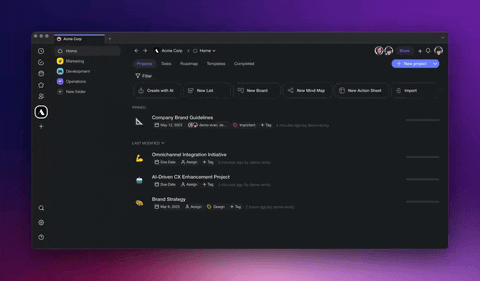
AI Workflow Generator
Craft custom templates for everything from SOPs to Project Sprints, tailored to your team's data, personas, and tones, streamlining both project creation and content generation.
Upgrade your note-taking with Taskade AI, featuring instant summaries, organized lists, and expanded ideas using AI assistance.
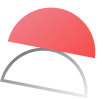


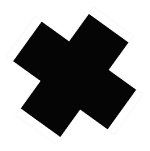
Five AI-powered tools in one to supercharge your team productivity. With Taskade, all your work is in sync in one unified workspace.
Use Taskade AI to generate outlines. Use our AI Research Agents to enhance your note-taking process, streamlining research and maximizing efficiency.
Effortlessly transform PDFs into editable notes with Taskade AI, making your workflow smoother and more efficient.
Bring your notes to life with an AI assistant designed for brainstorming and task coordination. Chat with your tasks and documents, and choose a persona tailored to various roles and expertise. Taskade AI is ready to assist you right inside your projects.
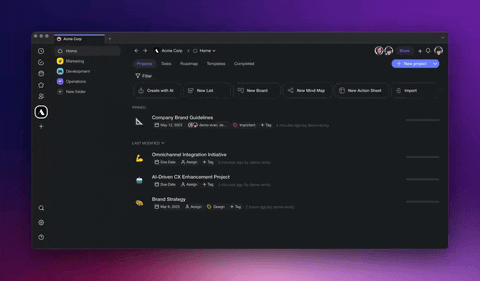
Craft custom templates for everything from SOPs to Project Sprints, tailored to your team's data, personas, and tones, streamlining both project creation and content generation.
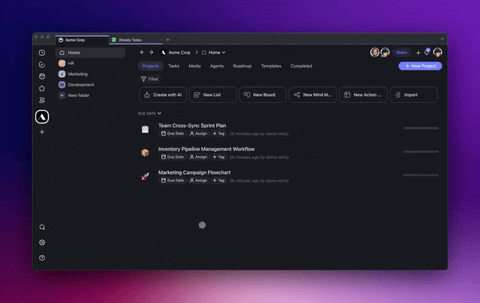
Empower your workflows with Custom AI Agents tailored for marketing, project management, and more. Upload data, use web search tools, and let AI manage tasks and provide insights, acting as your virtual team members.
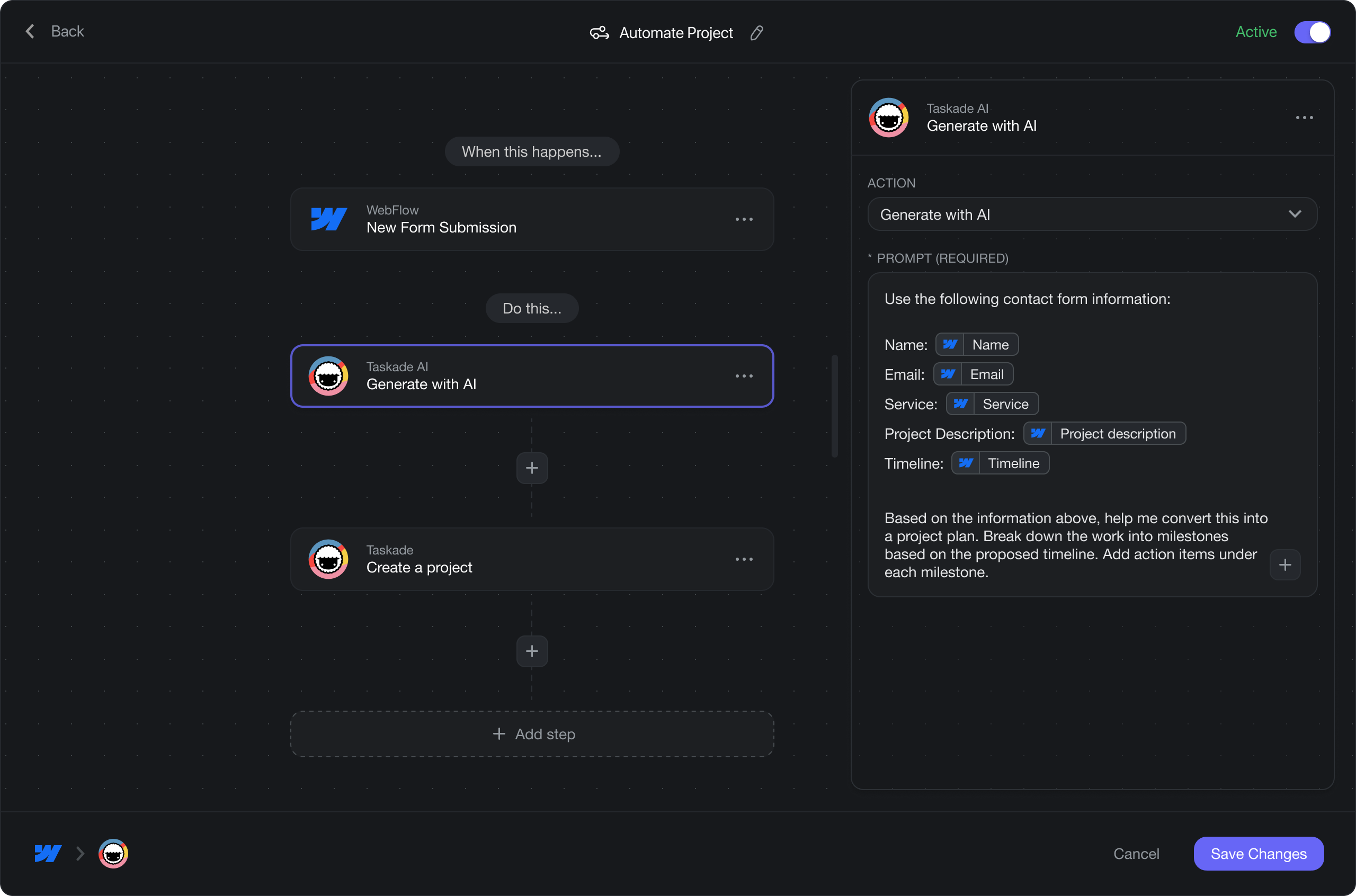
Streamline your projects with Taskade AI, linking essential tools to boost marketing, sales, and operations. Experience enhanced content creation, lead management, and innovation through seamless integrations.
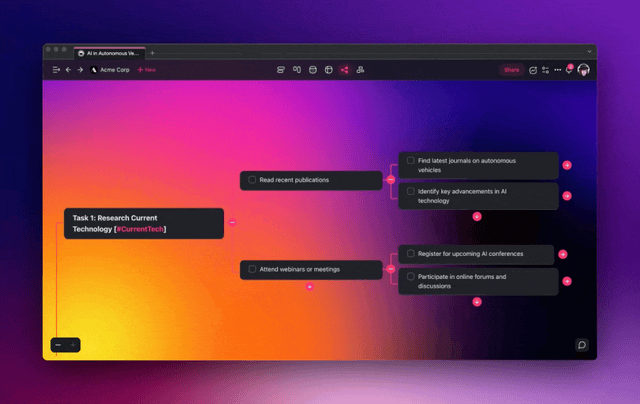
Brainstorm, outline, and map out anything for your tasks and notes. Set personas and tones, and adapt to any specialized experts and roles.
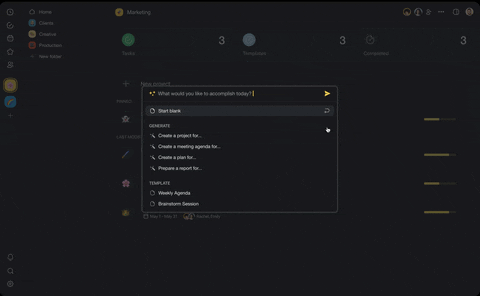
Create, train, and run AI Agents powered by GPT 4o to autonomously research, complete tasks, and orchestrate workflows.
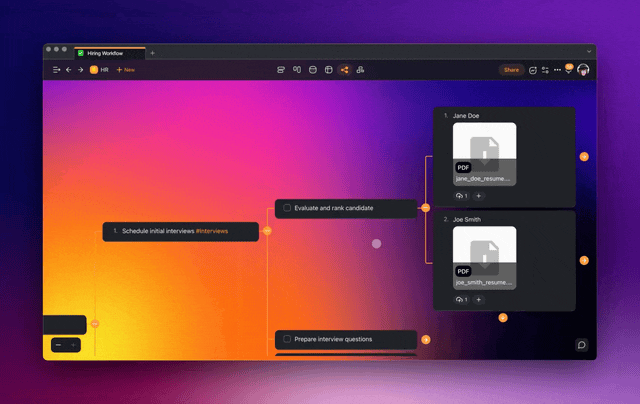
Upload files, ask questions, extract summaries, and uncover insights, anywhere.
Taskade AI is like having a 24/7 writing assistant by your side! Our AI-powered productivity platform helps you create high-quality content in no time, leaving you more time to focus on growing your business.
Generate summaries, action items, and insights from any project or document, so you can focus on getting things done. Taskade AI empowers you to achieve more, while making it easy to stay organized and focused.
Type anything with AI assistant at your fingertips. Taskade AI streamlines your writing workflow and provides real-time suggestions and rewrites as you type. Write faster and smarter today!
Brainstorm new ideas and generate instant outlines in mind maps, structured notes, kanban boards, and more. Taskade AI makes brainstorming and ideation a breeze, designed to help you think bigger and work smarter.
Work together in real-time, get feedback, and communicate more effectively to get everyone on the same page. Chat and video call any time, with Taskade working seamlessly on the web, mobile, and desktop.
Taskade AI streamlines your workflow and makes your day-to-day work life easier. Our productivity-enhancing tools are designed to help you get more done in less time, so you can focus on scaling your startup.
Type any “/ai” command and hit enter to open the new AI Assistant. Instantly copy, regenerate, or insert the results. Taskade AI is now available at your fingertips. Learn more.

Want to translate tasks and notes into various languages? Just use “/translate”! Need more languages? Just ping us, and we’ll add them! Learn more.

Simply input your topic, type “/outline” and let Taskade do the rest – saving you time organizing your ideas, notes, and streamlining your workflow. Learn more.

Create an outline with “/outline” automatically from anywhere in your project, in any view!

With a basic structure, use “/expand” to fill in the rest of your outline effortlessly.

Taskade AI is a powerful writing assistant that will help you type smarter, not harder. Just so you don’t have to spend hours hunting for the right words and rewriting your drafts.
| 🚀 Taskade AI for Personal Use | ⚡️ Taskade AI for Team Collaboration |
|---|---|
| Write, organize, and summarize notesOutline articles, blog posts, and booksEnhance sentence structure and grammarMake your writing more concise and effectiveAdjust style, tone, and language with smart rewriteBrainstorm evergreen ideasWrite in an engaging and persuasive way | Make team communication a piece of cakeDraft high-level meeting agendasRewrite and summarize meeting notesCo-author documents using AI in real-timeGenerate ideas during brainstorming sessionsBuild spanning mind maps from a single promptGenerate a list of action items |

Taskade AI lives inside a Taskade project. Whenever you need a writing companion, simply type a question, excerpt, or idea and use one of five /AI commands to make things happen!

A template is worth a thousand words, so we have prepared a few for every occasion. Write a resume, email, article, or meeting agenda. You can also generate mind maps using convenient ready-made prompts.
| ✅ AI checklist template📝 AI note-taking template🧠 AI mind map generator🎞️ AI script writing templateAnd much more! | Browse AI Templates |

Got a lot on your mind? Taskade is your go-to for note-taking that’s as flexible as your thoughts. Forget the straight lines of traditional note-taking — capture your ideas in a way that feels natural and straightforward. Ready to get started? Here’s everything you need to know.
| Feature | Description |
| Mixed Formatting | Use different styles like bold, italics, and underlining within the same document for dynamic note-taking. |
| AI Writing Assistant | Get AI-powered writing assistance to refine and expand your notes. |
| Keyboard Shortcuts | Navigate and manage your notes quickly with a wide range of keyboard shortcuts. |
| File Attachments | Attach files, images, and other documents to your notes to keep all relevant information in one place. |
| Collaborative Editing | Work together with your team on the same document in real-time, with changes visible instantly. |
| Backlinks | Link notes across workspaces to easily reference related content. |
Workspaces and folders let you sort your projects just like you would stack notebooks on a shelf. Each workspace can hold multiple folders, and each folder can be filled with your individual projects – think of them as clusters of notes on different topics or areas of your life.
💡 Note: Taskade has six unique workflows that let you transform your notes without losing context. Getting started? Use the 🟡 List/Outline view for a traditional note-taking experience or visit ✨ What Are Project Views? to learn how to toggle views.
Taskade is an outliner that helps you keep your notes tidy and organized. Whether you’re typing up a quick list or planning something big, Taskade lets you do it your way.
Collaborative note-taking is fun. Invite your friends for group brainstorming, work on the draft of your bestselling novel with an editor, or compile collective research. Here’s how to kick it off:
Notes in Taskade are designed to be flexible and fully customizable. You can easily drag and drop paragraphs & blocks, use #hashtags to filter key concepts, switch up the formatting, add comments, and even attach images, files, and documents. Here a few quick tips:
Need a starting point for your notes? Our gallery includes thousands of customizable templates you can use to start in seconds. Here are a few picks you should check first:
💡 Note: Visit 🏡 Personal Templates for more ideas.
| Template | Description |
| Digital Bullet Journal | A digital twist on the classic bullet journal, this template lets you organize your tasks, events, and notes in a customizable format. |
| Building a Second Brain (BASB) | This template is designed for knowledge management, helping you to capture, organize, and share your ideas and insights. |
| Meeting Notes | Keep track of all the important discussions, action items, and decisions from your meetings with this structured format. |
| Cornell Notes | This template facilitates a systematic format for condensing and organizing notes without laborious rewrites. |
| Travel Journal | Document your adventures or plan your trip with a template that captures places, experiences, and memories. |
| Effective Engineering Notes | Tailored for engineering professionals, this template helps in compiling detailed technical notes and project details. |
🤖 Android app: Google Play Store
🍎 iPhone app: Apple App Store
🦊 Firefox Extension: Firefox Add-Ons
👩💻 Chrome Extension: Chrome Web Store
💻 Mac, Linux, Windows apps: taskade.com/downloads
💌 Our Official Blog: blog.taskade.com
🚌 Taskade Updates: taskade.com/v/B1Q8lMxIfG
☎️ Contact Us: taskade.com/contact
🐧 Follow Us: twitter.com/taskade
🗣️ Feedback Channel: taskade.com/feedback
Use Taskade with your team to start collaborating right away! Chat, organize, and get things done, together.
Automate 700+ tasks across marketing, sales, support, HR, startups, and agencies. Generate streamlined workflows, spark creative ideas, automate tasks, and chat with AI in every project. Embrace the future of productivity with Taskade, the AI-powered workspace for modern teams.