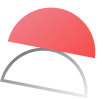Harness the power of our AI Flowchart Converter to effortlessly transition flowcharts into a wide range of formats.
Use Cases for AI Flowchart Converters
Personal Use
Convert personal planning flowcharts into actionable lists or calendars.
Transform flowcharts of personal goals into visual progress trackers.
Note-Taking
Turn class or meeting flowcharts into summarized notes or flashcards.
Create study guides by converting educational flowcharts into multiple formats for varied learning styles.
Personal Knowledge Management
Convert complex topic flowcharts into simpler diagrams or outlines for easier understanding.
Organize large data sets represented in flowcharts into structured databases or spreadsheets.
Project Management
Transform project flowcharts into detailed project plans or Gantt charts.
Convert workflow diagrams into SOPs or checklists for team execution.
Task Management
Turn task management flowcharts into Kanban boards or task lists.
Create detailed to-do lists or schedules from process flowcharts.
Collaborative Work
Convert team brainstorming flowcharts into collaborative documents like shared spreadsheets or presentations.
Create visual representations like infographics or mind maps from collaborative flowcharts for broader team understanding.
Conclusively, the AI Flowchart Converter stands as a multifaceted tool, adept at adapting flowcharts into various formats, thereby enhancing productivity and clarity in both personal and professional settings.