🤖 New Agent Mode, Custom Agent Toolkits, Shared AI Chat, & Automation Generator!
Hi Taskaders, We’re thrilled to bring you **Agent Mode** and exciting new AI-powered enhancements for your AI agents, projects, and automations. Enjoy! ## [���...
Hi Taskaders,
We’re thrilled to bring you Agent Mode and exciting new AI-powered enhancements for your AI agents, projects, and automations. Enjoy!
🪄 Agent Mode in Project Generator
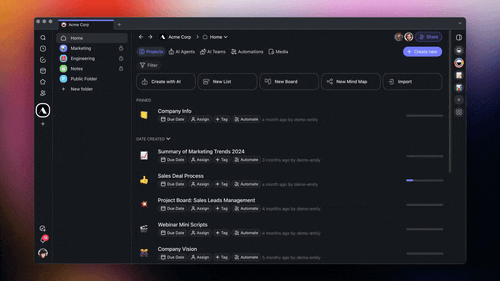
Introducing Agent Mode: Each time you start a project with AI — task list, blog post, mind map, roadmap, or action plan — a custom AI agent is instantly generated to support your goals.
This agent learns and adapts in real-time, evolving alongside your project into a dynamic second brain for you and your team. Learn more.
🛠️ Custom Toolkits in Agent Generator
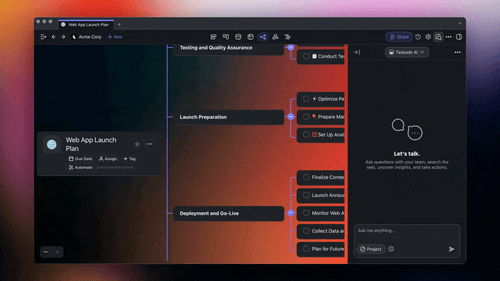
The upgraded Agent Generator equips AI agents with tailored toolkits for automation, support, research, or project coordination. Learn more.
Each toolkit can:
Automate Tasks: Automate task creation, assignments, and updates.
Use AI: Generate insights, transcribe videos, and extract web content.
Communicate: Send Slack messages, SMS, and Gmail replies.
Schedule Events: Create recurring tasks (hourly, daily, weekly).
Integrate Apps: Connect Google Sheets, Calendly, Typeform, and more!
Get your AI agent's toolkit ready in seconds, with more tools on the way!
💬 Team AI Chat in Projects
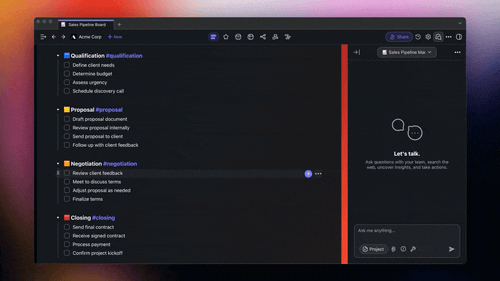
Bring your team together in project-based Team AI Chat! Now, everyone in your workspace can interact with AI agents directly within each project, with a unique shared chat history for every project.
Brainstorm, track progress, and receive real-time insights—all shared and accessible to the team, keeping everyone in sync. Learn more.
💼 LinkedIn Post Automation
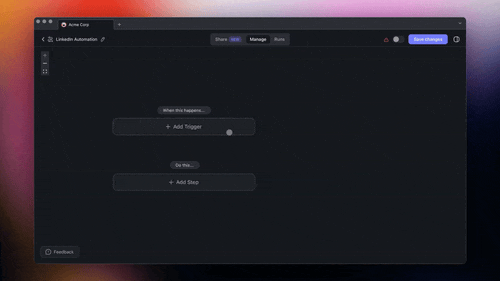
Easily schedule and automate LinkedIn posts directly in Taskade. Maintain a consistent online presence and grow your audience effortlessly! Learn more.
✨ Automation and Workflow Generator
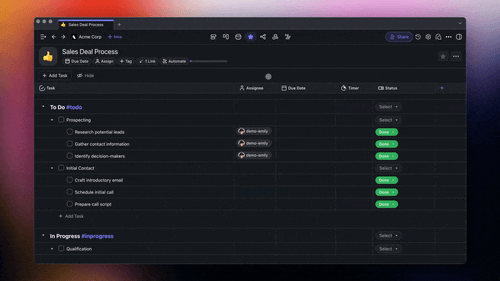
Taskade’s new Automation Generator lets you set up workflows faster than ever, guiding you through creating dynamic automations instantly. Learn more.
🎉 Other Improvements
New: Autonomous Task Agents Now in Beta! Get early access to let AI agents manage tasks, timelines, and priorities, keeping projects on track from start to finish!
Exclusive Early Access: Get a first look now on LinkedIn, Twitter / 𝕏, and Reddit. Reply with "AI Project" for an invite!
Autonomous Project Management: Let AI agents handle task creation, scheduling, and priority adjustments so you can focus.
Smart Scheduling: Automatically reschedule tasks and adjust timelines based on project changes or unexpected delays.
Real-Time Data: Agents leverage live data to make smarter decisions.
New: Ask Agent With Structured Output — Configure agents to deliver responses in a specific format (Text, JSON, Date, etc.), perfect for automating structured summaries, agendas, and outlines.
New: LinkedIn Automation — Schedule and publish LinkedIn posts directly with Taskade’s AI agents.
New: Add Knowledge to Agent — Seamlessly integrate project information into your AI agents for better support.
New: Assign Multiple Tasks to AI (Beta) — Select multiple tasks and assign them to AI agents in one go.
Improved: Public Agent Sharing and Customization — Easily share and embed custom agents with new options for customization.
Improved: Add Project to Agent Knowledge — Instantly enrich your agent's knowledge by adding any project directly from the project’s ··· menu, enabling agents to better support and respond to related tasks.
Improved: Add Task with Dates — Simplified adding tasks with due dates for better planning.
New: Automation Backlinks — Automatically generate a backlink in projects when a trigger is used.
Improved: Twitter / 𝕏 Automation — Easily schedule tweets with Taskade’s AI agents.
Improved: Unified AI Interaction — Better communication and responses from AI agents with our updated architecture.
Fixed: Various bugs for stability and performance
⚡️ TLDR: Watch Video Summary
In a hurry? Check our latest video summary for a step-by-step guide to the new changes:
🤖 Help Us build Taskade AI
Join Our Weekly Live Webinar & Q&A
We host live webinars every Thursday at 4 p.m. Pacific (PST) on LinkedIn, YouTube, and Twitter / 𝕏.
Missed a session? Click here to watch past streams on YouTube.
Excited for you to explore the latest updates—dive in and share your feedback! We're always here for your questions via our Help Center and Feedback Forum.
Let's make this the most productive year yet with Taskade! 🚀
— Team Taskade 🐑
P.S. If you're loving Taskade, share your experience on our testimonials page to get featured, or dive into our Affiliate Partnership program today!
