ChatGPT Plugins: A Deep Dive into OpenAI's New Feature and How It's Transforming the Way We Use AI in 2024
When ChatGPT launched on November 30, 2022, it single-handedly spurred an AI revolution that has been simmering for years. OpenAI’s APIs are now powering thousa...
When ChatGPT launched on November 30, 2022, it single-handedly spurred an AI revolution that has been simmering for years. OpenAI’s APIs are now powering thousands of commercial and open-source projects and applications. And six months after the launch, ChatGPT plugins are finally adding the last secret ingredient the witty chatbot needed to reach its full potential.
💡 Before you start... Want to find more world-class AI tools? Be sure to check our article where we compare the best AI project management tools when you're done here.
🔌 What Are ChatGPT Plugins?
In a nutshell, ChatGPT plugins are specialized extensions that bump ChatGPT's capabilities beyond the limitations of its training data and text-only input / output. There are currently over a dozen plugins, including three developed by OpenAI and the rest from 3rd party developers.
“So, why should I care?”
Imagine you’re working on a project about the impact of the COVID-19 pandemic, which has evolved significantly since ChatGPT's knowledge cutoff date in 2021. On top of that, you need to run complex mathematical simulations, and that’s hardly one of ChatGPT’s strong points.
Plugins give you a way to integrate external services, APIs, or databases to bridge those gaps and make ChatGPT a tad smarter. The available plugins allow you to:
🗂️ Gain access to data sets including legal and regulatory information.
🛩️ Find flights or hotels and receive personalized travel suggestions.
🛒 Ask for shopping recommendations in natural language.
🌮 Scope the best restaurants in the area and automate the booking process.
🗣️ Enhance language learning with context-aware tips and suggestions.
🤖 Perform computations and solve complex math problems.
🔁 Connect ChatGPT to other third-party apps and services.
Ok, there’s a lot to unpack here. But the bottom line is, if you’re a power user and feel that ChatGPT needs a little extra boost in terms of functionality, plugins are the answer.
➕ How to Install ChatGPT Plugins?
There are two ways to rock plugins inside ChatGPT. You can either use them as a regular user or, if you’re interested in developing your own plugins, sign up for a developer program. In both cases, you need to complete a waitlist signup form and wait for admission.
OpenAI is gradually rolling out access to plugins, but once you’re in, you don’t have to take any extra steps. ChatGPT uses the plugins arbitrarily, which means it will apply the plugins dynamically as needed. With the right prompts, you can also "call" the plugin you want to use.
🤩 Popular ChatGPT Plugins
🟢 First-Party Plugins (by OpenAI)
Browser
The Browsing plugin is one of the most groundbreaking ChatGPT extensions. Based partly on 2021 WebGPT, Browser gives ChatGPT access to Microsoft’s Bing search API and lets it crawl web pages to search for information information not included in its training data.
Whether you’re looking for news about technology trends or want to check clothing recommendations based on weather conditions — tasks that would typically require a manual web search — ChatGPT can now fetch real-time information straight from the web.
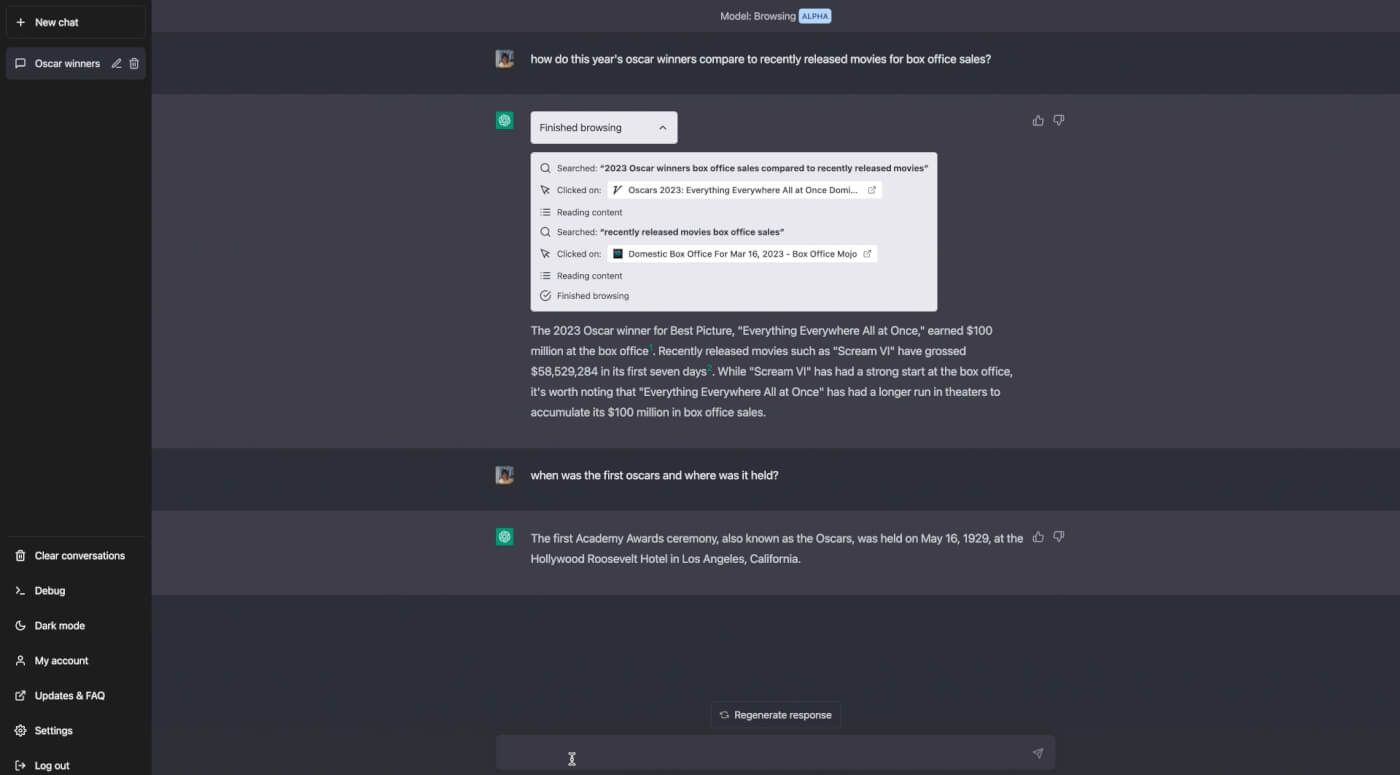
ChatGPT browser plugin. Image credit: OpenAI
Code Interpreter
This is where things get interesting. While ChatGPT can write code, especially in its latest GPT-4 iteration, it doesn’t hold a candle to a real programmer. To overcome that limitation, Open AI developed a Python code interpreter running in a safe, sandboxed environment.
You can think of the interpreter as an interface that allows you to dabble in projects requiring technical skills without spending hours cranking out lines of code. You can use the plugin to analyze data, convert and edit videos, or… get a better understanding of your taste in music.
https://twitter.com/SHL0MS/status/1652842277788692480
Retrieval Plugin
If you’d rather use ChatGPT to work on your personal knowledge base, then the retrieval plugin is what you need. It lets you connect ChatGPT to vector databases like Pinecone or Weaviate and use natural language to find files and documents and answer context-specific questions.
Unlike the rest of the plugins on our list, this one requires some know-how to set it up correctly. The beauty is that once you get it up and running, you can “train” ChatGPT with your own data stored in a vector database and use the duo as your personal assistant.
To learn how retrieval methods pair with generation to deliver up-to-date answers, read our primer on Retrieval Augmented Generation (RAG).
🔵 Third-Party Plugins
KAYAK
KAYAK is a travel search engine and metasearch platform that aggregates and compares prices from various travel websites and airlines. The integration turns ChatGPT into a competent travel agent that can sort through flight prices, hotel rates, and car rental deals straight into the chatbox. KAYAK calls the plugin “a virtual travel assistant,” and they are not that far off the mark.
https://twitter.com/KAYAK/status/1638954945293451264
Expedia
Expedia is an online travel agency and booking platform that has been around since 1994. Expedia’s ChatGPT plugin lets you tap into the site’s algorithms to search for flights, hotels, rental cars, and vacation packages. It can also compare prices and fetch reviews. Like other third-party plugins, Expedia works out-of-the-box in ChatGPT without extra setup.
Klarna Shopping
Klarna is a Swedish fintech company specializing in buy now, pay later (BNPL) services. The site offers a convenient payment solution to make purchases and pay for them over time. Integration with ChatGPT makes the shopping experience more intuitive with curated product recommendations and links to online retailers (currently only available in the U.S. and Canada).
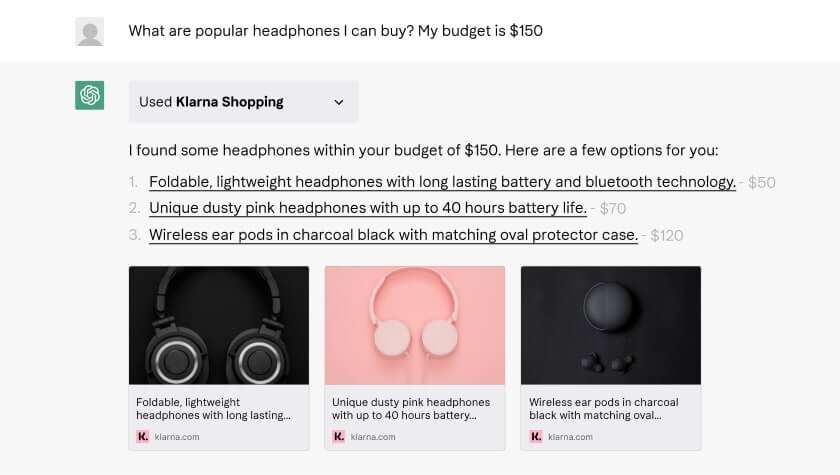
ChatGPT Klarna plugin. Image credit: Klarna
OpenTable
A self-proclaimed “OG of the online restaurant reservation scene,” OpenTable is an online restaurant reservation platform that allows users to search for and book reservations at restaurants. The site provides a selection of dining options and locations you can browse and compare inside ChatGPT using natural-language prompts.
Instacart
Instacart is an on-demand grocery delivery and pickup service. The integration with ChatGPT allows you to search for recipes, get ingredient recommendations, generate shopping lists, and add everything to your Instacart cart. For example, you can ask for a cake recipe in natural language, and ChatGPT will knit together a list of steps, right down to the last sprinkle.
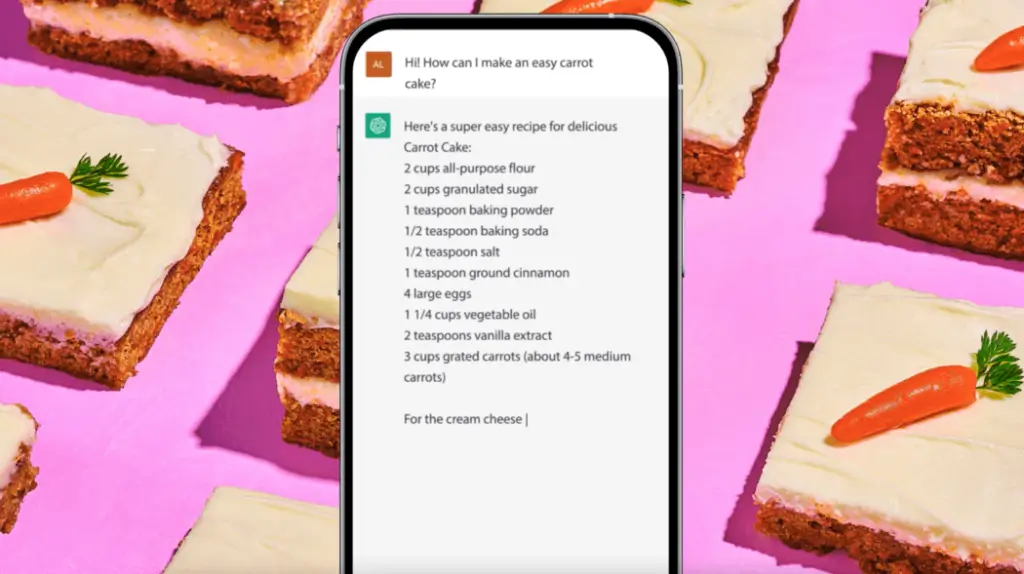
ChatGPT Instacart plugin. Image credit: Instacart
Speak
Personalized learning is one of the strongest use cases for AI. Speak is an app designed to help learners grasp the intricacies of pronunciation. Speak’s ChatGPT plugin lets you ask for context on specific phrases or translations between languages. While the app does have an AI component, the plugin makes the learning experience much more natural and fun.
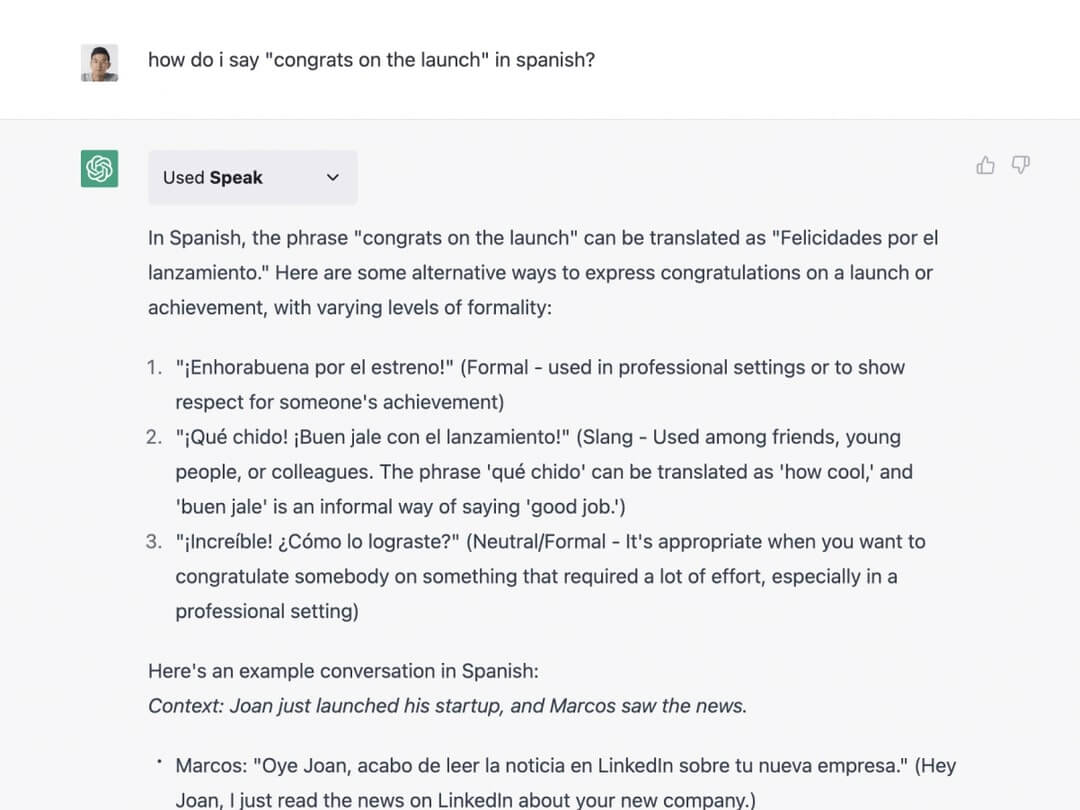
Speak ChatGPT plugin. Image credit: Speak
Shop
Shop is a Shopify subsidiary that aggregates many online stores into a unified, seamless shopping experience. The integration with ChatGPT is the closest thing to a smart shopping companion you get today, complete with product recommendations based on your preferences, occasion, season, favorite style, and other factors you can specify in a conversation.
Wolfram
While ChatGPT can do some basic math, it’s hopeless when it comes to more complex computations. Wolfram’s plugin gives ChatGPT access to the company’s cloud-based computational platform that bumps ChatGPT’s math skills. It also unlocks access to specialized knowledge of anatomy, music, and geography, just to name a few.
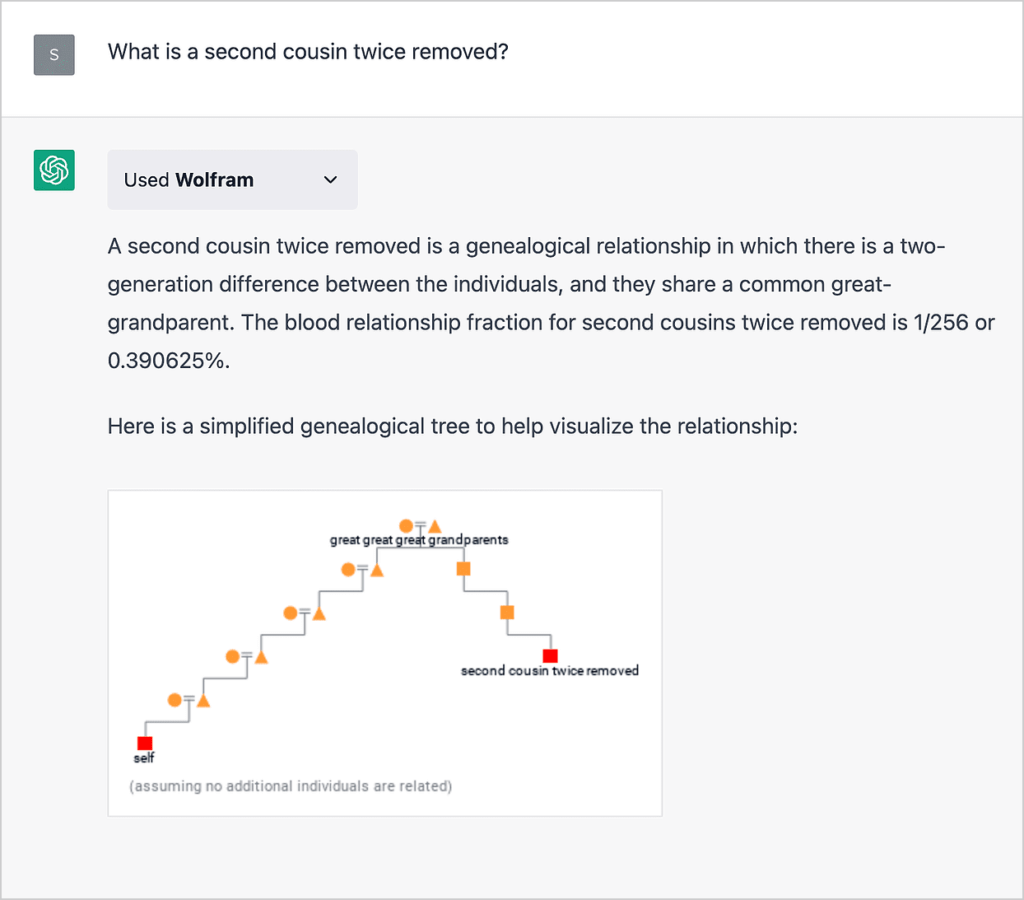
ChatGPT Wolfram plugin. Ima
Milo Family AI
Managing a family is like running a small business. Tackling chores, creating budgets, maintaining a calendar of important events, it all takes a lot of effort. Milo AI is an “AI co-pilot for parents” powered by GPT-4, now with full integration with ChatGPT. You can ask for things to do this week, coming anniversaries and birthdays, or get bad dad jokes on demand.
Zapier
Zapier’s ChatGPT plugin is unique in terms of what it brings to the table. Instead of introducing new features, it allows ChatGPT to interface and exchange data with over 5000 apps in Zapier’s catalog. The functionality is still iffy at best, but you can already "combine" ChatGPT in tandem with applications and services like Gmail, GitHub, or Instapaper.
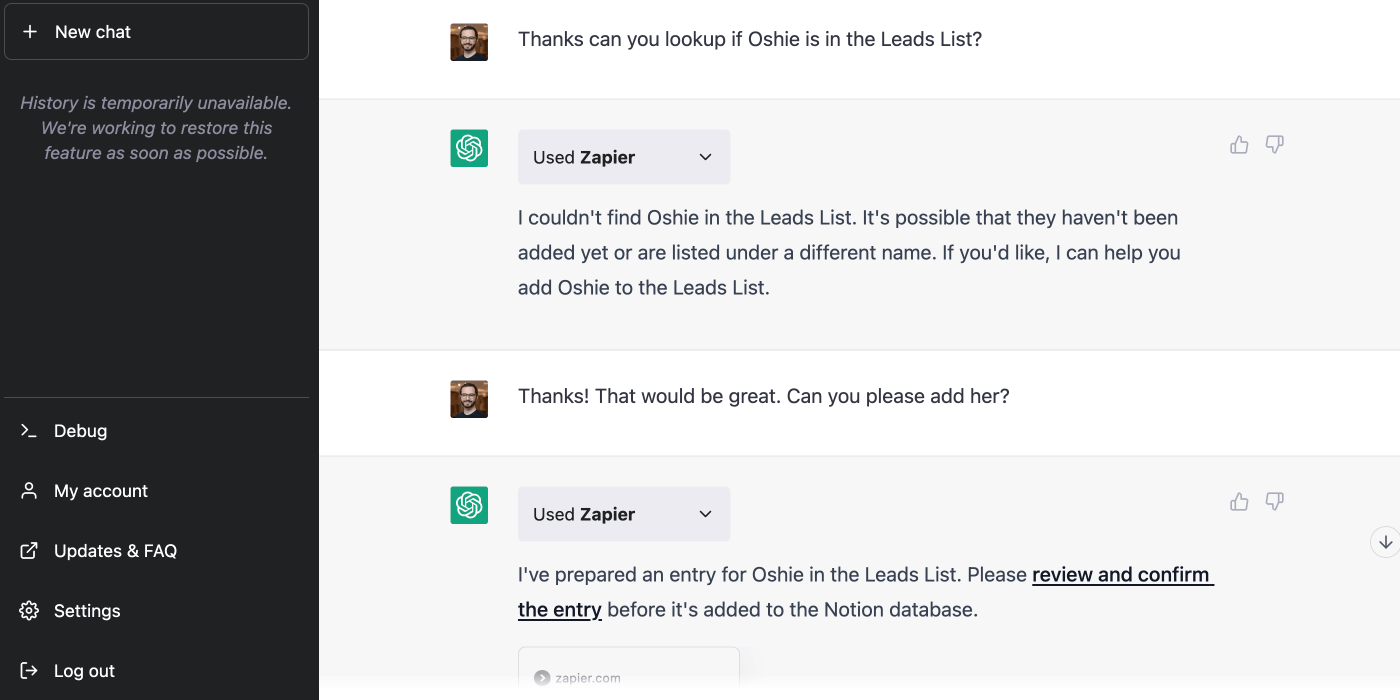
Zapier ChatGPT plugin. Image credit: Zapier
👋 Parting Words
While the catalog of ChatGPT plugins is still small, we’re likely to see more companies develop third-party extensions once OpenAI rolls out plugin support to all users.
But if you’re tired of ChatGPT’s limitations and don’t want to wait… try Taskade!
Taskade is a holistic task and project management platform for teams and individuals powered by OpenAI’s GPT-4 Turbo model. Supercharge your productivity with our smart custom AI agents (GPTs on Taskade) AI assistant, AI Chat, workflow generators, and much more!
Replace all other AI tools with Taskade AI! 🐑🤖
🤖 Custom AI Agents: Ramp up your productivity with AI Agents, your custom GPTs on Taskade. Agents are designed to automate tasks and streamline workflows so you can focus on the work that really matters. You can train agents with documents and online resources, customize their personalities, and equip them with skills tailored to your needs.
🪄 AI Generator: Don't waste time on planning and scheduling. Describe your idea in natural language, upload additional seed files, and the AI Generator will craft a well-structured plan for any project. You can also create mind maps, flowcharts, lists of tasks, or even entire content blocks inside the project editor. Magic!
✏️ AI Assistant: Enhance your project management with Taskade’s AI Assistant. The Assistant streamlines brainstorming, task organization, and writing with intuitive AI commands. It’s adaptable to a range of use cases and accessible both on desktop and mobile.
💬 AI Chat: The AI Chat is your go-to place for all the answers. It's perfect for getting a handle on complex topics, connecting ideas, and developing thoughts and ideas. The chat offers tailored advice based on your project content or uploaded documents.
🔀 AI Files/Document Converter: Transform documents into projects with the document summarize/converter powered by artificial intelligence. Convert text, documents, PDFs, and spreadsheets into formats like lists, mind maps, Kanban boards, flowcharts, and more.
📄 Media Q&A: Interact with your documents in a whole new way with the Media Q&A. Upload files and engage in AI-driven Q&A sessions to get instant answers.
🗂️ AI Prompt Templates Library: Don't know where to start? Access a wealth of inspiration with a vast catalog of AI prompt templates to make the most of Taskade AI features.
💬 Frequently Asked Questions About AI in Project Management
Are ChatGPT plugins already available?
OpenAI launched a signup list for limited alpha access to ChatGPT plugins on March 30, 2023. There are currently 15 plugins available, including OpenAI’s own browser plugin, code interpreter, and a retrieval extension that allows users to build proprietary knowledge base solutions. Third-party plugins include extensions from companies like KAYAK, Instacart, Open Table, just to name a few.
Do you need ChatGPT Plus to use plugins?
Yes, the rollout of plugins is currently limited to ChatGPT Plus subscribers. OpenAI has announced they are planning to gradually release plugins to all users..
Can we use ChatGPT for free?
Yes, you can use ChatGPT for free using OpenAI’s platform. The free version, however, has a handful of limitations like the maximum number of requests or tokens, no priority access during periods of high demand, and no access to the most up-to-date versions of the language model (the free version runs on GPT-3.5).
How do ChatGPT plugins work?
ChatGPT plugins allow the chatbot to interface with external tools and databases. For example, the browser plugin enables ChatGPT to perform web searches, access specific websites or articles, and gather information from leaving the conversation.
How do I add plugins to ChatGPT?
There are two routes to access ChatGPT plugins — as a regular user or a developer. Both require filling. a signup form and waiting for approval. Once granted access, ChatGPT will automatically start using the available plugins depending on context.
How do I use installed plugins?
ChatGPT can dynamically switch between plugins to match the context of a conversation. You can also ask the chatbot to “call” a specific plugin for information.
