📍 New Mobile, Tablet, and Desktop Apps
Hi Taskaders 👋 Get ready to take Taskade everywhere you go with our new mobile, tablet and desktop apps. We've packed in tons of new features and improvement...
Hi Taskaders 👋
Get ready to take Taskade everywhere you go with our new mobile, tablet and desktop apps. We've packed in tons of new features and improvements. Have fun!
📱 New Mobile Experience
Unleash productivity with our new mobile app. It's like having the power of our web and desktop app in the palm of your hand!
Sleek new tab navigation for quick access to your tasks, projects and activity.
Toggle between workspaces with ease using our new sidebar navigation.
Customize new widgets and display your tasks and projects anywhere.
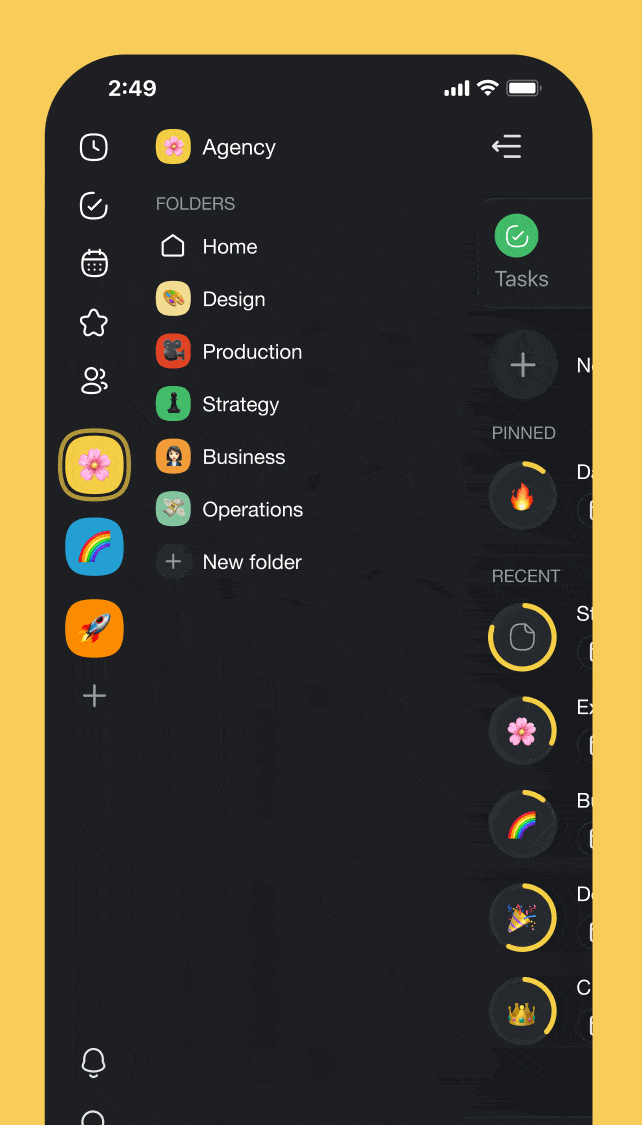
taskade mobile
💻 New Tablet Experience
Introducing the all-new, supercharged Taskade tablet app for iPad & Android.
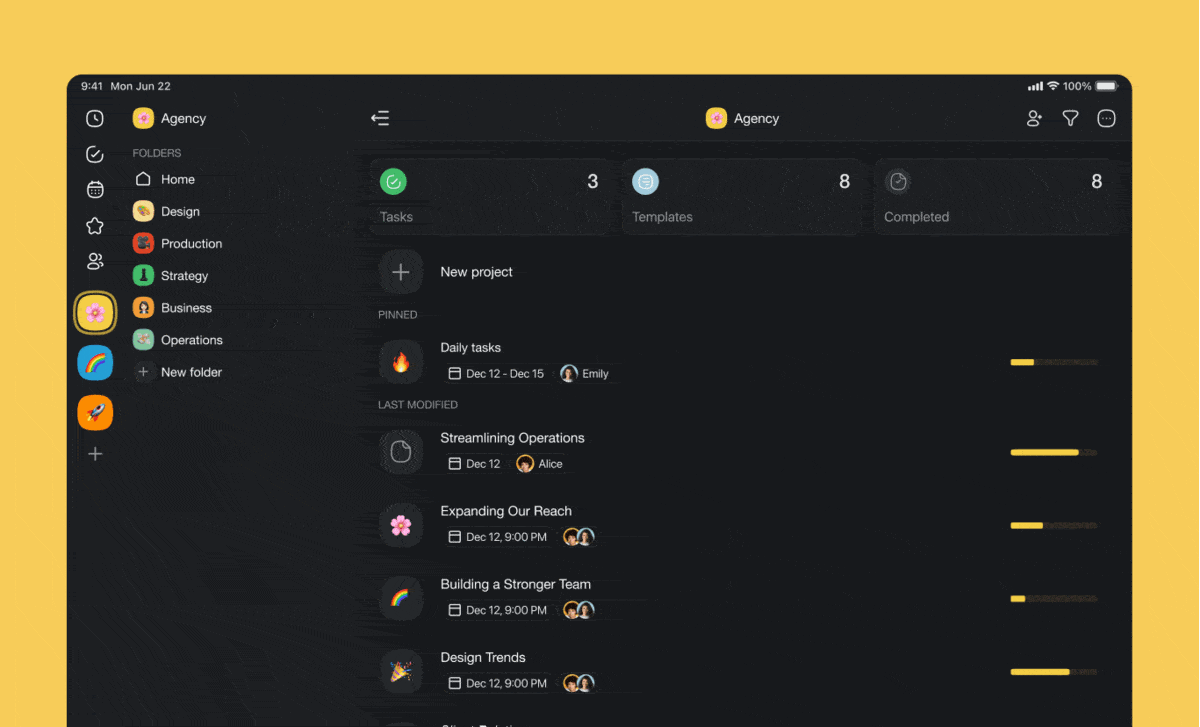
taskade tablets
🖥️ New Desktop Experience
Our desktop apps for Mac, Linux, and Windows have been drastically improved with new native tabs support and performance improvements.
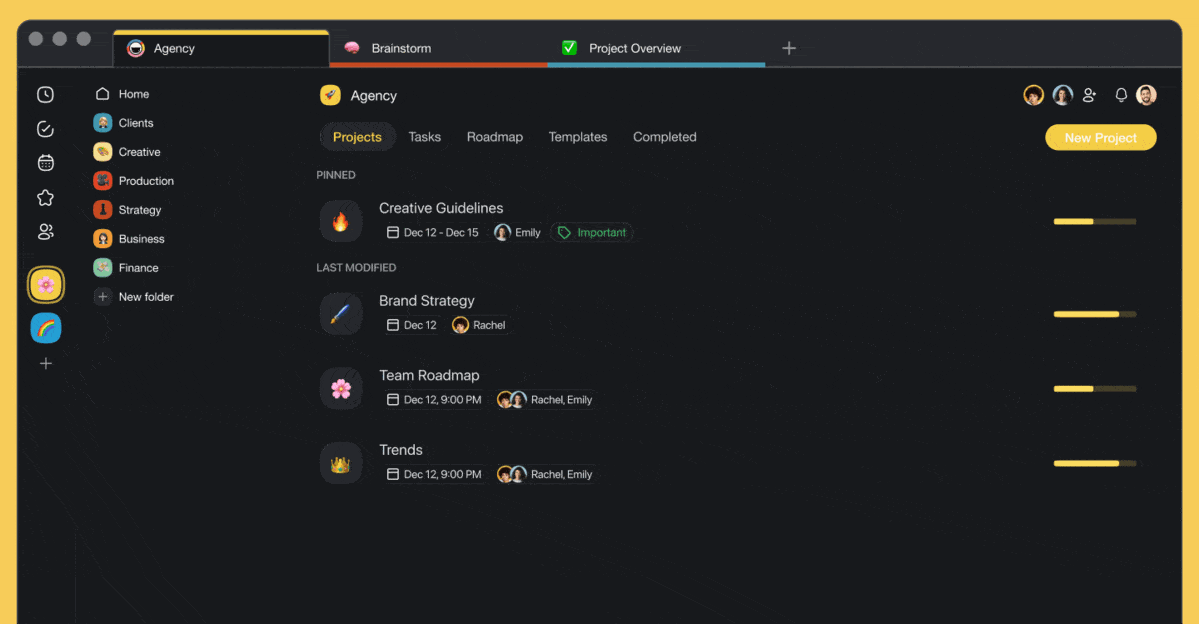
taskade desktop 1
🎉 Other Improvements
Mobile & Tablet Apps (iOS & Android):
Taskade V4 is here! New layout update for quicker access, cross-platform consistency and easier management
New: SAML available on all mobile platforms
Fixed: Move/copy tasks between projects
Fixed: Issue creating due dates
Fixed: Unable to navigate widget
Fixed: Workspace deep link invite
Fixed: Issue creating a new template
Fixed: Attached hardware keys not responsive on iPad
Fixed: Issue starting video calls
Fixed: Redirect share extension to quick add for Android
Fixed: Taskade links not deep linking correctly
Fixed: Emoji picker not opening inside projects
Fixed: Offline mode occasionally getting stuck
Fixed: Widgets unselected configuration for scheduled view
Fixed: Tasks without end times appearing on next day in calendar
Desktop Apps (Windows, Mac, Linux):
Introducing a new splash window for a friendlier startup experience
Added a new tabs list menu for quick and easy navigation
Fixed an issue with copying images in the desktop app
Enhanced the user experience by adding tooltips to tabs
Improved connection reliability with an automatic retry of initial connection attempts
Added the ability to toggle the Taskade icon to hide the Mini Taskade feature
Various bug fixes and performance improvements have been made to enhance the user experience.
And we’re just getting warmed up for 2023! 🎉
Have any questions? Visit our Help Center or let us know. 😊
— Team Taskade 🐑