🏞 Project Background, Sidebar, Insert Emoji, and more!
Hi Taskaders 🎉 We've worked hard to make Taskade work better for you! Here's what's new: https://youtu.be/mBweYT8SgQw ## ********************⚡️ Project Bac...
Hi Taskaders 🎉
We've worked hard to make Taskade work better for you! Here's what's new:
⚡️ Project Background
Full-page wallpapers are back! Select "Background" in the project settings menu at the bottom left corner and customize your project. Learn more.
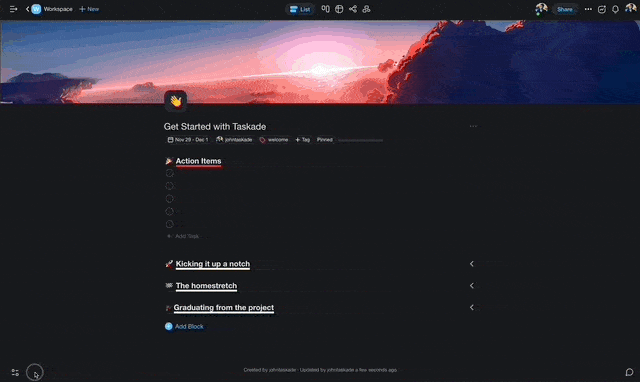
Taskade project background
⚡️ Project Sidebar
Open the Sidebar navigation to quickly jump between projects and spaces.
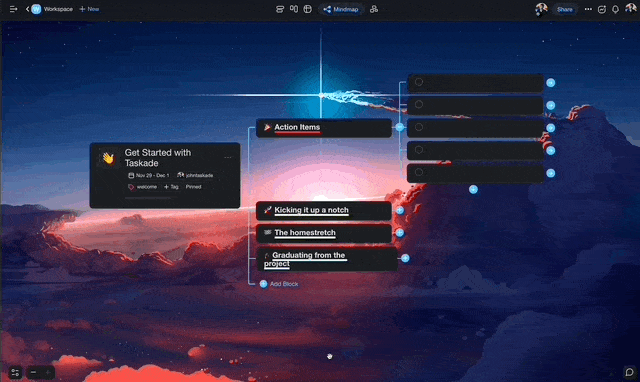
Taskade sidebar
⚡️ Insert Emoji
Type ":" to search and insert emojis quickly into a task. Try it out! Learn more.
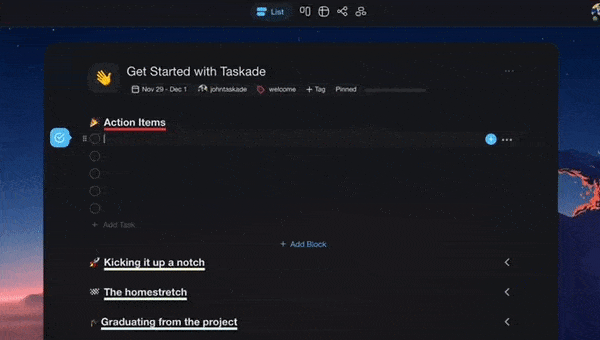
Taskade emoji keyboard
🎉 Other Improvements
- Support for markdown list formatting in chat and comments.
- Option to change project name when copying projects.
- Improved Due Date formatting in email notifications.
- Bug fixes and performance improvements.
| Thanks again for supporting Taskade, and as always, don’t hesitate to reach out or visit our help center if you need help. We’re here for you! 😊 — Team Taskade 🐑 P.S. Want to help us improve Taskade? You can also suggest a feature. |
|---|