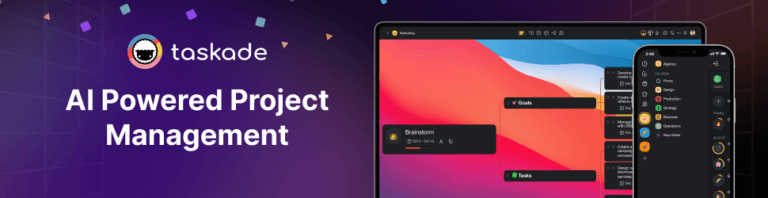🤖 New Public AI Agents, Video Call Sharing, Table Automation, Web Search, Live Agent Knowledge Sources, & More!
Hi Taskaders, We’re excited to bring you our latest round of updates. This time we’re focusing on making AI Agents even more powerful, shareable, and dynamic! ...
Hi Taskaders,
We’re excited to bring you our latest round of updates. This time we’re focusing on making AI Agents even more powerful, shareable, and dynamic! We’ve also improved AI automations and more.
Let’s dig in! Watch a quick video overview.
🤖 Introducing Public AI Agents

Introducing Public AI Agents—a new way to share and deploy AI Agents wherever you need them! These agents are equipped to think, learn, and act using the tools you enabled and knowledge you have trained them with.
Share your way—send a link, embed them on dashboards, or even publish your agents on websites. Your agents will update in real-time, so you know they’re always ready to go!
Template mode—You can now share your entire agent setup with anyone and allow them to duplicate and learn from your setup.
Customize—change the agent appearance, manage branding, choose between light or dark mode, and more. Learn more.
💬 One-Click Video Calls & Scheduling
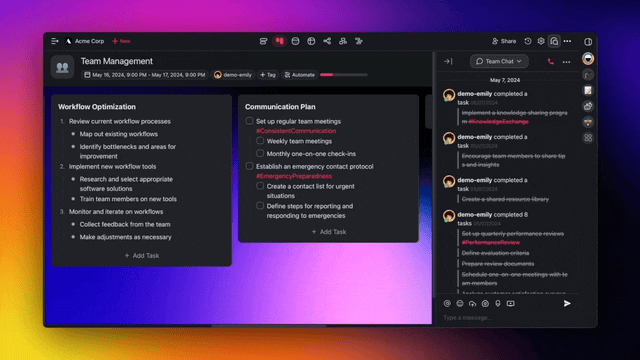
Easily share video call links with clients or external members—no need to give them project access. Want full collaboration? Simply share the full project link.
Plus, schedule meetings with just one click by adding them to your Google or Yahoo Calendar right from your project. Learn more.
✅ Automate Tables with Custom Fields
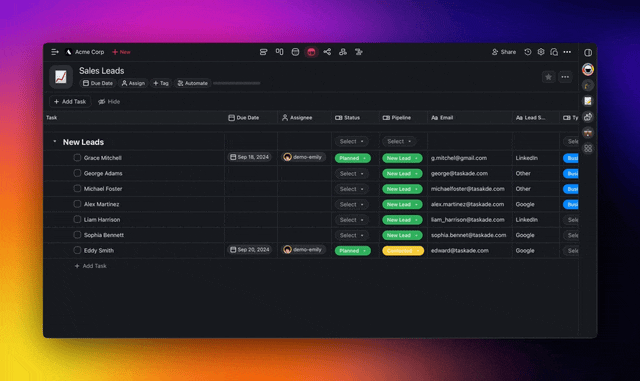
Set up triggers and actions to automatically update custom fields when tasks are assigned or deadlines change. With Taskade AI, autofill fields with clean, organized data, keeping your tables and projects up to date.
Perfect for building a CRM, managing tasks, and staying on track—all in Table View. Learn more.
🔎 Web Search Automation

Take your workflow up a notch! Use the new Web Search action to supercharge your research. Taskade AI will clean and format results before filling your tasks, blocks, and custom fields! Learn more.
🛜 Live Knowledge Sources for AI Agents

With one click, convert static documents like PDFs into Taskade Projects. Add them as sources to your AI Agent’s knowledge, and they’ll stay in sync with any updates you make as dynamic, live knowledge.
Open a project with an AI Agent selected in the sidebar, and it will read the project as live knowledge including live edits! Learn more.
🔗 Advanced Agent Dashboard
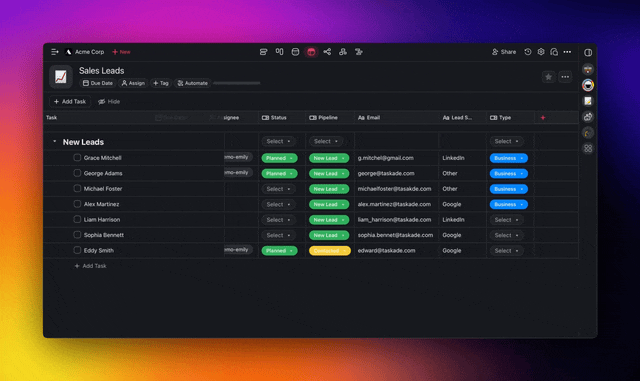
Take control and access your AI Agents quickly across workspaces!
Pin and reorder AI Agents and Multi-Agent Teams in the sidebar for quick access. The global sidebar follows you across the app and automatically switches to the project context. Learn more.
🧠 Agent Backlinks in Media Tab
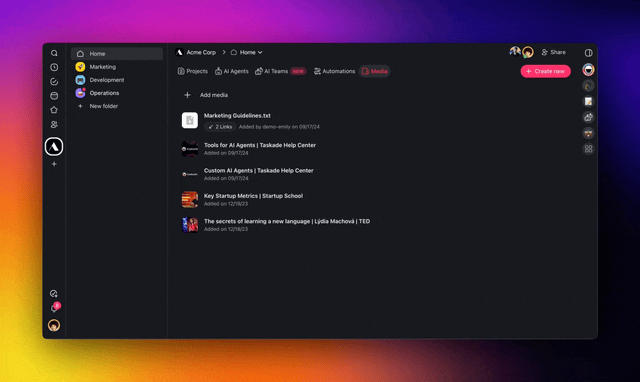
The Media tab files now show agent backlinks, letting you see which AI Agents are using specific knowledge sources. Stay organized and track how your files and AI agents are connected! Learn more.
🪄 Add Blocks with AI Agents
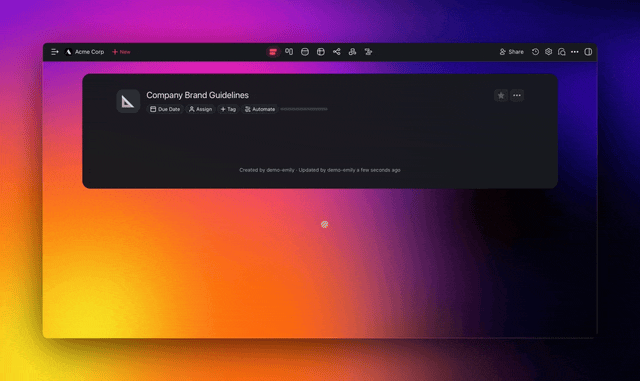
The AI Project Studio now makes it easier than ever to add extra details when creating your content. Whether you’re working on plans, articles, mind maps, or anything else, you can simply paste your text into the provided box.
This extra information could be additional ideas, background details, or specific instructions. By including these notes along with any relevant links, videos, or files, you help the AI Project Studio create content that’s tailored just for you. Learn more.
➕ Add Context to AI Project Studio
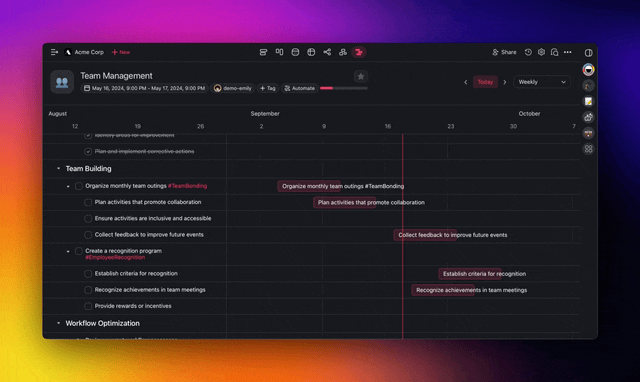
The AI Project Studio makes it easier than ever to add extra details when creating your content.
Whether you want to create a new project, you can simply paste your text into the project creator. The additional context will help Taskade AI generate just the kind of content you need. Learn more...
✨ Other Improvements
New: Introducing Flow Paths for Automation, now in Beta. Get early access to unlock multi-path automation for greater workflow precision
-
Multi-Agent Collaboration: Assemble a group of AI agents to work together seamlessly, leveraging their collective expertise.
Roundtable Mode: Enable all agents in your team to respond for a comprehensive, real-time discussion.
Intelligent Response Selection: AI Teams automatically choose the best agent to respond, ensuring high-quality answers.
Dynamic Conversations: Interact with AI Teams just like individual agents, but with added team-awareness for cohesive responses.
Simplified AI Team Setup: Easily create and manage AI Teams by selecting and assigning agents with a few clicks.
-
Project Backlinks: Automatically see which agents are linked to your project as dynamic knowledge sources.
Add from Response: Quickly add information to an agent's knowledge base directly from their responses.
Bulk Knowledge Upload: Add multiple files to an agent's knowledge base at once, speeding up the training process.
Markdown/Text Support: Create new knowledge sources by directly pasting markdown or plain text.
Knowledge Source Preview: Easily preview sources directly from the agent's knowledge panel.
Choose Your AI Model: Select the AI model for each task.
AI Automation Enhancements****:
Gmail Draft Automation—Draft emails in Gmail directly from Taskade automations, perfect for streamlining your email workflows.
AI Form Enhancements: Improved public form styling and functionality, including the ability to submit forms with no inputs.
RSS Feed Automation: Automate workflows triggered by new RSS feed updates, perfect for staying on top of your favorite blogs or news sources.
Custom Field Support: Add and manage custom fields in automations to tailor workflows to your specific needs.
YouTube Automation: Automate tasks like transcribing videos or notifying teams whenever a new video is posted.
Improved Error Handling: Enhanced error messaging and handling for smoother automation processes.
Looking for additional integrations? Let us know here.
-
AI Agents Home: All your agents across workspaces in one place.
Multi-Chats with AI Agents: Simplify with separate chats.
Agent Command UI: Updated UI to match the web experience.
Persistent Push Notifications: Consistent notifications on mobile.
Bug Fixes: Improved toolbars, workspace filtering, and more.
Smoother automation setup with refined number fields.
Various bug fixes and performance improvements.
⚡️ TLDR: Watch Video Summary
In a hurry? Check our latest video summary for a step-by-step guide to the new changes:
We can’t wait for you to try the new update — dive in and let us know what you think! Remember, our Help Center and Feedback Forum are always here for your questions and suggestions.
Here's to making this year the most productive yet with Taskade! 🚀
— Team Taskade 🐑
P.S. If you're loving Taskade, share your experience on our testimonials page to get featured, or dive into our Affiliate Partnership program today!