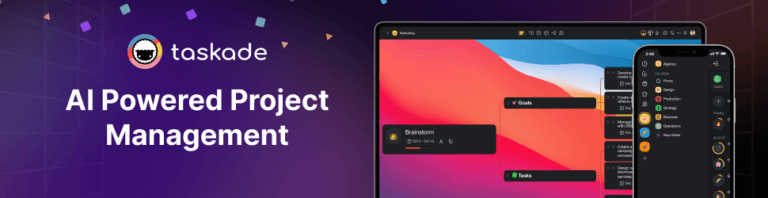Unlock Your Creativity: Top AI Mind Map Generators in 2025
We’ve written a fair bit about mind maps on the Taskade blog. Whether it’s digging deep into the history of tree structures, exploring the benefits of digital m...
We’ve written a fair bit about mind maps on the Taskade blog. Whether it’s digging deep into the history of tree structures, exploring the benefits of digital mind mapping, or sharing tips & tricks in our mind mapping guide, we’ve seen it all. But today, we’re back with something different — let’s take a look at the best AI Mind Map generators for work and personal projects in 2025.
👍 Benefits of Using AI-Powered Mind Mapping Tools
Mind mapping has been around for ages. It’s been used by thinkers, writers, students, academics, and marketers. For what exactly? To brainstorm ideas, connect thoughts, flesh out patterns, visualize complex concepts, and solve problems (not exactly in this order).
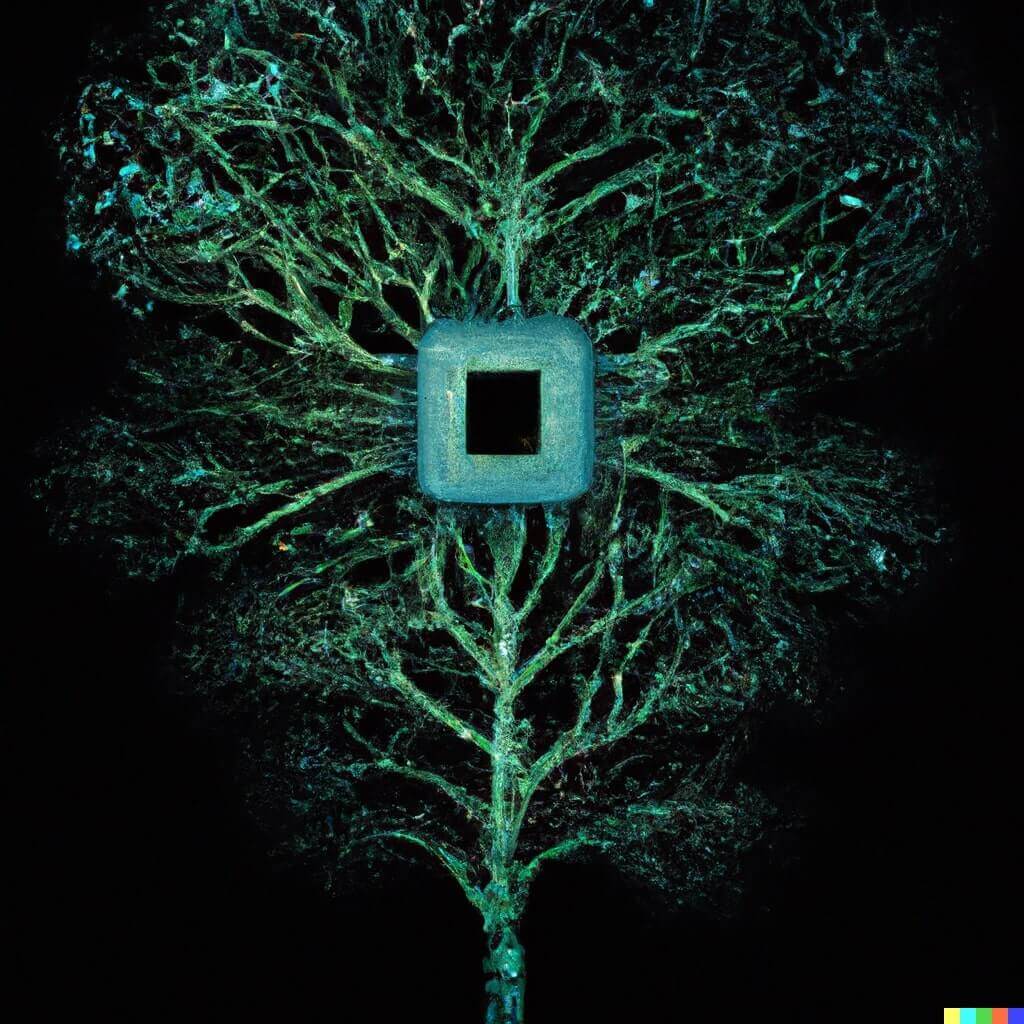
"Digital Mind Mapping," image generated by DALL-E 2
But it wasn't until the 1970s when Tony Buzan popularized the concept of mind mapping as we know it today. A few decades later, the transition from traditional pen-and-paper methods to advanced digital tools (wink, wink Taskade) opened up a world of possibilities:
🖱️ Easy organization with drag-and-drop interface.
✏️ Simple editing without the need to redraw or start over.
🔗 Enriched content thanks to attachments, embedding, and links.
📱 Ubiquity through multi-device sync and mobile editing.
🧠 Improved collaboration, even across multiple time zones.
🎨 Personalization via advanced formatting options.
So, is digital mind mapping the bee's knees of creative tools?
Well, digital mind maps are far superior to traditional pen-and-paper formats. But even with one-click node creation and drag-and-drop interfaces, it’s still a manual process. Now, imagine combining this power of generative AI with digital mind mapping.
This is where generative AI comes into play.
Generative AI like OpenAI’s GPT-4 is a type of artificial intelligence capable of generating content that can range from images and text to music. Now, imagine combining generative AI's power to create, connect, and expand with digital mind mapping — enter AI mind map generators.
🪄 List of Best AI Mind Map Generators
All the AI mind map generators on this list work out of the box with Taskade's mind map view. If you're new to Taskade, make sure to visit our article on how to use our dynamic workflows first.
Brainstorming Mind Map Generator
Brainstorming is hard. You spend hours hunched over a table in a crowded conference room, throwing spaghetti at the wall (not literally, please) to see what sticks. Or it may be even darker. Diving deep into your own thoughts, only to surface with... well, not much.
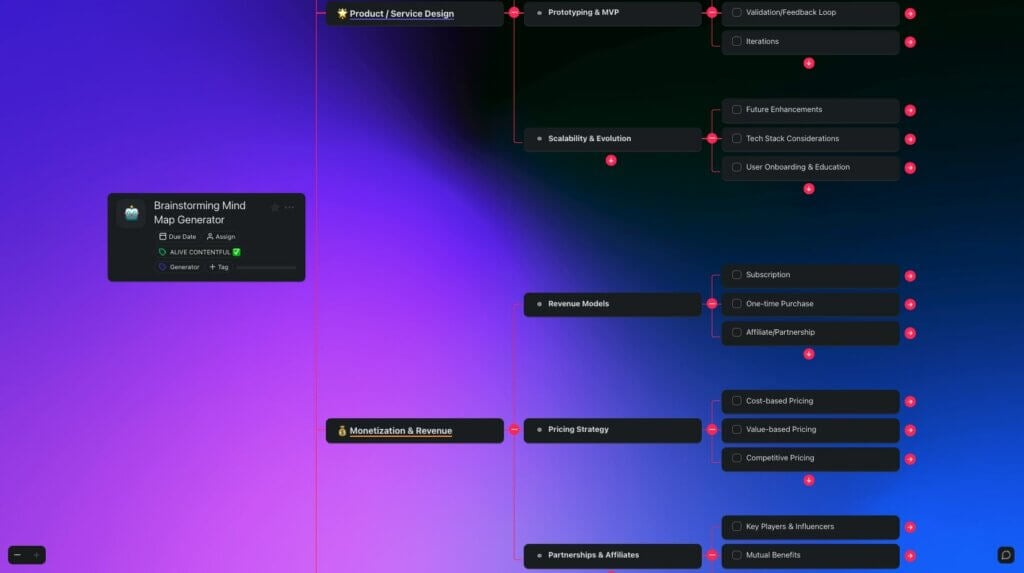
The Brainstorming Mind Map Generator will help you turn your undercooked ideas (sorry, we couldn’t resist) into well-organized, comprehensive blueprints. You can use it to plan projects, structure content, ideate products and services, or plot out a complete novel in seconds.
💡 Pro Tip: Want to explore other aspects of AI-generated ideas? Drop them into Taskade's AI Chat and ask follow-up questions like, "What if we approach it from a different angle?"
Problem-Solving Mind Map Generator
How to optimize website SEO?
What are the best strategies to manage a company crisis?
Which project management methodology makes the most sense?
How do you fix a leaky faucet at home?
From technical, complex issues to garden-variety life obstacles, the Problem-Solving Mind Map Generator will help you find the solution. All you need to do is describe your problem, sit back, and let Taskade AI generate a list of troubleshooting steps to follow.
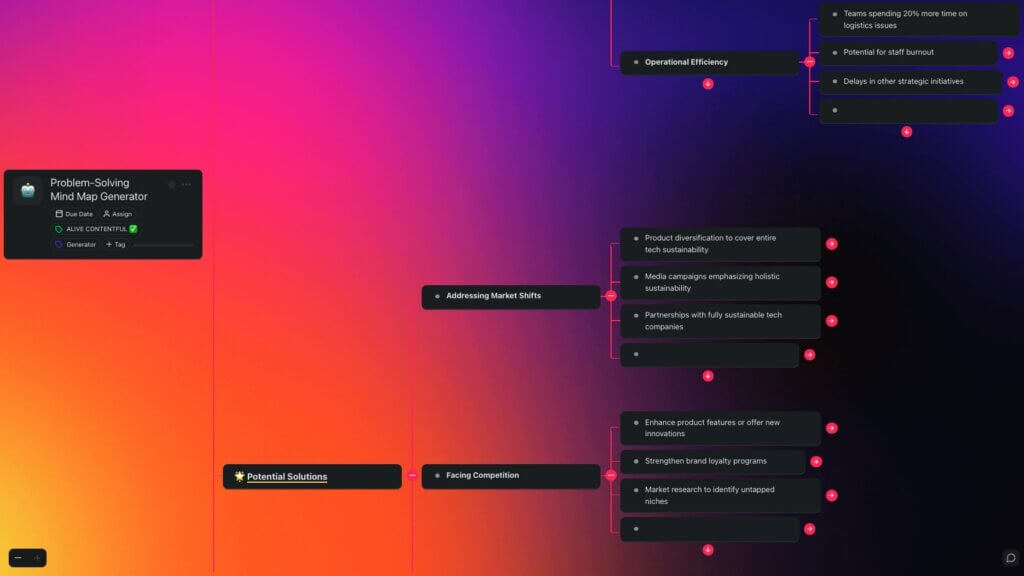
💡 Pro Tip: You can easily break down big, complex steps in the problem-solving process into bite-sized tasks with the /subtask AI command. Put down fires one check at a time.
Meeting Agenda Mind Map Generator
Every good meeting starts with an agenda. An agenda sets the cadence and momentum for the entire meeting — who speaks first, what you’re going to talk about, how much time you can spend on each topic — and ensures that everybody knows what to expect.

Not sure what details to include? Use the Meeting Agenda Mind Map Generator to create a list of items presented in a visual way. When done, you can easily reorder talking points, organize meeting notes, and assign action items to team members using an intuitive drag-and-drop interface.
💡 Pro Tip: Make the initial generator prompt as simple or as complex as you need. Add details such as the topic, number of participants, duration, and desired outcomes.
Marketing Strategy Mind Map Generator
The 1958 Ford Edsel was one of the biggest product failures in the automotive industry. Its name, design, and pricing didn’t resonate with the audience. While looks are subjective, Ford marketers could have salvaged the project if they had a smart AI assistant on board.
Make sure your marketing strategy is up to scratch with this Marketing Strategy Mind Map Generator. Discover your target audience, nail down that unique value proposition, get your pricing on point, choose the right promotional channels, and keep track of what your competitors are up to.
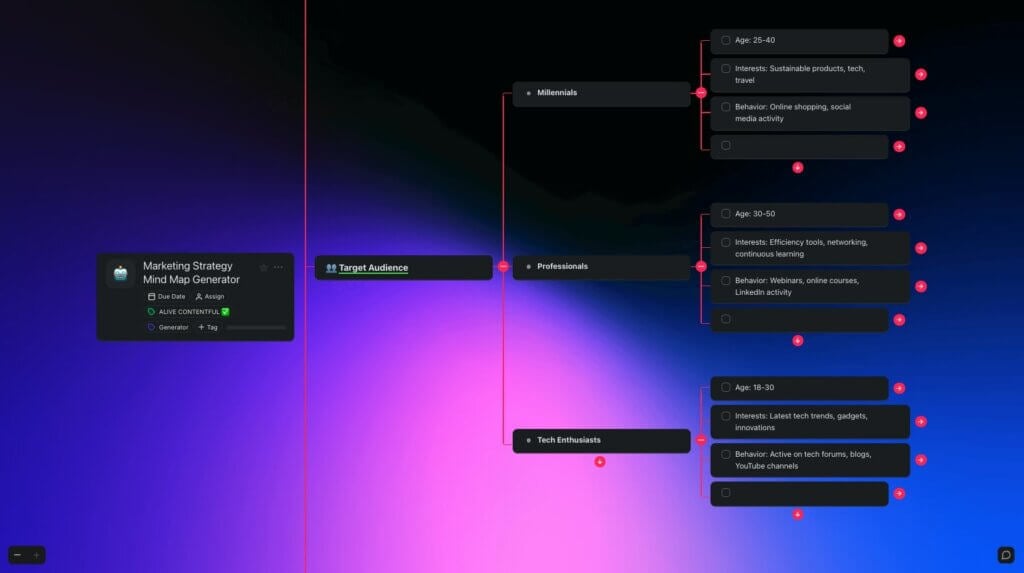
💡 Pro Tip: Want to find out more about your competitors? Use the /research agent to run a Google search and fetch the most up-to-date information from the source.
Note-Taking Mind Map Generator
The ability to take good notes is as relevant today as it was centuries ago. It helps capture valuable information, organize thoughts, and retain knowledge. But traditional note-taking can hardly keep up with the amount of information we process daily so let's try something different.
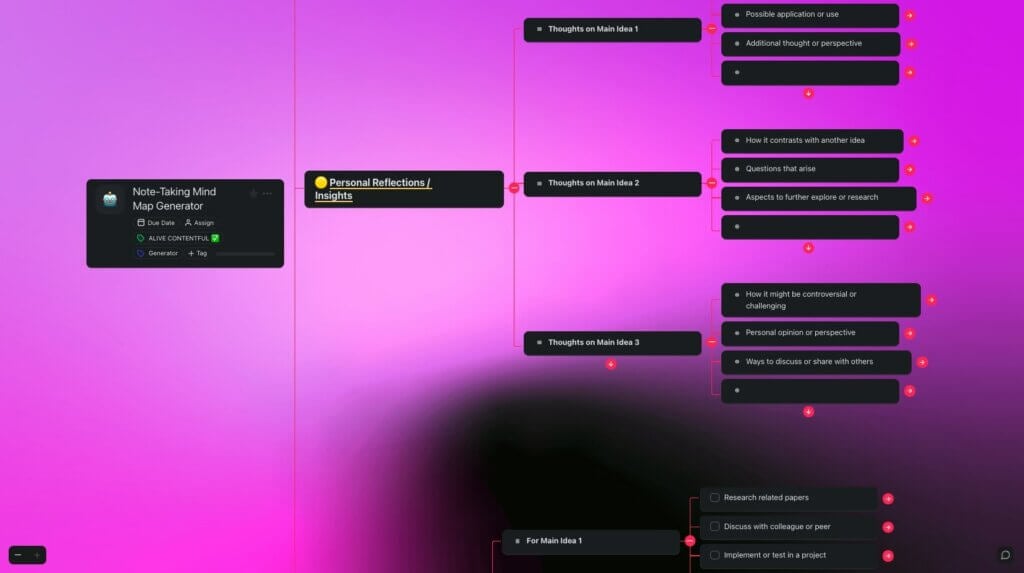
Use the Note Taking Mind Map Generator to structure and organize your notes in a hierarchy of mind map branches and nodes. Describe your topic and let Taskade AI generate a high-level outline, complete with nested subtopics. All you have to do next is fill in the blanks.
💡 Pro Tip: With a rough outline in place, you can switch to the List view. This will let you work on your notes in a traditional top-down manner while preserving the document structure.
Project Planning Mind Map Generator
Imagine that you can organize even the most chaotic project idea into a coherent, visual map. Say goodbye to endless sticky notes, overlapping to-do lists, and that daunting feeling of "where do we even start?". Visualize a complete project plan in an instant with this generator.
Pinpoint key milestones, allocate resources, and set clear timelines. The Project Planning Mind Map Generator will chart out dependencies between tasks, flag potential risks, and even distribute the workload depending on your team size and expertise.
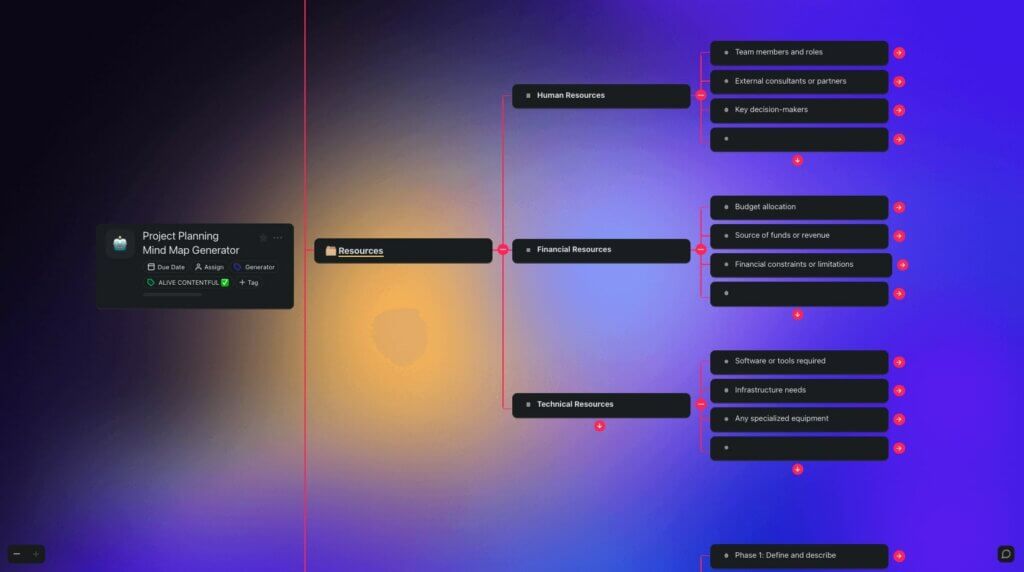
💡 Pro Tip: Two heads are better than one so invite your team to join the planning stage. Click the Share button in the top-right corner of the project and start collaborating in real time.
Task Management Mind Map Generator
Effective task management is the bread and butter of productivity. From simple weekly to-dos to multi-level plans for construction projects, corporate procedures, and medical protocols, organizing and prioritizing tasks is a skill that defines success in all kinds of domains.
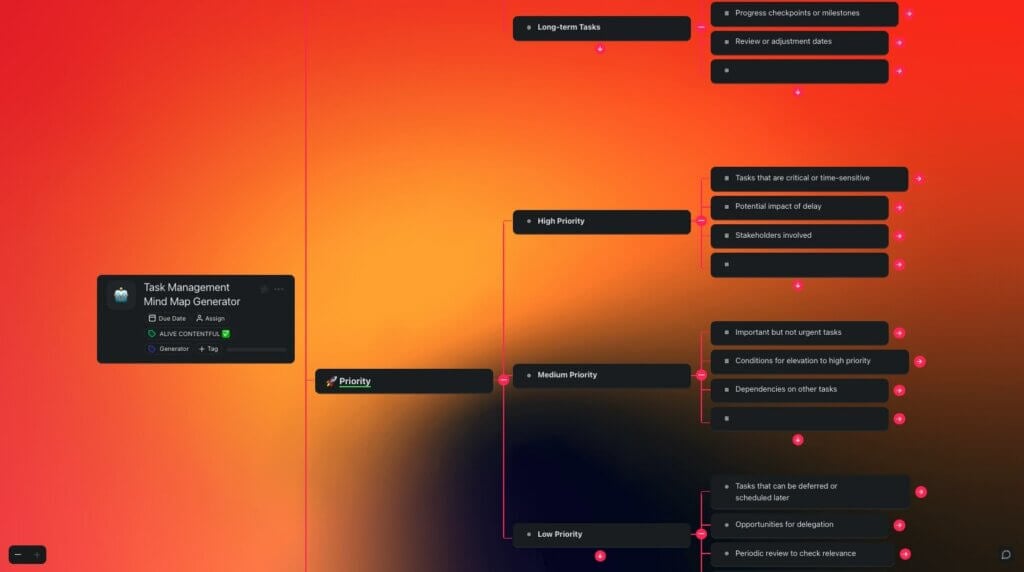
But what's the first step? How to tell the urgent from the important? How to see the bigger picture while not losing sight of the details? This Task Management Mind Map Generator will help you answer those questions and turn the chaos of everyday tasks into perfect order.
💡 Pro Tip: Select your tasks and use the /prioritize AI command to sort them based on priority. You can also use the /subtask command to break tasks into intermediate steps.
Content Marketing Mind Map Generator
Writers, designers, SEO specialists, social media managers — no matter where you fit in the content marketing puzzle, you need a way to organize your creative process. But juggling multiple clients, campaigns, and metrics doesn’t have to be difficult if you have the right tools.
The Content Marketing Mind Map generator will give you a better understanding of all the moving parts of your marketing workflow. Use the power of AI to visualize keyword research, distribution channels, content calendars, and other aspects of your campaigns.
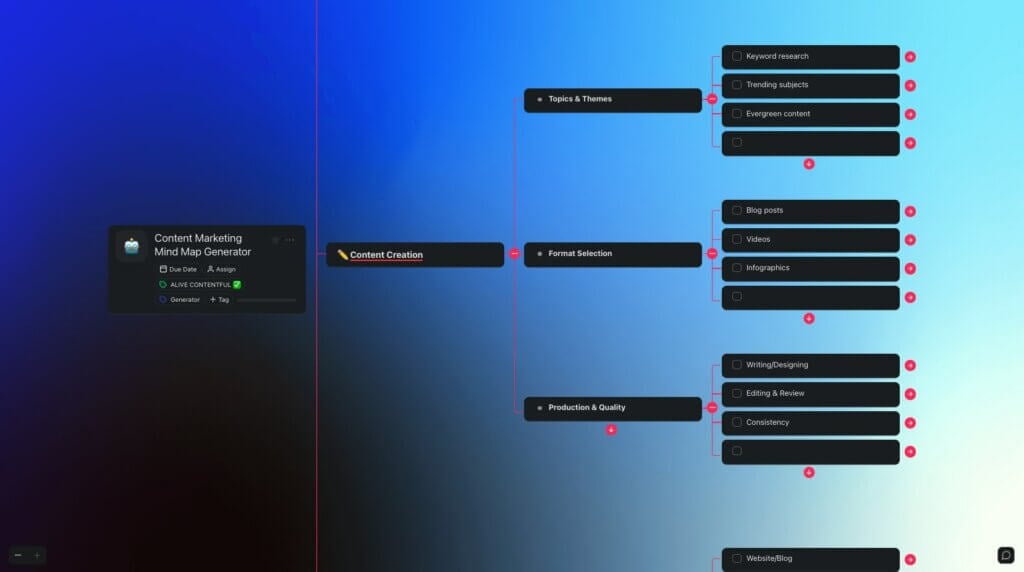
💡 Pro Tip: Did you know that Taskade AI can help you write and edit marketing copy? Use the AI Assistant to generate content, fix grammar and spelling, and develop existing ideas.
Storytelling Mind Map Generator
A great story starts with... what exactly?
If you’re asking this question every time you sit down to write, you're not alone. Telling great stories goes beyond a spark of inspiration; it requires structure, depth, a clear understanding of your audience, and a great deal of planning. So why not let AI handle the nitty-gritty?

The Storytelling Mind Map Generator will help you ideate, structure, plan, and bring your narratives to life with ease. Think of it as your storytelling GPS, guiding you through the twists and turns of plot development, character arcs, thematic elements, and pacing.
The Storytelling Mind Map Generator will help you ideate, structure, plan, and bring your narratives to life with ease. Think of it as your storytelling GPS, guiding you through the twists and turns of plot development, character arcs, thematic elements, and pacing.
💡 Tips For Getting the Most Out of an AI Mind Map Generator
Generative can be a powerful, creative companion. That’s as long as you know how to use it. Here are a few tips & tricks that will help you make the most of the AI generators on this list.
⌨️ Master the art of prompting: AI prompts are the instructions you use to communicate with large language models (LLMs) like GPT-4. You can make them as simple or complex as you need, but they need to be clear and specific. Visit our prompt engineering guide to learn AI prompting best practices.
🎨 Don’t limit yourself to text: The human brain Our brains often process information better than plain text. Customize your AI-powered mind maps with colors, different types of headings, and bullets, or add emojis to enrich the message.
⭐ Use the generator as a starting point: Don't expect the AI to generate a perfect mind map on its first go. Instead, use its suggestions as a foundation and refine it according to your requirements. Iterative brainstorming sessions yield the best results.
🧠 Combine human intuition with AI: The best results come when human creativity works in synergy with AI power. Add your insights, tweak suggestions, and mold the mind maps to better align with your vision. Collaborate like you would with a human.
💡 Stay open-minded: AI can sometimes produce unexpected or unconventional connections. Don’t dismiss them. Instead, scan for fresh perspectives or new angles that you hadn't considered before. Analyze, fish for patterns, and roll out.
🔗 Add depth with backlinks: Each mind can connect to other mind maps through bi-directional backlinks. Link your mind maps together for context and jump between internal links in an instant. Perfect for knowledge management enthusiasts.
🚀 Elevating Your Brainstorming
Mind mapping is one of the simplest and most universal tools for brainstorming ideas, synthesizing information, and visualizing projects. Now, with Taskade AI in the mix, you can take your thinking to the next level and unlock a whole new realm of creativity.
Before you go, here's a short recap of what we learned today:
🌳 Mind mapping traces its roots to the 3rd-century CE philosopher Porphyry.
📺 The concept was popularized by British author Tony Buzan in the 1970s.
🤖 Generative AI like OpenAI's GPT-4 has transformed digital mind mapping.
🤹 AI generators work across many different use cases.
🧠 You can use AI-powered mind maps for brainstorming, research, and planning.
⚡ Artificial intelligence yields the best results in synergy with human intuition.
➕ You can combine the mind map generator with other AI tools for the best results.
Are you looking for a beautiful and versatile AI mind mapping tool?
Taskade AI seamlessly blends the simplicity of mind mapping with the latest AI project and task management features to supercharge your creativity and organization.
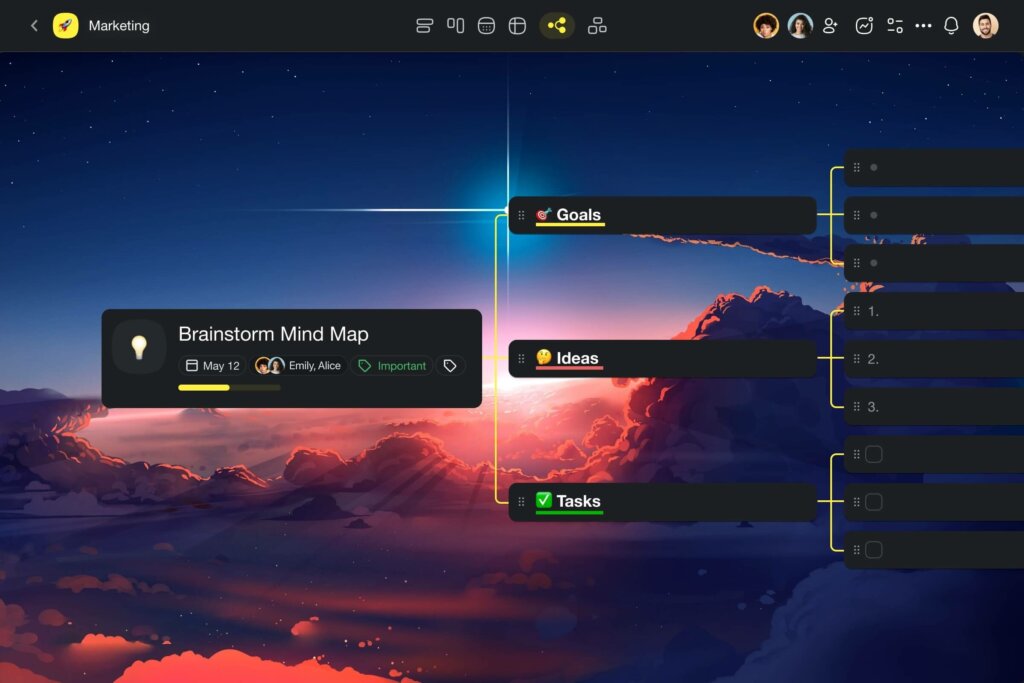
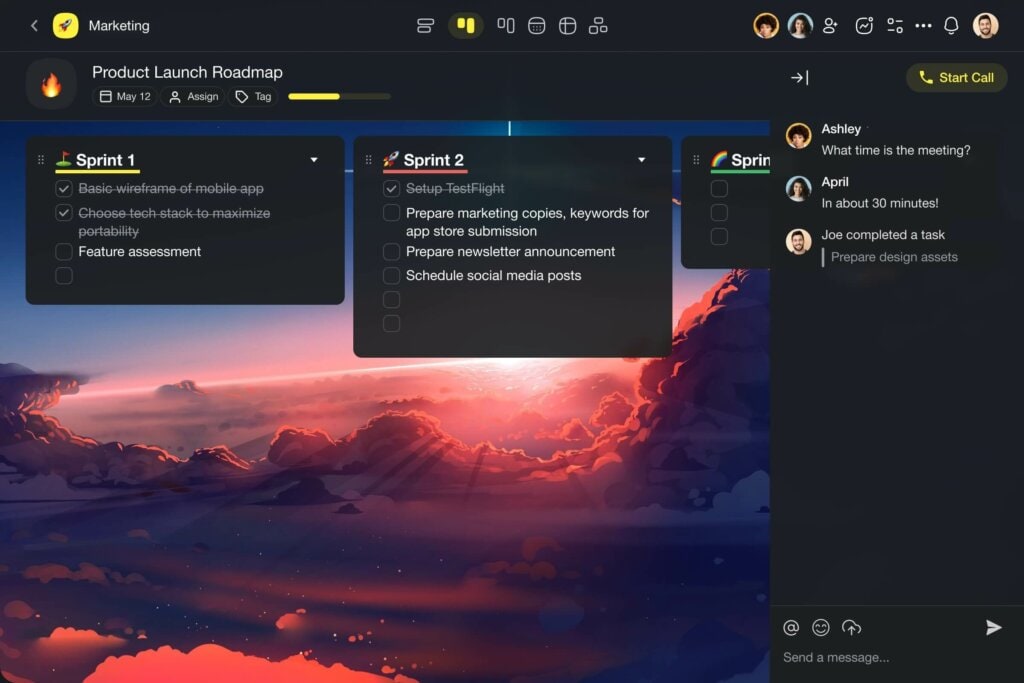
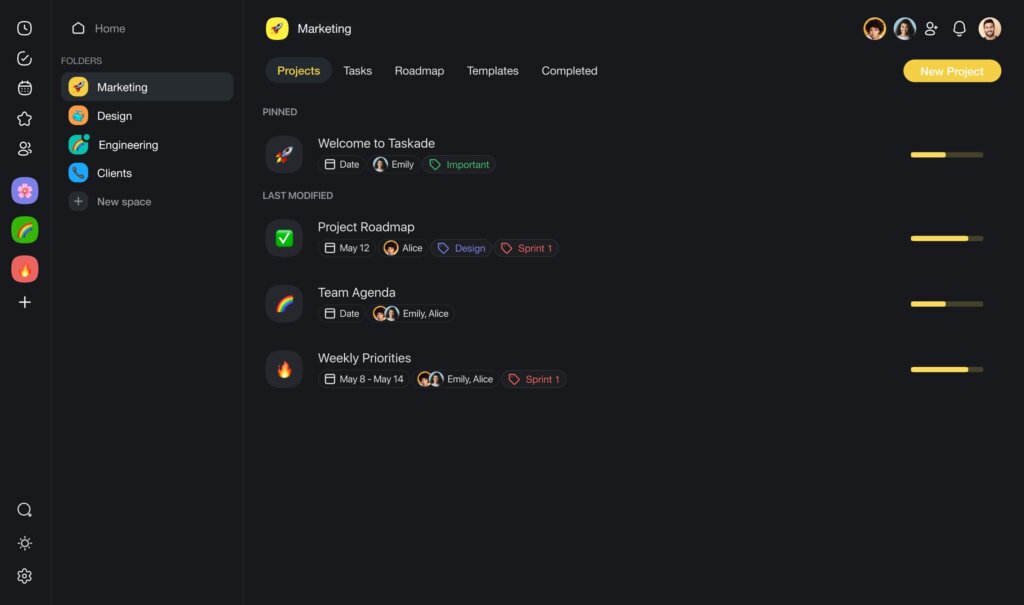
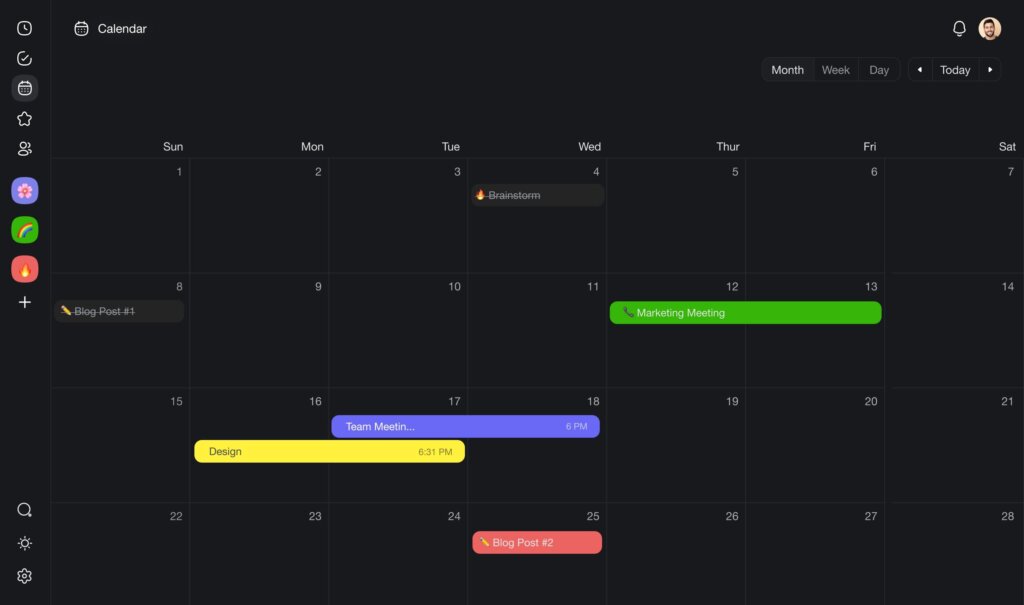
🤖 Custom AI Agents: Create your team of AI agents to automate tasks and analyze data, so you can focus on the work that really matters.
🧠 Mind Map Generator: Use AI to automatically generate mind maps and other frameworks tol save time on planning and organization.
✏️ AI Assistant: The Assistant lives in Taskade's project editor and streamlines all kinds of tasks, including brainstorming, organization, and writing.
💬 AI Chat: Find answers to questions, break down complex concepts, find solutions to problems, and get instant AI support when you need it.
📚 AI Prompt Templates Library: Access a vast collection of AI prompt templates to make the most of Taskade AI features.
And much more!