7 Best AI Apps for Journaling (Updated 2025)
Roman Emperor and Stoic philosopher Marcus Aurelius championed the practice of journaling, leaving a lasting impact on future generations. Fast forward a little...
Roman Emperor and Stoic philosopher Marcus Aurelius championed the practice of journaling, leaving a lasting impact on future generations. Fast forward a little over 1,800 years, and Stoicism is entering an unlikely union with the best AI apps for journaling. 🤖🪶
In this article, we take a look at some of the most popular AI journaling tools in the wild. We compare features, user experience, and impact on the quality of journal entries.
As Epictetus once said: “The key is to keep company only with people who uplift you." So let’s find the perfect AI companion for your musings. 👇
🤔 Why Would You Need an AI Journaling App?
Imagine Marcus Aurelius in his study, surrounded by parchment scrolls. Each day, he records his thoughts and reflections, a practice that helped him refine his philosophy and leadership skills. He had no modern tools, just his mind, a quill, and ink.

But even a wise emperor might have faced moments when words didn't flow easily. Times when thoughts tangled like a knotted string — the ancient case of writer’s block.
This is where modern AI journaling apps come into play.
Artificial intelligence can serve as an excellent guide and conversation partner, offering structure to kickstart retrospection. And it does that in several ways:
🪶 Writing Prompts: AI journaling apps feature creative and thought-provoking prompts tailored to your journaling style. They also encourage the exploration of different topics and perspectives, enhancing the depth and diversity of your entries.
💡 Guided Retrospection: Some journaling apps offer a smart review of past journal entries that unlocks a deeper understanding of personal growth and changes over time. This allows for a more thorough reflection on experiences and emotions.
👍 Mood Analysis: By analyzing the tone and content of your journal entries, AI can identify and track your mood trends over time. This helps recognize emotional patterns and triggers, so you can better understand your emotions and well-being.
🧠 Thought Organization: AI apps for journaling can help you organize your thoughts and make your entries more coherent and accessible. This not only improves the quality of your writing but also helps revisit past experiences.
Ok, now that we've discussed the "why," let's deal with the "how." 👇
🌟 7 Top AI Apps for Journaling in 2025
Taskade
How cool it would be to have a journal that's not just about words, but about organizing your whole world? This is where Taskade comes in with its minimalist note-taking interface that will help you do just that. It's like your personal journal got a tech upgrade.
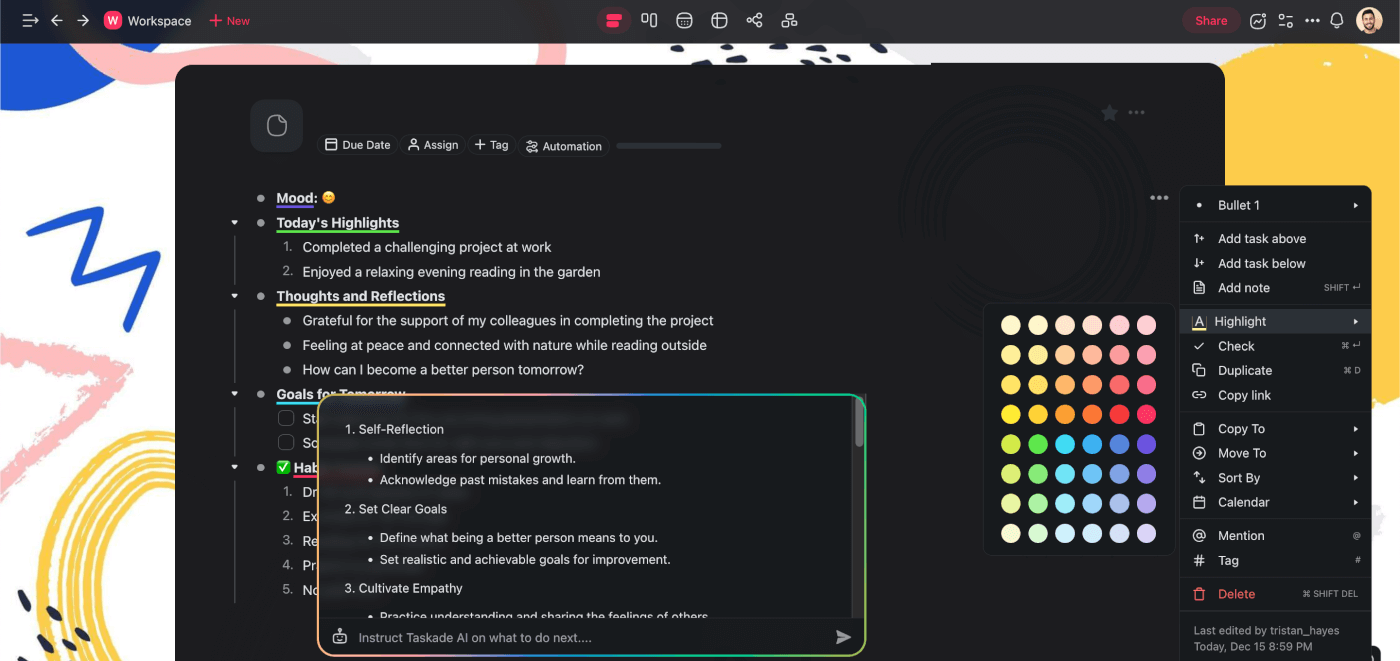
Imagine this: You're jotting down your thoughts, maybe reflecting on your week. Taskade keeps it all neat, organized, and easy to find. All thanks to the power of AI.
Stuck on what to write? Tap into hundreds of AI-generated prompts that nudge creativity.
Feeling overwhelmed by the blank page? Chat with AI to find a way.
Not sure where to start? Ask the AI Assistant to structure the entry for you.
Magic! 🪄
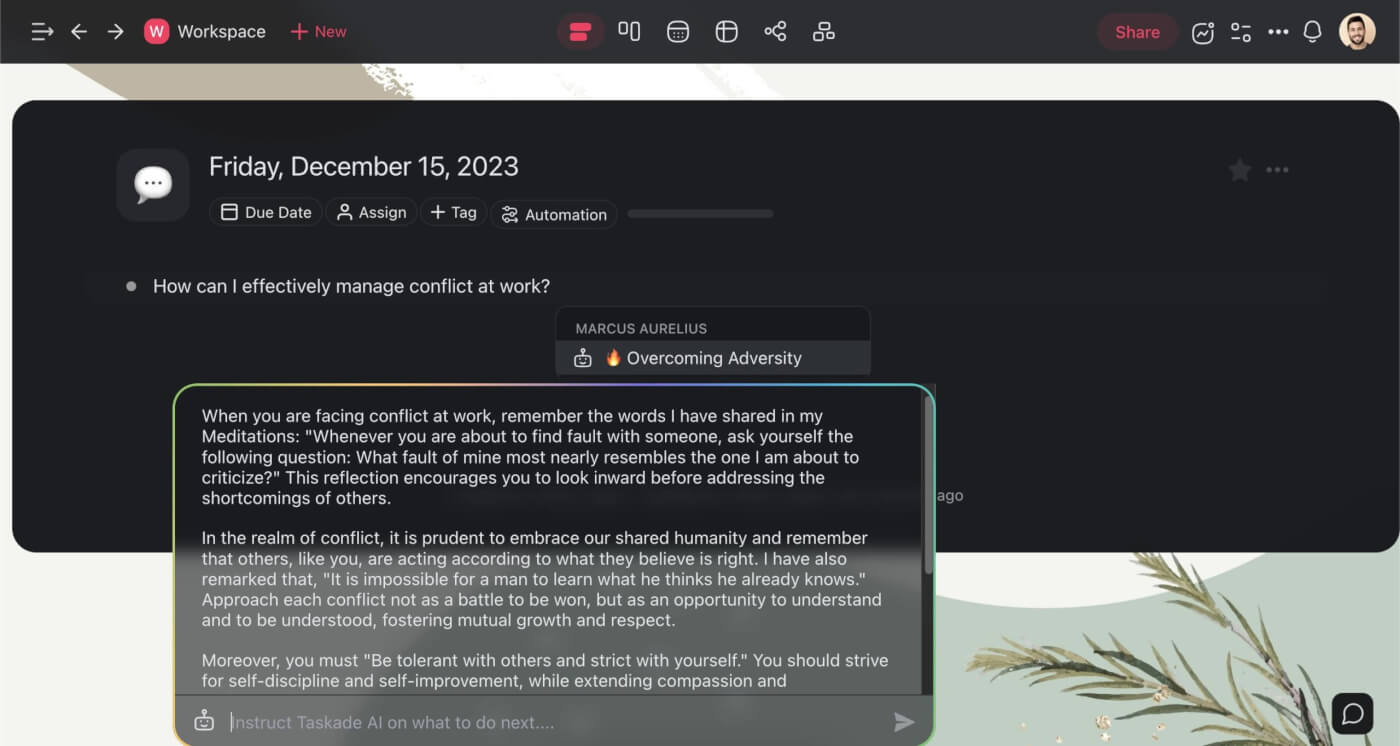
The coolest part? Taskade lets you upload your old journal entries in .pdf, .docx, and .txt formats and use the Media Q&A Chat feature to interact with your past self. It's a bit like time travel — you can see how your thoughts and perspectives have evolved over time.
But it's not just about putting words on a page. Taskade AI will help you organize your entries in a way that makes sense to you. Whether it's categorizing thoughts, tracking progress, or planning the next steps, you can manage the big and small things in one place.
Find inspiration with Taskade AI 🐑
🪶 AI Journaling Features in Taskade
🪄 Workflow Generator: Writer's block keeps you grounded? Use the Workflow Generator to kickstart your journal entries in seconds. Taskade AI will generate an outline for your notes and give you the structure you need. Your entries can be as simple or as complex as you need. All you need is to do is fill in the blanks.
✏️ AI Assistant: Journal entries can get messy. You start with one thought and end up somewhere completely different. Taskade's AI Assistant will help you clarify your ideas with smart suggestions and organize them into coherent themes.
🗂️ AI Prompt Templates Library: Journaling prompts are key to unlocking new perspectives. Tap into Taskade's library for a diverse range of prompts tailored to various themes and moods. Whether you're reflecting on personal growth or grappling with a challenge, the catalog will give you a great starting point.
📄 Media Q&A: Upload your old journal entries in .pdf, .docx, and .txt formats and have a chat with your past self. Taskade AI will analyze your writing and help you find answers to the most pressing questions about your feelings and experiences. You can even set the tone of the conversations to make them more reflective, motivational, or analytical, depending on your mood and needs.
🧙♂️ Custom AI Agents: Infuse your AI interactions with distinct personalities. Imagine getting advice from an AI agent that mimics the wisdom of historical figures like Marcus Aurelius or the creativity of Leonardo da Vinci. Whether you seek knowledge or the creative spark, agents will help you find the way.
🚧 Taskade Limitations
- The offline mode is only available on mobile devices (stay tuned for updates!)
Apple Journal
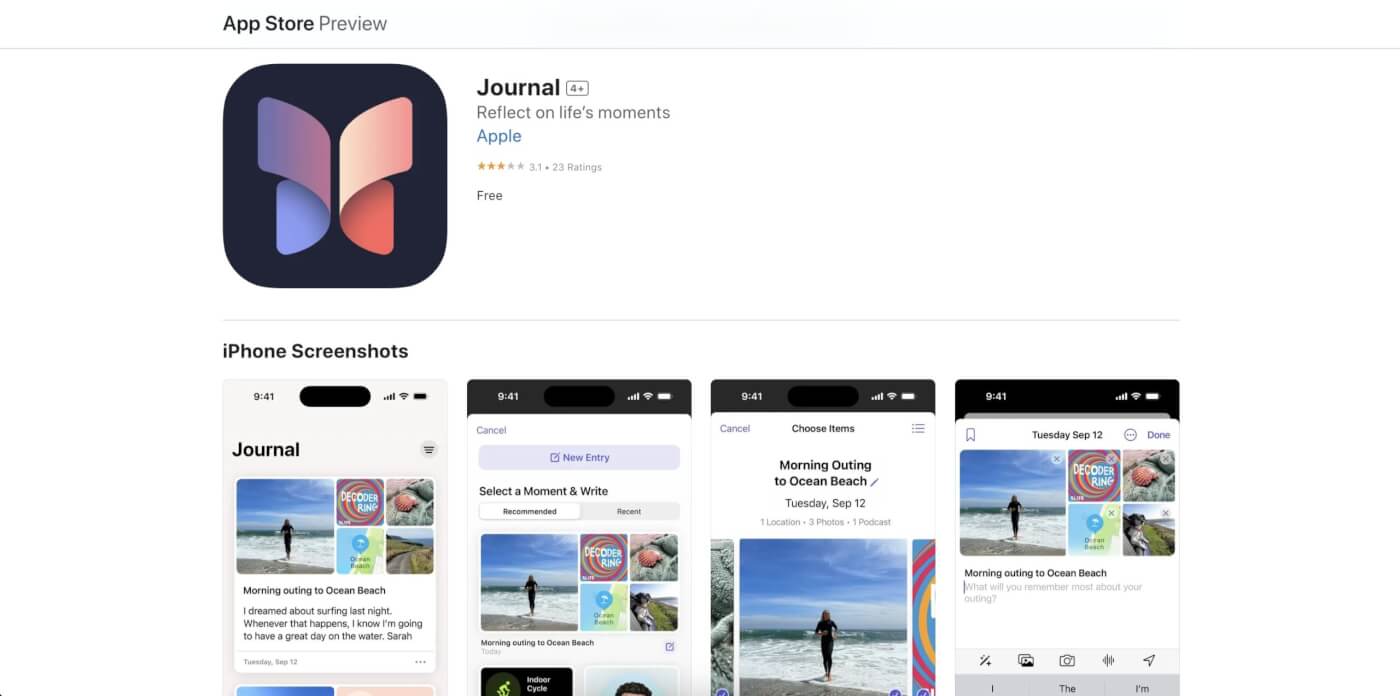
Apple's new Journal app for the iPhone is designed as a personal space for capturing and reflecting on daily experiences and life events. It offers a variety of tools to create entries, including text, photos, videos, and audio, making journaling more interactive and engaging. The app's use of on-device machine learning provides personalized and private journaling suggestions, tailored to your activities and preferences.
Journal boasts features like easy browsing of past entries, bookmarking, and specific filters for photos or locations, enhancing the overall user experience. It also prioritizes security with encryption and optional secondary authentication through Face ID or Touch ID. Finally, the Journaling Suggestions API opens up possibilities for third-party apps to integrate and suggest journaling moments while maintaining user privacy.
🪶 AI Journaling Features in Apple Journal
Personalized journal entries (text, photos, videos, audio recordings, locations)
Private, tailored suggestions for journal entries
Smart filters for sorting by photos, places, and more
And more...
🚧 Apple Journal Limitations
- The app is currently only available on iOS 17 devices
Notion
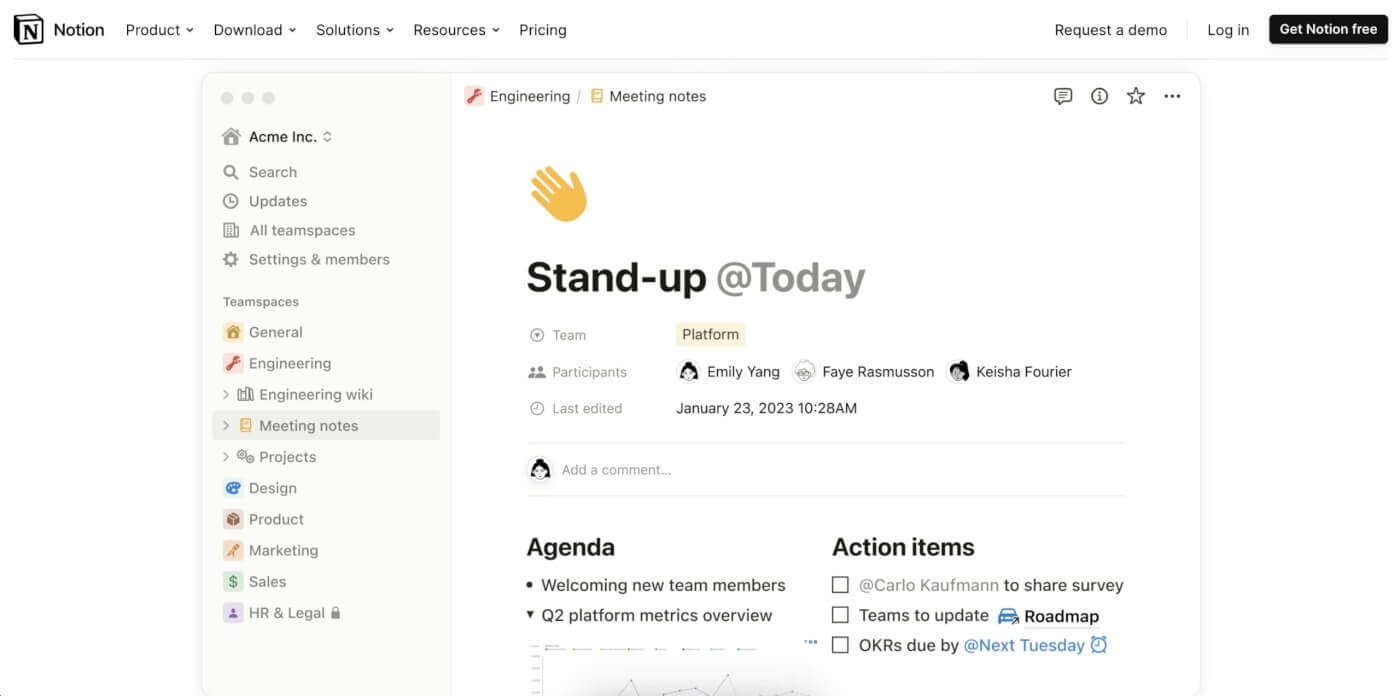
Notion is an AI-powered note-taking tool that offers a unique and customizable way to document thoughts, experiences, and reflections. Unlike dedicated AI journaling apps, Notion provides a highly flexible block-based platform where you can design the journaling space from scratch according to your specific needs and preferences.
Notion’s AI Assistant will help you kick off journal entries by providing a starting point for writing. You can prompt the AI with specific details, and it will generate relevant suggestions and seed ideas. This feature is particularly useful for coming up with themes or topics. Notion can also outline, expand, and rewrite entries in different ways.
🪶 AI Journaling Features in Notion
Generating seed ideas and journaling prompts
Outlining and expanding journal entries
Correcting spelling and grammar errors
Summarizing and simplifying documents
And more…
🚧 Notion Limitations
- The amount of features and customization may be too much for simple journaling
Jumble Journal
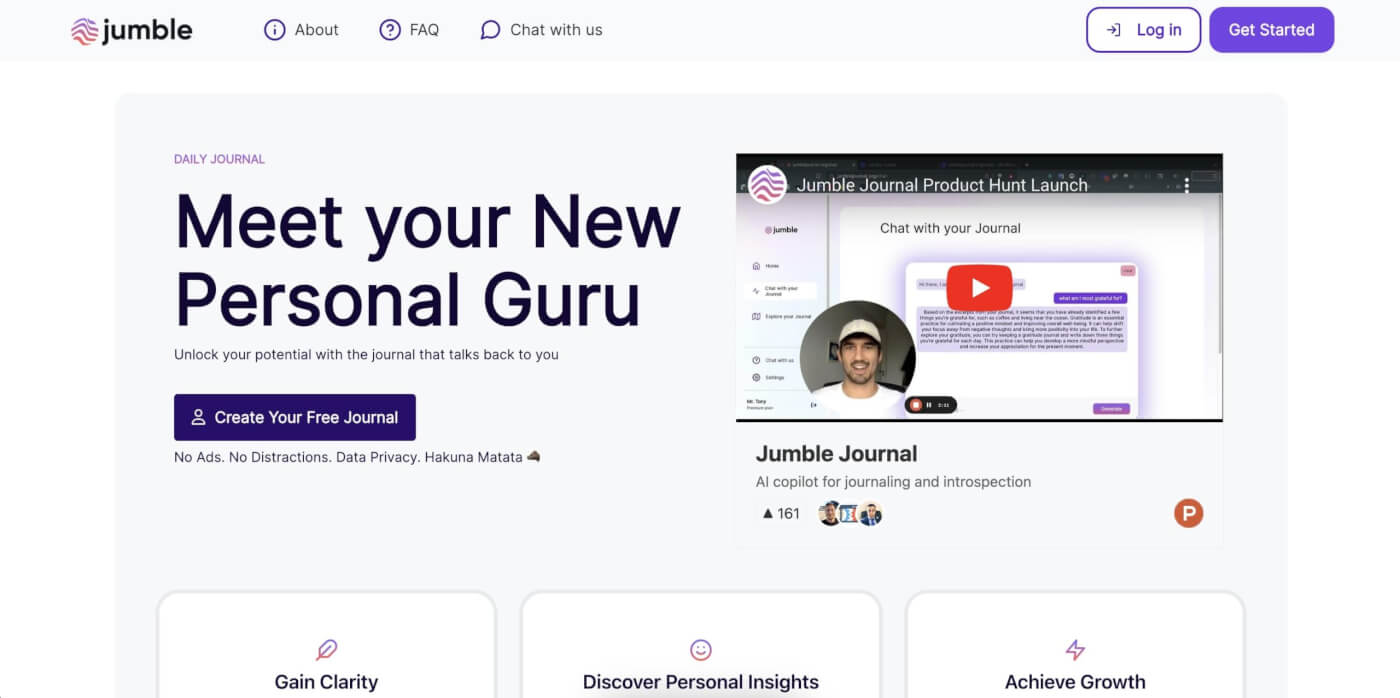
Jumble Journal is a unique journaling app that uses AI to transform the traditional journaling experience. The app focuses on reflection and personal growth, using AI to analyze patterns in journal entries, emotions, and behaviors. One of its key features is the ability to analyze your past journal and extract trends and insights.
Jumble Journal employs various AI techniques, including natural language processing and machine learning, to provide a deeper understanding of your journal entries. This includes identifying recurring themes, understanding the context of entries, and offering insights for personal development. The app also features AI-driven analysis, prompting systems for journal topics, and tagging.
🪶 AI Journaling Features in Jumble Journal
Turning journal entries into a chatbot-like interaction
Extracting key themes, intentions, and milestones
Journaling prompts to help overcome writer’s block and find new inspiration
Analyzing key insights and trends
And more...
🚧 Jumble Journal Limitations
- The AI's ability to accurately interpret and analyze journal entries can vary
Reflectly
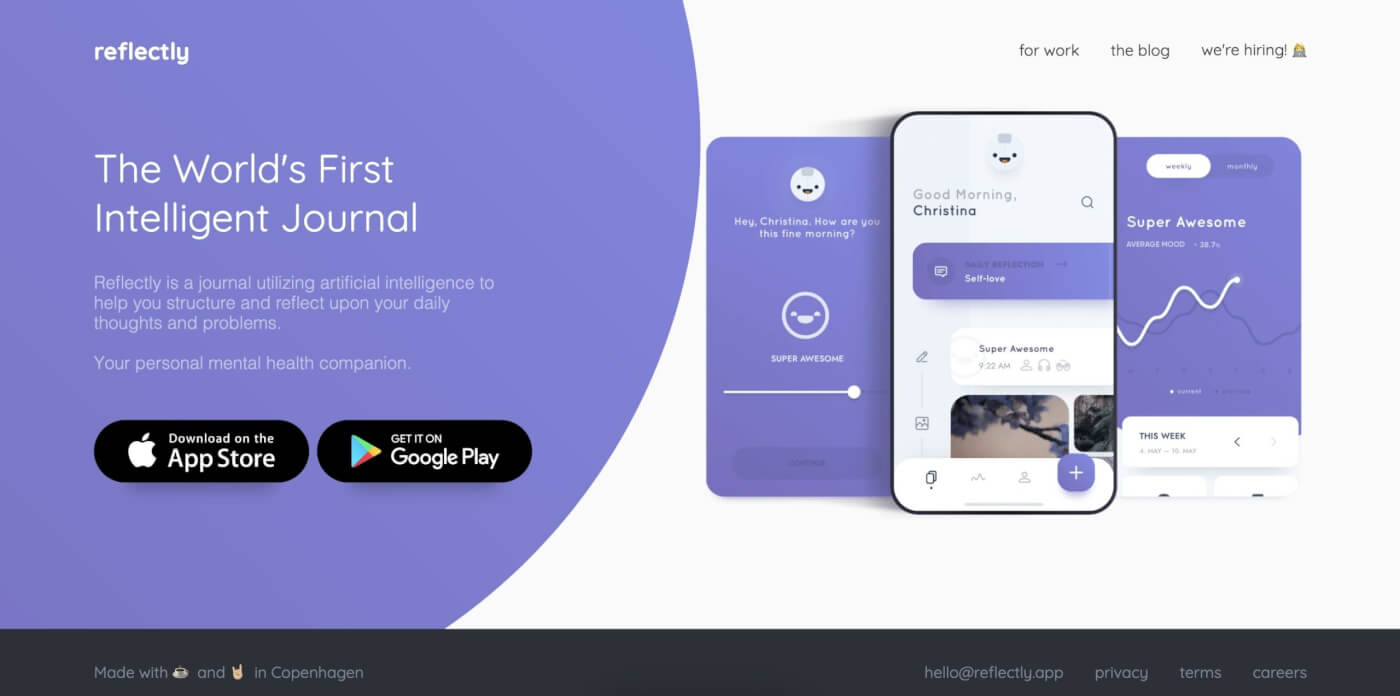
Reflectly is an AI app for journaling that focuses on helping users structure and reflect on daily thoughts and experiences. It's designed as a personal mental health companion, using artificial intelligence to guide you through the process of mood tracking and journaling. The app is known for its ease of use, offering mood check-ins, daily journal prompts, and straightforward graphs to track mood trends over time.
Reflectly allows you to focus on either a small portion or the entirety of your day, providing flexibility in how you wish to journal. It's suitable for people who are new to journaling or those looking for a straightforward way to track mood and thoughts. Reflectly also offers a free version with access to many of its main features, and there is a premium version available at varying costs, offering additional features and insights.
🪶 AI Journaling Features in Reflectly
Tracking mood over time, helping to identify patterns and triggers.
Prompts for overcoming writer’s block and coming up with writing themes
Easy-to-understand graphs and analytics to visualize mood trends
Customization options including theme color and journal reminders
And more…
🚧 Jumble Journal Limitations
- Reflectly provides daily journal prompts, but the guidance is relatively basic
Mindsera
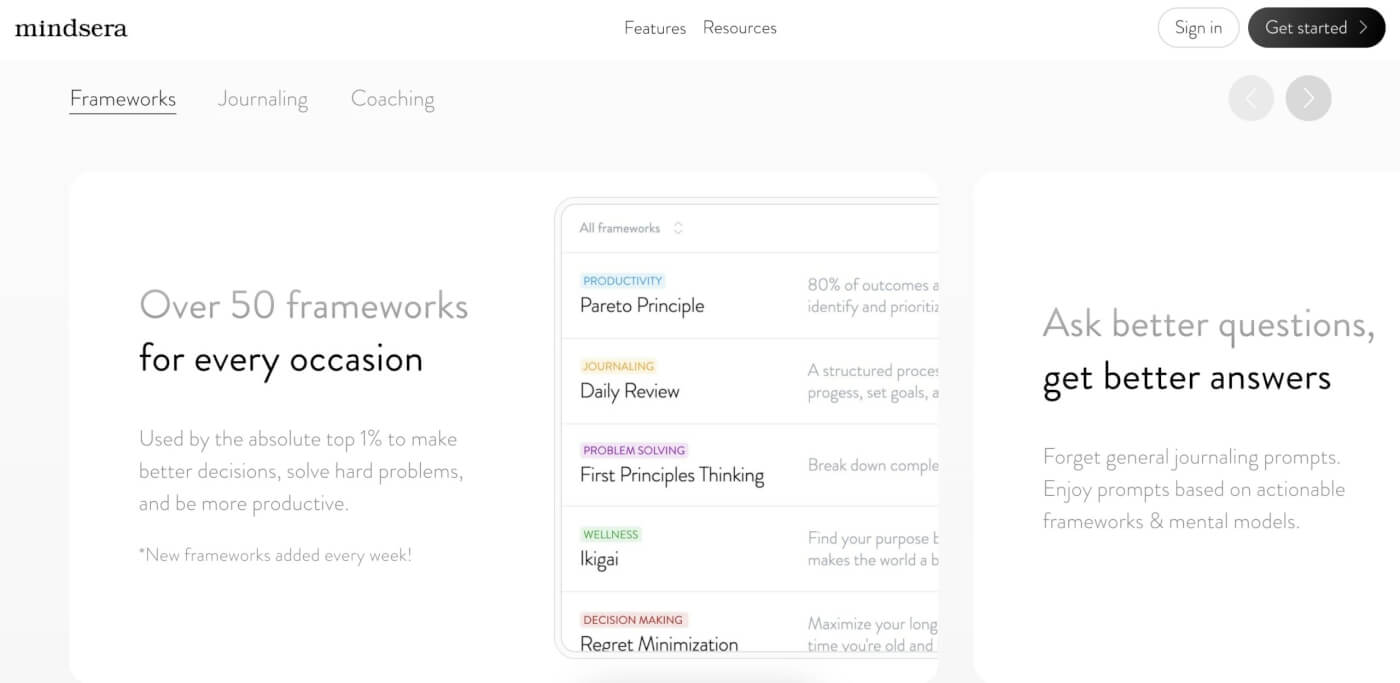
Mindsera is an AI-powered journaling tool that offers a unique approach to personal growth and self-reflection. It integrates advanced artificial intelligence to provide personalized mentorship and feedback, aiming to improve your mindset, cognitive skills, mental health, and overall fitness. The app features a variety of tools such as AI-generated artworks, mindset analysis, automatic summaries, and mental models.
Mindsera's key features include voice journaling, which is ideal for those who prefer verbal expression, and in-text analysis for identifying cognitive biases and irrational beliefs. Its AI mentors feature simulates the thinking of renowned entrepreneurs and thinkers, offering valuable insights. The platform offers two plans: a free version with basic features and a Genius plan with additional advanced features like voice journaling, smart highlights, artwork generation, and personalized feedback.
🪶 AI Journaling Features in Mindsera
Guidance from AI representations of historical figures and thinkers
Analysis of emotions in journal entries for personalized growth recommendations
AI-generated summaries of journal entries
Transcribing spoken words into text for those who prefer verbal journaling
And more…
🚧 Mindsera Limitations
- Mindsera's smart analysis feature is currently only available in English
Rosebud Journal
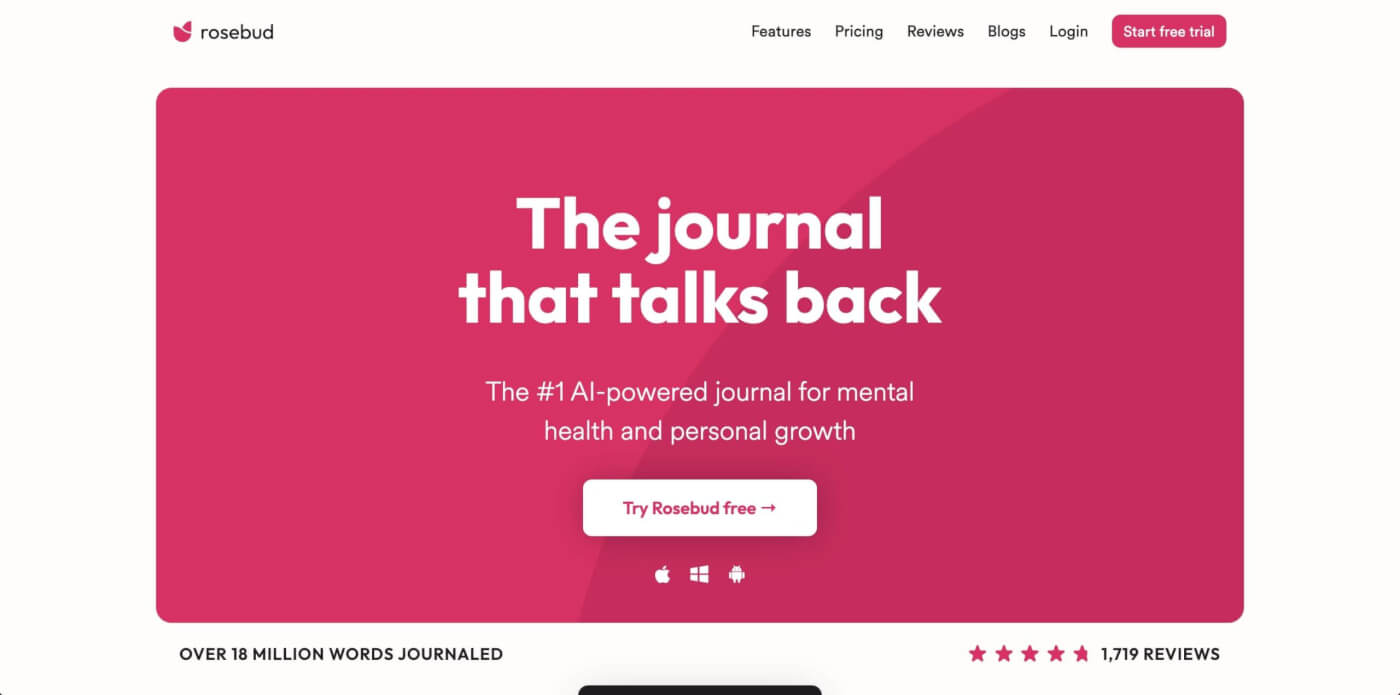
Rosebud is an AI-powered journal designed to assist with personal growth and mental health. It's marketed as a tool that aids in self-discovery and provides meaningful insights by analyzing your journal entries. Rosebud emphasizes easy journaling and is supported by mental health advocates, aiming to make journaling a more impactful practice.
Rosebud is particularly suited for individuals new to journaling, as it guides users with questions and prompts, encouraging a deeper exploration of daily entries. The AI component aids in understanding thoughts and feelings, making sense of patterns, and working towards goals. The app is available on various platforms, including iOS and Android.
🪶 AI Journaling Features in Rosebud Journal
Summarizing journal entries
Extracting key insights after each journaling session
Automatic entry tagging
Identifying achievable goals
Journaling prompts for themes, topics, and ideas
And more…
🚧 Rosebud Journal Limitations
- The effectiveness of the tool heavily relies on the user's input
👋 Parting Words
We've covered some impressive AI journaling tools today. They're intuitive, insightful, and smart, a step up from the traditional journaling experience. Whether you're exploring inner thoughts or seeking inspiration, these apps will give you a modern platform to document, reflect, and evolve.
So, what are you waiting for?
Transform your journaling experience with Taskade 🐑
Frequently Asked Questions About AI Apps for Journaling
What is the journal app that uses AI?
Taskade is one example of a journal app that uses AI to enhance your writing experience. The app provides intelligent writing prompts and insights to make journaling more reflective and engaging. Its AI capabilities help tailor content suggestions based on your writing style and preferences. This makes it easier to maintain a regular writing habit and gain deeper insights from journal entries.
What is AI journal?
An AI journal leverages artificial intelligence to provide features like writing analysis, mood tracking, and personalized prompting. It also make the writing process more engaging by offering data-driven feedback and insights. By understanding your emotions and writing patterns, an AI journal can offer relevant and meaningful prompts for exploring your thoughts and feelings.
Is there an app that gives you journal prompts?
Yes, several apps provide journal prompts to help users start their writing sessions. AI-generated can focus on any theme, including gratitude, self-reflection, and goal setting. Taskade, among other apps, generates customized journal prompts tailored to your individual needs. This feature makes it easier to find inspiration and maintain a consistent journaling practice.
🧬 Build Your Own AI Journaling System with Genesis
Taskade Genesis creates complete journaling systems from a single prompt:
| What You Describe | What Genesis Creates |
|---|---|
| "Build a daily journal" | Entry templates + AI prompts + mood tracking |
| "Create a gratitude practice" | Daily prompts + reflection summaries + streaks |
| "Design a second brain" | Note system + AI search + knowledge linking |
Your living workspace includes:
- 🤖 Custom AI Agents — AI journaling coaches
- 🧠 Projects & Memory — Journal database
- ⚡️ 100+ Integrations — Reminder automation
Read more:
- 10 Personal AI Workspaces — Second brain templates
- What is Cognitive Offloading? — AI for mental load
Explore Taskade Hubs:
- AI Personal Agents — Life assistants
- AI Productivity Generators — Personal tools
- Browse Community Apps — Clone journal apps
