A Beginner’s Guide to the Outline Method of Note-Taking (Updated for 2024)
If your notes lack context, detail, or structure, you’re not alone. After hundreds of years of brandishing pens, we’re still hopeless when it comes to taking **...
If your notes lack context, detail, or structure, you’re not alone. After hundreds of years of brandishing pens, we’re still hopeless when it comes to taking good notes. In this article, you’ll learn how to use the outline method of note-taking to turn any information into crisp notes you’ll keep for life. Ok, we can’t promise that last part, but it’ll be fun.
“But aren’t outlines boring?”
We get it. Outlining may seem like a relic of the past. After all, its earliest iterations come from ancient Greece and Rome where rhetoricians instructed their students to break down discourse into sections. But that’s not the kind of outline we want to discuss today.
As a note-taking strategy, outlining is a powerful tool that will help you overhaul the way you collect and process information, both in business and personal life.
Let’s start with some basics, shall we?
💡 What Is the Outline Method of Note-Taking?
The outline method boils down to, well, writing notes in an outline format. Before you ask, an outline is a list of items organized hierarchically (more on that in a moment), with headings, subheadings, and a handful of bullet points in between.
Just like this one. 👇
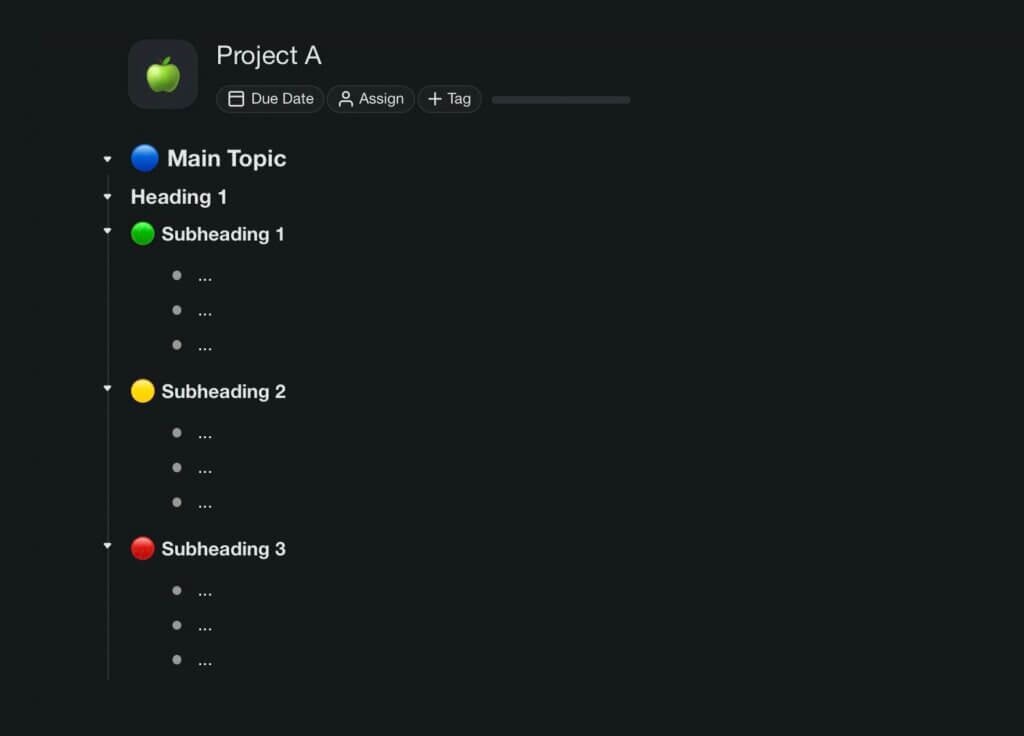
You can use outlines to contain and organize whatever you’re thinking or working on. That could be a plan of your New York Times bestseller or a draft of a meeting for next week’s meeting. As long as the information can be organized hierarchically, an outline will get the work done.
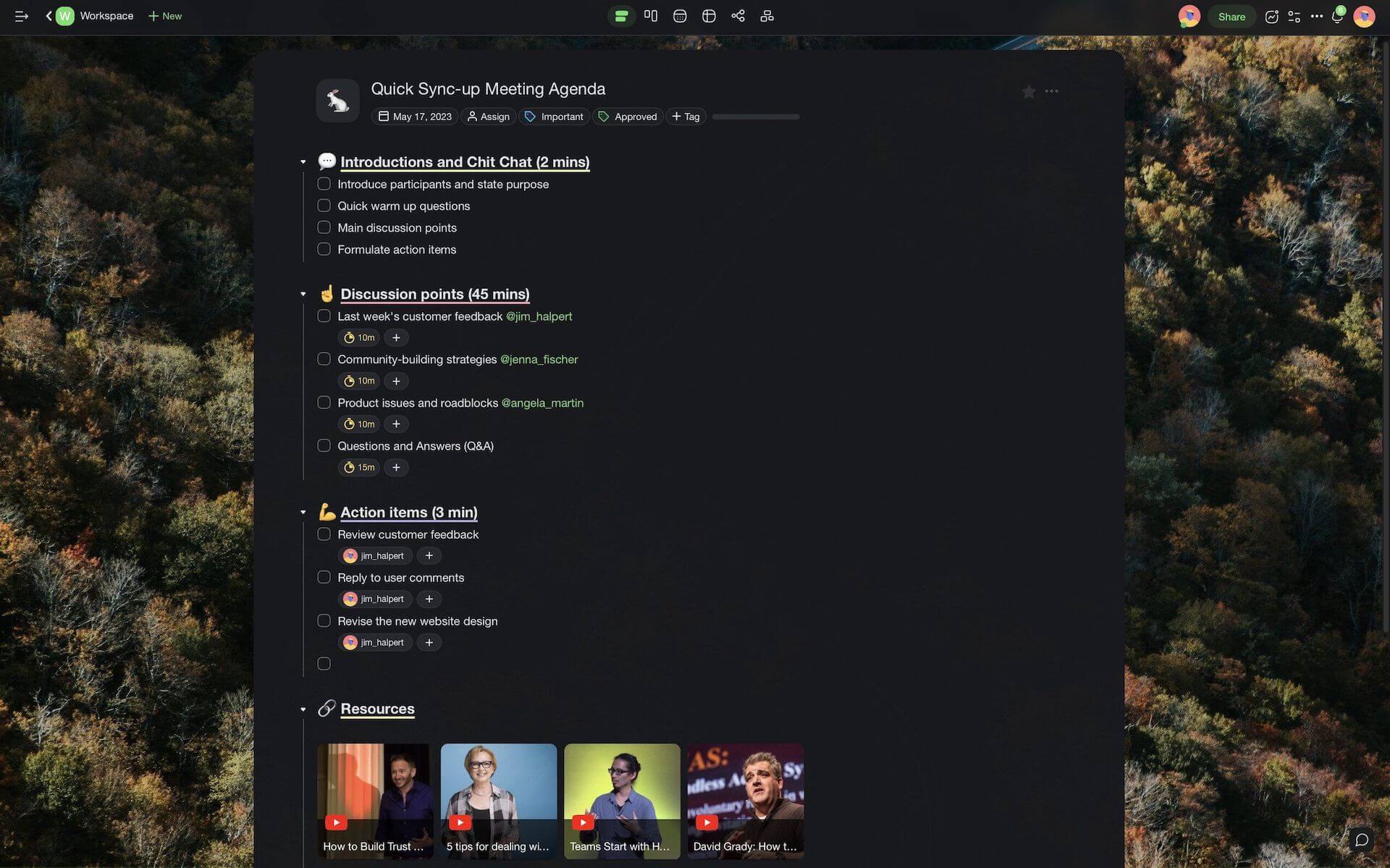
Outlines are usually organized with a mixed bag of bullets, numbers, letters, or checkboxes. Apart from making your notes pretty, those characters highlight the relationships between individual elements. They also kick off individual hierarchy levels.
But outlining a document and drafting an outline note are two different things.
If you’re a writer, you need to preface drafting with solid research. Outlining comes after that, letting you carve out a structure of your document out of your research notes.
In the outline method, all that happens on the same level. You learn a new thing, turn key concepts into headings, and fill in the blanks with as many (or as few) details as you need.
In that sense, the outline, as opposed to the final draft, is the end game. Outlining brings logic, hierarchy, and order into the note-taking process. But there are a few other benefits.
🌲 Why Is Outlining So Effective?
Think about the way you normally take notes. Whether you’re listening to a lecture at the university or attending a boring meeting, the process is roughly the same.
You copy the information onto the page in a mostly linear fashion. If you’re diligent enough, you may reorganize a note after a few hours (or days) so they make sense in aggregate.
Simple? Sure.
Effective? Not really.
Regular or “free-form” note-taking is often slow and disorganized.
When you’re frantically typing/writing down words and sentences trying to keep up, retaining the structure of the original material is a heck of a challenge. More often than not, you get a shapeless blob of text, with more plot holes than Ridley Scott's Alien reboot.
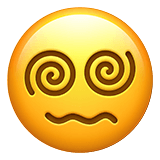
The outlining method helps you take more selective notes. Instead of writing everything down „as is,” outlining focuses on cornerstone elements. Each element in the structure you’re building is intentional, with a deliberate connection to the rest of your outline note.
All that without losing context in the process.
But there are a few more benefits.
§An outline acts like a mental map that helps you recall information more effectively. It also makes it much easier to navigate your notes, with clear headings acting as road signs. This is especially effective when taking lecture notes you'll likely need to revisit several times/
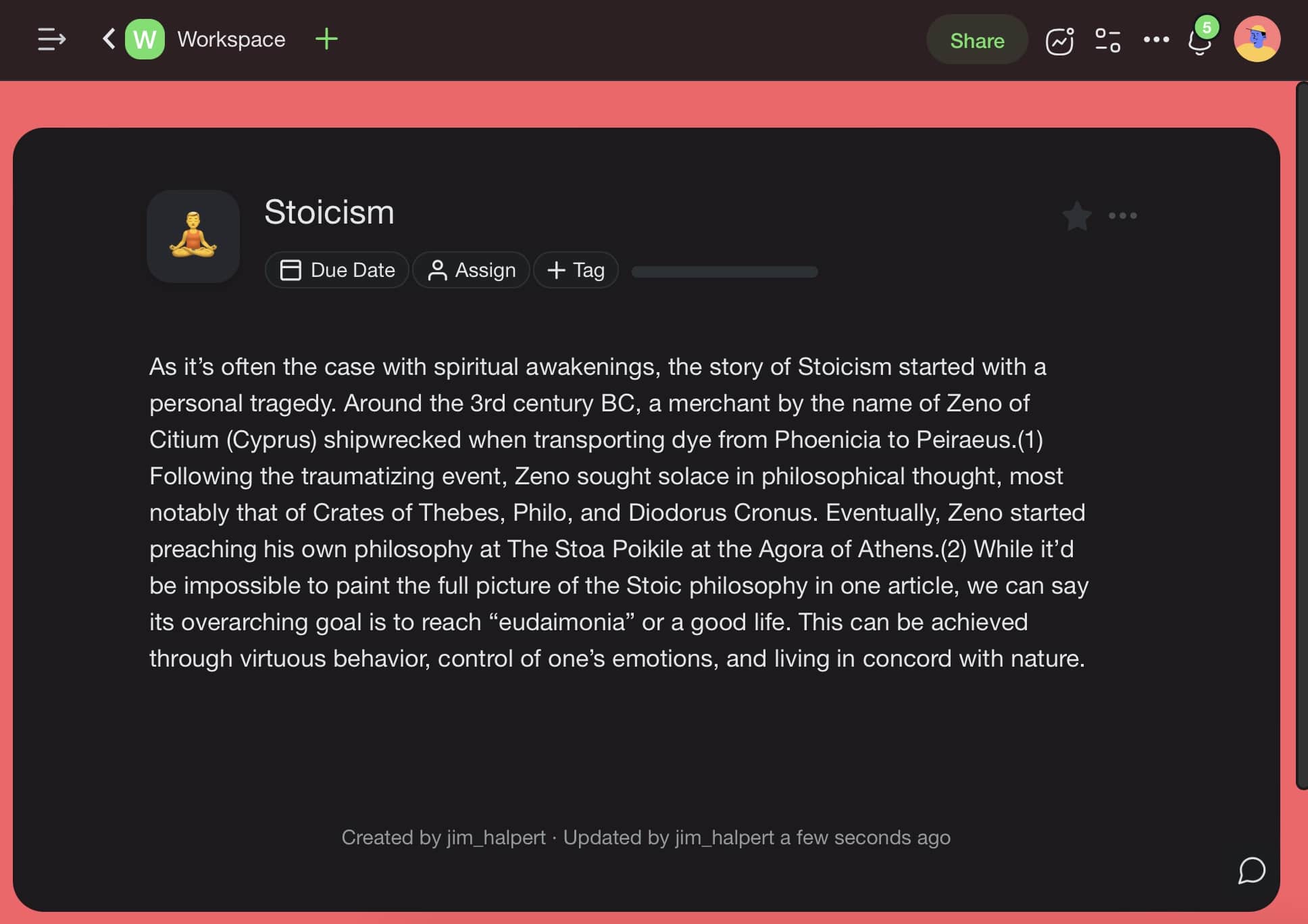
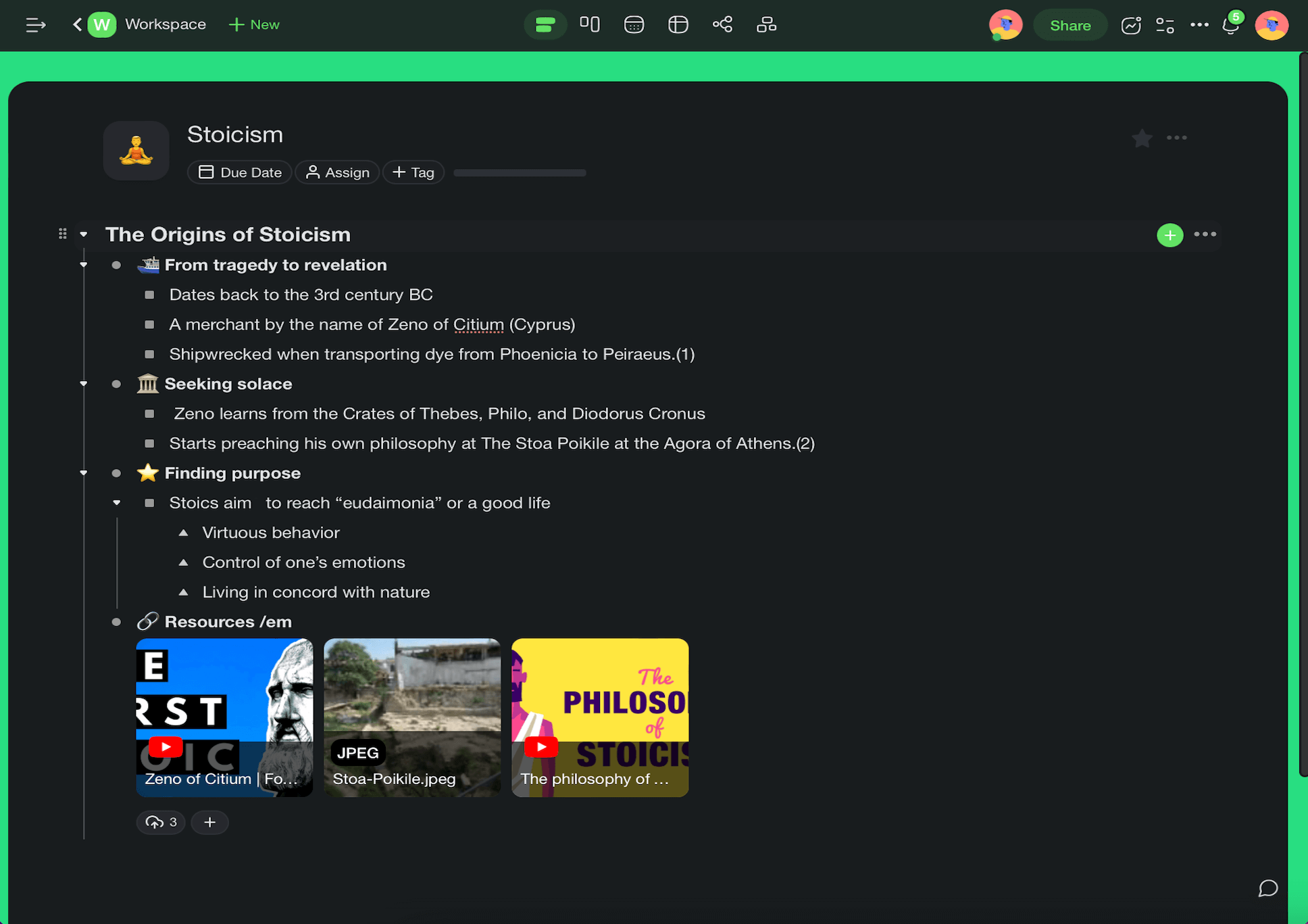
Regular note (left) vs. an outline note (right)
Finally, the outline format is fast and efficient. All you need is a dash or a dot to kick off a hierarchy level, whether it’s on paper or digitally. You don’t need to write winding paragraphs to introduce a topic. You simply add it under one of the headlines, and that’s it!
Are there some caveats?
Sure. The outline method is a compromise between volume, accuracy, and note-taking speed. You need to learn how to separate relevant information from noise on the fly. But selectivity is the price you want to pay to save a lot of time and effort down the road.
⚙️ How Does The Outline Method Work?
A Word on Parents and Children
In one of our previous articles (read it here), we explained that outlines belong to the family of tree structures. That’s a branch (pun not intended) of data visualization where elements of a hierarchical system—and connections between them—can be presented as a tree diagram.
A tree diagram usually consists of:
🌳 Parent nodes: High-level, superordinate nodes (above children)
🌱 Children nodes: Elements subordinate to parent nodes
Since each outline is a tree structure, its elements are categorized in the same way. Key concepts and ideas are “Parents” of more detailed or simply associated bits (“Children). To better explain this connection, here’s a simple outline and its visualization as a tree structure.
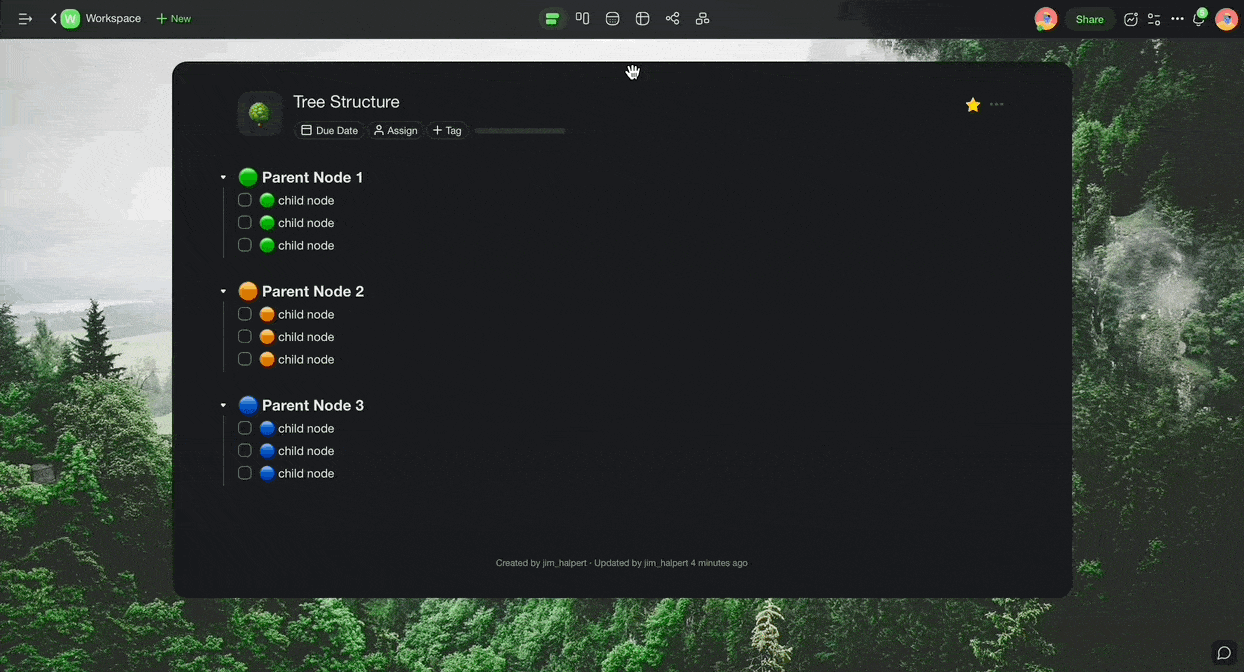
The same data visualized as a tree structure using Taskade's Mind Map and Org Chart views.
The focal point of our tree structure is the “Trunk” that represents the highest-level idea from our outline. Each node sits on a branch that connects it with other nodes. Finally, nodes on the same level are “Siblings,” while “Uncles” are siblings of parent nodes.
You now know the outlining lingo, so let’s move to more interesting things.
The Universal Outlining Recipe
Every outline is different, but all outlines start in the same way.
You need one major topic—this is the "root" node of your outline—and a few subtopics (children nodes) that’ll serve as a scaffolding for your outline note. Finally, you want to add a handful of details to fill in the blanks and give you enough context.
With that in mind, an effective note-taking recipe could look like this:
🌟 Place the most important/general element on the left-hand side of the page.
➕ Add headings and subheadings, and leave blank bullets between them
🎯 Fill in the blanks with details and adjust complexity for optimal speed and accuracy.
➡️ Indent (move to the right) secondary/subordinate points to reflect content hierarchy.
⏩ Keep adding more granular points and increasing indentations as you go.
🎨 Use colors, highlights, underlines, and other formatting options to improve readability.
Take a look at this example. Our major topic is at the top, and the document is organized into several subheadings. Let’s indent a few bullets to reflect the content hierarchy.
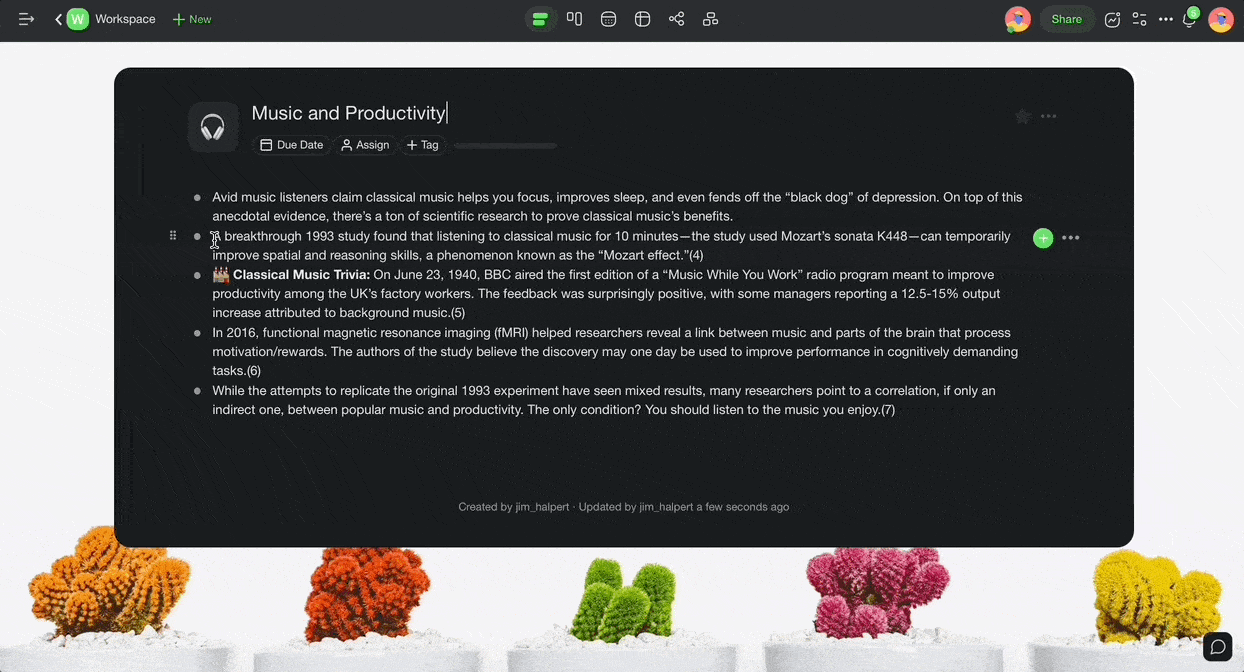
With indentations in place, you can quickly tell which elements of the note are really important by looking at their distribution on the page. The vertical guide lines on the left-hand side of the outline help identify nodes that are on the same level of the hierarchy.
Remember: consistency is key. Stick to one notation pattern within an outline note to avoid confusion. Using consistent formatting—bullet points, colors, underlines—will help you instantly understand what’s going on when you open a note after a few weeks or months.
And that's it! 🥳
🤔 So, What’s Next?
Now that you know the ABCs of outlining, it’s time to take action.
Find something you’re passionate about, collect resources, and dig in. Perhaps you want to learn a new language, take better lecture notes, or start a DIY project in your garage. Whatever it is, look at the source material from a bird’s-eye view to get a basic understanding of its parts .
Of course, the outline method of note-taking takes practice. You need to run a „gut check” on every piece of information and figure out how to turn a block of text into a bulleted list.
🌟 "Which parts of the source material are the most important?"
🧩 "How much detail should I include to retain context?"
🔗 "Which ideas interlock or complement each other?"
🏷 "Are there keywords, dates, and people that appear frequently?"
As you practice, the answers to those questions will come naturally. You’ll get better at fishing nuggets of wisdom from a sea of static. You’ll also realize that your outlines take less time to write and become more condensed, with all bullets contributing something to the context.
If you still have some questions about outlining, we have all the answers!
Check this FAQ section to learn more. 👇
👋 Parting Words
With blogs, social media, and instant communication on fire, learning how to express and organize thoughts (not necessarily in this order) is a no-brainer. The outline note-taking method is a powerful tool that’ll help you do just that in a clear and concise way.
And speaking of tools… If you still take notes on scraps of paper, we have something better.
Taskade is a modern outlining app that lets you take notes in a minimalist and aesthetic way. You can create beautiful and functional outlines, organize your notes, and even manage tasks and projects while collaborating with others in real time.
Research, outline, and write faster with Taskade AI! 🤖
🤖 Custom AI Agents: Create and train AI agents to assist in structuring notes and outlines, automatically organizing information in seconds.
🪄 AI Generator: Use the power of AI to generate detailed outlines and notes for meetings, lectures, or research.
✏️ AI Assistant: Leverage AI to edit and restructure notes, improve argumentation, fill in gaps, and summarize key points for clarity.
🗂️ AI Prompt Templates Library: Access a library of AI prompt templates for various types of note-taking and outlining needs.
💬 AI Chat: Engage in interactive note-taking, ask questions, or clarify points in real-time as you compile and organize your notes.
📄 Media Q&A: Analyze your notes and documents with AI to identify key themes, patterns, and areas for deeper exploration.
And much more...
Check our pricing page for a full breakdown of features. ⚒️
💬 Frequently Asked Questions About the Outline Method
Who created the outline note-taking method?
The earliest form of outlining originated with the ancient rhetoricians of Rome and Greece who instructed their students to organize discourse into sections. The word“outline,” however, entered popular use hundreds of years later in the eighteenth century. Modern research into note-taking, including the outline method, was pioneered by Kenneth A. Kiewra, professor of educational psychology at the University of Nebraska.
What is the most common note-taking method?
Most people take notes verbatim, without organizing text beyond the entry format. This is what you could call free-flow note-taking, and it’s probably the most popular note-taking method. Taking notes „as is” doesn’t involve preparation, planning, or any other strategies for organizing information. The outlining method comes in at a close second and is the popular choice among college students and productivity enthusiasts.
Why is it important to take notes in an outline?
The outline method is so effective because it produces more compact and precise notes. Another benefit is the spatial distribution of outline elements on the page. Each piece of information is organized depending on its complexity and position in a hierarchy. Taking notes in the outline format helps organize thoughts and identify connections between ideas, both of which are extremely difficult without revisions if you’re taking notes verbatim.
How does the outline method compare to other note-taking strategies?
The outline method offers excellent speed and accuracy for recording textual information. However, other approaches like the mapping method may be a better match for visual-oriented note-takers. Other popular approaches like the Cornell Method or the Charting method impose a content structure by organizing a page into columns and tables. All note-taking methods have their use depending on the type of content you want to record.
What are the characteristics of the outline method?
The outline method highlights the importance of hierarchical organization. Key ideas, problems, and concepts are placed on the left side of the page. Secondary information or subtopics are moved to the right, depending on their granularity and position in the hierarchy. That makes the outline method more efficient and effective compared to regular note-taking.
What are the strengths of the outline method?
The outline method brings numerous strengths to the table, including its effectiveness as a crucial tool in writing, studying, and project planning. It provides structural clarity by breaking down complex information into manageable segments, making comprehension and retention easier. The outline method also significantly improves the writing process by ensuring that you cover all necessary points.
What makes the outline method so effective?
The outlining method promotes a logical flow of ideas or arguments, enhancing the coherence and persuasiveness of your narrative. It also contributes to effective time management by making the writing or studying process more efficient and reducing unnecessary revisions. Finally, outlining improves memory retention and recall by providing a structured format for information.
