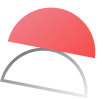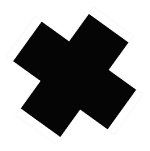What is Taskade?
Taskade combines traditional project management with advanced AI technology, revolutionizing work and productivity. It offers essential features like task assignments, timeline tracking, and real-time collaboration for efficient project management.
The AI aspect of Taskade takes productivity to new heights. AI agents within the platform specialize in automating repetitive tasks, freeing up valuable time for team members. These agents can generate creative content, from written pieces to project ideas, harnessing the power of AI to spark innovation.
Furthermore, Taskade’s AI capabilities extend to in-depth web research and coding assistance. Whether it’s gathering data for a project or debugging a piece of code, AI agents in Taskade provide invaluable support. This integration of AI makes Taskade not just a tool for managing tasks, but a comprehensive assistant for a wide range of professional needs, driving forward the future of work and productivity.
What is Taskade AI?
Taskade AI incorporates various AI technologies to assist you in getting more work done. Powered by GPT-4 Turbo, you can think of it as your all-in-one productivity sidekick. Here are some advanced AI features that help supercharge your productivity:
AI Agents:AI Agentsare specialized tools designed to automate routine activities like research, task management, and content creation. You can now create custom AI Agents and use them in your projects to save time and get more done faster and smarter!
AI Generators: Taskade’s AI Generators lets you generate custom workflows, projects, blocks, mind maps, flowcharts, and more using AI. Simply tell our AI what you need, and automate content creation to help you get work done.
AI Chat: Enhance your workflow effortlessly with Taskade’s AI Chat, ideal for crafting task lists, summarizing texts, brainstorming ideas, and more—all through a simple AI-powered conversation with your projects.
AI Assistant: Taskade’s AI Assistant is built-in to all your projects. Simply hit /assistant inside Taskade to start using AI for your work!
AI Converters: Instantlyconvert content between different formatsin just one click using AI. Save the hassle of manually reformatting your work and use our AI Converters to save hours on tedious conversions.
Whether it’s through the creation of customized workflows and projects with AI Generators, the automation of routine tasks using AI Agents, or the ease of communication and idea generation with AI Chat, Taskade AI stands out as a versatile and powerful ally in your professional journey. With Taskade AI, you’re not just managing tasks; you’re revolutionizing the way you work.
Check out ourfull list of AI-powered featuresto find out how you can use AI to your advantage.
Key Features of Taskade
Besides AI, Taskade is also loaded with advanced features to help boost your productivity. This complements the need for structure and order in both personal and work projects. To facilitate this, Taskade provides astraightforward hierarchy of Workspaces, Folders, and Projects, all of which are accessible in both our free and paid plans.
Here are some other key features that Taskade offers:
Project Views. Visualize your projects in several different ways. Cycle between the List, Mind Map, Org Chart, and Board views to work the way you want.- List View. This is the default view on Taskade. Create new listshere.
Board View. This view lets you work horizontally like a Kanban board. Visualize your workflow and tasks in this full-width view.
Mind Map View. This view lets you work in a horizontal tree-structured manner and map out what you have in mind.
Action View. Work in table view and stay organized with your task due dates, and more.
Org Chart View. Break down larger tasks into smaller ones to help you get things done.
Fold/Unfold. Fold (collapse) a parent task/bullet element to hide its subtasks. Indent outline elements with ⌨️ Tab and unfold lists with ⌨️ Shift+Tab.
Real-time Communication. Chat and video conference with your team while collaborating in real-time on the same page.
500+ Templates. Choose from 500+ templates across 26 categories to improve your productivity and workflows. Customize existing templates or create new ones across your workspaces.Zoom In, Zoom Out. Get a bird’s-eye view of the workflow by zooming out on all project views, or zoom in to focus on a specific area.
Multi-Select. Select and format multiple blocks or bulk assign them as tasks to other team members. You can also copy, paste, or indent selected blocks.
Customize Sub-Tasks. Customize the format of your sub-tasks at individual levels. Choose from headings, numbered lists, shapes, and more.
Recurring Tasks. Add due dates with start and end times to tasks within your project and set them to repeat daily, weekly, monthly, or even yearly.
Move Tasks. Move and copy selected tasks to other projects across any workspace. You’ll receive a pop-up notification on completion.
User Roles & Permissions. Manage collaborators and assign user roles/editing privileges (Owner, Admin, Editor, Checker, Viewer).
Sort Tasks. Sort sub-tasks/children elements by completed/uncompleted stats or the due date. Task sorting can be accessed from a convenient pop-up menu.
Search. Search within projects or globally across workspaces and subspaces. Instantly browse and jump between projects anywhere in the Taskade.
Keyboard Shortcuts. Navigate projects, create content blocks, reorder elements, and complete tasks using a set of handy keyboard shortcuts.
Team Calendar. Aggregate all tasks and projects in a shared calendar. The Taskade calendar integrates with Google (two-way), Apple, and Outlook.
Reorder Tasks. Lists in Taskade aren’t set in stone. Reorder tasks and find them a new home with intuitive drag-and-drop mechanics.
Project History. See all the changes made by you and other collaborators. Click on the entries to navigate to the edited items within the project.
Version History. Taskade saves snapshots of your project so that you can restore a previous version of your project with a single click.
Export and Print. You can export your projects as plain text or markdown files. Attach them to emails, presentations, or for print.
Cloud File Upload. Share files directly from Google Drive, Dropbox, Instagram, and Box in your projects with our integrations.
Breakdown Larger Tasks. Organize your thoughts with Taskade’s unlimited hierarchy to break down large projects into tasks.
Quick Search. Use CMD / CTRL + K to jump between any projects within Taskade web and apps.
For an exhaustive list of Taskade’s features, clickhere.
Taskade Pros
- Free-forever plan is loaded with features
- Unlimited tasks and projects even on the free plan
- Real-time collaboration within the same project
- Free built-in video call and chat function in each project
- Customizable templates to give you a headstart
- Work and chat in the same window, in the same app
- Frequent updates based on user/yourfeedback and suggestions
- Tabbed workflow for working with multiple Projects
Taskade Cons
- No custom APIs (yet)
Taskade Pricing
Choose your plan with flexibility: Start with a free version and upgrade on your terms. This comes with free access to our AI features as well.
Taskade’s premium plans are both feature-rich and affordable. They provide unlimited Taskade AI credits, ensuring you and your team have all the resources you need. Additionally, you’ll benefit from cross-platform real-time syncing and complete access to all Taskade apps, whether on the web, mobile, or desktop.
We also offer special discounts for students, startups, nonprofits, and educational institutions. If you belong to any of these categories and have specific needs or requirements, don’t hesitate to contact us to apply for a discount.
Discover thelatest pricing options for Taskade, your first step towards AI-powered efficiency. Tailored for individuals and teams, our plans are designed to boost your productivity needs. Try Taskade today.
What is Logseq?
Logseq is an open-sourced outliner note-taking application. Tienson Qin founded the app in 2018 with the aim of helping users create a knowledge base filled with interconnected notes.
We would classify Logseq as an app that helps you create a second brain. If that is something that you’re looking for, here’s our list of thebest second-brain appsin the market today.
What’s different for Logseq is that it is a tool that places high importance on user privacy. If privacy is something that you’re focused on, then Logseq is a top alternative note-taking app that you should consider.
You can use Logseq to take notes and manage tasks. As a result, there are many alternatives to Logseq depending on your use case. However, today we will be focusing only on the best alternatives to Logseq.
But first, let’s learn more about what Logseq has to offer.
What Are Some Features of Logseq?
Compared to similar apps such asObsidianandRoam Research, Logseq is a free alternative that you can use to keep your notes organized.
- Graph View: Visual representation of note connections and relationships.
- Markdown Support: Native markdown editing for efficient note-taking.
- Bi-directional Linking: Easy linking between notes for complex information networks.
- Outliner: Hierarchical organization of notes and tasks.
- Plugins and Customization: Extend functionality with plugins and custom themes.
- Open Source: Community-driven development and transparency.
- Offline Access: Ability to work without an internet connection.
- Journal Feature: Daily journaling for task management and note-taking.
- Code Block Support: Embed and display code snippets within notes.
- Task Management: Basic task tracking and to-do lists integrated into notes.
What Are Some Disadvantages of Logseq?
As a new kid on the block, there are inevitably a few shortcomings that come with Logseq.
- Complex Interface: Logseq’s interface can be overwhelming for new users, requiring a steep learning curve.
- Lack of AI Integration: Unlike Taskade, Logseq does not incorporate AI features, missing out on automation and advanced productivity enhancements.
- Limited View Customization: While Logseq offers a graph view, it lacks the flexibility found in Taskade, which allows users to easily toggle between various views like lists, boards, and mind maps.
- Mobile App Usability: Logseq’s mobile application is not as intuitive or user-friendly as its desktop counterpart, potentially hindering on-the-go productivity.
- Collaboration Features: Logseq falls short in real-time collaboration capabilities compared to Taskade, which offers more robust options for team interactions.
- Integration with Other Tools: Logseq has limited integrations with other popular tools and services, reducing its functionality as a comprehensive productivity solution.
- Customization and Personalization: The options for personalizing and customizing the workspace in Logseq are not as extensive or user-friendly as in Taskade.
- Learning Resources: There is a relative lack of tutorials, guides, and community support for new Logseq users, making it challenging to fully utilize all its features.
- Performance Issues: Logseq can experience performance lags, especially when dealing with large databases or complex graph views, impacting user efficiency.
Taskade vs Logseq
When it comes to choosing a productivity app, the decision often boils down to finding a balance between ease of use and powerful features. Taskade and Logseq are both notable players in this field, but they cater to slightly different needs. Here’s a closer look at how Taskade stands out as the superior choice for most users, especially with its AI-powered capabilities.
User-Friendly Interface: Taskade Wins
Taskade’s user interface is a standout feature. It’s designed with simplicity and intuitiveness in mind, making it accessible for users of all tech levels. This ease of use does not come at the expense of functionality. In fact, Taskade offers a range of features packaged in a straightforward, user-friendly format. This contrasts with Logseq, which, while powerful, has a steeper learning curve. Users often find themselves navigating through a more complex interface to fully utilize Logseq’s capabilities.
AI-Powered Assistance: Taskade’s Cutting Edge
A significant advantage of Taskade is its integration of AI technology. This feature assists users in various tasks, from generating ideas to automating routine processes. This AI-powered assistance is not just a fancy add-on; it’s a game-changer in terms of boosting productivity and creativity. Logseq, on the other hand, lacks this AI dimension, relying more on manual input and organization.
Graph View vs. Multiple Views: Flexibility Matters
One of Logseq’s main draws is its graph view, which allows users to visualize connections between their notes. While this is indeed a useful feature for some, Taskade offers something arguably more versatile – the ability to toggle between multiple views with just a click. Whether it’s a list, board, action, or mind map view, Taskade provides users with a variety of ways to display and interact with their data. This flexibility caters to diverse working styles and preferences, making Taskade a more adaptable tool than Logseq.
Conclusion: Taskade as the Preferred Choice
In conclusion, while Logseq has its strengths, particularly in its graph view feature, Taskade emerges as the better alternative for a broader range of users. Its ease of use, coupled with its innovative AI capabilities, places Taskade a step ahead in the productivity app arena. The ability to switch views effortlessly adds to its appeal, making Taskade not just a tool for productivity but a platform that adapts to the user’s needs. For those seeking an efficient, user-friendly, and AI-enhanced productivity solution, Taskade is the clear winner.