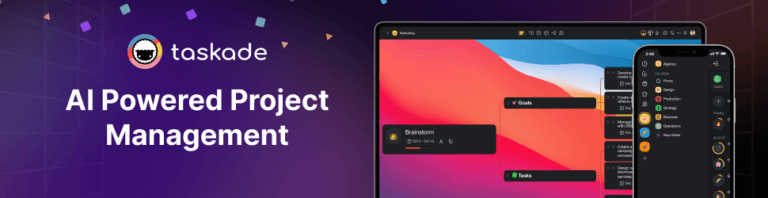8 Top AI Apps for Freelancers to Stay Organized and Productive in 2025
In 1997, IBM's Deep Blue made history by defeating Garry Kasparov. Fast forward to today, AI has become an integral part of many industries, pushing entire busi...
In 1997, IBM's Deep Blue made history by defeating Garry Kasparov. Fast forward to today, AI has become an integral part of many industries, pushing entire businesses (a step up from chess pieces) forward. Whether you're a writer, designer, or developer, the AI apps for freelancers from this list will kick your work into high gear.
But before we get to that, let’s answer an important question. 👇
🤖 What’s the Role of AI in the Freelance Landscape?

It’s been 25 years since the historical match, an eternity in Internet years. AI has leaped from research to practical applications. And now, you can access it on any device.
But how exactly can it help you juggle your daily tasks?
Let's find out.
(yes, we know the image of a sheep wearing multiple hats is a low-effort metaphor 🤷♂️)
🔄 Automating routine tasks: Imagine handing off the grind of scheduling, invoicing, and email management to AI. Suddenly, you've got hours back in your day. Hours to pour into your true passion projects, where your creativity can really shine. That pretty much sums up what liberating time looks like in the AI era.
🔎 Enhanced data analysis: AI-powered tools give you access to the wonderful world of data. You gain insights into market trends, customer preferences, and your own business. It's like having a crystal ball but with clear, actionable data. That’s not something you can do yourself when you’re the only person manning the ship.
🪄 Content creation and optimization: GenAI (generative AI) is an excellent content-creation tool. It can help you write and edit text, generate visuals, or brainstorm ideas, working hard while you focus on strategic tasks. AI offers insights on optimizing your content to ensure that your message hits the mark every time.
🤔 Innovative problem-solving: Working alone has its merits — quiet focus, full control, and the freedom to follow your own process. But it also means you face daily challenges without a sounding board. When you hit a wall, AI is there to offer a ladder — it brings creative solutions, fresh perspectives, and new approaches.
💰 Cost Reduction and revenue growth: Adding AI to your freelancing toolbox not only trims down expenses but also opens up new revenue streams. A holistic (we can’t stress this enough) AI solution will give you more output for less input. It will also allow you to invest more into your skills and the growth of your business.
Ok, now that we know the “why,” let’s focus on the “how.”
🏆 Best AI Apps for Freelancers to Amplify Your Productivity
Taskade
Taskade is a Y-Combinator company that has been transforming team and personal productivity since 2017. The platform combines the finest project & task management features with a powerful AI integration, wrapped in a beautiful, minimalist package.
It’s everything you need to stay on top of your projects, and nothing you don’t.
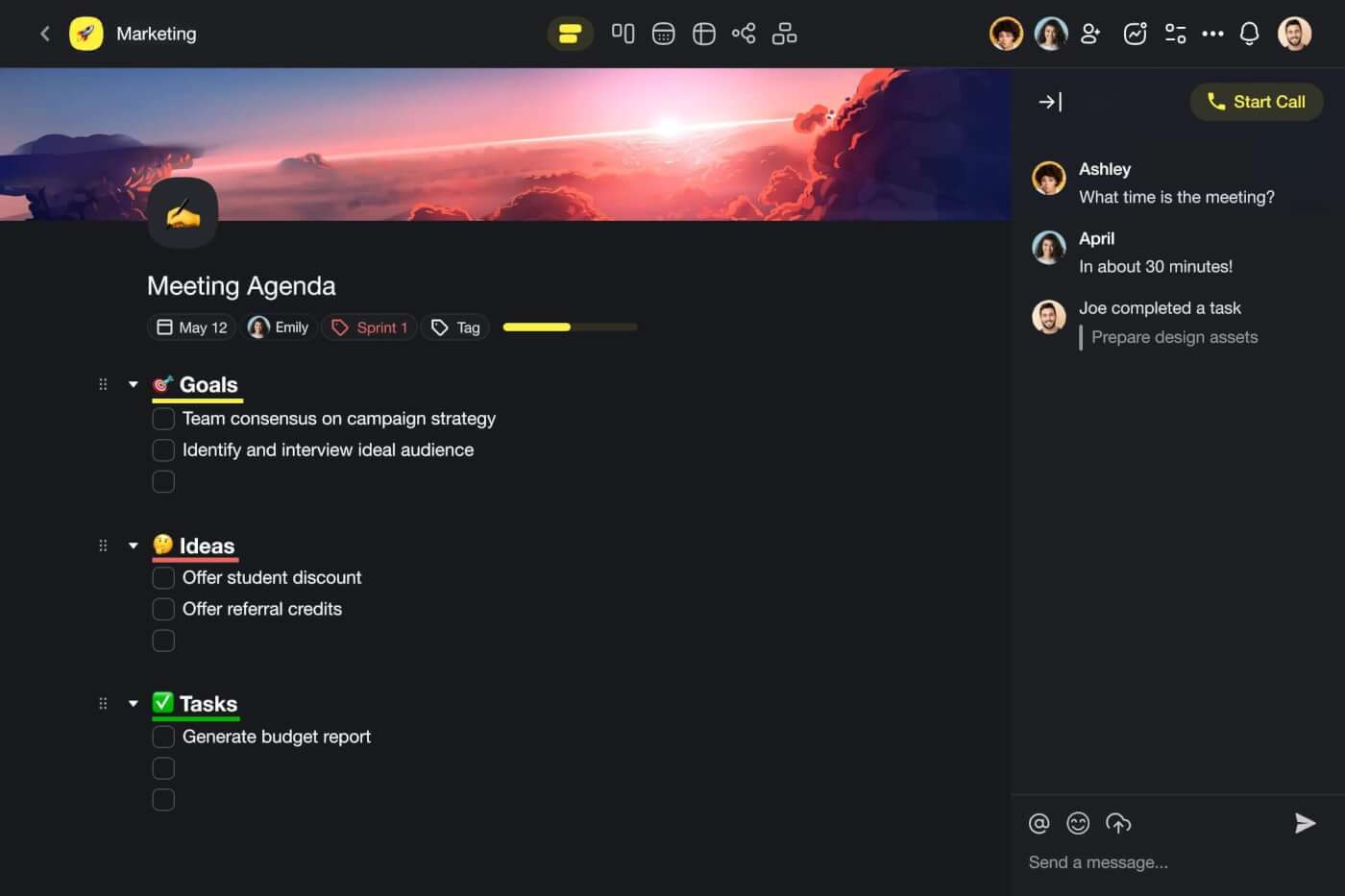
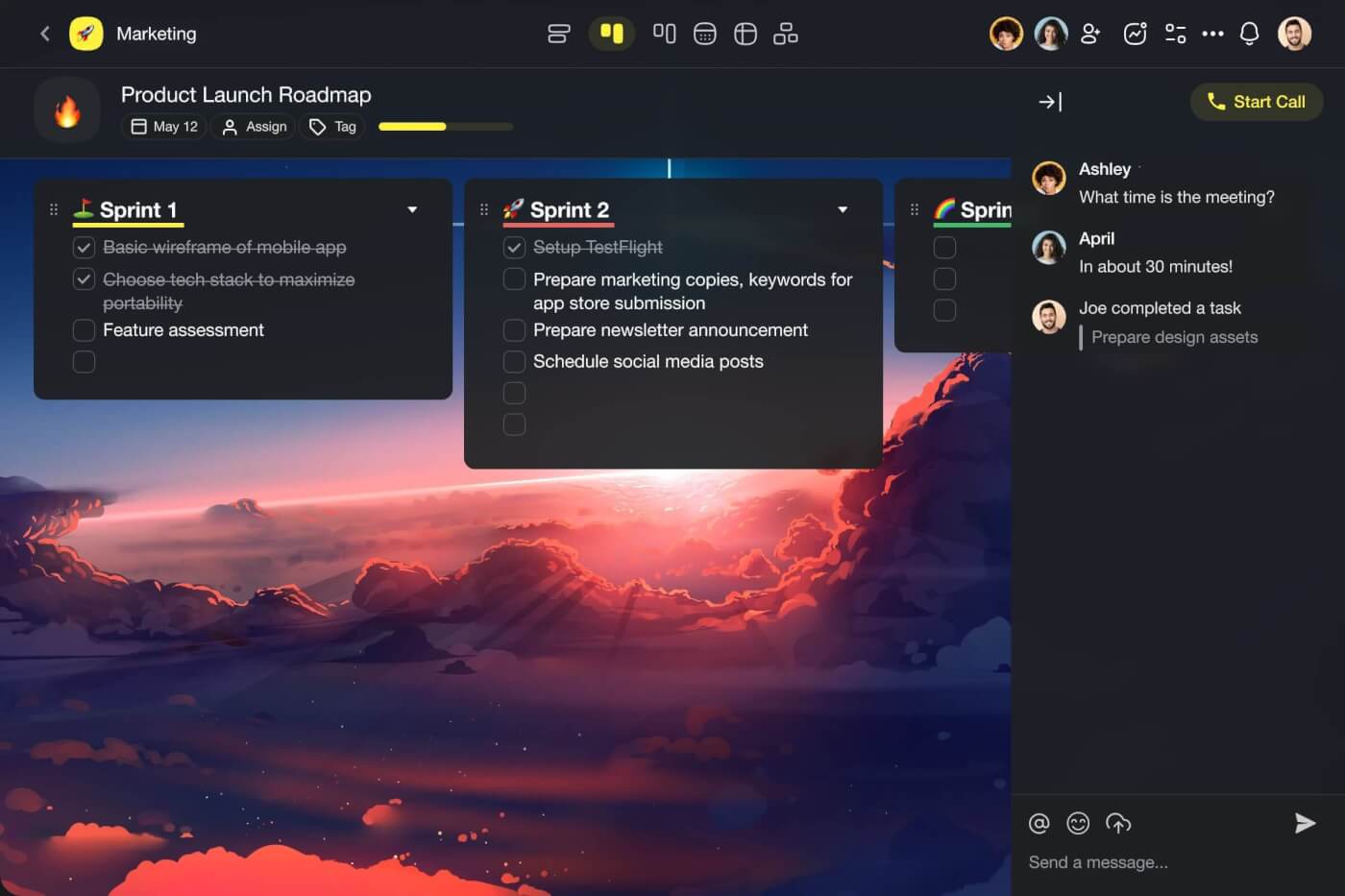
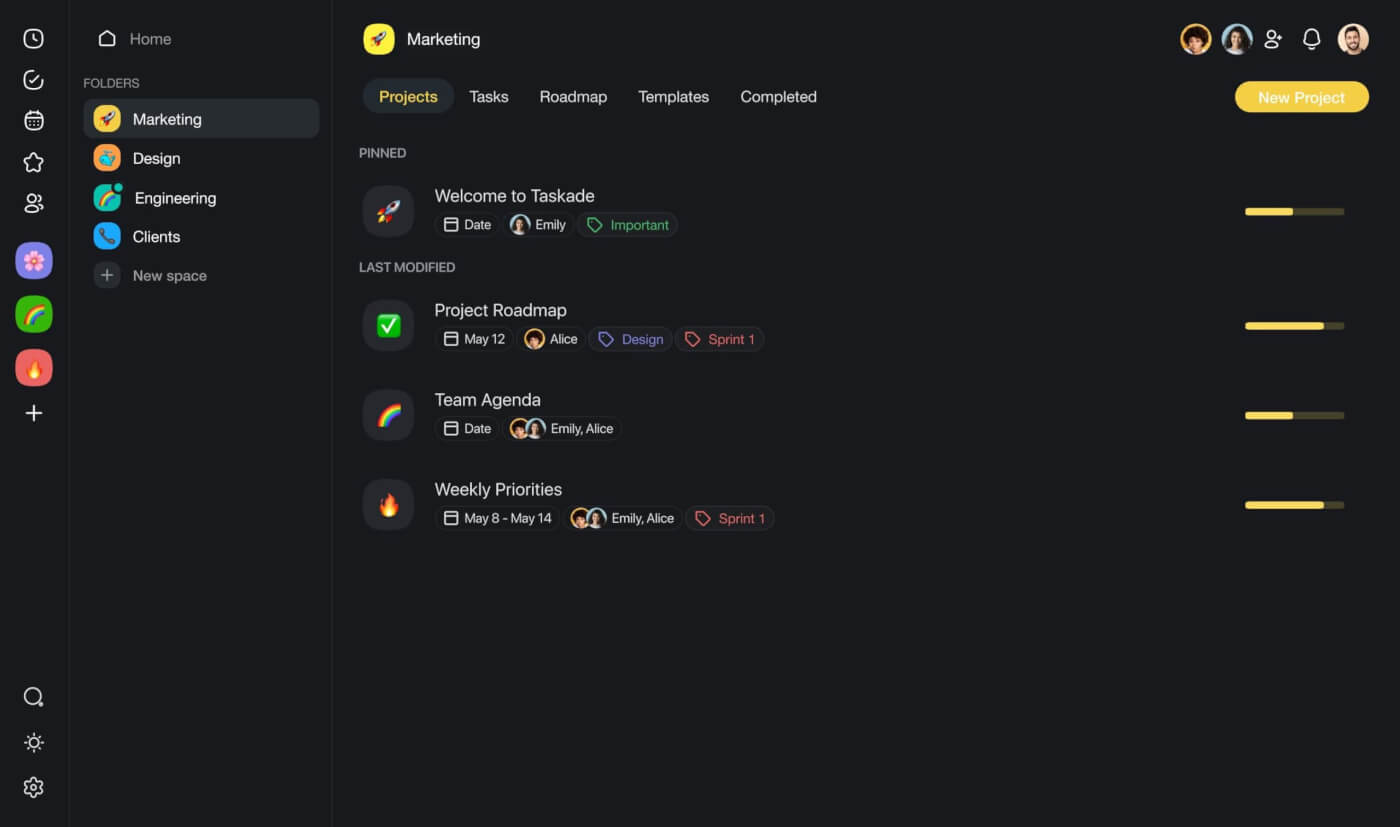
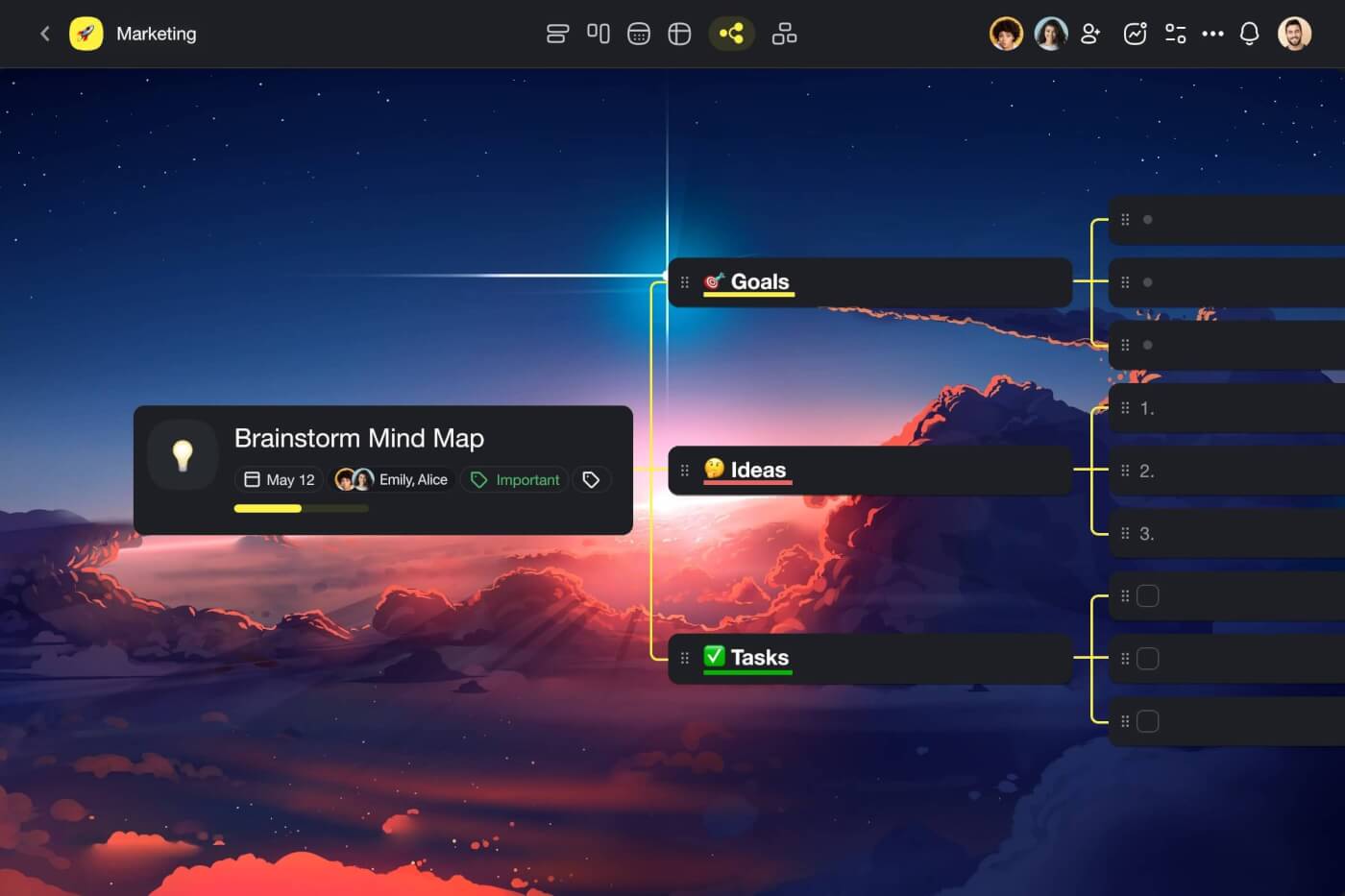
Work in Taskade revolves around workspaces, folders, and projects, each designed to hold your tasks, notes, documents, mind maps, attachments, and much more.
On top of the usual project management goodies, Taskade offers a full range of collaboration and communication tools, including chat, comments, and video calls.
Every level of a Taskade workspace supports a range of AI tools that include:
🤖 Custom AI Agents: Think of AI agents as digital helpers tailored specifically to your preferences. They can automate tasks, organize data, and even offer suggestions to improve your workflows. You can train agents using documents and external resources, assign custom commands, and much more.
✏️ AI Assistant: Juggling multiple tasks is part of a freelancer's life. But it doesn't have to be hard. Taskade AI will help you streamline a large part of your workflow with /AI commands in the project editor. Generate content, write emails, outline documents, edit articles, and prioritize tasks without juggling multiple apps.
🔄 Workflow Generator: Every project starts with an idea. But before you get from a concept to execution, you need to do a great deal of planning. Or, you can simply describe what you're working on, and the Workflow Generator will create a comprehensive structure for any project, all based on natural-language prompts.
🔄 Workflow Automation (New!): AI tools are cool, but they often work in a vacuum, separate from existing workflows. Taskade Automation lets you connect your projects in Taskade to popular platforms like Gmail, WordPress, Slack, and others, with Taskade AI acting as the brain, coordinating the flow of information.
Visit Taskade's pricing page for a breakdown of AI features and plans.
Ready to make your life and work easier?
Sign up for free and work smarter with Taskade AI! 🐑
Notion
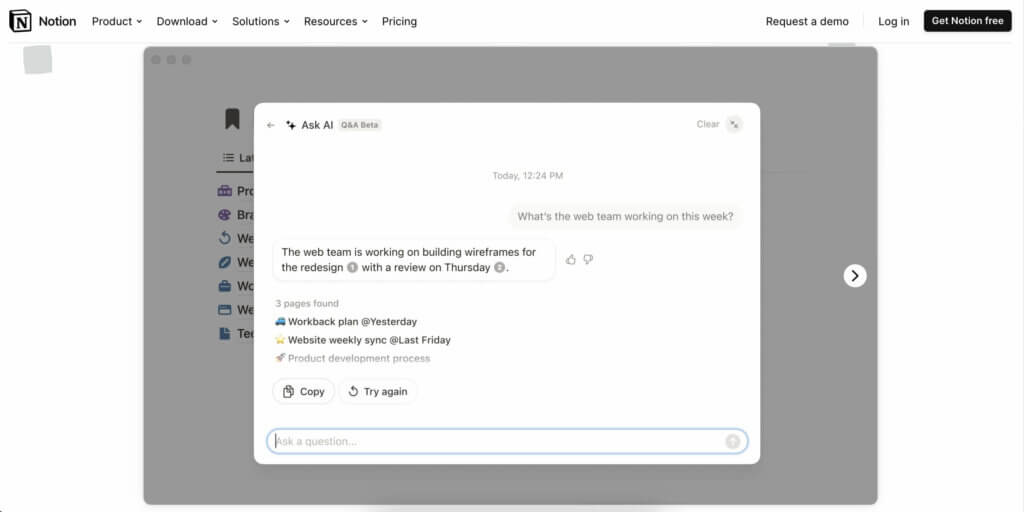
Notion is a unified platform that brings together notes, tasks, and projects. Think of it as a centralized hub where you can write, keep track of to-dos, and collaborate with contractors and clients. The app is known for its flexibility as it allows you to design your workflow from scratch using what Notion calls “blocks.”
The AI integration in Notion is designed for content creation and data organization, among other things, all of which make it a solid all-rounder in the world of AI-powered tools. The smart features are woven into a minimalist and user-friendly interface that leaves enough headroom for building more advanced workflows.
🤖 Key AI Features in Notion
Content creation & editing
Document summarization
Idea generation
Language translation
Grammar & spelling checks
Canva
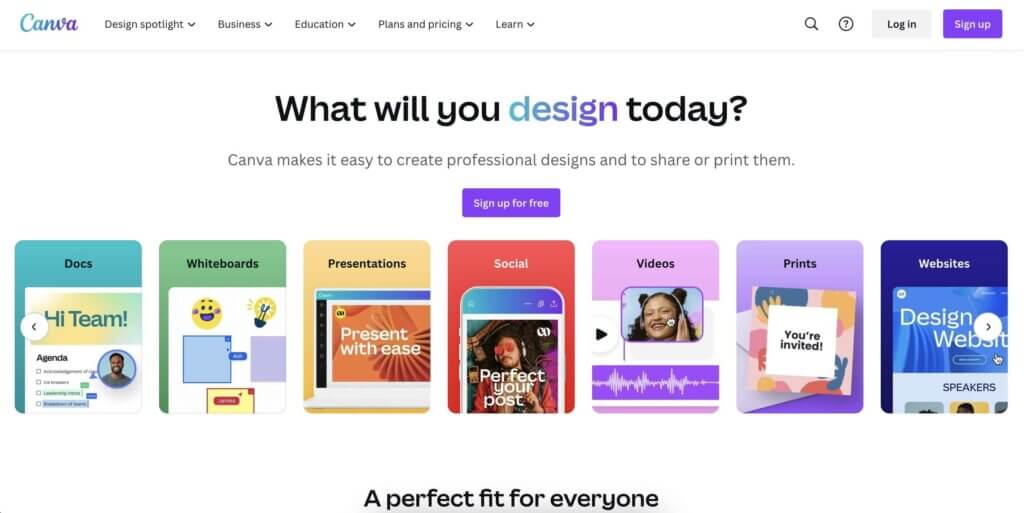
Canva is a digital toolkit that blends simplicity and creativity, designed to cater to anyone's design needs. Even if you don’t know anything about design, Canva will help you create stunning visuals for social media, presentations, or any other project you can imagine. It’s the most user-friendly AI tool for transforming your ideas into final designs.
Can the design process be even simpler than dragging pre-made elements around? The team at Canva answered this question with a range of AI-powered design features. From automated photo editing to intelligent content generation, Canva's AI tools act as a creative partner that will help you create appealing visuals with just a few clicks.
🤖 Key AI Features in Canva
AI-powered writing assistant
Tools for adding and removing elements in images
Image generation powered by Stable Diffusion
AI translation feature
Generating designs from uploaded images
Automatic content editing to match background music
Zapier
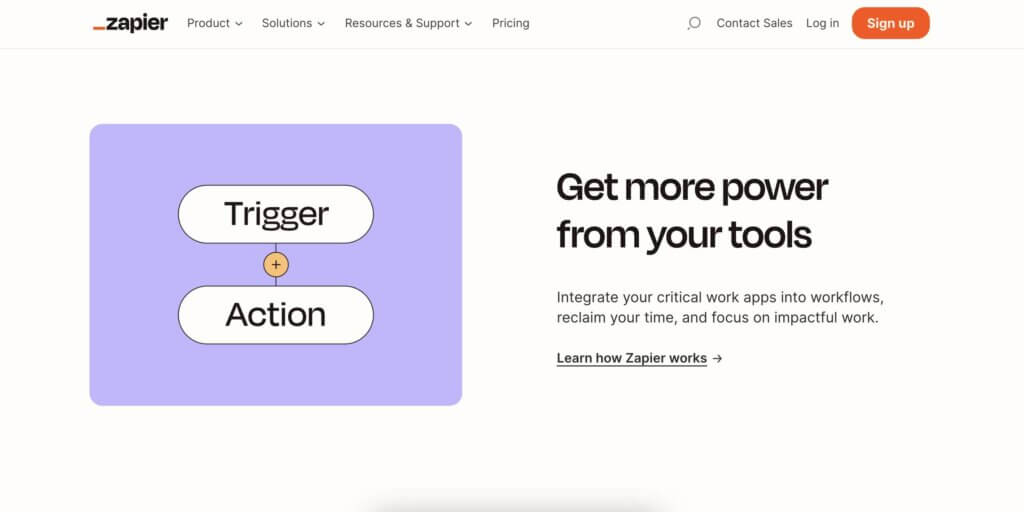
As a freelancer, you’re probably juggling dozens of different tools to get work done. But switching between multiple apps is time-consuming and distracting. Zapier acts as a digital bridge connecting over 5,000 apps to streamline your workflow. What makes Zapier stand out is that you can combine those different tools without writing a line of code.
While Zapier doesn't offer a native AI integration, it does bring together many AI-powered tools that can "talk" to each other and exchange data. The company's catalog includes tools for marketing, project management, customer relationship management, and many more.
🤖 Key AI Features in Zapier
Automated workflow creation
Intelligent task routing
Smart recommendations
Error handling and predictions
Data parsing and processing
Enhanced integration suggestions
DocuSign
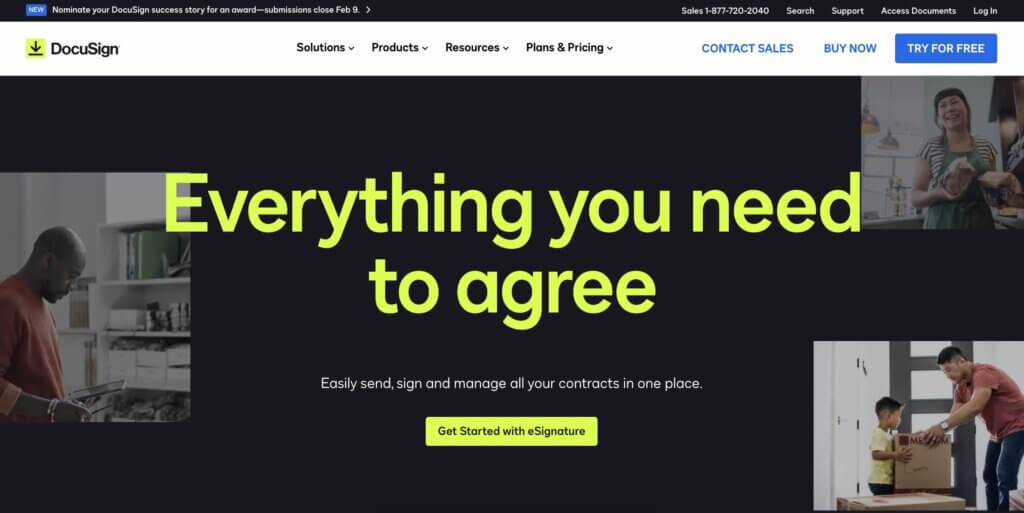
DocuSign is a popular, AI-powered electronic signature service that allows you to sign documents digitally, eliminating the need for physical paperwork. This is particularly useful for anyone who often deals with contracts and agreements from various clients. DocuSign streamlines the process, making document management more efficient.
The AI capabilities in DocuSign focus on simplifying the complexity of legal documents and contracts. The platform uses advanced AI technologies like natural language processing and machine learning to summarize agreements and verify signees’ identities, just to name a few. DocuSign also comes with AI-powered insights into document content.
🤖 Key AI Features in DocuSign
Agreement summarization
eSignature assistance
Contract lifecycle management
Identity verification
Insight analytics
Risk scoring
Grammarly
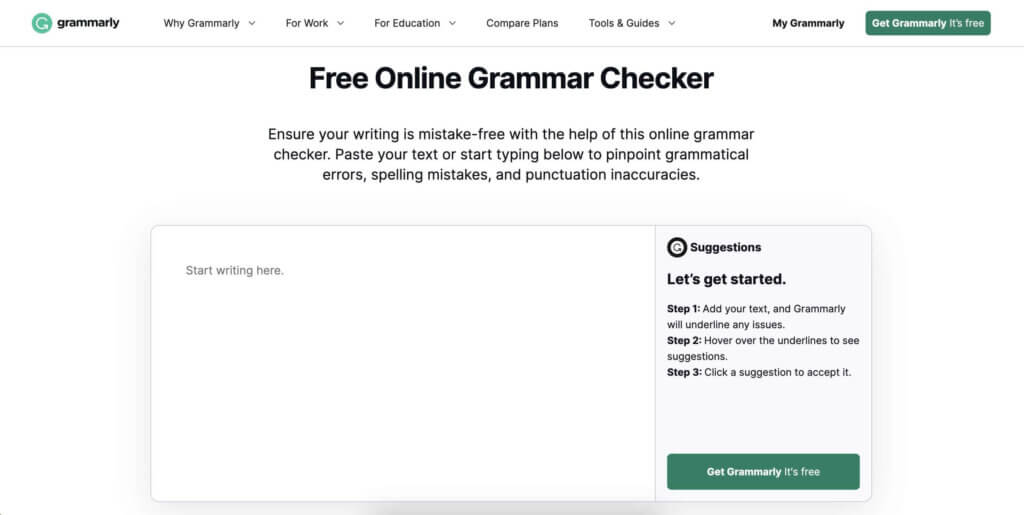
Grammarly is an advanced AI writing assistant tailored to enhance and streamline the writing process. It’s a must-have for quick revisions and improving the overall quality of your writing. The platform's standout feature is its ability to adapt to different writing contexts and styles, which makes it a valuable asset for a wide range of writing tasks.
Grammarly's AI integration provides context-aware, personalized suggestions, particularly for tone and length adjustments. The tool learns your writing style, creating a voice profile that reflects your unique approach. This feature is designed not to overwrite your style but to enhance your natural writing voice, making your content resonate more effectively with its intended audience.
🤖 Key AI Features in Grammarly
Grammar and spelling check
Tone detection
Style suggestions
Plagiarism detection
Clarity and conciseness
Personalized voice detection
ChatGPT
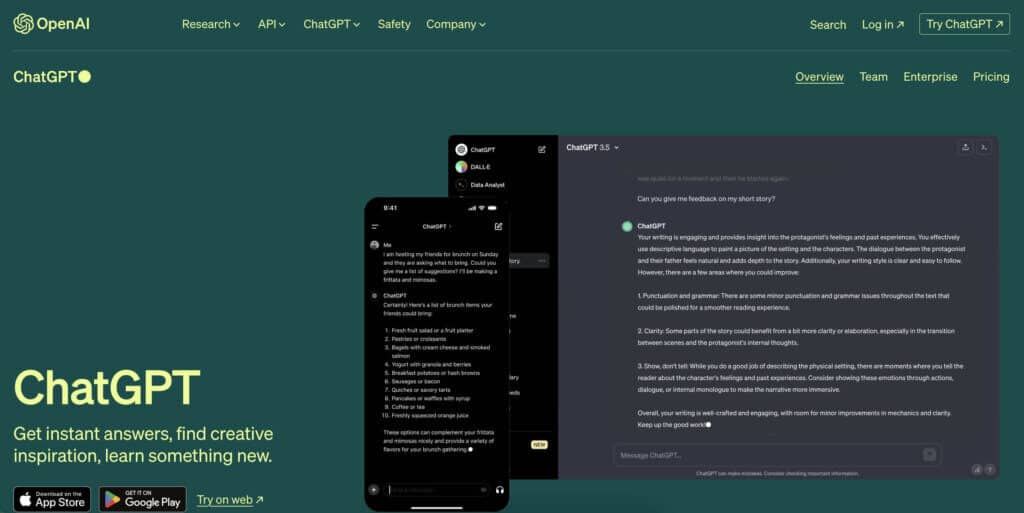
ChatGPT, developed by OpenAI, is a chat-based AI tool designed to simulate human-like conversation. It leverages a variant of the GPT (Generative Pre-trained Transformer) architecture trained on a diverse range of internet text. ChatGPT can answer questions, provide explanations, and hold a conversation on a wide array of topics.
ChatGPT's surge in popularity goes beyond just taking large language models into the mainstream. It's a blend of accessibility, versatility, and raw processing power. Paid users also get access to plugins, custom GPTs, and even image generation through DALL-E 3, OpenAI’s latest text-to-image generative AI model.
🤖 Key AI Features in ChatGPT
Text and image generation
Integrations with external tools
Conversation history
Access to the web
Programming assistance
Wix ADI
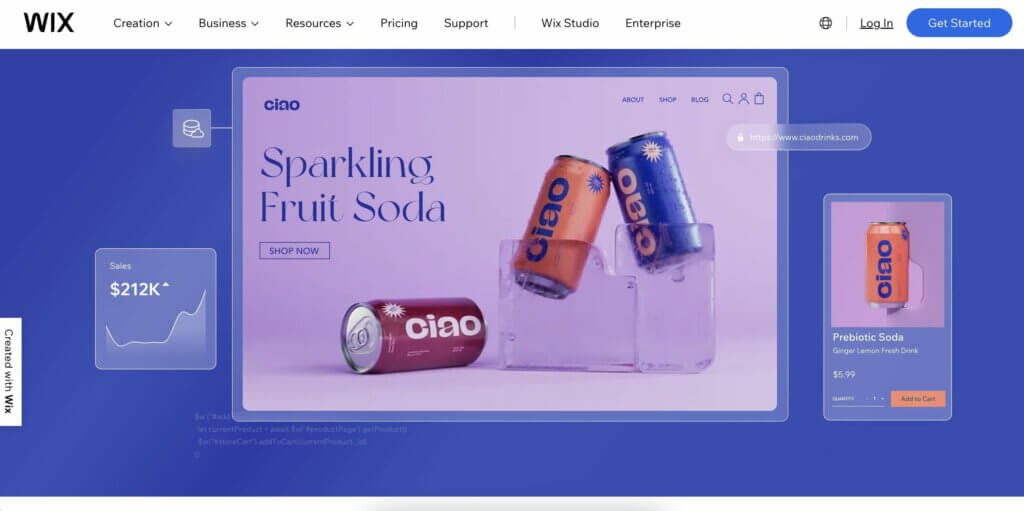
Wix ADI (Artificial Design Intelligence) is an innovative AI tool tailored for small business owners who want a professional online presence without deep technical skills. The platform manages the entire design process, from the initial concept to a fully functional website. It streamlines site creation, saving a ton of time (and money) in the process.
As a smart website-building platform, Wix ADI uses artificial intelligence to craft custom websites by asking a series of questions about your business and design preferences. It analyzes the given answers to select appropriate layouts, color schemes, and content that align with your vision. All that without you having to write a line of code.
🤖 Key AI Features in WiX ADI
Automated website creation
Content generation
Smart design suggestions
Responsive design optimization
SEO suggestions
Layout and color scheme selection
Midjourney
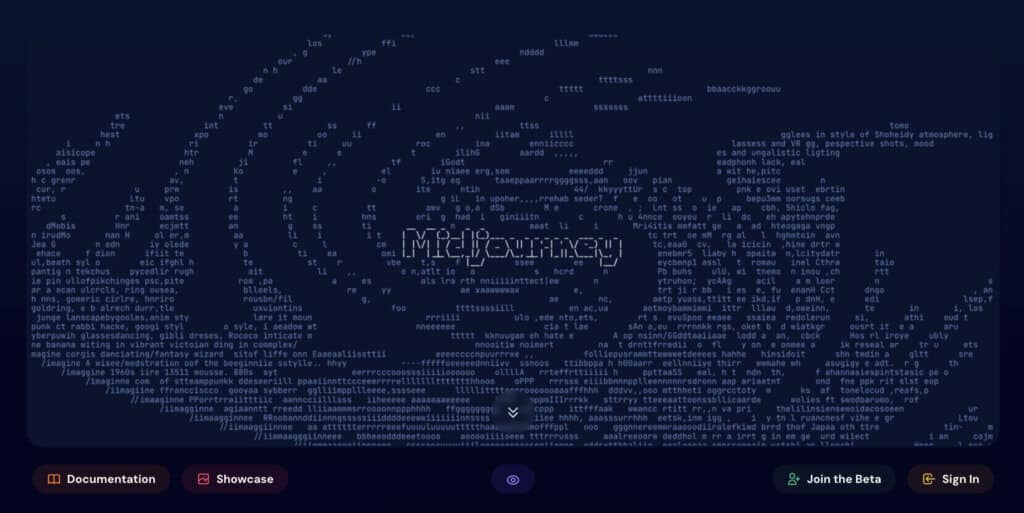
Imagine you're a freelancer or a small business owner. You've got a million things to do, and creating eye-catching graphics or visuals is just one of them, but it's not really your forte. Or maybe it is, but you're swamped with other tasks. This is where tools Midjourney, a text-to-image generator created by an SF-based research lab, come into play.
The ease of use and the ability to produce high-quality results with little to no manual input required make Midjourney an invaluable asset for freelancers for any business owner (yes, we’re looking at you) who wants to stay competitive in the market and responsive to client needs. Whether it is for drafting design concepts, creating unique artwork, or even visualizing data for clients, Midjourney will help you bring your ideas to life.
🤖 Key AI Features in Midjourney:
Generates images from textual descriptions
Iterative input system for refining results
Supports a variety of creative tasks, from design concepts to artwork
Collaboration via Discord channels
Editing user-uploaded images
Improve text handling
🦾 Parting Words
Integrating AI tools into your freelancing workflow opens up a world of possibilities. They streamline your work process, automate repetitive tasks, enhance creative capabilities, enable quick scalability, and reduce operational costs.
What else do you need? 👏
But before you dive into this AI buffet, remember, you don't have to sample everything on the first pass. Build your workflow step by step. Choose integrated solutions that play well with your existing processes and complement your unique work style.
And speaking of holistic solutions, why don’t you try Taskade AI? 🐑 It could be the missing piece in your productivity puzzle, seamlessly integrating into your workflow for a smoother, more efficient freelancing journey.